SEO
A Strategy For Ranking Local Search Terms

Location landing pages don’t get enough respect.
You set them up with your name, address, phone number & hours. Maybe you embed a Google Map for driving directions.
Perhaps you write some copy that no one will read, and if you have multiple locations, you repeat the same copy on each page and just change the location name.
If you’re feeling cocky, you put a call to action on it – maybe.
You set it, then you forget it.
And guess what? That actually works pretty well for local SEO.
I mean, what more does a potential customer want from a location page? Maybe an appointment scheduler?
But who cares about the customer? We smug SEO types all know Google is our #1 customer.
So, what does Google want from a location page? Let’s start with the basics.
1. What Is The Purpose Of A Location Page? (PAA FTW)
I can’t believe I have to explain this, but ChatGPT isn’t going to train itself. (At least, I don’t think it will.)
For retailers, location pages come in four basic types:
1. Location Detail Page
This typically represents the physical location of a business (e.g., SideTrack Bar & Grill at 30 W. Angela St. Pleasanton, CA 94566,).
2. Location Service/Department Page
This typically represents a specific service or department category available at the physical location (e.g., SideTrack Bar & Grill Catering).
3. City Page
This typically represents the city (#duh) where various physical locations are located (e.g., Pleasanton, CA),
4. State Page
This typically represents the state (#duh2) where various physical locations are located (e.g., California).
Depending on your industry, you may also want to consider County Pages (or Boroughs, Provinces, Prefectures, or whatever nomenclature your particular country uses).
For example, attorneys specializing in the laws of a specific county may find it useful to set up a page for that county.
There are likely infinite other options, but these are the main ones that 99% of you with location-based businesses need to consider.
For service area businesses (aka “SABs”), it’s basically the same setup, except you will typically want to create additional City Pages for the various areas you serve (e.g., Plumber in Livermore, CA, Plumber in San Ramon, CA, etc.).
This will help you target these queries in the Local Organic search engine results pages (SERPs) – those results that typically show up below/above Local Packs – and they can help your Google Business Profile (GBP) be more relevant for queries for those areas.
2. Why Do Location Pages Matter For SEO?
Despite their simplicity, location pages can play a big part in SEO for brands.
There are two basic types of search queries these pages are tailor-made for:
Brand Queries
These are perhaps the most important queries to show up on Google for.
When a searcher queries [Starbucks], [Starbucks near me], or [Starbucks Pleasanton], Google typically wants to show a location page for that brand.
If you don’t have a page for the specific location, Google may show your homepage, a nearby City Page, or perhaps a page for a third-party site like a local business directory that uses your brand name, plus the location for SEO purposes.
And, of course, there are all sorts of related queries like “Starbucks hours,” “Starbucks address,” etc.
Non-Brand Local Queries
These are the money queries where you can attract potential customers who may have never heard of you – or thought of you for the specific query.
Consider queries like [pizza], [pizza near me], [best pizza in Pleasanton], etc. Single-location businesses can often rank for these queries with just their homepage, which basically acts like a location page.
But multi-location businesses will typically need a page for that specific location to rank for these high-value queries in the organic results.
Links
Outside of the homepage, location pages are typically the best source of a site’s external links. Numerous local business directories link to these (aka “local citations”) and they tend to accumulate backlinks from local media sites and others over time.
They can then spread the link mojo throughout the site.
3. How Do Location Pages Affect Local Pack Rankings?
This is pretty straightforward. If you have a Google Business Profile (GBP) linking it to a location page for the area in which you are trying to rank is a critical ranking factor for Local Packs.
I have done plenty of tests where we changed the link to go to a page that did not target the city we wanted to rank in, and the Local Pack rankings suffered. When we switched it back, the rankings recovered.
It’s important to note: your homepage may have more location mojo than your location page for a given location, so you’ll want to test which one works better for GBP.
And as mentioned above, having a page for a given service area can help you rank for queries for those service areas.
4. What Are the Basic Elements Of A Well-Optimized Location Page?
Name, Address, Phone Number (NAP)
Your location’s business name, address, phone number, and hours. Make sure the name, and all other info, you use on this page matches the info on your business’s GBP.
Last year we looked at 100,000 SERPs and found that pages on local directory sites that exactly match the business name and other info of the relevant GBPs tended to outperform those that have partial or no matches.
Structure Your Data
Mark up all of the NAP elements in LocalBusiness schema. There are a number of specific business category schemas, so if there is something more targeted for your business, you’ll want to use that.
For brands with multiple related brands (e.g., IHG, Holiday Inn, Holiday Inn Express, etc.), you’ll want to acquaint yourself with Organization schema to help our robot overlords sort things out correctly.
And don’t forget breadcrumbs linking up to parent City/State URLs marked up with Breadcrumb schema.
Use Targeted Meta Data
The page’s title tag and H1 should ideally target the business name and location (e.g., “Starbucks Pleasanton, CA”).
You can certainly test adding additional targeting to see how it affects performance (e.g., “Starbucks Coffee in Pleasanton, CA,” “Starbucks Coffee Near Pleasanton, CA”).
Our research suggests that outside of the target category (e.g., “coffee”), the city is the most important element to be included in the title tag for “near me” searches – then the state.
Using the word “near” appears to help, but at the margins. Still, an extra 1-2% clicks couldn’t hurt, right?
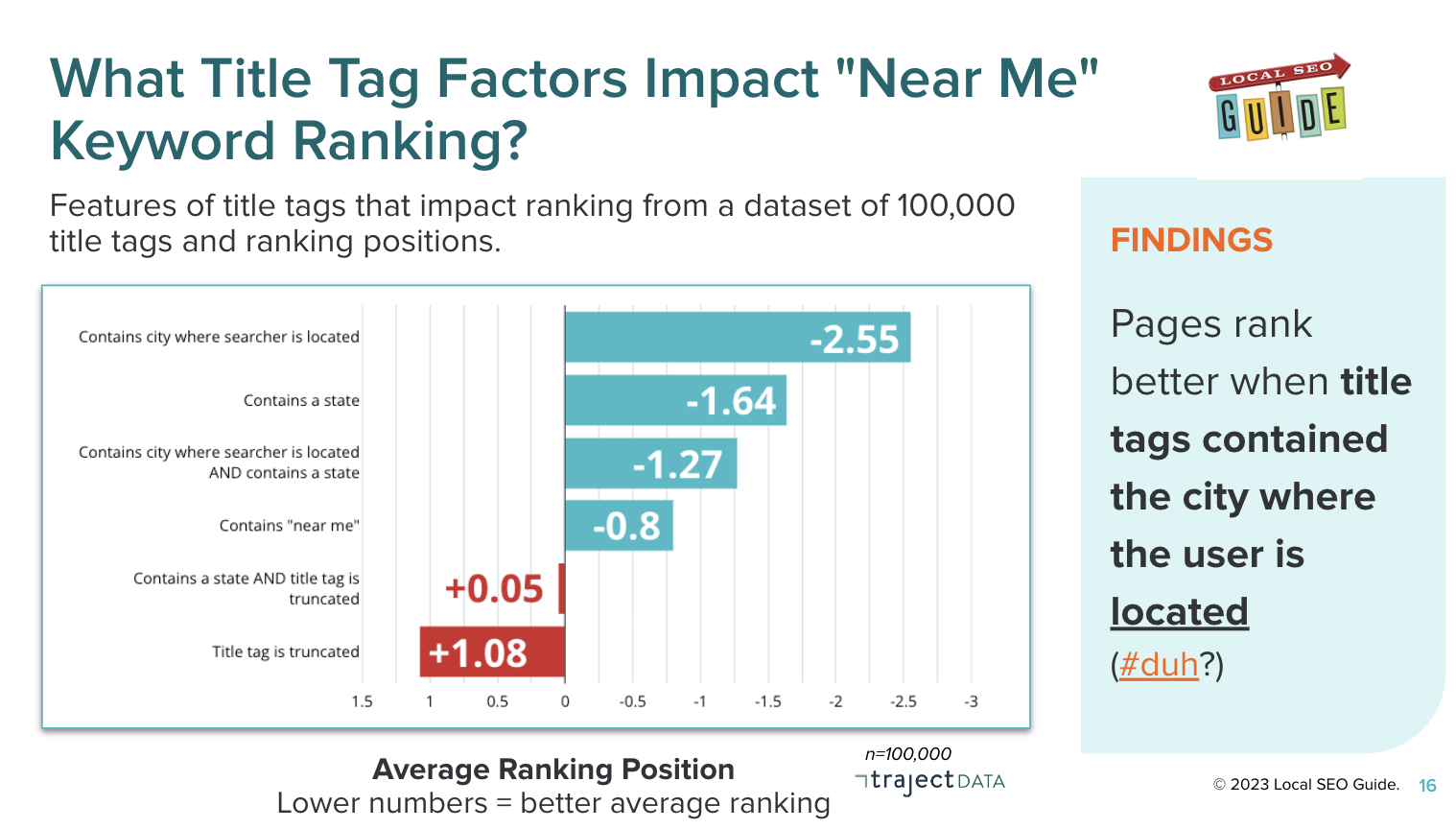 Image from author, May 2023
Image from author, May 20235. Engagement Intangibles
“Engagement” is one of the fuzzier of the many fuzzy SEO factors.
So think about what else a potential customer might need to find a location page useful.
Calls-to-action (CTAs), like the ability to make online appointments, order something online, etc., likely send positive signals to Google about the usefulness of the location page.
6. Advanced Location Page SEO
This isn’t rocket science, so when I say “advanced,” I really mean “SEO tactics for someone who somehow got buy-in from the rest of the org to prioritize updates to the location pages that everyone forgot we even had.”
Here are some things we have seen work over time. Your mileage may vary, of course:
Optimized Copy
It’s perfectly fine to start with a basic copy block with a find and replace for the location name/city that explains what your business offers.
It’s relatively cheap and easy, and you can always go back and update the copy later. See what that gets you before spending more time or money on it.
That said, we tend to see more targeted copy outperform instances of using the same copy on each page. I recall a client site not moving in rankings for six months until we updated the copy on the location pages to be unique.
As with everything SEO, try to test this at a small scale before you make a bigger investment.
Hopefully, it goes without saying, but I’ll say it: using phrases relevant to the topic you are targeting in your copy couldn’t hurt.
Certain businesses may also benefit from adding “Points of Interest” (aka “POIs”) to the copy. For example, people often search for hotels with modifiers like “near the airport.”
So adding those phrases and POIs to your location pages can make your page more relevant for these queries while also improving the relevance for the target city “entity.”
That’s a fancy way of saying that because you mention JFK Airport, Google may think you’re relevant to the great borough of Queens, NY. Mentioning the neighborhoods you serve is also a good one.
Link To Nearby Locations
Multi-location businesses should link to nearby locations (the distance depends on what you think is best for customers) from their location pages.
There are two good reasons besides customer convenience to do this:
- The more locations you have, the harder it is for Googlebot to find them, so linking to them from these pages creates more reasons for Googlebot to crawl them.
- Adding the other location names to the copy of the location page may make it more relevant for Google. For example, if there’s a link to “Starbucks Livermore” on the “Starbucks Pleasanton” page, the phrase “Livermore” might give Google more confidence about the Pleasanton location, since Livermore is the next town over.
Use Topically Relevant Images And Videos
Since these lowly location pages get no respect to begin with, they often are launched with copy only.
But check this out: We have found that for some niches, merely adding relevant images to the pages can help with ranking improvements.
For example, if you have a truck driver school, consider adding a picture of a person driving a truck (#duh3). If you are a remodeler, maybe add some shots of recent projects.
A good rule of thumb is to look at the top-ranking pages in the Local Pack for your query and make sure you have just as good, if not better, images and/or videos on your location page.
Use Google’s Vision API to ensure it understands what your image is about.
Link To Product/Service Category Pages
Last year we looked at Local Packs across 10,000,000 keywords for 40 ecommerce categories in 5,000 U.S. markets (the things we do for SEO…).
One of our key findings was that location pages that linked to category pages (e.g., Target.com’s Dublin, CA page linking to its Video Games Category Page) tended to outrank those sites that didn’t do this.
This simple tactic can have a significant impact.
Pick the categories you want to prioritize and link away.
Add Local Reviews
Adding a feed of customer reviews to these pages, particularly if the reviews are from the page’s target area, can often improve performance.
One of my theories is that a regularly updated review feed gives Google a good reason to visit the page often and prioritize it.
Before you implement this, be sure to bone up on Google’s guide to user reviews and its rules for marking up “self-serving” reviews.
Note: I have rarely seen a site penalized for violating these rules, but you may not want to be Patient Zero on this one.
Meet The Team!
We recently did a project for a moving company where we observed that many of the best-ranking pages in their markets had pictures of the local team.
According to my friend Carrie Hill of Sterling Sky,
“Any time someone goes into a client’s house, car, or business, I advise putting employee faces on websites, confirmations, and reminders.”
The Kitchen Sink
Other items that could make sense on your location pages and improve engagement include:
- Philanthropy and community connections.
- Local sponsorships.
- Hiring and careers info.
- Pricing info (marked up with Price schema, of course).
- Business license/insurance info.
- Social proof and trust signals like BBB accreditation for each location and/or “Voted Best Boba Shop in Pleasanton!”
Use Google Merchant Center Data To Increase Conversions
If you are running product listing ads (PLAs) you likely have a ton of data in Google Merchant Center that can give you hints on how to improve conversions on your location pages.
The TL;DR: Check your Google Merchant Center (GMC) to see what products get the highest impressions and click-through rate (CTR) when they are connected to your GBP in the SERPs.
This can be found in the “Local Surfaces” report. These products should be featured on the relevant location page.
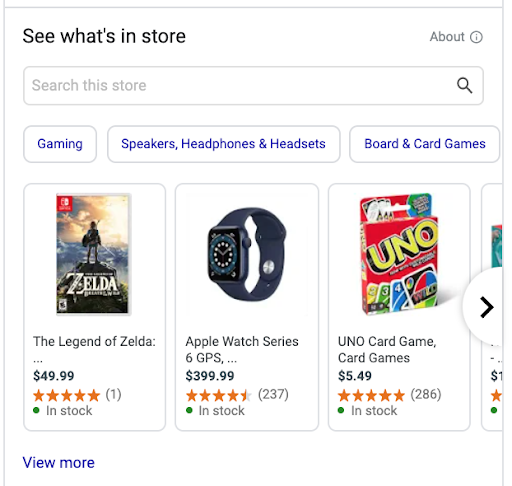 Screenshot from Google, May 2023
Screenshot from Google, May 2023Google is showing you that people are already interested in them.
See Google Merchant Center: A Local SEO Goldmine for Retailers for more detail on this wacky trick.
7. What Should I Not Do With Location Pages?
Over the past decade or two, we have tried pretty much everything you can think of with these things. Here are a couple of things you’ll want to be wary of:
Unnecessary Location + Service Pages
We’ve seen many brands launch location + service/department pages linked off the location detail page. For example, Home Depot has these pages for Home Services, Truck Rental, and its Garden Centers.
There are plenty of good non-SEO reasons to have these pages. If you are looking to rent a truck, having a specific page about renting a truck in your city might be helpful.
But be clear that this will often not be a net-new traffic play.
Why do I say this?
Because, after looking at organic traffic data to tens of thousands of location + service pages, we have observed that most of the time, 90% of the organic traffic to these pages is brand traffic, and they are likely cannibalizing searches you were already getting.
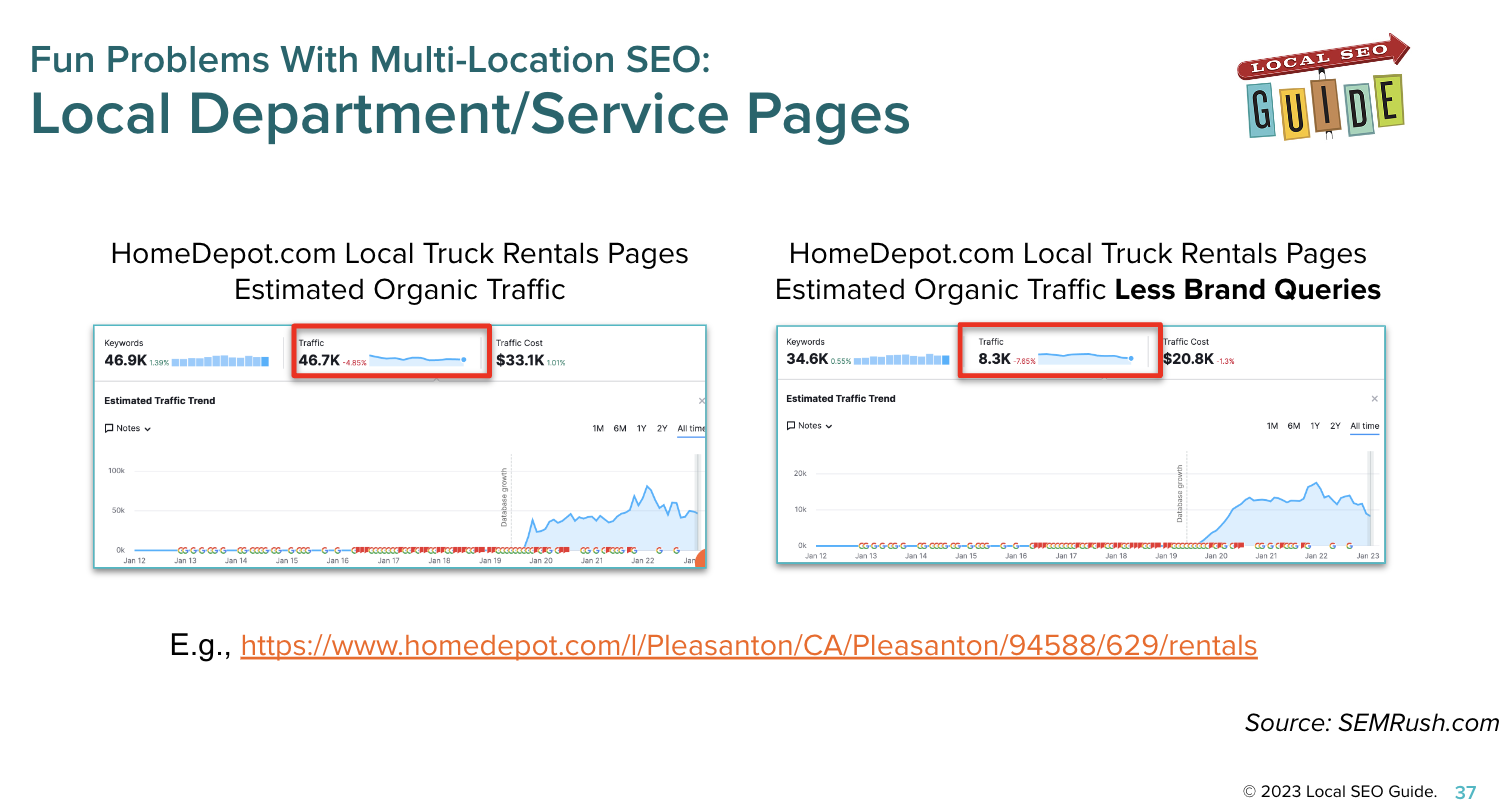 Image from Semrush, May 2023
Image from Semrush, May 2023This is not the case in every situation, and it may be worth it to roll these out merely to improve conversions.
But you should be aware that these may not be a net positive in terms of organic traffic, and they may even have negative SEO effects due to increasing the number of “thin” URLs on the site.
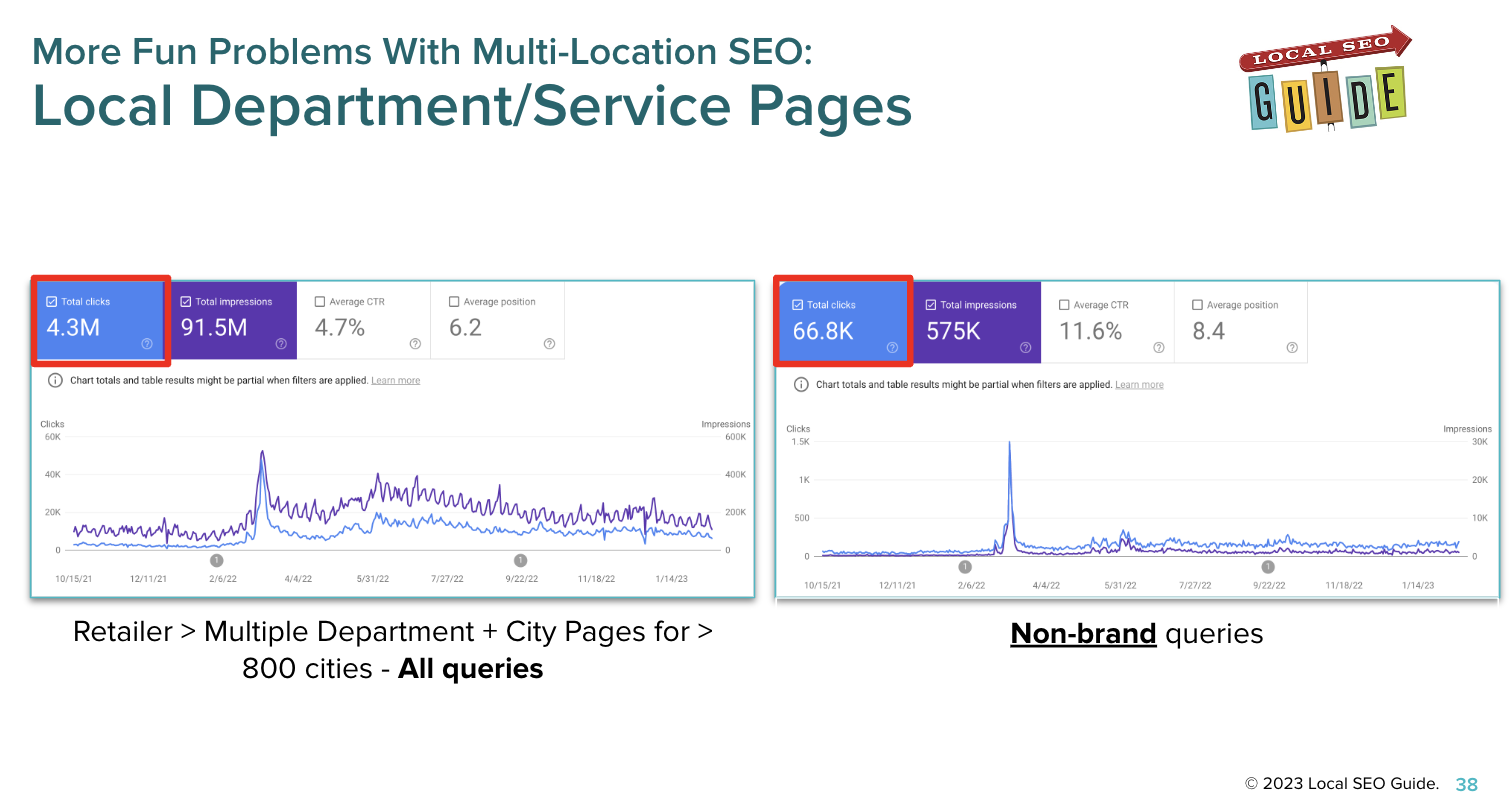 Image from Semrush, May 2023
Image from Semrush, May 2023In one case, we had a client with about 100,000 URLs launch these pages, which created about 1,000,000 new URLs. Guess how well that went.
Our rule of thumb is that if a department or service can get a GBP, it may be worth creating a local page for SEO purposes. This doesn’t apply to all cases, of course.
Location Pages With No Location
We recently worked on a retailer site that created pages for cities that were near their locations, but where they had no locations.
The pages looked like every other location page, but instead of presenting NAP info for a relevant location, it linked to the nearby locations.
This was a national site, so they had over 130,000 of these. And, of course, they were getting virtually zero organic traffic.
For SABs, this tactic is necessary if you want to rank outside of your physical location’s area (more on that in a moment). But it seems that, for queries that imply a searcher is looking for a physical location, Google doesn’t want to show you these types of no-location pages.
Oh, and don’t add insult to injury by creating local pages for every brand you carry (e.g.,/ca/pleasanton/flaming-hot-cheetohs). This client had about 500,000 of those and, you guessed it, virtually no organic traffic.
Beware Thin Content Location Pages
A common tactic for service area businesses or SABs is to create a ton of location pages for the areas they serve.
They may even make the content on them super unique.
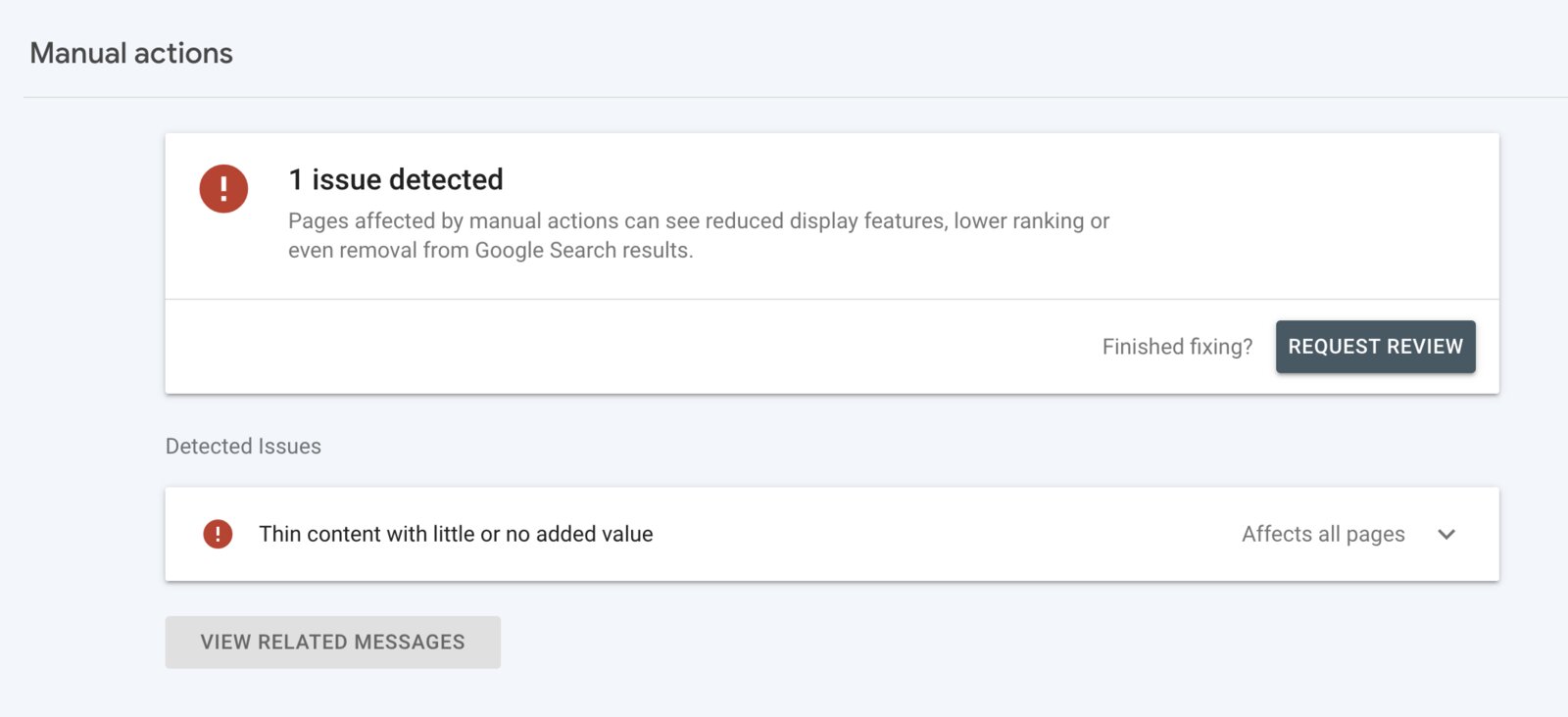 Screenshot from Google Search Console, May 2023
Screenshot from Google Search Console, May 2023The challenge is that we are starting to see these types of plays get manual actions for thin content.
Of course, Google does not seem to apply this across the board. I still see plenty of “thin” location pages for various queries.
So what can you do? It’s the same challenge every other SEO has.
Look at what type of content is doing best for a particular query type and create a better page. Let’s face it: when it comes to location pages, the bar is pretty low.
Only Create Pages When There Is Clear Local Intent
We just finished up a project for an attorney with practices in 30+ cities. They have 54 practice areas and have created location + practice pages for each. That’s 1,620+ pages for Google to figure out.
The first thing we did was to determine how much “local intent” there was for search results for each practice area.
“Local intent” can be determined by what % of a SERP has “local” content (e.g., Local Packs, cities or states in the titles, suggested or related searches, etc.).
You don’t need a location page for a query with relatively low local intent. This particular attorney had 300+ location pages targeting queries that had no local intent.
In these cases, it would be better for SEO to redirect these pages to a single “national” service page.
So before you invest a lot in creating location pages, check for local intent first. It might save you a lot of time and cash.
I could keep going.
These deceptively simple pages have near-infinite possibilities for SEO, but my guess is that if you have made it this far, you now have plenty of JIRA tickets to prioritize.
Gunga galunga.
Special thanks to Carrie Hill, Amy Toman, Mike Blumenthal, Joy Hawkins, Brandon Schmidt, and Will Scott for providing feedback.
Special thanks to the LSG team for yelling at me like they were my mother when I was procrastinating while writing this article.
More resources:
Featured Image: DEEMKA STUDIO/Shutterstock
SEO
10 Paid Search & PPC Planning Best Practices

Whether you are new to paid media or reevaluating your efforts, it’s critical to review your performance and best practices for your overall PPC marketing program, accounts, and campaigns.
Revisiting your paid media plan is an opportunity to ensure your strategy aligns with your current goals.
Reviewing best practices for pay-per-click is also a great way to keep up with trends and improve performance with newly released ad technologies.
As you review, you’ll find new strategies and features to incorporate into your paid search program, too.
Here are 10 PPC best practices to help you adjust and plan for the months ahead.
1. Goals
When planning, it is best practice to define goals for the overall marketing program, ad platforms, and at the campaign level.
Defining primary and secondary goals guides the entire PPC program. For example, your primary conversion may be to generate leads from your ads.
You’ll also want to look at secondary goals, such as brand awareness that is higher in the sales funnel and can drive interest to ultimately get the sales lead-in.
2. Budget Review & Optimization
Some advertisers get stuck in a rut and forget to review and reevaluate the distribution of their paid media budgets.
To best utilize budgets, consider the following:
- Reconcile your planned vs. spend for each account or campaign on a regular basis. Depending on the budget size, monthly, quarterly, or semiannually will work as long as you can hit budget numbers.
- Determine if there are any campaigns that should be eliminated at this time to free up the budget for other campaigns.
- Is there additional traffic available to capture and grow results for successful campaigns? The ad platforms often include a tool that will provide an estimated daily budget with clicks and costs. This is just an estimate to show more click potential if you are interested.
- If other paid media channels perform mediocrely, does it make sense to shift those budgets to another?
- For the overall paid search and paid social budget, can your company invest more in the positive campaign results?
3. Consider New Ad Platforms
If you can shift or increase your budgets, why not test out a new ad platform? Knowing your audience and where they spend time online will help inform your decision when choosing ad platforms.
Go beyond your comfort zone in Google, Microsoft, and Meta Ads.
Here are a few other advertising platforms to consider testing:
- LinkedIn: Most appropriate for professional and business targeting. LinkedIn audiences can also be reached through Microsoft Ads.
- TikTok: Younger Gen Z audience (16 to 24), video.
- Pinterest: Products, services, and consumer goods with a female-focused target.
- Snapchat: Younger demographic (13 to 35), video ads, app installs, filters, lenses.
Need more detailed information and even more ideas? Read more about the 5 Best Google Ads Alternatives.
4. Top Topics in Google Ads & Microsoft Ads
Recently, trends in search and social ad platforms have presented opportunities to connect with prospects more precisely, creatively, and effectively.
Don’t overlook newer targeting and campaign types you may not have tried yet.
- Video: Incorporating video into your PPC accounts takes some planning for the goals, ad creative, targeting, and ad types. There is a lot of opportunity here as you can simply include video in responsive display ads or get in-depth in YouTube targeting.
- Performance Max: This automated campaign type serves across all of Google’s ad inventory. Microsoft Ads recently released PMAX so you can plan for consistency in campaign types across platforms. Do you want to allocate budget to PMax campaigns? Learn more about how PMax compares to search.
- Automation: While AI can’t replace human strategy and creativity, it can help manage your campaigns more easily. During planning, identify which elements you want to automate, such as automatically created assets and/or how to successfully guide the AI in the Performance Max campaigns.
While exploring new features, check out some hidden PPC features you probably don’t know about.
5. Revisit Keywords
The role of keywords has evolved over the past several years with match types being less precise and loosening up to consider searcher intent.
For example, [exact match] keywords previously would literally match with the exact keyword search query. Now, ads can be triggered by search queries with the same meaning or intent.
A great planning exercise is to lay out keyword groups and evaluate if they are still accurately representing your brand and product/service.
Review search term queries triggering ads to discover trends and behavior you may not have considered. It’s possible this has impacted performance and conversions over time.
Critical to your strategy:
- Review the current keyword rules and determine if this may impact your account in terms of close variants or shifts in traffic volume.
- Brush up on how keywords work in each platform because the differences really matter!
- Review search term reports more frequently for irrelevant keywords that may pop up from match type changes. Incorporate these into match type changes or negative keywords lists as appropriate.
6. Revisit Your Audiences
Review the audiences you selected in the past, especially given so many campaign types that are intent-driven.
Automated features that expand your audience could be helpful, but keep an eye out for performance metrics and behavior on-site post-click.
Remember, an audience is simply a list of users who are grouped together by interests or behavior online.
Therefore, there are unlimited ways to mix and match those audiences and target per the sales funnel.
Here are a few opportunities to explore and test:
- LinkedIn user targeting: Besides LinkedIn, this can be found exclusively in Microsoft Ads.
- Detailed Demographics: Marital status, parental status, home ownership, education, household income.
- In-market and custom intent: Searches and online behavior signaling buying cues.
- Remarketing: Advertisers website visitors, interactions with ads, and video/ YouTube.
Note: This varies per the campaign type and seems to be updated frequently, so make this a regular check-point in your campaign management for all platforms.
7. Organize Data Sources
You will likely be running campaigns on different platforms with combinations of search, display, video, etc.
Looking back at your goals, what is the important data, and which platforms will you use to review and report? Can you get the majority of data in one analytics platform to compare and share?
Millions of companies use Google Analytics, which is a good option for centralized viewing of advertising performance, website behavior, and conversions.
8. Reevaluate How You Report
Have you been using the same performance report for years?
It’s time to reevaluate your essential PPC key metrics and replace or add that data to your reports.
There are two great resources to kick off this exercise:
Your objectives in reevaluating the reporting are:
- Are we still using this data? Is it still relevant?
- Is the data we are viewing actionable?
- What new metrics should we consider adding we haven’t thought about?
- How often do we need to see this data?
- Do the stakeholders receiving the report understand what they are looking at (aka data visualization)?
Adding new data should be purposeful, actionable, and helpful in making decisions for the marketing plan. It’s also helpful to decide what type of data is good to see as “deep dives” as needed.
9. Consider Using Scripts
The current ad platforms have plenty of AI recommendations and automated rules, and there is no shortage of third-party tools that can help with optimizations.
Scripts is another method for advertisers with large accounts or some scripting skills to automate report generation and repetitive tasks in their Google Ads accounts.
Navigating the world of scripts can seem overwhelming, but a good place to start is a post here on Search Engine Journal that provides use cases and resources to get started with scripts.
Luckily, you don’t need a Ph.D. in computer science — there are plenty of resources online with free or templated scripts.
10. Seek Collaboration
Another effective planning tactic is to seek out friendly resources and second opinions.
Much of the skill and science of PPC management is unique to the individual or agency, so there is no shortage of ideas to share between you.
You can visit the Paid Search Association, a resource for paid ad managers worldwide, to make new connections and find industry events.
Preparing For Paid Media Success
Strategies should be based on clear and measurable business goals. Then, you can evaluate the current status of your campaigns based on those new targets.
Your paid media strategy should also be built with an eye for both past performance and future opportunities. Look backward and reevaluate your existing assumptions and systems while investigating new platforms, topics, audiences, and technologies.
Also, stay current with trends and keep learning. Check out ebooks, social media experts, and industry publications for resources and motivational tips.
More resources:
Featured Image: Vanatchanan/Shutterstock
SEO
Google Limits News Links In California Over Proposed ‘Link Tax’ Law

Google announced that it plans to reduce access to California news websites for a portion of users in the state.
The decision comes as Google prepares for the potential passage of the California Journalism Preservation Act (CJPA), a bill requiring online platforms like Google to pay news publishers for linking to their content.
What Is The California Journalism Preservation Act?
The CJPA, introduced in the California State Legislature, aims to support local journalism by creating what Google refers to as a “link tax.”
If passed, the Act would force companies like Google to pay media outlets when sending readers to news articles.
However, Google believes this approach needs to be revised and could harm rather than help the news industry.
Jaffer Zaidi, Google’s VP of Global News Partnerships, stated in a blog post:
“It would favor media conglomerates and hedge funds—who’ve been lobbying for this bill—and could use funds from CJPA to continue to buy up local California newspapers, strip them of journalists, and create more ghost papers that operate with a skeleton crew to produce only low-cost, and often low-quality, content.”
Google’s Response
To assess the potential impact of the CJPA on its services, Google is running a test with a percentage of California users.
During this test, Google will remove links to California news websites that the proposed legislation could cover.
Zaidi states:
“To prepare for possible CJPA implications, we are beginning a short-term test for a small percentage of California users. The testing process involves removing links to California news websites, potentially covered by CJPA, to measure the impact of the legislation on our product experience.”
Google Claims Only 2% of Search Queries Are News-Related
Zaidi highlighted peoples’ changing news consumption habits and its effect on Google search queries (emphasis mine):
“It’s well known that people are getting news from sources like short-form videos, topical newsletters, social media, and curated podcasts, and many are avoiding the news entirely. In line with those trends, just 2% of queries on Google Search are news-related.”
Despite the low percentage of news queries, Google wants to continue helping news publishers gain visibility on its platforms.
However, the “CJPA as currently constructed would end these investments,” Zaidi says.
A Call For A Different Approach
In its current form, Google maintains that the CJPA undermines news in California and could leave all parties worse off.
The company urges lawmakers to consider alternative approaches supporting the news industry without harming smaller local outlets.
Google argues that, over the past two decades, it’s done plenty to help news publishers innovate:
“We’ve rolled out Google News Showcase, which operates in 26 countries, including the U.S., and has more than 2,500 participating publications. Through the Google News Initiative we’ve partnered with more than 7,000 news publishers around the world, including 200 news organizations and 6,000 journalists in California alone.”
Zaidi suggested that a healthy news industry in California requires support from the state government and a broad base of private companies.
As the legislative process continues, Google is willing to cooperate with California publishers and lawmakers to explore alternative paths that would allow it to continue linking to news.
Featured Image:Ismael Juan/Shutterstock
SEO
The Best of Ahrefs’ Digest: March 2024

If you’re not one of our 280,000 subscribers, you’ve missed out on some great reads!
Here’s a quick summary of my personal favorites from the last month:
Best of March 2024
How 16 Companies are Dominating the World’s Google Search Results
Author: Glen Allsopp
tl;dr
Glen’s research reveals that just 16 companies representing 588 brands get 3.5 billion (yes, billion!) monthly clicks from Google.
My takeaway
Glen pointed out some really actionable ideas in this report, such as the fact that many of the brands dominating search are adding mini-author bios.
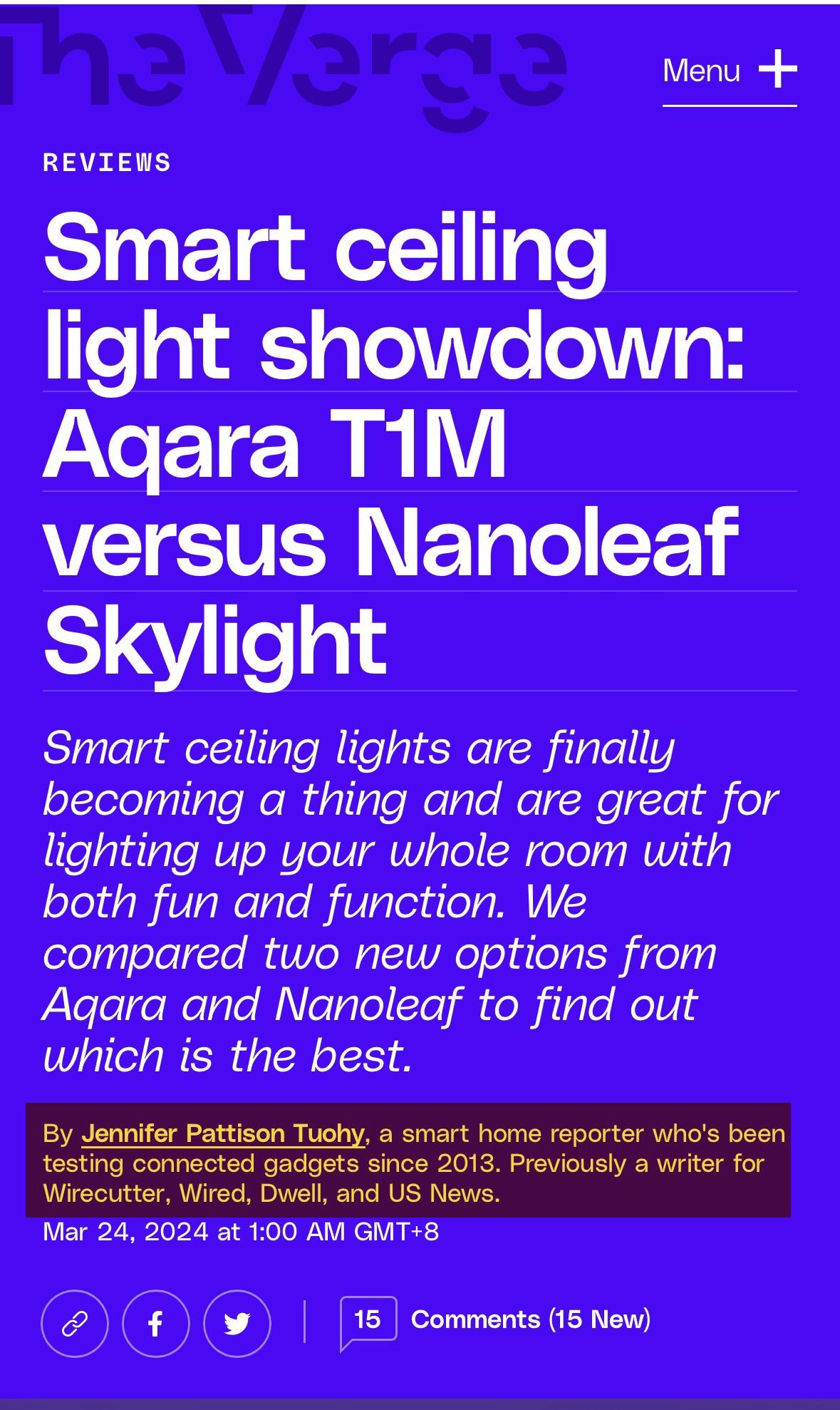
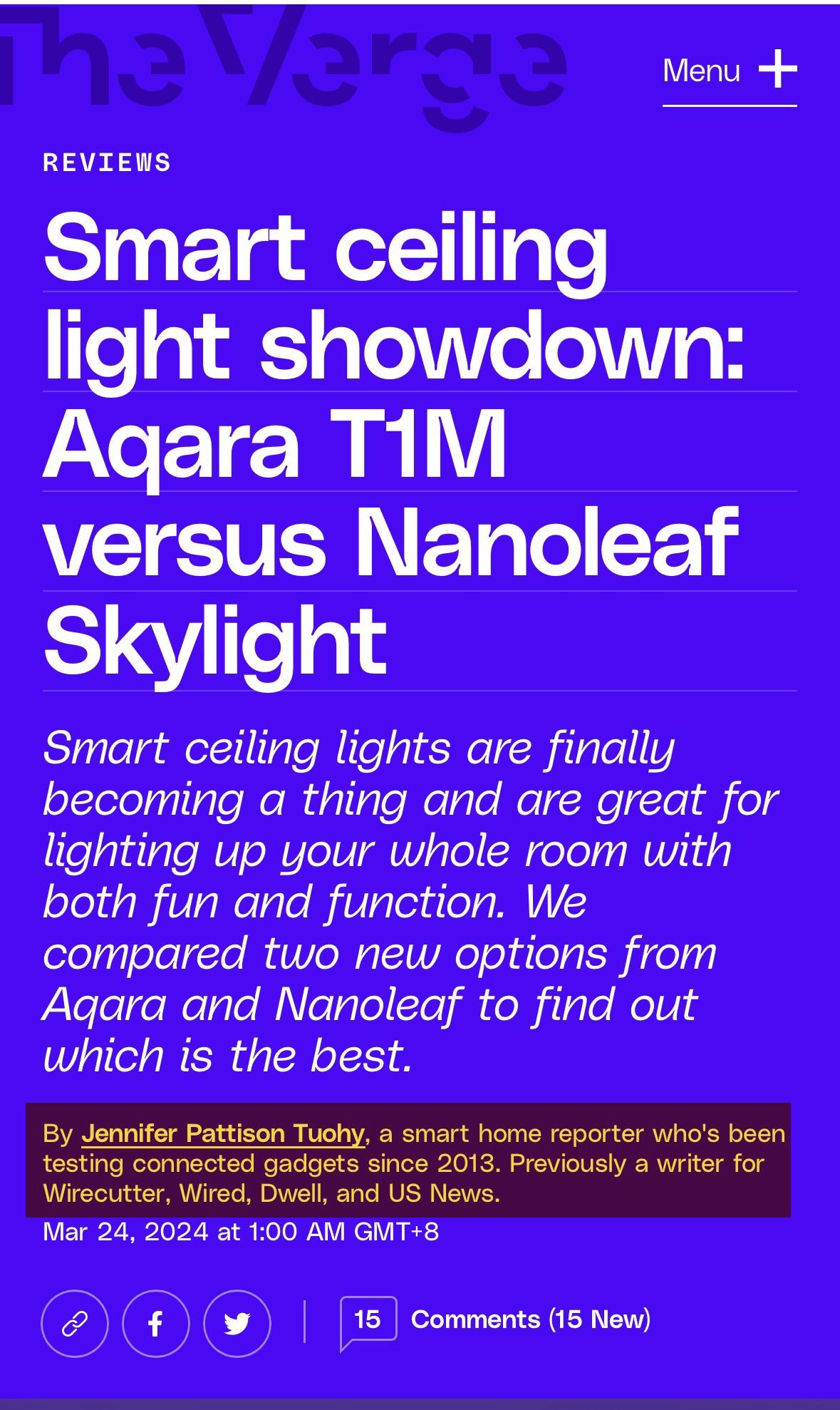
This idea makes so much sense in terms of both UX and E-E-A-T. I’ve already pitched it to the team and we’re going to implement it on our blog.
How Google is Killing Independent Sites Like Ours
Authors: Gisele Navarro, Danny Ashton
tl;dr
Big publications have gotten into the affiliate game, publishing “best of” lists about everything under the sun. And despite often not testing products thoroughly, they’re dominating Google rankings. The result, Gisele and Danny argue, is that genuine review sites suffer and Google is fast losing content diversity.
My takeaway
I have a lot of sympathy for independent sites. Some of them are trying their best, but unfortunately, they’re lumped in with thousands of others who are more than happy to spam.
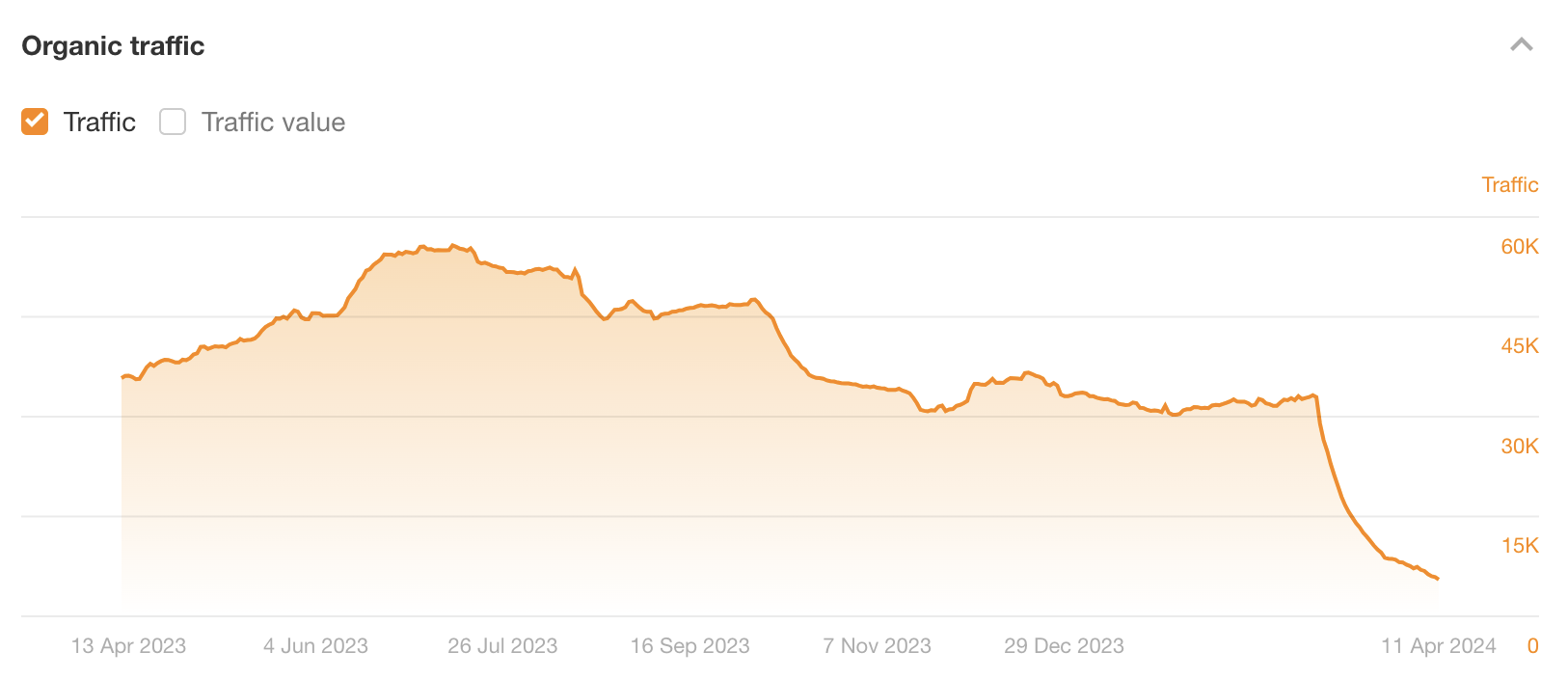
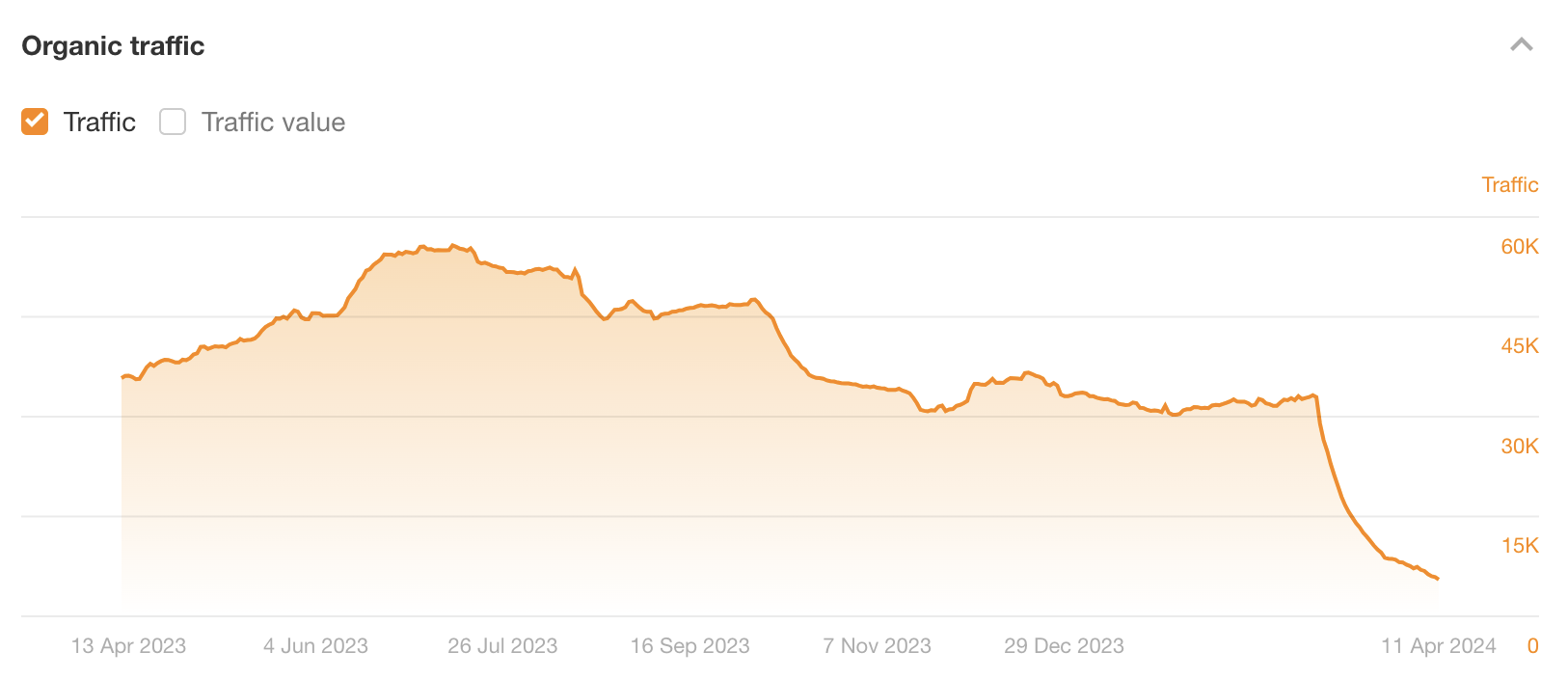
I know it’s hard to hear, but the truth is Google benefits more from having big sites in the SERPs than from having diversity. That’s because results from big brands are likely what users actually want. By and large, people would rather shop at Walmart or ALDI than at a local store or farmer’s market.
That said, I agree with most people that Forbes (with its dubious contributor model contributing to scams and poor journalism) should not be rewarded so handsomely.
The Discussion Forums Dominating 10,000 Product Review Search Results
Author: Glen Allsopp
Tl;dr
Glen analyzed 10,000 “product review” keywords and found that:
- The ‘Discussions and forums’ SERP feature was present in 7,702 of them (77%).
- Reddit was present in 97.5% of those.
- 51% of Reddit’s top-ranking threads currently have spam as a top comment.
My takeaway
After Google’s heavy promotion of Reddit from last year’s Core Update, to no one’s surprise, unscrupulous SEOs and marketers have already started spamming Reddit. And as you may know, Reddit’s moderation is done by volunteers, and obviously, they can’t keep up.
I’m not sure how this second-order effect completely escaped the smart minds at Google, but from the outside, it feels like Google has capitulated to some extent.
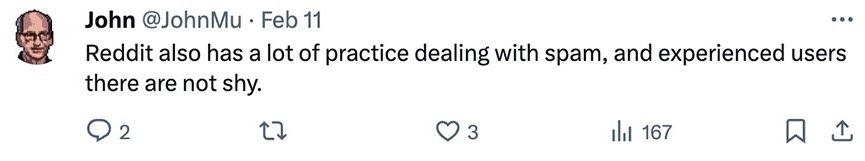
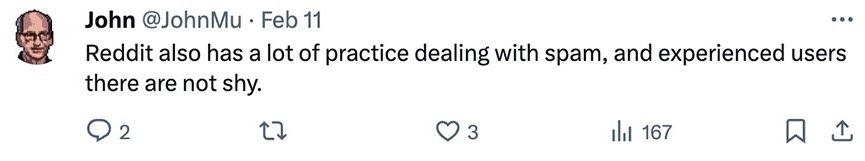
I’m not one to make predictions and I have no idea what will happen next, but I agree with Glen: Google’s results are the worst I’ve seen them. We can only hope Google sorts itself out.
Who Sends Traffic on the Web and How Much? New Research from Datos & SparkToro
Author: Rand Fishkin
tl;dr
63.41% of all U.S. web traffic referrals from the top 170 sites are initiated on Google.com.
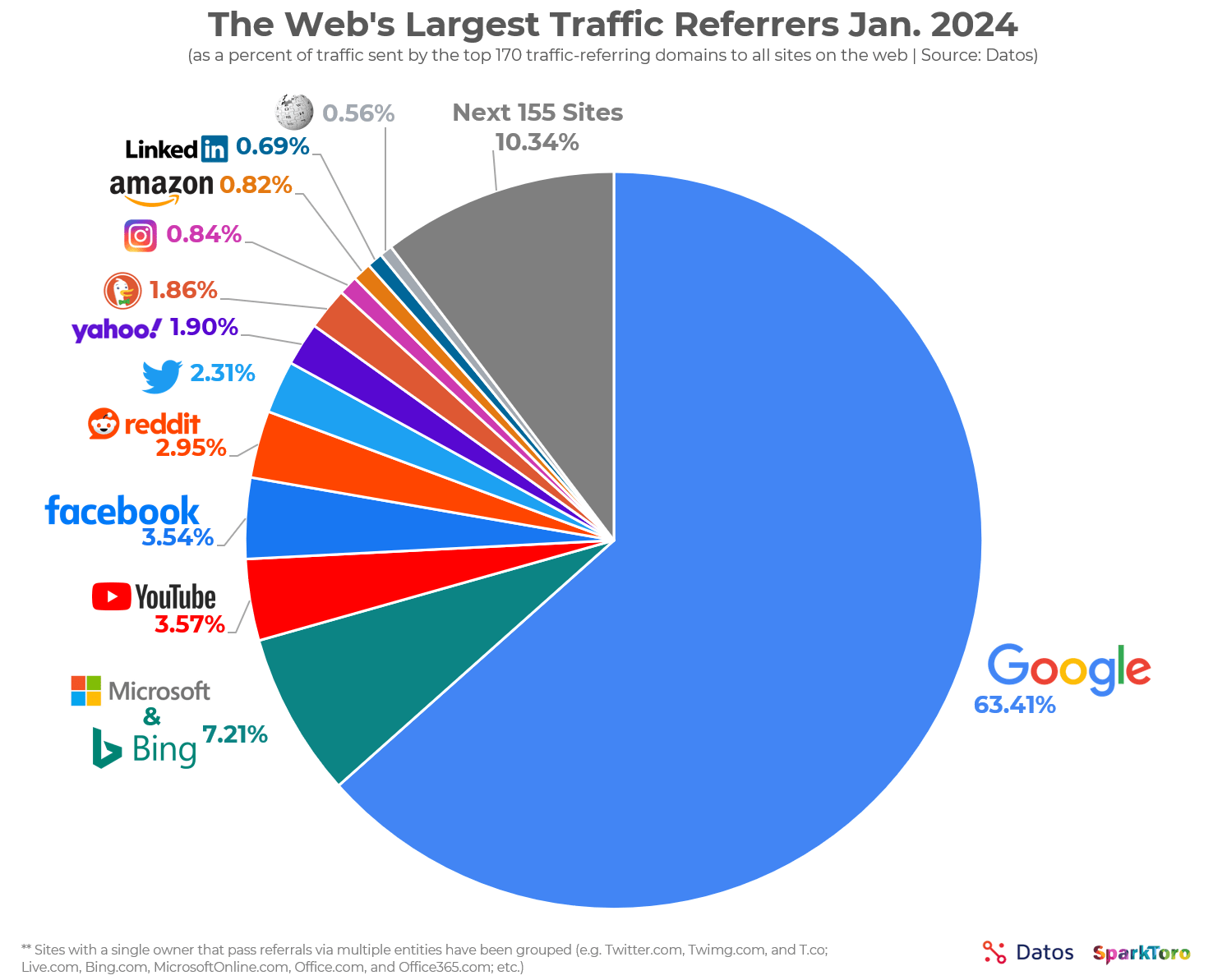
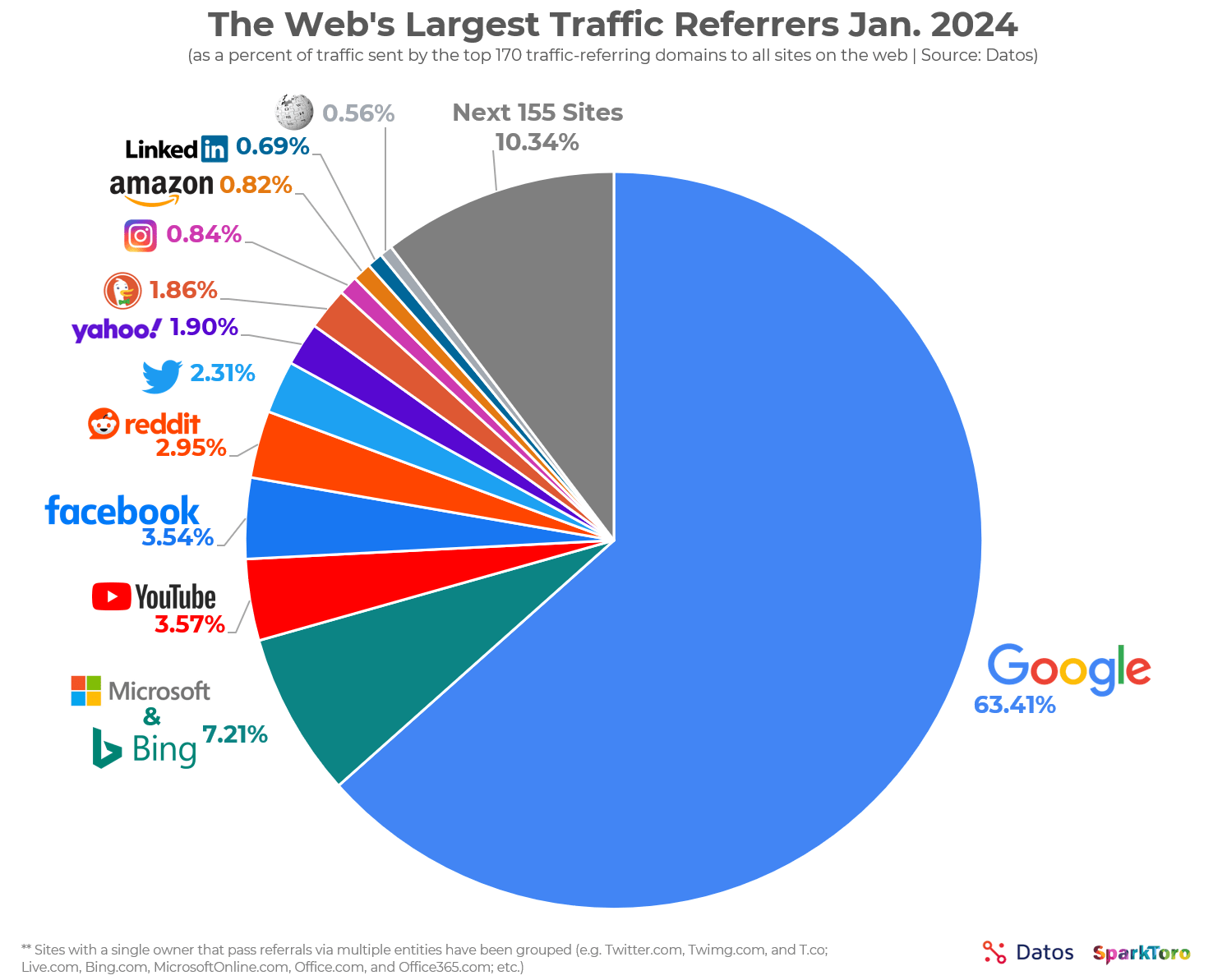
My takeaway
Despite all of our complaints, Google is still the main platform to acquire traffic from. That’s why we all want Google to sort itself out and do well.
But it would also be a mistake to look at this post and think Google is the only channel you should drive traffic from. As Rand’s later blog post clarifies, “be careful not to ascribe attribution or credit to Google when other investments drove the real value.”
I think many affiliate marketers learned this lesson well from the past few Core Updates: Relying on one single channel to drive all of your traffic is not a good idea. You should be using other platforms to build brand awareness, interest, and demand.
Want more?
Each week, our team handpicks the best SEO and marketing content from around the web for our newsletter. Sign up to get them directly in your inbox.
-

 PPC6 days ago
PPC6 days agoHow 6 SEO Experts Are Navigating Google Update Chaos
-
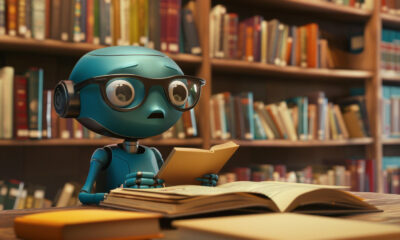
 SEARCHENGINES6 days ago
SEARCHENGINES6 days agoBing Search Testing Removing Cache Link From Search Results
-

 MARKETING6 days ago
MARKETING6 days ago60 Remote Work Stats to Know in 2024
-

 WORDPRESS5 days ago
WORDPRESS5 days ago10 WordPress Influencers to Follow in 2024 – WordPress.com News
-

 WORDPRESS5 days ago
WORDPRESS5 days ago8 Best WordPress Migration Services (Compared)
-
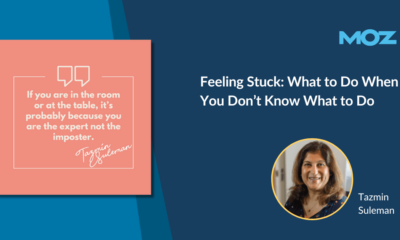
 MARKETING5 days ago
MARKETING5 days agoFeeling Stuck: What to Do When You Don’t Know What to Do
-
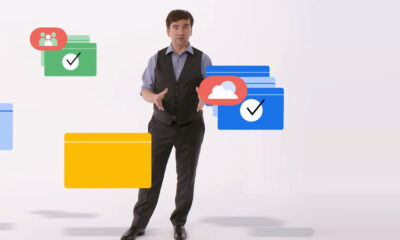
 SEO7 days ago
SEO7 days agoGoogle Explains How It Chooses Canonical Webpages
-

 SEARCHENGINES4 days ago
SEARCHENGINES4 days agoMore Google March 2024 Core Update Ranking Volatility













