SEO
AI Re-Ranking For Semantic Search

Search isn’t just about matching keywords – and that’s even more true when we talk about semantic search.
Semantic search is about finding the right information for the searcher at the right time.
That goes beyond finding the right keywords and concepts and speculating how searchers will interact with the results.
Artificial intelligence (AI) re-ranking will take information about the people who come to search and tailor search results to the individual.
That might be done on a cohort level, changing results based on trends, seasonality, and popularity.
It might also be done individually, changing results based on the current searcher’s desires.
While AI re-ranking is not easy to implement in a search engine, it brings outsized value for conversions and searcher satisfaction.
Re-Ranking With Artificial Intelligence
AI-driven re-ranking can improve search results, no matter the underlying ranking algorithm a search engine uses.
That’s because good search results are more than textual relevance and business metrics like raw popularity.
Good results take into account other signals and do so on a per-query level.
To see why this is important, let’s focus on the business metric of popularity.
It’s a good general ranking signal but can fall short for specific queries. A search query of “red dress” might bring up in the first results two different dresses: “backless dress with red accents” and “summer dress in bright red.”
The backless dress might be more popular as an overall dress and product.
But in this case, specifically, it’s not what customers want.
They want a red dress, not one with red accents, and they click and buy accordingly.
Shouldn’t the search engine take that as a signal to rank the summer dress higher?
Search Analytics
As the above example shows: Understanding what searchers are doing is necessary for re-ranking.
The two most common events to track are clicks and conversions.
Generally, those are the only two events necessary and must be events coming from search.
The example above also highlights another important consideration: the events should be tied to specific queries.
That allows the search engine to learn from the interplay between the different result sets and user interactions. It propels the summer dress higher in the search results for the “red dress” query.
The same product might be less popular for other queries than its neighbors.
When looking at your different events, you’ll want to weigh them differently, too.
Clicking on a result is a sign of interest while making a purchase (or any other conversion metric) is a sign of commitment.
The ranking should reflect that.
The weighting doesn’t need to be complex.
You can go as simple as saying that conversions are worth double clicks.
You should test the right ratio for your own search.
You may also want to discount events based on the result ranking at the time the searcher saw it.
We know that a result’s position influences its clickthrough rate (CTR).
Without discounting events, you may have a situation where the top results become even more entrenched because they get more interactions, which keep them ranked higher – and repeating infinitely.
Freshness And Seasonality
A simple way to combat this self-reinforcing loop is by discounting events based on the time passed since the event.
That happens because each event that occurred in the past has an increasingly small impact on re-ranking. That is, until, at some point, it has no impact at all.
For example, you might divide the impact of each event by two, each day, for 30 days. And after 30 days, stop using the event for ranking.
A nice benefit of using freshness in the re-ranking algorithm is that it also introduces seasonality into the results.
Not only do you stop recommending videos that were extremely popular years ago but are boring to people today; you also will recommend “learn how to swim” videos in the summer, and “learn to ski” videos in the winter.
YouTube has seasonality and freshness built into its algorithm precisely for this purpose.
Using Signals To Re-rank
Now that you’ve got the signals and decaying them over time, you can apply them to the search results.
When we see “artificial intelligence,” we often think of something incredibly complex and inscrutable.
AI, though, can also be as simple as taking data over time and using it to make decisions, like we’re doing here.
One easy approach is to take a certain number of results and simply re-rank them based on a score.
For performance reasons, this number of results will generally be fairly small (10, maybe 20). Then, rank them by score.
As we discussed above, the score could be as simple as adding up the number of conversions times two, plus the number of clicks.
Adding a decay function makes for more complexity, as does discounting based on result position – but the same general principle applies.
Learning To Rank
A drawback of this re-ranking system is that you are limited to re-ranking a smaller number of results.
If you have a result that would otherwise be popular but isn’t ranking high, that result won’t get the attention it warrants.
This system also requires events on the records and the queries you want to re-rank.
It won’t work for brand new product launches or user-generated content (UGC) that often comes in and out of the search index.
Learning to rank (LTR) can address these issues.
Much like the re-ranking we’ve discussed above, LTR also works based on the idea that the records searchers interact with are better than the ones they don’t.
The previous re-ranking method works by boosting or burying results directly when tied to a specific query.
Meanwhile, LTR is much more flexible. It works by boosting or burying results based on other popular results.
LTR uses machine learning to understand which queries are similar (e.g., “video games” and “gaming console”).
It can then re-rank results on the less popular queries based on interactions on the more common ones.
LTR doesn’t only generalize on queries; it generalizes on records, too.
The LTR model learns that a certain type of result is popular; for example, the Nintendo Switch game “Legend of Zelda: Breath of the Wild.”
Then, it can start to connect to other similar results (for example, “Legend of Zelda: Skyward Sword”) and boost those.
Why, then, not just use LTR if it appears to be much more powerful than your typical re-ranking and provides more query and record coverage?
(In other words: It generalizes better.)
In short, LTR is much more complex and needs more specialized in-house machine learning (ML) expertise.
Additionally, understanding why certain results are ranked in certain places is more difficult.
With the first type of re-ranking, you could look at the number of clicks and conversions over time for one record compared to another.
Meanwhile, with LTR, you have an ML model that makes connections that may not always be obvious.
(Are “Breath of the Wild” and “Sonic Colors” really all that similar?)
Personalization
While re-ranking works across all searchers, personalization is what it sounds like: personal.
The goal of personalization is to take results that are already relevant and re-rank them based on personal tastes.
While there is a debate on how much web search engines like Google use personalization in their results, personalization often impacts the performance of results in on-site search engines.
It is a useful mechanism for increasing search interactions and conversions from search.
Search Analytics
Just as with re-ranking, personalization depends on understanding how users interact with search results.
By tracking clicks and conversions, you’ll have a clearer idea of the kinds of results that the user wants to see.
One significant difference between re-ranking and personalization on this front is that, depending on your search, you might want to adjust how you apply personalization.
For example, if you sell groceries, you definitely want to recommend previously purchased products.
But if your website sells books, you won’t want to recommend a book that a customer has already bought. Indeed, you may even want to move those books down in the search results.
It’s also true, however, that you shouldn’t push personalization so hard that users only see what they’ve interacted with before.
Search empowers both finding and discovery. So, if they return to the search bar, you should be open to the possibility that they want to see something new.
Don’t rank results exclusively via personalization; make it a mix with other ranking signals.
Just as with re-ranking, personalization also benefits from event decay.
Decreasing the impact of older events makes a search more accurately represent a user’s current tastes.
In a way, you can think of it as personal seasonality.
Personalization Across Users
The kind of personalization we’ve seen so far is based on an individual’s own interactions, but you can also combine it with what others are doing inside search.
This approach shows an outsized impact on situations where the user hasn’t interacted with the items in the search results before.
Because the user doesn’t interact with the search result items, you can’t boost or bury based on past interactions, by definition.
Instead, you can look at users that are similar to the current user and then personalize based on what they have interacted with.
For example, say you have a user who has never come to you for dresses but has purchased many handbags.
Then, you can look for other users who have similar tastes and have also interacted with dresses.
Intuitively, other customers who like the same type of handbags as our searcher should also like the same dresses.
Re-Ranking And Personalization For Discovery
Search is only one example of where re-ranking and personalization can make an impact. You can use these same tools for discovery as well.
The secret is to think of your home page and category pages as search results.
Then, it’s clear that you can use the same tools you use for search and gain the same benefits.
For example, a home page is similar to a search page without a query, isn’t it? And a category landing page sure does look like a search page with a category filter applied to it.
If you add personalization and re-ranking to these pages, they can be less static. They will serve users what they prefer to see, and they can push items higher that are more popular with customers overall.
And don’t worry, personalization and re-ranking can mix with editorial decisions on these pages or inside search.
The best way to handle this is by fixing the desired results in certain places and re-rank around them.
We’ve seen that personalization and re-ranking are two approaches that take user interactions with relevant signals to make search better.
You can let your user base influence the result by using the interactions.
Little by little, these interactions tell the search engine what items should be ranking higher.
Ultimately, searchers benefit from a better search experience, and you benefit from more clicks and conversions.
More resources:
Featured Image: amasterphotographer/Shutterstock
SEO
Google On Hyphens In Domain Names

Google’s John Mueller answered a question on Reddit about why people don’t use hyphens with domains and if there was something to be concerned about that they were missing.
Domain Names With Hyphens For SEO
I’ve been working online for 25 years and I remember when using hyphens in domains was something that affiliates did for SEO when Google was still influenced by keywords in the domain, URL, and basically keywords anywhere on the webpage. It wasn’t something that everyone did, it was mainly something that was popular with some affiliate marketers.
Another reason for choosing domain names with keywords in them was that site visitors tended to convert at a higher rate because the keywords essentially prequalified the site visitor. I know from experience how useful two-keyword domains (and one word domain names) are for conversions, as long as they didn’t have hyphens in them.
A consideration that caused hyphenated domain names to fall out of favor is that they have an untrustworthy appearance and that can work against conversion rates because trustworthiness is an important factor for conversions.
Lastly, hyphenated domain names look tacky. Why go with tacky when a brandable domain is easier for building trust and conversions?
Domain Name Question Asked On Reddit
This is the question asked on Reddit:
“Why don’t people use a lot of domains with hyphens? Is there something concerning about it? I understand when you tell it out loud people make miss hyphen in search.”
And this is Mueller’s response:
“It used to be that domain names with a lot of hyphens were considered (by users? or by SEOs assuming users would? it’s been a while) to be less serious – since they could imply that you weren’t able to get the domain name with fewer hyphens. Nowadays there are a lot of top-level-domains so it’s less of a thing.
My main recommendation is to pick something for the long run (assuming that’s what you’re aiming for), and not to be overly keyword focused (because life is too short to box yourself into a corner – make good things, course-correct over time, don’t let a domain-name limit what you do online). The web is full of awkward, keyword-focused short-lived low-effort takes made for SEO — make something truly awesome that people will ask for by name. If that takes a hyphen in the name – go for it.”
Pick A Domain Name That Can Grow
Mueller is right about picking a domain name that won’t lock your site into one topic. When a site grows in popularity the natural growth path is to expand the range of topics the site coves. But that’s hard to do when the domain is locked into one rigid keyword phrase. That’s one of the downsides of picking a “Best + keyword + reviews” domain, too. Those domains can’t grow bigger and look tacky, too.
That’s why I’ve always recommended brandable domains that are memorable and encourage trust in some way.
Read the post on Reddit:
Read Mueller’s response here.
Featured Image by Shutterstock/Benny Marty
SEO
Reddit Post Ranks On Google In 5 Minutes

Google’s Danny Sullivan disputed the assertions made in a Reddit discussion that Google is showing a preference for Reddit in the search results. But a Redditor’s example proves that it’s possible for a Reddit post to rank in the top ten of the search results within minutes and to actually improve rankings to position #2 a week later.
Discussion About Google Showing Preference To Reddit
A Redditor (gronetwork) complained that Google is sending so many visitors to Reddit that the server is struggling with the load and shared an example that proved that it can only take minutes for a Reddit post to rank in the top ten.
That post was part of a 79 post Reddit thread where many in the r/SEO subreddit were complaining about Google allegedly giving too much preference to Reddit over legit sites.
The person who did the test (gronetwork) wrote:
“…The website is already cracking (server down, double posts, comments not showing) because there are too many visitors.
…It only takes few minutes (you can test it) for a post on Reddit to appear in the top ten results of Google with keywords related to the post’s title… (while I have to wait months for an article on my site to be referenced). Do the math, the whole world is going to spam here. The loop is completed.”
Reddit Post Ranked Within Minutes
Another Redditor asked if they had tested if it takes “a few minutes” to rank in the top ten and gronetwork answered that they had tested it with a post titled, Google SGE Review.
gronetwork posted:
“Yes, I have created for example a post named “Google SGE Review” previously. After less than 5 minutes it was ranked 8th for Google SGE Review (no quotes). Just after Washingtonpost.com, 6 authoritative SEO websites and Google.com’s overview page for SGE (Search Generative Experience). It is ranked third for SGE Review.”
It’s true, not only does that specific post (Google SGE Review) rank in the top 10, the post started out in position 8 and it actually improved ranking, currently listed beneath the number one result for the search query “SGE Review”.
Screenshot Of Reddit Post That Ranked Within Minutes
Anecdotes Versus Anecdotes
Okay, the above is just one anecdote. But it’s a heck of an anecdote because it proves that it’s possible for a Reddit post to rank within minutes and get stuck in the top of the search results over other possibly more authoritative websites.
hankschrader79 shared that Reddit posts outrank Toyota Tacoma forums for a phrase related to mods for that truck.
Google’s Danny Sullivan responded to that post and the entire discussion to dispute that Reddit is not always prioritized over other forums.
Danny wrote:
“Reddit is not always prioritized over other forums. [super vhs to mac adapter] I did this week, it goes Apple Support Community, MacRumors Forum and further down, there’s Reddit. I also did [kumo cloud not working setup 5ghz] recently (it’s a nightmare) and it was the Netgear community, the SmartThings Community, GreenBuildingAdvisor before Reddit. Related to that was [disable 5g airport] which has Apple Support Community above Reddit. [how to open an 8 track tape] — really, it was the YouTube videos that helped me most, but it’s the Tapeheads community that comes before Reddit.
In your example for [toyota tacoma], I don’t even get Reddit in the top results. I get Toyota, Car & Driver, Wikipedia, Toyota again, three YouTube videos from different creators (not Toyota), Edmunds, a Top Stories unit. No Reddit, which doesn’t really support the notion of always wanting to drive traffic just to Reddit.
If I guess at the more specific query you might have done, maybe [overland mods for toyota tacoma], I get a YouTube video first, then Reddit, then Tacoma World at third — not near the bottom. So yes, Reddit is higher for that query — but it’s not first. It’s also not always first. And sometimes, it’s not even showing at all.”
hankschrader79 conceded that they were generalizing when they wrote that Google always prioritized Reddit. But they also insisted that that didn’t diminish what they said is a fact that Google’s “prioritization” forum content has benefitted Reddit more than actual forums.
Why Is The Reddit Post Ranked So High?
It’s possible that Google “tested” that Reddit post in position 8 within minutes and that user interaction signals indicated to Google’s algorithms that users prefer to see that Reddit post. If that’s the case then it’s not a matter of Google showing preference to Reddit post but rather it’s users that are showing the preference and the algorithm is responding to those preferences.
Nevertheless, an argument can be made that user preferences for Reddit can be a manifestation of Familiarity Bias. Familiarity Bias is when people show a preference for things that are familiar to them. If a person is familiar with a brand because of all the advertising they were exposed to then they may show a bias for the brand products over unfamiliar brands.
Users who are familiar with Reddit may choose Reddit because they don’t know the other sites in the search results or because they have a bias that Google ranks spammy and optimized websites and feel safer reading Reddit.
Google may be picking up on those user interaction signals that indicate a preference and satisfaction with the Reddit results but those results may simply be biases and not an indication that Reddit is trustworthy and authoritative.
Is Reddit Benefiting From A Self-Reinforcing Feedback Loop?
It may very well be that Google’s decision to prioritize user generated content may have started a self-reinforcing pattern that draws users in to Reddit through the search results and because the answers seem plausible those users start to prefer Reddit results. When they’re exposed to more Reddit posts their familiarity bias kicks in and they start to show a preference for Reddit. So what could be happening is that the users and Google’s algorithm are creating a self-reinforcing feedback loop.
Is it possible that Google’s decision to show more user generated content has kicked off a cycle where more users are exposed to Reddit which then feeds back into Google’s algorithm which in turn increases Reddit visibility, regardless of lack of expertise and authoritativeness?
Featured Image by Shutterstock/Kues
SEO
WordPress Releases A Performance Plugin For “Near-Instant Load Times”

WordPress released an official plugin that adds support for a cutting edge technology called speculative loading that can help boost site performance and improve the user experience for site visitors.
Speculative Loading
Rendering means constructing the entire webpage so that it instantly displays (rendering). When your browser downloads the HTML, images, and other resources and puts it together into a webpage, that’s rendering. Prerendering is putting that webpage together (rendering it) in the background.
What this plugin does is to enable the browser to prerender the entire webpage that a user might navigate to next. The plugin does that by anticipating which webpage the user might navigate to based on where they are hovering.
Chrome lists a preference for only prerendering when there is an at least 80% probability of a user navigating to another webpage. The official Chrome support page for prerendering explains:
“Pages should only be prerendered when there is a high probability the page will be loaded by the user. This is why the Chrome address bar prerendering options only happen when there is such a high probability (greater than 80% of the time).
There is also a caveat in that same developer page that prerendering may not happen based on user settings, memory usage and other scenarios (more details below about how analytics handles prerendering).
The Speculative Loading API solves a problem that previous solutions could not because in the past they were simply prefetching resources like JavaScript and CSS but not actually prerendering the entire webpage.
The official WordPress announcement explains it like this:
Introducing the Speculation Rules API
The Speculation Rules API is a new web API that solves the above problems. It allows defining rules to dynamically prefetch and/or prerender URLs of certain structure based on user interaction, in JSON syntax—or in other words, speculatively preload those URLs before the navigation. This API can be used, for example, to prerender any links on a page whenever the user hovers over them.”
The official WordPress page about this new functionality describes it:
“The Speculation Rules API is a new web API… It allows defining rules to dynamically prefetch and/or prerender URLs of certain structure based on user interaction, in JSON syntax—or in other words, speculatively preload those URLs before the navigation.
This API can be used, for example, to prerender any links on a page whenever the user hovers over them. Also, with the Speculation Rules API, “prerender” actually means to prerender the entire page, including running JavaScript. This can lead to near-instant load times once the user clicks on the link as the page would have most likely already been loaded in its entirety. However that is only one of the possible configurations.”
The new WordPress plugin adds support for the Speculation Rules API. The Mozilla developer pages, a great resource for HTML technical understanding describes it like this:
“The Speculation Rules API is designed to improve performance for future navigations. It targets document URLs rather than specific resource files, and so makes sense for multi-page applications (MPAs) rather than single-page applications (SPAs).
The Speculation Rules API provides an alternative to the widely-available <link rel=”prefetch”> feature and is designed to supersede the Chrome-only deprecated <link rel=”prerender”> feature. It provides many improvements over these technologies, along with a more expressive, configurable syntax for specifying which documents should be prefetched or prerendered.”
See also: Are Websites Getting Faster? New Data Reveals Mixed Results
Performance Lab Plugin
The new plugin was developed by the official WordPress performance team which occasionally rolls out new plugins for users to test ahead of possible inclusion into the actual WordPress core. So it’s a good opportunity to be first to try out new performance technologies.
The new WordPress plugin is by default set to prerender “WordPress frontend URLs” which are pages, posts, and archive pages. How it works can be fine-tuned under the settings:
Settings > Reading > Speculative Loading
Browser Compatibility
The Speculative API is supported by Chrome 108 however the specific rules used by the new plugin require Chrome 121 or higher. Chrome 121 was released in early 2024.
Browsers that do not support will simply ignore the plugin and will have no effect on the user experience.
Check out the new Speculative Loading WordPress plugin developed by the official core WordPress performance team.
How Analytics Handles Prerendering
A WordPress developer commented with a question asking how Analytics would handle prerendering and someone else answered that it’s up to the Analytics provider to detect a prerender and not count it as a page load or site visit.
Fortunately both Google Analytics and Google Publisher Tags (GPT) both are able to handle prerenders. The Chrome developers support page has a note about how analytics handles prerendering:
“Google Analytics handles prerender by delaying until activation by default as of September 2023, and Google Publisher Tag (GPT) made a similar change to delay triggering advertisements until activation as of November 2023.”
Possible Conflict With Ad Blocker Extensions
There are a couple things to be aware of about this plugin, aside from the fact that it’s an experimental feature that requires Chrome 121 or higher.
A comment by a WordPress plugin developer that this feature may not work with browsers that are using the uBlock Origin ad blocking browser extension.
Download the plugin:
Speculative Loading Plugin by the WordPress Performance Team
Read the announcement at WordPress
Speculative Loading in WordPress
See also: WordPress, Wix & Squarespace Show Best CWV Rate Of Improvement
-

 WORDPRESS7 days ago
WORDPRESS7 days ago10 WordPress Influencers to Follow in 2024 – WordPress.com News
-
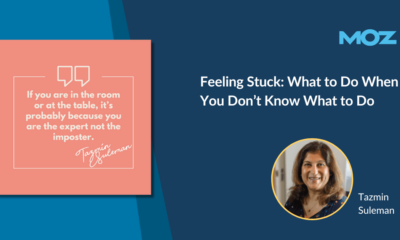
 MARKETING7 days ago
MARKETING7 days agoFeeling Stuck: What to Do When You Don’t Know What to Do
-

 PPC6 days ago
PPC6 days agoCompetitor Monitoring: 7 ways to keep watch on the competition
-

 WORDPRESS6 days ago
WORDPRESS6 days agoThrive Architect vs Divi vs Elementor
-

 SEARCHENGINES6 days ago
SEARCHENGINES6 days agoMore Google March 2024 Core Update Ranking Volatility
-

 PPC5 days ago
PPC5 days agoA History of Google AdWords and Google Ads: Revolutionizing Digital Advertising & Marketing Since 2000
-

 PPC6 days ago
PPC6 days ago31 Ready-to-Go Mother’s Day Messages for Social Media, Email, & More
-

 WORDPRESS5 days ago
WORDPRESS5 days agoTurkish startup ikas attracts $20M for its e-commerce platform designed for small businesses













You must be logged in to post a comment Login