AMAZON
BenQ GS50 Review | Trusted Reviews

Thanks to its splashproof and drop-proof body, the BenQ GS50 is a little hardier than much of the competition, making it a good choice for carrying around (particularly as it has a bundled bag). It ships with an Android TV streaming dongle, although, like so many of its competitors, this doesn’t support Netflix natively. Image quality is good, with a Full HD image resolution and HDR supported, but the low brightness of this model means that it needs to be used in as dark a condition as you can manage.
Pros
- Splashproof
- Good range of inputs
- Loud speakers
Cons
- Doesn’t support Netflix natively
- Not very bright
Availability
- UKRRP: £729
- USARRP: $749
- EuropeRRP: €799
- CanadaRRP: CA$999
- AustraliaRRP: AU$1599
-
Full HD pictureUses XPR technology to upscale to 1080p. -
Media streamingShips with an Android TV streaming stick that supports most of the main streaming apps, bar Netflix. -
SpeakersDual 5W speakers and a 10W woofer provide loud and detailed sound.
Introduction
One of the fun things about having a portable projector is taking it outside for some backyard cinema. Most portable projectors aren’t specifically designed for the great outdoors, though, which can be an issue if it starts to rain.
With the BenQ GS50, you don’t have to worry so much, as it’s built to be used outside and is splash- and drop-proof (within limits).
A neat cubic package with a built-in battery and smarts via Android TV, this is a well-priced and decent portable projector, but it’s not that bright.
Design
- Small cube with splashproof exterior
- Android TV via dongle
- Decent array of ports
Most portable projectors aren’t that exciting to look at, but the BenQ GS50 is different. Decked out in soft-touch plastic in a combination of green, orange and white, this projector looks more fun than much of the competition.
More than just fun, the projector is IPX2 rated, meaning it’s splashproof, so the rain won’t affect it. And it can survive a drop, too. Handy if someone clumsy knocks the projector over while it’s outside.
At 2.35kg and 186 x 154 x 146mm, the GS50 isn’t the lightest of portable models. It’s good, then, that BenQ provides a rigid carrying case for it. Doubling up as storage, it gives a good deal of protection to the projector, protecting its lens while not in use.

With any portable projector, how easy it is to set up is key, and in that regard, the GS50 is very good. It has an adjustable stand at the front that provides various degrees of tilt (a step up from the one-position kickstand on the XGIMI Halo+).

There’s also a standard screw thread, so you can mount it on a tripod, too.

The range of inputs is good, with HDMI, USB-C (DisplayPort) and USB all available. Technically, there are two HDMI inputs, with the second one hidden underneath a cover at the back of the projector.

This port is designed to take the BenQ QS01 Android TV dongle, which is provided in the box. Install this, and the projector gets Wi-Fi, streaming and apps. It’s a bit odd that these features aren’t built-in, particularly as the dongle is a little fiddly to get into place. I had to give my dongle a firm push to lock it into place and get the projector to recognise it.

Bluetooth is available, both in (using the GS50 as a speaker) and out (for connecting to an external speaker), plus there’s HDMI ARC and a 3.5mm audio output.
A Bluetooth remote is provided in the box, which has a simple layout, supports voice control of the Google Assistant and has responsive buttons.

Volume controls are also provided on the top of the projector, along with the power button and the button to turn the projector into Bluetooth speaker mode.

Features
- Auto vertical keystone and autofocus
- Amazon Prime and Disney+ are supported, but Netflix is not
Once the BenQ GS50 is turned on and pointed at a screen, it will run through its autofocus routine, which works very well. There’s also an automatic vertical keystone, for getting a square picture if the projector is angled up.
This automatic correction isn’t so good. Initially, the projector ‘corrected’ itself, but left horizontal lines looking jagged and broken. In the end, I turned off the automatic mode and manually set the projector up. The full automatic keystone correction on the XGIMI Halo+ is better, as it does both vertical and horizontal correction, and the obstacle avoidance on the XGIMI Horizon Pro is even better.
Android TV is available via the dongle, giving access to the Google Play Store. Here, you can get Disney+, Amazon Prime Video and Paramount Plus, but there’s no Netflix app, as it’s not certified to run on this device. That’s quite a common restriction on portable projectors, although the Philips PicoPix MaxTV bucks this trend by supporting it.

I didn’t find the interface so smooth on this projector, with some lag. Both XGIMI and Philips seem to be more responsive.
Performance
- Not that bright
- Decent audio
- Good picture quality
- Occasionally jumpy picture
BenQ doesn’t disclose the size of the DMD chip in this DLP projector. Given the choices available, it’s unlikely that the chip is natively Full HD. Instead XPR technology steps in, shifting the DMD chip around to build up a higher resolution image in layers.
This tech works well, and the image looks nice and sharp, especially when compared to an older, lower resolution projector, such as the Nebula Capsule Max.
Brightness is rated at 500-lumens, which is not that bright, especially compared to the Philips PicoPix MaxTV or XGIMI Horizon+, both of which are rated at 900-lumens. The difference is more noticeable in bright rooms, and the BenQ needs to have blinds pulled shut to project an image any bigger than that of a small TV.
When it’s very dark, it’s easy to get a 100-inch plus image out of this projector, inside at dusk, you’re probably looking more at a big-TV-sized image of around 80-inches.
Although the projector is rated at 1080p, it will accept 4K inputs, and it supports HDR10 and HLG HDR. Both options are good to see: higher resolutions downscaled look better than a film at a lower native resolution, and HDR improves contrast, even if the projector’s maximum brightness isn’t enough to deliver the full searing brightness a decent TV deliver.
Overall, I was impressed with the image quality. Watching something bright and colourful, such as Coco, I found that hte image was bright and vibrant. More so than on the Philips PicoPix MaxTV, and similar to the Halo+.

Watching something moodier, like Werewolf by Night, and the BenQ GS50 does a reasonable job. HDR helps level out the contrast, although detail is still lost in the darkest part of the image, and blacks are more grey than dark black, and there’s a slight green tinge to the image.

There’s little control over the image, with a selection of preset picture modes (sports, movies, etc); when watching HDR, the picture mode is automatically set to HDR10. There are controls to adjust brightness, contrast, contrast, colour, sharpness and colour temperature, but that’s your lot.
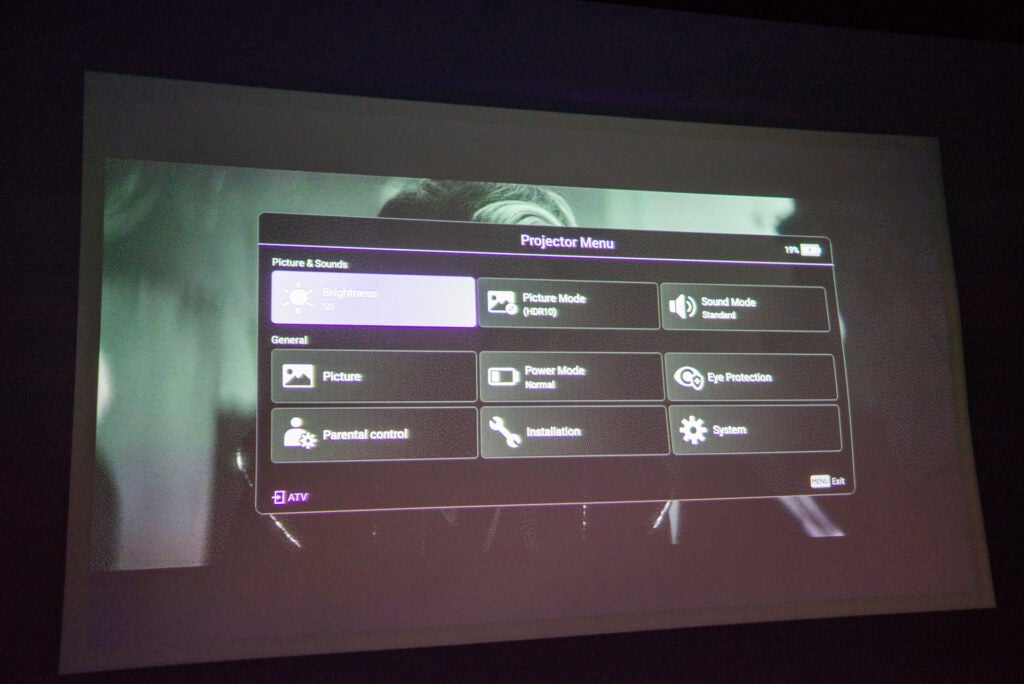
I noticed a small amount of judder on fast panning, but not enough to particularly cause concern.
Sound quality is very good on this projector. It has dual 5W speakers and a 10W woofer that adds that extra thump into movie soundtracks. The BenQ GS50 isn’t going to outcompete a decent soundbar. Still, it’s loud and detailed enough and, importantly for a portable projector, doesn’t need to be connected to a set of external speakers.
The LED light source can’t be replaced but is under warranty for three years or 20,000 hours. Watching for eight hours a day, 20,000 hours would work out to almost seven years.
An integrated battery provides up to 2.5 hours of playback, although that depends on the mode the projector is in. It’s worth dropping it down to Low power mode to extend the run time, although this does reduce brightness – again, you’ll probably want to wait until it’s dark to use this projector. Overall, expect to watch a regular-length film on a single charge.
Latest deals
Should you buy it?
If you want a tough portable projector that you can use inside or out: Then check out this versatile BenQ effort
If you want a smaller projector or a brighter model: Then look a closer look at the competition.
Final Thoughts
I like the splashproof body, and the carry case, making the BenQ GS50 a hardier travelling companion than much of the competition. Decent image quality and great sound help round out the package, but the Android TV dongle is fiddly and isn’t as smooth to use as some of the competition, and it doesn’t deliver Netflix.
If you want Netflix, the Philips PicoPix MaxTV is a better choice, and it’s brighter; if you want the best overall quality, the XGIMI Horizon+ is a better and has excellent automatic picture configuration, although it, too, doesn’t support Netflix natively.
How we test
We test every projector we review thoroughly over an extended period of time. We use industry standard tests to compare features properly. We’ll always tell you what we find. We never, ever, accept money to review a product.
Find out more about how we test in our ethics policy.
Test for more than a week
Tested with real world use
FAQs
It has Amazon Prime, Disney+, and Paramount+ but it doesn’t support Netflix natively.
Yes, you can either try and side-load it onto Android TV, or you can use a different media streamer, such as a Fire TV stick.
UK RRP
USA RRP
EU RRP
CA RRP
AUD RRP
Manufacturer
Size (Dimensions)
Weight
ASIN
Release Date
First Reviewed Date
Model Number
Resolution
Projector Type
Brightness Lumens
Lamp Life
Max Image Size
HDR
Refresh Rate
Ports
Audio (Power output)
Display Technology
Projector Display Technology
Throw Ratio
Sustainability
Trusted Reviews’ holds the fact that global warming is not a myth as a core value and will continuously endeavour to help protect our planet from harm in its business practices.
As part of this mission, whenever we review a product we send the company a series of questions to help us gauge and make transparent the impact the device has on the environment.
We currently haven’t received answers to the questions on this product, but will update this page the moment we do. You can see a detailed breakdown of the questions we ask and why in our sustainability info page.
Jargon buster
Lumens
The measure of the total amount of light visible from a lamp or light source
Judder
Judder is a visual phenomenon caused by inconsistency in the frame rate of video content
AMAZON
How Auto-GPT will revolutionize AI chatbots as we know them

Artificial intelligence chatbots such as OpenAI LP’s ChatGPT have reached a fever pitch of popularity recently not just for their ability to hold humanlike conversations, but because they can perform knowledge tasks such as research, searches and content generation.
Now there’s a new contender taking social media by storm that extends the capabilities of OpenAI’s offering by automating its abilities even further: Auto-GPT. It’s part of a new class of AI tools called “autonomous AI agents” that take the power of GPT-3.5 and GPT-4, the generative AI technologies behind ChatGPT, to approach a task, build on its own knowledge, and connect apps and services to automate tasks and perform actions on the behalf of users.
ChatGPT might seem magical to users for its ability to answer questions and produce content based on user prompts, such as summarizing large documents or generating poems and stories or writing computer code. However, it’s limited in what it can do because it’s capable of doing only one task at a time. During a session with ChatGPT, a user can prompt the AI with only one question at a time and refining those prompts or questions can be a slow and tedious journey.
Auto-GPT, created by game developer Toran Bruce Richards, takes away these limitations by allowing users to give the AI an objective and a set of goals to meet. Then it spawns a bot that acts like a person would, using OpenAI’s GPT model to perform AI prompts in order to approach that goal. Along the way, it learns to refine its prompts and questions in order to get better results with every iteration.
It also has internet connectivity in order to gather additional information from searches. Moreover, it has short- and long-term memory through database connections so that it can keep track of sub-tasks. And it uses GPT-4 to produce content such as text or code when required. Auto-GPT is also capable of challenging itself when a task is incomplete and filling in the gaps by changing its own prompts to get better results.
According to Richards, although current AI chatbots are extremely powerful, their inability to refine their own prompts on the fly and automate tasks is a bottleneck. “This inspiration led me to develop Auto-GPT, which can apply GPT-4’s reasoning to broader, more complex problems that require long-term planning and multiple steps,” he told Vice.
Auto-GPT is available as open source on GitHub. It requires an application programming interface key from OpenAI to access GPT-4. And to use it, people will need to install Python and a development environment such as Docker or VS Code with a Dev Container extension. As a result, it might take a little bit of technical knowhow to get going, though there’s extensive setup documentation.
How does it work?
In a text interface, Auto-GPT asks the user to give the AI a name, a role, an objective and up to five goals that it should reach. Each of these defines how the AI agents will approach the action the user wants and how it will deliver the final product.
First, the user sets a name for the AI, such as “RestaurantMappingApp-GPT,” and then set a role, such as “Develop a web app that will provide interactive maps for nearby restaurants.” The user can then set a series of goals, such as “Write a back-end in Python” and “Program a front end in HTML,” or “Offer links to menus if available” and “Link to delivery apps.”
Once the user hits enter, Auto-GPT will begin launching agents, which will produce prompts for GPT-4, then approach the original role and each of the different goals. Finally, it will then begin refining and recursing through the different prompts that will allow it to connect to Google Maps using Python or JavaScript.
It does this by breaking the overall job into smaller tasks to work on each, and it uses a primary monitoring AI bot that acts as a “manager” to make sure that they coordinate. This particular prompt asks the bot to build a somewhat complex app that could go awry if it doesn’t keep track of a number of different moving parts, so it might take a large number of steps to get there.
With each step, each AI instance will “narrate” what it’s doing and even criticize itself in order to refine its prompts depending on its approach toward the given goal. Once it reaches a particular goal, each instance will finalize its process and return its answer back to the main management task.
Trying to get ChatGPT or even the more advanced, subscription-based GPT-4 to do this without supervision would take a large number of manual steps that would have to be attended to by a human being. Auto-GPT does them on its own.
The capabilities of Auto-GPT are beneficial for neophyte developers looking to get ahead in the game, Brandon Jung, vice president of ecosystem at AI-code completion tool provider Tabnine Ltd., told SiliconANGLE.
“One benefit is that it’s a good introduction for those that are new to coding, and it allows for quick prototyping,” Jung said. “For use cases that don’t require exactness or have security concerns, it could speed up the creation process without having to be part of a broader system that includes an expert for review.”
Being able to build apps rapidly, including all the code all at once, from a simple series of text prompts would bring a lot of new templates for code into the hands of developers. Essentially providing them with rapid solutions and foundations to build on. However, they would have to go through a thorough review first before being put into production.
What kind of applications can Auto-GPT be used for?
That’s just one example of Auto-GPT’s capabilities. With its capabilities, it has wide-reaching possibilities that are currently being explored by developers, project managers, AI researchers and anyone else who can download its source code.
“There are numerous examples of people using Auto-GPT to do market research, create business plans, create apps, automate complex tasks in pursuit of a goal, such as planning a meal, identifying recipes and ordering all the ingredients, and even execute transactions on behalf of the user,” Sheldon Monteiro, chief product officer at the digital business transformation firm Publicis Sapient, told SiliconANGLE.
With its ability to search the internet, Auto-GPT can be tasked with quick market research such as “Find me five gaming keyboards under $200 and list their pros and cons.” With its ability to break a task up into multiple subtasks, the autonomous AI could then rapidly search multiple review sites, produce a market research report and come back with a list of gaming keyboards that come in under that amount and supply their prices as well as information about them.
A Twitter user named MOE created an Auto-GPT bot named “Isabella” that can autonomously analyze market data and outsource to other AIs. It does so by using the AI framework Lang-chain to gather data autonomously and do sentiment analysis on different markets.
autogpt was trying to create an app for me, recognized I don’t have Node, googled how to install Node, found a stackoverflow article with link, downloaded it, extracted it, and then spawned the server for me.
My contribution? I watched. pic.twitter.com/2QthbTzTGP
— Varun Mayya (@VarunMayya) April 6, 2023
Because Auto-GPT has access to the internet, and it can take actions on behalf of the user, it can also install applications. In the case of Twitter user Varun Mayya, who ask the bot to build some software, it discovered that he did not have Node.js installed – an environment that allows JavaScript to be run locally instead of in a web browser. As a result, it searched the internet, discovered a StackOverflow tutorial and installed it for him so it could proceed with building the app.
Auto-GPT isn’t the only autonomous agent AI currently available. Another that has come into vogue is BabyAGI, which was created by Yohei Nakajima, a venture capitalist and artificial intelligence researcher. AGI refers to “artificial general intelligence,” a hypothetical type of AI that would have the ability to perform any intellectual task – but no existing AI is anywhere close. BabyAGI is a Python-based task management system that uses the OpenAI API, like Auto-GPT, that prioritizes and builds new tasks toward an objective.
There are also AgentGPT and GodMode, which are much more user-friendly in that they use a web interface instead of needing an installation on a computer, so they can be accessed as a service. These services lower the barrier to entry by making it simple for users because they don’t require any technical knowledge to use and will perform similar tasks to Auto-GPT, such as generating code, answering questions and doing research. However, they can’t write documents to the computer or install software.
Autonomous agents are powerful but experimental
These tools do have drawbacks, however, Monteiro warned. The examples on the internet are cherry-picked and paint the technology in a glowing light. For all the successes, there are a lot of issues that can happen when using it.
“It can get stuck in task loops and get confused,” Monteiro said. “And those task loops can get pretty expensive, very fast with the costs of GPT-4 API calls. Even when it does work as intended, it might take a fairly lengthy sequence of reasoning steps, each of which eats up expensive GPT-4 tokens.”
Accessing GPT-4 can cost money that varies depending on how many tokens are used. Tokens are based on words or parts of phrases sent through the chatbot. Charges range from three cents per 1,000 tokens for prompts to six cents per 1,000 tokens for results. That means using Auto-GPT running through a complex project or getting stuck in a loop unattended could end up costing a few dollars.
At the same time, GPT-4 can be prone to errors, known as “hallucinations,” which could spell trouble during the process. It could come up with totally incorrect or erroneous actions or, worse, produce insecure or disastrously bad code when asked to create an application.
“[Auto-GPT] has the ability to execute on previous output, even if it gets something wrong it keeps going on,” said Bern Elliot, a distinguished vice president analyst at Gartner. “It needs strong controls to avoid it going off the rails and keeping on going. I expect misuse without proper guardrails will cause some damaging unexpected and unintended outcomes.”
The software development side could be equally problematic. Even if Auto-GPT doesn’t make a mistake that causes it to produce broken code, which would cause the software to simply fail, it could create an application riddled with security issues.
“Auto-GPT is not part of a full software development lifecycle — testing, security, et cetera — nor is it integrated into an IDE,” Jung said, warning about the potential issues that could arise from the misuse of the tool. “Abstracting complexity is fine if you are building on a strong foundation. However, these tools are by definition not building strong code and are encouraging bad and insecure code to be pushed into production.”
The future of Auto-GPT and other autonomous agents
Tools such as Auto-GPT, BabyAGI, AgentGPT and GodMode are still experimental, but there are broader implications in how they could be used to replace routine tasks such as vacation planning or shopping, explained Monteiro.
Right now, Microsoft has even developed simple examples of a plugin for Bing Chat. It allows users to ask it to offer them dinner suggestions that will have its AI – which is powered by GPT-4 – will roll up a list of ingredients and then launch Instacart to have them prepared for delivery. Although this is a step in the direction of automation, bots such as Auto-GPT are edging toward a potential future of all-out autonomous behaviors.
A user could ask for Auto-GPT to look through local stores, prepare lists of ingredients, compare prices and quality, set up a shopping cart and even complete orders autonomously. At this experimental point, many users may not be willing to allow the bot to go all the way through with using their credit card and deliver orders all on its own, for fear that it could go haywire and send them several hundred bunches of basil.
A similar future where an AI does this for travel agents using Auto-GPT may not be far away. “Give it your parameters — beach, four-hour max travel, hotel class — and your budget, and it will happily do all the web browsing for you, comparing options in quest of your goal,” said Monteiro. “When it is done, it will present you with its findings, and you can also see how it got there.”
As these tools begin to mature, they have a real chance of providing a way for people to automate away mundane step-by-step tasks that happen on the internet. That could have some interesting implications, especially in e-commerce.
“How will companies adapt when these agents are browsing sites and eliminating your product from the consideration set before a human even sees the brand?” said Monteiro. “From an e-commerce standpoint, if people start using Auto-GPT tools to buy goods and services online, retailers will have to adapt their customer experience.”
* Image: Freepik
AMAZON
The Top 10 Benefits of Amazon AWS Lightsail: Why It’s a Great Choice for Businesses

Amazon Web Services (AWS) is a popular cloud computing platform that offers a wide range of services to individuals and businesses alike. One of the services offered by AWS is Amazon Lightsail, which is a simplified and user-friendly way to launch and manage virtual private servers (VPS). In this article, we will discuss the benefits of using Amazon Lightsail for your business.
Cost-effective
One of the primary advantages of using Amazon Lightsail is its cost-effectiveness. The service offers a flat monthly fee for each instance, which makes it easy to predict costs and plan for your budget. Moreover, the pricing is transparent, with no hidden costs or surprises.
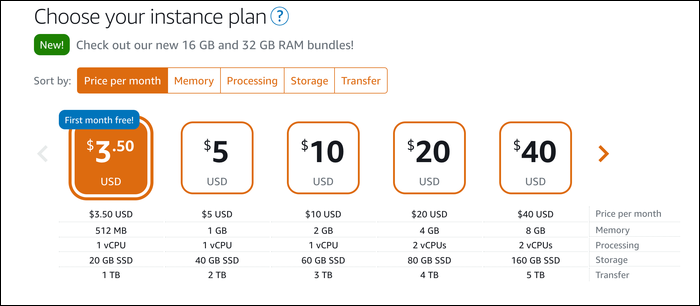
User-friendly
Amazon Lightsail is designed to be user-friendly, making it easy for even non-technical users to deploy and manage virtual private servers. The platform provides a simplified control panel that includes pre-configured software packages, such as WordPress, LAMP, and more. These packages are preconfigured, making it easy to deploy and set up a web application in minutes.
Scalable
Amazon Lightsail is designed to be scalable, which means you can easily upgrade your resources as your business grows. The platform provides a range of instance sizes to choose from, with varying CPU, RAM, and storage options. You can also scale up or down as needed, making it easy to manage your resources and costs.
Reliable
Amazon Lightsail is built on top of the AWS infrastructure, which means it benefits from AWS’s robust and reliable cloud infrastructure. This ensures that your applications and data are always available and accessible, with minimal downtime.
Secure
Amazon Lightsail provides a secure and reliable environment for your applications and data. The platform includes a range of security features, such as built-in firewalls, DDoS protection, and SSL/TLS encryption. Moreover, Lightsail instances are isolated from each other, which provides an additional layer of security.
Integrated with AWS services
Amazon Lightsail is fully integrated with other AWS services, making it easy to use Lightsail with other AWS services such as Amazon S3, Amazon RDS, and more. This integration provides a comprehensive cloud computing platform, enabling you to build and run complex applications.
Quick and easy deployment
Amazon Lightsail provides a quick and easy way to deploy web applications, with pre-configured templates for popular applications such as WordPress, Drupal, Joomla, and more. This makes it easy to deploy a web application in just a few clicks, without the need for technical knowledge.
High-performance
Amazon Lightsail instances are built on top of the latest generation of AWS infrastructure, providing high-performance and low-latency connectivity. This ensures that your applications and data are always accessible and responsive, with fast and efficient data transfer.
Easy to manage
Amazon Lightsail provides a simplified management interface, making it easy to manage your virtual private servers. The platform includes tools for monitoring your instances, configuring backups, managing DNS records, and more. Moreover, the platform provides a range of APIs and CLI tools, making it easy to automate management tasks.
Flexible
Amazon Lightsail is flexible, allowing you to choose the operating system and software stack that best suits your needs. The platform supports a range of operating systems, including Ubuntu, Debian, CentOS, and more. Moreover, you can install and configure any software stack that you need, giving you complete control over your environment.
In conclusion, Amazon Lightsail is a cost-effective, user-friendly, scalable, reliable, secure, integrated, quick, high-performance, easy-to-manage, and flexible platform for deploying and managing virtual private servers. If you’re looking for a simplified and efficient way to manage your cloud computing resources, Amazon Lightsail is definitely worth considering.
Get started today with Amazon Lightsail
AMAZON
Binance’s BNB Chain to Offer New Decentralized Storage System

The release of the decentralized storage system’s white paper was having a modest effect on the price of other storage tokens on Wednesday. Filecoin (FIL), storj (STORJ), and arweave (AR) are now trading 2%, 5% and 6%, respectively, above their pre-announcement prices.
-

 SEARCHENGINES6 days ago
SEARCHENGINES6 days agoGoogle Core Update Volatility, Helpful Content Update Gone, Dangerous Google Search Results & Google Ads Confusion
-

 SEO6 days ago
SEO6 days ago10 Paid Search & PPC Planning Best Practices
-

 MARKETING7 days ago
MARKETING7 days ago2 Ways to Take Back the Power in Your Business: Part 2
-

 MARKETING5 days ago
MARKETING5 days ago5 Psychological Tactics to Write Better Emails
-

 SEARCHENGINES5 days ago
SEARCHENGINES5 days agoWeekend Google Core Ranking Volatility
-
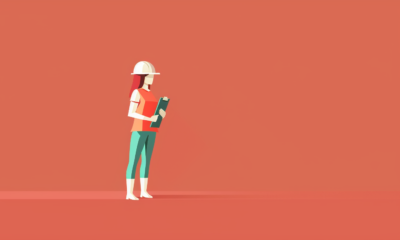
 PPC7 days ago
PPC7 days agoCritical Display Error in Brand Safety Metrics On Twitter/X Corrected
-

 MARKETING6 days ago
MARKETING6 days agoThe power of program management in martech
-

 SEO5 days ago
SEO5 days agoWordPress Releases A Performance Plugin For “Near-Instant Load Times”
















You must be logged in to post a comment Login