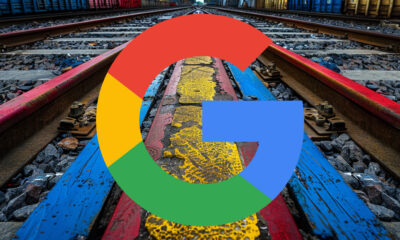AFFILIATE MARKETING
Quick & Easy Tips in 2023

Unless you’ve been living under a rock, chances are you’ve already heard of ChatGPT. In this article, we’ll teach you how to use ChatGPT to summarize an article step by step.
After the launch of this high-tech AI chatbot in 2022, people have found creative ways to leverage its power. And one of those is summarizing long passages of text!
Whether it’s a 3,000-word article, research study, or book, ChatGPT can effectively condense thousands of words into digestible chunks of information within seconds.
Let’s begin.
How Does ChatGPT Work?
ChatGPT is an artificial intelligence chatbot developed by OpenAI. It’s powered by a natural language processing model (NLP) that can understand a variety of commands and generate human-like answers.
At the backend, the tool uses a Generative Pre-trained Transformer that scours through 1 trillion parameters (or chunks of data) and returns with a relevant, human-like response to your questions.
In March 2023, OpenAI launched GPT-4 with even more capabilities than GPT-3.5, such as understanding multiple languages and passing the US Bar Exam with a 90% score!
So how is this all relevant to summarizing articles? For starters, ChatGPT is insanely quick. While a human would need 4 to 5 hours to summarize around 10,000 words, ChatGPT will do it in seconds.
Moreover, the latest GPT-4 model (currently reserved for Plus members) can understand up to 25,000 words in one go. This means you can effectively extract important points from lengthy research papers and even short novels!
You can also use ChatGPT to summarize and translate articles from Chinese, Spanish, French, Russian, and German to English or vice versa — something a professional would charge several hundred bucks for.
The possibilities are endless, and people are finding many cool and creative ways to use ChatGPT, but for now, let’s focus on how it can be used to summarize articles.
Ways To Summarise Articles With ChatGPT
There are multiple methods you can use to summarize long passages of text with ChatGPT. For converting basic documents, all you need is a computer/smartphone and an internet connection.
However, for generating complex summaries, you’ll need to add a bit of creativity to your prompts.
Here is a step-by-step guide on how to use ChatGPT to summarize articles within minutes.
1. Using TLDR
TLDR (Too long; didn’t read) is an acronym used amongst the writing community to signify lengthy text.
Let’s see how we can use TLDR to summarise articles with ChatGPT:
1. Open your internet browser and go to https://chat.openai.com/chat.
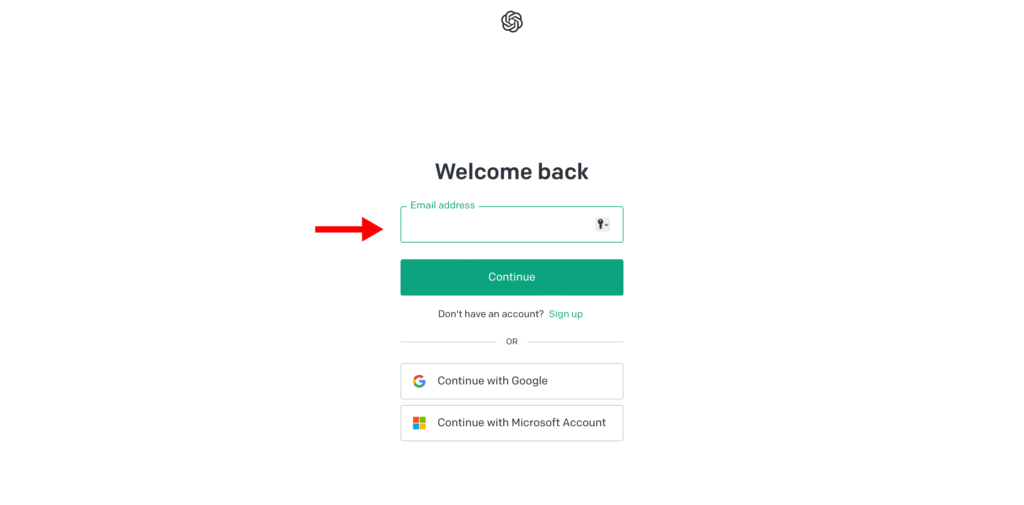
2. Log in to an existing account or sign up from the ChatGPT webpage.
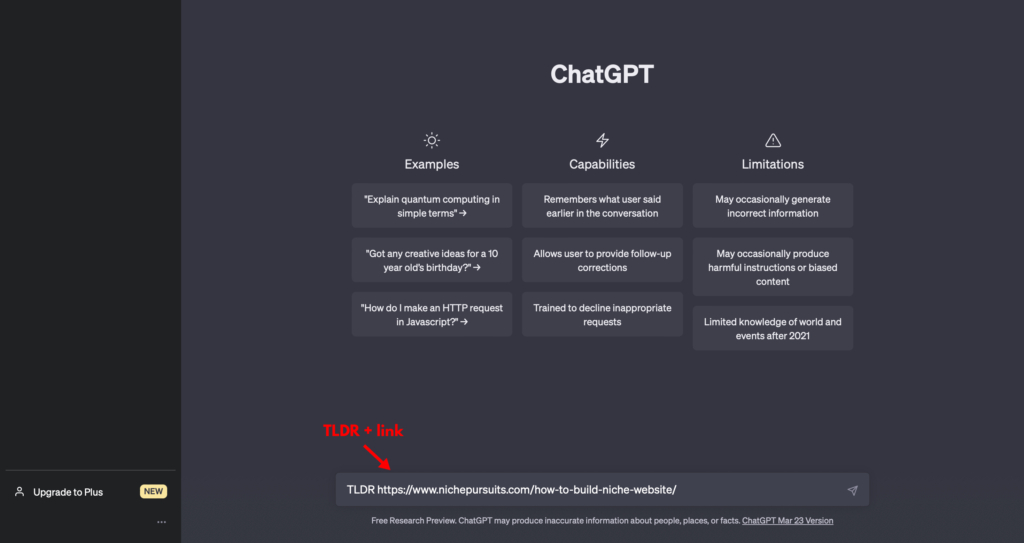
3. In the chat window below, type “TLDR” followed by a link to your article/research paper.
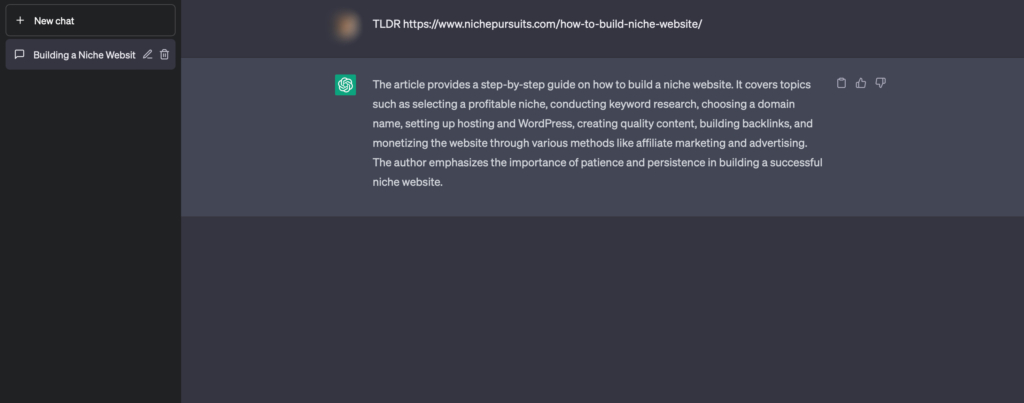
4. Press Enter and wait for ChatGPT to summarize your article.
If you’re summarizing content that isn’t available on the internet or gives an error message, use this method instead:
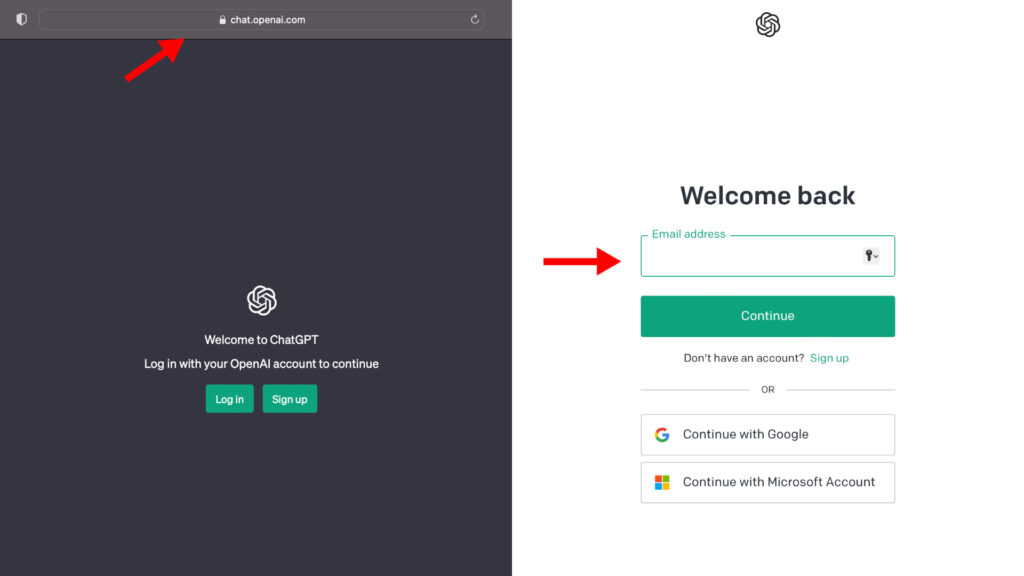
1. Go to https://chat.openai.com/chat and log in to your account.
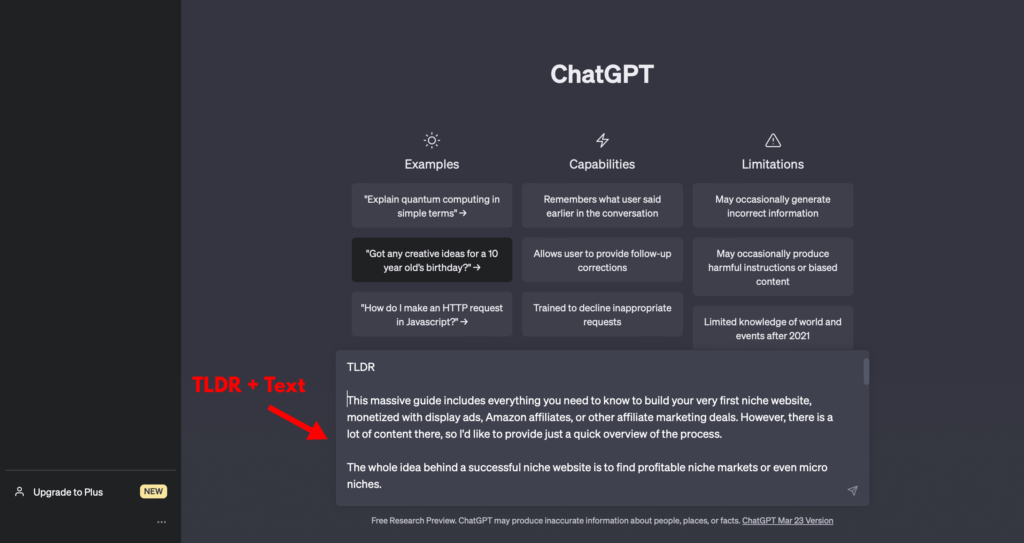
2. Type “TLDR” in the chat box and paste the passage you want to summarize.
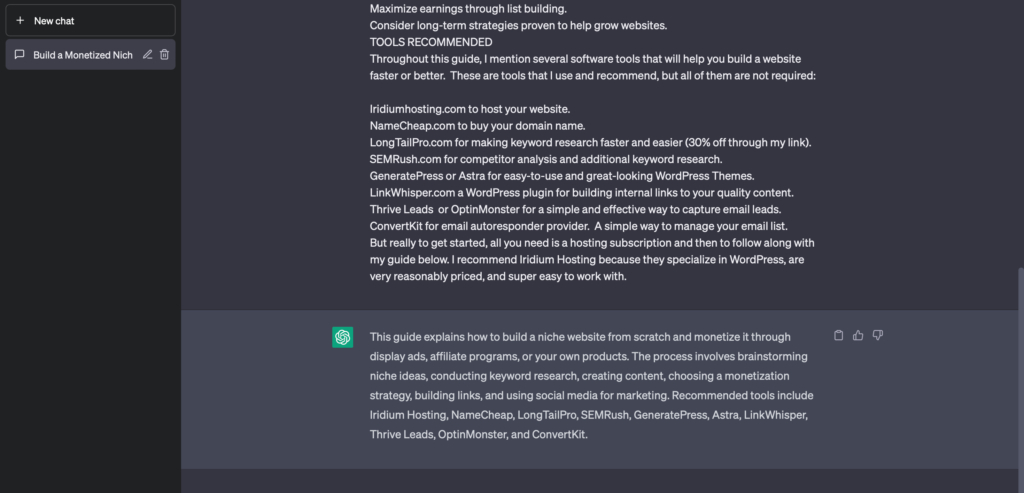
3. Hit Enter and wait until your summary is generated.
2. Using A Custom Prompt
Summarizing text is not only limited to the TLDR technique. You can also write a command with specific instructions (also known as a prompt) to produce a more accurate summary of your article.
The possibilities with this method are endless, but to give you a headstart, here are some great examples of prompts you can use to summarize articles with ChatGPT:
- Please summarize the following article in 200 words.
- Can you summarise the main points of this article in a concise manner?
- Create a summary of this article within 2 to 3 sentences.
Custom prompts are extremely useful and can be used with ChatGPT through the following steps:
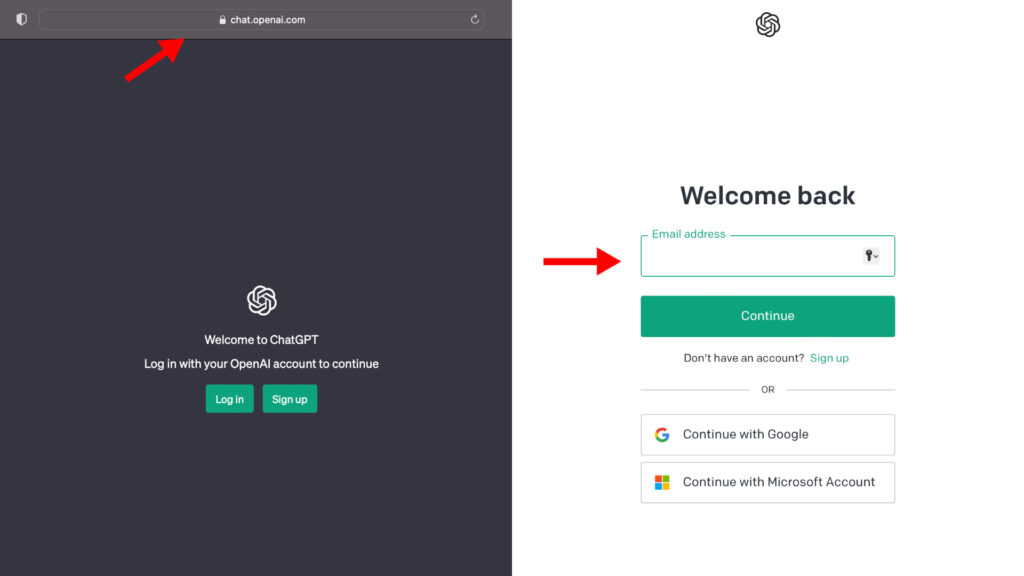
1. Open ChatGPT from https://chat.openai.com/chat and log in to your account.
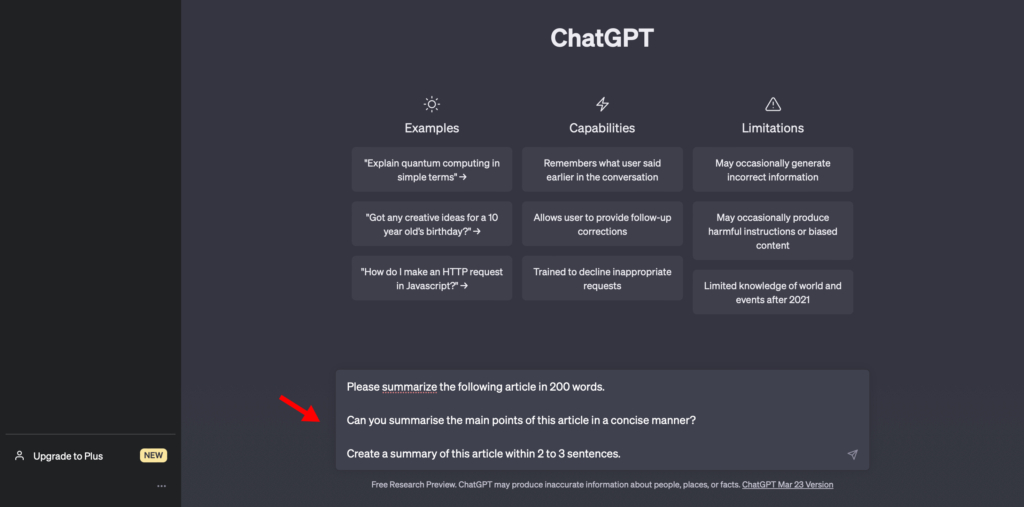
2. In the chat box, give brief instructions on how you want to summarize your article.

3. Paste a link to your article or copy+paste the content you want to summarize.
4. Add extra instructions if needed and hit the Enter key.
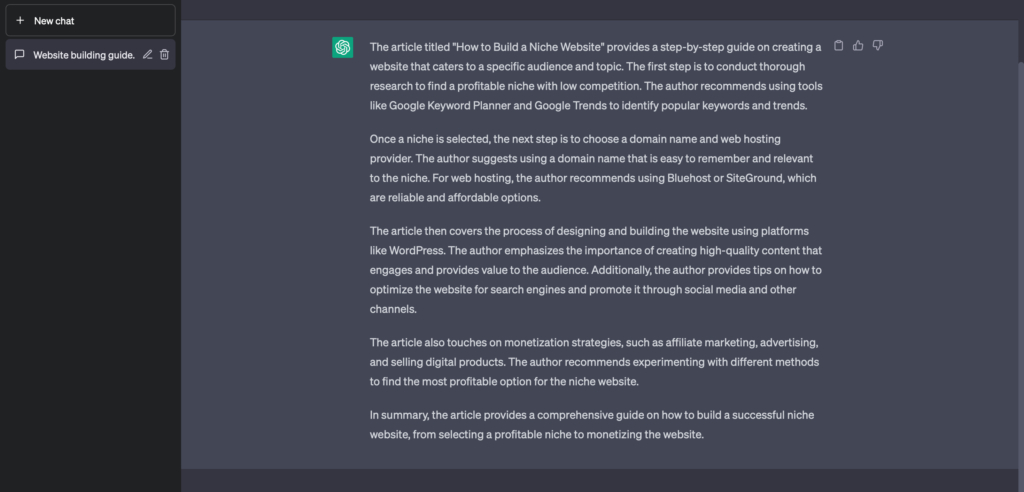
5. The summary will be generated in a few seconds.
Writing and testing prompts can be a time-consuming process. If you want to skip the learning process and boost content production, Jasper can become the perfect writing sidekick for you!
It’s built on the same language model as ChatGPT but is fine-tuned for marketers and content creators. Jasper also comes with a bunch of pre-loaded tools, including a text summarizer that can convert over 12,000 characters into short sentences in over 25 languages.
Read our full review of Jasper AI here.
How To Summarize An Article With Bing Chat
BingAI is the latest addition to OpenAI’s range of artificial intelligence tools. It’s built on the same neural architecture as ChatGPT but is more powerful and accurate as it uses GPT-4 instead of GPT-3.5.
Like ChatGPT, we can also use Bing Chat to summarize an article with the following steps:
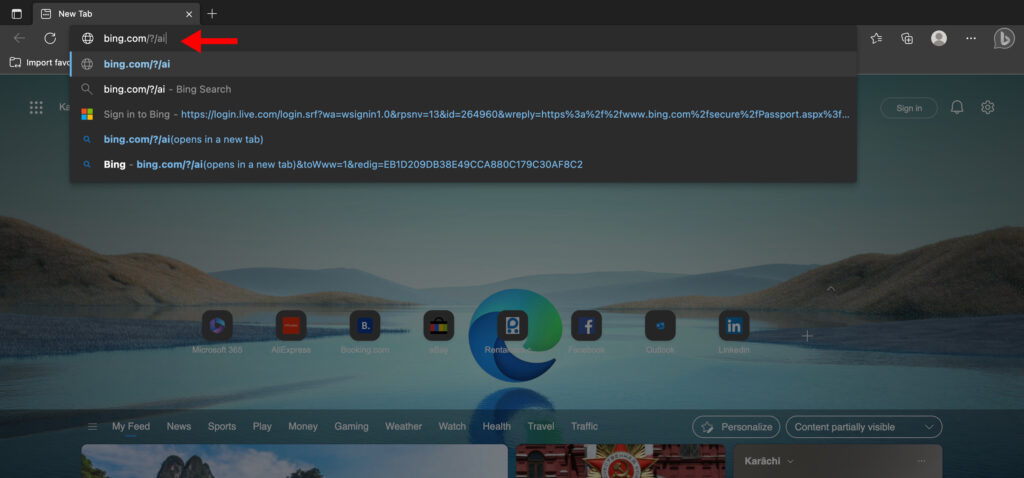
1. Open Bing homepage from https://www.bing.com/?/ai.
(Note: You have to install Microsoft Edge to use Bing Chat)
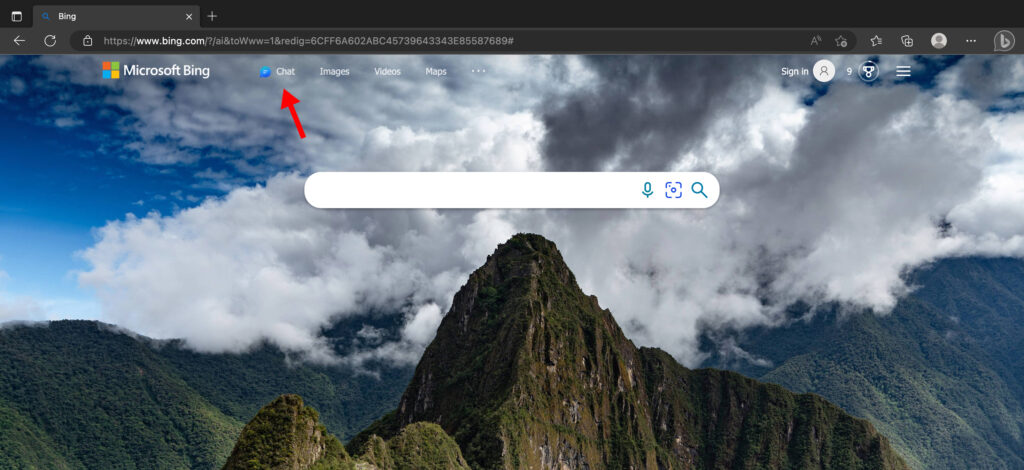
2. Click on the Chat icon in the top menu bar.
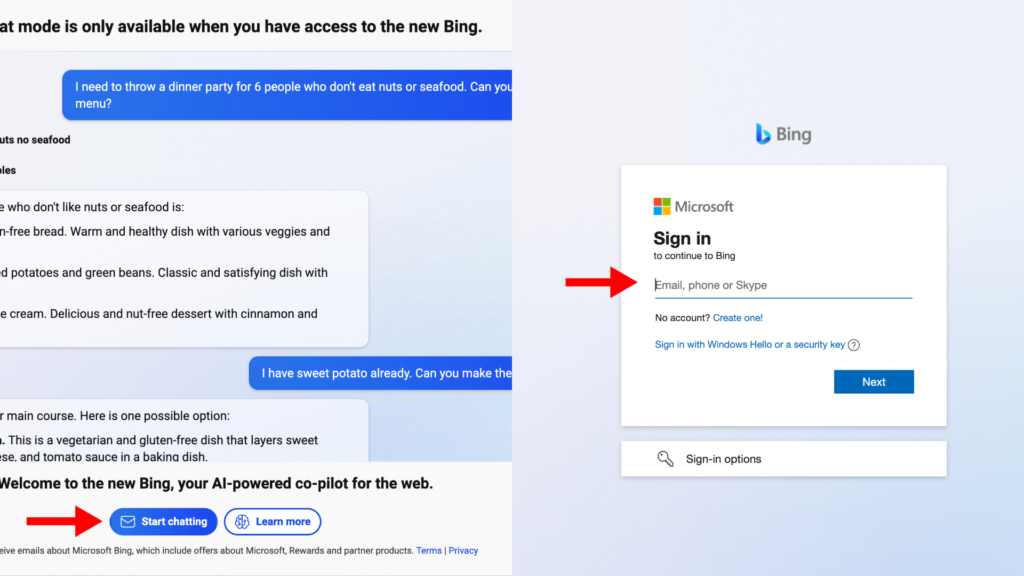
3. Tap on the Start Chatting button and log in or sign up to your Microsoft account to continue.
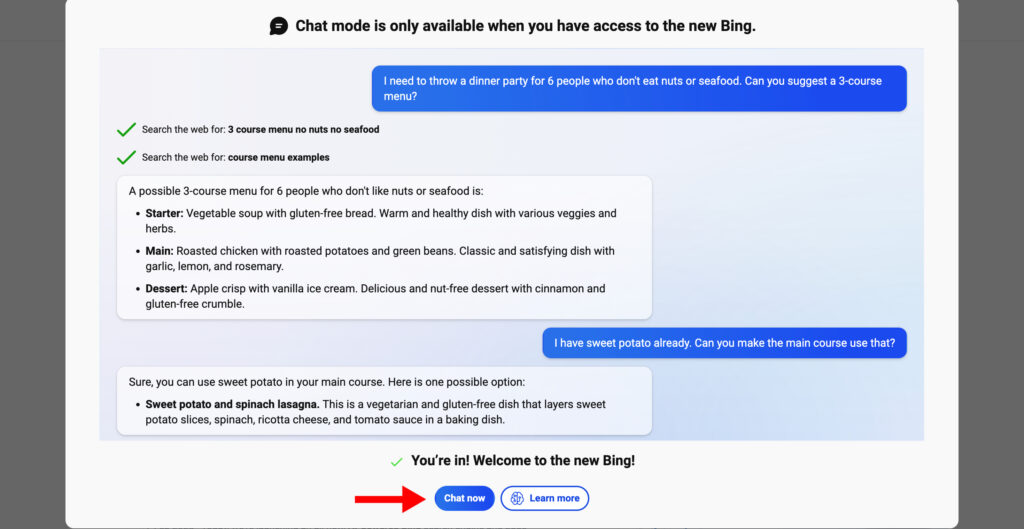
4. Click on the Chat Now button to continue to the Bing Chat.
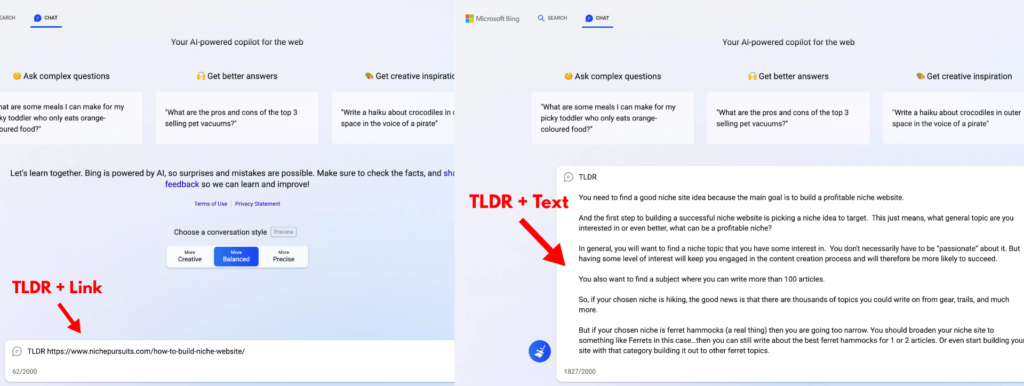
5. In the chat box, write TLDR and attach the link of your article or copy+paste the content you want to summarize.
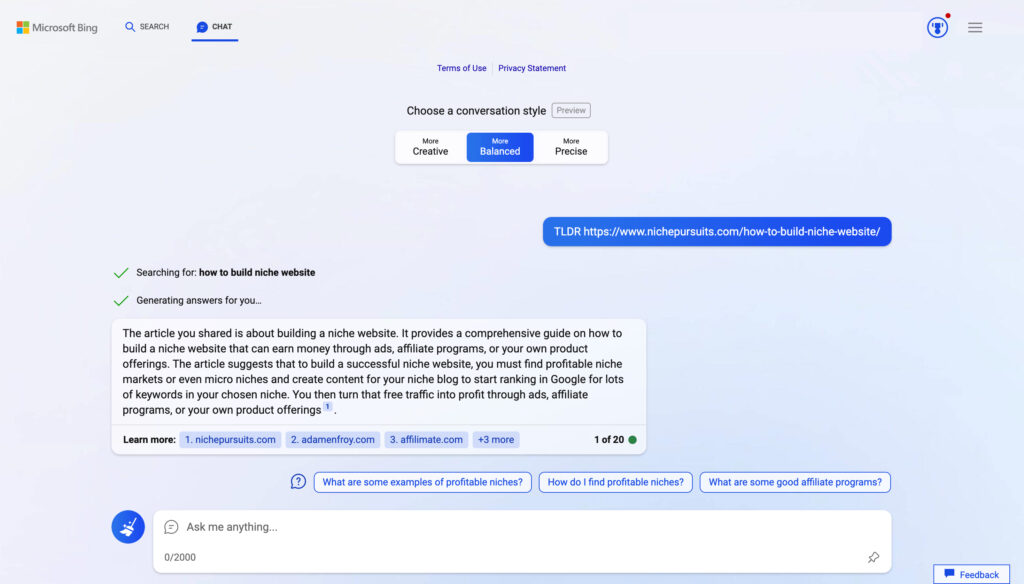
6. Hit Enter and wait for Bing AI to summarize your text.
Tips For Using ChatGPT To Generate Summaries
Using ChatGPT to summarize an article can save you loads of time if done correctly. Unfortunately, it’s difficult for the average person to understand the vast potential hidden within the AI tool.
That’s why we’ve created a list of the best tips and tricks you can use to generate summaries using ChatGPT while increasing the accuracy of your responses:
- Include a word range in your prompts to adjust the length of your summary and reduce reading time.
- Customize the tone of your summary using keywords like casual, conversational, witty, informative, etc. in your prompts.
- For lengthy documents, break the text into smaller chunks to generate more accurate summaries.
- You can instruct ChatGPT to summarize books in the tone of Ernest Hemingway or Shakespeare by adding their name to the prompt.
- Try mentioning the age, occupation, and location of your audience in your prompts to generate a tailor-fitted summary.
If you want to learn other cool prompts to accelerate your workflow, check out this list of 100 great ChatGPT prompts for marketers, content creators, and general users.
How To Use ChatGPT To Summarize An Article: Final Remarks
Summarizing long-form content into a few paragraphs is one of the many superpowers of ChatGPT. With some curiosity and a bit of experimentation, writers and creators can significantly increase their productivity by taking advantage of artificial intelligence.
If you want to write full-length articles with the AI tool, check out our step-by-step guide on How To Use ChatGPT To Write A Blog Post.
Or, if you want to explore other AI-powered chatbots in the market, read our full comparison between ChatGPT vs. ChatGPT Plus vs. Alternatives.
AFFILIATE MARKETING
How to Control the Way People Think About You
Opinions expressed by Entrepreneur contributors are their own.
In today’s digital age, where personal branding and public perception play a vital role in success, strategic PR efforts have become more important than ever. Ulyses Osuna, the founder of Influencer Press, joined our show to share valuable insights on the significance of PR, the evolving landscape, and the keys to achieving business growth while maintaining a fulfilling personal life.
One of the key takeaways from the conversation was the importance of strategic PR efforts in building a personal brand and shaping public perception. Ulyses emphasized that PR is not just about getting media coverage; it’s about controlling the narrative and shaping how others perceive you. By strategically positioning yourself and your brand through effective PR, you can influence public opinion and establish yourself as an authority in your field. Another crucial aspect discussed was the power of leveraging relationships and connections.
Ulyses highlighted the “Buglight Concept,” which involves utilizing the support and connections of others to achieve success. By building strong relationships and leveraging the networks of influential individuals, you can significantly expand your reach and influence. Ulyses’s own success with Influencer Press is a testament to the power of connections in the PR world. While professional success is undoubtedly important, Ulyses also stressed the significance of balancing personal time and fulfillment. In the pursuit of business growth, it’s easy to neglect personal well-being and relationships. However, Ulyses emphasized that true success lies in finding a balance between professional achievements and personal happiness.
By prioritizing personal time and fulfillment, entrepreneurs can sustain long-term growth and avoid burnout. In the ever-evolving landscape of PR, Ulyses highlighted the need for a clear mission when seeking press coverage. He emphasized the importance of aligning your brand with a cause or purpose that resonates with your target audience. By having a clear mission and purpose, you can attract media attention that aligns with your values and goals, ultimately enhancing your brand’s reputation and reach. Additionally, Ulyses discussed the importance of pricing services correctly and finding the right balance between personal involvement and business scalability.
The conversation also touched upon the dynamics of client relationships and the impact of showcasing external support. Ulyses emphasized the value of building strong relationships with clients and going above and beyond to exceed their expectations. Furthermore, he highlighted the importance of showcasing external support, such as media coverage or endorsements, to establish credibility and attract new clients. Ulyses’s own podcast, The Blacklist, where he shares insights and interviews successful entrepreneurs, was also discussed. He explained that launching the podcast was a way to give back to the entrepreneurial community and share valuable knowledge.
By continuously learning from others and implementing breakthrough ideas, Ulyses emphasized the importance of immediate action and continuous improvement for business growth. In conclusion, strategic PR efforts are essential for building a strong personal brand and controlling the narrative in today’s digital age. By leveraging relationships, finding a balance between personal and professional life, and having a clear mission, entrepreneurs can shape public perception, expand their reach, and achieve long-term success. Ulyses Osuna’s insights serve as a valuable guide for those looking to navigate the ever-changing landscape of PR and personal branding.
About The Jeff Fenster Show
Serial entrepreneur Jeff Fenster embarks on an extraordinary journey every week, delving into the stories of exceptional individuals who have defied the norms and blazed their own trails to achieve extraordinary success.
Subscribe to The Jeff Fenster Show: Entrepreneur | Apple | Spotify | Google | Pandora
AFFILIATE MARKETING
Set Your Team up for Success and Let Them Browse the Internet Faster

Disclosure: Our goal is to feature products and services that we think you’ll find interesting and useful. If you purchase them, Entrepreneur may get a small share of the revenue from the sale from our commerce partners.
According to TeamStage, 31 percent of employees waste about a half hour each day, and the top 10 percent of them can waste as much as three hours in a day. Part of that might be attitude, but the other part might be hangups caused by internet speed and advertisements. To nip that lost time in the bud, consider equipping yourself or your team with a tool to help stay on task.
From April 15 through 21, this five-year subscription to Control D Some Control Plan is on sale for just $34.97 (reg. $120). This is the best price for this deal online. This tool is designed to help users browse and use the internet faster while also blocking ads.
Control D is described as a “one-touch solution” for taking control over the productivity of your computer and internet usage. The deal supports use for up to ten devices, and it empowers each user to block advertisements, enjoy faster browsing, and set internet safety rules and restrictions for kids.
Control D’s bandwidth is substantial. It can accommodate up to 10,000 custom rules, block more than 300 servers, support multiple profiles, and unlimited usage. This robust and well-designed tool is a reliable option for any business leader who wants to liberate themselves or team members from distractions online.
Control D is rated a perfect 5/5 stars on Product Hunt.
Remember that from April 15 through 21, this 5-year subscription to Control D Some Control Plan is on sale for just $34.97 (reg. $120)—the best price on the web.
StackSocial prices subject to change.
AFFILIATE MARKETING
Grab Microsoft Project Professional 2021 for $20 During This Flash Sale
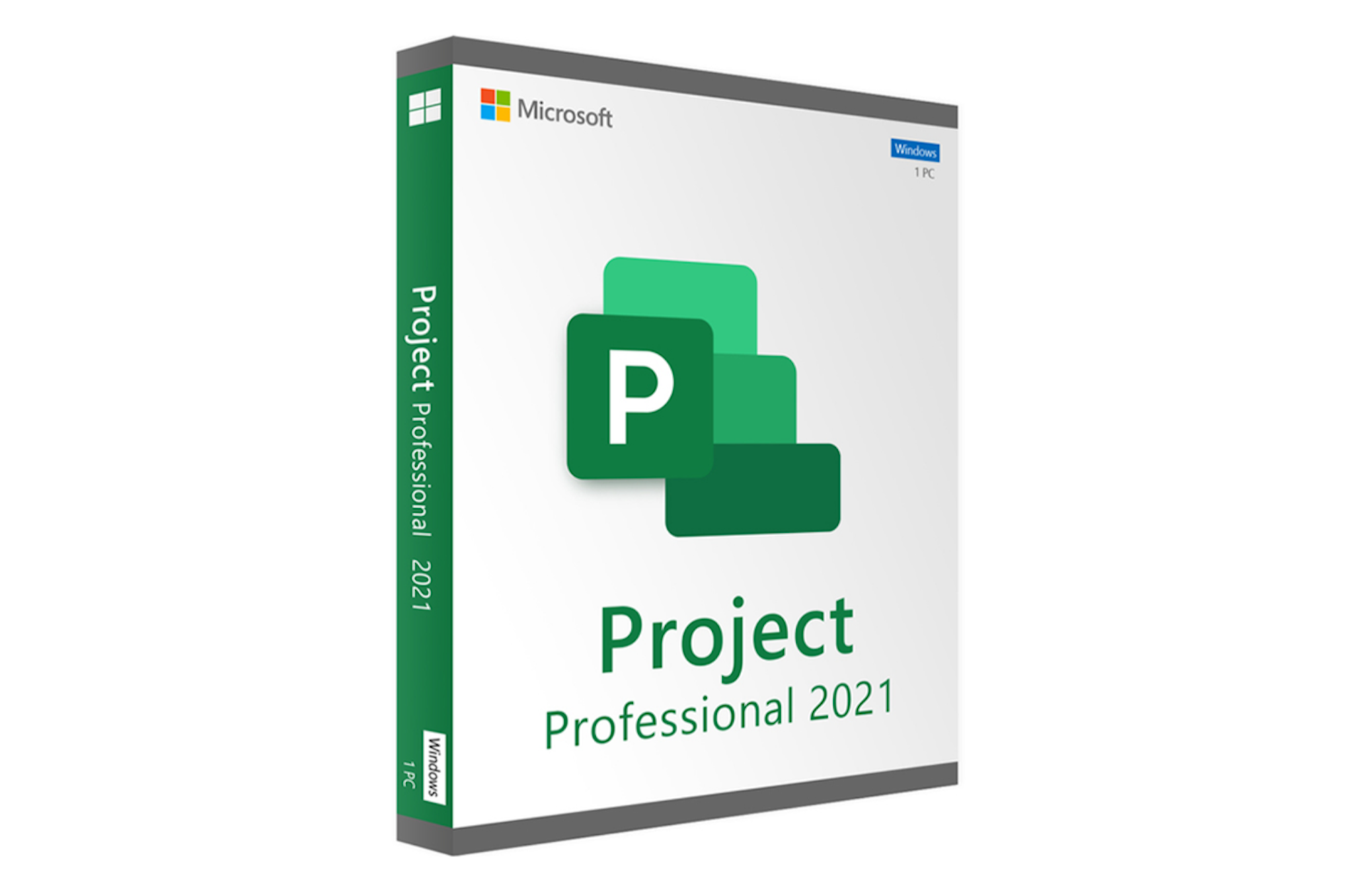
Disclosure: Our goal is to feature products and services that we think you’ll find interesting and useful. If you purchase them, Entrepreneur may get a small share of the revenue from the sale from our commerce partners.
If you’re in charge of a business and you don’t have a clear understanding of how to approach projects in an organized and effective manner, that’s a problem. Like many leaders before you, consider leaning on software that’s designed to streamline the project workflow for companies representing a wide range of industries.
A rate that will only be available from April 19 through 22, you can get Microsoft Professional 2021 for just $19.97 (reg. $249).
This well-reviewed software comes with a range of pre-built templates that you can use to set your project off on the right foot. It supports a number of helpful functions like building complex schedules with varying timelines, auto-populating those schedules in instances where it can, and submitting timesheets that can be distinguished by project work and non-project work.
Some additional features of Microsoft Project Professional that can help entrepreneurs and their teams include what-if scenario generation capabilities. Microsoft Project Professional also allows you to sync projects on your local server with those online, which is massively helpful for remote teams.
Its comprehensive and well-curated offerings are part of why Project Professional is rated an average of 4.7/5 stars on the Entrepreneur Store.
Don’t miss this limited-time opportunity to make a worthwhile investment in your business for the price of a beer at the ball game.
A price that will only last from April 19 through 22, you can get Microsoft Professional 2021 for just $19.97 (reg. $249).
StackSocial prices subject to change.
-

 PPC5 days ago
PPC5 days ago19 Best SEO Tools in 2024 (For Every Use Case)
-
SEARCHENGINES7 days ago
Daily Search Forum Recap: April 17, 2024
-

 SEO7 days ago
SEO7 days agoAn In-Depth Guide And Best Practices For Mobile SEO
-
SEARCHENGINES6 days ago
Daily Search Forum Recap: April 18, 2024
-
SEARCHENGINES5 days ago
Daily Search Forum Recap: April 19, 2024
-

 MARKETING6 days ago
MARKETING6 days agoEcommerce evolution: Blurring the lines between B2B and B2C
-

 SEO6 days ago
SEO6 days ago2024 WordPress Vulnerability Report Shows Errors Sites Keep Making
-
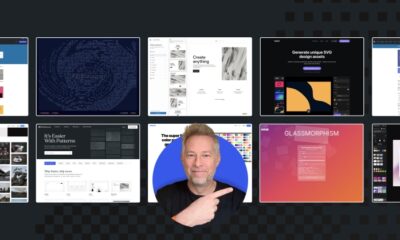
 WORDPRESS6 days ago
WORDPRESS6 days ago10 Amazing WordPress Design Resouces – WordPress.com News