“Efficiency,” “precision,” “agility, “more with less” — these words echo through Zoom calls, board rooms and budget pow-wows as economic uncertainty builds like black ice on a mountain road. Amid tightening markets and increasing KPIs, these words have quickly become imperatives for go-to-market (GTM) teams charged with identifying, engaging, generating and expanding revenue and relationships.
To help B2B marketing, sales and customer success teams power through the current and foreseeable choppy macroeconomic environment, this article dives into core strategies and tactics to turn GTM efforts into results. This counsel has been gathered from tens of conversations over the past 60 days with GTM leaders on what teams are doing to optimize performance in uncertain times.
Dig deeper: In this economy CMOs need to spend more on training, not tech
1. Stop chasing leads, double down on customers and top opportunities
First, GTM teams need to stop generating and chasing random leads, accounts and markets with little to no familiarity with your company or solutions.
Rather, prioritize existing customers to expand relationships. Work to win over prospects and accounts that have been active with your company and in your pipeline.
Yes, this approach should always be a priority. But right now, there is little choice where buyers, sellers and all players involved in the process are skittish.
2. Surround and co-create with your current customers
The best and most important revenue opportunity already is in your world — your customer base.
This is not just traditional customer marketing or listening to the voice of the customer (always essential), but a more purposeful, strategic effort to surround your customers and to help them navigate uncertain times.
Start with tapping into the customer data and account intelligence you have accumulated to understand your customers, their current state and their priorities.
To get in front of customers, leaders can organize an orchestrated tour of customers where executive sponsors, solutions experts and small teams are formed in your company to focus on specific accounts.
These dedicated tiger teams are deployed to sit down with and listen to customers’ needs, challenges and plans for the road ahead. They are accountable for:
- Identifying client needs.
- Determining if, how and when to act.
- Rallying the right resources.
- Delivering on client requirements.
An example deliverable of this high-touch collaboration is using product and engineering know-how to tweak solutions required to help the customer be more efficient or effective.
This customer co-creation approach not only helps keep customers and become a preferred provider, it also sets up the opportunity to increase revenue and deepen customer relationships.
3. Review your prospect opportunity pipeline over the past 18 months
With the same vigor and use of data you applied across connecting with customers, GTM teams should prioritize accounts where interest, engagement and past conversations are active or have gone dormant.
This prospect effort starts with revenue operations, data science, sales and marketing teams coming together to identify the accounts and then develop a strategy to win their business.
Apply creative thinking and innovative tactics. Be ready to be flexible with customer priorities. Agility can be applied to how customers purchase. Use your solution or add specific resources as part of your relationship agreement to help the company achieve immediate ROI and payback in tight times.
The focus on top account opportunities outlined above is relentless. It requires disciplined, regular sessions (weekly and fortnightly, for example) to review opportunities, roadblocks and ways to creatively break through.
Marketing and sales can orchestrate specific roles and plays, much like what GTM teams implement in account-based 1-to-1 motions where resources are maniacally concentrated on a few accounts.
Operations teams are on the ground monitoring and ensuring key account and buying committee data is used and available to all the players on the team.
With resources shifted to this more precision GTM approach, marketing can also add always-on programs to listen to customers and top prospect account and buyer activities using intent and first- and third-party data.
Dig deeper: How ABM strategies can accelerate marketing and sales velocity
4. Strengthen your channel and partner ecosystems
To bring additional resources and trusted expertise to both customers and prospects, organizations can turn to partners with specific expertise to provide strategy and execution support.
Top partners have relationships with prospects and customers and are often in a strong position to:
- Understand how to get more out of your solution.
- Combine your offerings with other providers to develop pin-point solutions.
- Deliver where companies have gaps.
In addition, partners are under the same type of urgency to prioritize and look for ways to add more value to existing and new customers.
Just like the customer engagement strategy outlined earlier, now is the time to prioritize and sit down with like-minded partners to build GTM strategies and co-create solutions to meet specific prospects and customer requirements.
Many teams are shifting sales and marketing resources to concentrate on forming deeper partnerships and solutions. In the spirit of trust and collaboration partnerships, sharing customer data with your partners to mine for opportunities and craft smarter solutions should be part of the effort.
5. Invest in and utilize AI and buyer and account intelligence to identify and prioritize your GTM focus
Today, GTM teams can tap into useful buyer and account data and AI-driven models available in sales, marketing and revenue tools, platforms and data subscriptions.
For those GTM teams that have already made the investment, now is the time to double down on fully utilizing intelligence in your GTM strategy, outreach and account and buyer identification. If you don’t have the experience or expertise of using data, now is the time to make it happen.
Let’s start with the GTM teams with access to AI models and account intelligence. This can come from optimizing ABM tools, intent engines or solutions that apply AI models to identify account propensity, priority, fit and timing.
No longer can we skim the surface. Rather, we must dig in to:
- Maximize the use of our first and third-party data.
- Aggregate and mine intent signals across all the sources and tools we are using.
- Activate this intelligence in-market to identify existing customer and best prospect opportunities.
For those teams just getting started, it’s a steep climb, no doubt. The positive side is this work will be foundational to creating a high-performing customer and revenue generation machine going forward.
If you need help and hands to accelerate your effort, both individual consultants and strategic firms can be brought in to provide deep expertise to put intent, propensity models and other forms of buyer and account intelligence to work.
Don’t stand still, act now
Buckle in. Nobody really knows what we are in for in the coming year. However, history has proven if we focus, remain flexible and act swiftly, the likelihood of success increases.
The good news is GTM leaders have access to much more intelligence and experience than we’ve had in the past. Now is the time to put it to work.
Get MarTech! Daily. Free. In your inbox.
Opinions expressed in this article are those of the guest author and not necessarily MarTech. Staff authors are listed here.


































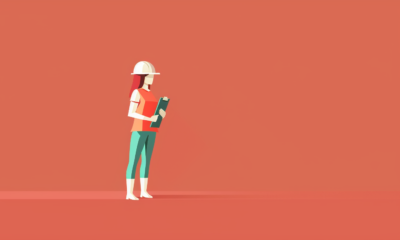
You must be logged in to post a comment Login