SEARCHENGINES
Google Ads Editor Redesign In Version 2.1
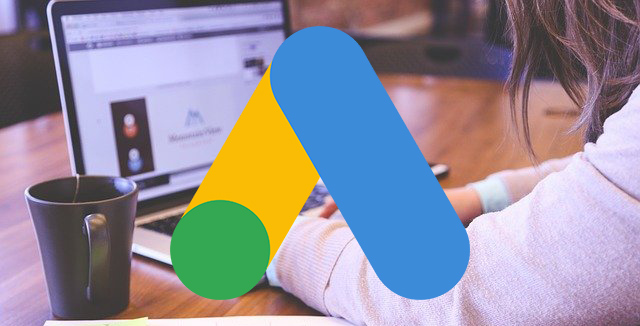
Google has released Google Ads Editor version 2.1 that comes with a new look that is more colorful. The redesign seems way more enjoyable to look at and use than the current version. This was confirmed by Ginny Marvin, the Google Ads Liaison on Twitter who said version 2.1 is now out.
Here is the redesign first spotted by Boris Beceric on Twitter who wrote “Google Ads Editor just got a major upgrade.” He shared this screenshot of the new look:
Ginny explained you can open this new page in the Ads Editor by going to Settings. There you can now choose to open Google Ads Editor on the Overview page, the Campaigns table or the view that was showing the last time you closed Editor. This screenshot above is the new overview page.
Version 2.0 of Google Ads Editor was released in March.
What else is new with 2.1?
Overview recommendation cards
New overview cards are now available for:
- Top recommendations
- Asset performance
- Asset group status
Table header recommendations
Editor now shows a list of recommendations applicable to the currently viewed item type in the toolbar above the main table, so that these recommendations are featured even more prominently.
Primary Display Status
The Primary Display Status (PDS) shows more information for campaigns. For example, it now includes reasons why a campaign may not be serving.
Recommendations
Added support has been added for more recommendation types, including:
- Create a Local campaign
- Set a target ROAS to capture upcoming traffic increases
- Set a target CPA
- Upgrade your Local campaigns to Performance Max
- Use Display Expansion
Warning dialogue for cross-account copy and paste
Editor supports copying items in one account and then pasting them into another. However, it can’t duplicate certain information tied to a particular account. When the copied items contain references to account-specific data and you paste these into another account, Editor will drop that data and the resulting copy will be incomplete.
Editor now shows a detailed warning listing all data types that would be dropped when the user initiates a cross-account paste operation.
Validate aligned budget or bid strategy
To prevent the deletion of an aligned shared budget, Editor now shows an error when a campaign is using a shared budget but not its associated portfolio bid strategy, or vice versa.
In the budget editing dialog, Editor now shows the name of the associated strategy when an aligned budget is chosen. In the bidding dialog, it now shows the name of the associated budget when an aligned strategy is chosen.
Video-Drive conversions campaigns with shopping
Editor now supports the shopping setting (Product Feed) and product groups for “Video-Drive conversions” campaigns.
Final URL expansion
Added support for “Final URL expansion” setting in Performance Max campaigns.
Initial view on start-up
Editor now allows you to specify one of the following views when a new window opens:
- Overview
- Campaigns
- The view shown when Editor was previously closed
Global offers
In the shopping settings for Shopping and Performance Max campaigns, you can now choose to:
- Make the country of sale optional (you can allow it to be empty or be cleared if it’s not empty)
- Include support for an optional feed label
Lead form: custom questions, age question
- In lead form extensions, Editor now supports custom (free-form text) questions, rather than limiting to a predefined set of questions.
- Editor now allows any age between 18 and 65 for the “Are you over X years of age?” question. Previously, this was limited to 3 options: 18, 21, and 25.
Lead form extensions at account level
Editor now allows attaching lead form extensions at the account level, and disabling them at the campaign level. Previously, they could only be attached at the campaign level.
Budget Explorer
Editor now provides 3 possible budgets when making suggestions in the edit pane, including potential stats improvements. If a campaign or shared budget has a budget-raising recommendation associated with it, the budget editing dialog will now show 3 pre-computed budget points with stats and will automatically compute stats for a manually entered budget.
Deprecated features
Remove deprecated recommendation
“Include Display Network” option is no longer available for standard Shopping campaigns. It’s always set to “Disabled”.
Forum discussion at Twitter.
Source: www.seroundtable.com
SEARCHENGINES
Daily Search Forum Recap: April 16, 2024
Here is a recap of what happened in the search forums today, through the eyes of the Search Engine Roundtable and other search forums on the web.
Google will fight the site reputation abuse spam both algorithmically and with manual actions. Google is testing thumbs-up and down in product carousels. Google Ads similar product carousel is being tested. Google Search updated its image documentation. Google AdSense has a new ad format named ad intents.
Search Engine Roundtable Stories:
-
Google Will Fight Site Reputation Abuse Spam Both With Manual Actions & Algorithms
Google’s new spam algorithm update also introduced new spam policies including the upcoming site reputation abuse policy that won’t go into effect until May 2024. Google has confirmed it will fight site reputation abuse spam using both manual actions (humans) and algorithms (machines). -
Google Search Tests Thumbs Up/Down Buttons In Product Grid Results
Google launched the style recommendations with thumbs up and down buttons not long ago after testing it in January. Now Google is showing this thumbs up and down buttons in the product grid search results, so Google can see what you like or dislike and then show you more products that you do like. -
Google Ads “Similar Product” Carousel
Google has a similar products section and carousel for Google Ads sponsored listings. We have seen similar products and similar shopping related results from the organic / free listings but now I am seeing examples of a search ad carousel for “similar products.” -
Clarification: Google Search Supports Images Referenced From src Attribute
Google has clarified in its image search help documentation that images are only extracted from the src attribute of img tags in Google Search. This is not new, but Google decided to update its documentation based on some questions it received about the topic. -
Google AdSense New Ad Intents Formats – Links & Anchors In Content
Google AdSense announced a new auto ads format named “Ad intents.” Ad intents places links and anchors showing organic search results with ads into existing text and pages on your site related to your content. Yea, it takes your content, and hyperlinks it to the Google search results. -
3-Wheel Tricycle At Google
Google’s Ann Arbor office has this 3-wheel tricycle that some Googlers have used over the years to get around the office. This one looks like the hot pink Huffy brand. I spotted this recently on Instagram but the photo is from 2016.
Other Great Search Threads:
- I don’t have an update to share at this time, but you should continue to use classic GMC for rules and supplemental feed support. Here’s how to switch back if needed, AdsLiaison on X
- In this case, I’ve been introducing a new metric; “likelihood to get search traffic” to see what we should add to XML sitemaps. Some pages might do incredibly well on other metrics, but simply, Joost de Valk on X
- It does have a title, and it loads a HTML page – so this seems normal. The JavaScript doesn’t seem to be loading well, so if you’re the site owner, I’d suggest reading ou, John Mueller on X
- News! Google Ads removed in some accounts the possibility to hover over a daily budget to edit it. You need to hover now and then click on “Edit budget”. Why changing things to less user-friendly ones, Thomas Eccel on X
- The time has come! Registration for the Zürich Product Experts Summit has now opened for eligible PEs in Europe. Virtual registration will follow in May. Check your inboxes and the KB for more details., Google’s Product Experts Program on X
- When I want to add positive search terms as exact match, I first add them quickly as broad, then bulk switch them over to exact match. lately I’ve been getting this error and the only way I can switch the keywords is by using Ads Editor., Greg on X
- Yeah, quantity says nothing about quality and even less about user value or business value. Sometimes the solution to a “crawl budget problem” is not to make the server faster & search engines, John Mueller on X
- Which the best method to link to the alternative language of a website, WebmasterWorld
Search Engine Land Stories:
Other Great Search Stories:
Analytics
Industry & Business
Links & Content Marketing
Local & Maps
Mobile & Voice
SEO
PPC
Search Features
Other Search
Feedback:
Have feedback on this daily recap; let me know on Twitter @rustybrick or @seroundtable, on Threads, Mastodon and Bluesky and you can follow us on Facebook and on Google News and make sure to subscribe to the YouTube channel, Apple Podcasts, Spotify, Google Podcasts or just contact us the old fashion way.
SEARCHENGINES
Daily Search Forum Recap: April 15, 2024
Here is a recap of what happened in the search forums today, through the eyes of the Search Engine Roundtable and other search forums on the web.
There was more Google core update volatility over the weekend. Google defended its statements about forums ranking for almost everything. Google responded to The Verge’s printer article mocking its search results. Google AdSense publishers are seeing really big earnings drops. Google crawl budget is allocated on the hostname level. Google threatened California over its new proposed link tax bill with pulling investments and its news results from the state.
Search Engine Roundtable Stories:
-
Weekend Google Core Ranking Volatility Taxing Site Owners
As I mentioned briefly in my Friday video recap, I was starting to see renewed chatter on Friday morning around more Google search ranking volatility. I spotted some renewed chatter that lead through Friday, into Saturday and today. So I figured I’d cover it and share some of what SEOs are saying over the weekend. -
Google Responds To The Verge Mocking Its Search Rankings For Best Printer
Nilay Patel, editor-in-chief of the Verge posted a new article with the intent to both rank for [best printer] in Google Search, as well as mock Google for how he can game Google’s search rankings using AI-generated content, while throwing in some affiliate links. Google’s John Mueller responded saying, “People seem to really enjoy it.” -
Google Goes On Defensive On Its Search Quality & Forum Results Statements
Recently, we covered some of Google’s rationale for ranking forums like Reddit and Quora so well in the Discussion and Forums box for many queries. Just a few days ago, we covered how I was sad to see Google ranking some dangerous and potentially harmful forum threads for health-related queries. -
Google Threatens California: Tests Removing Links To Publishers & Pauses Investments
On Friday, Google responded to a pending bill in the California state legislature, the California Journalism Preservation Act (CJPA), that would require Google to pay a link tax to publishers by testing removing links to California based publishers and pausing investments in news publishers within the state. -
Google Crawl Budget Is Allocated By Hostname
Google gives every hostname its own allocated crawl budget. So that means each domain, subdomain, etc has its own unique crawl budget. -
Google AdSense Publishers Reporting Huge RPM Earnings Drops
Many Google AdSense publishers have been reporting massive declines in their earnings and RPMs (page revenue per thousand impressions) since late February. This comes a couple of weeks after we reported the switch from CPC to CPM bidding in AdSense did not have a negative revenue result for publishers. -
Google Android Figurine Display Case
At the Google Chicago office they have dozens of Android figurines on display in this glass display case. I guess they all have a name and are labeled with details. I found this image on Instagram.
Other Great Search Threads:
- These things are done when they’re done, it’s hard to predict exact timelines., John Mueller on X
- Google just changed the layout for product detail window , also include the near by store in this, Khushal Bherwani on X
- Google Ads charging 0.01 for a few European countries, WebmasterWorld
- GPTBot got stuck in giant content farm, Orhan Kurulan on X
- I created a chatbot with the Google Webmasters Documentation. Based on the current data, the tool has: 1. Over 15,000 requests 2. Over 3,000 users 3. I received support from @JohnMu and @g33konaut from Google itself, Dido Grigorov on X
- I am the new Paid Media News Writer of @sengineland ! Such an honour – can’t believe it! I get to work with the likes of @rustybrick and @MrDannyGoodwin!! Dreams do come tru, Anu Adegbola on X
Search Engine Land Stories:
Other Great Search Stories:
Analytics
Industry & Business
Links & Content Marketing
Local & Maps
Mobile & Voice
SEO
PPC
Search Features
Other Search
Feedback:
Have feedback on this daily recap; let me know on Twitter @rustybrick or @seroundtable, on Threads, Mastodon and Bluesky and you can follow us on Facebook and on Google News and make sure to subscribe to the YouTube channel, Apple Podcasts, Spotify, Google Podcasts or just contact us the old fashion way.
SEARCHENGINES
Weekend Google Core Ranking Volatility

As I mentioned briefly in my Friday video recap, I was starting to see renewed chatter on Friday morning around more Google search ranking volatility likely related to the ongoing Google March 2024 core update. I spotted some renewed chatter that lead through Friday, into Saturday and today. So I figured I’d cover it and share some of what SEOs are saying over the weekend.
We reported on volatility last Wedneday, on April 10th, and now we are seeing more of it. As a reminder, some sites got hit super hard by this update and no, it is not done yet. We have still not seen any real recoveries for sites hit by the September 2023 helpful content update recovery yet with this core update.
We are now 40 days and almost 40 nights since the update started rolling out and Passover is just around the corner. (sorry, had to…)
Both the Google ranking tracking tools and SEO chatter spiked over the past 48 hours.
SEO Chatter
Here is some of the chatter on social media, WebmasterWorld and comments here on this site over the past couple of days:
Glenn Gabe has been tracking the movement closely, comparing previously hit sites by previous core and helpful content updates. I find his shares very insightful. Here is his latest post this morning:
He wrote:
Google Morning Google Land! This is the April 14 edition of “Core Update Notes”. I shared yesterday how the tools were all spiking and I picked up serious volatility across several sites I’m helping and tracking. Just wanted to share more about that this morning. Whatever Google updated, it’s definitely having a big effect on some sites. I have several documented that reversed course (and some reversing course for the *second time* during the update). For example, I shared rank tracking yesterday for one of those sites, which is even clearer today (see first screenshot). That site surged with the March core update, then reversed course half way through losing all gains. And it just surged completely back yesterday. The site owner is on a roller coaster. And yep, he’s ready to get off the coaster and hoping this surge sticks. :)
In addition, I’ve included several other screenshots of sites reversing course over the weekend. Remember, Google explained they would be updating several systems with the March core update that would reinforce each other. They also said to expect more volatility with this update. I’m definitely seeing that as I’m tracking many sites over time.
And for those interested in sites impacted heavily by the September HCU(X), I have still not seen any bounce back. 0. I checked the visibility numbers for 373 sites heavily impacted by the Sep HCU(X) this morning and all are down heavily over time (and most more with the March core update). I’ll keep checking… and we’ll see if the old HCU classifier gets dropped at some point while Google’s systems for assessing the helpfulness of content take over. Stay tuned.
He shared some of eye-popping charts, here is one of them:
Here are more:
In addition, I shared the other day how some sites were seeing late surges or drops. Here are two of those. Big swings very late into the March core update. Again, this makes sense given what Google explained about how this update would proceed… Multiple systems being updated… pic.twitter.com/FJHMVLyk8H
— Glenn Gabe (@glenngabe) April 14, 2024
Slowly it’s not fun anymore. Since Friday, Google’s traffic has dropped considerably on my site and all the other sites I monitor. Many keywords have disappeared without a trace, even for the main keyword my site no longer ranks, in first place is now a cleaning company that has nothing to do with the topic, but well, people certainly want a cleaning when they google for the keyword.
Result since Friday -56 per cent, unfortunately the trend is still downwards. As I am also currently monitoring my friend’s online shop: it’s exactly the same for him, -56 per cent since Friday, we no longer need to talk about sales, although his ranking is stable.
Again, same same since Friday. No let up and remaining sites heading to zero. I thought I had it figured. Not so unfortunately.
Yes, they are rolling out something awful since Friday. Sensors confirm that too.
Traffic totally dead today here in Germany
Here too in Czech
My rankings had a little wobble yesterday. It always tends to happen on the back end of an update.
Traffic and conversions absolutely nonexistent today.
Weekends were the best days of the week. Currently I’m getting like 3-5 Visitors every 30 Min. That’s really a Joke.
Same, and as compared to all the previous weeks ,this one is the WORSE.
I fear it will just keep getting worse and we should get used to this as it will be the norm.
Google Tracking Tools
Many, not all, but many of the tools showed spikes over the past 24 hours or so. These are not insane spikes in volatility, well, Algoroo and Advanced Web Rankings show massive spikes but the others are not as heated.
More Google Update Stories
Here are our previous stories on these updates:
What are you all seeing? Think we are just about done after 40 days of this rolling out?
Forum discussion at WebmasterWorld.
-

 WORDPRESS6 days ago
WORDPRESS6 days agoTurkish startup ikas attracts $20M for its e-commerce platform designed for small businesses
-

 PPC7 days ago
PPC7 days ago31 Ready-to-Go Mother’s Day Messages for Social Media, Email, & More
-

 PPC6 days ago
PPC6 days agoA History of Google AdWords and Google Ads: Revolutionizing Digital Advertising & Marketing Since 2000
-

 MARKETING5 days ago
MARKETING5 days agoRoundel Media Studio: What to Expect From Target’s New Self-Service Platform
-

 SEO5 days ago
SEO5 days agoGoogle Limits News Links In California Over Proposed ‘Link Tax’ Law
-

 MARKETING6 days ago
MARKETING6 days agoUnlocking the Power of AI Transcription for Enhanced Content Marketing Strategies
-
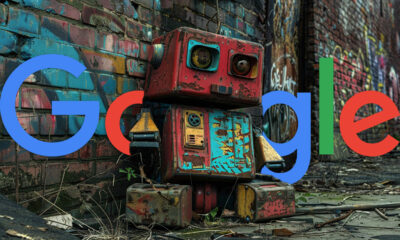
 SEARCHENGINES6 days ago
SEARCHENGINES6 days agoGoogle Search Results Can Be Harmful & Dangerous In Some Cases
-
SEARCHENGINES5 days ago
Daily Search Forum Recap: April 12, 2024










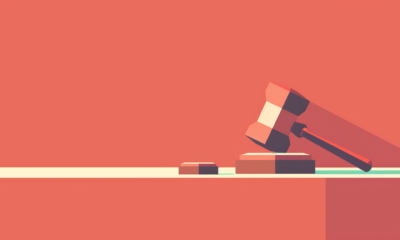


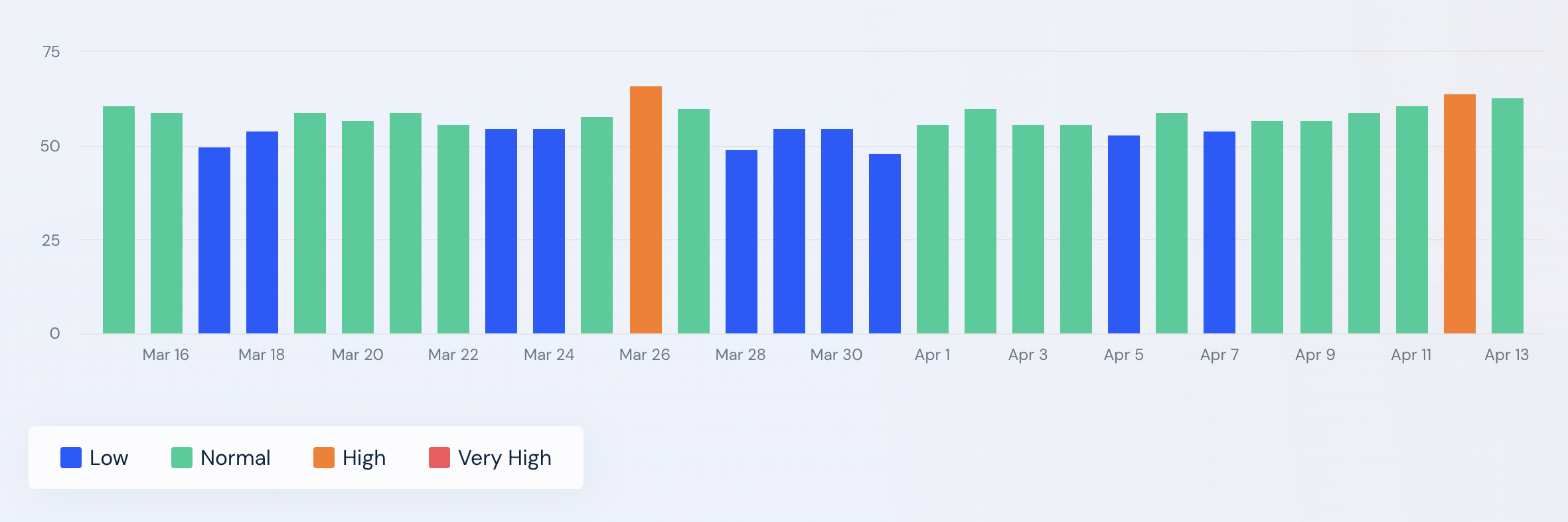

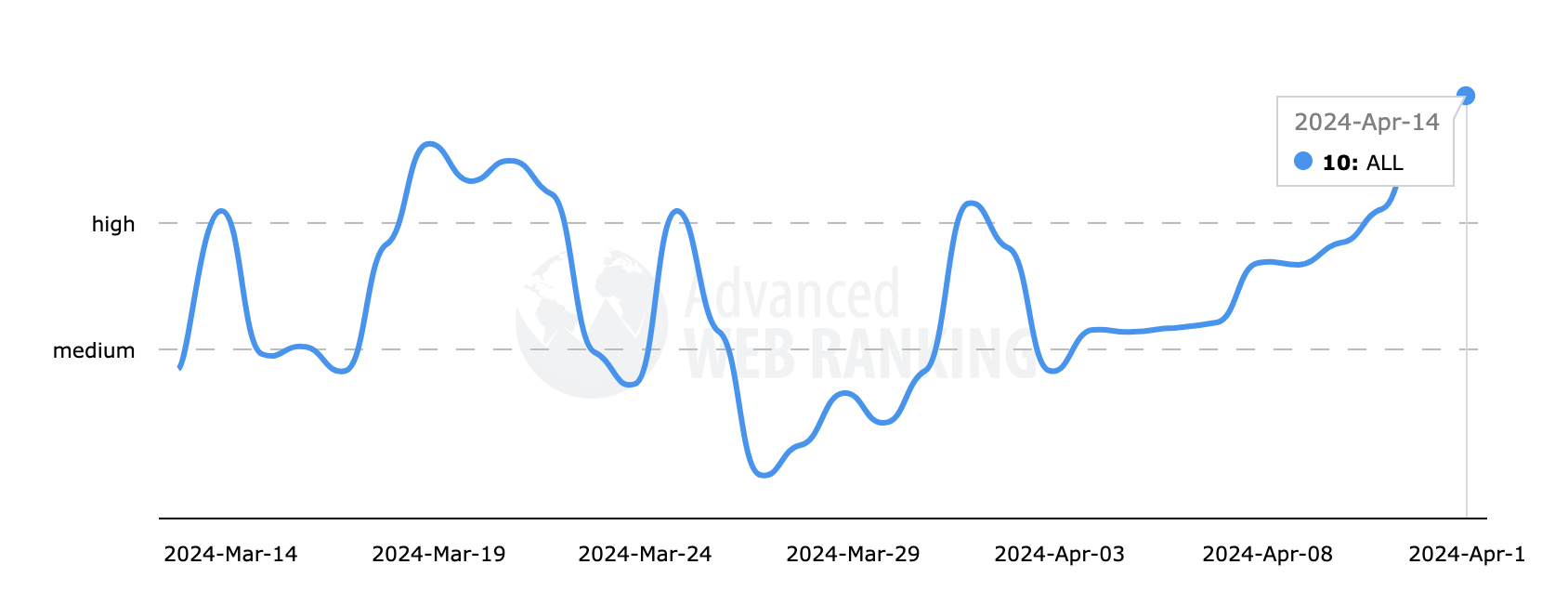
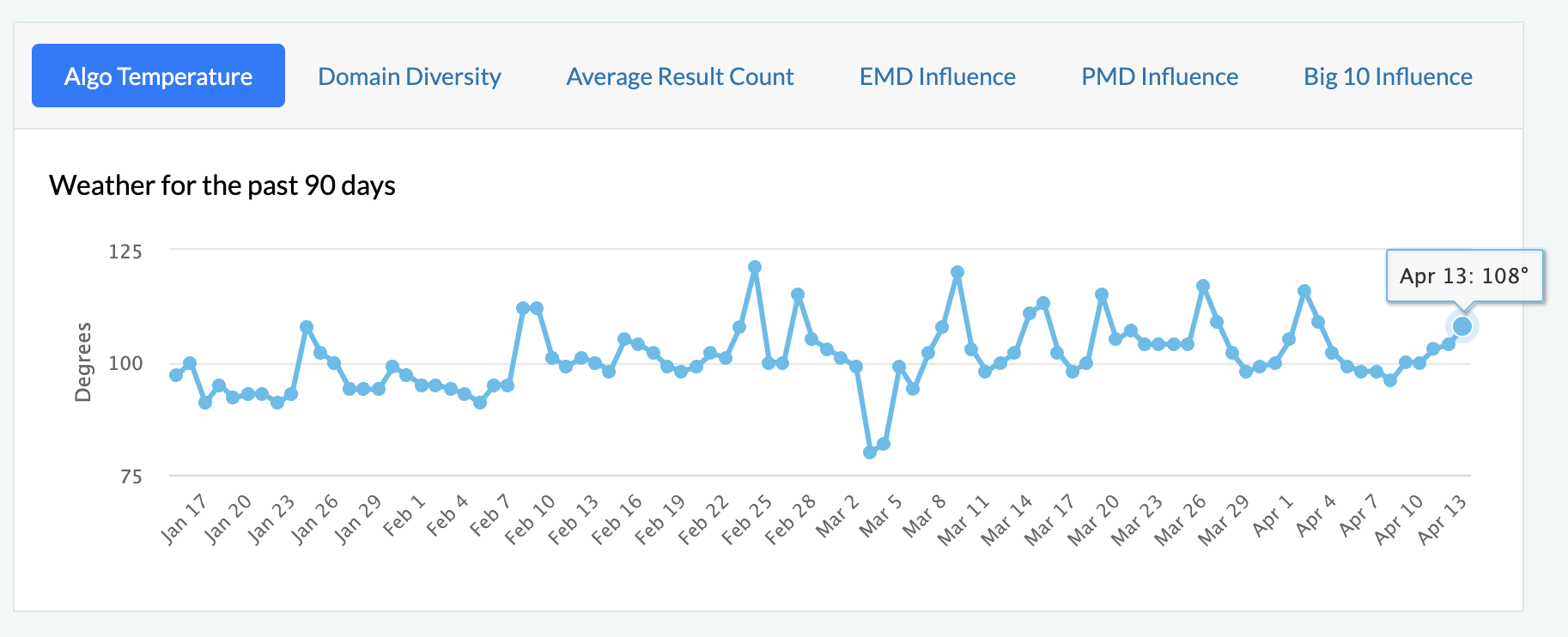
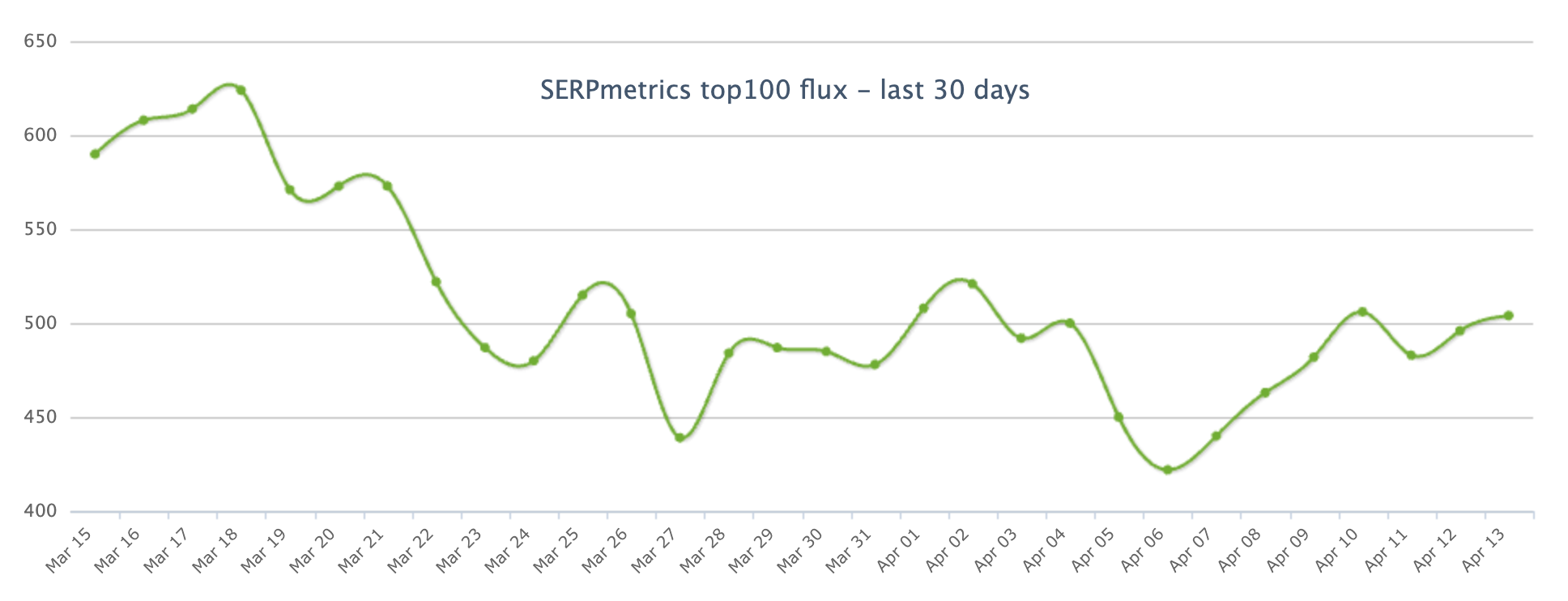
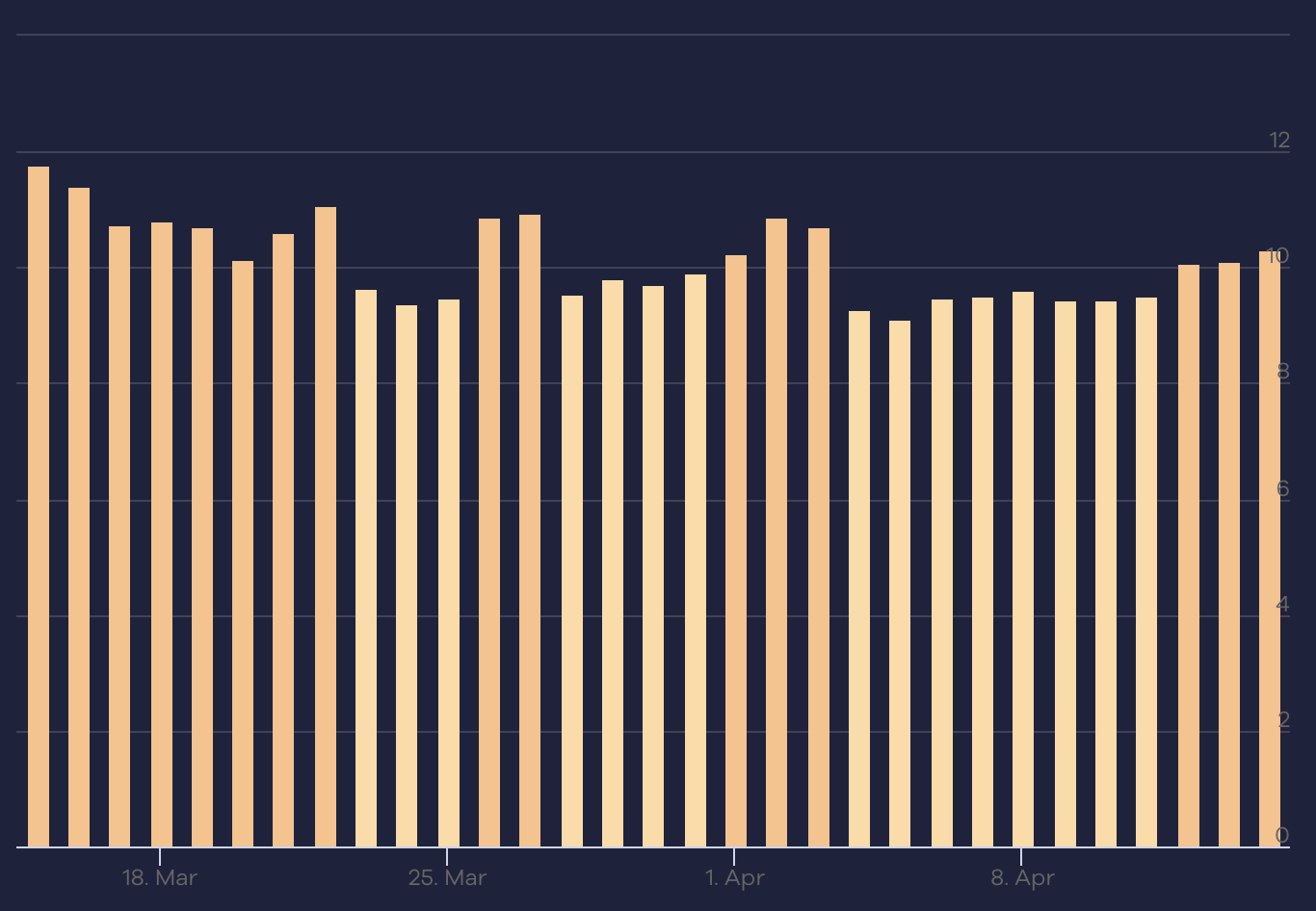
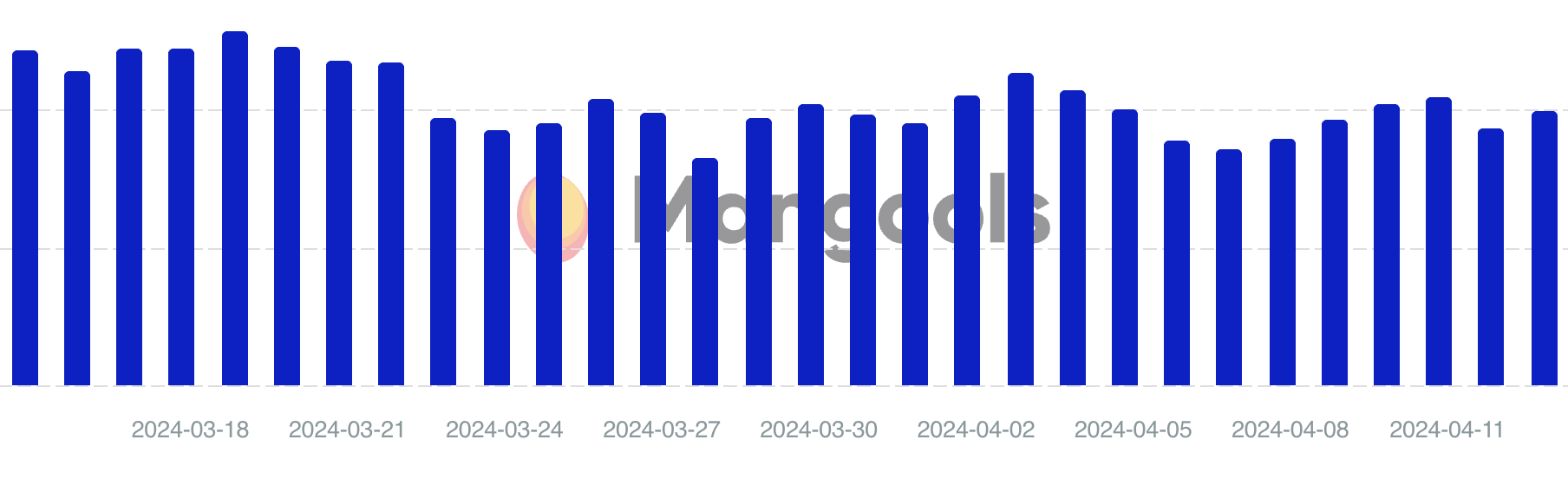
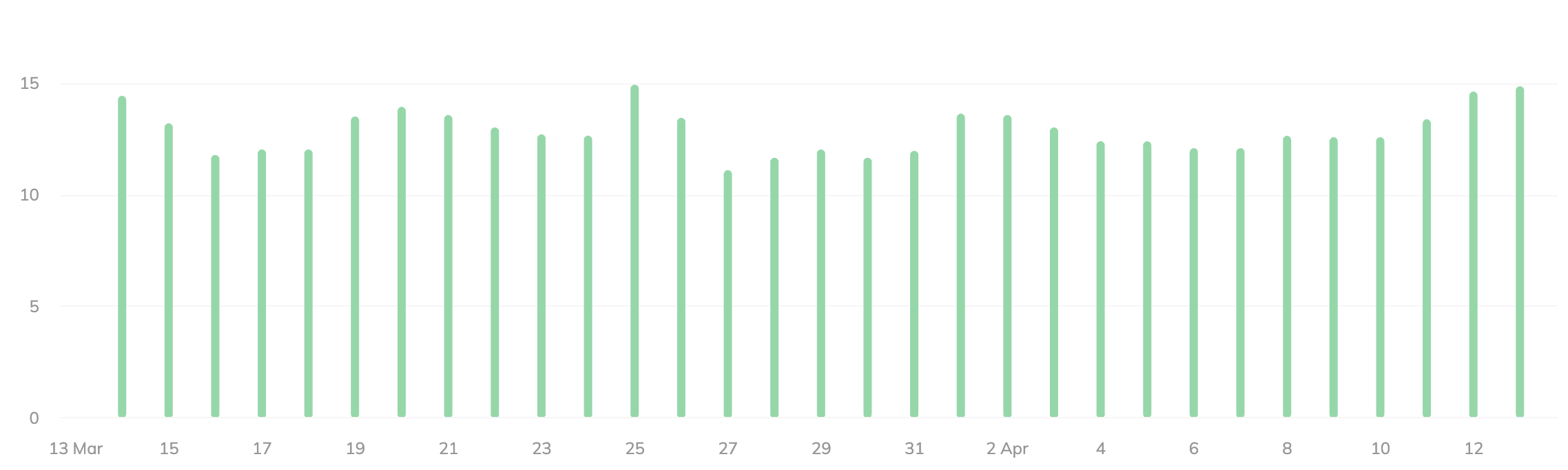
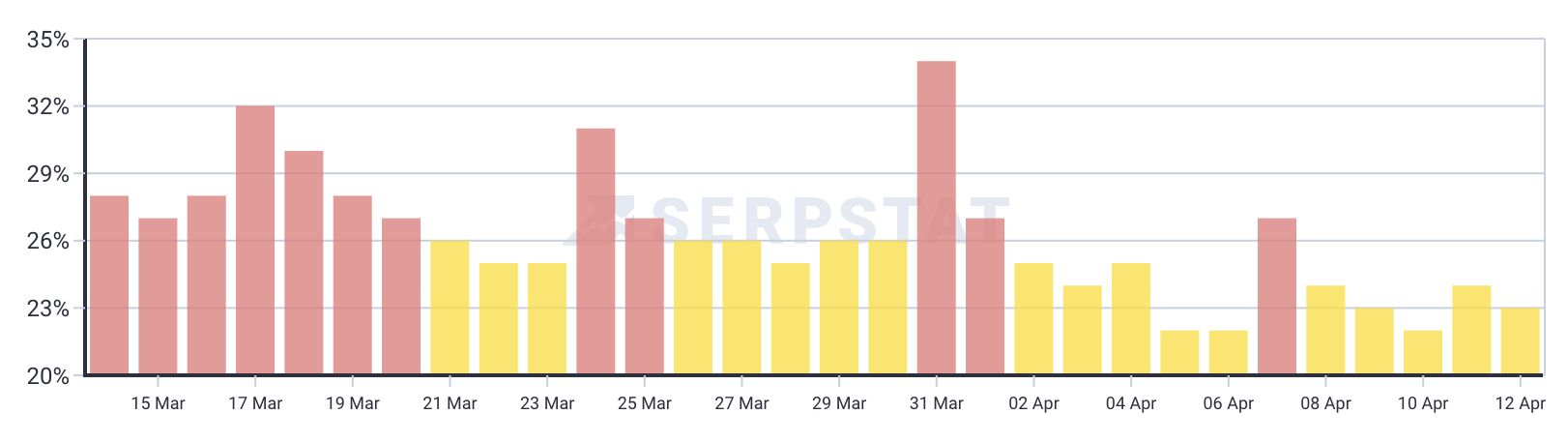
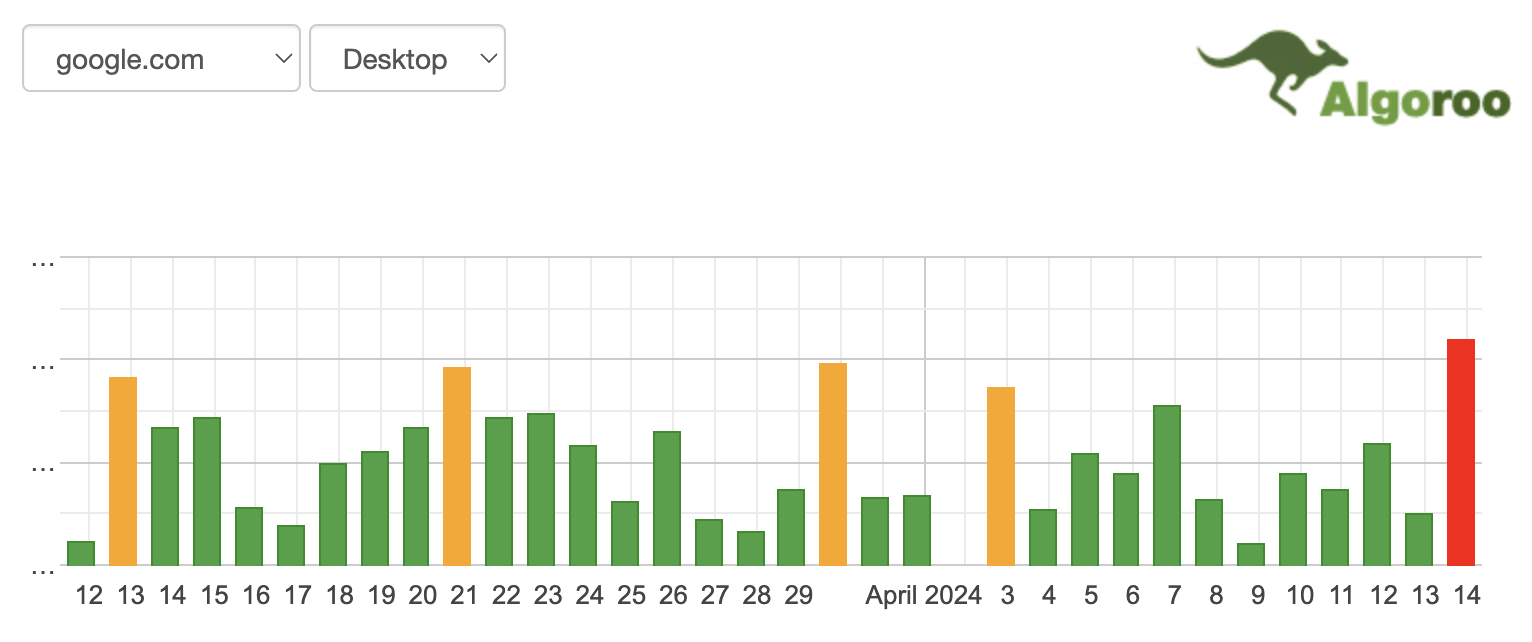
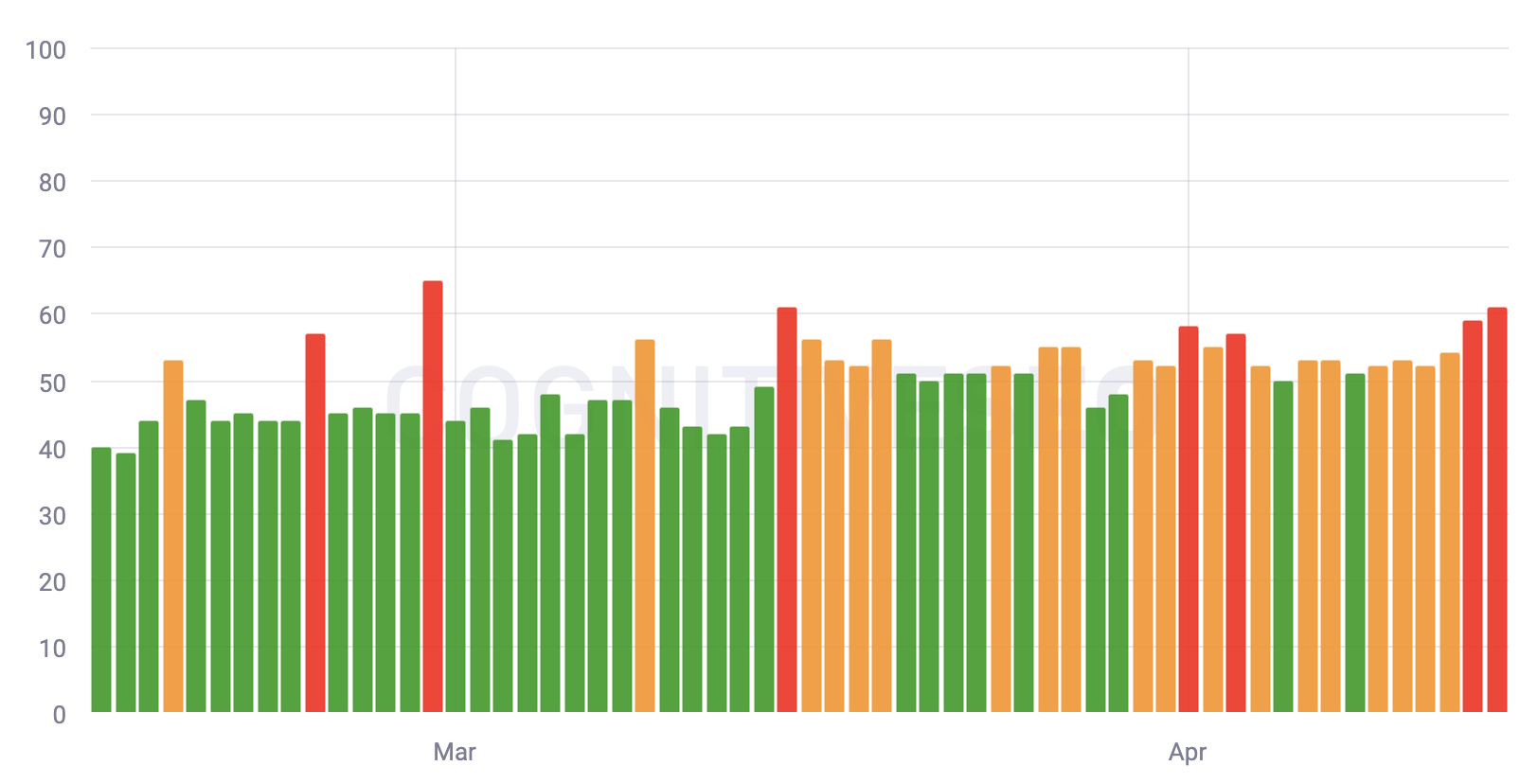

You must be logged in to post a comment Login