SEO
10 Content Marketing Tools You Should Be Using in 2022
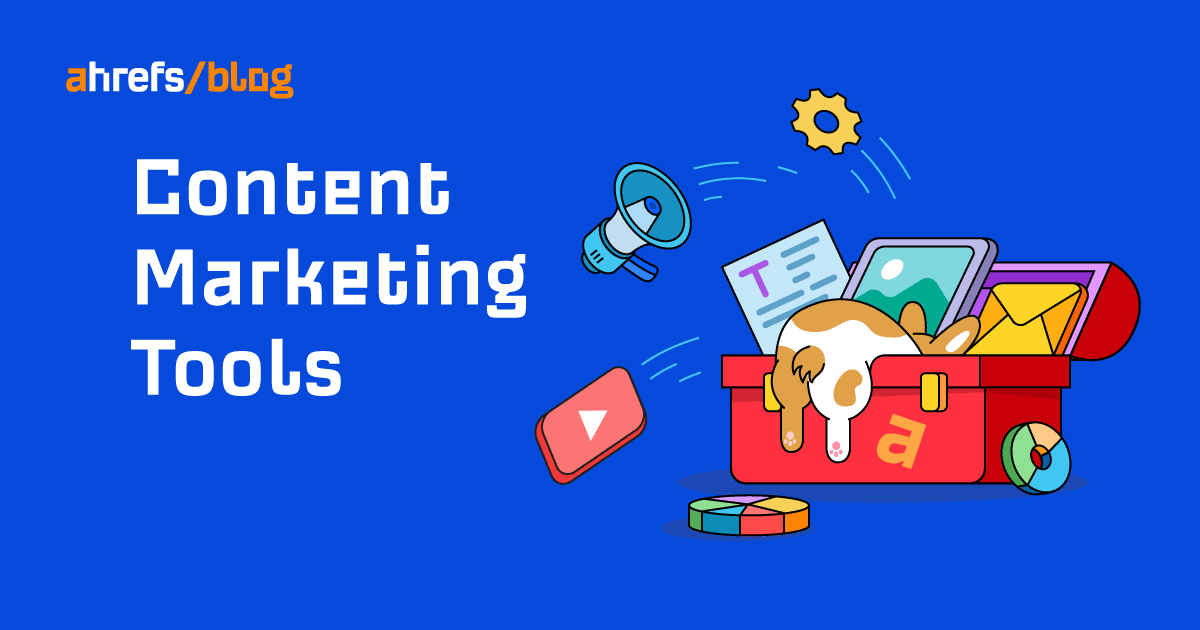
As a marketer, you have a crazy number of options to choose from for content marketing software.
I’ve been doing content marketing in various forms for over six years now. In that time, I’ve used and tested a bunch of tools. There are some, though, that I find myself coming back to week after week, as these tools have become an integral part of my workflows.
So rather than overwhelm you with a list of 40+ content marketing tools, here are 10 that are tried and tested to help you be more effective and efficient in content marketing. They are:
- Ahrefs
- Google Search Console
- Google Analytics
- Wordable
- Hotjar
- Zapier
- ClickUp
- Canva
- Grammarly
- Hemingway App
A toolkit for content marketing research and analysis.
Ahrefs is a suite of tools that you can use to make smart, data-informed content marketing decisions. Here are three things you can do with Ahrefs that thousands of other content marketers are already doing every day:
- Find out what potential customers are typing into Google with Ahrefs’ Keywords Explorer – This is a research tool that helps you to find new keyword ideas for content. You can search and filter keywords and also get data on search volume, Traffic Potential (TP), Keyword Difficulty (KD), and more.
- Analyze your competitors’ content and traffic with Ahrefs’ Site Explorer – This is a competitor analysis tool. By searching any domain in it, you can find data on which pages attract the most organic search traffic, which keywords competitors rank for, which pages are attracting backlinks, and more.
- See which pieces of content are performing the best using Ahrefs’ Content Explorer – This is a research tool that lets you find relevant content in your industry that attracts lots of organic search traffic, gets social shares, and generates backlinks.

Ahrefs is built with simplicity in mind. You don’t need to be technically proficient (or even experienced in content marketing) to use it. The UI has lots of helpful tooltips to explain features and metrics.
Also, there’s a wealth of educational content on the Ahrefs blog and YouTube channel to help you maximize your results.
My favorite feature
Ahrefs recently added a metric called Traffic Potential, and it has quickly become one of my favorite features. It tells you how much organic traffic the top-ranking page for that keyword gets in total. That helps you to quickly compare opportunities and forecast potential results.
Keyword search volume alone isn’t a very good indication of how much traffic you can expect if you rank #1. Usually, you expect a page to rank for a bunch of related keywords at the same time. It’s possible to research those manually, but it’s slow and likely to be inaccurate.
Instead, Traffic Potential gives you a quick insight at a glance. It also means you can now sort lists in Keywords Explorer (or spreadsheets after exporting) by Traffic Potential, which saves a ton of time when content planning.

Pricing
Ahrefs offers Ahrefs Webmaster Tools for free, which gives full access to the Site Explorer and Site Audit tools to explore your own website data. You can sign up here.
To do keyword research and competitor analysis for your content marketing, you’ll need a paid plan. Those start from $83 per month (paid annually), with higher pricing tiers offering extra features and higher usage limits. View pricing and sign up here.
A free tool by Google that helps you manage and analyze search performance.
Google Search Console (GSC) is a free tool offered by Google to help webmasters learn about their websites’ performance in Google. It also helps to:
- Manage a website’s appearance on the SERPs.
- Troubleshoot SEO and responsiveness issues.
- Submit XML sitemaps.
- Find (very basic) backlinks information for pages.
If organic search performance is important to your content marketing strategy, this is a tool you’ll want to get familiar with.

Example of the Performance report in the GSC dashboard.
My favorite feature
GSC is a powerful tool when it comes to updating, refreshing, and optimizing content.
Why? Well, by going to the Performance report, you can learn which search terms people are using to find each of your webpages. There, it’s common to find additional secondary keywords that you haven’t yet optimized for but can likely bring more relevant organic traffic.
Let’s take a look at an example. This affiliate site has published an article pursuing the keyword “best hunting knife.”

GSC reports that this page is already starting to generate clicks from related keywords, including “best value hunting knife,” despite not directly addressing that topic in the content.

There are sections recommending knives for different price points, but nothing to conclude which knives are the best value overall. By adding a new section to cover that, the page is likely to rank higher and get more conversions from that keyword because the intent is better satisfied.
Pricing
GSC is a completely free tool.
A free tool by Google that helps you understand your website traffic and user behavior.
If you’ve ever owned or worked on a website, you’ve probably at least heard of Google Analytics.
It’s a free tool that gives you a range of data about the activity happening on your website, e.g., where users come from, how many visitors you have, and information about them (demographic, geography, device type, etc.). It also helps you to track user behavior on the site.
This is another free tool that content marketers should definitely have in their arsenal.
My favorite feature
In the context of content marketing, Google Analytics is most useful for measuring content performance.
The view I find myself looking at the most is in Behavior > Site Content > Landing Pages. Here, you can get a breakdown of content performance (for each page that users enter your site from) through the following:
- Conversions and conversion rate
- Time on page
- Pages per session
- Bounce rate
- New vs. returning users
- And more

You can analyze that data and make decisions to improve your content. For example, if you find a low conversion rate on a high-intent page that you believe should be converting better, it can prompt some CRO initiatives.
Pricing
Google Analytics is a completely free tool.
A tool for converting Google Docs into blog posts quickly.
If you’re working with a lot of freelance writers who deliver their work in Google Docs, you’re going to love Wordable. It drastically speeds up the process of transferring the content over to your CMS by connecting to your Google Drive account and importing/exporting your content.
Currently, Wordable works with WordPress, Medium, and HubSpot. The Ahrefs marketing team has been using Wordable for years too!
– Do you write your content in Google Docs?
– Does your blog run on WordPress?
I hope you’re using @wordable_io 🔥 then, because if not — you’re sesiously missing out.
Our content team at @ahrefs has been using this tool for at least 2 years now and it SAVED US TONS OF TIME!
— Tim Soulo 🇺🇦 (@timsoulo) January 13, 2022
My favorite feature
Wordable’s extra settings for WordPress exports are great. Settings are available to do all of the following things in one click:
- Set outbound links to nofollow
- Set links to open in a new tab
- Compress large images
- Select the author
- Select publish status (e.g., draft for one final check)
- Select categories
These are big time-savers, even if you only upload from Google Docs a few times per month.

Pricing
Wordable offers a free trial of five article exports. Paid plans start from $49/month for one user, three sites, and 50 article exports. View pricing and sign up here.
A website behavior analysis tool.
Hotjar is well known for its heatmap and visitor recording features. It helps you to gather data on how people are interacting with your pages. Heatmaps show you a visual overview of where people are scrolling and clicking, while (GDPR-compliant) session recordings help you see exactly what your users are seeing.
That’s not all, though. Hotjar has more user behavior analysis tools. One that is useful for content marketing is its user surveys tool. You can directly ask users questions, such as whether or not your content satisfied what they were looking for.

My favorite feature
I like to use Hotjar’s heatmaps to help with measuring content performance. If you’re working on maximizing the conversion rate of an article, learning about how people interact with your CTAs is really important.
Heatmaps help you to see how often people click different CTAs (e.g., contextual anchors vs. sidebars vs. CTA blocks) and to adjust your strategy accordingly.
I’ve been surprised on more than one occasion by how little (or often) certain CTAs get used or ignored. Patterns aren’t always consistent across websites, business models, and industries. A heatmap is the best way to get that data.
The alternative is to set up triggers in Google Tag Manager, but it’s more complex to set up and analyze. Plus, you don’t quite get the same visual overview as with a heatmap.
Pricing
Hotjar offers a free plan, usable for up to 35 daily sessions. Paid plans start from $31 per month, unlocking additional features and raising usage limits. View pricing and sign up here.
A tool for connecting apps and automating tasks.
You can use Zapier to integrate tools you use where a direct integration isn’t available. The use cases are pretty much infinite for this, but here are a few that are relevant to you as a content marketer. You can automatically do the following:
- Post on social media every time a new blog is published
- Get a Slack notification when someone fills in your Typeform research survey
- Push an email address from your form builder into your email marketing tool
- Get alerts when anyone mentions your content/brand on Reddit
- And more
If you have any repetitive tasks that require a popular software tool, there’s a good chance Zapier can automate them for you.
My favorite feature
My favorite Zapier feature is Multi-Step Zaps. It does exactly what its name suggests, letting you run multiple automated actions from a single trigger.
Here’s a relevant example for content marketers. By connecting your WordPress account to Zapier, you can trigger actions when a new post is created (whether that’s a draft or a published post).

For this example, I created a Slack alert, as well as an action to create a ClickUp task for proofreading and editing with an assignee and description. There are a bunch of other automations you can choose from to fit into your content workflow too.
There are already 4,000+ apps connected, with tens of thousands of different triggers and actions. That means the majority of automation ideas you have will be possible straight out of the box without customization.
Pricing
Zapier offers a free version for up to 100 tasks per month, with some limitations. Paid plans unlock new features and add more monthly tasks. Prices start from $19.99 per month (paid annually). View pricing and sign up here.
An all-in-one work management platform for tasks, documents, communications, and more.
ClickUp has rapidly grown its feature set in recent years. It is now a feasible replacement for a ton of different apps, being capable of managing content marketing tasks, calendars, and workflows in one place.
As well as managing end-to-end content marketing workflows at scale (more on this in just a second), ClickUp can be used for the following:
- Setting goals for your team
- Creating and storing documentation
- Internal team chat/communication
- Reporting on progress
- Gathering and analyzing information with forms
- And more
My favorite feature
For content marketing, I think ClickUp adds the most value in being able to systemize your workflows. As your team grows, it gets harder and harder to “quality assure” everything and ensure every piece of content goes through the correct processes.
You can use features like task templates and checklists to speed things up and achieve some consistency in your content systems. That can be applied to any part of the workflow: research, writing, editing, promotion, and so on.
You can read this blog post to learn how the ClickUp content team manages its own content marketing projects inside ClickUp by using templates, checklists, and more:

Pricing
ClickUp offers a “free forever” plan, which is good for personal use. For working in a content team, you’ll need a paid plan. These start at $5 per team member per month (paid annually). View pricing and sign up here.
A DIY graphic design tool for social media, presentations, websites, and more.
Canva is an intuitive drag-and-drop design tool built for people who are not professional designers.

It’s a great alternative to more “advanced” design software, such as Photoshop and Illustrator, and allows beginners to create professional-looking graphics without design experience.
Canva can help you to design featured images for blogs, thumbnails for videos and podcasts, social media graphics, and more.
My favorite feature
It’s a simple one. But one of my favorite things to use Canva for is removing image backgrounds. At the start of my marketing career, it was a pain to remove the background from an image, and it typically would require some skill in a tool like Photoshop.
Canva’s one-click background remover is super handy, is reliable, and requires zero graphic design skills.
Other than that, I think that one of Canva’s biggest selling points is its huge template library. Being able to quickly customize existing templates that already have great fonts, colors, and spacing makes it easy to create a professional-looking design quickly.

Pricing
Canva has a “free forever” plan, which is powerful enough to get you started with DIY graphic design. Paid plans start from $17.98 per month. View pricing and sign up here.
A tool for writing effective and error-free content.
When publishing any kind of written work, making sure your writing is free of mistakes is a basic requirement for quality content. Grammarly is known for doing a great job of picking up any errors in spelling, punctuation, and grammar.
It’s a great way to speed up your proofreading process before releasing your content to the world.
My favorite feature
Grammarly has a great Chrome Extension. This means you can get Grammarly’s functionality anywhere on the web without wasting time pasting your content into Grammarly’s editor, then copying the updated content over to your original workspace again.

In addition, there’s a great tone detection feature. You can use it to get feedback on whether you’re coming across how you intended (e.g., formal/informal).
It can also be useful for detecting and removing hedging language. This can help you come across as more confident in your communication.
Pricing
Grammarly has a great free version that helps with grammar, spelling, and punctuation. Premium plans start from $12/month and unlock features for inclusive language, plagiarism, fluency, and more. View pricing and sign up here.
A content editing tool for conciseness and clarity.
At a glance, it may seem redundant to use Hemingway and Grammarly together. But while Grammarly is mainly focused on correctness, Hemingway is great for concise writing. You can use them together effectively.
Like Grammarly, you can either write directly in the editor or copy/paste your writing from another source for editing. You’ll get instant feedback on:
- Readability score (including highlighted sentences that are difficult to read).
- Word and phrase choices.
- Usage of active vs. passive voice.

My favorite feature
Readability grading is a great feature of Hemingway. It’s quick and easy to understand. The higher the grade, the more complex your sentences and word choices are.
If you’re catering to a global audience (including non-native speakers), ensuring simplicity in your writing is important. Simple copy can help a lot with conversions too, and the app is the best free way to grade your writing.
Other than that, Hemingway has one-click integrations with Medium and WordPress. These make it super quick and easy to publish right from the Hemingway editor.
Without those integrations, a considerable amount of time is added to your editing process when you copy over your changes. So this is a useful solution. It’s only available in the premium version of Hemingway, but it’s affordable.
Pricing
The majority of Hemingway’s functionality is completely free. You can use the web app without logging in or downloading anything. The premium version is available for $19.99, which gets you the desktop app for working offline and some additional features.
Final thoughts
None of these content marketing tools are absolutely essential. But I won’t like to do content marketing work without them. They all, in various ways, improve your effectiveness and execution speed as a content marketer.
If you want to keep learning more about content marketing, here are some great resources you can check out next:
Got questions? Ping me on Twitter.
SEO
HARO Has Been Dead for a While

I know nothing about the new tool. I haven’t tried it. But after trying to use HARO recently, I can’t say I’m surprised or saddened by its death. It’s been a walking corpse for a while.
I used HARO way back in the day to build links. It worked. But a couple of months ago, I experienced the platform from the other side when I decided to try to source some “expert” insights for our posts.
After just a few minutes of work, I got hundreds of pitches:
So, I grabbed a cup of coffee and began to work through them. It didn’t take long before I lost the will to live. Every other pitch seemed like nothing more than lazy AI-generated nonsense from someone who definitely wasn’t an expert.
Here’s one of them:
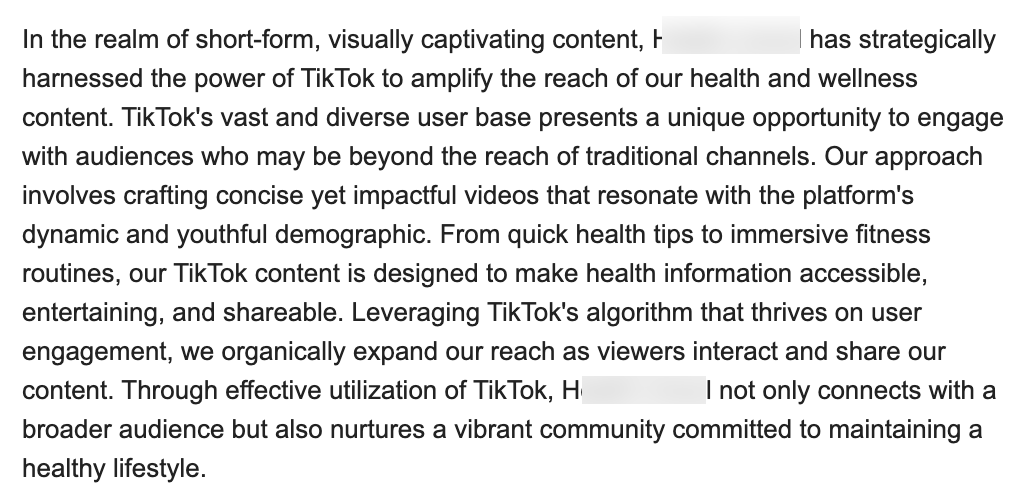
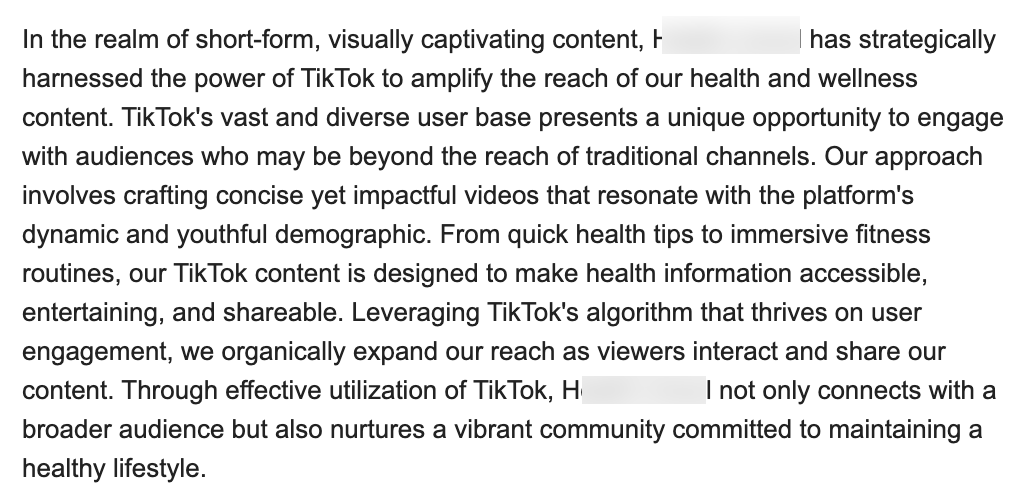
Seriously. Who writes like that? I’m a self-confessed dullard (any fellow Dull Men’s Club members here?), and even I’m not that dull…
I don’t think I looked through more than 30-40 of the responses. I just couldn’t bring myself to do it. It felt like having a conversation with ChatGPT… and not a very good one!
Despite only reviewing a few dozen of the many pitches I received, one stood out to me:
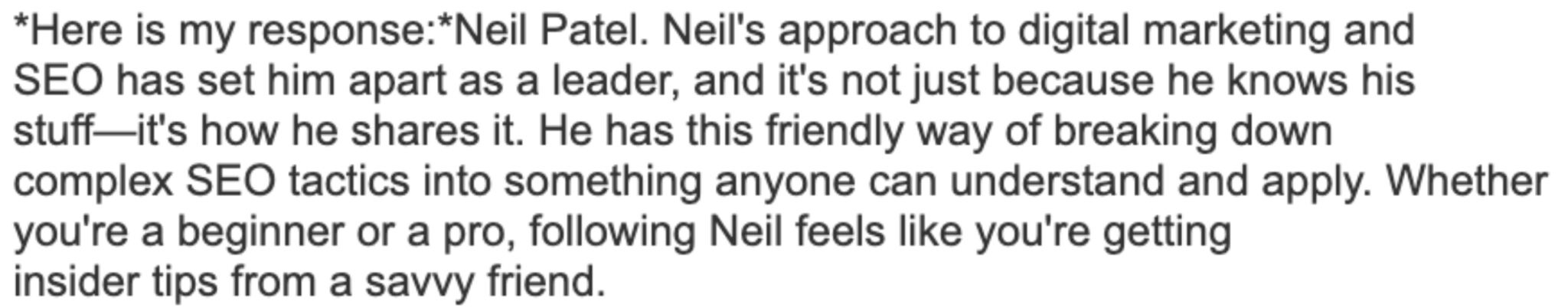
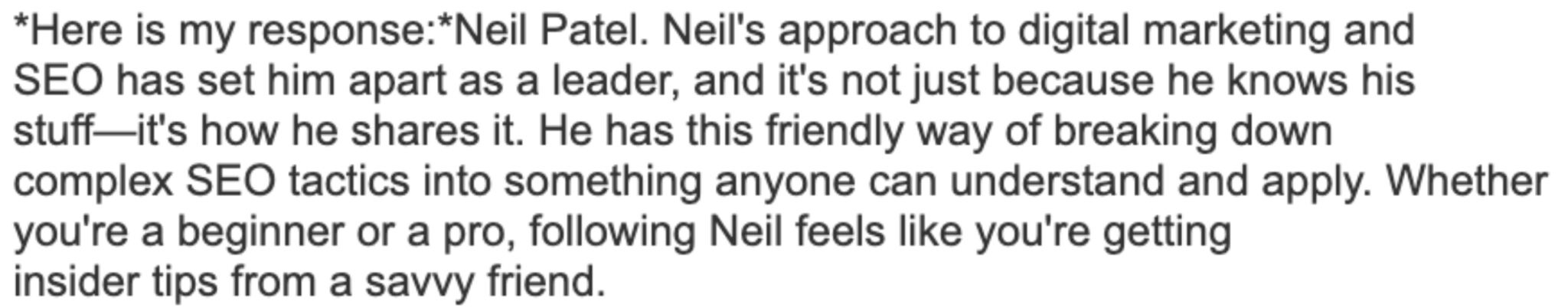
Believe it or not, this response came from a past client of mine who runs an SEO agency in the UK. Given how knowledgeable and experienced he is (he actually taught me a lot about SEO back in the day when I used to hassle him with questions on Skype), this pitch rang alarm bells for two reasons:
- I truly doubt he spends his time replying to HARO queries
- I know for a fact he’s no fan of Neil Patel (sorry, Neil, but I’m sure you’re aware of your reputation at this point!)
So… I decided to confront him 😉
Here’s what he said:
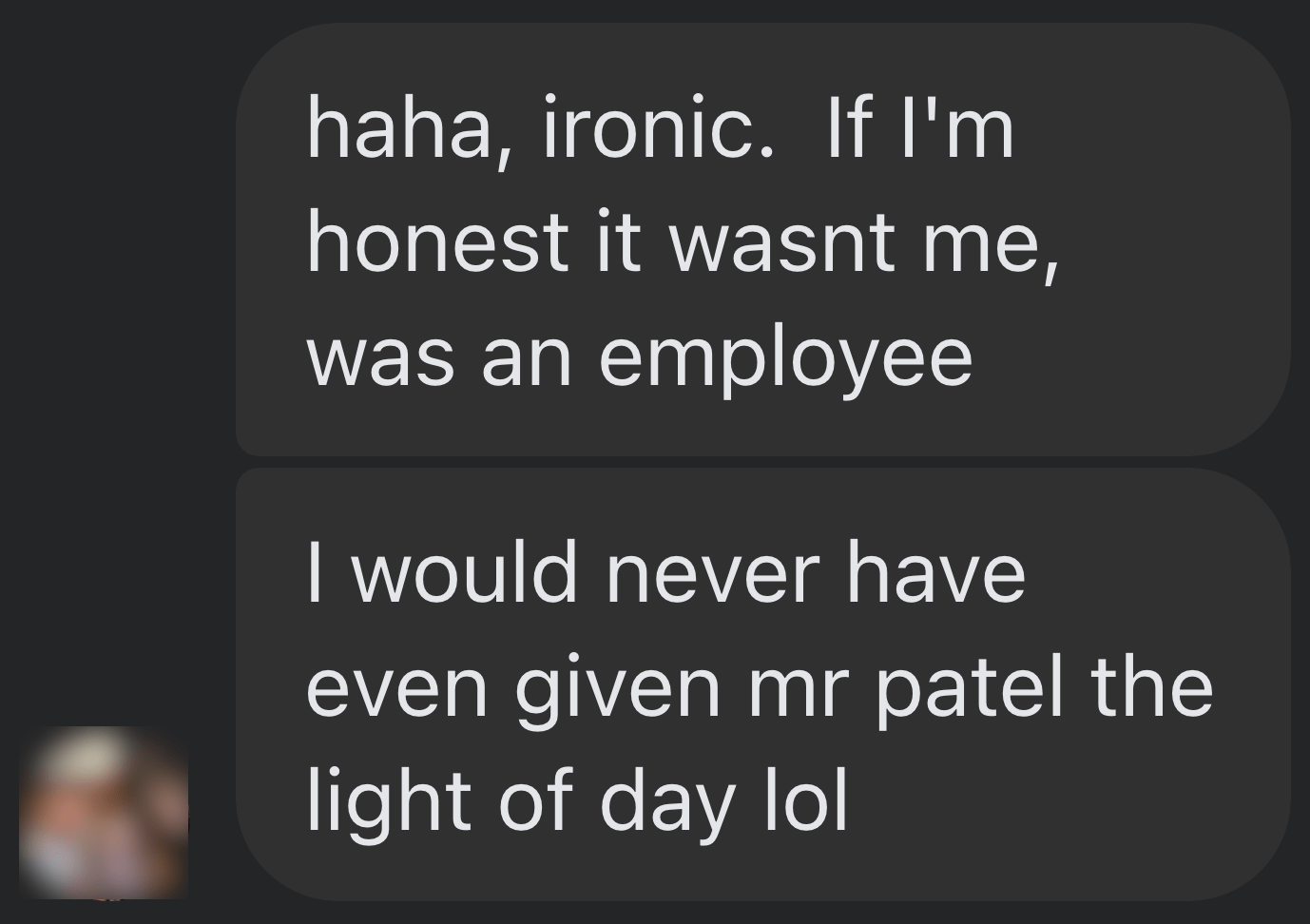
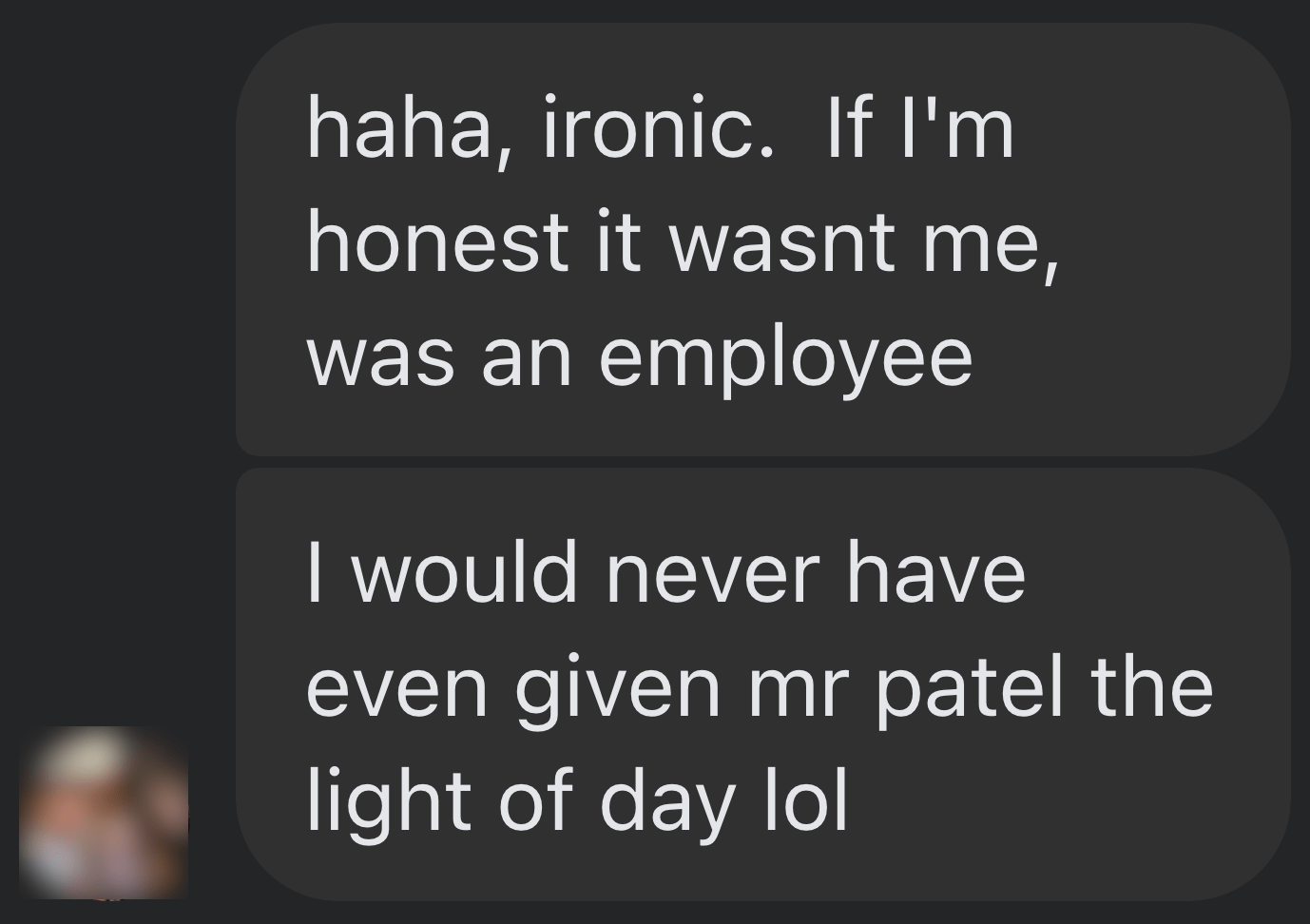
Shocker.
I pressed him for more details:
I’m getting a really good deal and paying per link rather than the typical £xxxx per month for X number of pitches. […] The responses as you’ve seen are not ideal but that’s a risk I’m prepared to take as realistically I dont have the time to do it myself. He’s not native english, but I have had to have a word with him a few times about clearly using AI. On the low cost ones I don’t care but on authority sites it needs to be more refined.
I think this pretty much sums up the state of HARO before its death. Most “pitches” were just AI answers from SEOs trying to build links for their clients.
Don’t get me wrong. I’m not throwing shade here. I know that good links are hard to come by, so you have to do what works. And the reality is that HARO did work. Just look at the example below. You can tell from the anchor and surrounding text in Ahrefs that these links were almost certainly built with HARO:
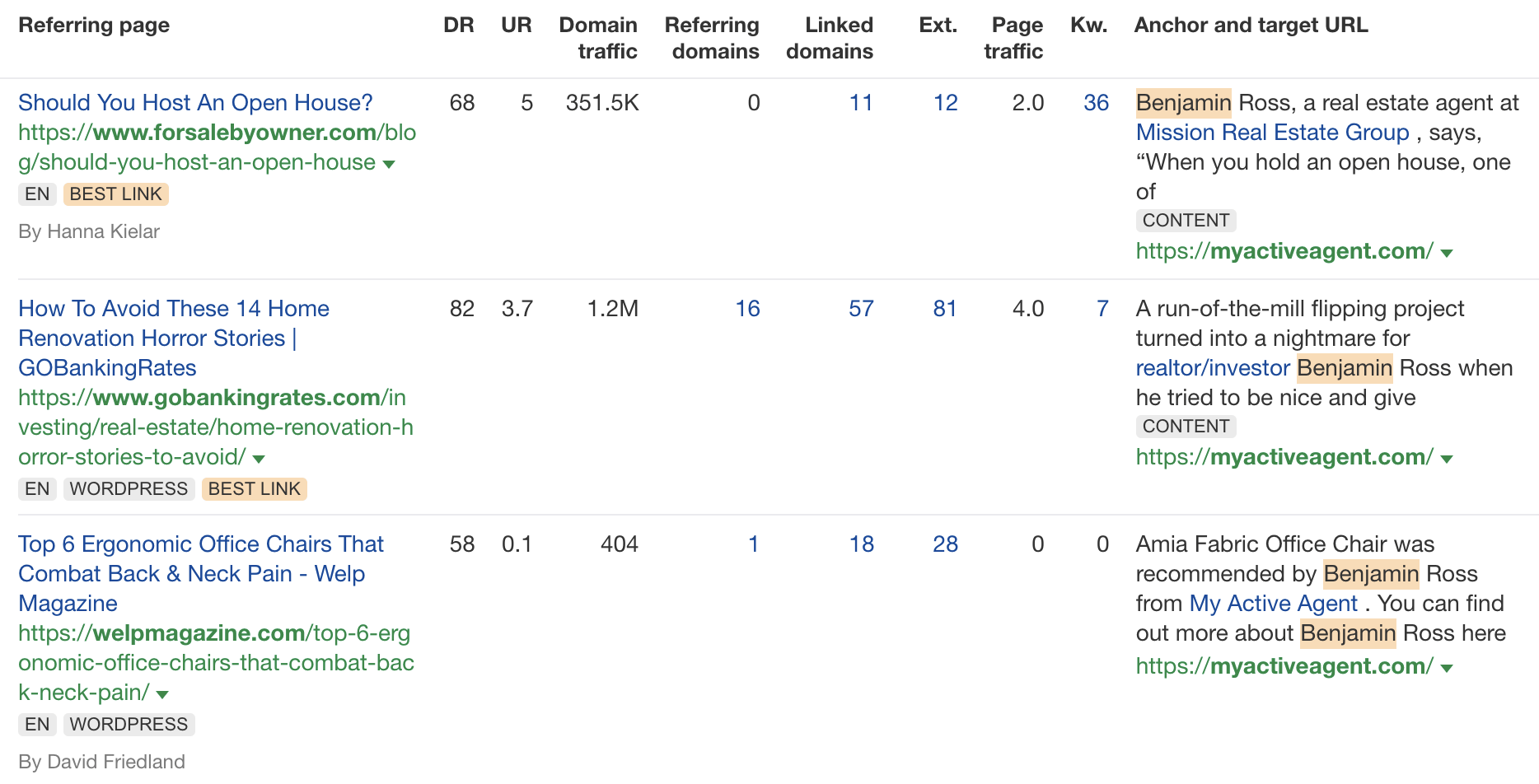
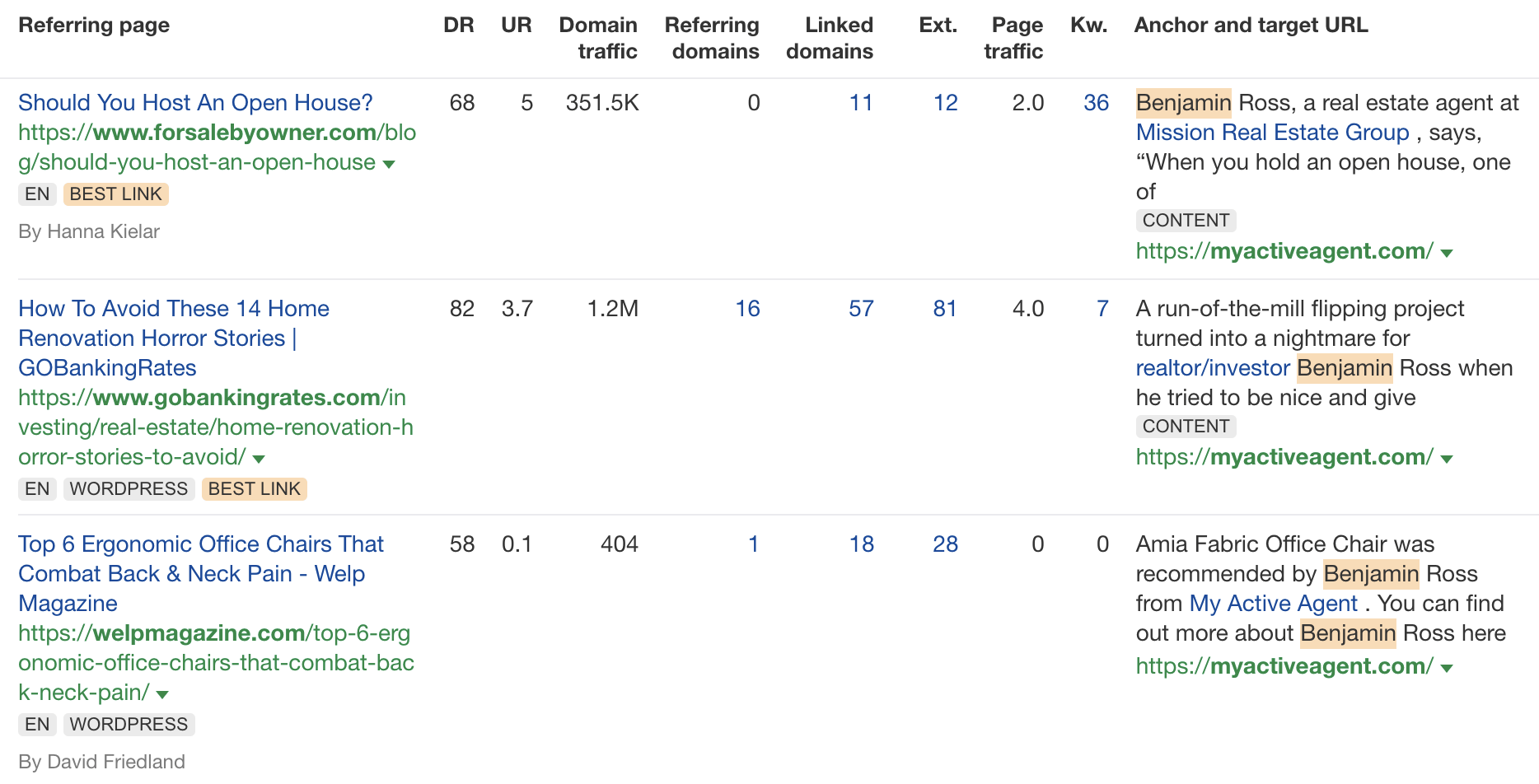
But this was the problem. HARO worked so well back in the day that it was only a matter of time before spammers and the #scale crew ruined it for everyone. That’s what happened, and now HARO is no more. So…
If you’re a link builder, I think it’s time to admit that HARO link building is dead and move on.
No tactic works well forever. It’s the law of sh**ty clickthroughs. This is why you don’t see SEOs having huge success with tactics like broken link building anymore. They’ve moved on to more innovative tactics or, dare I say it, are just buying links.
Sidenote.
Talking of buying links, here’s something to ponder: if Connectively charges for pitches, are links built through those pitches technically paid? If so, do they violate Google’s spam policies? It’s a murky old world this SEO lark, eh?
If you’re a journalist, Connectively might be worth a shot. But with experts being charged for pitches, you probably won’t get as many responses. That might be a good thing. You might get less spam. Or you might just get spammed by SEOs with deep pockets. The jury’s out for now.
My advice? Look for alternative methods like finding and reaching out to experts directly. You can easily use tools like Content Explorer to find folks who’ve written lots of content about the topic and are likely to be experts.
For example, if you look for content with “backlinks” in the title and go to the Authors tab, you might see a familiar name. 😉
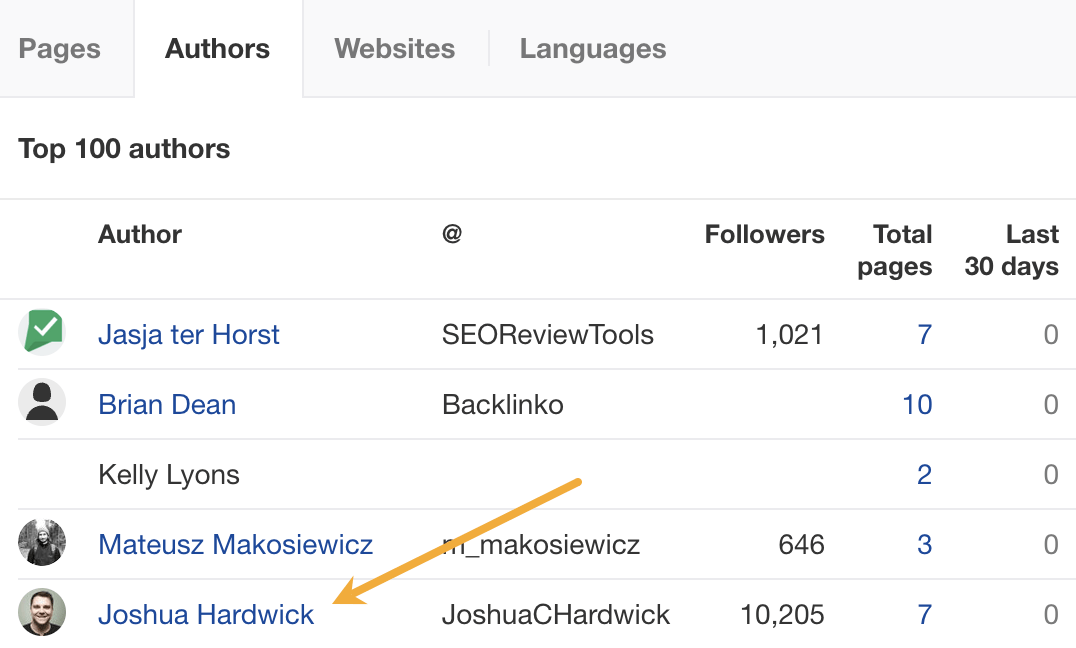
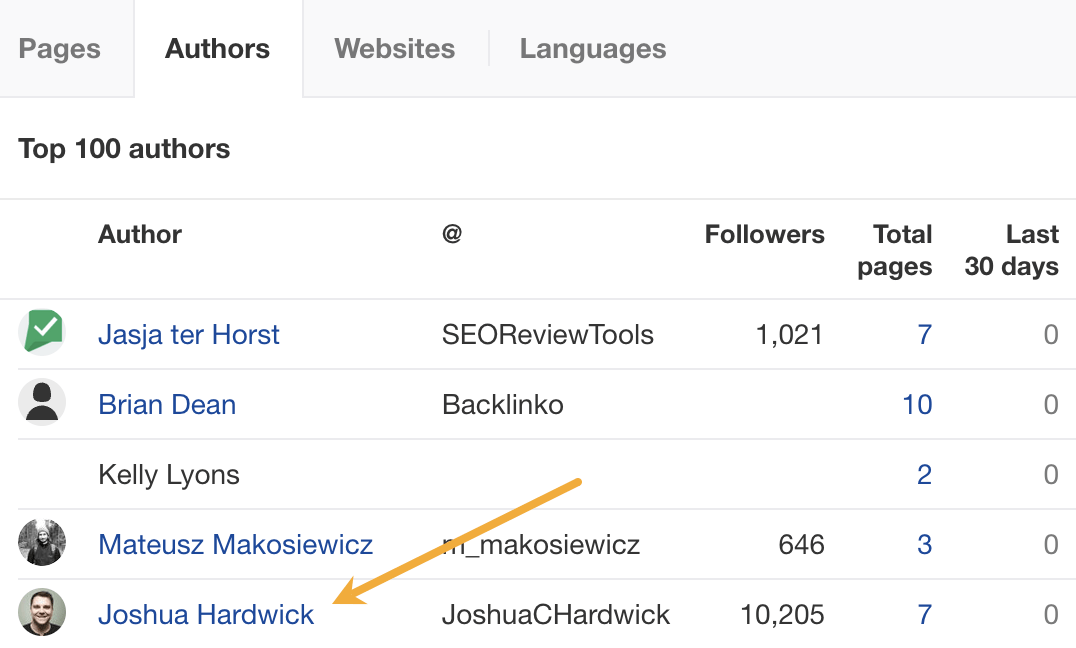
I don’t know if I’d call myself an expert, but I’d be happy to give you a quote if you reached out on social media or emailed me (here’s how to find my email address).
Alternatively, you can bait your audience into giving you their insights on social media. I did this recently with a poll on X and included many of the responses in my guide to toxic backlinks.
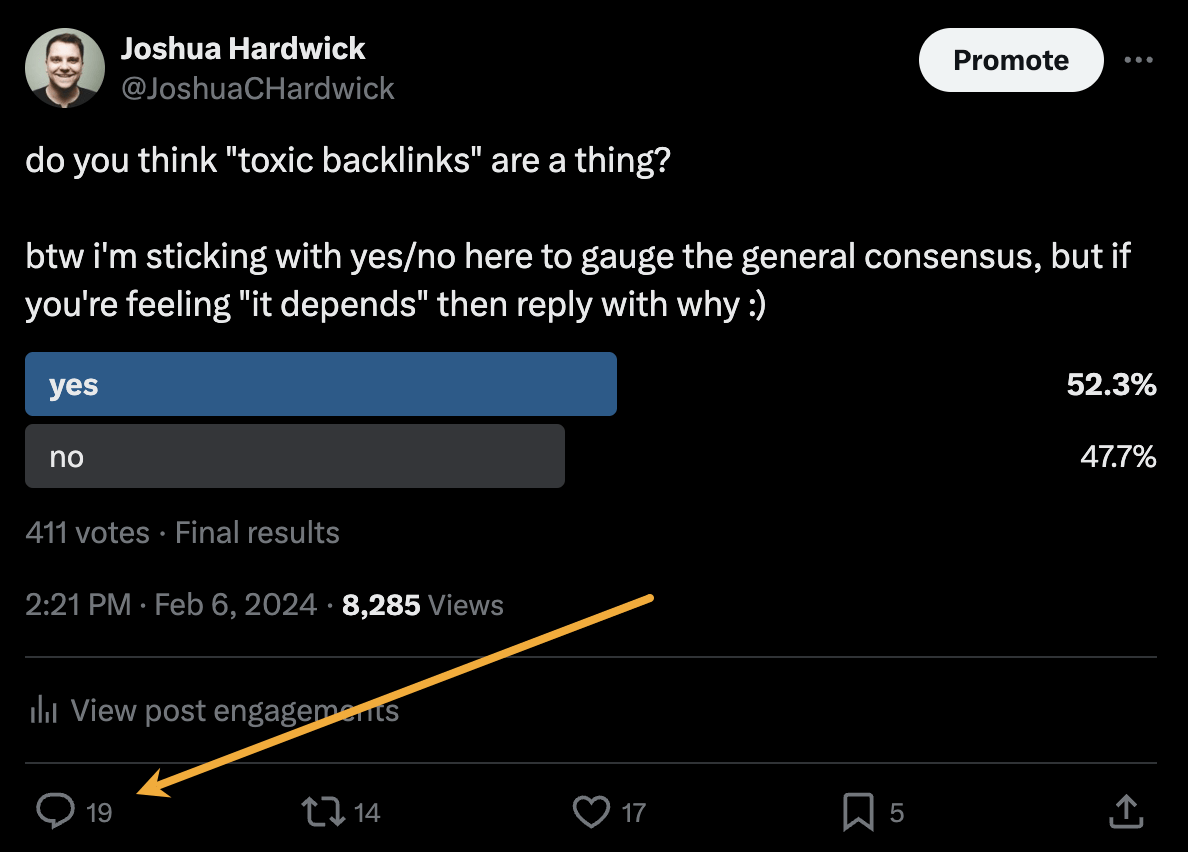
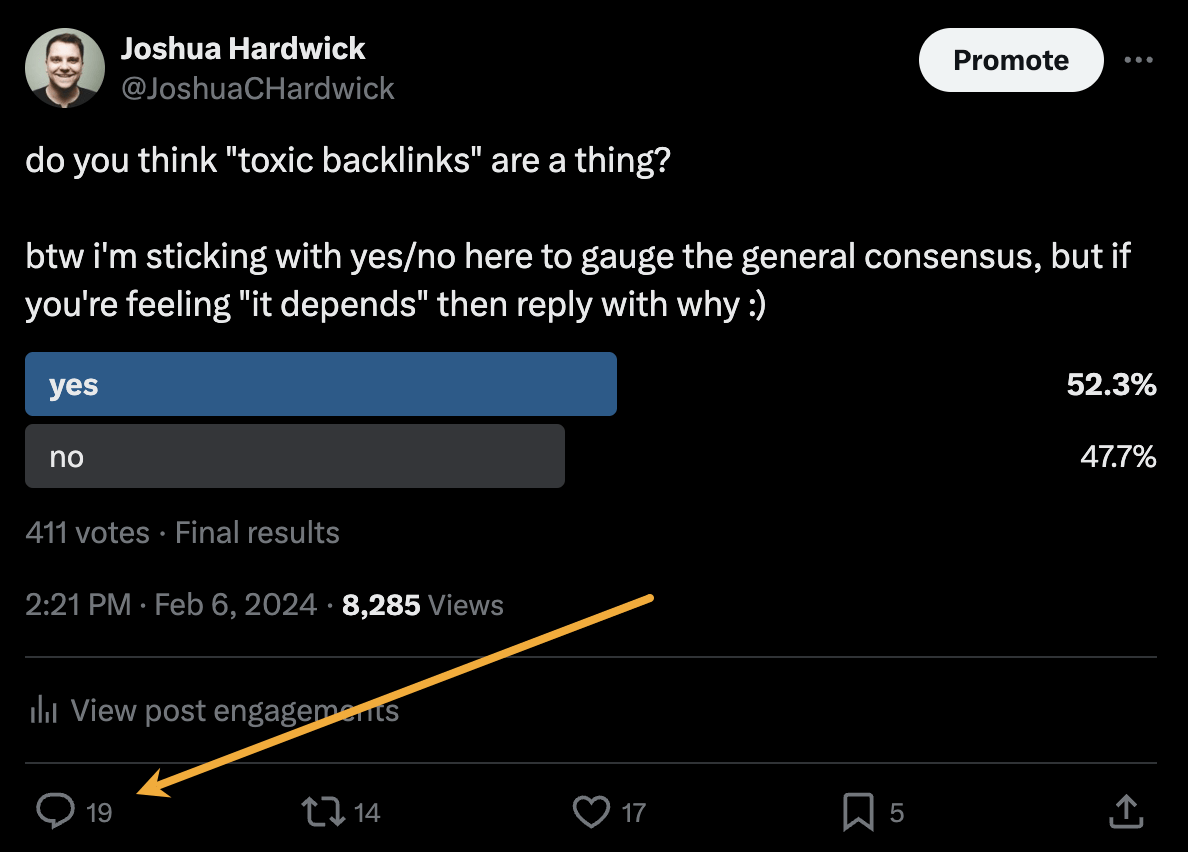
Either of these options is quicker than using HARO because you don’t have to sift through hundreds of responses looking for a needle in a haystack. If you disagree with me and still love HARO, feel free to tell me why on X 😉
SEO
Google Clarifies Vacation Rental Structured Data

Google’s structured data documentation for vacation rentals was recently updated to require more specific data in a change that is more of a clarification than it is a change in requirements. This change was made without any formal announcement or notation in the developer pages changelog.
Vacation Rentals Structured Data
These specific structured data types makes vacation rental information eligible for rich results that are specific to these kinds of rentals. However it’s not available to all websites. Vacation rental owners are required to be connected to a Google Technical Account Manager and have access to the Google Hotel Center platform.
VacationRental Structured Data Type Definitions
The primary changes were made to the structured data property type definitions where Google defines what the required and recommended property types are.
The changes to the documentation is in the section governing the Recommended properties and represents a clarification of the recommendations rather than a change in what Google requires.
The primary changes were made to the structured data type definitions where Google defines what the required and recommended property types are.
The changes to the documentation is in the section governing the Recommended properties and represents a clarification of the recommendations rather than a change in what Google requires.
Address Schema.org property
This is a subtle change but it’s important because it now represents a recommendation that requires more precise data.
This is what was recommended before:
“streetAddress”: “1600 Amphitheatre Pkwy.”
This is what it now recommends:
“streetAddress”: “1600 Amphitheatre Pkwy, Unit 6E”
Address Property Change Description
The most substantial change is to the description of what the “address” property is, becoming more descriptive and precise about what is recommended.
The description before the change:
PostalAddress
Information about the street address of the listing. Include all properties that apply to your country.
The description after the change:
PostalAddress
The full, physical location of the vacation rental.
Provide the street address, city, state or region, and postal code for the vacation rental. If applicable, provide the unit or apartment number.
Note that P.O. boxes or other mailing-only addresses are not considered full, physical addresses.
This is repeated in the section for address.streetAddress property
This is what it recommended before:
address.streetAddress Text
The full street address of your vacation listing.
And this is what it recommends now:
address.streetAddress Text
The full street address of your vacation listing, including the unit or apartment number if applicable.
Clarification And Not A Change
Although these updates don’t represent a change in Google’s guidance they are nonetheless important because they offer clearer guidance with less ambiguity as to what is recommended.
Read the updated structured data guidance:
Vacation rental (VacationRental) structured data
Featured Image by Shutterstock/New Africa
SEO
Google On Hyphens In Domain Names

Google’s John Mueller answered a question on Reddit about why people don’t use hyphens with domains and if there was something to be concerned about that they were missing.
Domain Names With Hyphens For SEO
I’ve been working online for 25 years and I remember when using hyphens in domains was something that affiliates did for SEO when Google was still influenced by keywords in the domain, URL, and basically keywords anywhere on the webpage. It wasn’t something that everyone did, it was mainly something that was popular with some affiliate marketers.
Another reason for choosing domain names with keywords in them was that site visitors tended to convert at a higher rate because the keywords essentially prequalified the site visitor. I know from experience how useful two-keyword domains (and one word domain names) are for conversions, as long as they didn’t have hyphens in them.
A consideration that caused hyphenated domain names to fall out of favor is that they have an untrustworthy appearance and that can work against conversion rates because trustworthiness is an important factor for conversions.
Lastly, hyphenated domain names look tacky. Why go with tacky when a brandable domain is easier for building trust and conversions?
Domain Name Question Asked On Reddit
This is the question asked on Reddit:
“Why don’t people use a lot of domains with hyphens? Is there something concerning about it? I understand when you tell it out loud people make miss hyphen in search.”
And this is Mueller’s response:
“It used to be that domain names with a lot of hyphens were considered (by users? or by SEOs assuming users would? it’s been a while) to be less serious – since they could imply that you weren’t able to get the domain name with fewer hyphens. Nowadays there are a lot of top-level-domains so it’s less of a thing.
My main recommendation is to pick something for the long run (assuming that’s what you’re aiming for), and not to be overly keyword focused (because life is too short to box yourself into a corner – make good things, course-correct over time, don’t let a domain-name limit what you do online). The web is full of awkward, keyword-focused short-lived low-effort takes made for SEO — make something truly awesome that people will ask for by name. If that takes a hyphen in the name – go for it.”
Pick A Domain Name That Can Grow
Mueller is right about picking a domain name that won’t lock your site into one topic. When a site grows in popularity the natural growth path is to expand the range of topics the site coves. But that’s hard to do when the domain is locked into one rigid keyword phrase. That’s one of the downsides of picking a “Best + keyword + reviews” domain, too. Those domains can’t grow bigger and look tacky, too.
That’s why I’ve always recommended brandable domains that are memorable and encourage trust in some way.
Read the post on Reddit:
Read Mueller’s response here.
Featured Image by Shutterstock/Benny Marty
-

 WORDPRESS6 days ago
WORDPRESS6 days agoTurkish startup ikas attracts $20M for its e-commerce platform designed for small businesses
-

 PPC7 days ago
PPC7 days ago31 Ready-to-Go Mother’s Day Messages for Social Media, Email, & More
-

 PPC7 days ago
PPC7 days agoA History of Google AdWords and Google Ads: Revolutionizing Digital Advertising & Marketing Since 2000
-

 MARKETING5 days ago
MARKETING5 days agoRoundel Media Studio: What to Expect From Target’s New Self-Service Platform
-

 SEO5 days ago
SEO5 days agoGoogle Limits News Links In California Over Proposed ‘Link Tax’ Law
-

 MARKETING6 days ago
MARKETING6 days agoUnlocking the Power of AI Transcription for Enhanced Content Marketing Strategies
-
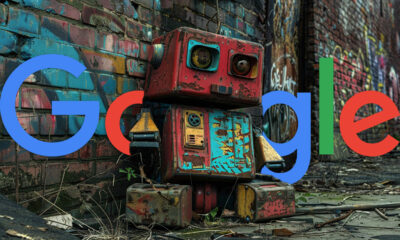
 SEARCHENGINES6 days ago
SEARCHENGINES6 days agoGoogle Search Results Can Be Harmful & Dangerous In Some Cases
-
SEARCHENGINES5 days ago
Daily Search Forum Recap: April 12, 2024












You must be logged in to post a comment Login