SEO
21 Great Search Engines You Can Use Instead Of Google

For the last 20 years, Google has been the search engine that most people use for everyday searches, product research, and staying up to date on the latest news.
With its long-standing domination and majority market share, it’s been hard to argue that any search engine serves up better results than Google.
Because of this market dominance, Google has also been the main search engine of focus for SEO and marketing professionals.
However, since the introduction of ChatGPT, Google Founders, Larry Page and Sergey Brin, are paying attention to OpenAI and the potential it has to revolutionize search.
Despite having years of artificial intelligence (AI) development behind them, it is unknown if Google can beat its top U.S. rival Bing to market with an AI chatbot.
Even if Bing is the first major search engine to market with AI, Google’s search engine dominance gives it a huge advantage.
The next few years in search engine development will certainly be interesting.
No matter what happens, there are still several specialty search engines that offer a superior search experience over Google – and it pays to be aware of what else is out there.
Here are 21 of the best alternative search engines you can try.
An AI-Powered Search Engine
1. You.com
You.com is an AI-powered search engine founded by Richard Socher, a prominent natural language processing (NLP) researcher and former chief scientist of Salesforce.
The site operates in two modes: a personal mode and a private mode.
In personal mode, users can configure their own source preferences. While in private mode, they enjoy a completely untraceable experience; no telemetry data is recorded.
The company also offers YouCode, an AI-powered coding assistant, and YouWrite, an AI writing assistant.
The open search platform encourages developers to build apps and contribute to a more open and collaborative internet.
A Revenue-Sharing Search Engine
2. Yep.com
 Screenshot from Yep.com, February 2023
Screenshot from Yep.com, February 2023Yep.com (by Ahrefs) promotes itself as being a search engine with a difference.
It is designed to directly reward and compensate content creators by using a 90/10 revenue share business model.
This means that 90% of all advertising revenue goes directly to the creators of content, allowing them to earn money for their work.
In addition, this business model allows users to directly support their favorite content creators and ensures that content creators are fairly compensated.
A Copyright-Free Search Engine
3. Openverse
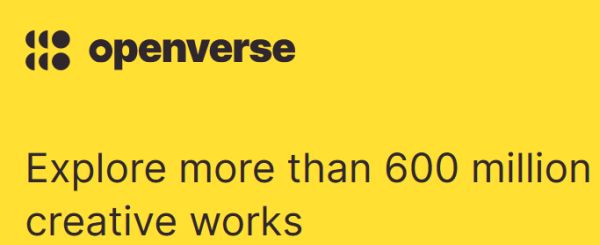 Screenshot from openverse.com, February 2023
Screenshot from openverse.com, February 2023Openverse should be your first stop on the hunt for nearly any type of copyright-free content.
This search engine is perfect if you need music for a video, an image for a blog post, or anything else without worrying about angry artists coming after you for ripping off their work.
Mainstream Search Engines
Mainstream search engines are the Google alternatives that have managed to maintain a modest market share over the past several years.
They may also be in the best position to regain lost market share for the first time in years – but only if they played the AI card better than Google.
4. Bing.com
 Screenshot from Bing, February 2023
Screenshot from Bing, February 2023As of January 2022, Microsoft sites handled a quarter of all search queries in the United States.
One could argue that Bing outperforms Google in certain respects.
For starters, Bing has a rewards program that allows one to accumulate points while searching. These points are redeemable at the Microsoft and Windows stores, which is a nice perk.
In my view, the Bing visual search API is superior to its rivals and much more intuitive.
Bing carries that same clean user experience to video, making it the go-to source for video searches without a YouTube bias.
 Screenshot from Bing.com, February 2023
Screenshot from Bing.com, February 2023On February 7, 2023, Bing announced an all-new, AI-powered version of its search engine and Edge browser. The stated goal is to “deliver better search, more complete answers, a new chat experience, and the ability to generate content.”
According to Satya Nadella, chairman and CEO of Microsoft, there are 5 billion search queries a day that go unanswered. Bing is looking to fill that void.
5. Yahoo.com
 Screenshot from Yahoo.com, February 2023
Screenshot from Yahoo.com, February 2023As of January 2022, Yahoo.com (Verizon Media) had a search market share of 11.2%.
Yahoo’s strength is in diversification by offering services like email, news, finance, and more in addition to search.
Yahoo has been innovating and evolving for more than two decades.
It made a cryptic tweet on January 20 about making search cool again, but did not take me up on my request to explain what that means.
 Screenshot from Twitter, February 2023
Screenshot from Twitter, February 2023Privacy-Focused Search Engines
Privacy is an increasingly important issue among internet users.
Privacy-focused search engines prioritize users’ privacy, and their appeal is that they do not track users’ activities or collect personal data.
Some of the most popular include:
6. DuckDuckGo
 Screenshot from DuckDuckGo, February 2023
Screenshot from DuckDuckGo, February 2023DuckDuckGo is a search engine that could also fit into the mainstream category, but the primary “selling feature” is that it doesn’t collect or store any of your personal information.
That means you can run your searches in peace without having to worry about the boogeyman watching you through your computer screen.
DuckDuckGo is the perfect choice for those who wish to keep their browsing habits and personal information private.
DuckDuckGo Lite is the mobile version.
7. Startpage

Startpage serves up answers from Google.
It’s the perfect choice for those who prefer Google’s search results but aren’t keen on having their search history tracked and stored.
It also includes a URL generator, proxy service, and HTTPS support.
The URL generator is especially useful because it eliminates the need to collect cookies. Instead, it remembers your settings in a way that promotes privacy.
8. Swisscows
 Screenshot from Swisscows.com, February 2023
Screenshot from Swisscows.com, February 2023Swisscows is a unique option on this list, billing itself as a family-friendly semantic search engine.
It also prides itself on respecting users’ privacy, never collecting, storing, or tracking data.
It uses artificial intelligence to determine the context of a user’s query.
Over time, Swisscows promises to answer your questions with surprising accuracy.
9. Gibiru
 Screenshot from Gibiru.com, February 2023
Screenshot from Gibiru.com, February 2023According to its website, Gibiru features “Uncensored Private Search” with no retargeting and no selling of private data.
It claims its search results are sourced from a modified Google algorithm, so users are able to query the information they seek without worrying about Google’s tracking activities.
Because Gibiru doesn’t install tracking cookies on your computer, it purports to be faster than “NSA (National Security Agency) Search Engines.”
Knowledge-Based Search Engines
10. Wiki.com
 Screenshot from Wiki.com, February 2023
Screenshot from Wiki.com, February 2023Wiki.com pulls its results from thousands of wikis on the net.
It is the perfect search engine for those who appreciate community-led information, as found on sites like Wikipedia.
11. Twitter
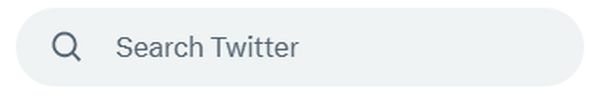 Screenshot from Twitter, February 2023
Screenshot from Twitter, February 2023Twitter is hard to beat as a real-time search engine.
It’s the perfect place to go for minute-by-minute updates in case of an emergency.
Google will catch up eventually, but nothing beats a tweet in the heat of the moment.
To make the most of it, check out our guide to Twitter Advanced Search.
12. SlideShare
SlideShare allows you to search for documented slideshow presentations.
You can also search for ebooks and PDFs, making it an excellent tool if you have a business presentation to prepare for.
SlideShare also allows you to save slides and even download the entire slideshow for use on your local computer.
13. Wayback Machine
 Screenshot from archive.com, February 2023
Screenshot from archive.com, February 2023Internet Archive, a.k.a. the Wayback Machine, is great for researching old websites, but it’s so much more.
As the name implies, this search engine queries a massive collection of documented material, including millions of free videos, books, music, and software.
Essentially, the Internet Archive is a vast online library where you can access just about anything you could imagine.
Browser-Based Search
14. Brave
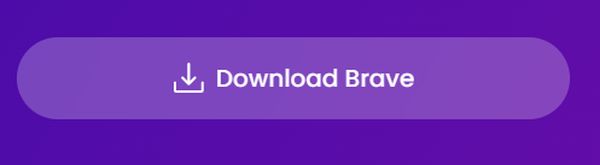 Screenshot from Brave.com, February 2023
Screenshot from Brave.com, February 2023Brave is a privacy-focused web browser that blocks trackers and ads and provides private search and browsing by default.
It features free video calls, offline playlists, and a customizable news feed.
Advanced security features like IPFS integration, Tor (Onion Routing), and a crypto wallet are also available.
Brave offers rewards for opting into privacy-preserving ads. It claims over 50 million people use its browser for a faster and safer web experience.
15. Neeva
 Screenshot from Neeva.com, February 2023
Screenshot from Neeva.com, February 2023Neeva offers a browser extension that provides a private, ad-free, and customizable experience.
It allows users to customize their search results by choosing preferred retailers and news sources and provides expert-recommended shopping results.
Neeva even provides recipe results with filters for cook time, ingredients, and reviews.
Neeva says it never sells or shares users’ data.
Specialized Search Engines
Specialized search engines cater to particular needs, providing results based on specific criteria. For example:
16. WolframAlpha
 Screenshot from WolframAlpha.com, February 2023
Screenshot from WolframAlpha.com, February 2023WolframAlpha is a computational knowledge engine that allows you to compute answers to problems and search through expert-level data on a variety of subjects, from algebra to words and linguistics.
It also offers Pro features for individuals, students, and educators that need professional-grade computation and analysis of imported data.
Pricing starts at $5.49 per month.
17. searX
 Screenshot from searX, February 2023
Screenshot from searX, February 2023searX is a free, open-source metasearch engine that provides search results from multiple sources, without tracking the user’s activities.
It is open-source and can be added to a browser’s search bar, or set as the default search engine.
Privacy is maintained by mixing queries with searches on other platforms and never storing search data.
International Search Engines
International search engines cater to specific regions and provide results based on local language and culture.
Some popular international search engines include:
18. Baidu
 Screenshot from Baidu, February 2023
Screenshot from Baidu, February 2023Baidu is the largest search engine in China and has a 65% market share.
Like Google, it offers a broad range of services including maps, music, videos, and an app store.
Baidu also has a mobile browser and mobile app.
19. Yandex
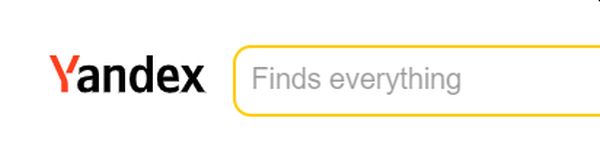 Screenshot from Yandex, February 2023
Screenshot from Yandex, February 2023Yandex is used by more than 54% of Russian internet users. It is also used in Belarus, Kazakhstan, Turkey, and Ukraine.
Yandex is an overall easy-to-use search engine.
As a bonus, it offers a suite of some pretty cool tools.
It had a data leak in January 2023, leaving many speculating about the relevance of what was revealed.
20. Sogou
 Screenshot from Sogou, February 2023
Screenshot from Sogou, February 2023Sogou is a Chinese search engine that is growing in popularity.
Sogou Search is an interactive search engine, supporting WeChat, article search, English search and translation, and more.
It prides itself on providing users with professional, accurate, and convenient search through self-developed artificial intelligence algorithms.
21. Naver
 Naver is the largest search engine in South Korea, offering a range of services including blogs, news, music, and shopping.
Naver is the largest search engine in South Korea, offering a range of services including blogs, news, music, and shopping.
It also has a mobile app for searching on the go.
Naver is a great option for those looking for a search engine tailored to the Korean market.
The Takeaway
Google may be the most popular choice in search engines, but it may not always be the best choice, depending on your needs and priorities.
Alternative search engines can offer a wide range of benefits, including a better search experience and higher levels of privacy.
Keep in mind the impact of artificial intelligence on search is still largely unknown and may profoundly impact the accuracy and relevance of search results in the future.
Nonetheless, do yourself a favor and give some of these a try.
More Resources:
Featured Image: Masson/Shutterstock
SEO
Measuring Content Impact Across The Customer Journey

Understanding the impact of your content at every touchpoint of the customer journey is essential – but that’s easier said than done. From attracting potential leads to nurturing them into loyal customers, there are many touchpoints to look into.
So how do you identify and take advantage of these opportunities for growth?
Watch this on-demand webinar and learn a comprehensive approach for measuring the value of your content initiatives, so you can optimize resource allocation for maximum impact.
You’ll learn:
- Fresh methods for measuring your content’s impact.
- Fascinating insights using first-touch attribution, and how it differs from the usual last-touch perspective.
- Ways to persuade decision-makers to invest in more content by showcasing its value convincingly.
With Bill Franklin and Oliver Tani of DAC Group, we unravel the nuances of attribution modeling, emphasizing the significance of layering first-touch and last-touch attribution within your measurement strategy.
Check out these insights to help you craft compelling content tailored to each stage, using an approach rooted in first-hand experience to ensure your content resonates.
Whether you’re a seasoned marketer or new to content measurement, this webinar promises valuable insights and actionable tactics to elevate your SEO game and optimize your content initiatives for success.
View the slides below or check out the full webinar for all the details.
SEO
How to Find and Use Competitor Keywords

Competitor keywords are the keywords your rivals rank for in Google’s search results. They may rank organically or pay for Google Ads to rank in the paid results.
Knowing your competitors’ keywords is the easiest form of keyword research. If your competitors rank for or target particular keywords, it might be worth it for you to target them, too.
There is no way to see your competitors’ keywords without a tool like Ahrefs, which has a database of keywords and the sites that rank for them. As far as we know, Ahrefs has the biggest database of these keywords.
How to find all the keywords your competitor ranks for
- Go to Ahrefs’ Site Explorer
- Enter your competitor’s domain
- Go to the Organic keywords report
The report is sorted by traffic to show you the keywords sending your competitor the most visits. For example, Mailchimp gets most of its organic traffic from the keyword “mailchimp.”


Since you’re unlikely to rank for your competitor’s brand, you might want to exclude branded keywords from the report. You can do this by adding a Keyword > Doesn’t contain filter. In this example, we’ll filter out keywords containing “mailchimp” or any potential misspellings:


If you’re a new brand competing with one that’s established, you might also want to look for popular low-difficulty keywords. You can do this by setting the Volume filter to a minimum of 500 and the KD filter to a maximum of 10.


How to find keywords your competitor ranks for, but you don’t
- Go to Competitive Analysis
- Enter your domain in the This target doesn’t rank for section
- Enter your competitor’s domain in the But these competitors do section


Hit “Show keyword opportunities,” and you’ll see all the keywords your competitor ranks for, but you don’t.


You can also add a Volume and KD filter to find popular, low-difficulty keywords in this report.


How to find keywords multiple competitors rank for, but you don’t
- Go to Competitive Analysis
- Enter your domain in the This target doesn’t rank for section
- Enter the domains of multiple competitors in the But these competitors do section


You’ll see all the keywords that at least one of these competitors ranks for, but you don’t.


You can also narrow the list down to keywords that all competitors rank for. Click on the Competitors’ positions filter and choose All 3 competitors:


- Go to Ahrefs’ Site Explorer
- Enter your competitor’s domain
- Go to the Paid keywords report


This report shows you the keywords your competitors are targeting via Google Ads.
Since your competitor is paying for traffic from these keywords, it may indicate that they’re profitable for them—and could be for you, too.
You know what keywords your competitors are ranking for or bidding on. But what do you do with them? There are basically three options.
1. Create pages to target these keywords
You can only rank for keywords if you have content about them. So, the most straightforward thing you can do for competitors’ keywords you want to rank for is to create pages to target them.
However, before you do this, it’s worth clustering your competitor’s keywords by Parent Topic. This will group keywords that mean the same or similar things so you can target them all with one page.
Here’s how to do that:
- Export your competitor’s keywords, either from the Organic Keywords or Content Gap report
- Paste them into Keywords Explorer
- Click the “Clusters by Parent Topic” tab


For example, MailChimp ranks for keywords like “what is digital marketing” and “digital marketing definition.” These and many others get clustered under the Parent Topic of “digital marketing” because people searching for them are all looking for the same thing: a definition of digital marketing. You only need to create one page to potentially rank for all these keywords.


2. Optimize existing content by filling subtopics
You don’t always need to create new content to rank for competitors’ keywords. Sometimes, you can optimize the content you already have to rank for them.
How do you know which keywords you can do this for? Try this:
- Export your competitor’s keywords
- Paste them into Keywords Explorer
- Click the “Clusters by Parent Topic” tab
- Look for Parent Topics you already have content about
For example, if we analyze our competitor, we can see that seven keywords they rank for fall under the Parent Topic of “press release template.”


If we search our site, we see that we already have a page about this topic.


If we click the caret and check the keywords in the cluster, we see keywords like “press release example” and “press release format.”


To rank for the keywords in the cluster, we can probably optimize the page we already have by adding sections about the subtopics of “press release examples” and “press release format.”
3. Target these keywords with Google Ads
Paid keywords are the simplest—look through the report and see if there are any relevant keywords you might want to target, too.
For example, Mailchimp is bidding for the keyword “how to create a newsletter.”


If you’re ConvertKit, you may also want to target this keyword since it’s relevant.
If you decide to target the same keyword via Google Ads, you can hover over the magnifying glass to see the ads your competitor is using.


You can also see the landing page your competitor directs ad traffic to under the URL column.


Learn more
Check out more tutorials on how to do competitor keyword analysis:
SEO
Google Confirms Links Are Not That Important

Google’s Gary Illyes confirmed at a recent search marketing conference that Google needs very few links, adding to the growing body of evidence that publishers need to focus on other factors. Gary tweeted confirmation that he indeed say those words.
Background Of Links For Ranking
Links were discovered in the late 1990’s to be a good signal for search engines to use for validating how authoritative a website is and then Google discovered soon after that anchor text could be used to provide semantic signals about what a webpage was about.
One of the most important research papers was Authoritative Sources in a Hyperlinked Environment by Jon M. Kleinberg, published around 1998 (link to research paper at the end of the article). The main discovery of this research paper is that there is too many web pages and there was no objective way to filter search results for quality in order to rank web pages for a subjective idea of relevance.
The author of the research paper discovered that links could be used as an objective filter for authoritativeness.
Kleinberg wrote:
“To provide effective search methods under these conditions, one needs a way to filter, from among a huge collection of relevant pages, a small set of the most “authoritative” or ‘definitive’ ones.”
This is the most influential research paper on links because it kick-started more research on ways to use links beyond as an authority metric but as a subjective metric for relevance.
Objective is something factual. Subjective is something that’s closer to an opinion. The founders of Google discovered how to use the subjective opinions of the Internet as a relevance metric for what to rank in the search results.
What Larry Page and Sergey Brin discovered and shared in their research paper (The Anatomy of a Large-Scale Hypertextual Web Search Engine – link at end of this article) was that it was possible to harness the power of anchor text to determine the subjective opinion of relevance from actual humans. It was essentially crowdsourcing the opinions of millions of website expressed through the link structure between each webpage.
What Did Gary Illyes Say About Links In 2024?
At a recent search conference in Bulgaria, Google’s Gary Illyes made a comment about how Google doesn’t really need that many links and how Google has made links less important.
Patrick Stox tweeted about what he heard at the search conference:
” ‘We need very few links to rank pages… Over the years we’ve made links less important.’ @methode #serpconf2024″
Google’s Gary Illyes tweeted a confirmation of that statement:
“I shouldn’t have said that… I definitely shouldn’t have said that”
Why Links Matter Less
The initial state of anchor text when Google first used links for ranking purposes was absolutely non-spammy, which is why it was so useful. Hyperlinks were primarily used as a way to send traffic from one website to another website.
But by 2004 or 2005 Google was using statistical analysis to detect manipulated links, then around 2004 “powered-by” links in website footers stopped passing anchor text value, and by 2006 links close to the words “advertising” stopped passing link value, links from directories stopped passing ranking value and by 2012 Google deployed a massive link algorithm called Penguin that destroyed the rankings of likely millions of websites, many of which were using guest posting.
The link signal eventually became so bad that Google decided in 2019 to selectively use nofollow links for ranking purposes. Google’s Gary Illyes confirmed that the change to nofollow was made because of the link signal.
Google Explicitly Confirms That Links Matter Less
In 2023 Google’s Gary Illyes shared at a PubCon Austin that links were not even in the top 3 of ranking factors. Then in March 2024, coinciding with the March 2024 Core Algorithm Update, Google updated their spam policies documentation to downplay the importance of links for ranking purposes.
The documentation previously said:
“Google uses links as an important factor in determining the relevancy of web pages.”
The update to the documentation that mentioned links was updated to remove the word important.
Links are not just listed as just another factor:
“Google uses links as a factor in determining the relevancy of web pages.”
At the beginning of April Google’s John Mueller advised that there are more useful SEO activities to engage on than links.
Mueller explained:
“There are more important things for websites nowadays, and over-focusing on links will often result in you wasting your time doing things that don’t make your website better overall”
Finally, Gary Illyes explicitly said that Google needs very few links to rank webpages and confirmed it.
I shouldn’t have said that… I definitely shouldn’t have said that
— Gary 鯨理/경리 Illyes (so official, trust me) (@methode) April 19, 2024
Why Google Doesn’t Need Links
The reason why Google doesn’t need many links is likely because of the extent of AI and natural language undertanding that Google uses in their algorithms. Google must be highly confident in its algorithm to be able to explicitly say that they don’t need it.
Way back when Google implemented the nofollow into the algorithm there were many link builders who sold comment spam links who continued to lie that comment spam still worked. As someone who started link building at the very beginning of modern SEO (I was the moderator of the link building forum at the #1 SEO forum of that time), I can say with confidence that links have stopped playing much of a role in rankings beginning several years ago, which is why I stopped about five or six years ago.
Read the research papers
Authoritative Sources in a Hyperlinked Environment – Jon M. Kleinberg (PDF)
The Anatomy of a Large-Scale Hypertextual Web Search Engine
Featured Image by Shutterstock/RYO Alexandre
-

 PPC4 days ago
PPC4 days ago19 Best SEO Tools in 2024 (For Every Use Case)
-

 MARKETING7 days ago
MARKETING7 days agoWill Google Buy HubSpot? | Content Marketing Institute
-
SEARCHENGINES7 days ago
Daily Search Forum Recap: April 16, 2024
-

 SEO7 days ago
SEO7 days agoGoogle Clarifies Vacation Rental Structured Data
-

 MARKETING6 days ago
MARKETING6 days agoStreamlining Processes for Increased Efficiency and Results
-
SEARCHENGINES6 days ago
Daily Search Forum Recap: April 17, 2024
-

 PPC7 days ago
PPC7 days agoHow to Collect & Use Customer Data the Right (& Ethical) Way
-

 SEO6 days ago
SEO6 days agoAn In-Depth Guide And Best Practices For Mobile SEO
















You must be logged in to post a comment Login