SEO
55 Google Doodle Moments To Celebrate 25 Years

This year, the Google Doodle celebrates its 25 year anniversary – I wonder if there will be a Doodle to note the occasion?
Now synonymous with the Google logo on the home page and in the SERP, who can imagine Google without the Doodle?
What Is A Google Doodle?
A Google Doodle is a limited edition illustration incorporating the Google logo on its home pages to reflect birthdays, holidays and celebrated days.
The search engine company first came up with this idea back in 1998, before the company was even incorporated.
Founders Larry Page and Sergey Brin attended the infamous Burning Man festival and wanted to show they were out of the office. They decided to ‘tweak’ the Google home page logo as a statement to reflect they were at the festival. And, after that, the idea progressed.
It was a few years before another Doodle was created for Bastille day by the then intern Dennis Hwang. After this, Hwang was appointed ‘Head Doodler’ and the Google Doodle began to make a regular appearance.
Google Doodles are now created by a team of illustrators and engineers and used for things like commemorating achievements (both within and outside the company), honoring the birthdays of important people, and celebrating holidays.
To date, there have been more than 5,000 unique doodles on Google’s homepages worldwide. From Lego, Pac Man, SOPA, Keith Haring, London tube, Sir Isaac Newton, Alan Turing to the The Great Wave Off Kanagawa and more.
Here are some of our favorites and the most notable Doodles from the last 25 years.
The Best Google Doodles From The Last 25 Years
1. The Original
The very first Google Doodle was published in the summer of 1998.
It consisted of the festival’s iconic stick figure drawing behind an “O,” to notify users that the founders were “out of office.”
And from this simple idea, a company tradition was born.
2. Thanksgiving, 1998
Less than three months after the official launch of Google, the search engine added its first-ever holiday Doodle in honor of Thanksgiving on November 26, 1998.
3. Halloween, 1999
These days, Google releases a new Doodle nearly every day – but it took almost a year before a new logo featuring pumpkins to replace the “O’s” showed up on the search engine on October 31, 1999.
4. Bastille Day, 2000
On July 14, 2000, Google released its first-ever Doodle made to run exclusively outside the U.S.
Honoring Bastille Day, it added red and blue fireworks and the French Tricolor to the company’s logo.
5. Shichi-Go-San, 2000
The second international Doodle was released on November 15, 2000, to honor Shichi-Go-San, the traditional Japanese rite of passage festival.
It appeared exclusively in Japan.
6. Canada Day, 2001
On July 1, 2001, Google began publishing Doodles celebrating national holidays, beginning with Canada Day, the celebration of the anniversary of the Great White North’s Constitution Act.
Other countries including South Korea and Switzerland followed.
7. Claude Monet’s 161st Birthday
The first Doodle that’s dedicated to an artist, this version of the Google logo was published on November 14, 2001.
It used the “Water Lilies” painter’s trademark impressionist style to celebrate Claude Monet’s birthday.
8. Dilbert Doodles
Between May 20-24, 2002, Google released a series of five Doodles featuring characters from the beloved comic strip “Dilbert.”

9. Valentine’s Day, 2007
Using a chocolate-dipped strawberry to represent the second “g” and “l” in its name, the Doodle design gave the impression that “Googe” was missing a letter.

This Doodle ran on February 14, 2007
10. Lego Bricks
From constructing elaborate cityscapes to superhero vehicles, precarious towers to families of dogs, if you can imagine it, there’s a way to build it with Legos.
 Screenshot from Google, February 2023
Screenshot from Google, February 2023In honor of the 50th anniversary of the world’s most famous plastic building brick, on January 28, 2008, the Google homepage was taken over by a logo constructed of Legos.
11. Sir Isaac Newton’s 367th Birthday
The first HTML5-powered animated Doodle was published on January 4, 2010, in honor of the birthday of Issac Newton.
12. PAC-MAN
In honor of the 30th anniversary of the world’s first great video game, Google released a Doodle honoring PAC-MAN on May 21, 2010.
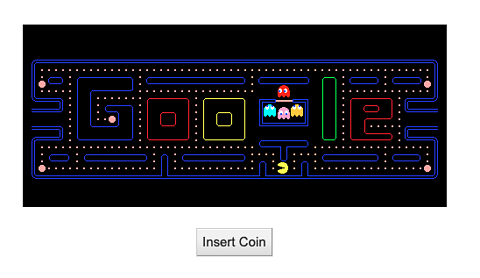 Screenshot from Google, February 2023
Screenshot from Google, February 2023This Google homepage-embedded game lets users take over the eponymously named hero to navigate a maze spelling the search engine’s name, eating the dots while trying to avoid ghosts.
13. John Lennon’s 70th Birthday
On what would have been the singer’s 70th birthday on October 8, 2010, the Google Doodle featured a short animated film paired with his song “Imagine.”
14. “The Great Wave Off Kanagawa”
On October 31, 2010, in honor of the birthday of artist Katsushika Hokusai, Google’s Doodle was a nod to his most famous print, and perhaps the most famous Japanese work of art, “The Great Wave off Kanagawa.”
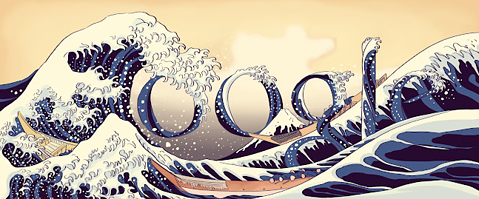 Screenshot from Google, February 2023
Screenshot from Google, February 2023The search engine used the waves to form the “G” in its name in the famous 17th-century woodblock.
15. Jules Verne’s 183rd Birthday
On February 8, 2011, Google paid homage to science fiction writer Jules Verne with an interactive Doodle inspired by his novel “Twenty Thousand Leagues Under the Sea.”
16. Robert Indiana – Valentine’s Day, 2011
On February 14, 2011, we saw the unveiling of a Google Doodle inspired by artist Robert Indiana’s iconic “LOVE” image.

17. Charlie Chaplin’s 122nd Birthday
On April 16, 2011, a short film Doodle was released to mark the 122nd birthday of “The Little Tramp.”
18. Les Paul’s 96th Birthday
Google let users virtually shred the guitar with a Doodle honoring guitarist, songwriter, luthier, and inventor Les Paul on June 9, 2011.
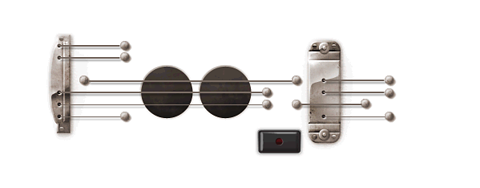
19. First Day of Summer/Winter By Takashi Murakami
On June 21, 2011, the Google Doodle was a yin and yang of the seasons in honor of the solstice.
Created by Japanese artist Takashi Murakami, the Northern Hemisphere’s Doodle celebrated the first day of summer, while the Doodle in the Southern Hemisphere marked the first day of winter.
20. SOPA/PIPA Protest
This Doodle from January 18, 2012 is not whimsical or interactive, but instead was used by Google to protest web censorship.
 Screenshot from Google, February 2023
Screenshot from Google, February 2023Part of a series of coordinated protests against two proposed laws in the United States, the Stop Online Piracy Act (SOPA) and the PROTECT IP Act (PIPA), this Doodle employed a simple but powerful design of a black bar to take a stance against censoring the web.
21. Keith Haring’s 54th Birthday
American pop artist Keith Haring used a background in New York City’s graffiti subculture to create some of the most recognizable works of the 1980s.
 Screenshot from Google, February 2023
Screenshot from Google, February 2023To celebrate what would have been his 54th birthday, the May 4, 2012, Google Doodle employed his trademark style to form the company name on search pages.
22. Alan Turing’s 100th Birthday
Honoring the legacy of computer pioneer Alan Turing on his 100th birthday, the Google Doodle for June 23, 2013, let users interactively decode the company’s logo.
23. Bob Ross’s 70th Birthday
The October 29, 2012, Doodle featured everyone’s favorite painting instructor Bob Ross making some “happy little trees” in honor of what would have been his 70th birthday.
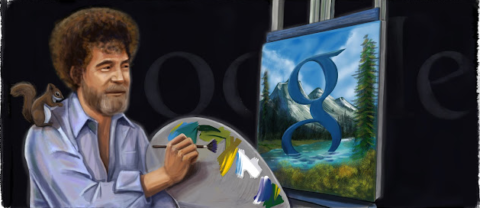
24. Halloween, 2012
Google has released so many Halloween Doodles over the years that it can be hard to pick a favorite.
While 2011’s stop-motion pumpkin carving and 2017’s ghostly cartoon are strong contenders, if we have to choose just one, it has to be Halloween 2012.
 Screenshot from Google, February 2023
Screenshot from Google, February 2023Published on October 31, 2012, this Doodle features a spooky soundtrack with fun, interactive monster animations.
25. London Tube
The London Tube celebrated its 150th anniversary on January 9, 2013.
In honor of the first underground journey, which took place between Paddington and Farringdon on the Metropolitan Railway, Google created a Doodle.
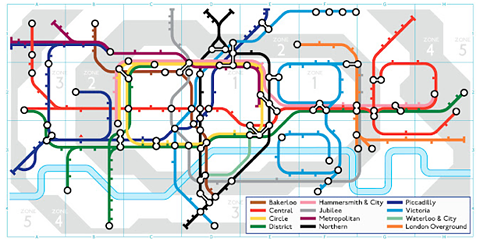 Image from Google, January 2013
Image from Google, January 2013Mimicking the style of the underground map, Google’s name is spelled out by the various tube lines.
26. Luis Barragan’s 111th Birthday
Mexican Google celebrated the 111th anniversary of the birth of architect and engineer Luis Ramiro Barragan on March 9, 2013, with a Doodle featuring one of his most iconic creations, Cuadra San Cristobal.
27. St. Patrick’s Day, 2013
There’s one day per year on which everyone wears green and has the luck of the Irish – St. Patrick’s Day.
 Screenshot from Google, February 2023
Screenshot from Google, February 2023In honor of the feast day of the patron saint of Ireland, the Google Doodle for March 17, 2013, featured an animated line of traditional Irish dancers wearing shirts that spelled out the search engine’s name.
28. Ella Fitzgerald’s 96th Birthday
No vocalist has ever embodied the spirit of jazz so much as Lady Ella.
Known for her tone, timing, diction, and scatting ability, she is one of the most influential singers of all time.
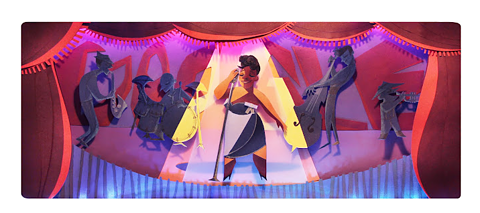 Screenshot from Google, February 2023
Screenshot from Google, February 2023The Google Doodle used to honor the Queen of Jazz was constructed from cut paper to mimic the effect of stage lighting and theatricality.
29. 100th Anniversary Of The First “Loop De Loop”
On September 9, 1913, Russian pilot Pyotr Nesterov completed the first aerial “loop de loop.”
One hundred years later, Google’s Doodle honored his achievement.
30. Shakuntala Devi’s 84th Birthday
Though she had died earlier in the year, Google honored the “human computer” on November 4, 2013, with a Doodle featuring her likeness and the search engine’s name spelled out as if on a calculator.
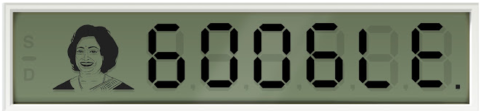
31. Dr. Who’s 50th Anniversary
You don’t need a time machine to play the fun interactive game Google released as a Doodle on November 23, 2013, to mark the 50th year of Dr. Who.
32. 2014 Winter Olympics
Rather than use the traditional Olympic Rings design, Google opted to create a Doodle marking the beginning of the Winter Olympics on February 7, 2014, while subtly taking a stand against host country Russia’s anti-LGBT laws.
33. Nezha Conquers The Dragon King
On May 30, 2014, Chinese Google featured a Doodle in honor of the 35th anniversary of the epic fantasy film “Nezha Conquers the Dragon King.”

34. Doodle 4 Google, 2014
For its seventh annual Doodle 4 Google competition, the search engine asked students to draw an invention that would make the world a better place.
11-year-old Audrey Zhang of New York won out of more than 100,000 entrants and had her drawing featured on June 9, 2014.
35. World Cup, 2014
If there is one thing Brazil is known for, it’s being absolutely mad about soccer (or football, to you non-Yanks).
The Google Doodle that ran in the South American country on July 4, 2014, celebrated the World Cup with an animation that changed the Brazilian flag into a soccer ball.
36. Perseid Meteor Shower
Every August, a spectacular meteor shower known as the Perseids lights up the night sky.
On August 11, 2014, the Google Doodle featured a beautiful animation using stars to spell out the company’s name.
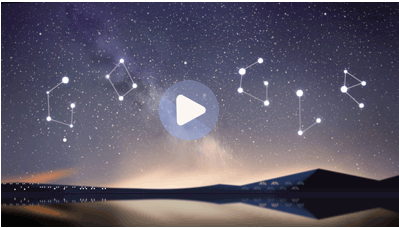
37. Discovery of Lucy
The November 24, 2015, Doodle was inspired by the 45th anniversary of the discovery of the most complete Australopithecus afarensis (a fossil of an early human ancestor) ever found.
38. Beethoven’s 245th Birthday
To mark the “Fur Elise” composer’s 245th birthday, the Google Doodle for December 17, 2015, asked users to reassemble his famous Fifth Symphony.
39. Wilbur Scoville’s 151st Birthday
Fans of spicy foods everywhere will be familiar with the scale invented by American pharmacist Wilbur Scoville to measure the heat of chili peppers.
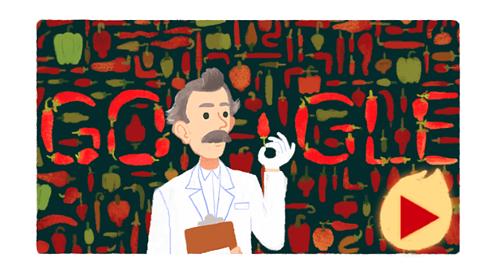 Screenshot from Google, February 2023
Screenshot from Google, February 2023In honor of the Scoville scale creator’s birthday on January 2022, 2016, Google released an interactive Doodle that included facts about some of the most famous (and infamous) types of chilis, as well as a game in which you could try to defeat them with cooling ice cream.
40. Leap Day, 2016
Celebrating the extra day we get every four years, the Doodle from February 29, 2016, used a spring theme.
41. Juno Reaches Jupiter
On August 5, 2011, a spacecraft named Juno was launched from Cape Canaveral.
Nearly five years later, it finally reached its destination, entering a polar orbit of Jupiter to photograph the gas giant and collect data that will provide clues about its formation.
 Screenshot from Google, February 2023
Screenshot from Google, February 2023In honor of this achievement, Google’s Doodle for July 5, 2016, employed a two-dimensional style familiar to retro gamers.
42. 44th Anniversary Of The Birth Of Hip Hop
On August 11, 1973, at a party in the Bronx, DJ Kool Herc began playing and looping the instrumental breaks from songs – thus giving birth to a new style of music the world would come to know as hip hop.
 Screenshot from Google, February 2023
Screenshot from Google, February 2023To mark the 44th anniversary of this momentous event, Google released a Doodle narrated by rap pioneer Fab 5 Freddy that allowed users to mix and scratch tracks with a virtual crossfader.
43. The American Solar Eclipse Of 2017
While solar eclipses are relatively common, occurring roughly every 18 months, they usually occur over the ocean or less densely populated areas.
So, the total solar eclipse that occurred over the United States on August 21, 2017, was a big deal.
 Screenshot from Google, February 2023
Screenshot from Google, February 2023Google commemorated this event with an animated Doodle featuring two extraterrestrial creatures watching the eclipse from the comfort of their spaceships.
44. Coding For Carrots
During Computer Science Education Week, 2017, the Google Doodle on December 4 was a tribute to 50 years of kids’ coding.
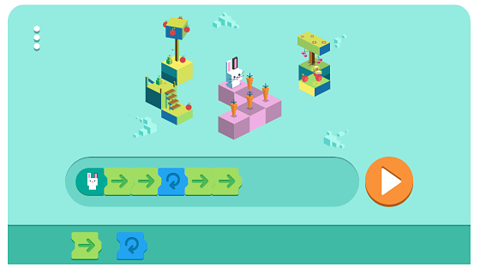 Screenshot from Google, February 2023
Screenshot from Google, February 2023The combined work of the Doodle team, the Google Blockly team, and researchers from MIT scratch, this game invited users to use code blocks to help a rabbit collect carrots.
45. Gabriel Garcia Marquez’s 91st Birthday
Often considered one of the most important authors of the last 100 years, Gabriel Garcia Marquez was a Nobel Prize-winning novelist known for works in magical realism.
 Screenshot from Google, February 2023
Screenshot from Google, February 2023Google honored what would have been the Colombian writer’s 91st birthday on March 6, 2018, with a colorful Doodle evoking the lush, vibrant Amazon jungle town Macondo from his famous work, “One Hundred Years of Solitude.”
46. World Cup, 2018 – Day 11
Any of the Google Doodles from the 2018 FIFA World Cup in Russia could have made this list, so choosing just one was difficult.
Featuring guest artists from all 32 participating countries, each sought to provide a representation of life in their homeland.
 Screenshot from Google, February 2023
Screenshot from Google, February 2023Day 11 is a good representative of the project, including art from England, Panama, Japan, Senegal, Poland, and Colombia – all of which played on this day, June 24, 2018.
47. Baseball
Few things are more American than baseball – which is probably why Google opted for a Doodle game featuring the nation’s pastime for the Fourth of July, 2019.
 Screenshot from Google, February 2023
Screenshot from Google, February 2023In this timing-based game, the user clicks on a swing button to help a team of foods rack up runs against an opposing peanut team.
48. Museo Del Prado
Madrid’s Museo del Prado first opened its doors on November 19, 2019.
Two hundred years later, the world-famous art museum got its very own Google Doodle.
49. Tatyana Lioznova’s 96th Birthday
Google commissioned Moscow-based artists Sveta Mullari to create a Doodle celebrating Tatyana Lioznova, a rare female director in the Soviet movie industry.
It was published on July 20, 2020.

50. Celebrating Johannes Gutenberg
Few people have had as large an impact on the human species as Johannes Gutenberg, inventor of the printing press.
The April 14, 2021, Doodle celebrated his legacy.
51. Lunar New Year, 2022
Throughout the world, people celebrate the new year based on the ancient Chinese lunar calendar.
 Screenshot from Google, February 2023
Screenshot from Google, February 2023To symbolize this time of new beginnings and ancient traditions, the February 1, 2022, Doodle welcomed the Year of the Tiger with a representation of that animal, as well as traditional foods, lanterns, and flowers.
52. Valentine’s Day, 2022
Valentine’s Day is another holiday that Google always does right. One of the cutest has to be the one from 2022.
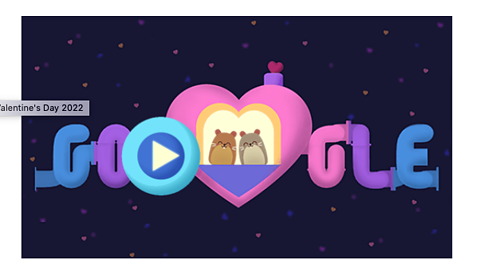 Screenshot from Google, February 2023
Screenshot from Google, February 2023This February 14, 2022, Doodle allows you to help two love-struck hamsters find their way to one another via user interaction.
53. Doodle Champion Island Games
In the summer of 2021, Google published a series of Doodles in which users took control of feline avatars to explore a world filled with sports mini-games, boss fights, and side quests.
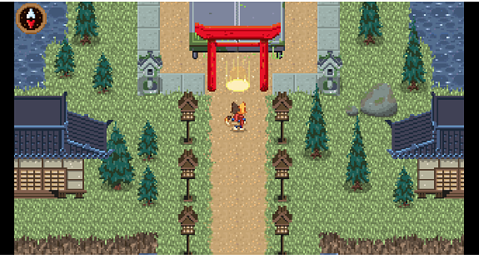 Screenshot from Google, February 2023
Screenshot from Google, February 2023The ultimate goal was to defeat each sport’s champion and collect seven sacred scrolls – a fun way to amuse yourself on the web.
54. Celebrating Marie Tharp
Marie Tharp was an American geologist whose work helped prove the theory of continental drift.
She was honored with a Doodle on November 21, 2022, the 20th anniversary of being named one of the 20th century’s greatest cartographers by the Library of Congress.
55. Lunar New Year, 2023
Google marked the beginning of a new lunar year on January 22, 2023, with three Doodles marking the important Asian holiday.

A Doodle For Every Occasion
One of the most fun things about Google Doodles is that they keep pushing the envelope.
From beautiful works of art to interactive games, the search engine company continually finds innovative new ways to spice up its homepages.
And even better, they’re open to suggestions.
If you have an idea for a Doodle, email [email protected] to share it.
If you’re lucky, you may even see it brought to life.
More Resources:
Featured Image: GoodStudio/Shutterstock
SEO
Measuring Content Impact Across The Customer Journey

Understanding the impact of your content at every touchpoint of the customer journey is essential – but that’s easier said than done. From attracting potential leads to nurturing them into loyal customers, there are many touchpoints to look into.
So how do you identify and take advantage of these opportunities for growth?
Watch this on-demand webinar and learn a comprehensive approach for measuring the value of your content initiatives, so you can optimize resource allocation for maximum impact.
You’ll learn:
- Fresh methods for measuring your content’s impact.
- Fascinating insights using first-touch attribution, and how it differs from the usual last-touch perspective.
- Ways to persuade decision-makers to invest in more content by showcasing its value convincingly.
With Bill Franklin and Oliver Tani of DAC Group, we unravel the nuances of attribution modeling, emphasizing the significance of layering first-touch and last-touch attribution within your measurement strategy.
Check out these insights to help you craft compelling content tailored to each stage, using an approach rooted in first-hand experience to ensure your content resonates.
Whether you’re a seasoned marketer or new to content measurement, this webinar promises valuable insights and actionable tactics to elevate your SEO game and optimize your content initiatives for success.
View the slides below or check out the full webinar for all the details.
SEO
How to Find and Use Competitor Keywords

Competitor keywords are the keywords your rivals rank for in Google’s search results. They may rank organically or pay for Google Ads to rank in the paid results.
Knowing your competitors’ keywords is the easiest form of keyword research. If your competitors rank for or target particular keywords, it might be worth it for you to target them, too.
There is no way to see your competitors’ keywords without a tool like Ahrefs, which has a database of keywords and the sites that rank for them. As far as we know, Ahrefs has the biggest database of these keywords.
How to find all the keywords your competitor ranks for
- Go to Ahrefs’ Site Explorer
- Enter your competitor’s domain
- Go to the Organic keywords report
The report is sorted by traffic to show you the keywords sending your competitor the most visits. For example, Mailchimp gets most of its organic traffic from the keyword “mailchimp.”


Since you’re unlikely to rank for your competitor’s brand, you might want to exclude branded keywords from the report. You can do this by adding a Keyword > Doesn’t contain filter. In this example, we’ll filter out keywords containing “mailchimp” or any potential misspellings:


If you’re a new brand competing with one that’s established, you might also want to look for popular low-difficulty keywords. You can do this by setting the Volume filter to a minimum of 500 and the KD filter to a maximum of 10.


How to find keywords your competitor ranks for, but you don’t
- Go to Competitive Analysis
- Enter your domain in the This target doesn’t rank for section
- Enter your competitor’s domain in the But these competitors do section


Hit “Show keyword opportunities,” and you’ll see all the keywords your competitor ranks for, but you don’t.


You can also add a Volume and KD filter to find popular, low-difficulty keywords in this report.


How to find keywords multiple competitors rank for, but you don’t
- Go to Competitive Analysis
- Enter your domain in the This target doesn’t rank for section
- Enter the domains of multiple competitors in the But these competitors do section


You’ll see all the keywords that at least one of these competitors ranks for, but you don’t.


You can also narrow the list down to keywords that all competitors rank for. Click on the Competitors’ positions filter and choose All 3 competitors:


- Go to Ahrefs’ Site Explorer
- Enter your competitor’s domain
- Go to the Paid keywords report


This report shows you the keywords your competitors are targeting via Google Ads.
Since your competitor is paying for traffic from these keywords, it may indicate that they’re profitable for them—and could be for you, too.
You know what keywords your competitors are ranking for or bidding on. But what do you do with them? There are basically three options.
1. Create pages to target these keywords
You can only rank for keywords if you have content about them. So, the most straightforward thing you can do for competitors’ keywords you want to rank for is to create pages to target them.
However, before you do this, it’s worth clustering your competitor’s keywords by Parent Topic. This will group keywords that mean the same or similar things so you can target them all with one page.
Here’s how to do that:
- Export your competitor’s keywords, either from the Organic Keywords or Content Gap report
- Paste them into Keywords Explorer
- Click the “Clusters by Parent Topic” tab


For example, MailChimp ranks for keywords like “what is digital marketing” and “digital marketing definition.” These and many others get clustered under the Parent Topic of “digital marketing” because people searching for them are all looking for the same thing: a definition of digital marketing. You only need to create one page to potentially rank for all these keywords.


2. Optimize existing content by filling subtopics
You don’t always need to create new content to rank for competitors’ keywords. Sometimes, you can optimize the content you already have to rank for them.
How do you know which keywords you can do this for? Try this:
- Export your competitor’s keywords
- Paste them into Keywords Explorer
- Click the “Clusters by Parent Topic” tab
- Look for Parent Topics you already have content about
For example, if we analyze our competitor, we can see that seven keywords they rank for fall under the Parent Topic of “press release template.”


If we search our site, we see that we already have a page about this topic.


If we click the caret and check the keywords in the cluster, we see keywords like “press release example” and “press release format.”


To rank for the keywords in the cluster, we can probably optimize the page we already have by adding sections about the subtopics of “press release examples” and “press release format.”
3. Target these keywords with Google Ads
Paid keywords are the simplest—look through the report and see if there are any relevant keywords you might want to target, too.
For example, Mailchimp is bidding for the keyword “how to create a newsletter.”


If you’re ConvertKit, you may also want to target this keyword since it’s relevant.
If you decide to target the same keyword via Google Ads, you can hover over the magnifying glass to see the ads your competitor is using.


You can also see the landing page your competitor directs ad traffic to under the URL column.


Learn more
Check out more tutorials on how to do competitor keyword analysis:
SEO
Google Confirms Links Are Not That Important

Google’s Gary Illyes confirmed at a recent search marketing conference that Google needs very few links, adding to the growing body of evidence that publishers need to focus on other factors. Gary tweeted confirmation that he indeed say those words.
Background Of Links For Ranking
Links were discovered in the late 1990’s to be a good signal for search engines to use for validating how authoritative a website is and then Google discovered soon after that anchor text could be used to provide semantic signals about what a webpage was about.
One of the most important research papers was Authoritative Sources in a Hyperlinked Environment by Jon M. Kleinberg, published around 1998 (link to research paper at the end of the article). The main discovery of this research paper is that there is too many web pages and there was no objective way to filter search results for quality in order to rank web pages for a subjective idea of relevance.
The author of the research paper discovered that links could be used as an objective filter for authoritativeness.
Kleinberg wrote:
“To provide effective search methods under these conditions, one needs a way to filter, from among a huge collection of relevant pages, a small set of the most “authoritative” or ‘definitive’ ones.”
This is the most influential research paper on links because it kick-started more research on ways to use links beyond as an authority metric but as a subjective metric for relevance.
Objective is something factual. Subjective is something that’s closer to an opinion. The founders of Google discovered how to use the subjective opinions of the Internet as a relevance metric for what to rank in the search results.
What Larry Page and Sergey Brin discovered and shared in their research paper (The Anatomy of a Large-Scale Hypertextual Web Search Engine – link at end of this article) was that it was possible to harness the power of anchor text to determine the subjective opinion of relevance from actual humans. It was essentially crowdsourcing the opinions of millions of website expressed through the link structure between each webpage.
What Did Gary Illyes Say About Links In 2024?
At a recent search conference in Bulgaria, Google’s Gary Illyes made a comment about how Google doesn’t really need that many links and how Google has made links less important.
Patrick Stox tweeted about what he heard at the search conference:
” ‘We need very few links to rank pages… Over the years we’ve made links less important.’ @methode #serpconf2024″
Google’s Gary Illyes tweeted a confirmation of that statement:
“I shouldn’t have said that… I definitely shouldn’t have said that”
Why Links Matter Less
The initial state of anchor text when Google first used links for ranking purposes was absolutely non-spammy, which is why it was so useful. Hyperlinks were primarily used as a way to send traffic from one website to another website.
But by 2004 or 2005 Google was using statistical analysis to detect manipulated links, then around 2004 “powered-by” links in website footers stopped passing anchor text value, and by 2006 links close to the words “advertising” stopped passing link value, links from directories stopped passing ranking value and by 2012 Google deployed a massive link algorithm called Penguin that destroyed the rankings of likely millions of websites, many of which were using guest posting.
The link signal eventually became so bad that Google decided in 2019 to selectively use nofollow links for ranking purposes. Google’s Gary Illyes confirmed that the change to nofollow was made because of the link signal.
Google Explicitly Confirms That Links Matter Less
In 2023 Google’s Gary Illyes shared at a PubCon Austin that links were not even in the top 3 of ranking factors. Then in March 2024, coinciding with the March 2024 Core Algorithm Update, Google updated their spam policies documentation to downplay the importance of links for ranking purposes.
The documentation previously said:
“Google uses links as an important factor in determining the relevancy of web pages.”
The update to the documentation that mentioned links was updated to remove the word important.
Links are not just listed as just another factor:
“Google uses links as a factor in determining the relevancy of web pages.”
At the beginning of April Google’s John Mueller advised that there are more useful SEO activities to engage on than links.
Mueller explained:
“There are more important things for websites nowadays, and over-focusing on links will often result in you wasting your time doing things that don’t make your website better overall”
Finally, Gary Illyes explicitly said that Google needs very few links to rank webpages and confirmed it.
I shouldn’t have said that… I definitely shouldn’t have said that
— Gary 鯨理/경리 Illyes (so official, trust me) (@methode) April 19, 2024
Why Google Doesn’t Need Links
The reason why Google doesn’t need many links is likely because of the extent of AI and natural language undertanding that Google uses in their algorithms. Google must be highly confident in its algorithm to be able to explicitly say that they don’t need it.
Way back when Google implemented the nofollow into the algorithm there were many link builders who sold comment spam links who continued to lie that comment spam still worked. As someone who started link building at the very beginning of modern SEO (I was the moderator of the link building forum at the #1 SEO forum of that time), I can say with confidence that links have stopped playing much of a role in rankings beginning several years ago, which is why I stopped about five or six years ago.
Read the research papers
Authoritative Sources in a Hyperlinked Environment – Jon M. Kleinberg (PDF)
The Anatomy of a Large-Scale Hypertextual Web Search Engine
Featured Image by Shutterstock/RYO Alexandre
-

 PPC4 days ago
PPC4 days ago19 Best SEO Tools in 2024 (For Every Use Case)
-

 MARKETING7 days ago
MARKETING7 days agoWill Google Buy HubSpot? | Content Marketing Institute
-
SEARCHENGINES7 days ago
Daily Search Forum Recap: April 16, 2024
-

 SEO7 days ago
SEO7 days agoGoogle Clarifies Vacation Rental Structured Data
-

 MARKETING6 days ago
MARKETING6 days agoStreamlining Processes for Increased Efficiency and Results
-
SEARCHENGINES6 days ago
Daily Search Forum Recap: April 17, 2024
-

 PPC7 days ago
PPC7 days agoHow to Collect & Use Customer Data the Right (& Ethical) Way
-

 SEO6 days ago
SEO6 days agoAn In-Depth Guide And Best Practices For Mobile SEO
















You must be logged in to post a comment Login