SEO
Duda Announces WooRank Integration

Duda announced the integration of WooRank SEO auditing and website optimization tool, providing agencies that build sites on the platform an easy way to create optimized websites.
WooRank offers a suite of search and marketing optimization tools that are useful for:
- Keyword research
- Rank tracking
- SEO performance auditing
- On-page SEO audits
According to the press release announcement:
“WooRank, which is built for digital marketing agencies by Bridgeline Digital, allows users to track and optimize technical SEO performance, content marketing, and social media presence.
This partnership between the two companies will allow users to build websites on Duda’s powerful platform, with seamless access to a range of SEO tools designed with agencies in mind.”
The blog post on Duda’s website offered this overview:
“Using the WooRank App, you’ll be able to conduct a comprehensive analysis of your customers’ websites from within the Duda editor, including their on-page elements, technical SEO, and backlink profile.”
Duda Professional Website Builder Platform
Duda is a platform for creating websites that is popular with agencies, allowing them to create high performance websites that are optimized and attractive.
Web design and SEO agencies utilize the streamlined workflow to fast track site creation and optimization for clients.
The WooRank app provides actionable advice for improving search performance, plus extensive traffic analysis.
The Duda app store describes the benefits of the WooRank traffic analysis component:
“Once a website is published, WooRank can visualize that site’s traffic and understand key metrics like page views, session lengths, and bounce rates.
Additionally, it learns where their traffic is coming from, what web content is the highest performing, and what communication channels are most effective—all at the page level.”
It is a well-rounded tool that offers a foundation for tuning a website for high performance online.
WooRank
WooRank is a SaaS service that, like Duda, is well-positioned as a tool to help agencies streamline the client SEO workflow.
So the match between the two companies is a win-win for agencies and their clients.
How WooRank Integrates Within Duda
WooRank is accessible from inside the Duda Editor. It works as an in-editor SEO auditing tool.
This provides agencies site auditing and optimization tools within the familiar Duda interface.
It also works on the live site to audit certain items that can’t be audited until the site is published and live.
But in general, the WooRank tool also works on sites that are not yet published, allowing agencies to audit the on-page SEO to optimize a site prior to launch.
WooRank is an app add-on that’s available within the Duda app store. Prices start at $9.99 to 49.99 per month.
The integration of WooRank with Duda extends its capabilities as a professional website building platform and all-in-one digital marketing tool.
Citation
SEO
10 Paid Search & PPC Planning Best Practices

Whether you are new to paid media or reevaluating your efforts, it’s critical to review your performance and best practices for your overall PPC marketing program, accounts, and campaigns.
Revisiting your paid media plan is an opportunity to ensure your strategy aligns with your current goals.
Reviewing best practices for pay-per-click is also a great way to keep up with trends and improve performance with newly released ad technologies.
As you review, you’ll find new strategies and features to incorporate into your paid search program, too.
Here are 10 PPC best practices to help you adjust and plan for the months ahead.
1. Goals
When planning, it is best practice to define goals for the overall marketing program, ad platforms, and at the campaign level.
Defining primary and secondary goals guides the entire PPC program. For example, your primary conversion may be to generate leads from your ads.
You’ll also want to look at secondary goals, such as brand awareness that is higher in the sales funnel and can drive interest to ultimately get the sales lead-in.
2. Budget Review & Optimization
Some advertisers get stuck in a rut and forget to review and reevaluate the distribution of their paid media budgets.
To best utilize budgets, consider the following:
- Reconcile your planned vs. spend for each account or campaign on a regular basis. Depending on the budget size, monthly, quarterly, or semiannually will work as long as you can hit budget numbers.
- Determine if there are any campaigns that should be eliminated at this time to free up the budget for other campaigns.
- Is there additional traffic available to capture and grow results for successful campaigns? The ad platforms often include a tool that will provide an estimated daily budget with clicks and costs. This is just an estimate to show more click potential if you are interested.
- If other paid media channels perform mediocrely, does it make sense to shift those budgets to another?
- For the overall paid search and paid social budget, can your company invest more in the positive campaign results?
3. Consider New Ad Platforms
If you can shift or increase your budgets, why not test out a new ad platform? Knowing your audience and where they spend time online will help inform your decision when choosing ad platforms.
Go beyond your comfort zone in Google, Microsoft, and Meta Ads.
Here are a few other advertising platforms to consider testing:
- LinkedIn: Most appropriate for professional and business targeting. LinkedIn audiences can also be reached through Microsoft Ads.
- TikTok: Younger Gen Z audience (16 to 24), video.
- Pinterest: Products, services, and consumer goods with a female-focused target.
- Snapchat: Younger demographic (13 to 35), video ads, app installs, filters, lenses.
Need more detailed information and even more ideas? Read more about the 5 Best Google Ads Alternatives.
4. Top Topics in Google Ads & Microsoft Ads
Recently, trends in search and social ad platforms have presented opportunities to connect with prospects more precisely, creatively, and effectively.
Don’t overlook newer targeting and campaign types you may not have tried yet.
- Video: Incorporating video into your PPC accounts takes some planning for the goals, ad creative, targeting, and ad types. There is a lot of opportunity here as you can simply include video in responsive display ads or get in-depth in YouTube targeting.
- Performance Max: This automated campaign type serves across all of Google’s ad inventory. Microsoft Ads recently released PMAX so you can plan for consistency in campaign types across platforms. Do you want to allocate budget to PMax campaigns? Learn more about how PMax compares to search.
- Automation: While AI can’t replace human strategy and creativity, it can help manage your campaigns more easily. During planning, identify which elements you want to automate, such as automatically created assets and/or how to successfully guide the AI in the Performance Max campaigns.
While exploring new features, check out some hidden PPC features you probably don’t know about.
5. Revisit Keywords
The role of keywords has evolved over the past several years with match types being less precise and loosening up to consider searcher intent.
For example, [exact match] keywords previously would literally match with the exact keyword search query. Now, ads can be triggered by search queries with the same meaning or intent.
A great planning exercise is to lay out keyword groups and evaluate if they are still accurately representing your brand and product/service.
Review search term queries triggering ads to discover trends and behavior you may not have considered. It’s possible this has impacted performance and conversions over time.
Critical to your strategy:
- Review the current keyword rules and determine if this may impact your account in terms of close variants or shifts in traffic volume.
- Brush up on how keywords work in each platform because the differences really matter!
- Review search term reports more frequently for irrelevant keywords that may pop up from match type changes. Incorporate these into match type changes or negative keywords lists as appropriate.
6. Revisit Your Audiences
Review the audiences you selected in the past, especially given so many campaign types that are intent-driven.
Automated features that expand your audience could be helpful, but keep an eye out for performance metrics and behavior on-site post-click.
Remember, an audience is simply a list of users who are grouped together by interests or behavior online.
Therefore, there are unlimited ways to mix and match those audiences and target per the sales funnel.
Here are a few opportunities to explore and test:
- LinkedIn user targeting: Besides LinkedIn, this can be found exclusively in Microsoft Ads.
- Detailed Demographics: Marital status, parental status, home ownership, education, household income.
- In-market and custom intent: Searches and online behavior signaling buying cues.
- Remarketing: Advertisers website visitors, interactions with ads, and video/ YouTube.
Note: This varies per the campaign type and seems to be updated frequently, so make this a regular check-point in your campaign management for all platforms.
7. Organize Data Sources
You will likely be running campaigns on different platforms with combinations of search, display, video, etc.
Looking back at your goals, what is the important data, and which platforms will you use to review and report? Can you get the majority of data in one analytics platform to compare and share?
Millions of companies use Google Analytics, which is a good option for centralized viewing of advertising performance, website behavior, and conversions.
8. Reevaluate How You Report
Have you been using the same performance report for years?
It’s time to reevaluate your essential PPC key metrics and replace or add that data to your reports.
There are two great resources to kick off this exercise:
Your objectives in reevaluating the reporting are:
- Are we still using this data? Is it still relevant?
- Is the data we are viewing actionable?
- What new metrics should we consider adding we haven’t thought about?
- How often do we need to see this data?
- Do the stakeholders receiving the report understand what they are looking at (aka data visualization)?
Adding new data should be purposeful, actionable, and helpful in making decisions for the marketing plan. It’s also helpful to decide what type of data is good to see as “deep dives” as needed.
9. Consider Using Scripts
The current ad platforms have plenty of AI recommendations and automated rules, and there is no shortage of third-party tools that can help with optimizations.
Scripts is another method for advertisers with large accounts or some scripting skills to automate report generation and repetitive tasks in their Google Ads accounts.
Navigating the world of scripts can seem overwhelming, but a good place to start is a post here on Search Engine Journal that provides use cases and resources to get started with scripts.
Luckily, you don’t need a Ph.D. in computer science — there are plenty of resources online with free or templated scripts.
10. Seek Collaboration
Another effective planning tactic is to seek out friendly resources and second opinions.
Much of the skill and science of PPC management is unique to the individual or agency, so there is no shortage of ideas to share between you.
You can visit the Paid Search Association, a resource for paid ad managers worldwide, to make new connections and find industry events.
Preparing For Paid Media Success
Strategies should be based on clear and measurable business goals. Then, you can evaluate the current status of your campaigns based on those new targets.
Your paid media strategy should also be built with an eye for both past performance and future opportunities. Look backward and reevaluate your existing assumptions and systems while investigating new platforms, topics, audiences, and technologies.
Also, stay current with trends and keep learning. Check out ebooks, social media experts, and industry publications for resources and motivational tips.
More resources:
Featured Image: Vanatchanan/Shutterstock
SEO
Google On Diagnosing A Deindexed WordPress Site

Google’s John Mueller answered a question about a WordPress site that was completely deindexed from Google Search after changing to a different web hosting platform. Mueller’s answer shows where to start investigating the reasons why that happens.
Dropped From Index After A Site Migration
A submitted question to the Google Office Hours podcast related that their site disappeared from the search engine results pages after they had migrated their site from WordPress to “self-publishing” and that the site was subsequently deindexed.
The question may mean that they were hosting the site on the WordPress.com managed WordPress platform and then migrated their site away to another web host, typically referred to as self-hosting.
Migrating a WordPress site to another web host takes a few relatively simple steps but it can go wrong at virtually every step of the process.
More on migrating a WordPress site later because it’s relevant to the question.
John Mueller Answers The Question
Mueller answered the question from the point of view of analyzing the website itself, which is the best place to start in this specific case. The reason is because the question implies that the site can still be reached online.
This is the question:
“After the site was transferred from WordPress to self-publishing, almost all publications disappeared from the index. The search results are ‘0’.”
John Mueller responded:
“If your website dropped out of the search results and is no longer being indexed at all, right about the time when you did a migration, then my guess is that your new website is somehow blocking search engines, or at least, blocking Google. I’d start by analyzing the data in the Search Console, and working forward from there.”
Search console may show the exact date that pages started dropping out of Google’s index and the reason why they’re dropping out. Typical reasons may be the pages are not found (404) or that Google was blocked from crawling by a robots.txt. Those are the starting points for identifying what’s happening on Google’s side.
Diagnose If WordPress Is Blocking Google
This kind of problem typically happens when a WordPress site is set to be hidden from the search engines, which means there’s a robots.txt entry that’s blocking search engines from indexing the site.
Google Search Console will tell you when this is happening through the Page Indexing Report which will show that the site is blocked by a robots.txt in the column of the report labeled “Why pages aren’t indexed”.
If that’s the case then you can actually see this to be the case in your robots.txt file typically located in the root of your domain, /robots.txt (example.com/robots.txt).
If the page is blocked by Robots.txt then it may be that a WordPress setting was applied at some point in the migration to block search indexing.
This is a setting that’s native to the WordPress admin panel that can be reached here:
Settings 🡪 Reading.
There you’ll find a setting called “Search Engine Visibility” with a checkbox labeled Discourage search engines from indexing this site.
Screenshot Of WordPress Visibility Setting
If that’s the case then untick that box and you’re done.
If there’s a robots.txt entry that’s blocking search engines but the above box isn’t checked then it could be another plugin doing that, like an SEO or migration plugin. If that’s not the case then maybe whoever was helping do the move inserted that entry in which case it’s an easy thing to download the robots.txt, edit the file in a text file editor then uploading it back.
Other issues could be a failure to update DNS settings to point to the new web hosting service or it could be something on the web host side. Starting the investigation at Google Search Console is good advice.
Listen to Google’s answer here at the 7:24 minute mark:
Featured Image by Shutterstock/Roman Samborskyi
SEO
Google Answers Whether Having Two Sites Affects Rankings

Google’s John Mueller answered whether having two sites could negatively affect search rankings. His answer is surprisingly applicable to different ways of interpreting the question.
Can Having Two Sites Affect Rankings?
A person submitted a question to Google where they wanted to know if having two sites could negatively affect their rankings. The question as reproduced in Google is concise and also a little vague which leads to the outcome that the question can be answered in way that’s different from the way that Mueller answered it.
This is the question:
“My rankings have dropped due to Google finding out I have two websites. Is this correct?”
Google’s John Mueller answered:
“No. That’s not likely. Many people have several websites. Separate websites are not a problem.
The issue is often more indirect: if you work on a lot of websites, you’re not going to have a lot of time to make truly awesome websites everywhere. And, if you’re making websites that aren’t awesome, then that can be something which our algorithms pick up on when it comes to recommending your site to others.”
A Different Way To Answer The Question
John Mueller answered the question under the assumption that the two sites in the question are on different topics. He prefaced his answer by saying that many “people have several websites” which is true.
But many people don’t have multiple websites on the same topic. The person asking the question was vague about whether the sites were about different topics, too.
It’s very possible that the sites are on the same topic, in which case it makes sense why they may be concerned that Google found out about the two sites because it could be seen as trying to game Google. After all, who worries about having multiple sites on different topics?
If the sites were on the same topic then the answer to the question is somewhat different.
One of the important considerations when one person controls multiple sites on the same topic is that they’re doing it for ranking purposes which is not a good starting point for any website.
I’m not saying there’s something corrupt about the practice but I am saying that it’s not really the best starting point for creating signals of quality. It’s not a matter of someone thinking that they’re going to create multiple high quality sites for users, right?
Another reason why people create multiple sites for ranking (and not quality) is because people feel if they split up a topic into subsidiary subtopics they can create stronger sites about those related subtopics as opposed to one site with multiple related subtopics.
But what almost inevitably happens is that they wind up running multiple related sites that could be stronger together as one authoritative website.
I asked Bill Hartzer of Hartzer Consulting (Facebook profile) if he thought multiple sites on the same topic could affect rankings.
Bill agreed with me and shared:
“A lot of people, after building a website that ranks well, will think that they can simply create another website on the same topic and “make double the money” or get “double the traffic” and it’s simply not true.
Companies will also have one main website, but they’ll create a separate website on a separate domain name for each of their products or services. Over the past 10 years or so, that hasn’t been a good strategy. While it’s good to register the domain names of your products or services, it’s better to combine all those websites into one main, more authoritative website.
Typically if they’re on the same topic, one website, the original site, will continue to rank well. But the second website doesn’t rank as well. In most cases, it’s always better to combine the websites into one website.”
Multiple Sites And Rankings
John Mueller is right that publishing multiple sites (on different topics) could compromise a person’s ability to focus on one site to make it outstanding, remarking that there’s an indirect negative effect on rankings. He is also correct in saying that it’s unlikely to have a direct negative effect on rankings.
Changing the question to whether there’s an effect on ranking if the multiple sites are on the same topic, then the answer becomes more nuanced but follow a similar trajectory as Mueller’s original answer that it detracts from being able to create one outstanding site and can lead to a person creating multiple middling sites.
But that’s not necessarily a foregone conclusion when a person is creating multiple sites on different topics. It’s absolutely possible to create multiple sites on different topics and to be successful at it. It might be hard for one person alone to pull it off but it’s not difficult to do when multiple people are working on the websites creating content and focusing on promotion.
Watch/listen to the Google SEO Office hours at the 33 second mark:
Featured Image by Shutterstock/Asier Romero
-

 MARKETING7 days ago
MARKETING7 days ago5 Psychological Tactics to Write Better Emails
-

 PPC6 days ago
PPC6 days ago20 Neuromarketing Techniques & Triggers for Better-Converting Copy
-
SEARCHENGINES6 days ago
Daily Search Forum Recap: April 15, 2024
-

 SEO5 days ago
SEO5 days agoGoogle Clarifies Vacation Rental Structured Data
-

 PPC3 days ago
PPC3 days ago19 Best SEO Tools in 2024 (For Every Use Case)
-

 PPC6 days ago
PPC6 days ago4 New Google Ads Performance Max Updates: What You Need to Know
-

 SEO7 days ago
SEO7 days agoReddit Post Ranks On Google In 5 Minutes
-
SEARCHENGINES5 days ago
Daily Search Forum Recap: April 16, 2024










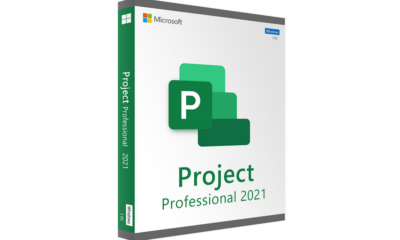





You must be logged in to post a comment Login