SEO
Email Marketing: An In-Depth Guide

Email has revolutionized the way people communicate. From facilitating remote work to monitoring bank balances, it has become an integral part of everyday life.
It has also become a powerful tool for marketers. It has changed the way brands and customers interact with each other, providing incredible opportunities to target audiences at each stage of the buyer’s journey.
In other words, when it comes to getting the most bang for your marketing buck, nothing matches the power of email.
Providing an average return on investment of $36 for every $1 spent, email marketing is one of the most profitable and effective ways of reaching your targets.
Globally used by more than 4 billion people, it has unparalleled reach and is perfect for every step of the buyer’s journey, from generating awareness to encouraging brand loyalty.
If you’re not currently using email marketing to promote your business, you should be.
But to reap the biggest benefits, you need to do more than just dash off a message and sending it out to your contacts. You need a strategy that will help you nurture relationships and initiate conversations.
In this piece, we’ll take an in-depth look at the world of marketing via email and give you a step-by-step guide you can use to launch your own campaigns.
What Is Email Marketing?
If you have an email address of your own – and it’s probably safe to assume that you do – you’re likely already at least somewhat familiar with the concept of email marketing.
But just to avoid any potential confusion, let’s start with a definition: Email marketing is a type of direct marketing that uses customized emails to inform customers and potential customers about your product or services.
Why Should You Use Email Marketing?
If the eye-popping $36:1 ROI stat wasn’t enough to convince you to take the plunge, here are some other key reasons you should use email marketing to promote your business:
- Email marketing drives traffic to your website, blog, social media account, or anywhere else you direct it.
- It allows you to build a stronger relationship with your targets via personalization and auto-triggered campaigns.
- You can segment your audience to target highly specific demographics, so you’re sending messages to the people they will resonate with most.
- Email marketing is one of the easiest platforms to version test on, so you can determine exactly what subject lines and calls-to-action (CTAs) work best.
Even better, you own your email campaigns entirely.
With email, you own your marketing list and you can target your leads however you like (so long as you stay compliant with CAN-SPAM laws).
There is no question that you should be using email marketing as part of your overall marketing outreach strategy.
Now let’s look at some of the different ways you can do that.
What Are The Types Of Email Marketing?
For every stage of the sales funnel, there’s a corresponding type of email marketing. Here are some of the different types you can use to engage your audience and generate results.
Promotional Emails
When you think about email marketing, these types of messages are probably what you think of.
Used to promote sales, special offers, product releases, events, and more, these are usually one of the least personalized types of emails and tend to go out to a large list.
Usually, promotional campaigns consist of anywhere from 3 to 10 emails sent over a specified time frame. They have a clear CTA that encourages the recipient to take the next step of visiting your site, booking an appointment, or making a purchase.
Informational Emails
This type of email includes company announcements as well as weekly/monthly/quarterly newsletters.
They may include information about new products, company achievements, customer reviews, or blog posts.
The CTA is usually to visit your website or blog to learn more about what’s happening.
Welcome Emails
Sent to new customers or people who have filled out a form on your website, welcome emails encourage recipients to learn more about your company or offering.
These commonly include trial offers, requests to book a demo, or other offerings a new customer will find valuable.
Nurturing Emails
Any salesperson will tell you the importance of creating multiple touchpoints with potential customers.
Lead nurturing emails focus on building interest in people who are drawn to a particular offering.
The goal of these messages is to push them to the consideration stage of the buying journey.
Re-engagement Emails
Nurturing emails’ slightly more aggressive brother, re-engagement emails are used to warm up customers who haven’t been active lately.
These tend to be more personalized, as you’ll want to show the subscriber that you know and understand the challenges they’re facing.
Survey/Review Emails
User generated content (UGC) lends your brand an authenticity you simply can’t achieve on your own.
One of the best ways to generate this is via emails soliciting feedback from your customers.
This type of email also gives you insights into your brand’s relative strengths and weaknesses, so you can improve your offerings.
There are a number of other types of emails you can use as part of your marketing efforts, including seasonal emails designed to capitalize on holidays or events, confirmation emails to reassure recipients their purchase was completed or their information received, and co-marketing emails that are sent with a partner company.
In fact, it’s email marketing’s sheer versatility that makes it the cornerstone of any successful marketing strategy. You merely need to decide what you hope to accomplish, then create your campaign around it.
Now, let’s take a closer look at creating and managing your own email marketing.
How Do You Perform Email Marketing?
Step 1: Establish Your Goals
The section above should have made it clear that the type of email campaign you’ll run will depend on what you’re hoping to accomplish. Trying to do everything with one email will lead to confused recipients and a watered-down CTA.
Set one goal for your campaign, and make sure every email in the series works toward it.
Step 2: Build Your List
Now it’s time to determine who will be on the receiving end of your campaign. You do this by building your email marketing list – a process you can approach from several directions.
The most basic way to build an email list is by simply importing a list of your contacts into your chosen email marketing platform (more on that later).
One caveat: Before you add anyone to your list, make sure they have opted into receiving emails from you – otherwise you’ll run afoul of the CAN-SPAM Act guidelines mentioned above.
Other options for building a list from scratch via a lead generation campaign: provide potential customers with discounts, compelling content, or something else of value and make it easy for them to subscribe and you’ll generate high-quality leads.
Some marketers buy or rent email lists, but in general, this isn’t an effective way to perform email marketing.
The primary reason you don’t want to do this is because of lead quality. You’re not going after people who are interested in your brand but instead are blindly targeting leads of questionable quality with emails they haven’t opted in to.
In addition to violating consent laws, which could potentially hurt your IP reputation and email deliverability, you risk annoying your targets instead of encouraging them to try your offering.
Step 3: Create Your Email Campaign
Now that you know who you’re targeting and what you’re hoping to achieve, it’s time to build your campaign.
Email marketing tools like HubSpot, Constant Contact, and Mailchimp include drag-and-drop templates you can employ to create well-designed and effective email campaigns.
We’ll dive deeper into these platforms a bit later, but now, let’s talk about some fundamentals and best practices to help you get the best results:
- Make your emails easy to read – No one wants to read a long wall of text. Structure your emails using strategically placed headers and bulleted lists for easy scanning.
- Use images – Ideally, you want your emails to capture the reader’s eye and attention. Visuals are a great way to do this.
- Write a compelling subject line – The best-written email in the world is useless if no one opens it. That makes a compelling, intriguing subject line paramount. Don’t be afraid to try different iterations, just be sure to keep it short.
- Add personalization – Emails that are targeted to a specific person, including addressing them by name, are more likely to generate responses. Your email marketing platform should allow you to do this with relative ease.
- Make conversion easy – If you want click-throughs, you need to make it easy for readers. Make sure your CTA is prominent and clear.
- Consider your timing – As with most types of marketing, email campaigns tend to perform better when they’re properly timed. This could mean a specific time of day that generates more opens, a time of the week when purchases are more likely, or even a time of year when your content is most relevant. This will probably require some experimentation.
Step 4: Measure Your Results
You’re not going to get your email campaigns right the first time. Or the second. Or the fifth. In fact, there’s really no endpoint; even the best campaigns can be optimized to generate better results.
To track how yours are performing, you’ll want to use the reports section of your email marketing platform. This will help you understand how people are interacting with your campaigns.
Use A/B testing to drill down into what’s working best.
Generally, you’ll want to look at key metrics like:
- Open rate and unique opens.
- Click-through rate.
- Shares.
- Unsubscribe rate.
- Spam complaints.
- Bounces (the number of addresses your email couldn’t be delivered to).
Choosing An Email Marketing Platform
Manually sending out emails is fine if you’re only targeting three or four people. But if you’re trying to communicate with dozens, hundreds or even thousands of targets, you’re going to need some help.
But there are currently hundreds of email marketing platform on the market. How do you choose the right one for your unique needs?
Should you just go with one of the big names like HubSpot, Klaviyo, or Mailjet? How do you know which one is right for you?
While it may initially feel overwhelming, by answering a few questions you can narrow down your options considerably.
The very first thing you need to determine is your budget. If you’re running a small business, the amount you’re willing to spend on an email service platform is probably considerably less than an enterprise-level company.
If you’re an entrepreneur, you’ll probably find that a lower-priced version of a platform like Sendinblue or Constant Contact provides you with all the functionality you need.
Larger companies with bigger marketing budgets may wish to go with an email marketing platform that provides higher levels of automation, more in-depth data analysis and is easier to use. In this case, you may prefer to go with a platform like Mailchimp or Salesforce’s Pardot.
The good thing is that most of these email service providers offered tiered pricing, so smaller businesses can opt for more inexpensive (or even free) versions that offer less functionality at a lower price.
The next thing to consider is the type of email you want to send.
If your primary send will be newsletters, a platform like SubStack is a great choice. If you’re planning on sending transactional emails, you may want to check out Netcore Email API or GetResponse.
For those of you planning on sending a variety of marketing emails, your best choice may be an option that covers multiple email types like ConvertKit or an omnichannel marketing tool like Iterable.
You can narrow down your options by determining your must-have features and internal capabilities.
Some things you’ll want to consider include:
- The size of your lists.
- Your technical skill level.
- Your HTML editing requirements.
- Template variety.
- Your need for responses/workflows.
- A/B testing needs.
- Industry-specific features.
While there is significant overlap in functionality between email marketing platforms, each has some variation in capabilities.
Ideally, you want something that will integrate with your other marketing tools to help take the guesswork out of the equation.
You should request demos and trials of your finalists to find which is best for your needs. If you’re working with a team, be sure to loop them in and get their feedback.
Tips For Maximizing Your Results
Email marketing is a powerful tool for any business. But there’s both science and art to it.
Here are some additional tips to help you get the most from your campaigns:
- Avoid being marked as spam – According to HubSpot, there are 394 words and phrases that can identify your email as junk mail. These include “free,” “lowest price,” “no catch” and “all new.” You should avoid these whenever possible. To be doubly safe, have your recipients add you to their safe senders list.
- Run integrated campaigns – Email marketing serves to amplify the power of other marketing channels. If you’re running sales or promotions, you should include an email aspect.
- Clean up your list regularly – Keep your email database up to date to ensure deliverability and higher engagement. If a subscriber hasn’t responded to your re-engagement efforts after six months, it’s probably safe to scrub them from your list.
- Harness the power of automation – Autoresponders are a great way to follow up with customers and subscribers, or strategically target someone after a certain event or action. Learn how to set this up on your email marketing platform and it will save you lots of time while boosting returns.
Email Marketing Is A Powerful Tool
There’s a reason why email marketing is prevalent in the modern world – it works.
And that means you should be using it to promote your brand and drive sales.
Hopefully, by this point, you have a good idea of not only what email marketing can do for you, but how it works, and how to create and optimize your own campaigns.
There’s really no better way to connect with our audience and convey the value of your brand.
Now get to work – you have customers to attract.
More resources:
Featured Image: Africa Studio/Shutterstock
SEO
brightonSEO Live Blog

Hello everyone. It’s April again, so I’m back in Brighton for another two days of Being the introvert I am, my idea of fun isn’t hanging around our booth all day explaining we’ve run out of t-shirts (seriously, you need to be fast if you want swag!). So I decided to do something useful and live-blog the event instead.
Follow below for talk takeaways and (very) mildly humorous commentary. sun, sea, and SEO!
SEO
Google Further Postpones Third-Party Cookie Deprecation In Chrome

Google has again delayed its plan to phase out third-party cookies in the Chrome web browser. The latest postponement comes after ongoing challenges in reconciling feedback from industry stakeholders and regulators.
The announcement was made in Google and the UK’s Competition and Markets Authority (CMA) joint quarterly report on the Privacy Sandbox initiative, scheduled for release on April 26.
Chrome’s Third-Party Cookie Phaseout Pushed To 2025
Google states it “will not complete third-party cookie deprecation during the second half of Q4” this year as planned.
Instead, the tech giant aims to begin deprecating third-party cookies in Chrome “starting early next year,” assuming an agreement can be reached with the CMA and the UK’s Information Commissioner’s Office (ICO).
The statement reads:
“We recognize that there are ongoing challenges related to reconciling divergent feedback from the industry, regulators and developers, and will continue to engage closely with the entire ecosystem. It’s also critical that the CMA has sufficient time to review all evidence, including results from industry tests, which the CMA has asked market participants to provide by the end of June.”
Continued Engagement With Regulators
Google reiterated its commitment to “engaging closely with the CMA and ICO” throughout the process and hopes to conclude discussions this year.
This marks the third delay to Google’s plan to deprecate third-party cookies, initially aiming for a Q3 2023 phaseout before pushing it back to late 2024.
The postponements reflect the challenges in transitioning away from cross-site user tracking while balancing privacy and advertiser interests.
Transition Period & Impact
In January, Chrome began restricting third-party cookie access for 1% of users globally. This percentage was expected to gradually increase until 100% of users were covered by Q3 2024.
However, the latest delay gives websites and services more time to migrate away from third-party cookie dependencies through Google’s limited “deprecation trials” program.
The trials offer temporary cookie access extensions until December 27, 2024, for non-advertising use cases that can demonstrate direct user impact and functional breakage.
While easing the transition, the trials have strict eligibility rules. Advertising-related services are ineligible, and origins matching known ad-related domains are rejected.
Google states the program aims to address functional issues rather than relieve general data collection inconveniences.
Publisher & Advertiser Implications
The repeated delays highlight the potential disruption for digital publishers and advertisers relying on third-party cookie tracking.
Industry groups have raised concerns that restricting cross-site tracking could push websites toward more opaque privacy-invasive practices.
However, privacy advocates view the phaseout as crucial in preventing covert user profiling across the web.
With the latest postponement, all parties have more time to prepare for the eventual loss of third-party cookies and adopt Google’s proposed Privacy Sandbox APIs as replacements.
Featured Image: Novikov Aleksey/Shutterstock
SEO
How To Write ChatGPT Prompts To Get The Best Results

ChatGPT is a game changer in the field of SEO. This powerful language model can generate human-like content, making it an invaluable tool for SEO professionals.
However, the prompts you provide largely determine the quality of the output.
To unlock the full potential of ChatGPT and create content that resonates with your audience and search engines, writing effective prompts is crucial.
In this comprehensive guide, we’ll explore the art of writing prompts for ChatGPT, covering everything from basic techniques to advanced strategies for layering prompts and generating high-quality, SEO-friendly content.
Writing Prompts For ChatGPT
What Is A ChatGPT Prompt?
A ChatGPT prompt is an instruction or discussion topic a user provides for the ChatGPT AI model to respond to.
The prompt can be a question, statement, or any other stimulus to spark creativity, reflection, or engagement.
Users can use the prompt to generate ideas, share their thoughts, or start a conversation.
ChatGPT prompts are designed to be open-ended and can be customized based on the user’s preferences and interests.
How To Write Prompts For ChatGPT
Start by giving ChatGPT a writing prompt, such as, “Write a short story about a person who discovers they have a superpower.”
ChatGPT will then generate a response based on your prompt. Depending on the prompt’s complexity and the level of detail you requested, the answer may be a few sentences or several paragraphs long.
Use the ChatGPT-generated response as a starting point for your writing. You can take the ideas and concepts presented in the answer and expand upon them, adding your own unique spin to the story.
If you want to generate additional ideas, try asking ChatGPT follow-up questions related to your original prompt.
For example, you could ask, “What challenges might the person face in exploring their newfound superpower?” Or, “How might the person’s relationships with others be affected by their superpower?”
Remember that ChatGPT’s answers are generated by artificial intelligence and may not always be perfect or exactly what you want.
However, they can still be a great source of inspiration and help you start writing.
Must-Have GPTs Assistant
I recommend installing the WebBrowser Assistant created by the OpenAI Team. This tool allows you to add relevant Bing results to your ChatGPT prompts.
This assistant adds the first web results to your ChatGPT prompts for more accurate and up-to-date conversations.
It is very easy to install in only two clicks. (Click on Start Chat.)
For example, if I ask, “Who is Vincent Terrasi?,” ChatGPT has no answer.
With WebBrower Assistant, the assistant creates a new prompt with the first Bing results, and now ChatGPT knows who Vincent Terrasi is.
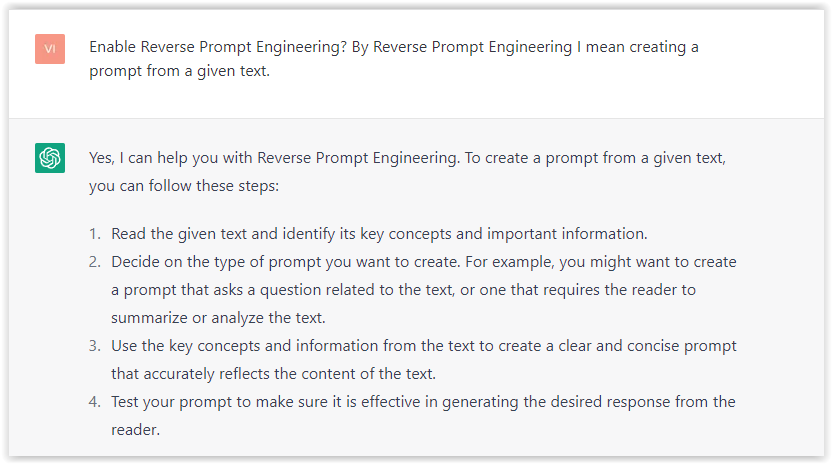 Screenshot from ChatGPT, March 2023
Screenshot from ChatGPT, March 2023You can test other GPT assistants available in the GPTs search engine if you want to use Google results.
Master Reverse Prompt Engineering
ChatGPT can be an excellent tool for reverse engineering prompts because it generates natural and engaging responses to any given input.
By analyzing the prompts generated by ChatGPT, it is possible to gain insight into the model’s underlying thought processes and decision-making strategies.
One key benefit of using ChatGPT to reverse engineer prompts is that the model is highly transparent in its decision-making.
This means that the reasoning and logic behind each response can be traced, making it easier to understand how the model arrives at its conclusions.
Once you’ve done this a few times for different types of content, you’ll gain insight into crafting more effective prompts.
Prepare Your ChatGPT For Generating Prompts
First, activate the reverse prompt engineering.
- Type the following prompt: “Enable Reverse Prompt Engineering? By Reverse Prompt Engineering I mean creating a prompt from a given text.”
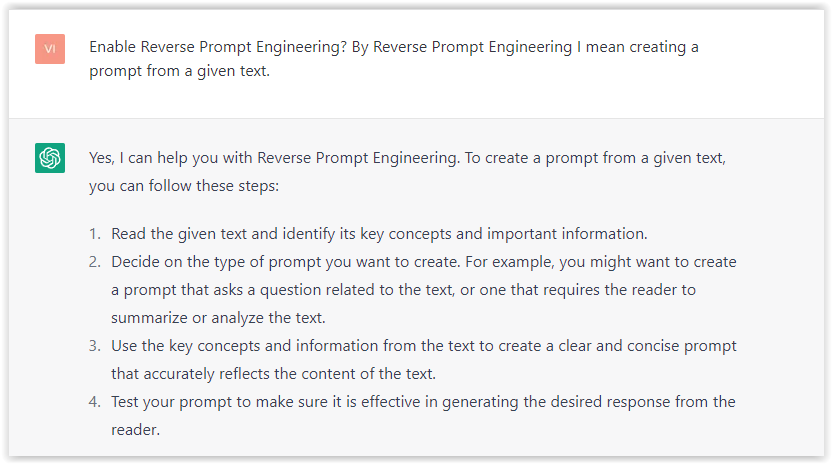 Screenshot from ChatGPT, March 2023
Screenshot from ChatGPT, March 2023ChatGPT is now ready to generate your prompt. You can test the product description in a new chatbot session and evaluate the generated prompt.
- Type: “Create a very technical reverse prompt engineering template for a product description about iPhone 11.”
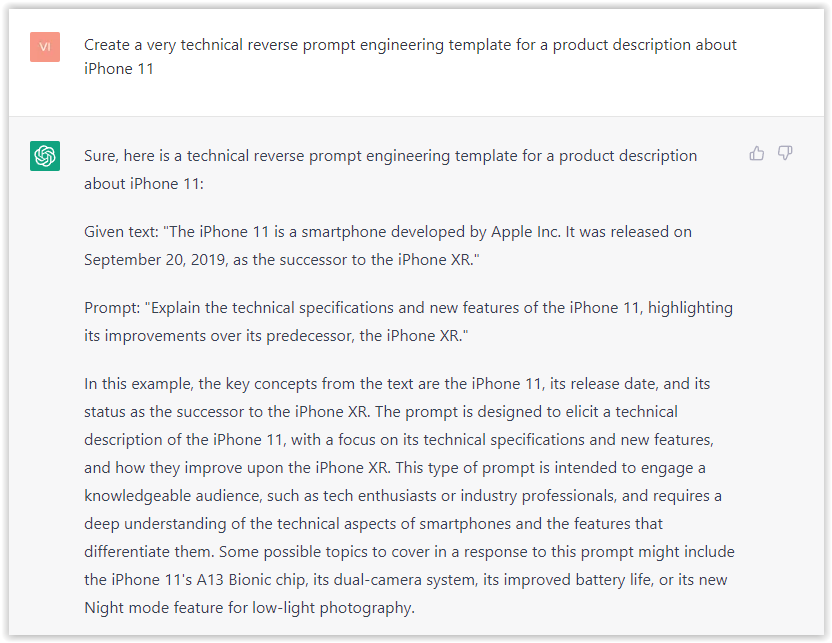 Screenshot from ChatGPT, March 2023
Screenshot from ChatGPT, March 2023The result is amazing. You can test with a full text that you want to reproduce. Here is an example of a prompt for selling a Kindle on Amazon.
- Type: “Reverse Prompt engineer the following {product), capture the writing style and the length of the text :
product =”
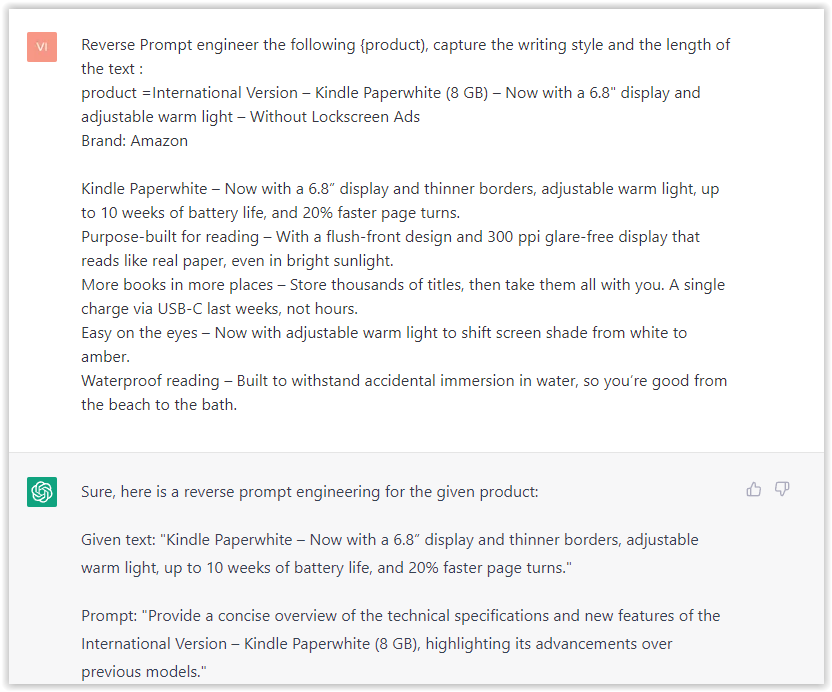 Screenshot from ChatGPT, March 2023
Screenshot from ChatGPT, March 2023I tested it on an SEJ blog post. Enjoy the analysis – it is excellent.
- Type: “Reverse Prompt engineer the following {text}, capture the tone and writing style of the {text} to include in the prompt :
text = all text coming from https://www.searchenginejournal.com/google-bard-training-data/478941/”
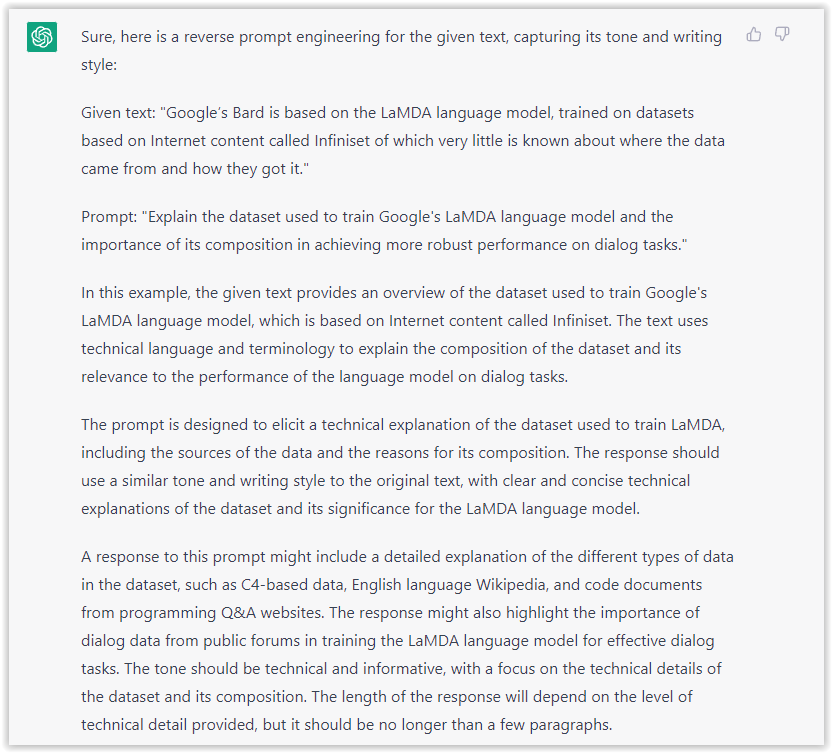 Screenshot from ChatGPT, March 2023
Screenshot from ChatGPT, March 2023But be careful not to use ChatGPT to generate your texts. It is just a personal assistant.
Go Deeper
Prompts and examples for SEO:
- Keyword research and content ideas prompt: “Provide a list of 20 long-tail keyword ideas related to ‘local SEO strategies’ along with brief content topic descriptions for each keyword.”
- Optimizing content for featured snippets prompt: “Write a 40-50 word paragraph optimized for the query ‘what is the featured snippet in Google search’ that could potentially earn the featured snippet.”
- Creating meta descriptions prompt: “Draft a compelling meta description for the following blog post title: ’10 Technical SEO Factors You Can’t Ignore in 2024′.”
Important Considerations:
- Always Fact-Check: While ChatGPT can be a helpful tool, it’s crucial to remember that it may generate inaccurate or fabricated information. Always verify any facts, statistics, or quotes generated by ChatGPT before incorporating them into your content.
- Maintain Control and Creativity: Use ChatGPT as a tool to assist your writing, not replace it. Don’t rely on it to do your thinking or create content from scratch. Your unique perspective and creativity are essential for producing high-quality, engaging content.
- Iteration is Key: Refine and revise the outputs generated by ChatGPT to ensure they align with your voice, style, and intended message.
Additional Prompts for Rewording and SEO:
– Rewrite this sentence to be more concise and impactful.
– Suggest alternative phrasing for this section to improve clarity.
– Identify opportunities to incorporate relevant internal and external links.
– Analyze the keyword density and suggest improvements for better SEO.
Remember, while ChatGPT can be a valuable tool, it’s essential to use it responsibly and maintain control over your content creation process.
Experiment And Refine Your Prompting Techniques
Writing effective prompts for ChatGPT is an essential skill for any SEO professional who wants to harness the power of AI-generated content.
Hopefully, the insights and examples shared in this article can inspire you and help guide you to crafting stronger prompts that yield high-quality content.
Remember to experiment with layering prompts, iterating on the output, and continually refining your prompting techniques.
This will help you stay ahead of the curve in the ever-changing world of SEO.
More resources:
Featured Image: Tapati Rinchumrus/Shutterstock
-

 PPC6 days ago
PPC6 days ago19 Best SEO Tools in 2024 (For Every Use Case)
-

 MARKETING7 days ago
MARKETING7 days agoEcommerce evolution: Blurring the lines between B2B and B2C
-
SEARCHENGINES5 days ago
Daily Search Forum Recap: April 19, 2024
-
SEARCHENGINES6 days ago
Daily Search Forum Recap: April 18, 2024
-

 WORDPRESS6 days ago
WORDPRESS6 days agoHow to Make $5000 of Passive Income Every Month in WordPress
-

 SEO7 days ago
SEO7 days ago2024 WordPress Vulnerability Report Shows Errors Sites Keep Making
-
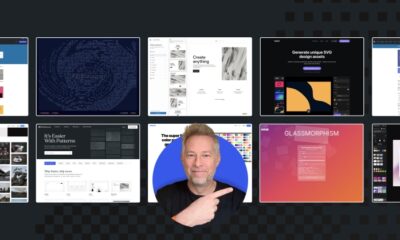
 WORDPRESS6 days ago
WORDPRESS6 days ago10 Amazing WordPress Design Resouces – WordPress.com News
-

 SEO6 days ago
SEO6 days ago25 WordPress Alternatives Best For SEO












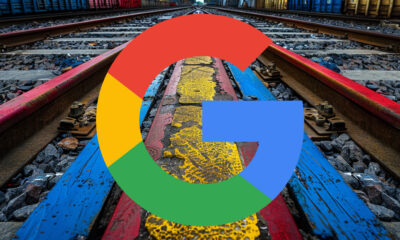



You must be logged in to post a comment Login