SEO
How To Launch Your First Google Ads Remarketing Campaign

Remarketing is an essential part of any Google Ads strategy.
It’s no longer a question of if you should run remarketing campaigns; it’s how you should run remarketing campaigns.
With more devices in households than ever, remarketing is imperative to recapture and engage your audience for a second (or third or fourth) chance at their attention.
To launch an effective Google Ads remarketing campaign, it’s crucial you master the setup.
This guide will help you cover not only the basics of setting up a remarketing campaign but also advanced tips and tricks to get the most out of your marketing dollars.
1. Ensure Proper Tagging Is In Place
For remarketing to serve impressions, it is vital that the proper tracking is on a website.
Most websites will use either Google Analytics or Google Ads tracking, I recommend having both sources as options.
Google Ads Tag
If your Google Ads account starts from scratch, a Google Tag must be implemented.
To find this specific to your account, navigate to Tools & Settings > Setup > Google tag.
 Screenshot from Google Ads, August 2022
Screenshot from Google Ads, August 2022If you’re used to the “Global Site Tag” name, it is now named the Google tag.
Google now offers installation configuration with any of these website builders:
- Drupal.
- Duda.
- MonsterInsights.
- Typo3.
- Wix.
If you are manually installing the tag, it must be placed immediately after the <head> tag of every page of your website.
Lastly, if you have Google Tag Manager, you can install the necessary code in your website container.
Google Analytics Tag
Google Analytics tracking is required before being able to create any remarketing list within the platform.
To find the tracking code, navigate to Admin > Property View > Tracking Info > Tracking Code.
 Screenshot from Google Analytics, August 2022
Screenshot from Google Analytics, August 2022Checking For Tag Implementation
The easiest way to check if tags have been implemented properly is to download the “Tag Assistant for Conversions” beta extension in a Chrome browser.
Navigate to your website and run the Tag Assistant. If implemented correctly, the results should look similar to this.
The green check mark means that there are no issues identified with the tag setup.

2. Create Intentional Remarketing Lists
Once you have ensured tracking is in place, it’s time to create intentional remarketing lists.
The intention is extremely important when crafting remarketing audiences.
If you simply targeted “All Visitors” to your website, you’re missing out on so many opportunities.
Google Analytics and Google Ads provide many options to segment your site viewers as granularly as you want.
Keep in mind that a list that is too narrow will have difficulty serving.
The key is to find a balance between audience size and their intent.
Google Analytics Lists
I prefer to create remarketing ads in Google Analytics (or GA4 if you’re already using it).
Because there is onsite behavior data to layer onto lists, it gives more options to qualify that audience.
To create an audience in Google Analytics 4, navigate to Configure > Audience Definitions.
Note: This is assuming that a user has already linked the proper Google Ads and Google Analytics accounts for data sharing.
 Screenshot from Google Analytics, August 2022
Screenshot from Google Analytics, August 2022Now, it’s time to get creative.
The key is to create multiple remarketing lists based on the categorization of your website.
A few starter ideas to consider when creating a remarketing list portfolio:
- Category page viewers.
- Purchasers/Leads (to exclude in campaigns).
- All Qualified site traffic (determined by time on site, whatever amount is considered above average for your business).
- Quality Blog Viewers (determined by time on site, whatever amount is considered above average for your business).
- Cart Viewers.
In this example, I want to create a remarketing list of anyone who visited a specific landing page and watched at least 50% of the video on that page.
The two key pieces of information to input would be “page” AND “video percent” (not “OR”).
 Screenshot from Google Analytics, August 2022
Screenshot from Google Analytics, August 2022Once completed, don’t forget to choose your audience destinations.
Always be sure to choose the Google Ads account for the list to import.
By doing so, the list can be used for Remarketing campaign purposes.
Google Ads Lists
To create lists in Google Ads, navigate to Tools & Settings > Audience Manager > Segments.
 Screenshot from Google Ads, August 2022
Screenshot from Google Ads, August 2022There are five different types of remarketing lists available to create:
- Website Visitors.
- App users.
- YouTube users.
- Customer list.
- Custom combinations.
This article gives a more in-depth breakdown of how to create effective YouTube remarketing lists.
Depending on the goal, create your necessary remarketing lists and choose a list duration. The maximum duration a user can stay in a list is 540 days.
The benefit of Google Ads remarketing lists is that they give the option of pre-populating the list with users in the past 30 days. Google Analytics does not offer retroactive audience filling.
3. Determine Proper Assets
The most popular remarketing campaign type is within the Google Display Network (GDN). However, there are Remarketing Search campaigns as well.
Before creating the proper assets, ask these questions first:
- What is the user being asked to do?
- What should the message consist of?
- Does the landing page experience match the ad messaging?
There are key components to consider when creating remarketing assets. Below are some of them:
- Static image formats
- Responsive image formats
- Headlines and descriptions (if using responsive format)
- Landing page experience
The full list of uploaded display ad specifications for Google Ads can be found here.
It is important to note that if using the Responsive Ad format, images must be ratio based and are not the same as static image requirements.
4. Create A Remarketing Campaign
Remarketing campaigns can be built in either the Google Ads interface or Google Ads Editor.
Start with the campaign name, budget, and settings. If you’re creating multiple remarketing campaigns, keep track by putting the audience name in the campaign.
The campaign settings can make or break performance. When they are not properly managed or maintained, expect some volatility in performance. These include:
- “Observation vs. Target” setting.
- Bid Strategy setting.
- Targeting Expansion setting.
- Location setting.
- Frequency Cap setting.
When adding audiences to a remarketing campaign, choose the “Targeting” setting instead of “Observation.”
By keeping it in “Observation” mode, audience targeting is not narrowed at all.
 Screenshot from Google Ads, August 2022
Screenshot from Google Ads, August 2022When selecting a bid strategy, be sure to select one based on your goals.
For example, if you are to use “Target CPA” and set the bid too low, Google will throttle impressions, and the campaign will be at risk to serve.
Lastly, be competitive with bids because the targeted audiences have already been introduced to your brand.
The next setting, “Optimized targeting,” is one that Google has conveniently hidden within the Ad Group settings.
Always keep this off in a remarketing campaign.
If you went through the trouble of creating a targeted list, why on earth would Google want us to expand to lookalike users in the same campaign?
 Screenshot from Google Ads, August 2022
Screenshot from Google Ads, August 2022The default setting is “People in, or who show interest, in your targeted locations.”
While this is the recommended setting according to Google, I recommend changing it to “in or regularly in targeted location.”
By changing it to the middle selection below, it allows for narrower targeting.
 Screenshot from Google Ads, August 2022
Screenshot from Google Ads, August 2022Lastly, frequency cap settings are still important because seeing the same ad multiple times daily creates a bad user experience.
Be sure to set frequency caps at a moderate level per user.
5. Analyze, Refine & Optimize
You’ve officially launched your first remarketing campaign!
That’s all there is, right?
Wrong.
It is important to keep a pulse on campaign performance early on. Some of the key items to watch for in the early days include:
- Ensure audience size is large enough to show impressions.
- Placements (where ads are showing).
After a few weeks of data (give or take, depending on the audience size), there should be enough information to start making optimizations based on performance.
The goal is to continually refine.
Remarketing campaigns are not a “set and forget” strategy.
Pulling It All Together
A remarketing strategy involves more than just targeting a group of users. It intertwines technology, audiences, messaging, and more.
Without even one of these areas, a remarketing campaign may not truly live up to its potential.
Follow the tips above to ensure your next Google Ads remarketing campaign is set up for success (and don’t forget to monitor performance!)
More Resources:
Featured Image: Chinnapong/Shutterstock
SEO
An In-Depth Guide And Best Practices For Mobile SEO

Over the years, search engines have encouraged businesses to improve mobile experience on their websites. More than 60% of web traffic comes from mobile, and in some cases based on the industry, mobile traffic can reach up to 90%.
Since Google has completed its switch to mobile-first indexing, the question is no longer “if” your website should be optimized for mobile, but how well it is adapted to meet these criteria. A new challenge has emerged for SEO professionals with the introduction of Interaction to Next Paint (INP), which replaced First Input Delay (FID) starting March, 12 2024.
Thus, understanding mobile SEO’s latest advancements, especially with the shift to INP, is crucial. This guide offers practical steps to optimize your site effectively for today’s mobile-focused SEO requirements.
What Is Mobile SEO And Why Is It Important?
The goal of mobile SEO is to optimize your website to attain better visibility in search engine results specifically tailored for mobile devices.
This form of SEO not only aims to boost search engine rankings, but also prioritizes enhancing mobile user experience through both content and technology.
While, in many ways, mobile SEO and traditional SEO share similar practices, additional steps related to site rendering and content are required to meet the needs of mobile users and the speed requirements of mobile devices.
Does this need to be a priority for your website? How urgent is it?
Consider this: 58% of the world’s web traffic comes from mobile devices.
If you aren’t focused on mobile users, there is a good chance you’re missing out on a tremendous amount of traffic.
Mobile-First Indexing
Additionally, as of 2023, Google has switched its crawlers to a mobile-first indexing priority.
This means that the mobile experience of your site is critical to maintaining efficient indexing, which is the step before ranking algorithms come into play.
Read more: Where We Are Today With Google’s Mobile-First Index
How Much Of Your Traffic Is From Mobile?
How much traffic potential you have with mobile users can depend on various factors, including your industry (B2B sites might attract primarily desktop users, for example) and the search intent your content addresses (users might prefer desktop for larger purchases, for example).
Regardless of where your industry and the search intent of your users might be, the future will demand that you optimize your site experience for mobile devices.
How can you assess your current mix of mobile vs. desktop users?
An easy way to see what percentage of your users is on mobile is to go into Google Analytics 4.
- Click Reports in the left column.
- Click on the Insights icon on the right side of the screen.
- Scroll down to Suggested Questions and click on it.
- Click on Technology.
- Click on Top Device model by Users.
- Then click on Top Device category by Users under Related Results.
- The breakdown of Top Device category will match the date range selected at the top of GA4.
You can also set up a report in Looker Studio.
- Add your site to the Data source.
- Add Device category to the Dimension field.
- Add 30-day active users to the Metric field.
- Click on Chart to select the view that works best for you.
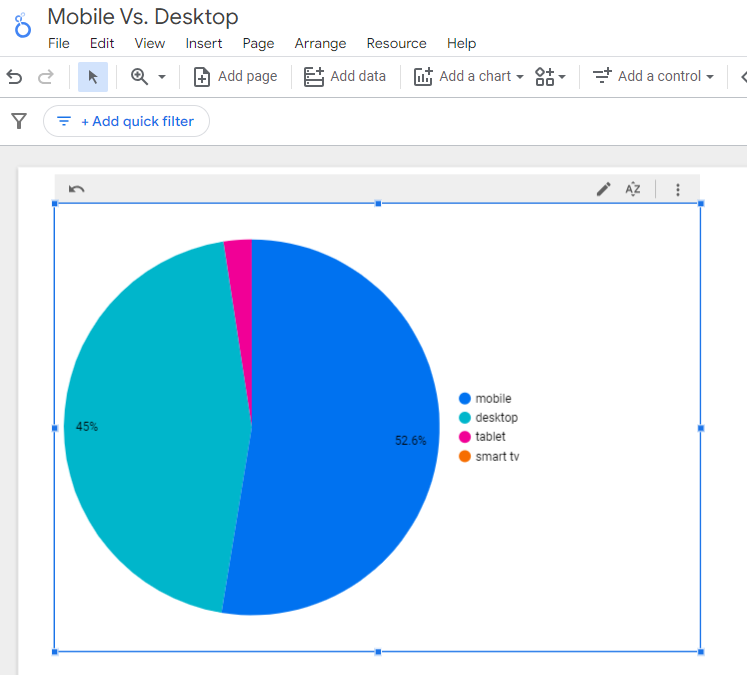 Screenshot from Looker Studio, March 2024
Screenshot from Looker Studio, March 2024You can add more Dimensions to really dig into the data to see which pages attract which type of users, what the mobile-to-desktop mix is by country, which search engines send the most mobile users, and so much more.
Read more: Why Mobile And Desktop Rankings Are Different
How To Check If Your Site Is Mobile-Friendly
Now that you know how to build a report on mobile and desktop usage, you need to figure out if your site is optimized for mobile traffic.
While Google removed the mobile-friendly testing tool from Google Search Console in December 2023, there are still a number of useful tools for evaluating your site for mobile users.
Bing still has a mobile-friendly testing tool that will tell you the following:
- Viewport is configured correctly.
- Page content fits device width.
- Text on the page is readable.
- Links and tap targets are sufficiently large and touch-friendly.
- Any other issues detected.
Google’s Lighthouse Chrome extension provides you with an evaluation of your site’s performance across several factors, including load times, accessibility, and SEO.
To use, install the Lighthouse Chrome extension.
- Go to your website in your browser.
- Click on the orange lighthouse icon in your browser’s address bar.
- Click Generate Report.
- A new tab will open and display your scores once the evaluation is complete.
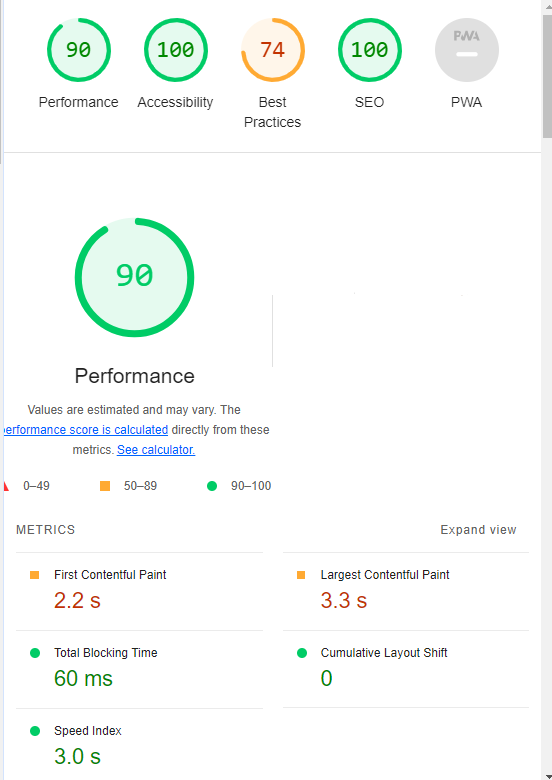 Screenshot from Lighthouse, March 2024
Screenshot from Lighthouse, March 2024You can also use the Lighthouse report in Developer Tools in Chrome.
- Simply click on the three dots next to the address bar.
- Select “More Tools.”
- Select Developer Tools.
- Click on the Lighthouse tab.
- Choose “Mobile” and click the “Analyze page load” button.
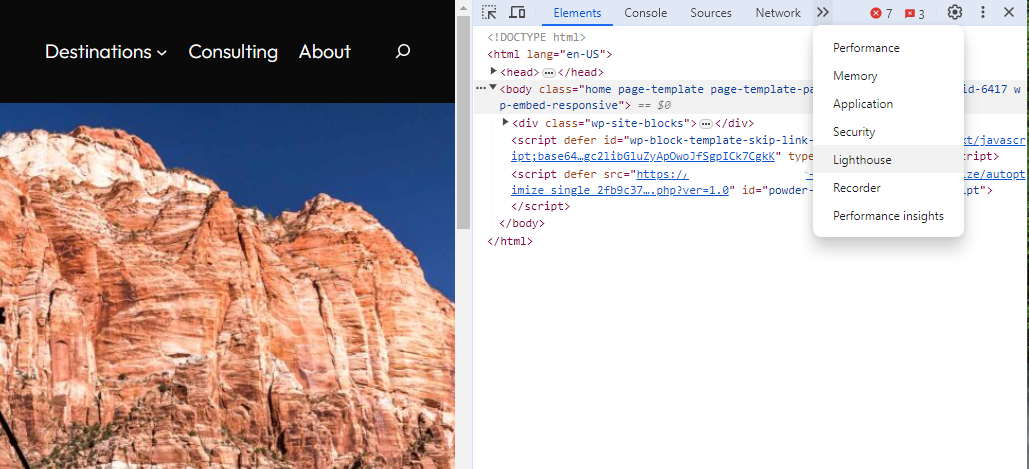 Screenshot from Lighthouse, March 2024
Screenshot from Lighthouse, March 2024Another option that Google offers is the PageSpeed Insights (PSI) tool. Simply add your URL into the field and click Analyze.
PSI will integrate any Core Web Vitals scores into the resulting view so you can see what your users are experiencing when they come to your site.
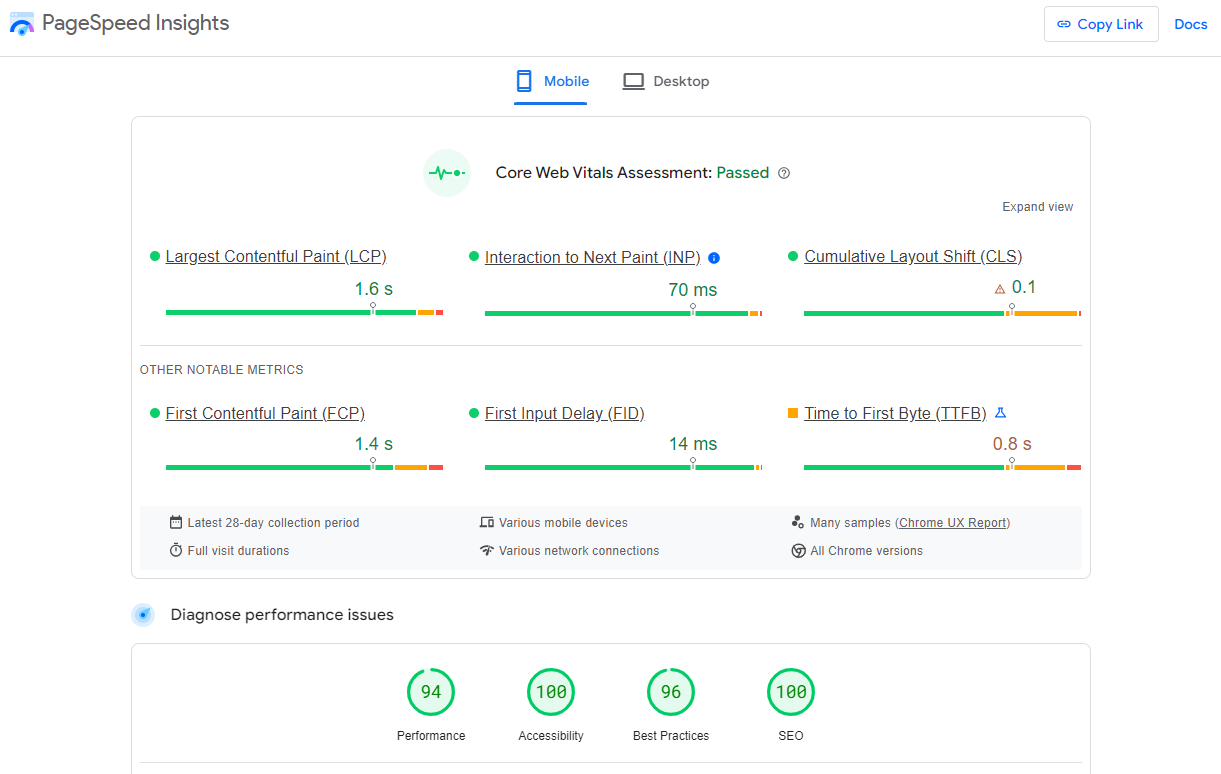 Screenshot from PageSpeed Insights, March 2024
Screenshot from PageSpeed Insights, March 2024Other tools, like WebPageTest.org, will graphically display the processes and load times for everything it takes to display your webpages.
With this information, you can see which processes block the loading of your pages, which ones take the longest to load, and how this affects your overall page load times.
You can also emulate the mobile experience by using Developer Tools in Chrome, which allows you to switch back and forth between a desktop and mobile experience.
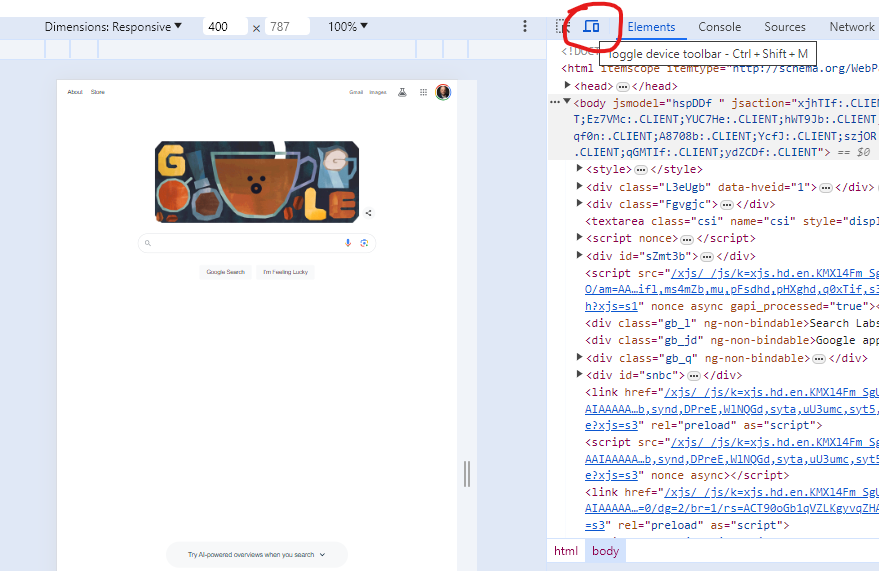 Screenshot from Google Chrome Developer Tools, March 2024
Screenshot from Google Chrome Developer Tools, March 2024Lastly, use your own mobile device to load and navigate your website:
- Does it take forever to load?
- Are you able to navigate your site to find the most important information?
- Is it easy to add something to cart?
- Can you read the text?
Read more: Google PageSpeed Insights Reports: A Technical Guide
How To Optimize Your Site Mobile-First
With all these tools, keep an eye on the Performance and Accessibility scores, as these directly affect mobile users.
Expand each section within the PageSpeed Insights report to see what elements are affecting your score.
These sections can give your developers their marching orders for optimizing the mobile experience.
While mobile speeds for cellular networks have steadily improved around the world (the average speed in the U.S. has jumped to 27.06 Mbps from 11.14 Mbps in just eight years), speed and usability for mobile users are at a premium.
Read more: Top 7 SEO Benefits Of Responsive Web Design
Best Practices For Mobile Optimization
Unlike traditional SEO, which can focus heavily on ensuring that you are using the language of your users as it relates to the intersection of your products/services and their needs, optimizing for mobile SEO can seem very technical SEO-heavy.
While you still need to be focused on matching your content with the needs of the user, mobile search optimization will require the aid of your developers and designers to be fully effective.
Below are several key factors in mobile SEO to keep in mind as you’re optimizing your site.
Site Rendering
How your site responds to different devices is one of the most important elements in mobile SEO.
The two most common approaches to this are responsive design and dynamic serving.
Responsive design is the most common of the two options.
Using your site’s cascading style sheets (CSS) and flexible layouts, as well as responsive content delivery networks (CDN) and modern image file types, responsive design allows your site to adjust to a variety of screen sizes, orientations, and resolutions.
With the responsive design, elements on the page adjust in size and location based on the size of the screen.
You can simply resize the window of your desktop browser and see how this works.
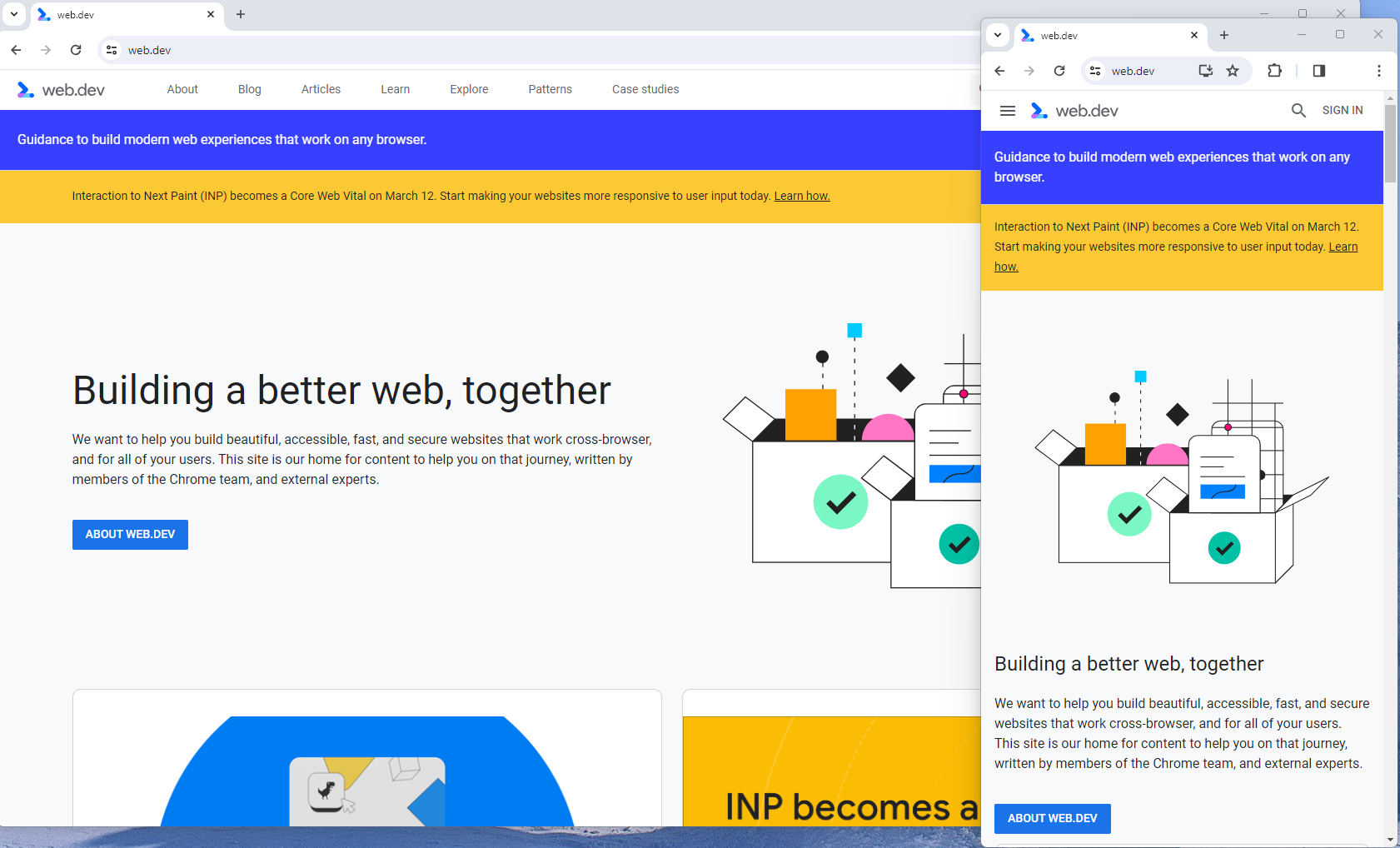 Screenshot from web.dev, March 2024
Screenshot from web.dev, March 2024This is the approach that Google recommends.
Adaptive design, also known as dynamic serving, consists of multiple fixed layouts that are dynamically served to the user based on their device.
Sites can have a separate layout for desktop, smartphone, and tablet users. Each design can be modified to remove functionality that may not make sense for certain device types.
This is a less efficient approach, but it does give sites more control over what each device sees.
While these will not be covered here, two other options:
- Progressive Web Apps (PWA), which can seamlessly integrate into a mobile app.
- Separate mobile site/URL (which is no longer recommended).
Read more: An Introduction To Rendering For SEO
Interaction to Next Paint (INP)
Google has introduced Interaction to Next Paint (INP) as a more comprehensive measure of user experience, succeeding First Input Delay. While FID measures the time from when a user first interacts with your page (e.g., clicking a link, tapping a button) to the time when the browser is actually able to begin processing event handlers in response to that interaction. INP, on the other hand, broadens the scope by measuring the responsiveness of a website throughout the entire lifespan of a page, not just first interaction.
Note that actions such as hovering and scrolling do not influence INP, however, keyboard-driven scrolling or navigational actions are considered keystrokes that may activate events measured by INP but not scrolling which is happeing due to interaction.
Scrolling may indirectly affect INP, for example in scenarios where users scroll through content, and additional content is lazy-loaded from the API. While the act of scrolling itself isn’t included in the INP calculation, the processing, necessary for loading additional content, can create contention on the main thread, thereby increasing interaction latency and adversely affecting the INP score.
What qualifies as an optimal INP score?
- An INP under 200ms indicates good responsiveness.
- Between 200ms and 500ms needs improvement.
- Over 500ms means page has poor responsiveness.
and these are common issues causing poor INP scores:
- Long JavaScript Tasks: Heavy JavaScript execution can block the main thread, delaying the browser’s ability to respond to user interactions. Thus break long JS tasks into smaller chunks by using scheduler API.
- Large DOM (HTML) Size: A large DOM ( starting from 1500 elements) can severely impact a website’s interactive performance. Every additional DOM element increases the work required to render pages and respond to user interactions.
- Inefficient Event Callbacks: Event handlers that execute lengthy or complex operations can significantly affect INP scores. Poorly optimized callbacks attached to user interactions, like clicks, keypress or taps, can block the main thread, delaying the browser’s ability to render visual feedback promptly. For example when handlers perform heavy computations or initiate synchronous network requests such on clicks.
and you can troubleshoot INP issues using free and paid tools.
As a good starting point I would recommend to check your INP scores by geos via treo.sh which will give you a great high level insights where you struggle with most.
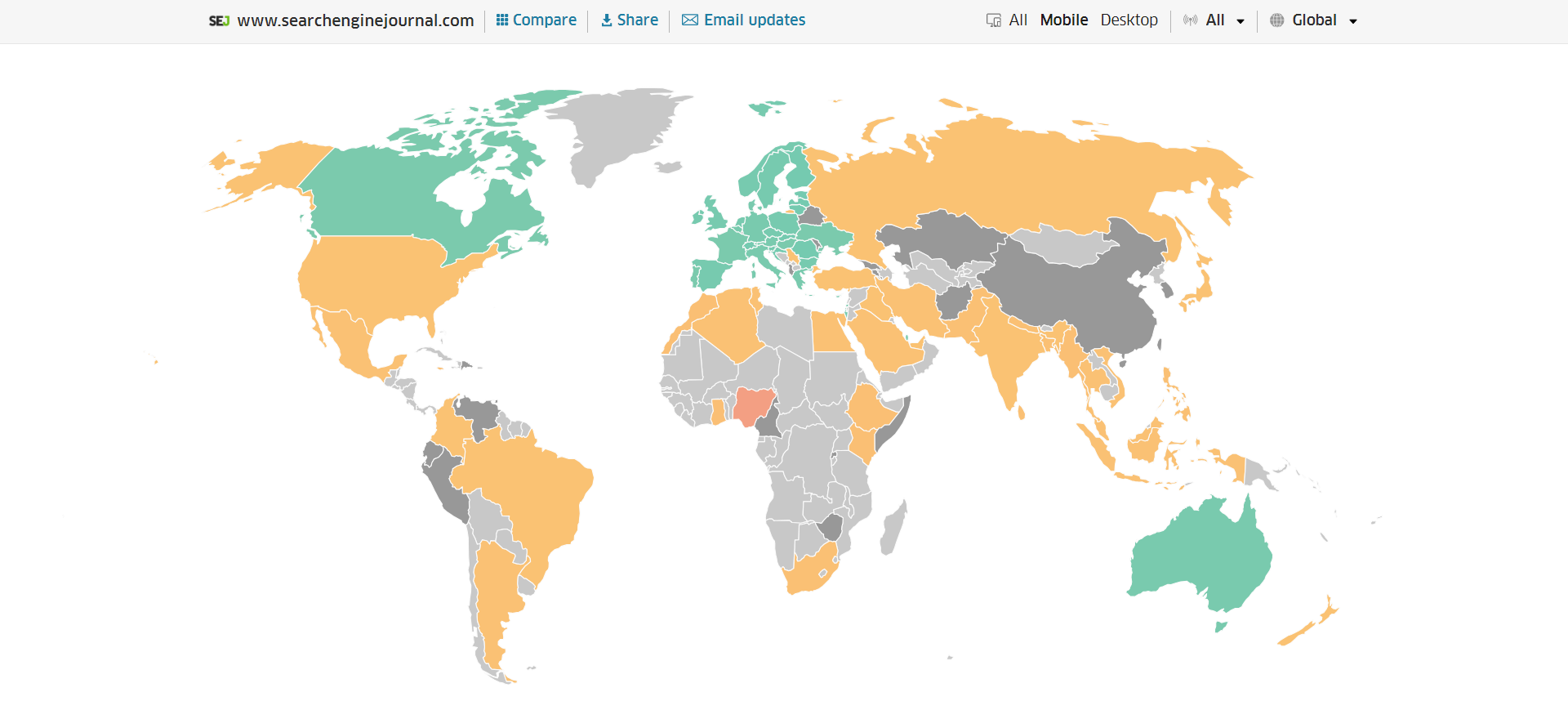 INP scores by Geos
INP scores by GeosRead more: How To Improve Interaction To Next Paint (INP)
Image Optimization
Images add a lot of value to the content on your site and can greatly affect the user experience.
From page speeds to image quality, you could adversely affect the user experience if you haven’t optimized your images.
This is especially true for the mobile experience. Images need to adjust to smaller screens, varying resolutions, and screen orientation.
- Use responsive images
- Implement lazy loading
- Compress your images (use WebP)
- Add your images into sitemap
Optimizing images is an entire science, and I advise you to read our comprehensive guide on image SEO how to implement the mentioned recommendations.
Avoid Intrusive Interstitials
Google rarely uses concrete language to state that something is a ranking factor or will result in a penalty, so you know it means business about intrusive interstitials in the mobile experience.
Intrusive interstitials are basically pop-ups on a page that prevent the user from seeing content on the page.
John Mueller, Google’s Senior Search Analyst, stated that they are specifically interested in the first interaction a user has after clicking on a search result.

Not all pop-ups are considered bad. Interstitial types that are considered “intrusive” by Google include:
- Pop-ups that cover most or all of the page content.
- Non-responsive interstitials or pop-ups that are impossible for mobile users to close.
- Pop-ups that are not triggered by a user action, such as a scroll or a click.
Read more: 7 Tips To Keep Pop-Ups From Harming Your SEO
Structured Data
Most of the tips provided in this guide so far are focused on usability and speed and have an additive effect, but there are changes that can directly influence how your site appears in mobile search results.
Search engine results pages (SERPs) haven’t been the “10 blue links” in a very long time.
They now reflect the diversity of search intent, showing a variety of different sections to meet the needs of users. Local Pack, shopping listing ads, video content, and more dominate the mobile search experience.
As a result, it’s more important than ever to provide structured data markup to the search engines, so they can display rich results for users.
In this example, you can see that both Zojirushi and Amazon have included structured data for their rice cookers, and Google is displaying rich results for both.
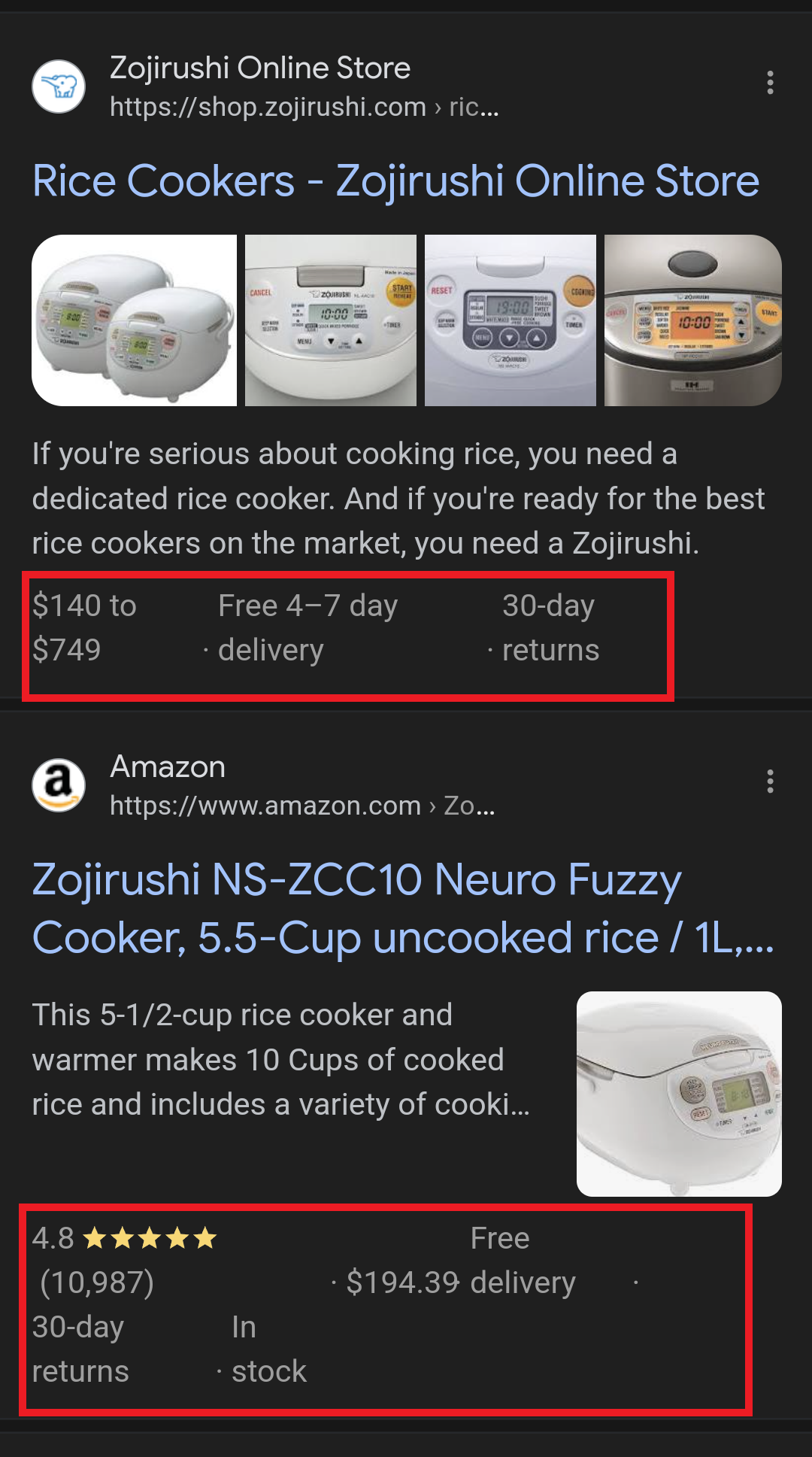 Screenshot from search for [Japanese rice cookers], Google, March 2024
Screenshot from search for [Japanese rice cookers], Google, March 2024Adding structured data markup to your site can influence how well your site shows up for local searches and product-related searches.
Using JSON-LD, you can mark up the business, product, and services data on your pages in Schema markup.
If you use WordPress as the content management system for your site, there are several plugins available that will automatically mark up your content with structured data.
Read more: What Structured Data To Use And Where To Use It?
Content Style
When you think about your mobile users and the screens on their devices, this can greatly influence how you write your content.
Rather than long, detailed paragraphs, mobile users prefer concise writing styles for mobile reading.
Each key point in your content should be a single line of text that easily fits on a mobile screen.
Your font sizes should adjust to the screen’s resolution to avoid eye strain for your users.
If possible, allow for a dark or dim mode for your site to further reduce eye strain.
Headers should be concise and address the searcher’s intent. Rather than lengthy section headers, keep it simple.
Finally, make sure that your text renders in a font size that’s readable.
Read more: 10 Tips For Creating Mobile-Friendly Content
Tap Targets
As important as text size, the tap targets on your pages should be sized and laid out appropriately.
Tap targets include navigation elements, links, form fields, and buttons like “Add to Cart” buttons.
Targets smaller than 48 pixels by 48 pixels and targets that overlap or are overlapped by other page elements will be called out in the Lighthouse report.
Tap targets are essential to the mobile user experience, especially for ecommerce websites, so optimizing them is vital to the health of your online business.
Read more: Google’s Lighthouse SEO Audit Tool Now Measures Tap Target Spacing
Prioritizing These Tips
If you have delayed making your site mobile-friendly until now, this guide may feel overwhelming. As a result, you may not know what to prioritize first.
As with so many other optimizations in SEO, it’s important to understand which changes will have the greatest impact, and this is just as true for mobile SEO.
Think of SEO as a framework in which your site’s technical aspects are the foundation of your content. Without a solid foundation, even the best content may struggle to rank.
- Responsive or Dynamic Rendering: If your site requires the user to zoom and scroll right or left to read the content on your pages, no number of other optimizations can help you. This should be first on your list.
- Content Style: Rethink how your users will consume your content online. Avoid very long paragraphs. “Brevity is the soul of wit,” to quote Shakespeare.
- Image Optimization: Begin migrating your images to next-gen image formats and optimize your content display network for speed and responsiveness.
- Tap Targets: A site that prevents users from navigating or converting into sales won’t be in business long. Make navigation, links, and buttons usable for them.
- Structured Data: While this element ranks last in priority on this list, rich results can improve your chances of receiving traffic from a search engine, so add this to your to-do list once you’ve completed the other optimizations.
Summary
From How Search Works, “Google’s mission is to organize the world’s information and make it universally accessible and useful.”
If Google’s primary mission is focused on making all the world’s information accessible and useful, then you know they will prefer surfacing sites that align with that vision.
Since a growing percentage of users are on mobile devices, you may want to infer the word “everywhere” added to the end of the mission statement.
Are you missing out on traffic from mobile devices because of a poor mobile experience?
If you hope to remain relevant, make mobile SEO a priority now.
Featured Image: Paulo Bobita/Search Engine Journal
SEO
HARO Has Been Dead for a While

I know nothing about the new tool. I haven’t tried it. But after trying to use HARO recently, I can’t say I’m surprised or saddened by its death. It’s been a walking corpse for a while.
I used HARO way back in the day to build links. It worked. But a couple of months ago, I experienced the platform from the other side when I decided to try to source some “expert” insights for our posts.
After just a few minutes of work, I got hundreds of pitches:
So, I grabbed a cup of coffee and began to work through them. It didn’t take long before I lost the will to live. Every other pitch seemed like nothing more than lazy AI-generated nonsense from someone who definitely wasn’t an expert.
Here’s one of them:
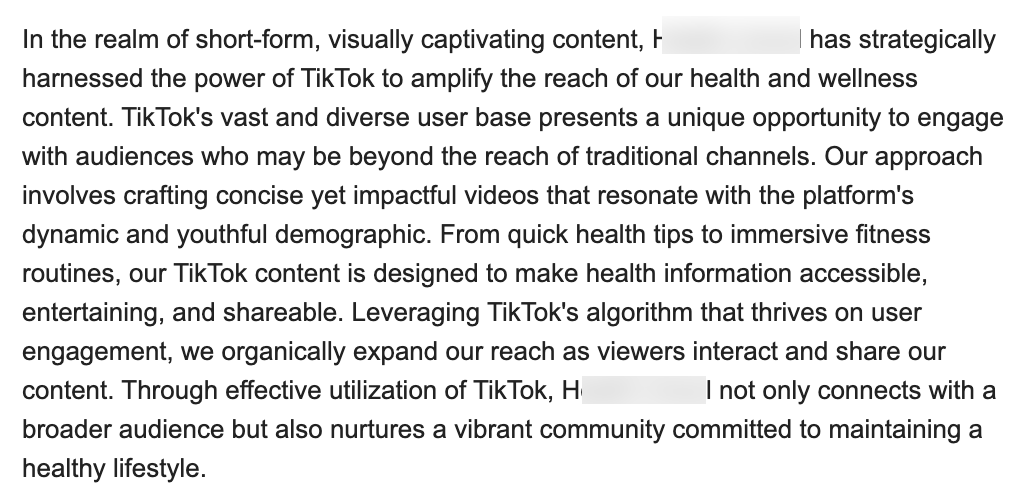
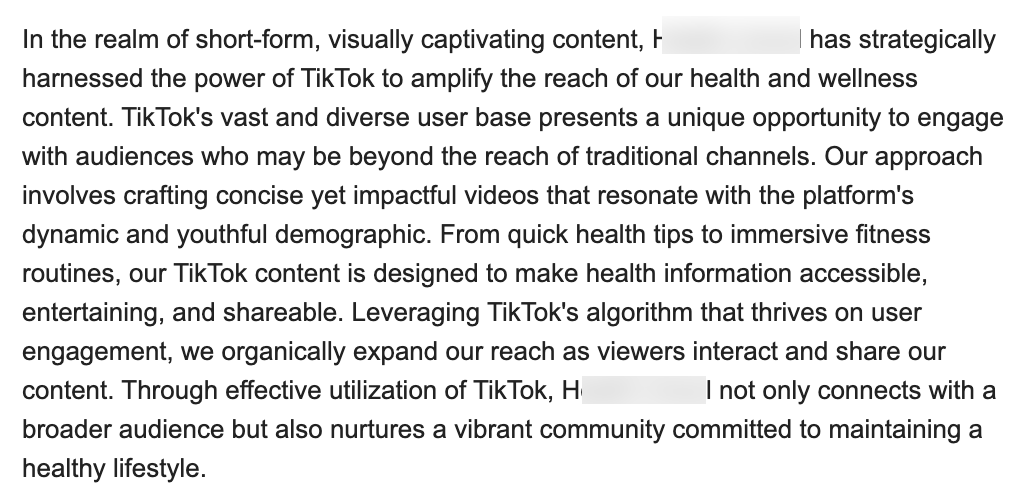
Seriously. Who writes like that? I’m a self-confessed dullard (any fellow Dull Men’s Club members here?), and even I’m not that dull…
I don’t think I looked through more than 30-40 of the responses. I just couldn’t bring myself to do it. It felt like having a conversation with ChatGPT… and not a very good one!
Despite only reviewing a few dozen of the many pitches I received, one stood out to me:
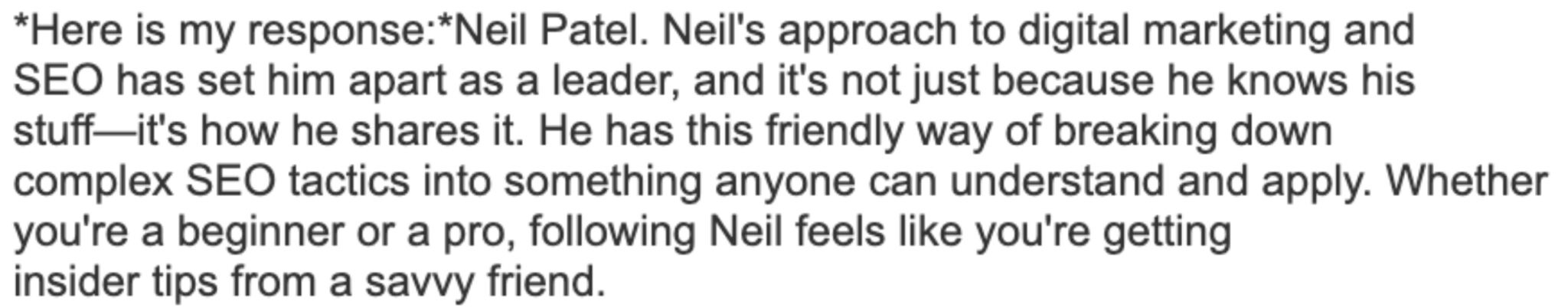
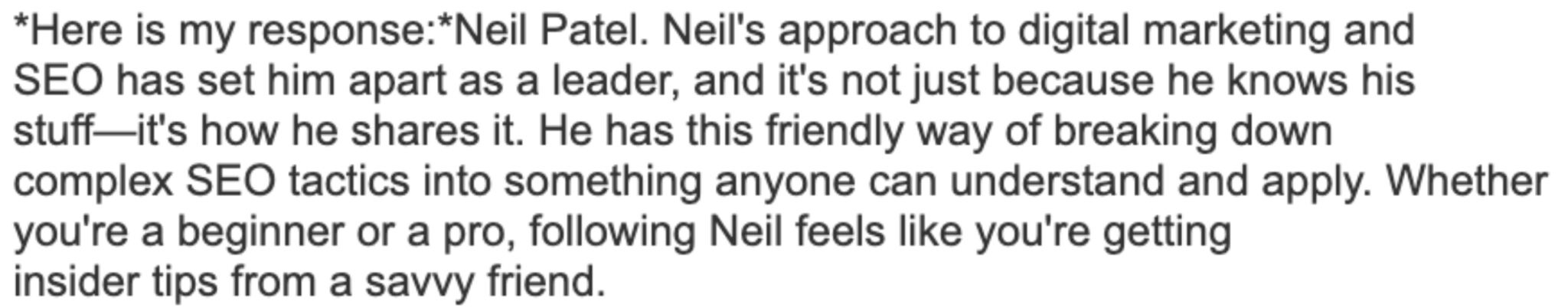
Believe it or not, this response came from a past client of mine who runs an SEO agency in the UK. Given how knowledgeable and experienced he is (he actually taught me a lot about SEO back in the day when I used to hassle him with questions on Skype), this pitch rang alarm bells for two reasons:
- I truly doubt he spends his time replying to HARO queries
- I know for a fact he’s no fan of Neil Patel (sorry, Neil, but I’m sure you’re aware of your reputation at this point!)
So… I decided to confront him 😉
Here’s what he said:
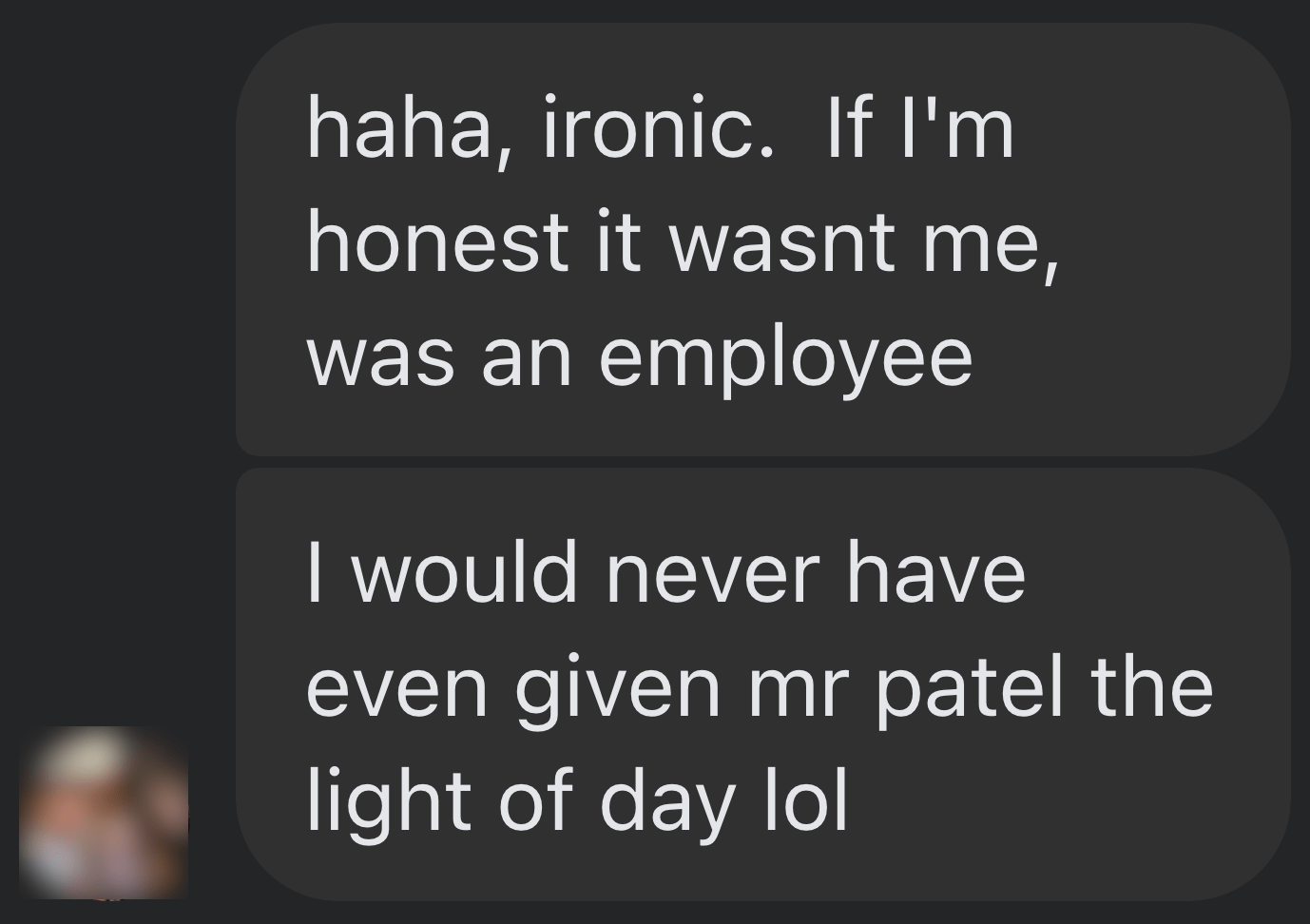
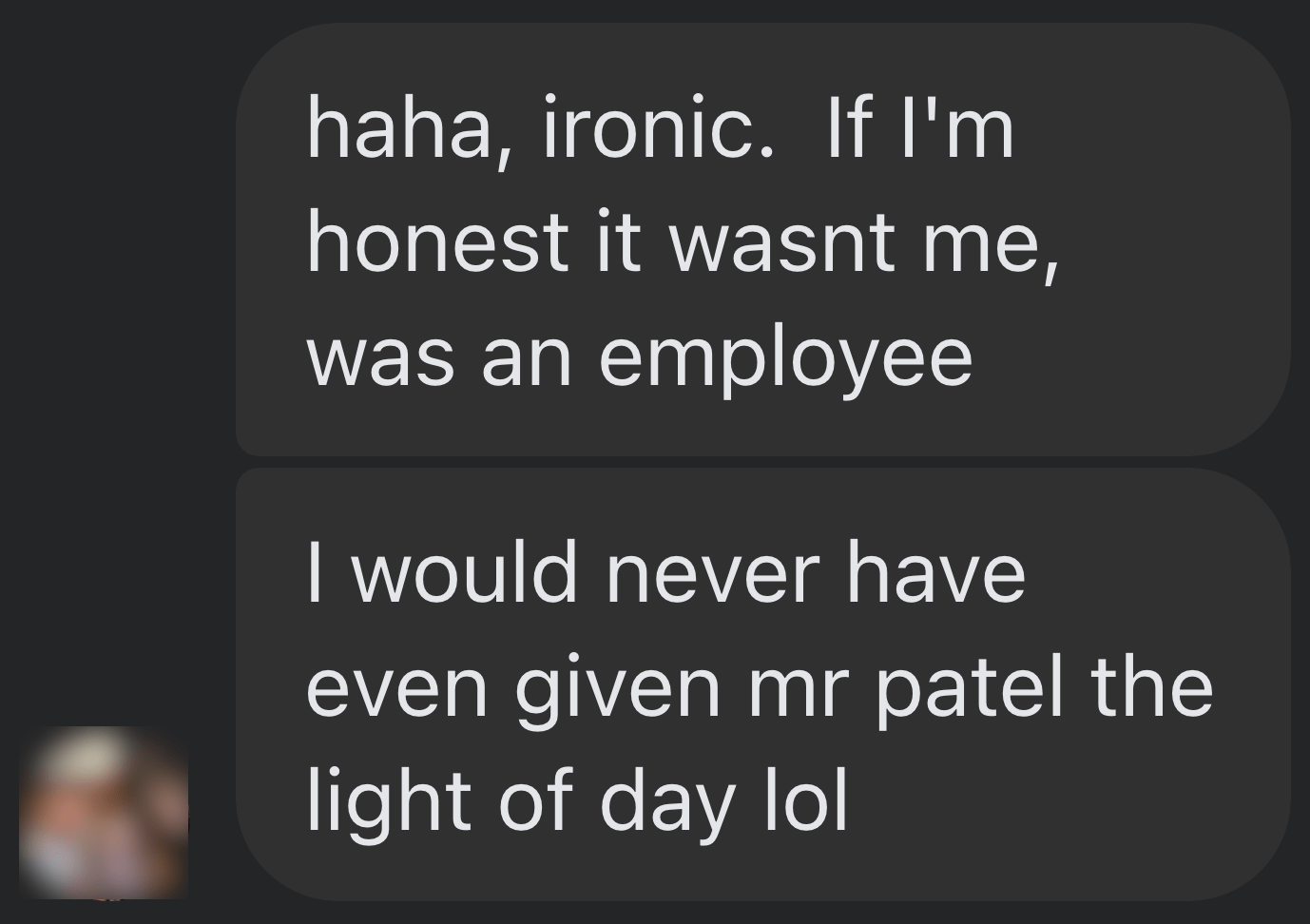
Shocker.
I pressed him for more details:
I’m getting a really good deal and paying per link rather than the typical £xxxx per month for X number of pitches. […] The responses as you’ve seen are not ideal but that’s a risk I’m prepared to take as realistically I dont have the time to do it myself. He’s not native english, but I have had to have a word with him a few times about clearly using AI. On the low cost ones I don’t care but on authority sites it needs to be more refined.
I think this pretty much sums up the state of HARO before its death. Most “pitches” were just AI answers from SEOs trying to build links for their clients.
Don’t get me wrong. I’m not throwing shade here. I know that good links are hard to come by, so you have to do what works. And the reality is that HARO did work. Just look at the example below. You can tell from the anchor and surrounding text in Ahrefs that these links were almost certainly built with HARO:
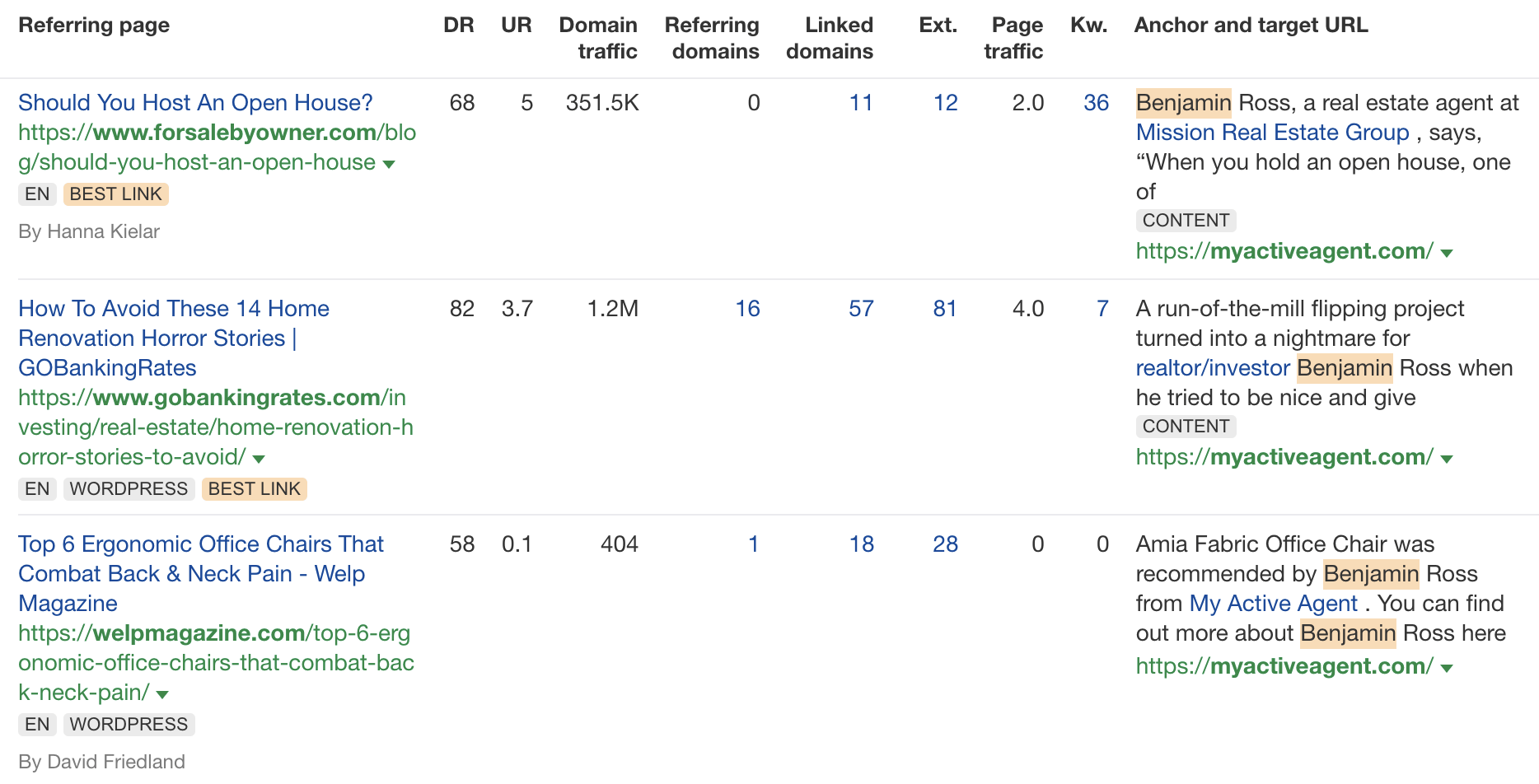
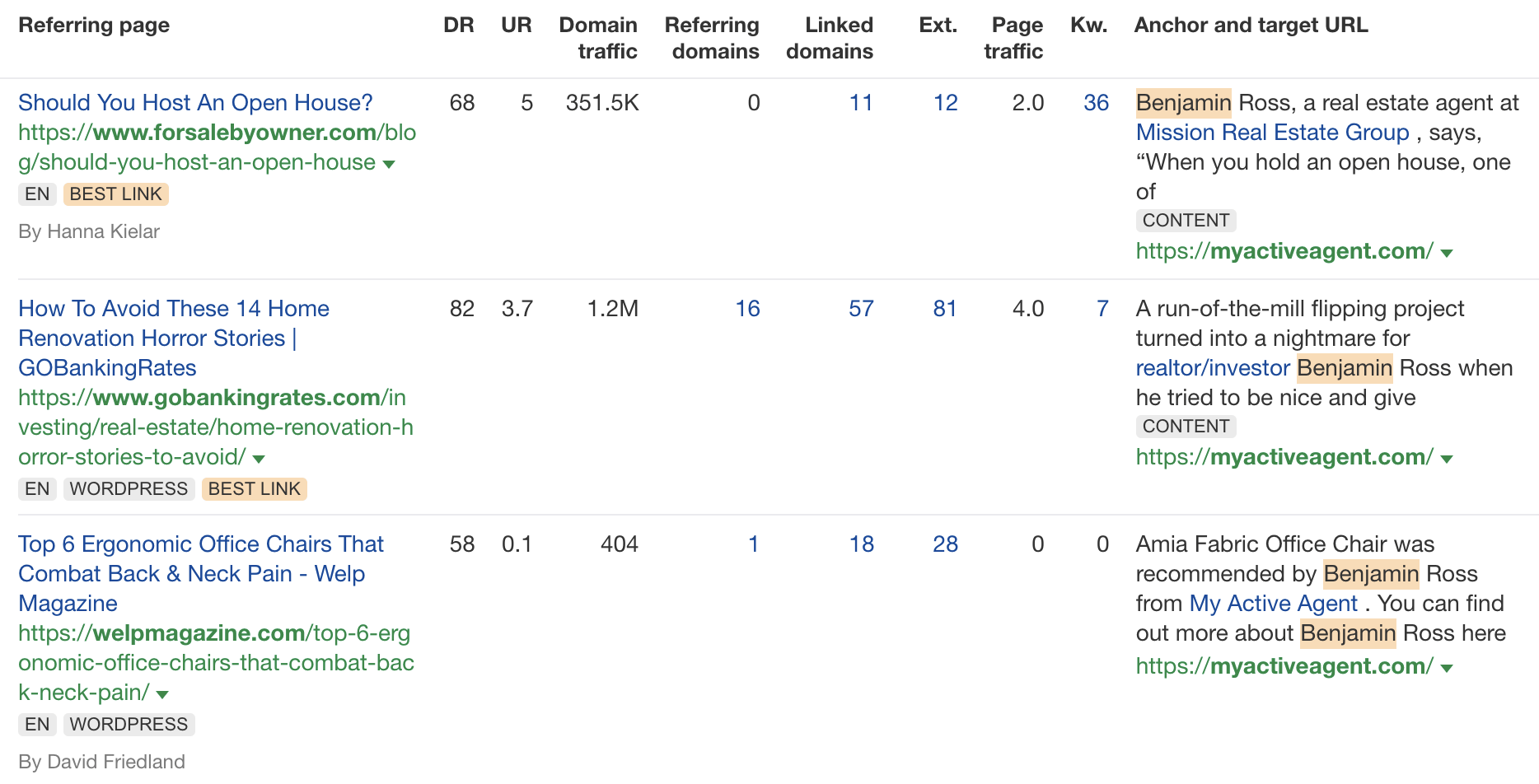
But this was the problem. HARO worked so well back in the day that it was only a matter of time before spammers and the #scale crew ruined it for everyone. That’s what happened, and now HARO is no more. So…
If you’re a link builder, I think it’s time to admit that HARO link building is dead and move on.
No tactic works well forever. It’s the law of sh**ty clickthroughs. This is why you don’t see SEOs having huge success with tactics like broken link building anymore. They’ve moved on to more innovative tactics or, dare I say it, are just buying links.
Sidenote.
Talking of buying links, here’s something to ponder: if Connectively charges for pitches, are links built through those pitches technically paid? If so, do they violate Google’s spam policies? It’s a murky old world this SEO lark, eh?
If you’re a journalist, Connectively might be worth a shot. But with experts being charged for pitches, you probably won’t get as many responses. That might be a good thing. You might get less spam. Or you might just get spammed by SEOs with deep pockets. The jury’s out for now.
My advice? Look for alternative methods like finding and reaching out to experts directly. You can easily use tools like Content Explorer to find folks who’ve written lots of content about the topic and are likely to be experts.
For example, if you look for content with “backlinks” in the title and go to the Authors tab, you might see a familiar name. 😉
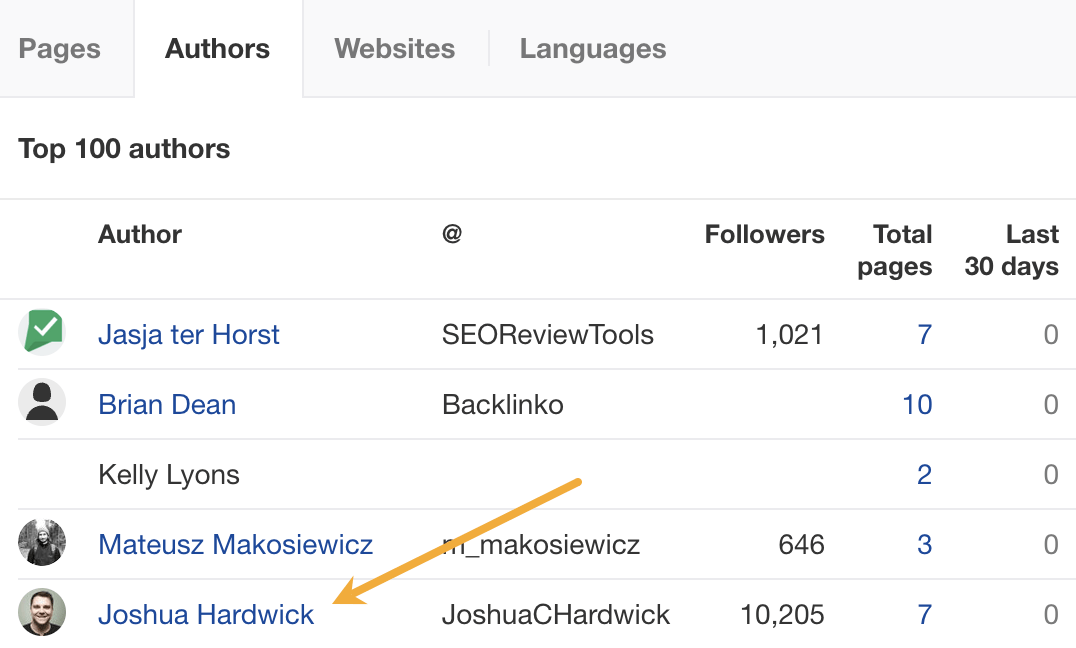
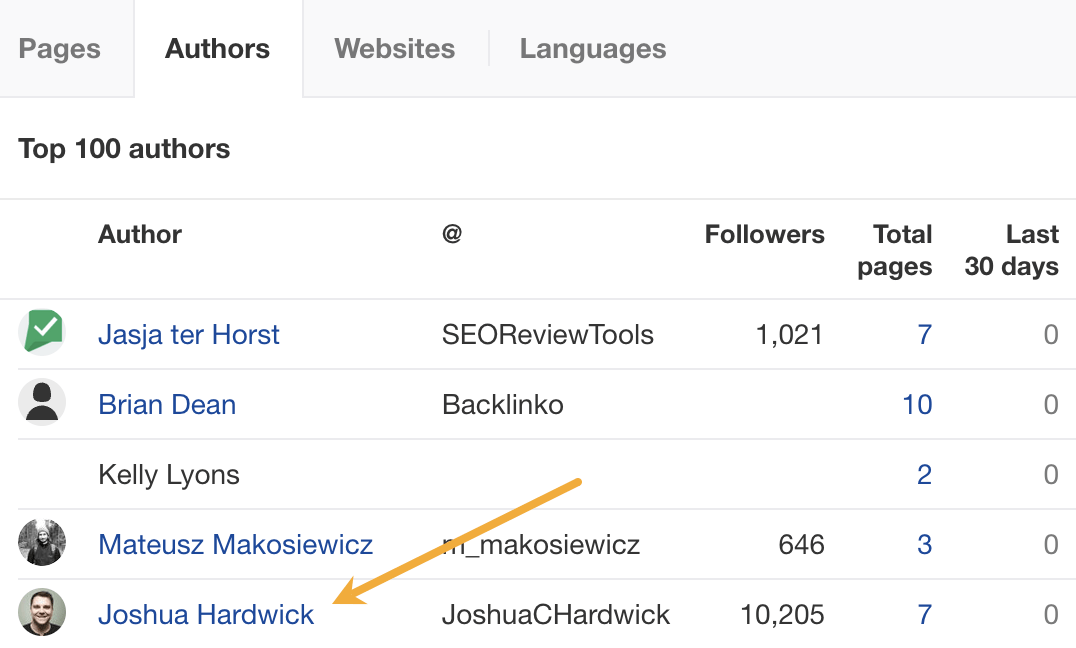
I don’t know if I’d call myself an expert, but I’d be happy to give you a quote if you reached out on social media or emailed me (here’s how to find my email address).
Alternatively, you can bait your audience into giving you their insights on social media. I did this recently with a poll on X and included many of the responses in my guide to toxic backlinks.
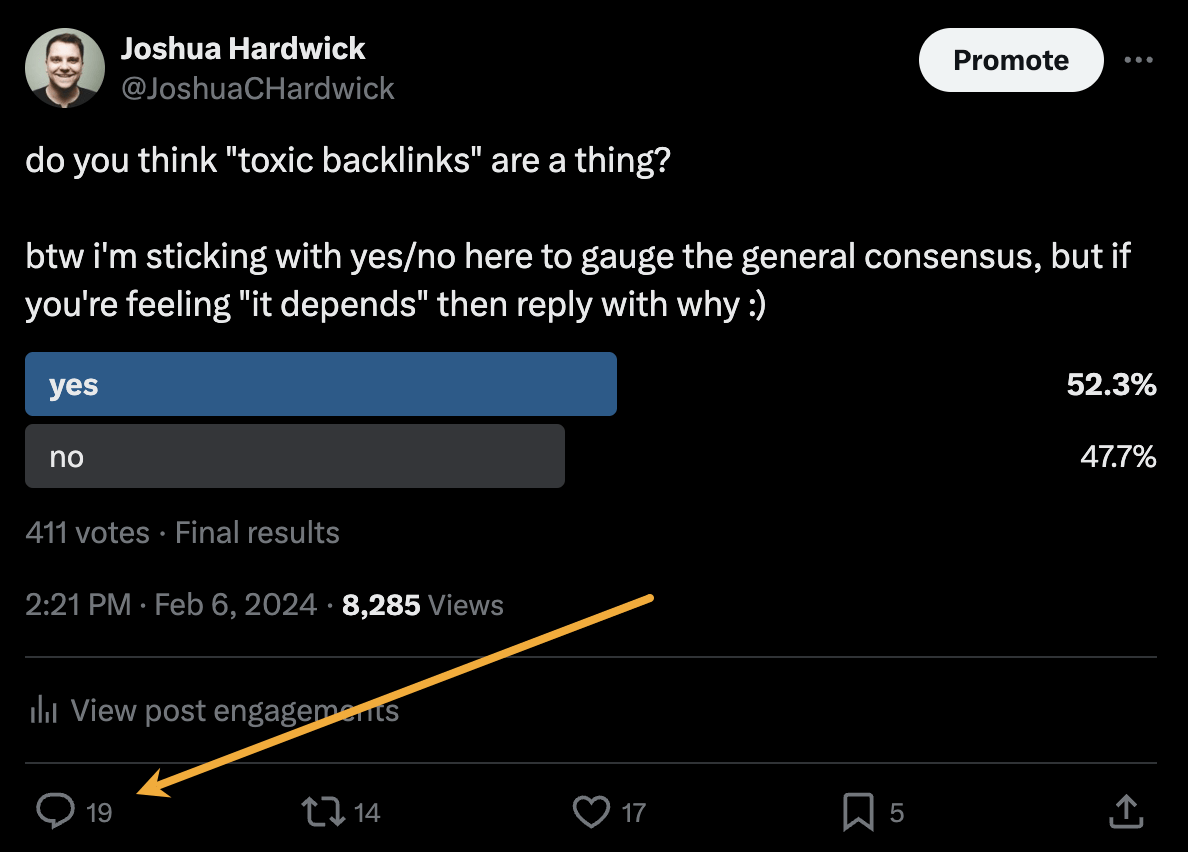
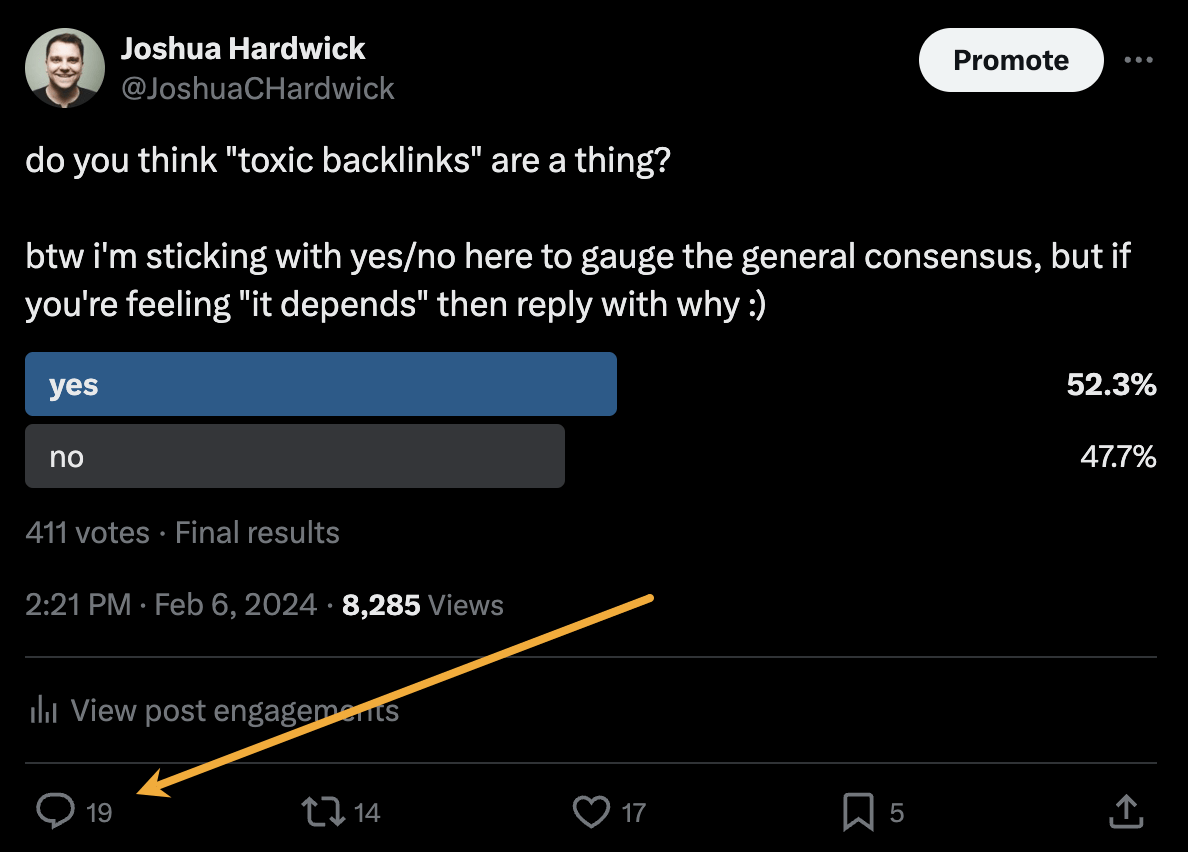
Either of these options is quicker than using HARO because you don’t have to sift through hundreds of responses looking for a needle in a haystack. If you disagree with me and still love HARO, feel free to tell me why on X 😉
SEO
Google Clarifies Vacation Rental Structured Data

Google’s structured data documentation for vacation rentals was recently updated to require more specific data in a change that is more of a clarification than it is a change in requirements. This change was made without any formal announcement or notation in the developer pages changelog.
Vacation Rentals Structured Data
These specific structured data types makes vacation rental information eligible for rich results that are specific to these kinds of rentals. However it’s not available to all websites. Vacation rental owners are required to be connected to a Google Technical Account Manager and have access to the Google Hotel Center platform.
VacationRental Structured Data Type Definitions
The primary changes were made to the structured data property type definitions where Google defines what the required and recommended property types are.
The changes to the documentation is in the section governing the Recommended properties and represents a clarification of the recommendations rather than a change in what Google requires.
The primary changes were made to the structured data type definitions where Google defines what the required and recommended property types are.
The changes to the documentation is in the section governing the Recommended properties and represents a clarification of the recommendations rather than a change in what Google requires.
Address Schema.org property
This is a subtle change but it’s important because it now represents a recommendation that requires more precise data.
This is what was recommended before:
“streetAddress”: “1600 Amphitheatre Pkwy.”
This is what it now recommends:
“streetAddress”: “1600 Amphitheatre Pkwy, Unit 6E”
Address Property Change Description
The most substantial change is to the description of what the “address” property is, becoming more descriptive and precise about what is recommended.
The description before the change:
PostalAddress
Information about the street address of the listing. Include all properties that apply to your country.
The description after the change:
PostalAddress
The full, physical location of the vacation rental.
Provide the street address, city, state or region, and postal code for the vacation rental. If applicable, provide the unit or apartment number.
Note that P.O. boxes or other mailing-only addresses are not considered full, physical addresses.
This is repeated in the section for address.streetAddress property
This is what it recommended before:
address.streetAddress Text
The full street address of your vacation listing.
And this is what it recommends now:
address.streetAddress Text
The full street address of your vacation listing, including the unit or apartment number if applicable.
Clarification And Not A Change
Although these updates don’t represent a change in Google’s guidance they are nonetheless important because they offer clearer guidance with less ambiguity as to what is recommended.
Read the updated structured data guidance:
Vacation rental (VacationRental) structured data
Featured Image by Shutterstock/New Africa
-

 WORDPRESS6 days ago
WORDPRESS6 days agoTurkish startup ikas attracts $20M for its e-commerce platform designed for small businesses
-

 PPC7 days ago
PPC7 days agoA History of Google AdWords and Google Ads: Revolutionizing Digital Advertising & Marketing Since 2000
-

 MARKETING6 days ago
MARKETING6 days agoRoundel Media Studio: What to Expect From Target’s New Self-Service Platform
-

 SEO5 days ago
SEO5 days agoGoogle Limits News Links In California Over Proposed ‘Link Tax’ Law
-

 MARKETING6 days ago
MARKETING6 days agoUnlocking the Power of AI Transcription for Enhanced Content Marketing Strategies
-
SEARCHENGINES5 days ago
Daily Search Forum Recap: April 12, 2024
-
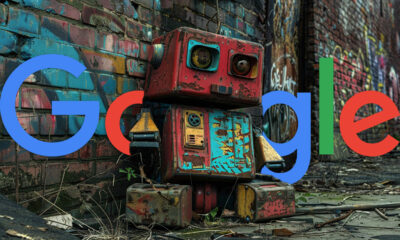
 SEARCHENGINES6 days ago
SEARCHENGINES6 days agoGoogle Search Results Can Be Harmful & Dangerous In Some Cases
-

 SEO4 days ago
SEO4 days ago10 Paid Search & PPC Planning Best Practices















You must be logged in to post a comment Login