SEO
The Top 10 Social Media Sites & Platforms 2022
Social media is a pillar of many people’s daily lives.
The Digital 2022 April Global Statshot Report found that there are 4.65 billion social media users on the planet. That’s 58.7% of the global population, many of whom are using social media as a primary source of information.
From news (and disinformation) to lifestyle tips, decision-making to product research, social media users can gather all the information they need, without ever leaving their platform of choice.
And it’s not just in the U.S. (though 84% of Americans use at least one social media network). China now has more than 1 billion social media users, despite still having roughly 415 million citizens without internet access.
For marketers, these are more than just eye-catching numbers – they’re potential customers. And if you have a proper social media strategy, they can become realized customers.
Unfortunately, it’s not just as easy as hanging out your shingle on Facebook and waiting for the business to come rolling in.
You have to have a strategy to raise brand awareness, connect with potential customers, and engage with your audience. And a key part of that is being in the right place.
For example, if you’re selling retirement homes, TikTok probably isn’t the place for you, as 47.4% of users are under 30.
Similarly, if you want to target native Chinese speakers, Facebook probably isn’t the right platform for you, as it only has 3.3 million users in China.
So, how do you choose where to spend your time (and potential ad spend)?
Unless your company has deep pockets and doesn’t care about results, a shotgun approach, where you try to target everyone, everywhere, at the same time isn’t effective.
You need to consider which channels are right for your audience.
Before you go all-in on one social media site, test several out. See if you’re getting the results you want, and then strategically choose which ones you want to double down on.
In this piece, we’ll look at some of the most popular social media platforms, give you a quick overview of them, and make suggestions about what type of business they might work for.
Top 10 Social Media Platforms Compared
| MAU* | Revenue | Launched | Headquarters | ||
| 1 | 2.9 billion | $85.96 billion | 2004 | Menlo Park, CA | |
| 2 | YouTube | 2.2 billion | $28.8 billion | 2005 | San Bruno, California |
| 3 | 2 billion | $5.5 billion | 2009 | Menlo Park, California | |
| 4 | 2 billion | $24 billion | 2010 | Menlo Park, CA | |
| 5 | TikTok | 1 billion | $11 billion | 2016 | Culver City, CA |
| 6 | Snapchat | 538 million | $1.06 billion | 2011 | Los Angeles, CA |
| 7 | 444 million | $575 million | 2005 | San Francisco, CA | |
| 8 | 430 million | $289.9 million | 2010 | San Francisco, CA | |
| 9 | 250 million | $12. 4 billion | 2006 | San Francisco, CA | |
| 10 | 217 million | $5.42 billion | 2003 | Mountain View, CA |
*Number of monthly active users worldwide
The Top 10 Social Media Apps By Monthly Active Users
| MAU* | ||
| 1 | 2.9 billion | |
| 2 | YouTube | 2.2 billion |
| 3 | 2 billion | |
| 4 | 2 billion | |
| 5 | TikTok | 1 billion |
| 6 | Snapchat | 538 million |
| 7 | 444 million | |
| 8 | 430 million | |
| 9 | 250 million | |
| 10 | 217 million |
*Number of monthly active users worldwide
The Top 10 Social Media Sites And Platforms
1. Facebook

Headquarters: Menlo Park, CA
Launched: 2004
Monthly Active Users: 2.9 billion
Founders: Mark Zuckerberg, Eduardo Saverin, Andrew McCollum, Dustin Moskovitz, Chris Hughes
Revenue: $86 billion (2022)
Facebook isn’t number one anymore. Sure, the platform that you connect with your mom, third-grade teacher, and neighbor is still there, and still as popular as ever (even more so, actually).
But now it’s Meta. Or at least the company that owns it, Instagram, and WhatsApp are now Meta, Inc.
The platform has seen a demographic shift, but it’s still the big dog on the social media block.
Some of the leading industries on Facebook include financial services, ecommerce, retail, gaming, entertainment, media, telecom, technology, consumer goods, and automotive businesses.
The News Feed increasingly suppresses business posts, but there are still ways to bolster engagement without investing in ads.
However, if you really want to drive action from your audience, Facebook ads are a great way to do it.
Consider joining (or creating) groups, using a Facebook Messenger chatbot, or using live video to up your engagement.
2. YouTube
 Screenshot by author, May 2022
Screenshot by author, May 2022
Launched: 2005
Headquarters: San Bruno, California
Monthly Active Users: 2.2 billion
Revenue: $28.8 billion (2022)
Founders: Jawed Karim, Steve Chen, Chad Hurley
The original video social media platform, YouTube maintains dominance in that market. It is currently the second most used platform with 2.2 billion monthly active users.
The potential for reach on YouTube is unrivaled, with 81% of U.S. adults using the platform. The numbers can’t be ignored.
YouTube has a strong user base across all age groups. This includes the difficult-to-reach 65+ demographic, 49% of whom use the platform, second only to Facebook.
YouTube covers all genres from beauty, gaming, and education to DIY home improvements. This is the platform for most brands to invest in, with video being the growing medium for content marketing.
3. WhatsApp
 Screenshot by author, May 2022
Screenshot by author, May 2022
Launched: 2009
Headquarters: Menlo Park, California
Monthly Active Users: 2 billion
Revenue: $5.5 billion (2022) estimated
Founders: Brian Acton, Jan Koum
WhatsApp remains the most popular social messaging app, way out in front of Facebook Messenger.
The closed messaging app might not seem the obvious choice for brands. But consider that SMS has a 98% open rate compared to 20% for email. It’s a captive audience. And, unlike SMS, WhatsApp messages are free to send.
If you use WhatsApp for customer service and retention, you probably already realize its potential for brands is huge and distinctly under-leveraged.
If you can crack WhatsApp, you’ll have a direct marketing channel to your audience.
4. Instagram
 Screenshot by author, May 2022
Screenshot by author, May 2022
Headquarters: Menlo Park, CA
Launched: 2010
Monthly Active Users: 2 billion
Founders: Kevin Systrom, Mike Krieger
Revenue: $24 billion (2022)
Instagram is a social network where product-based businesses, influencers, and coaches can thrive.
Since introducing shoppable posts in 2018, the potential ROI for product-based businesses is higher than ever – not only can B2B’s connect with a massive audience, they can link the product information and sales straight from the Gram.
If your target demographic is under 35, Instagram is a gold mine: 67% of 18-24-year-olds use Instagram, with 67% of Generation Z and 58% of Millennials using the app daily.
Read more Instagram Statistics and Facts for 2021.
5. TikTok
 Screenshot by author, May 2022
Screenshot by author, May 2022
Launched: 2016
Headquarters: Culver City, California
Monthly Active Users: 1 billion
Founders: ByteDance Ltd, Zhang Yiming, Toutiao
Revenue: $11 billion (2022)
TikTok bills itself as “the leading destination for short-form mobile video” with a company mission to inspire creativity and bring joy.
TikTok has certainly struck a chord as it’s the youngest app to market but has already seen incredible growth.
In 2017, after only one year, the app became the fastest growing app worldwide.
Despite attempts to ban TikTok in the U.S. and being banned in India, as of 2021, the app had been downloaded more than 3 billion times globally.
If you want to connect with Generation Z, TikTok is the platform to check out.
In the U.S., 25% of the audience is a teenager or younger. Those users are highly engaged, too; with an average user session of nearly 11 minutes, which is twice as long as Pinterest, the next closest app.
6. Snapchat
 Screenshot by author, May 2022
Screenshot by author, May 2022
Headquarters: Los Angeles, CA
Launched: 2011
Monthly Active Users: 538 million
Founders: Evan Spiegel, Bobby Murphy, Daniel Smith, David Kravitz, Leo Noah Katz
Revenue: $1.06 billion (2022)
If your target demographic is young, you definitely want to get in on Snapchat.
The most active users on Snapchat are 13-year-olds, and they’re spending upwards of 30 minutes a day on the app.
Snapchat is a haven for user-generated content, behind-the-scenes videos, exclusive offers, and influencer takeovers.
7. Reddit
 Screenshot by author, May 2022
Screenshot by author, May 2022
Launched: 2005
Headquarters: San Francisco, CA
Monthly Active Users: 430 million
Founders: Steve Huffman, Alexis Ohanian, Aaron Swartz
Revenue: $289.9 million (2022)
Reddit heralds itself as “the front page of the internet,” and according to Alexa rankings, Reddit is one of the top 20 most-visited sites.
Reddit has a unique blend of content and community, with more than 2.8 million communities or subreddits, dedicated to every topic imaginable.
With so many niches, there’s a place for every brand and business – it’s a matter of finding the niches where your potential customers are active and diving in.
However, be warned: Reddit is a fickle place and won’t tolerate blatant self-promotion.
Tread lightly as you begin to navigate because if you get the tone wrong, commentators are quick to jump in and can trash a brand.
8. Pinterest
 Screenshot by author, May 2022
Screenshot by author, May 2022
Launched: 2010
Headquarters: San Francisco, CA
Monthly Active Users: 444 million
Founders: Ben Silbermann, Paul Sciarra, Evan Sharp
Revenue: $574 million (2022)
Some of the most popular content on Pinterest includes fashion, food, decor, wedding, workout, and DIY-related pins.
In addition, anything with rich visuals can thrive on Pinterest.
Notably, 60% of Pinterest users are female. If you have a predominantly female audience, that’s a compelling reason to invest time in social media marketing on Pinterest.
That’s not to say that men aren’t on Pinterest – it has a male audience percentage of 40%.
9. Twitter
 Screenshot by author, May 2022
Screenshot by author, May 2022
Headquarters: San Francisco, CA
Launched: 2006
Monthly Active Users: 217 million (2021)
Founders: Jack Dorsey, Evan Williams, Biz Stone, Noah Glass
Revenue: $1.2 billion (2022)
Unlike other social media platforms, Twitter saw a decrease in the number of users in the past year. This may be attributed to the banning of former president Donald Trump and fears of conservative censorship.
As of this writing, the site is in the process of completing a $44 billion sale to Tesla CEO Elon Musk. This announcement led to large fluctuations in follower numbers as the political makeup of the users changed, a process Twitter referred to as “organic” in nature.
In spite of a clear understanding of what the future holds for the platform, if your business is related to entertainment, sports, politics, tech, or marketing, you stand to earn tremendous engagement on this app.
On Twitter, brands have an opportunity to craft and hone their voice. There’s room to be clever and personable, while still being informative and helpful.
Jump into threads, provide value, share your own content as well as others, and join the non-stop conversation.
10. LinkedIn
 Screenshot by author, May 2022
Screenshot by author, May 2022
Headquarters: Sunnyvale, CA
Launched: 2003
Monthly Active Users: 830 million (2022)
Founders: Reid Hoffman, Konstantin Guericke, Allen Blue, Jean-Luc Vaillant, Eric Ly
Revenue: $8.05 billion (2020)
Within its massive network of professionals, you’ll find more than 61 million users in senior positions on LinkedIn.
If you’re looking for decision-makers who have the power to hire your company, stock your product, or partner with you, LinkedIn is the place to be.
Did you know that the average LinkedIn user has an income more than $2,000 above the national median? Or that 50 million people use it to search for jobs every week?
LinkedIn is a very focused social media platform, and because of that, it has unlimited potential for connecting with an elite group of professionals who can make a difference for your business.
Which Platform(s) Should You Use?
Social media is everywhere. And everyone is using it, from your teenage neighbor who’s trying to go viral on TikTok with the latest dance, to your 86-year-old grandmother who’s using Facebook to track down long-lost friends.
But, not all platforms work for every business. So, if you were hoping you’d reach the end of this piece and there would be an easy answer as to which ones your company should be on, well, you’re out of luck.
That’s not to say there isn’t an answer, it’s just that every social media mix will be unique.
Different platforms have different functionality which often makes them more suitable for specific brands and industries.
Are you looking to boost customer engagement? Increase your reach? Create unforgettable brand experiences?
You need to figure out what you want to get out of your social media presence and then determine which strategy will help you achieve those goals.
Be selective, find the platform or platforms your audience is using, and then customize your campaign to reach them.
Featured Image: Paulo Bobita/Search Engine Journal
!function(f,b,e,v,n,t,s)
{if(f.fbq)return;n=f.fbq=function(){n.callMethod?
n.callMethod.apply(n,arguments):n.queue.push(arguments)};
if(!f._fbq)f._fbq=n;n.push=n;n.loaded=!0;n.version=’2.0′;
n.queue=[];t=b.createElement(e);t.async=!0;
t.src=v;s=b.getElementsByTagName(e)[0];
s.parentNode.insertBefore(t,s)}(window,document,’script’,
‘https://connect.facebook.net/en_US/fbevents.js’);
if( typeof sopp !== “undefined” && sopp === ‘yes’ ){
fbq(‘dataProcessingOptions’, [‘LDU’], 1, 1000);
}else{
fbq(‘dataProcessingOptions’, []);
}
fbq(‘init’, ‘1321385257908563’);
fbq(‘track’, ‘PageView’);
fbq(‘trackSingle’, ‘1321385257908563’, ‘ViewContent’, {
content_name: ‘biggest-social-media-sites’,
content_category: ‘social social-strategy’
});
SEO
How To Write ChatGPT Prompts To Get The Best Results

ChatGPT is a game changer in the field of SEO. This powerful language model can generate human-like content, making it an invaluable tool for SEO professionals.
However, the prompts you provide largely determine the quality of the output.
To unlock the full potential of ChatGPT and create content that resonates with your audience and search engines, writing effective prompts is crucial.
In this comprehensive guide, we’ll explore the art of writing prompts for ChatGPT, covering everything from basic techniques to advanced strategies for layering prompts and generating high-quality, SEO-friendly content.
Writing Prompts For ChatGPT
What Is A ChatGPT Prompt?
A ChatGPT prompt is an instruction or discussion topic a user provides for the ChatGPT AI model to respond to.
The prompt can be a question, statement, or any other stimulus to spark creativity, reflection, or engagement.
Users can use the prompt to generate ideas, share their thoughts, or start a conversation.
ChatGPT prompts are designed to be open-ended and can be customized based on the user’s preferences and interests.
How To Write Prompts For ChatGPT
Start by giving ChatGPT a writing prompt, such as, “Write a short story about a person who discovers they have a superpower.”
ChatGPT will then generate a response based on your prompt. Depending on the prompt’s complexity and the level of detail you requested, the answer may be a few sentences or several paragraphs long.
Use the ChatGPT-generated response as a starting point for your writing. You can take the ideas and concepts presented in the answer and expand upon them, adding your own unique spin to the story.
If you want to generate additional ideas, try asking ChatGPT follow-up questions related to your original prompt.
For example, you could ask, “What challenges might the person face in exploring their newfound superpower?” Or, “How might the person’s relationships with others be affected by their superpower?”
Remember that ChatGPT’s answers are generated by artificial intelligence and may not always be perfect or exactly what you want.
However, they can still be a great source of inspiration and help you start writing.
Must-Have GPTs Assistant
I recommend installing the WebBrowser Assistant created by the OpenAI Team. This tool allows you to add relevant Bing results to your ChatGPT prompts.
This assistant adds the first web results to your ChatGPT prompts for more accurate and up-to-date conversations.
It is very easy to install in only two clicks. (Click on Start Chat.)
For example, if I ask, “Who is Vincent Terrasi?,” ChatGPT has no answer.
With WebBrower Assistant, the assistant creates a new prompt with the first Bing results, and now ChatGPT knows who Vincent Terrasi is.
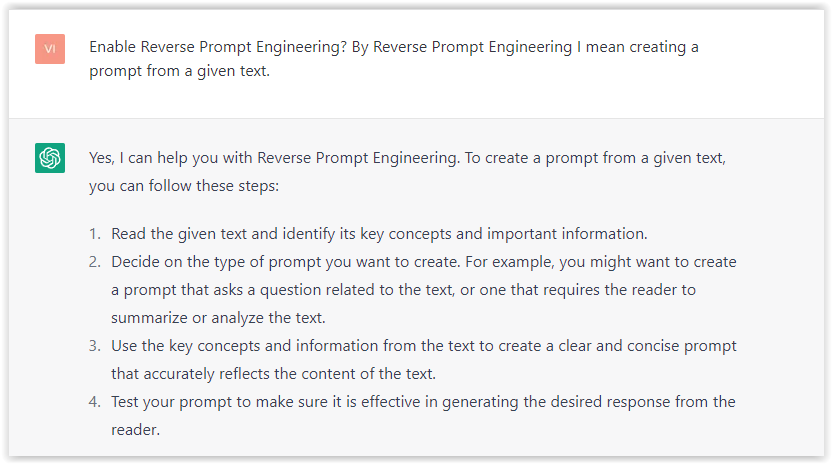 Screenshot from ChatGPT, March 2023
Screenshot from ChatGPT, March 2023You can test other GPT assistants available in the GPTs search engine if you want to use Google results.
Master Reverse Prompt Engineering
ChatGPT can be an excellent tool for reverse engineering prompts because it generates natural and engaging responses to any given input.
By analyzing the prompts generated by ChatGPT, it is possible to gain insight into the model’s underlying thought processes and decision-making strategies.
One key benefit of using ChatGPT to reverse engineer prompts is that the model is highly transparent in its decision-making.
This means that the reasoning and logic behind each response can be traced, making it easier to understand how the model arrives at its conclusions.
Once you’ve done this a few times for different types of content, you’ll gain insight into crafting more effective prompts.
Prepare Your ChatGPT For Generating Prompts
First, activate the reverse prompt engineering.
- Type the following prompt: “Enable Reverse Prompt Engineering? By Reverse Prompt Engineering I mean creating a prompt from a given text.”
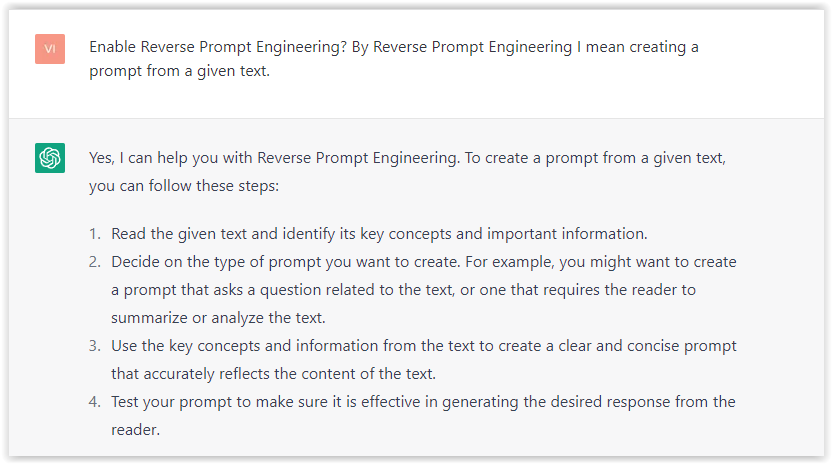 Screenshot from ChatGPT, March 2023
Screenshot from ChatGPT, March 2023ChatGPT is now ready to generate your prompt. You can test the product description in a new chatbot session and evaluate the generated prompt.
- Type: “Create a very technical reverse prompt engineering template for a product description about iPhone 11.”
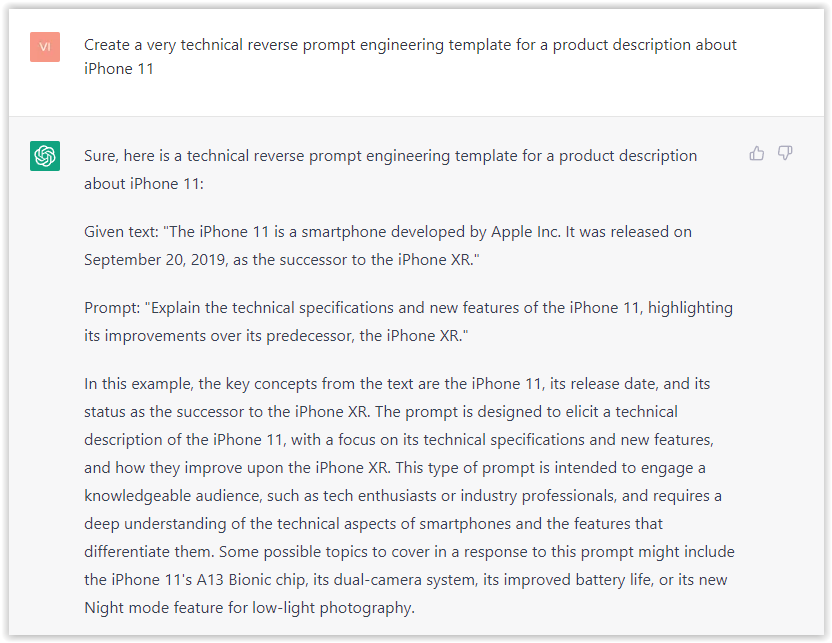 Screenshot from ChatGPT, March 2023
Screenshot from ChatGPT, March 2023The result is amazing. You can test with a full text that you want to reproduce. Here is an example of a prompt for selling a Kindle on Amazon.
- Type: “Reverse Prompt engineer the following {product), capture the writing style and the length of the text :
product =”
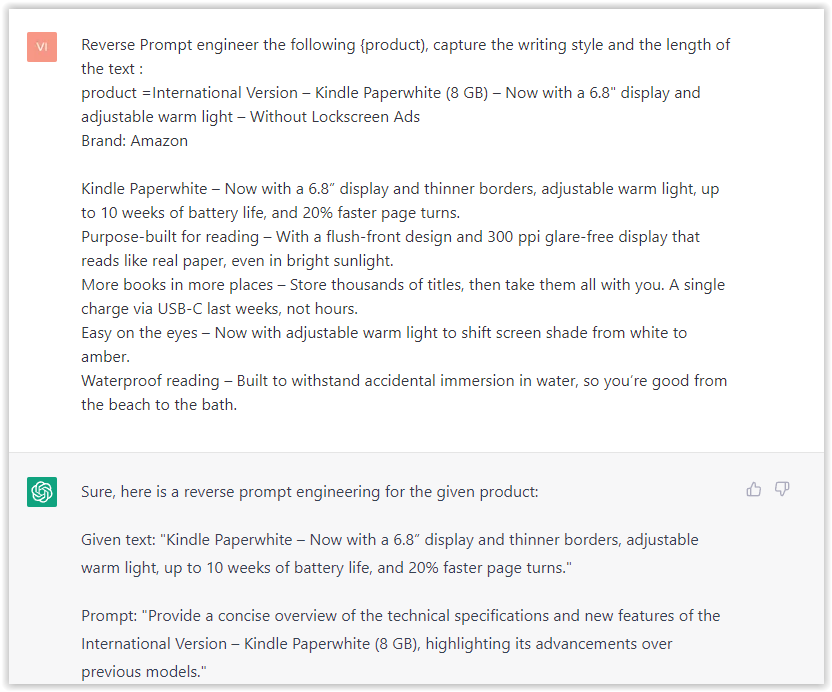 Screenshot from ChatGPT, March 2023
Screenshot from ChatGPT, March 2023I tested it on an SEJ blog post. Enjoy the analysis – it is excellent.
- Type: “Reverse Prompt engineer the following {text}, capture the tone and writing style of the {text} to include in the prompt :
text = all text coming from https://www.searchenginejournal.com/google-bard-training-data/478941/”
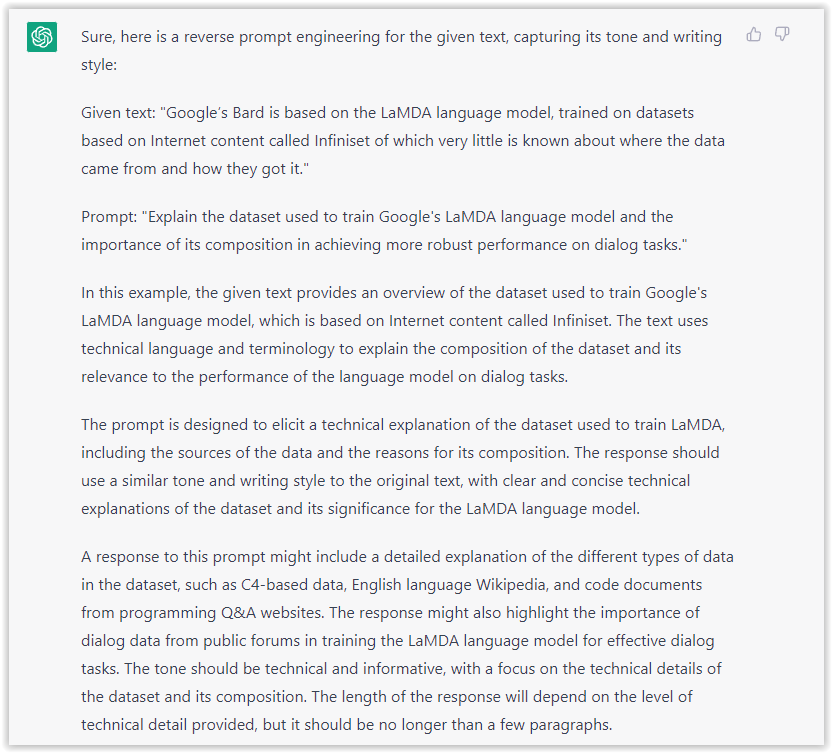 Screenshot from ChatGPT, March 2023
Screenshot from ChatGPT, March 2023But be careful not to use ChatGPT to generate your texts. It is just a personal assistant.
Go Deeper
Prompts and examples for SEO:
- Keyword research and content ideas prompt: “Provide a list of 20 long-tail keyword ideas related to ‘local SEO strategies’ along with brief content topic descriptions for each keyword.”
- Optimizing content for featured snippets prompt: “Write a 40-50 word paragraph optimized for the query ‘what is the featured snippet in Google search’ that could potentially earn the featured snippet.”
- Creating meta descriptions prompt: “Draft a compelling meta description for the following blog post title: ’10 Technical SEO Factors You Can’t Ignore in 2024′.”
Important Considerations:
- Always Fact-Check: While ChatGPT can be a helpful tool, it’s crucial to remember that it may generate inaccurate or fabricated information. Always verify any facts, statistics, or quotes generated by ChatGPT before incorporating them into your content.
- Maintain Control and Creativity: Use ChatGPT as a tool to assist your writing, not replace it. Don’t rely on it to do your thinking or create content from scratch. Your unique perspective and creativity are essential for producing high-quality, engaging content.
- Iteration is Key: Refine and revise the outputs generated by ChatGPT to ensure they align with your voice, style, and intended message.
Additional Prompts for Rewording and SEO:
– Rewrite this sentence to be more concise and impactful.
– Suggest alternative phrasing for this section to improve clarity.
– Identify opportunities to incorporate relevant internal and external links.
– Analyze the keyword density and suggest improvements for better SEO.
Remember, while ChatGPT can be a valuable tool, it’s essential to use it responsibly and maintain control over your content creation process.
Experiment And Refine Your Prompting Techniques
Writing effective prompts for ChatGPT is an essential skill for any SEO professional who wants to harness the power of AI-generated content.
Hopefully, the insights and examples shared in this article can inspire you and help guide you to crafting stronger prompts that yield high-quality content.
Remember to experiment with layering prompts, iterating on the output, and continually refining your prompting techniques.
This will help you stay ahead of the curve in the ever-changing world of SEO.
More resources:
Featured Image: Tapati Rinchumrus/Shutterstock
SEO
Measuring Content Impact Across The Customer Journey

Understanding the impact of your content at every touchpoint of the customer journey is essential – but that’s easier said than done. From attracting potential leads to nurturing them into loyal customers, there are many touchpoints to look into.
So how do you identify and take advantage of these opportunities for growth?
Watch this on-demand webinar and learn a comprehensive approach for measuring the value of your content initiatives, so you can optimize resource allocation for maximum impact.
You’ll learn:
- Fresh methods for measuring your content’s impact.
- Fascinating insights using first-touch attribution, and how it differs from the usual last-touch perspective.
- Ways to persuade decision-makers to invest in more content by showcasing its value convincingly.
With Bill Franklin and Oliver Tani of DAC Group, we unravel the nuances of attribution modeling, emphasizing the significance of layering first-touch and last-touch attribution within your measurement strategy.
Check out these insights to help you craft compelling content tailored to each stage, using an approach rooted in first-hand experience to ensure your content resonates.
Whether you’re a seasoned marketer or new to content measurement, this webinar promises valuable insights and actionable tactics to elevate your SEO game and optimize your content initiatives for success.
View the slides below or check out the full webinar for all the details.
SEO
How to Find and Use Competitor Keywords

Competitor keywords are the keywords your rivals rank for in Google’s search results. They may rank organically or pay for Google Ads to rank in the paid results.
Knowing your competitors’ keywords is the easiest form of keyword research. If your competitors rank for or target particular keywords, it might be worth it for you to target them, too.
There is no way to see your competitors’ keywords without a tool like Ahrefs, which has a database of keywords and the sites that rank for them. As far as we know, Ahrefs has the biggest database of these keywords.
How to find all the keywords your competitor ranks for
- Go to Ahrefs’ Site Explorer
- Enter your competitor’s domain
- Go to the Organic keywords report
The report is sorted by traffic to show you the keywords sending your competitor the most visits. For example, Mailchimp gets most of its organic traffic from the keyword “mailchimp.”


Since you’re unlikely to rank for your competitor’s brand, you might want to exclude branded keywords from the report. You can do this by adding a Keyword > Doesn’t contain filter. In this example, we’ll filter out keywords containing “mailchimp” or any potential misspellings:


If you’re a new brand competing with one that’s established, you might also want to look for popular low-difficulty keywords. You can do this by setting the Volume filter to a minimum of 500 and the KD filter to a maximum of 10.


How to find keywords your competitor ranks for, but you don’t
- Go to Competitive Analysis
- Enter your domain in the This target doesn’t rank for section
- Enter your competitor’s domain in the But these competitors do section


Hit “Show keyword opportunities,” and you’ll see all the keywords your competitor ranks for, but you don’t.


You can also add a Volume and KD filter to find popular, low-difficulty keywords in this report.


How to find keywords multiple competitors rank for, but you don’t
- Go to Competitive Analysis
- Enter your domain in the This target doesn’t rank for section
- Enter the domains of multiple competitors in the But these competitors do section


You’ll see all the keywords that at least one of these competitors ranks for, but you don’t.


You can also narrow the list down to keywords that all competitors rank for. Click on the Competitors’ positions filter and choose All 3 competitors:


- Go to Ahrefs’ Site Explorer
- Enter your competitor’s domain
- Go to the Paid keywords report


This report shows you the keywords your competitors are targeting via Google Ads.
Since your competitor is paying for traffic from these keywords, it may indicate that they’re profitable for them—and could be for you, too.
You know what keywords your competitors are ranking for or bidding on. But what do you do with them? There are basically three options.
1. Create pages to target these keywords
You can only rank for keywords if you have content about them. So, the most straightforward thing you can do for competitors’ keywords you want to rank for is to create pages to target them.
However, before you do this, it’s worth clustering your competitor’s keywords by Parent Topic. This will group keywords that mean the same or similar things so you can target them all with one page.
Here’s how to do that:
- Export your competitor’s keywords, either from the Organic Keywords or Content Gap report
- Paste them into Keywords Explorer
- Click the “Clusters by Parent Topic” tab


For example, MailChimp ranks for keywords like “what is digital marketing” and “digital marketing definition.” These and many others get clustered under the Parent Topic of “digital marketing” because people searching for them are all looking for the same thing: a definition of digital marketing. You only need to create one page to potentially rank for all these keywords.


2. Optimize existing content by filling subtopics
You don’t always need to create new content to rank for competitors’ keywords. Sometimes, you can optimize the content you already have to rank for them.
How do you know which keywords you can do this for? Try this:
- Export your competitor’s keywords
- Paste them into Keywords Explorer
- Click the “Clusters by Parent Topic” tab
- Look for Parent Topics you already have content about
For example, if we analyze our competitor, we can see that seven keywords they rank for fall under the Parent Topic of “press release template.”


If we search our site, we see that we already have a page about this topic.


If we click the caret and check the keywords in the cluster, we see keywords like “press release example” and “press release format.”


To rank for the keywords in the cluster, we can probably optimize the page we already have by adding sections about the subtopics of “press release examples” and “press release format.”
3. Target these keywords with Google Ads
Paid keywords are the simplest—look through the report and see if there are any relevant keywords you might want to target, too.
For example, Mailchimp is bidding for the keyword “how to create a newsletter.”


If you’re ConvertKit, you may also want to target this keyword since it’s relevant.
If you decide to target the same keyword via Google Ads, you can hover over the magnifying glass to see the ads your competitor is using.


You can also see the landing page your competitor directs ad traffic to under the URL column.


Learn more
Check out more tutorials on how to do competitor keyword analysis:
-

 PPC5 days ago
PPC5 days ago19 Best SEO Tools in 2024 (For Every Use Case)
-

 MARKETING7 days ago
MARKETING7 days agoStreamlining Processes for Increased Efficiency and Results
-
SEARCHENGINES7 days ago
Daily Search Forum Recap: April 17, 2024
-

 PPC7 days ago
PPC7 days ago97 Marvelous May Content Ideas for Blog Posts, Videos, & More
-

 SEO7 days ago
SEO7 days agoAn In-Depth Guide And Best Practices For Mobile SEO
-
SEARCHENGINES6 days ago
Daily Search Forum Recap: April 18, 2024
-

 MARKETING6 days ago
MARKETING6 days agoEcommerce evolution: Blurring the lines between B2B and B2C
-
SEARCHENGINES4 days ago
Daily Search Forum Recap: April 19, 2024















You must be logged in to post a comment Login