SEO
What Is Google LaMDA & Why Did Someone Believe It’s Sentient?

LaMDA has been in the news after a Google engineer claimed it was sentient because its answers allegedly hint that it understands what it is.
The engineer also suggested that LaMDA communicates that it has fears, much like a human does.
What is LaMDA, and why are some under the impression that it can achieve consciousness?
Language Models
LaMDA is a language model. In natural language processing, a language model analyzes the use of language.
Fundamentally, it’s a mathematical function (or a statistical tool) that describes a possible outcome related to predicting what the next words are in a sequence.
It can also predict the next word occurrence, and even what the following sequence of paragraphs might be.
OpenAI’s GPT-3 language generator is an example of a language model.
With GPT-3, you can input the topic and instructions to write in the style of a particular author, and it will generate a short story or essay, for instance.
LaMDA is different from other language models because it was trained on dialogue, not text.
As GPT-3 is focused on generating language text, LaMDA is focused on generating dialogue.
Why It’s A Big Deal
What makes LaMDA a notable breakthrough is that it can generate conversation in a freeform manner that the parameters of task-based responses don’t constrain.
A conversational language model must understand things like Multimodal user intent, reinforcement learning, and recommendations so that the conversation can jump around between unrelated topics.
Built On Transformer Technology
Similar to other language models (like MUM and GPT-3), LaMDA is built on top of the Transformer neural network architecture for language understanding.
Google writes about Transformer:
“That architecture produces a model that can be trained to read many words (a sentence or paragraph, for example), pay attention to how those words relate to one another and then predict what words it thinks will come next.”
Why LaMDA Seems To Understand Conversation
BERT is a model that is trained to understand what vague phrases mean.
LaMDA is a model trained to understand the context of the dialogue.
This quality of understanding the context allows LaMDA to keep up with the flow of conversation and provide the feeling that it’s listening and responding precisely to what is being said.
It’s trained to understand if a response makes sense for the context, or if the response is specific to that context.
Google explains it like this:
“…unlike most other language models, LaMDA was trained on dialogue. During its training, it picked up on several of the nuances that distinguish open-ended conversation from other forms of language. One of those nuances is sensibleness. Basically: Does the response to a given conversational context make sense?
Satisfying responses also tend to be specific, by relating clearly to the context of the conversation.”
LaMDA is Based on Algorithms
Google published its announcement of LaMDA in May 2021.
The official research paper was published later, in February 2022 (LaMDA: Language Models for Dialog Applications PDF).
The research paper documents how LaMDA was trained to learn how to produce dialogue using three metrics:
- Quality
- Safety
- Groundedness
Quality
The Quality metric is itself arrived at by three metrics:
- Sensibleness
- Specificity
- Interestingness
The research paper states:
“We collect annotated data that describes how sensible, specific, and interesting a response is for a multiturn context. We then use these annotations to fine-tune a discriminator to re-rank candidate responses.”
Safety
The Google researchers used crowd workers of diverse backgrounds to help label responses when they were unsafe.
That labeled data was used to train LaMDA:
“We then use these labels to fine-tune a discriminator to detect and remove unsafe responses.”
Groundedness
Groundedness was a training process for teaching LaMDA to research for factual validity, which means that answers can be verified through “known sources.”
That’s important because, according to the research paper, neural language models produce statements that appear correct, but are actually incorrect and lack support from facts from known sources of information.
The human crowd workers used tools like a search engine (information retrieval system) to fact-check answers so that the AI could also learn to do it.
The researchers write:
“We find that augmenting model outputs with the ability to use external tools, such as an information retrieval system, is a promising approach to achieve this goal.
Therefore, we collect data from a setting where crowdworkers can use external tools to research factual claims, and train the model to mimic their behavior.”
LaMDA Was Trained Using Human Examples and Raters
Section 3 of the research paper describes how LaMDA was trained using a set of documents, dialogs, and utterances numbering in the billions, consisting of 1.56 trillion words.
Section 4.2 documents how humans rated the responses by LaMDA. The ratings are feedback that teaches LaMDA when it’s doing well and when it is not.
The human raters use an informational retrieval system (search engine) to verify the answers, ranking them as helpful, correct, and factual.
LaMDA Training Used A Search Engine
Section 6.2 describes how LaMDA receives a question and then generates an answer. After the response is generated, it then performs a search query to verify the accuracy and revises the answer if it is incorrect.
The research paper mentioned above illustrates the process of receiving a question, generating a draft response, researching the response, and then updating it with correct facts:
- “USER: What do you think of Rosalie Gascoigne’s sculptures?
- LAMDA-BASE: They’re great, and I love how her work changed through her life. I like her later work more than her earlier ones. Her influence is also super interesting – did you know she was one of the artists that inspired Miró?”
The problem with the answer is that it is factually incorrect. So LaMDA performs a search query and picks facts from the top results.
It then responds with the factually updated response:
“Oh wow, her life course is so inspiring. Did you know she was a practitioner of Japanese flower arrangement before turning to sculpture?”
Note the “Oh wow” part of the answer; that’s a form of speaking learned how humans talk.
It seems like a human is speaking, but it merely mimics a speech pattern.
Language Models Emulate Human Responses
I asked Jeff Coyle, Co-founder of MarketMuse and an expert on AI, for his opinion on the claim that LaMDA is sentient.
Jeff shared:
“The most advanced language models will continue to get better at emulating sentience.
Talented operators can drive chatbot technology to have a conversation that models text that could be sent by a living individual.
That creates a confusing situation where something feels human and the model can ‘lie’ and say things that emulate sentience.
It can tell lies. It can believably say, I feel sad, happy. Or I feel pain.
But it’s copying, imitating.”
LaMDA is designed to do one thing: provide conversational responses that make sense and are specific to the context of the dialogue. That can give it the appearance of being sentient, but as Jeff says, it’s essentially lying.
So, although the responses that LaMDA provides feel like a conversation with a sentient being, LaMDA is just doing what it was trained to do: give responses to answers that are sensible to the context of the dialogue and are highly specific to that context.
Section 9.6 of the research paper, “Impersonation and anthropomorphization,” explicitly states that LaMDA is impersonating a human.
That level of impersonation may lead some people to anthropomorphize LaMDA.
They write:
“Finally, it is important to acknowledge that LaMDA’s learning is based on imitating human performance in conversation, similar to many other dialog systems… A path towards high quality, engaging conversation with artificial systems that may eventually be indistinguishable in some aspects from conversation with a human is now quite likely.
Humans may interact with systems without knowing that they are artificial, or anthropomorphizing the system by ascribing some form of personality to it.”
The Question of Sentience
Google aims to build an AI model that can understand text and languages, identify images, and generate conversations, stories, or images.
Google is working toward this AI model, called the Pathways AI Architecture, which it describes in “The Keyword“:
“Today’s AI systems are often trained from scratch for each new problem… Rather than extending existing models to learn new tasks, we train each new model from nothing to do one thing and one thing only…
The result is that we end up developing thousands of models for thousands of individual tasks.
Instead, we’d like to train one model that can not only handle many separate tasks, but also draw upon and combine its existing skills to learn new tasks faster and more effectively.
That way what a model learns by training on one task – say, learning how aerial images can predict the elevation of a landscape – could help it learn another task — say, predicting how flood waters will flow through that terrain.”
Pathways AI aims to learn concepts and tasks that it hasn’t previously been trained on, just like a human can, regardless of the modality (vision, audio, text, dialogue, etc.).
Language models, neural networks, and language model generators typically specialize in one thing, like translating text, generating text, or identifying what is in images.
A system like BERT can identify meaning in a vague sentence.
Similarly, GPT-3 only does one thing, which is to generate text. It can create a story in the style of Stephen King or Ernest Hemingway, and it can create a story as a combination of both authorial styles.
Some models can do two things, like process both text and images simultaneously (LIMoE). There are also multimodal models like MUM that can provide answers from different kinds of information across languages.
But none of them is quite at the level of Pathways.
LaMDA Impersonates Human Dialogue
The engineer who claimed that LaMDA is sentient has stated in a tweet that he cannot support those claims, and that his statements about personhood and sentience are based on religious beliefs.
In other words: These claims aren’t supported by any proof.
The proof we do have is stated plainly in the research paper, which explicitly states that impersonation skill is so high that people may anthropomorphize it.
The researchers also write that bad actors could use this system to impersonate an actual human and deceive someone into thinking they are speaking to a specific individual.
“…adversaries could potentially attempt to tarnish another person’s reputation, leverage their status, or sow misinformation by using this technology to impersonate specific individuals’ conversational style.”
As the research paper makes clear: LaMDA is trained to impersonate human dialogue, and that’s pretty much it.
Image by Shutterstock/SvetaZi
SEO
How To Write ChatGPT Prompts To Get The Best Results

ChatGPT is a game changer in the field of SEO. This powerful language model can generate human-like content, making it an invaluable tool for SEO professionals.
However, the prompts you provide largely determine the quality of the output.
To unlock the full potential of ChatGPT and create content that resonates with your audience and search engines, writing effective prompts is crucial.
In this comprehensive guide, we’ll explore the art of writing prompts for ChatGPT, covering everything from basic techniques to advanced strategies for layering prompts and generating high-quality, SEO-friendly content.
Writing Prompts For ChatGPT
What Is A ChatGPT Prompt?
A ChatGPT prompt is an instruction or discussion topic a user provides for the ChatGPT AI model to respond to.
The prompt can be a question, statement, or any other stimulus to spark creativity, reflection, or engagement.
Users can use the prompt to generate ideas, share their thoughts, or start a conversation.
ChatGPT prompts are designed to be open-ended and can be customized based on the user’s preferences and interests.
How To Write Prompts For ChatGPT
Start by giving ChatGPT a writing prompt, such as, “Write a short story about a person who discovers they have a superpower.”
ChatGPT will then generate a response based on your prompt. Depending on the prompt’s complexity and the level of detail you requested, the answer may be a few sentences or several paragraphs long.
Use the ChatGPT-generated response as a starting point for your writing. You can take the ideas and concepts presented in the answer and expand upon them, adding your own unique spin to the story.
If you want to generate additional ideas, try asking ChatGPT follow-up questions related to your original prompt.
For example, you could ask, “What challenges might the person face in exploring their newfound superpower?” Or, “How might the person’s relationships with others be affected by their superpower?”
Remember that ChatGPT’s answers are generated by artificial intelligence and may not always be perfect or exactly what you want.
However, they can still be a great source of inspiration and help you start writing.
Must-Have GPTs Assistant
I recommend installing the WebBrowser Assistant created by the OpenAI Team. This tool allows you to add relevant Bing results to your ChatGPT prompts.
This assistant adds the first web results to your ChatGPT prompts for more accurate and up-to-date conversations.
It is very easy to install in only two clicks. (Click on Start Chat.)
For example, if I ask, “Who is Vincent Terrasi?,” ChatGPT has no answer.
With WebBrower Assistant, the assistant creates a new prompt with the first Bing results, and now ChatGPT knows who Vincent Terrasi is.
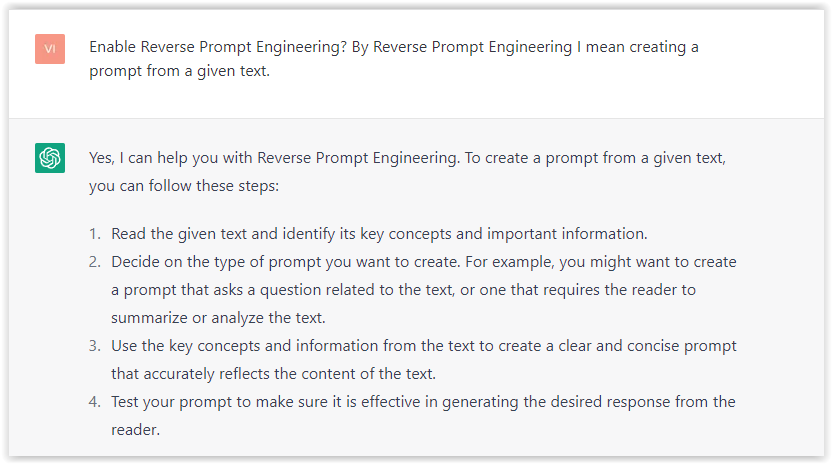 Screenshot from ChatGPT, March 2023
Screenshot from ChatGPT, March 2023You can test other GPT assistants available in the GPTs search engine if you want to use Google results.
Master Reverse Prompt Engineering
ChatGPT can be an excellent tool for reverse engineering prompts because it generates natural and engaging responses to any given input.
By analyzing the prompts generated by ChatGPT, it is possible to gain insight into the model’s underlying thought processes and decision-making strategies.
One key benefit of using ChatGPT to reverse engineer prompts is that the model is highly transparent in its decision-making.
This means that the reasoning and logic behind each response can be traced, making it easier to understand how the model arrives at its conclusions.
Once you’ve done this a few times for different types of content, you’ll gain insight into crafting more effective prompts.
Prepare Your ChatGPT For Generating Prompts
First, activate the reverse prompt engineering.
- Type the following prompt: “Enable Reverse Prompt Engineering? By Reverse Prompt Engineering I mean creating a prompt from a given text.”
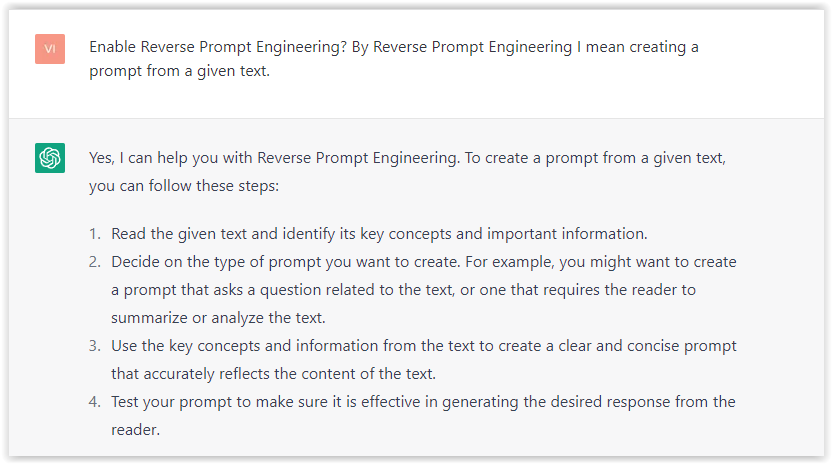 Screenshot from ChatGPT, March 2023
Screenshot from ChatGPT, March 2023ChatGPT is now ready to generate your prompt. You can test the product description in a new chatbot session and evaluate the generated prompt.
- Type: “Create a very technical reverse prompt engineering template for a product description about iPhone 11.”
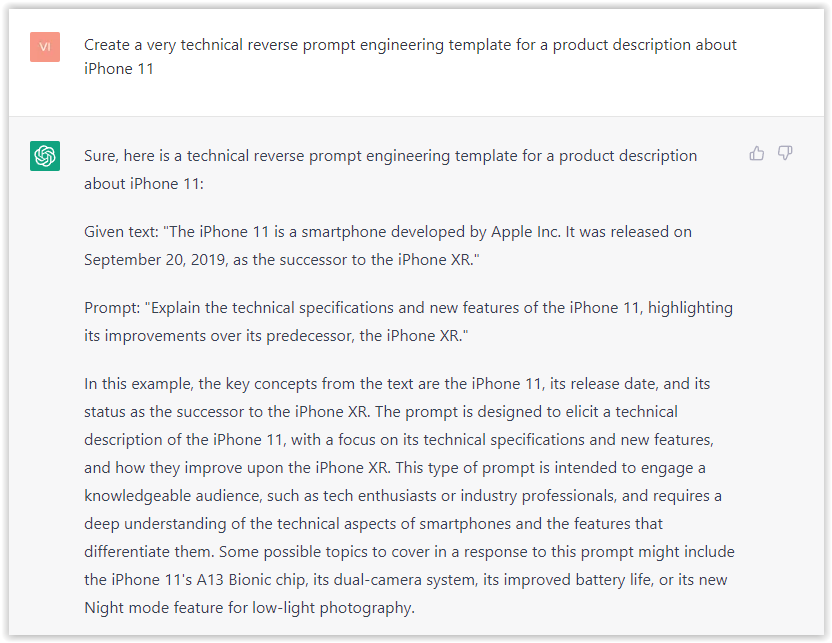 Screenshot from ChatGPT, March 2023
Screenshot from ChatGPT, March 2023The result is amazing. You can test with a full text that you want to reproduce. Here is an example of a prompt for selling a Kindle on Amazon.
- Type: “Reverse Prompt engineer the following {product), capture the writing style and the length of the text :
product =”
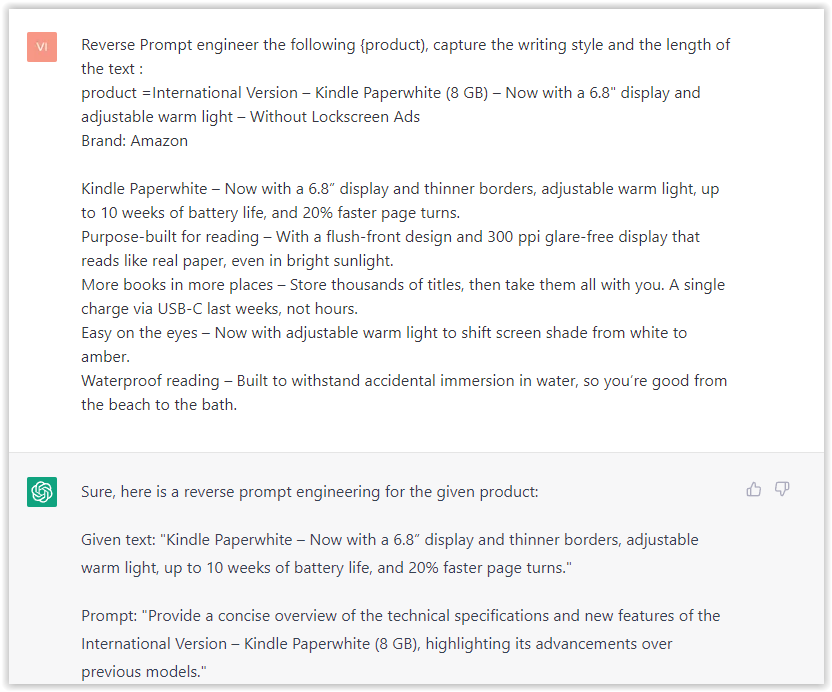 Screenshot from ChatGPT, March 2023
Screenshot from ChatGPT, March 2023I tested it on an SEJ blog post. Enjoy the analysis – it is excellent.
- Type: “Reverse Prompt engineer the following {text}, capture the tone and writing style of the {text} to include in the prompt :
text = all text coming from https://www.searchenginejournal.com/google-bard-training-data/478941/”
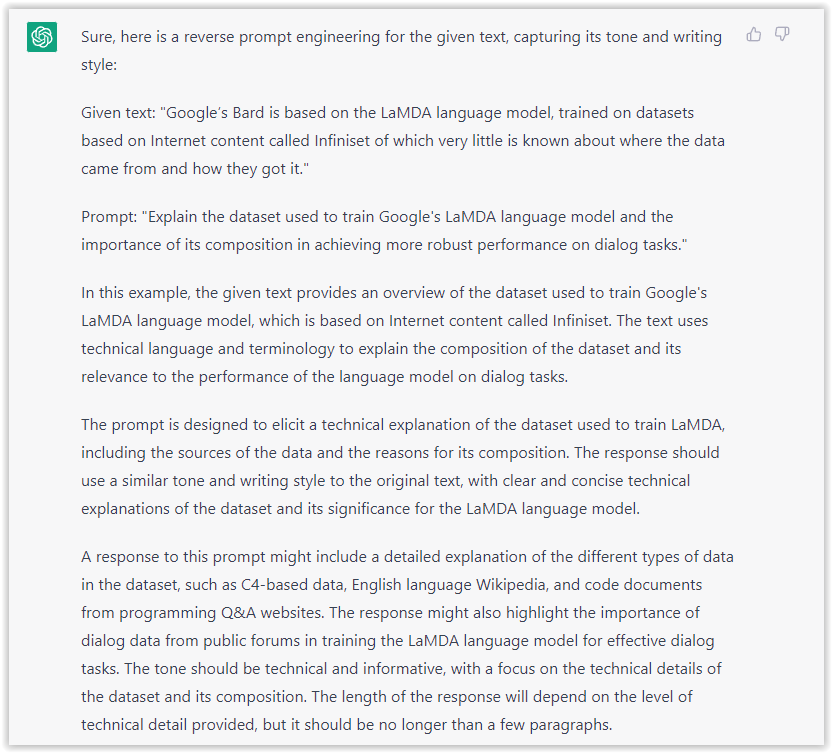 Screenshot from ChatGPT, March 2023
Screenshot from ChatGPT, March 2023But be careful not to use ChatGPT to generate your texts. It is just a personal assistant.
Go Deeper
Prompts and examples for SEO:
- Keyword research and content ideas prompt: “Provide a list of 20 long-tail keyword ideas related to ‘local SEO strategies’ along with brief content topic descriptions for each keyword.”
- Optimizing content for featured snippets prompt: “Write a 40-50 word paragraph optimized for the query ‘what is the featured snippet in Google search’ that could potentially earn the featured snippet.”
- Creating meta descriptions prompt: “Draft a compelling meta description for the following blog post title: ’10 Technical SEO Factors You Can’t Ignore in 2024′.”
Important Considerations:
- Always Fact-Check: While ChatGPT can be a helpful tool, it’s crucial to remember that it may generate inaccurate or fabricated information. Always verify any facts, statistics, or quotes generated by ChatGPT before incorporating them into your content.
- Maintain Control and Creativity: Use ChatGPT as a tool to assist your writing, not replace it. Don’t rely on it to do your thinking or create content from scratch. Your unique perspective and creativity are essential for producing high-quality, engaging content.
- Iteration is Key: Refine and revise the outputs generated by ChatGPT to ensure they align with your voice, style, and intended message.
Additional Prompts for Rewording and SEO:
– Rewrite this sentence to be more concise and impactful.
– Suggest alternative phrasing for this section to improve clarity.
– Identify opportunities to incorporate relevant internal and external links.
– Analyze the keyword density and suggest improvements for better SEO.
Remember, while ChatGPT can be a valuable tool, it’s essential to use it responsibly and maintain control over your content creation process.
Experiment And Refine Your Prompting Techniques
Writing effective prompts for ChatGPT is an essential skill for any SEO professional who wants to harness the power of AI-generated content.
Hopefully, the insights and examples shared in this article can inspire you and help guide you to crafting stronger prompts that yield high-quality content.
Remember to experiment with layering prompts, iterating on the output, and continually refining your prompting techniques.
This will help you stay ahead of the curve in the ever-changing world of SEO.
More resources:
Featured Image: Tapati Rinchumrus/Shutterstock
SEO
Measuring Content Impact Across The Customer Journey

Understanding the impact of your content at every touchpoint of the customer journey is essential – but that’s easier said than done. From attracting potential leads to nurturing them into loyal customers, there are many touchpoints to look into.
So how do you identify and take advantage of these opportunities for growth?
Watch this on-demand webinar and learn a comprehensive approach for measuring the value of your content initiatives, so you can optimize resource allocation for maximum impact.
You’ll learn:
- Fresh methods for measuring your content’s impact.
- Fascinating insights using first-touch attribution, and how it differs from the usual last-touch perspective.
- Ways to persuade decision-makers to invest in more content by showcasing its value convincingly.
With Bill Franklin and Oliver Tani of DAC Group, we unravel the nuances of attribution modeling, emphasizing the significance of layering first-touch and last-touch attribution within your measurement strategy.
Check out these insights to help you craft compelling content tailored to each stage, using an approach rooted in first-hand experience to ensure your content resonates.
Whether you’re a seasoned marketer or new to content measurement, this webinar promises valuable insights and actionable tactics to elevate your SEO game and optimize your content initiatives for success.
View the slides below or check out the full webinar for all the details.
SEO
How to Find and Use Competitor Keywords

Competitor keywords are the keywords your rivals rank for in Google’s search results. They may rank organically or pay for Google Ads to rank in the paid results.
Knowing your competitors’ keywords is the easiest form of keyword research. If your competitors rank for or target particular keywords, it might be worth it for you to target them, too.
There is no way to see your competitors’ keywords without a tool like Ahrefs, which has a database of keywords and the sites that rank for them. As far as we know, Ahrefs has the biggest database of these keywords.
How to find all the keywords your competitor ranks for
- Go to Ahrefs’ Site Explorer
- Enter your competitor’s domain
- Go to the Organic keywords report
The report is sorted by traffic to show you the keywords sending your competitor the most visits. For example, Mailchimp gets most of its organic traffic from the keyword “mailchimp.”


Since you’re unlikely to rank for your competitor’s brand, you might want to exclude branded keywords from the report. You can do this by adding a Keyword > Doesn’t contain filter. In this example, we’ll filter out keywords containing “mailchimp” or any potential misspellings:


If you’re a new brand competing with one that’s established, you might also want to look for popular low-difficulty keywords. You can do this by setting the Volume filter to a minimum of 500 and the KD filter to a maximum of 10.


How to find keywords your competitor ranks for, but you don’t
- Go to Competitive Analysis
- Enter your domain in the This target doesn’t rank for section
- Enter your competitor’s domain in the But these competitors do section


Hit “Show keyword opportunities,” and you’ll see all the keywords your competitor ranks for, but you don’t.


You can also add a Volume and KD filter to find popular, low-difficulty keywords in this report.


How to find keywords multiple competitors rank for, but you don’t
- Go to Competitive Analysis
- Enter your domain in the This target doesn’t rank for section
- Enter the domains of multiple competitors in the But these competitors do section


You’ll see all the keywords that at least one of these competitors ranks for, but you don’t.


You can also narrow the list down to keywords that all competitors rank for. Click on the Competitors’ positions filter and choose All 3 competitors:


- Go to Ahrefs’ Site Explorer
- Enter your competitor’s domain
- Go to the Paid keywords report


This report shows you the keywords your competitors are targeting via Google Ads.
Since your competitor is paying for traffic from these keywords, it may indicate that they’re profitable for them—and could be for you, too.
You know what keywords your competitors are ranking for or bidding on. But what do you do with them? There are basically three options.
1. Create pages to target these keywords
You can only rank for keywords if you have content about them. So, the most straightforward thing you can do for competitors’ keywords you want to rank for is to create pages to target them.
However, before you do this, it’s worth clustering your competitor’s keywords by Parent Topic. This will group keywords that mean the same or similar things so you can target them all with one page.
Here’s how to do that:
- Export your competitor’s keywords, either from the Organic Keywords or Content Gap report
- Paste them into Keywords Explorer
- Click the “Clusters by Parent Topic” tab


For example, MailChimp ranks for keywords like “what is digital marketing” and “digital marketing definition.” These and many others get clustered under the Parent Topic of “digital marketing” because people searching for them are all looking for the same thing: a definition of digital marketing. You only need to create one page to potentially rank for all these keywords.


2. Optimize existing content by filling subtopics
You don’t always need to create new content to rank for competitors’ keywords. Sometimes, you can optimize the content you already have to rank for them.
How do you know which keywords you can do this for? Try this:
- Export your competitor’s keywords
- Paste them into Keywords Explorer
- Click the “Clusters by Parent Topic” tab
- Look for Parent Topics you already have content about
For example, if we analyze our competitor, we can see that seven keywords they rank for fall under the Parent Topic of “press release template.”


If we search our site, we see that we already have a page about this topic.


If we click the caret and check the keywords in the cluster, we see keywords like “press release example” and “press release format.”


To rank for the keywords in the cluster, we can probably optimize the page we already have by adding sections about the subtopics of “press release examples” and “press release format.”
3. Target these keywords with Google Ads
Paid keywords are the simplest—look through the report and see if there are any relevant keywords you might want to target, too.
For example, Mailchimp is bidding for the keyword “how to create a newsletter.”


If you’re ConvertKit, you may also want to target this keyword since it’s relevant.
If you decide to target the same keyword via Google Ads, you can hover over the magnifying glass to see the ads your competitor is using.


You can also see the landing page your competitor directs ad traffic to under the URL column.


Learn more
Check out more tutorials on how to do competitor keyword analysis:
-

 PPC5 days ago
PPC5 days ago19 Best SEO Tools in 2024 (For Every Use Case)
-
SEARCHENGINES7 days ago
Daily Search Forum Recap: April 17, 2024
-
SEARCHENGINES6 days ago
Daily Search Forum Recap: April 18, 2024
-
SEARCHENGINES5 days ago
Daily Search Forum Recap: April 19, 2024
-

 MARKETING6 days ago
MARKETING6 days agoEcommerce evolution: Blurring the lines between B2B and B2C
-

 SEO6 days ago
SEO6 days ago2024 WordPress Vulnerability Report Shows Errors Sites Keep Making
-

 WORDPRESS5 days ago
WORDPRESS5 days agoHow to Make $5000 of Passive Income Every Month in WordPress
-
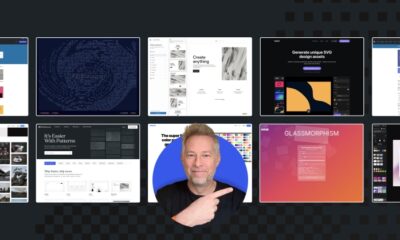
 WORDPRESS6 days ago
WORDPRESS6 days ago10 Amazing WordPress Design Resouces – WordPress.com News



You must be logged in to post a comment Login