SOCIAL
50 Must-Have Remote Working Tools and Apps
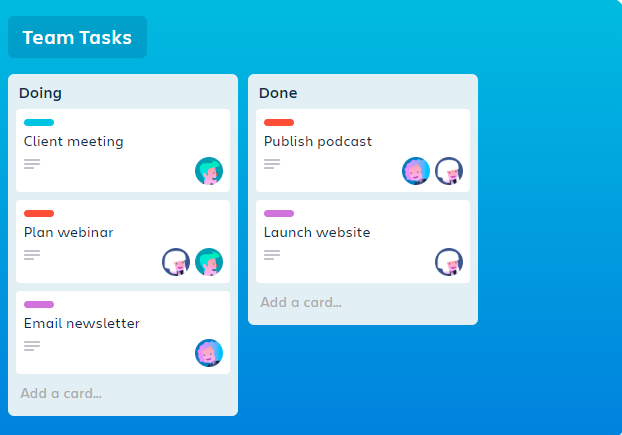
With millions of people adjusting to working from home amid the COVID-19 lockdowns, many are being faced with an entirely new situation, and it can be difficult to make that adjustment, and maximize your productivity outside the confines of your regular office.
But there’s a range of tools that can help. In this post, we’re going to take a look at 50 tools and apps that can significantly improve your WFH process, and ensure you’re able to stay on task while operating from your home office (or kitchen table, or bed, whatever the case may be).
Take a look at this list – there’s bound to be a few suggestions that can add to your process.
Project Management/Task Management Tools
1. Trello
Trello is a project management tool which organizes your projects and tasks into boards. In one glance, you can see what’s being worked on, who’s working on it, and the current status. Trello helps you to organize all your projects, tasks, and all of your team.
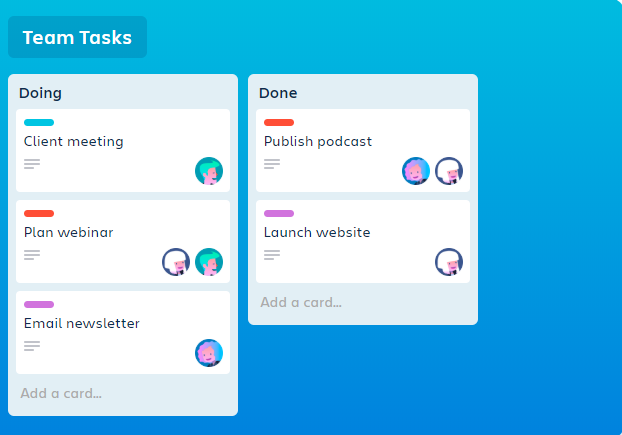
2. Asana
Asana helps you to create, assign and manage tasks. It organizes tasks according to your projects, so you can talk to a team member within a task in order to keep the conversations organized. You can also upload or export files from Google Drive, Dropbox, computer, and other cloud places.
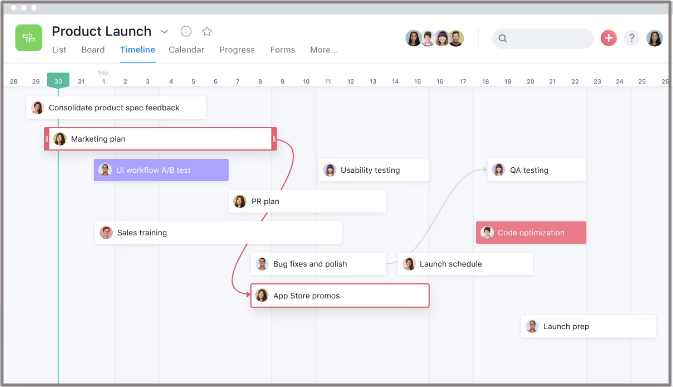
3. Assembla
Assembla is a project management tool for remote teams and freelancers – it enables you to manage teams, codes, integration, reports and security features, all from a single platform.
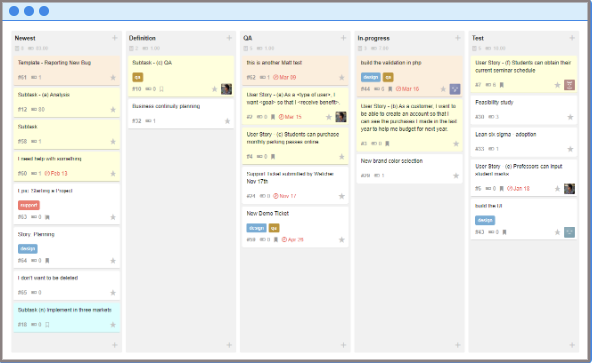
4. Basecamp
Basecamp is one of the best project management tools for remote teams. It’s used for project management, scheduling, meetings, assignment tracking, documentation and complete tracking from a single platform.
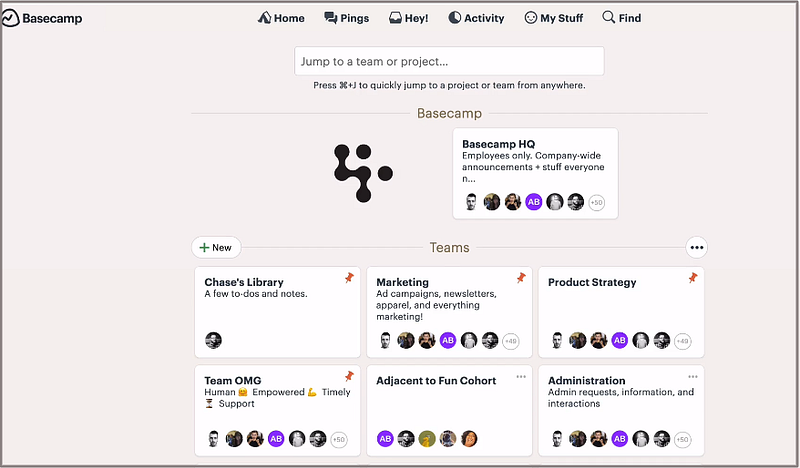
5. Podio
Podio is a great option for organizing tasks, and getting work done. It provides the transparency and accountability needed for efficient teamwork by enabling people to organize and track tasks in one easy-to-use dashboard.
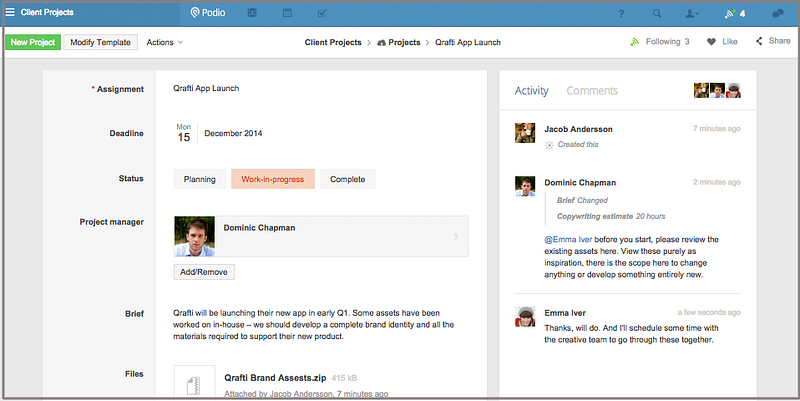
6. Taskworld
Taskworld seamlessly manages your projects, tracks tasks and facilitates collaboration across multiple projects.
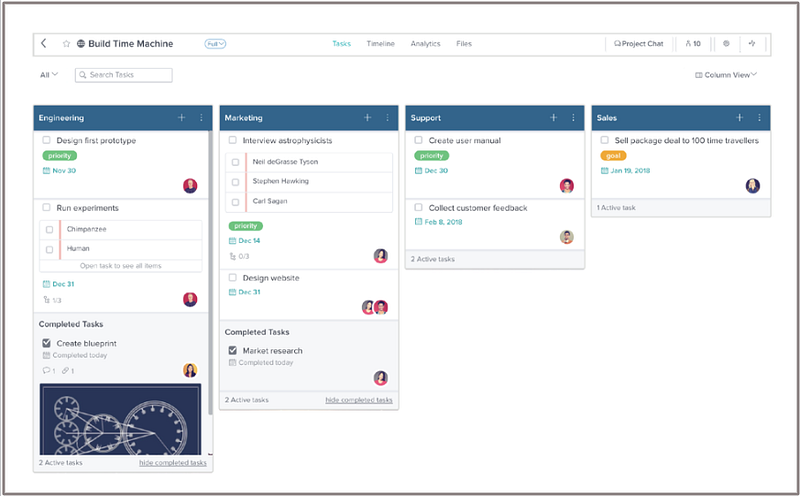
7. SmartSheet
Smartsheet can be used to track and manage diverse types of work for teams large and small, from enterprise companies to startups.
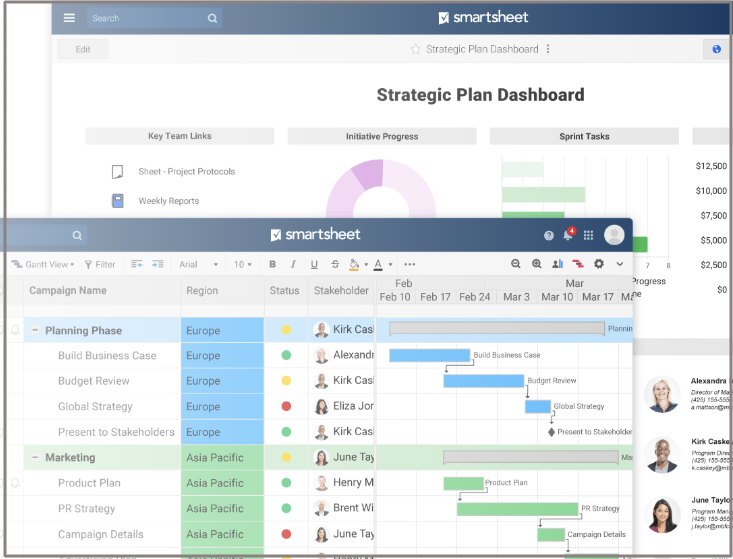
8. Monday
Monday offers a new way to manage your projects and work. It helps teams plan together and execute projects that deliver results on time. Getting your team on board is as simple as sending an email. Getting them hooked is as simple as letting them use it.
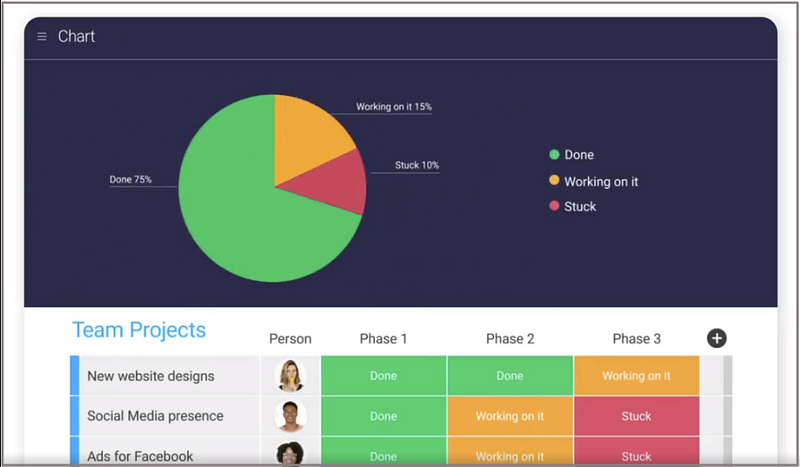
9. Wrike
Wrike is the perfect project management tool for big teams. It comes with features like Gantt charts, workload view for resource management, custom dashboards, structuring via folders, projects, and auto-assignment based on task status.
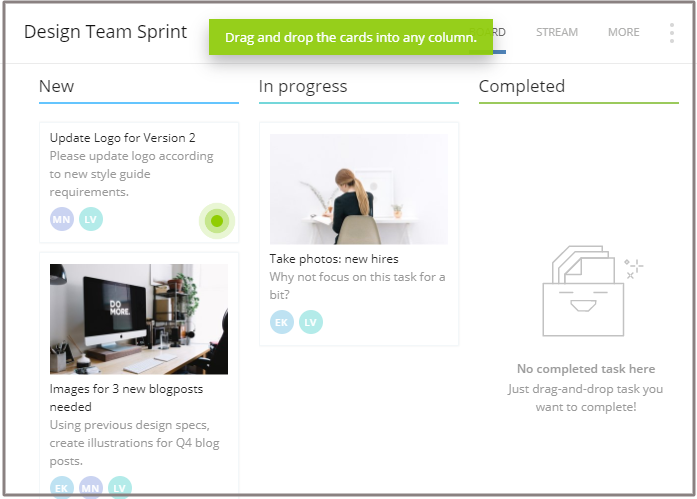
10. Meistertask
MeisterTask is an online task management tool for teams. You can use MeisterTask to organize and manage projects in a beautifully designed, customizable environment which adapts to individual needs. Kanban-style project boards allow teams to create streamlined, automated workflows and get more done together.
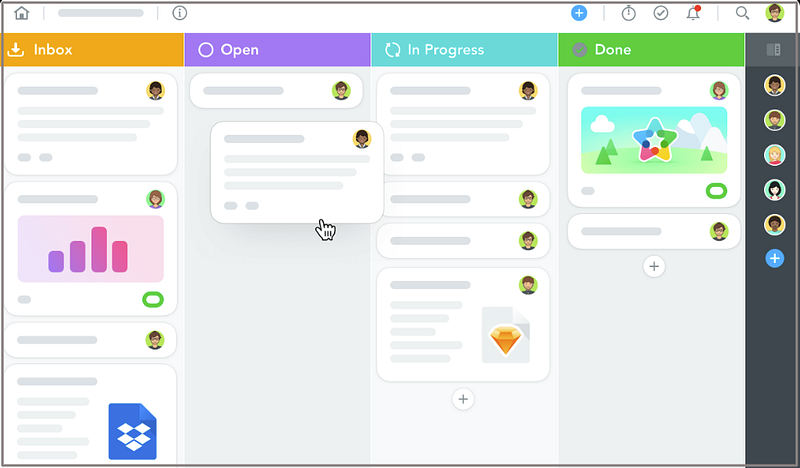
11. nTaskmanager
From making checklists to managing projects, collaborating with project teams, scheduling meetings, sharing files and more, nTask lets you do everything using just one tool.
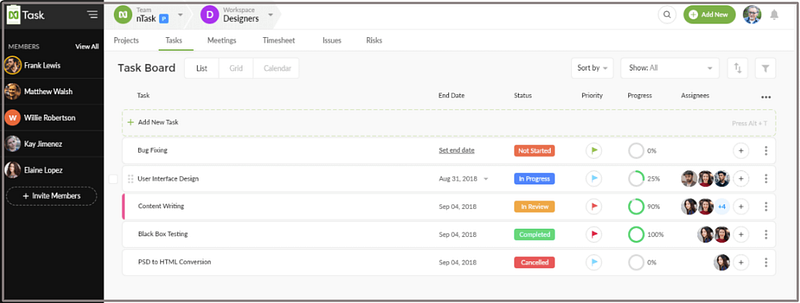
12. Jira
Jira is built for every member of your software and development team to plan, track, and release great software.
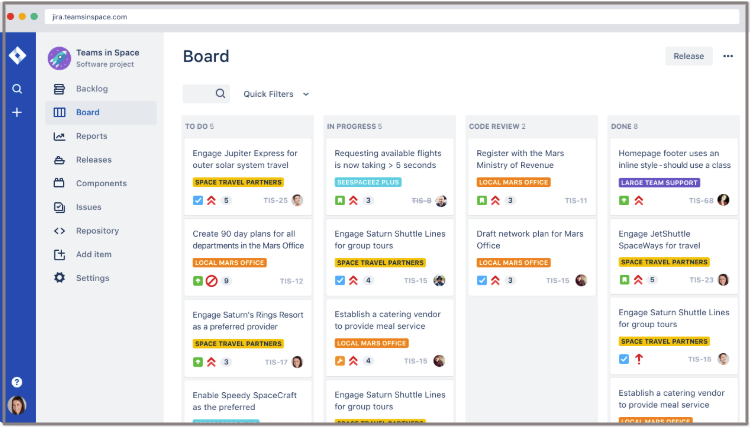
Work Management Tools
13. Workfront
Whether you’re designing new products, driving technology transformation, or creating global marketing campaigns, Workfront provides a single, central application platform to share ideas, create content, manage processes, and do your best work.
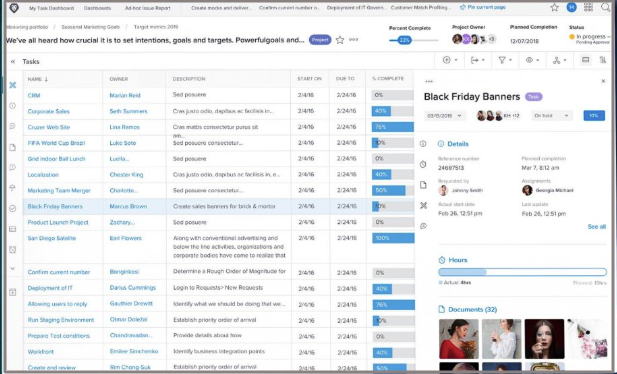
14. Airtable
Teams use Airtable to organize their work, their way. It’s an all-in-one collaboration platform which combines the flexibility of a spreadsheet interface with rich features like file attachments, Kanban card stacks, forms, calendars, and reporting.
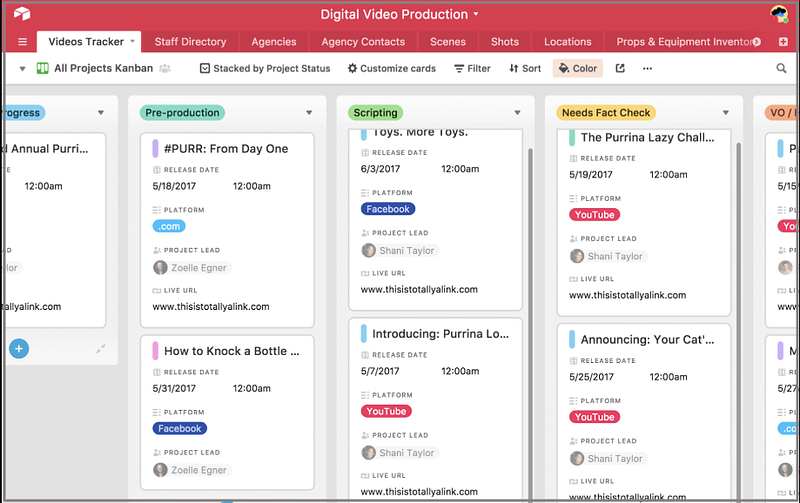
15. Paymo
Paymo is a work management platform which bundles task management, scheduling, time tracking and billing, in order to help deliver projects on-time.
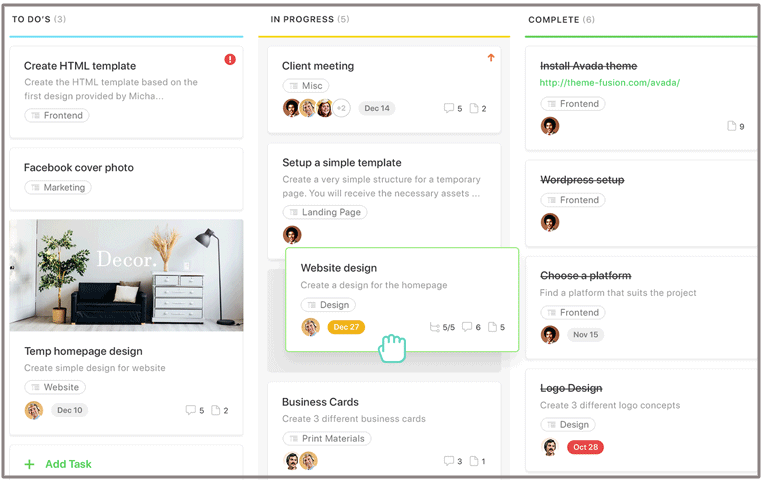
16. Scoro
Scoro provides all the tools your team needs to fully manage your business and work – project management, work scheduling and tracking, taskboards and lists, contact database and CRM, quoting and billing, advanced reporting, real-time dashboards, and more.
17. Kissflow
Kissflow facilitates complete process management, all in one intelligent and easily integrated platform, where any team member can create an automated process, build a project board, handle a case flow, and collaborate on work topics.
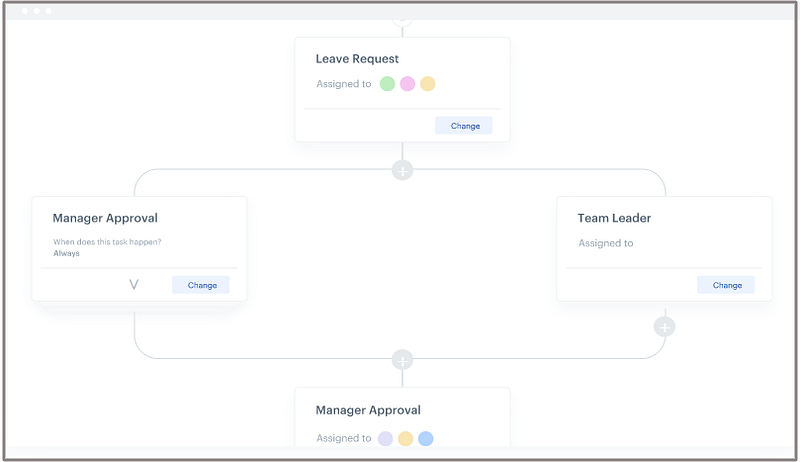
Team Collaboration and Communication Tools
18. Slack
Slack is an instant messaging, remote office communication tool for teams and remote workers. It has great team management features for managing projects, assigning teams, planning launches, and openings, reviewing employee and sales contracts and more.
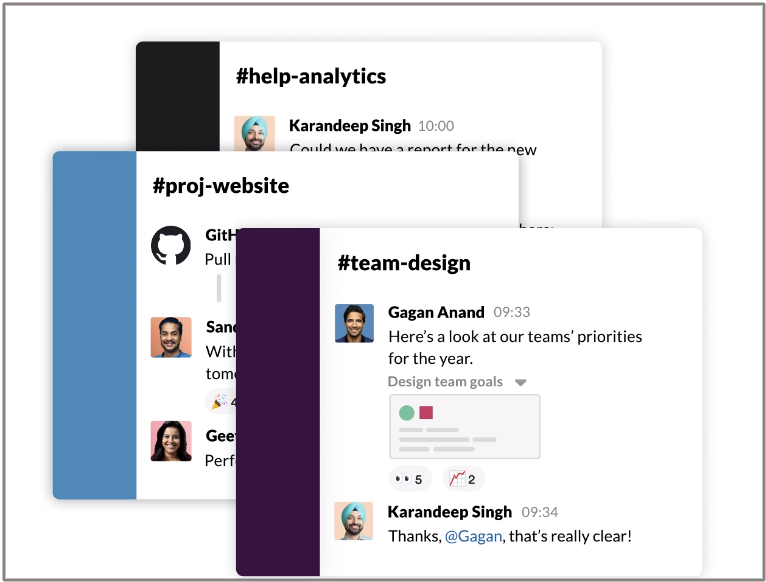
19. Aircall
Aircall, a cloud-based phone system, enables teams to maintain their agility and stay connected – even when everyone’s apart.
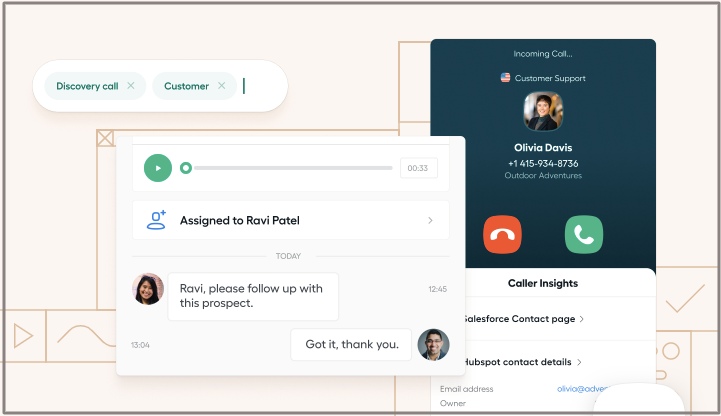
20. Dropbox
Dropbox is a cloud-based file storage and sharing platform, where you can store files, docs, images, and videos and share them with others. It’s perfect for collaborating with remote teams and employees.
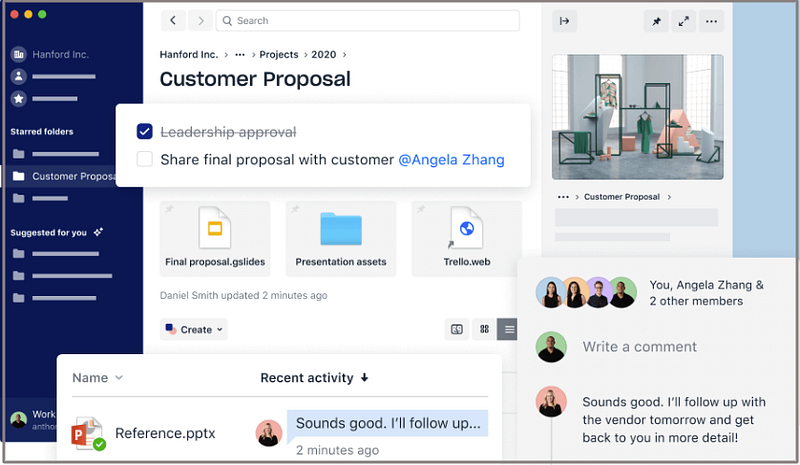
21. Skype
Skype is the most used professional chatting and instant messaging tool. Small and large businesses use Skype for effective communication with their employees – in-office and remote – via video chat, instant messaging, voice calling and more.
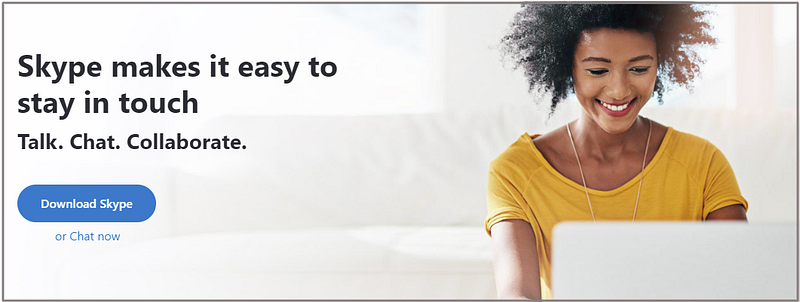
22. Workplace By Facebook
Workplace by Facebook gives your organization the capacity to connect all of your employees into the same network, with a range of familiar tools. 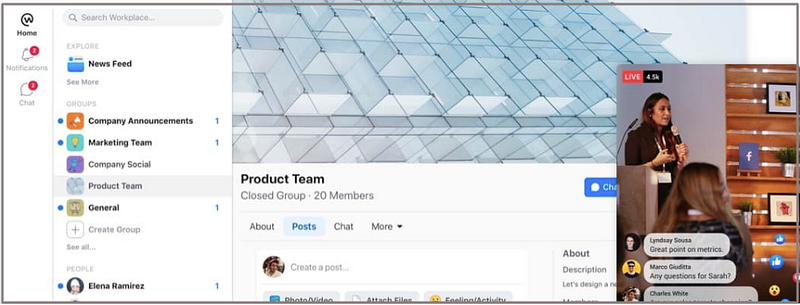
23. Pukkateam
Do you have a large team spread throughout a building – or a remote team working from home or another part of the world? PukkaTeam keeps you connected, recreating the office atmosphere, and helping remote workers feel like part of the office community.
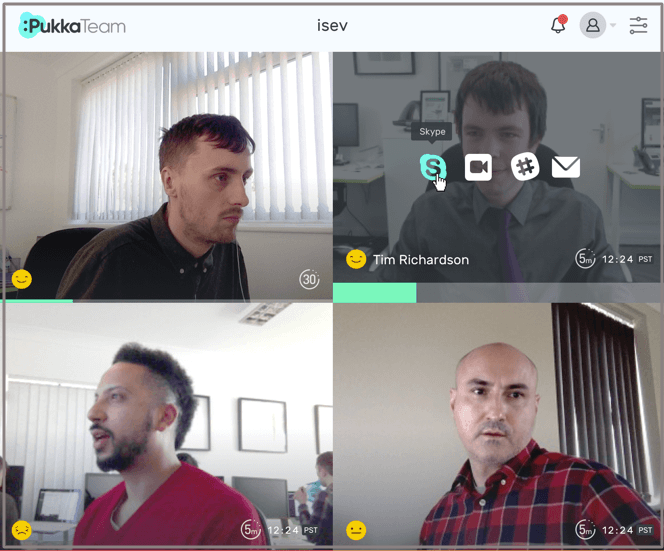
24. Zoom
Zoom‘s main use is for video conferencing and meetings, and it’s a perfect alternative to Google Hangouts when you need a larger number of people to attend a meeting at once.

25. Float
Float is a resource scheduling and management tool being used by many companies to assign work and resources to remote teams, and track the status and progress of projects.
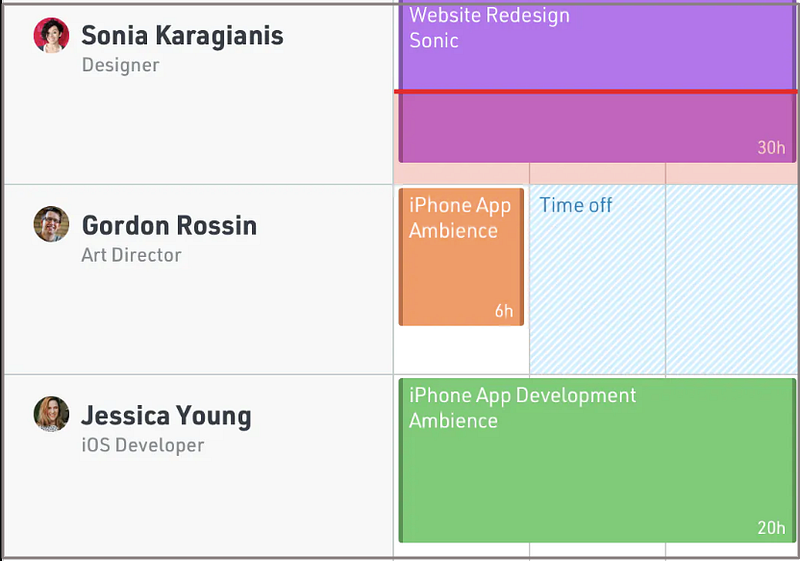
26. Zenkit
ZenKit is “the team collaboration tool that grows as you do”, and it includes features for tasks, collaboration, and more.
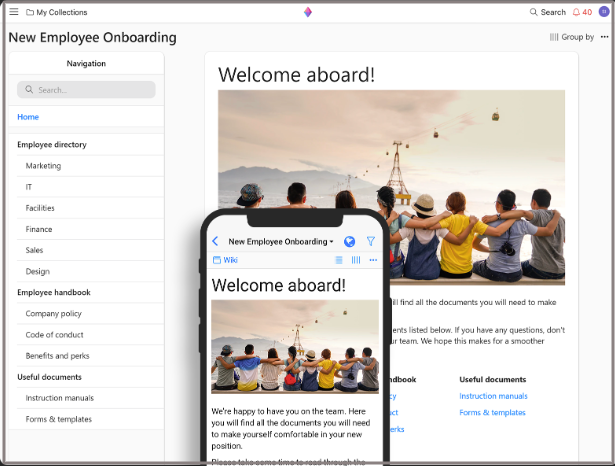
27. FunRetro
You can collaborate with your remote team, and move your business in the right direction, using this simple, intuitive, and helpful tool.
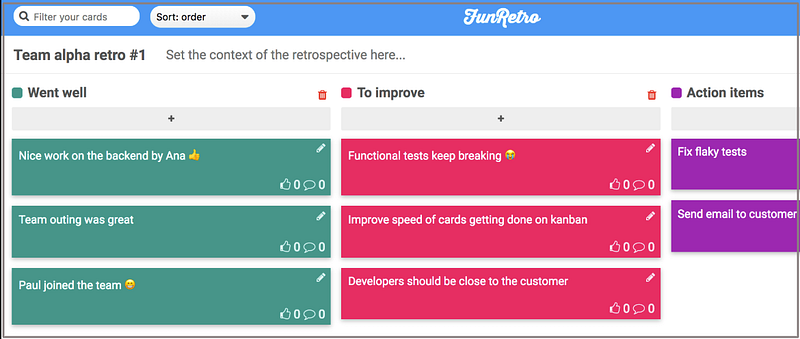
28. Glip
Glip is a collaboration software app which includes free messaging, group video chat, and task management for better team communication.
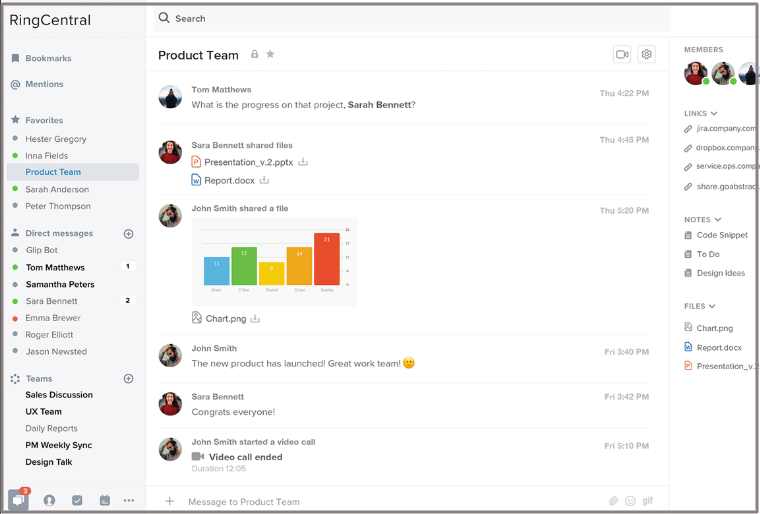
29. Join.me
Join.me is a free screen sharing, web conferencing, and online meeting tool for organizing quick meetings with your remote employees and teams.
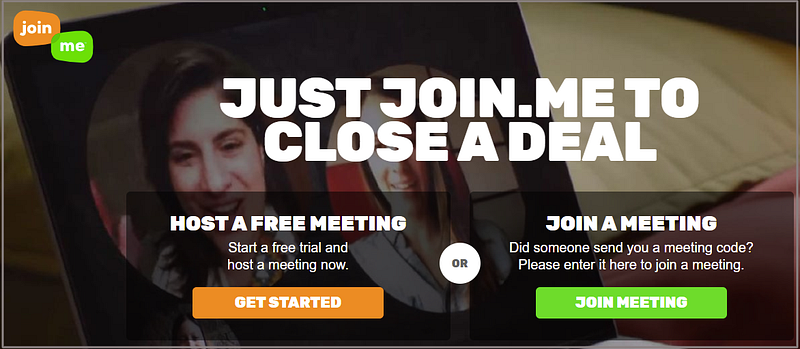
30. Jell
Jell is a professional social networking platform for remote teams.
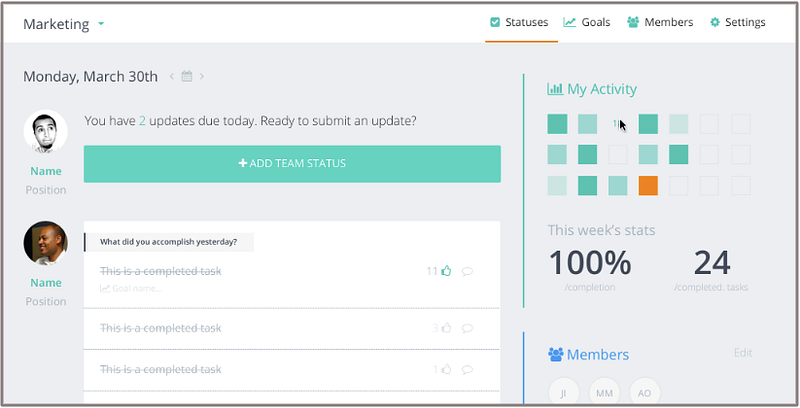
Productivity and Reporting Tools
31. Evernote
Evernote is a great note-taking solution for teammates working remotely. You can keep all your notes organized, and sync them automatically across all of your devices.
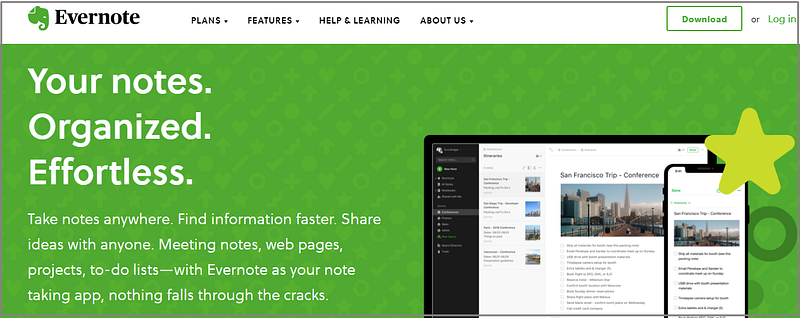
32. Noisli
Noisli provides background sounds that help to mask annoying noises in order to keep you sane, improve your focus and boost your productivity.

33. focus booster
Using focus booster, you can get a better understanding of how you use your time, and maximize your productivity as a result.
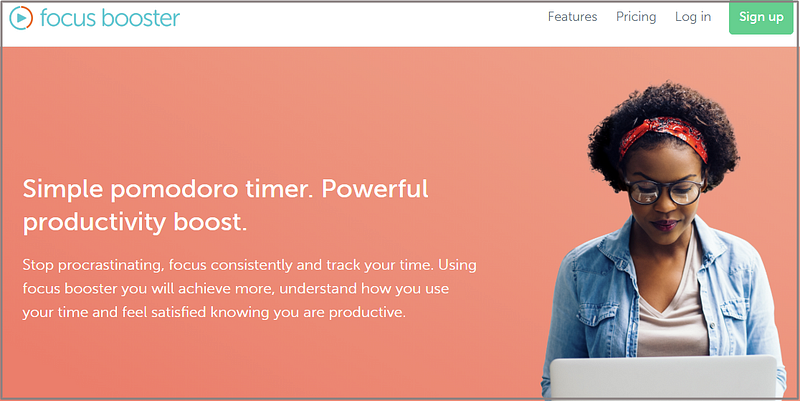
34. I Done This
This tool lists daily achievements and progress reports from all of your team members and sends out morning newsletters with the performance reports to everyone’s inbox.
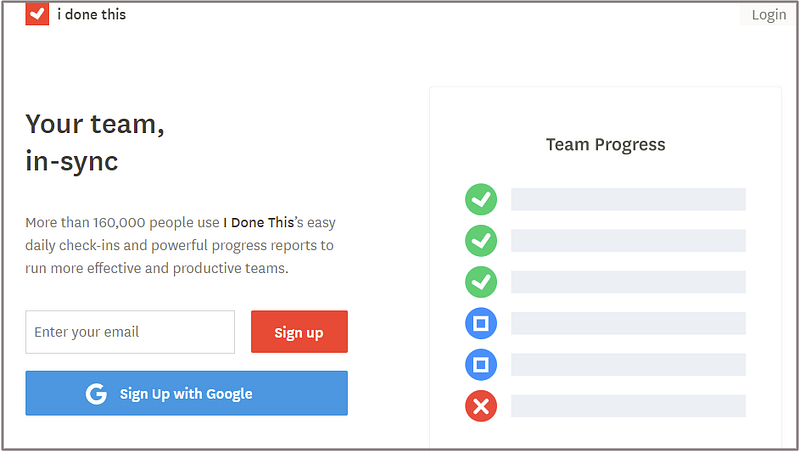
35. Todoist
Todoist lets you create projects, add notes and upload files, set reminders, flags and track performance on productivity charts.
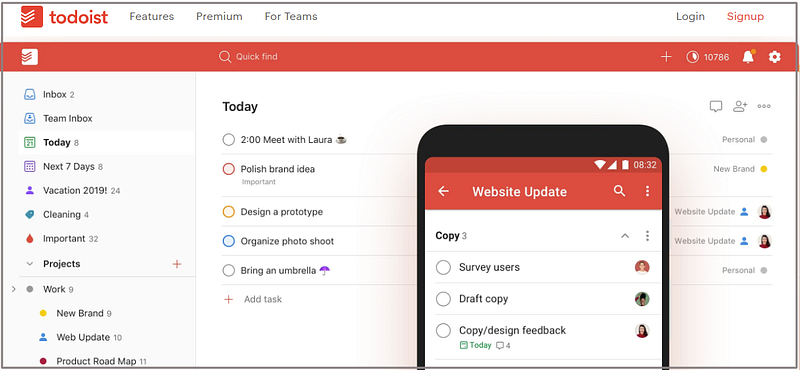
36. Mindmeister
MindMeister is an online mind mapping tool which enables you to capture, develop and share ideas visually.
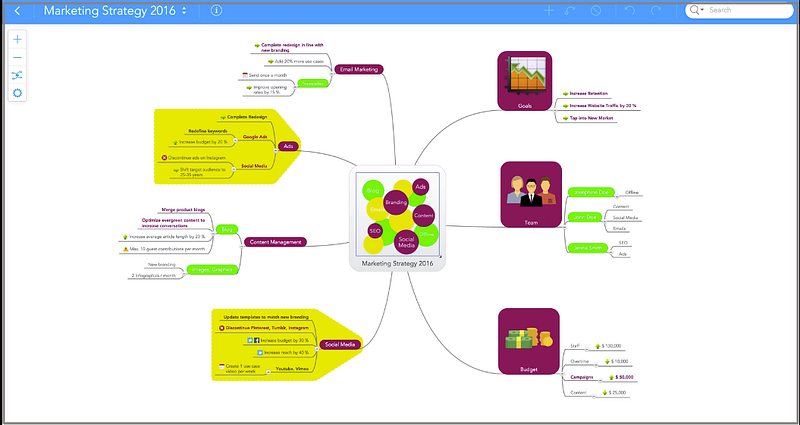
37. Brain.fm
Music to improve focus, meditation, and sleep. Just as the visual design of an office or bedroom should enhance its function, the music you listen to should support your goals as well.

38. Weekdone
Weekdone provides you with insights into what’s going on in your team by helping you to track and report results. Track weekly progress, provide feedback, and move everyone in a unified direction.
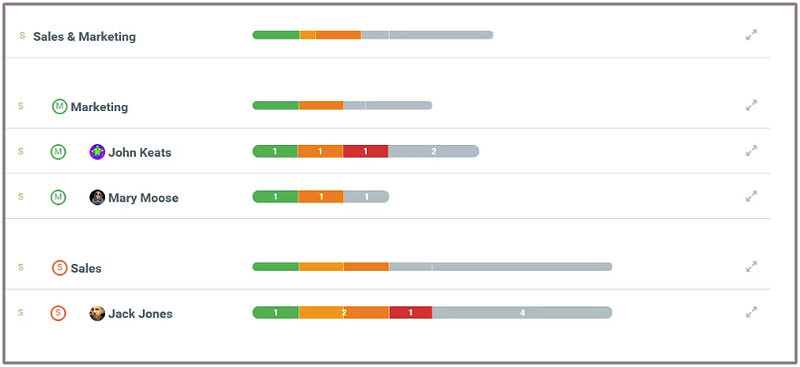
Time Management Tools
39. RescueTime
RescueTime works in the background on your computer, phone, and tablet to show you exactly how you spend your time (no manual entry required).
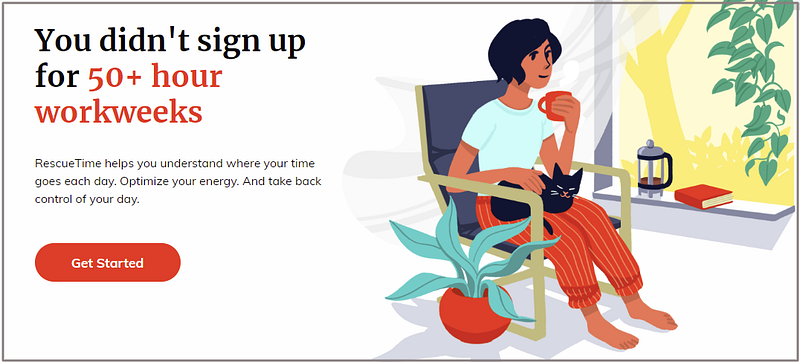
40. Worldtimebuddy
Worldtimebuddy is a remote work tool with a time converter for distributed teams. Its design lets people compare multiple time zones, plan conference calls, and web meetings for business.
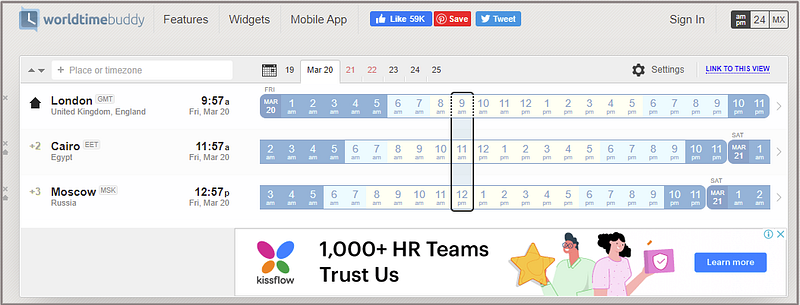
41. Toggl
Toggl is a simple time tracking tool. Break down your hours by projects, clients and tasks to see what’s making you money – and what’s holding you back.
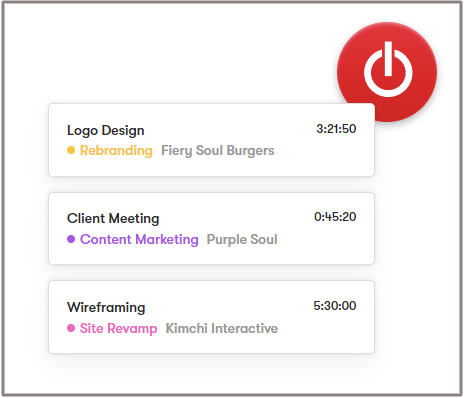
42. Accelo
Accelo’s automatic time capturing feature effortlessly records time spent on tasks.
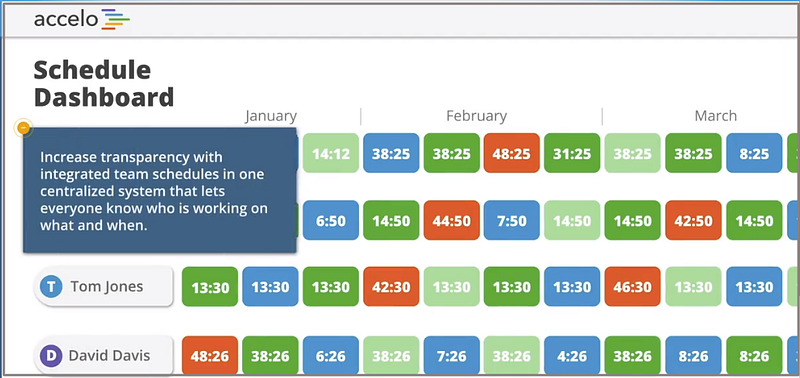
43. Doodle
Doodle helps you to focus on real work by making time-consuming tasks, like scheduling and organizing meetings, fast and easy.
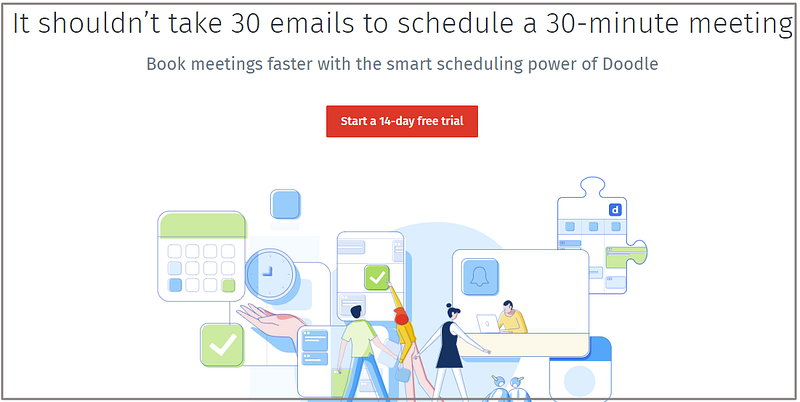
44. Calendly
Calendly is a powerful, yet simple automated scheduling tool, which takes the work out of connecting with others so you can accomplish more.
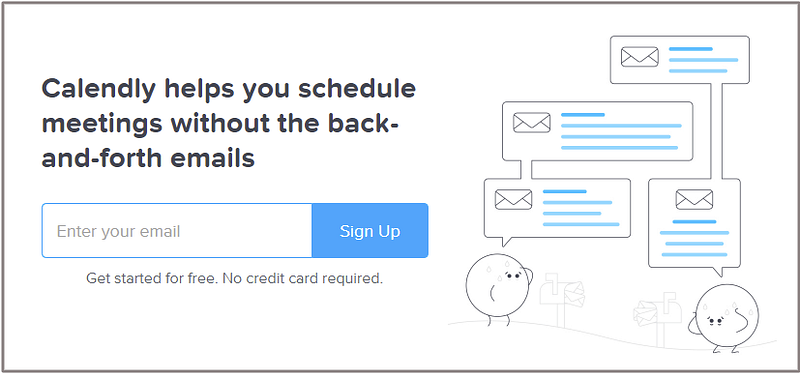
Other Remote Tools
45. PivotalTracker
PivotalTracker enables businesses to work with remote clients and employees. It has a unique automatic planning feature that makes the task of scheduling easier and more effective.
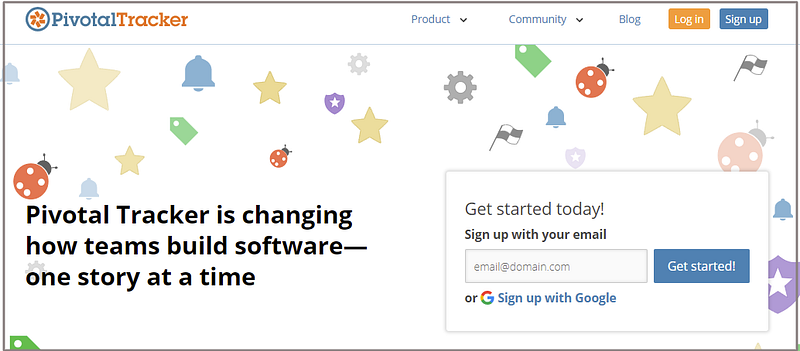
46. GitHub
GitHub is a programming and development tool that can also be treated as one a productivity tool for remote workers and remote teams.
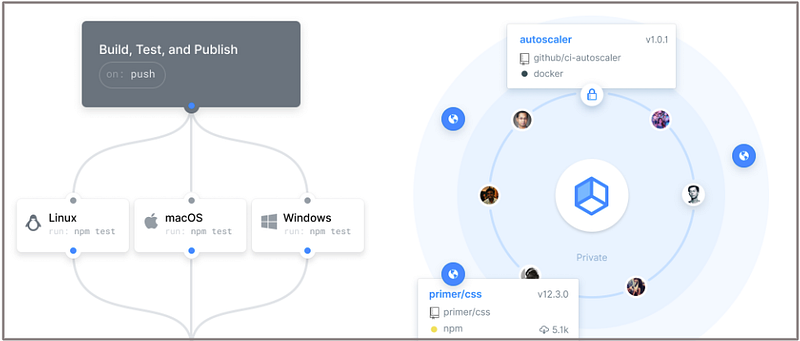
47. Workfrom
While it may not be as valuable in the current situation, Workfrom helps you to find places where you can work, including public spaces, like libraries, and paid spaces, like coffee shops and cafes.
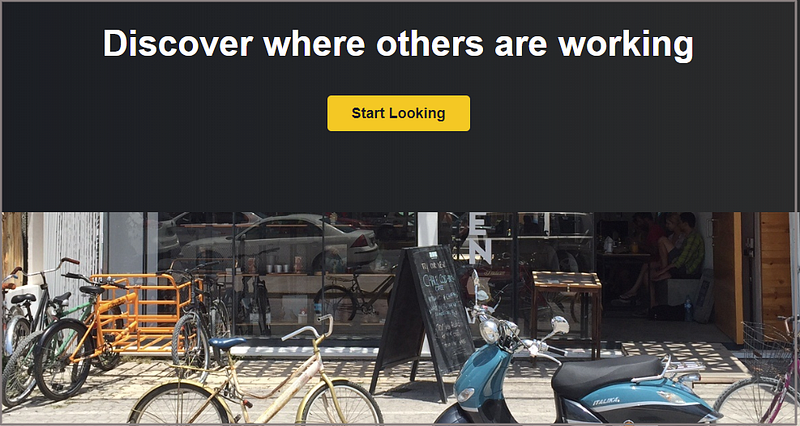
48. Confluence
Confluence is a team workspace platform, which enables collaboration and transparency across diversified groups.

49. 1Password
1Password remembers all of your passwords to help keep your accounts safe.
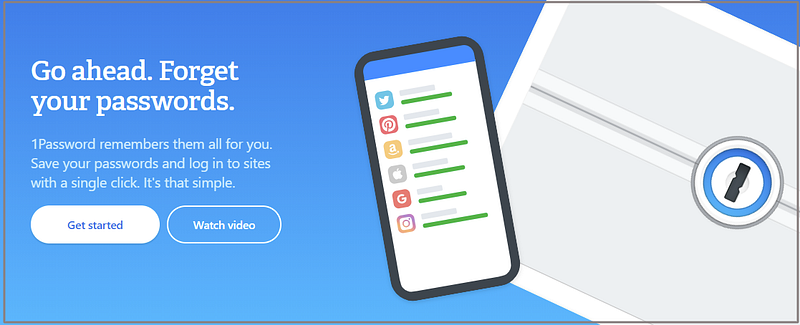
50. Passpack
Passpack provides all the tools that teams and individuals need to securely organize, collaborate and store passwords with strong encryption and administrative controls.
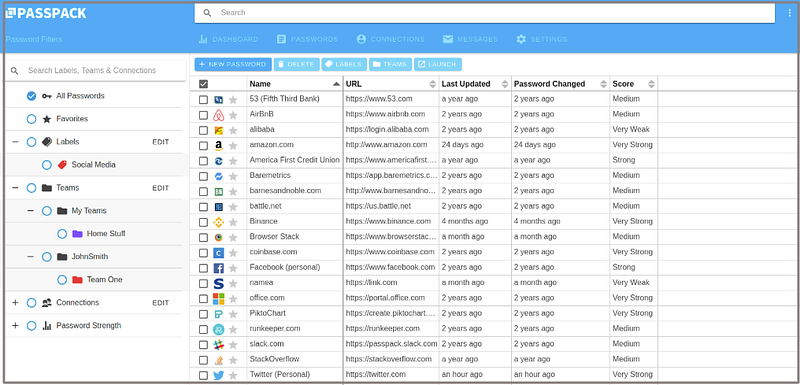
There you have it, 50 tools to help maximize your WFH process. Hopefully there’s a couple of relevance to your process.
SOCIAL
Snapchat Explores New Messaging Retention Feature: A Game-Changer or Risky Move?
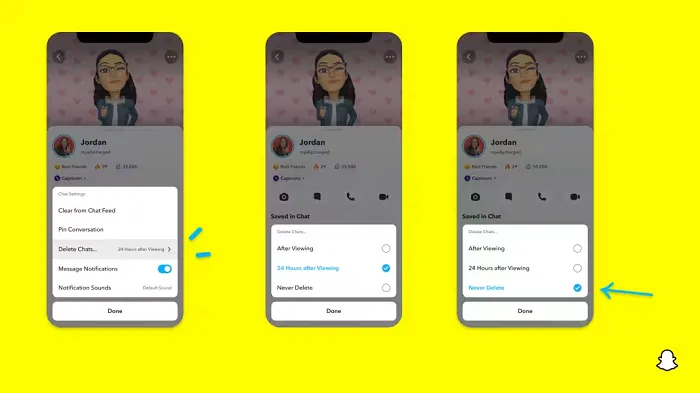
In a recent announcement, Snapchat revealed a groundbreaking update that challenges its traditional design ethos. The platform is experimenting with an option that allows users to defy the 24-hour auto-delete rule, a feature synonymous with Snapchat’s ephemeral messaging model.
The proposed change aims to introduce a “Never delete” option in messaging retention settings, aligning Snapchat more closely with conventional messaging apps. While this move may blur Snapchat’s distinctive selling point, Snap appears convinced of its necessity.
According to Snap, the decision stems from user feedback and a commitment to innovation based on user needs. The company aims to provide greater flexibility and control over conversations, catering to the preferences of its community.
Currently undergoing trials in select markets, the new feature empowers users to adjust retention settings on a conversation-by-conversation basis. Flexibility remains paramount, with participants able to modify settings within chats and receive in-chat notifications to ensure transparency.
Snapchat underscores that the default auto-delete feature will persist, reinforcing its design philosophy centered on ephemerality. However, with the app gaining traction as a primary messaging platform, the option offers users a means to preserve longer chat histories.
The update marks a pivotal moment for Snapchat, renowned for its disappearing message premise, especially popular among younger demographics. Retaining this focus has been pivotal to Snapchat’s identity, but the shift suggests a broader strategy aimed at diversifying its user base.
This strategy may appeal particularly to older demographics, potentially extending Snapchat’s relevance as users age. By emulating features of conventional messaging platforms, Snapchat seeks to enhance its appeal and broaden its reach.
Yet, the introduction of message retention poses questions about Snapchat’s uniqueness. While addressing user demands, the risk of diluting Snapchat’s distinctiveness looms large.
As Snapchat ventures into uncharted territory, the outcome of this experiment remains uncertain. Will message retention propel Snapchat to new heights, or will it compromise the platform’s uniqueness?
Only time will tell.
SOCIAL
Catering to specific audience boosts your business, says accountant turned coach

While it is tempting to try to appeal to a broad audience, the founder of alcohol-free coaching service Just the Tonic, Sandra Parker, believes the best thing you can do for your business is focus on your niche. Here’s how she did just that.
When running a business, reaching out to as many clients as possible can be tempting. But it also risks making your marketing “too generic,” warns Sandra Parker, the founder of Just The Tonic Coaching.
“From the very start of my business, I knew exactly who I could help and who I couldn’t,” Parker told My Biggest Lessons.
Parker struggled with alcohol dependence as a young professional. Today, her business targets high-achieving individuals who face challenges similar to those she had early in her career.
“I understand their frustrations, I understand their fears, and I understand their coping mechanisms and the stories they’re telling themselves,” Parker said. “Because of that, I’m able to market very effectively, to speak in a language that they understand, and am able to reach them.”Â
“I believe that it’s really important that you know exactly who your customer or your client is, and you target them, and you resist the temptation to make your marketing too generic to try and reach everyone,” she explained.
“If you speak specifically to your target clients, you will reach them, and I believe that’s the way that you’re going to be more successful.
Watch the video for more of Sandra Parker’s biggest lessons.
SOCIAL
Instagram Tests Live-Stream Games to Enhance Engagement
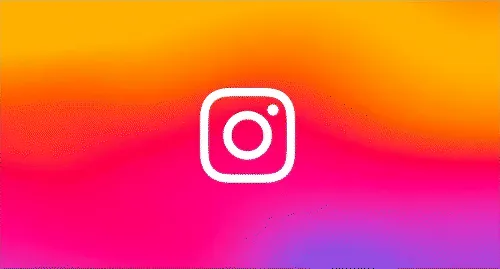
Instagram’s testing out some new options to help spice up your live-streams in the app, with some live broadcasters now able to select a game that they can play with viewers in-stream.
As you can see in these example screens, posted by Ahmed Ghanem, some creators now have the option to play either “This or That”, a question and answer prompt that you can share with your viewers, or “Trivia”, to generate more engagement within your IG live-streams.
That could be a simple way to spark more conversation and interaction, which could then lead into further engagement opportunities from your live audience.
Meta’s been exploring more ways to make live-streaming a bigger consideration for IG creators, with a view to live-streams potentially catching on with more users.
That includes the gradual expansion of its “Stars” live-stream donation program, giving more creators in more regions a means to accept donations from live-stream viewers, while back in December, Instagram also added some new options to make it easier to go live using third-party tools via desktop PCs.
Live streaming has been a major shift in China, where shopping live-streams, in particular, have led to massive opportunities for streaming platforms. They haven’t caught on in the same way in Western regions, but as TikTok and YouTube look to push live-stream adoption, there is still a chance that they will become a much bigger element in future.
Which is why IG is also trying to stay in touch, and add more ways for its creators to engage via streams. Live-stream games is another element within this, which could make this a better community-building, and potentially sales-driving option.
We’ve asked Instagram for more information on this test, and we’ll update this post if/when we hear back.
-

 SEARCHENGINES6 days ago
SEARCHENGINES6 days agoGoogle Core Update Volatility, Helpful Content Update Gone, Dangerous Google Search Results & Google Ads Confusion
-

 SEO6 days ago
SEO6 days ago10 Paid Search & PPC Planning Best Practices
-

 MARKETING7 days ago
MARKETING7 days ago2 Ways to Take Back the Power in Your Business: Part 2
-

 MARKETING5 days ago
MARKETING5 days ago5 Psychological Tactics to Write Better Emails
-

 SEARCHENGINES5 days ago
SEARCHENGINES5 days agoWeekend Google Core Ranking Volatility
-

 MARKETING6 days ago
MARKETING6 days agoThe power of program management in martech
-
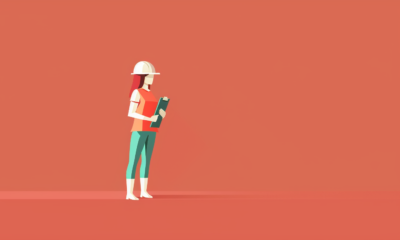
 PPC7 days ago
PPC7 days agoCritical Display Error in Brand Safety Metrics On Twitter/X Corrected
-
SEARCHENGINES4 days ago
Daily Search Forum Recap: April 15, 2024


