WORDPRESS
Credit Card Stealer Targets WordPress Payment Plug-Ins

Card Not Present Fraud
,
Fraud Management & Cybercrime
MageCart Operators Hide Infection in Legitimate Payment Processing Software
Hackers have repurposed credit card-stealing malware to attack WordPress websites that use a popular e-commerce plug-in to capture and steal payment card details, security researches warn.
See Also: LIVE Webinar | Stop, Drop (a Table) & Roll: An SQL Highlight Discussion
Attackers are deploying modified MageCart malware against WordPress websites that use the WooCommerce shopping cart plug-in, says website security firm Sucuri. WordPress plug-in developers Barn2 calculate that more than 40% of “all known online stores” use the plug-in.
An “overwhelming majority” of credit card-skimming malware that Sucuri finds on compromised e-commerce environments target WooCommerce. The modified MageCart injects PHP code into a plug-in file that facilitates the handling of payment data to Authorize.net, a popular Visa-owned payment gateway often used in conjunction with WooCommerce. The injected code checks whether web traffic from infected websites contains a string for payment card numbers. If it does, it dumps an encrypted copy of the card number into a .jpg file for later downloading.
“Dumping stolen credit card info to an image file is an old trick that we have identified attackers doing for quite a few years,” Sucuri writes.
The vulnerabilities in question don’t originate with WooCommerce or Authorize.net, Sucuri says, and instead highlight the importance of good website security.
The modified MageCart malware also injects JavaScript into the payment gateway code to capture data such as cardholder name, address, phone number and postal code – data that increases the value of stolen payment card data on the black market.
The malware emulates the WordPress Heartbeat API to evade detection, Sucuri says.
MageCart derives its name from its original target, the Magento e-commerce platform. Hackers have used it to breach British Airways, unsecured Amazon Web Services cloud storage accounts and jewelry chain Claire’s.
Sucuri says it found the modified MageCart malware after a client received a warning from their bank that their website had been identified as potentially compromised since cards used legitimately on the client website had later been used fraudulently.
“If malicious actors compromise an environment they can tamper with existing controls,” irrespective of a plug-in’s security controls, Sucuri says.
WORDPRESS
Elementor Pro Discount (Apr 2024) [70% OFF, Save $150]
![Elementor Pro Discount (Apr 2024) [70% OFF, Save $150] Elementor Coupon](https://articles.entireweb.com/wp-content/uploads/2024/04/1713729377_Elementor-Pro-Discount-Apr-2024-70-OFF-Save-150.png)
Looking For the highest discount on Elementor Pro?? We have the latest and most active Elementor coupon, so you can buy Elementor at a discounted price.
If you are someone who wants to buy a plugin that helps you to create a website as easily as possible then we can say, nothing better than Elementor.
In this article, we are sharing all the details that will help you to get a discount on Elementor.
So you can buy this tool at a discounted price.
Elementor Offers Summary:
| Total Coupons | 14 Offers |
| Max Discount | 70% Discount |
| New Offer Price | $59/month |
| Total Saving | Up to $200 |
| Money-back Guarantee Offers | Yes |
Latest & Active Offers-
Elementor Coupons 2024
Elementor Pro Plugin
$59-$399
Get Elementor Pro Plugins at the Best Price.
Elementor PRO Plans have a Flat Price, It offers Discounts and Deals only on Some Occasion.
$
Elementor Page Builder Plugin Coupons:
Get a Discount on Elementor Personal Plan to Create Amazing Pages/Posts on 1 Website with 50+ Pro Widgets + 300+ Pro Templates with support & update. (10+ Website Kits)
Best for Individual Blogger and Business Sites.
Get a Discount on Elementor Personal Plan to Create Amazing Pages/Post on 3 Websites with 50+ Pro Widgets + 300+ Pro Templates with support & update. (10+ Website Kits)
Best for bloggers who own 1+ sites and bloggers.
Get a Discount on Elementor Personal Plan to Create Amazing Pages/Post on 25 Websites with 50+ Pro Widgets + 300+ Pro Templates with support & updates. (10+ Website Kits)
Best for Web Designers and Freelancers.
Get a Discount on Elementor Agency Plan to Create Amazing Pages/Posts on 1,000 Websites with All PRO Features & VIP Support. (New 10+ Website Kits)
Best for Developers, Web Agencies, and Freelancers with Client Management.
Elementor Hosting Plans Coupons:
Website: 1
Storage: 10 GB
Monthly Visits: 25,000
Bandwidth: 30GB/mo
New Plan from Elementor, Host Elementor Website with Elementor.
Website: 1
Storage: 20 GB
Monthly Visits: 50,000
Bandwidth: 50GB/mo
New Plan from Elementor, Host Elementor Website with Elementor.
Website: 3
Storage: 25 GB
Monthly Visits: 5,000
Bandwidth: 75GB/mo
New Plan from Elementor, Host Elementor Website with Elementor.
Website: 10
Storage: 40 GB
Monthly Visits: 100,000
Bandwidth: 100GB/mo
New Plan from Elementor, Host Elementor Website with Elementor.
Host your 1 Website with Elementor Hosting Solution and Get Elementor Pro Plugin also. Elementor hosting has all the essential features for your optimized website.
New Plan from Elementor, Host Elementor Website with Elementor.
Elementor Non-Profit Discount
Elementor Pro offers the same pricing plans for everyone, Non-profits or organizations can avail of its regular offers and discounts.
Easy Steps To Follow-
How To Apply Coupon And Get Discount
After getting some of the best coupons from the above coupon list, it is also important to learn how to use these coupons and get a discount on your favorite plan.
So in this section, you mentioned some steps that you can follow, and get a discount on Elementor plans.
Step1. Visit To Official Website:
Start by visiting the official Elementor website and go to their pricing section.
Step2. Choose Your Plan:
Select the Elementor plan you want to purchase. Elementor offers both a free version and paid plans with additional features and support. Choose the plan that aligns with your requirements.
![Elementor Pro Discount (Apr 2024) [70% OFF, Save $150] Elementor Plugin Pricing For Coupon](https://articles.entireweb.com/wp-content/uploads/2024/04/1713729367_34_Elementor-Pro-Discount-Apr-2024-70-OFF-Save-150.png)
After selecting your desired plan, click on the “Buy Now” button to proceed to the checkout page.
Step4. Add Your Coupon:
On the checkout page, you’ll find a field labeled “Enter code”, Enter the coupon code you have in this field.
![Elementor Pro Discount (Apr 2024) [70% OFF, Save $150] Applying Coupon on elementor checkout page](https://articles.entireweb.com/wp-content/uploads/2024/04/1713729367_937_Elementor-Pro-Discount-Apr-2024-70-OFF-Save-150.png)
After entering the coupon code, click on the “Apply” button next to the coupon code box. The discount associated with the coupon code will be applied to your total purchase price.
Step6. Review Your Order Summary:
Review your order summary to ensure the discount has been applied correctly. Once you’re satisfied, proceed to enter your payment details and complete the purchase.
You are done!!
Choose The Best Plan-
Elementor Plans For Coupon
![Elementor Pro Discount (Apr 2024) [70% OFF, Save $150] Elementor plans for coupons](https://articles.entireweb.com/wp-content/uploads/2024/04/1713729368_26_Elementor-Pro-Discount-Apr-2024-70-OFF-Save-150.png)
Here we are sharing some best plans for you, Elementor Pro offers a range of plans designed to cater to various needs, from basic website creation to managing a large number of sites for agencies.
The Essential plan is the entry-level option, which is ideal for individuals looking to build a single basic website. It includes access to 50 Pro Widgets, Theme Builder, Dynamic Content, Form Builder, Popup Builder, and more.
Premium support is also part of the package, ensuring users can get help when they need it. this plan will cost you $59 per year
The Advanced plan offers up to 3 sites. It includes all the features of the Essential plan, plus additional Pro Widgets, bringing the total to 82. This plan is suited for professionals and those looking to create e-commerce websites.
This plan is particularly beneficial for eCommerce websites, as it includes WooCommerce Builder, which allows for the creation of custom product pages, and other E-commerce features. this plan will cost you $99 per year.
Expert plan is made for freelancers who manage multiple sites, the Expert plan allows for up to 25 sites. It shares the same features as the Advanced plan but increases the number of sites significantly.
This plan is ideal for those who require advanced customization options, integrations, and the ability to support e-commerce on a larger scale. this plan will cost you $199 per year.
For larger operations, the Agency plan allows for up to 1000 sites, It includes all the features available in the Expert plan, This plan is made for high-growth agencies that require premium support and resources to manage their online presence effectively. This plan will cost you $399 per year.
Additional Information-
Why Choose Elementor Pro?
As we have discussed Elementor Pro coupons and getting this tool at a discounted price, is it worth trying this tool?? So in this section, we mentioned some features that will help you decide, whether elementor is made for you, or not.
![Elementor Pro Discount (Apr 2024) [70% OFF, Save $150] Why Choose Elementor Pro?](https://articles.entireweb.com/wp-content/uploads/2024/04/1713729369_979_Elementor-Pro-Discount-Apr-2024-70-OFF-Save-150.png)
1. Drag-and-Drop Editor:
Elementor Pro gives you a super easy way to design your website using a drag-and-drop editor. It’s like playing with building blocks, you just drag elements like text, images, buttons, and more onto your page and arrange them however you want.
2. Templates Library:
With Elementor Pro, you get access to a library of ready-made templates for different parts of your website, like headers, footers, and entire page layouts. You can choose a template that fits your style and customize it to make it your own.
3. Theme Builder:
This feature lets you create custom designs for every part of your website, including headers, footers, and archive pages. You can design these templates once and apply them across your entire site, giving it a consistent look and feel.
4. WooCommerce Builder:
If you’re running an online store with WooCommerce, Elementor Pro makes it easy to design your product pages and checkout process. You can customize every aspect of your store’s design to match your brand and attract more customers.
5. Popup Builder:
Elementor Pro includes a powerful popup builder that allows you to create eye-catching popups for your website. Whether you want to promote a special offer, grow your email list, or get feedback from visitors, you can design beautiful popups that grab attention without being annoying.
6. Advanced Widgets:
In addition to the basic elements like text and images, Elementor Pro includes a variety of advanced widgets to help you create more dynamic and interactive content. These widgets let you add things like testimonials, pricing tables, countdown timers, and more to your pages with ease.
7. WooCommerce Integration:
If you’re running an online store using WooCommerce, Elementor Pro offers specialized features tailored to e-commerce needs. You can design stunning product pages, custom checkout forms, and engaging product galleries to showcase your merchandise effectively.
8. Support and Updates:
When you upgrade to Elementor Pro, you gain access to a dedicated support team ready to assist you with any questions or issues you may encounter along the way.
Additionally, you’ll receive regular updates packed with new features, enhancements, and bug fixes, ensuring that your website stays current, secure, and optimized for performance.
Frequently Asked Questions-
Queries Related To Elementor Coupon
Are there any Elementor promo codes for first-time users?
There are no specific coupons for first-time users, but As a first-time user, you can try the elementor free plan and experience this tool.
What is the maximum discount on elementor?
You can get up to 70% discount on elementor plans.
How to find the latest Elementor coupons?
To get updated with the latest discounts and coupons, you have to follow GoForTrial Social Media Profiles.
How to use Elementor promo code?
Using a promo code is a very easy process, simply you have to choose a plan and move to the checkout page, you will see the “enter coupon code” box so there you have to enter your coupon and get a discount.
Can I use more than one coupon on one purchase?
No, you can use only one coupon at once, another coupon you can use on the second purchase.
Does elementor provide any lifetime offers?
No, Elementor does not provide any lifetime offer, you can only buy monthly and yearly plans.
What if the elementor coupon doesn’t work?
Every coupon has come expiration date, so most of the time when a coupon expires then it does work, so try to find a new coupon.
What is the upcoming sale on elementor?
Summer sale will be the upcoming sale on elementor, so if you are looking for a huge discount, then you can wait for the summer sale.
WORDPRESS
13 Best HubSpot Alternatives for 2024 (Free + Paid)

Are you looking for alternatives to HubSpot?
HubSpot is a popular customer relationship management (CRM) software that offers popular solutions for all your marketing and sales needs. However, it can be very expensive to use as your business grows.
In this article, we will share some of the best HubSpot alternatives for your website.

Why Do You Need a HubSpot Alternative?
HubSpot is a comprehensive CRM software that offers powerful tools for your marketing, sales, customer service, and content management needs.
However, one of the biggest drawbacks of using HubSpot is its price. The premium plans can get very expensive very fast.
Plus, there are multiple packages, which can be overwhelming and confusing for many users. For instance, there are separate prices for their marketing and sales tools, content management system (CMS), operations features, and others.
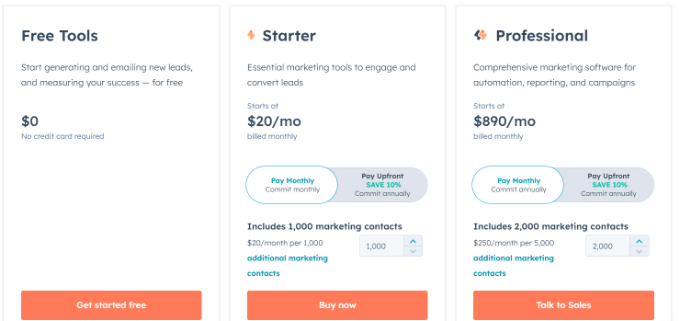
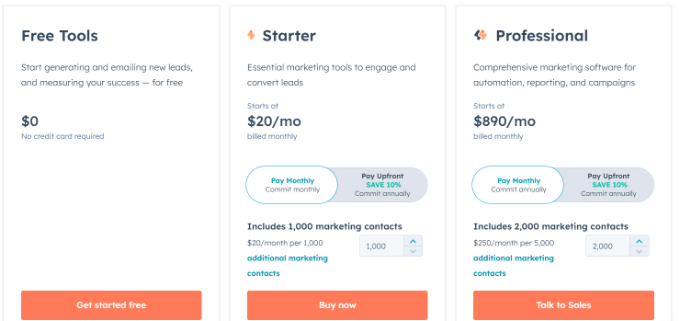
While HubSpot offers free versions of its tools and the Starter plan for individuals and small teams starts from $20 per month, most of its powerful features are locked away in the higher-priced plans.
For example, you’ll need at least a Professional plan if you want to use omnichannel marketing automation, custom reporting, A/B testing, dynamic personalization, and blog creation.
This will set you back $890 per month (billed annually). Not to mention, there is also a one-time Professional Onboarding fee of $3,000 that you’ll have to pay if you subscribe to the Professional plan.
HubSpot is great for large organizations, but higher pricing rules out smaller businesses. That said, let’s look at some of the best HubSpot alternatives that are cheaper and more reliable.
1. Constant Contact (Email Marketing + CRM)
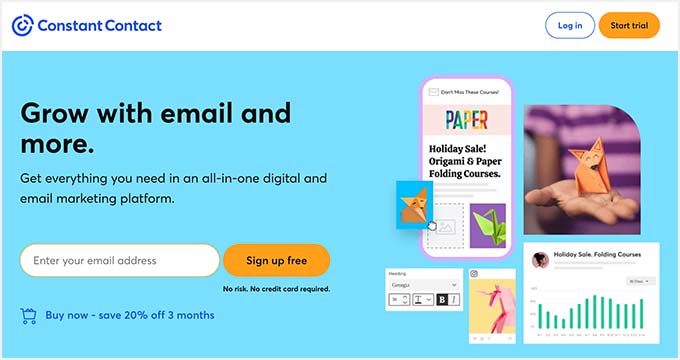
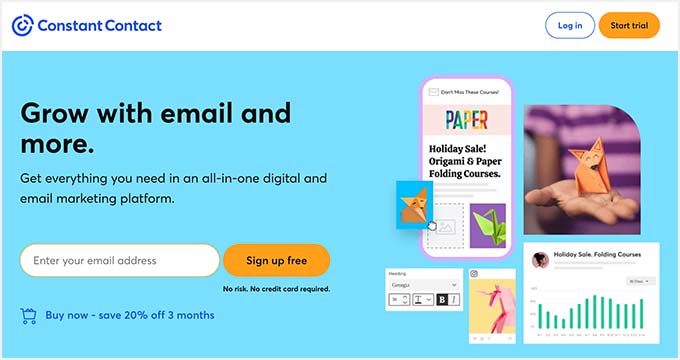
Constant Contact is one of the best all-in-one digital and email marketing services. It is a perfect HubSpot alternative because it offers a wide range of tools at lower prices.
For instance, Constant Contact offers a drag-and-drop email builder, marketing CRM, social media marketing tool, marketing automation, landing page builder, A/B testing, SMS marketing, and more.
Pros:
- Use drag-and-drop email campaign builder
- Choose from hundreds of email templates
- Set up marketing automation
- Conduct A/B testing
- Get detailed analytics and reports
- Seamless integration with 300+ apps
Cons:
Why We Choose Constant Contact: It is ideal for startups, small businesses, and individual marketers who want all the features of HubSpot but at affordable prices.
Pricing: Constant Contact prices start from $12 per month, and you get a 14-day free trial.
2. Brevo (CRM Suite)
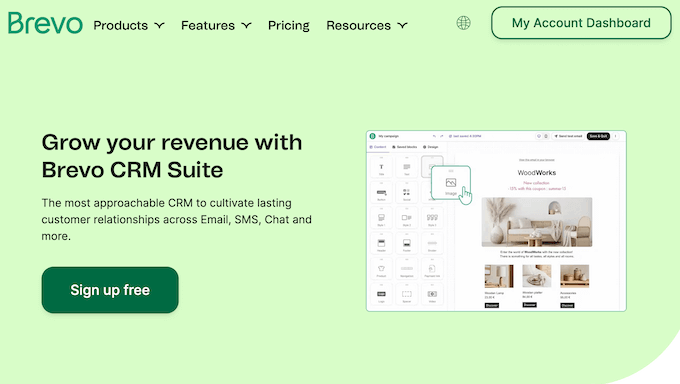
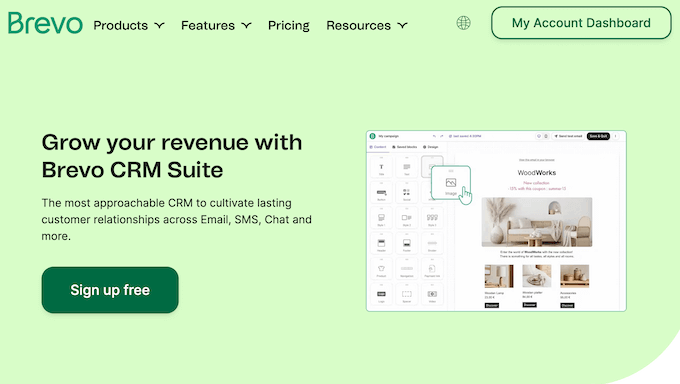
Brevo (formerly Sendinblue) is the next HubSpot alternative on our list. It is a CRM suite that offers basic features that you’ll also find in HubSpot. You get a marketing platform that helps set up email marketing, SMS and WhatsApp campaigns, marketing automation, and more.
Besides that, Brevo comes with a sales platform that comes with automated deal tracking, call recordings, pipeline management, and sales reporting. With Brevo, you can also improve custom support. It lets you add live chat, chatbot, phone calls, and more using its platform.
Pros:
- Beginner-friendly CRM and marketing platform
- Set up email marketing and marketing automation
- Create SMS and WhatsApp campaigns
- Add live chat, phone calls, and chatbots
- Create landing pages and run Facebook ads
Cons:
- The marketing automation feature is not as powerful as HubSpot
- Lacks a CMS solution that’s available in HubSpot
Why We Choose Brevo: If you’re looking for a HubSpot alternative that’s easy to use, offers basic CRM and marketing automation features, and isn’t expensive, then Brevo is for you.
Pricing: Brevo offers a free version that lets you send 300 emails per day. Its premium plans start from $25 per month.
3. Omnisend (Email Marketing for eCommerce)
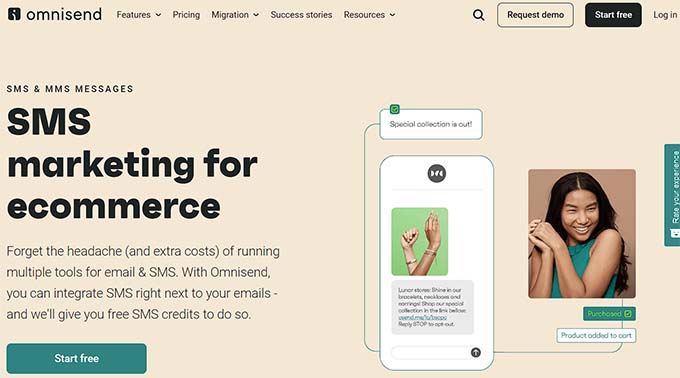
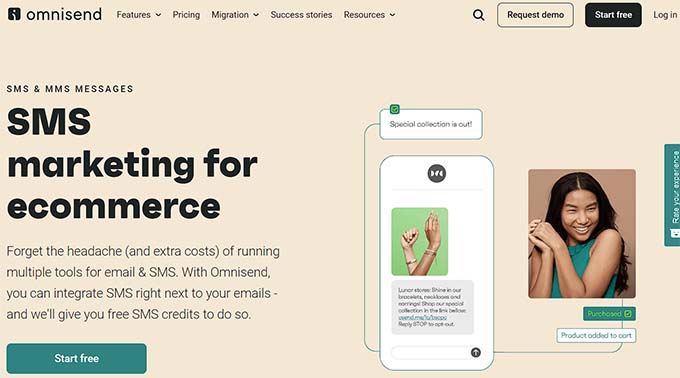
Omnisend is a great HubSpot alternative for eCommerce store owners. It lets you create engaging newsletters, automate emails, create landing pages and popups, set up SMS marketing, segment your customers, and more.
What sets Omnisend apart from HubSpot is the email marketing features it offers. With solutions built with eCommerce businesses in mind, it makes it very easy to promote your products.
Pros:
- User-friendly omnichannel marketing platform
- Use drag and drop email editor and landing page builder
- Set up marketing automation
- Sort customers with advanced segmentation
- Send push notifications, SMS, and personalized messages
- View campaign and automation reports
Cons:
- Limited social media marketing features compared to HubSpot
- HubSpot offers more CRM capabilities
Why We Choose Omnisend: In our experience, there are not many beginner-friendly email marketing services focused on eCommerce users. Omnisend is the best HubSpot alternative if you have an online store and send transactional messages.
Pricing: Omnisend offers a free plan that lets you send 500 emails per month and store 250 contacts. However, if you want more features and higher email and contact limits, then there are premium plans that start from $16 per month.
4. OptinMonster (Lead Generation)
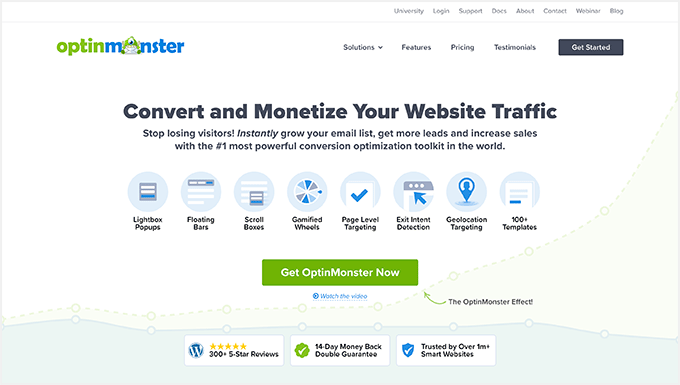
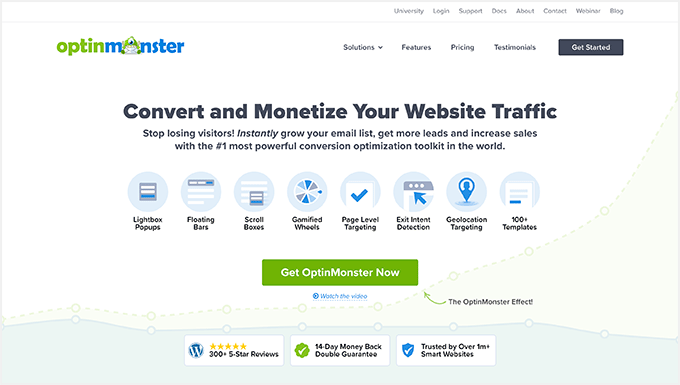
OptinMonster is the best lead generation and conversion optimization software in the world. It helps you grow your email list, get more leads, and boost sales.
You can use OptinMonster as a HubSpot alternative for creating personalized messages and targeting the right audience. OptinMonster comes with a drag-and-drop builder for creating stunning optin forms. Plus, it offers powerful display rules that display your campaigns based on user behavior.
Pros:
- Drag and drop campaign builder
- Choose from pre-built templates and campaign types
- Powerful display rules
- Seamless integration with email marketing tools and plugins
- Get detailed analytics
- A/B test your optin forms
Cons:
- Focuses on creating popups and optin forms
Why We Choose OptinMonster: We highly recommend OptinMonster to anyone looking to create personalized campaigns for their audience. It is super easy to use and helps increase conversions.
Pricing: OptinMonster pricing plans start from $9 per month (billed annually). There is also a free version of OptinMonster that you can use to get started.
5. Zoho (Complete CRM Tool)
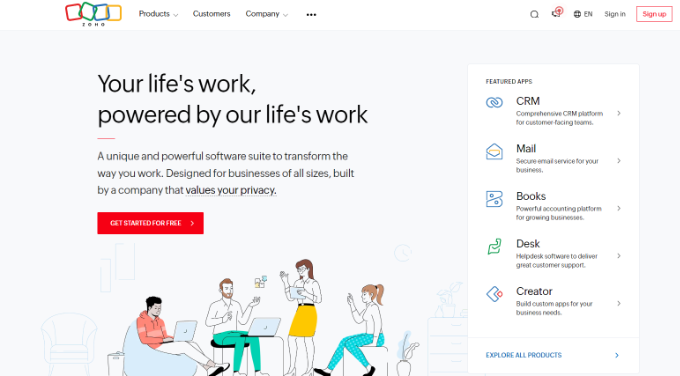
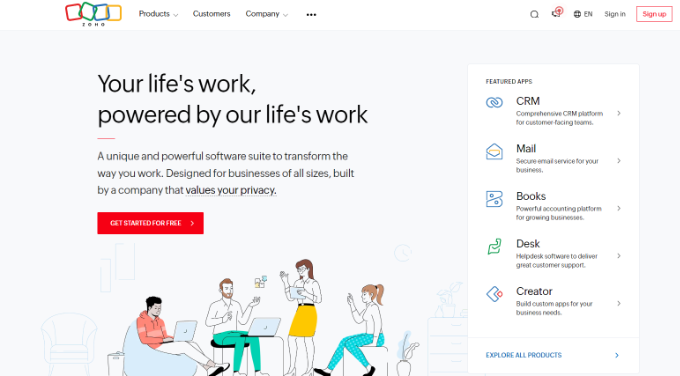
Zoho is a powerful marketing platform, just like HubSpot. It offers all the popular features for marketing, sales, customer service, emails, and project management.
Zoho goes a step further than HubSpot and even offers tools for finance and accounting, human resource, legal, security and IT management, and more. With all these features, what makes Zoho a great alternative to HubSpot is its price.
Pros:
- Complete marketing platform
- Easily integrates with third-party apps, plugins, and tools
- More affordable pricing plans compared to HubSpot
- Powerful filters to segment users, tasks, and other activities
- Generate different reports and custom dashboards
Cons:
- Limited customer support options (no live chat support)
Why We Choose Zoho: If you’re looking for a like-for-like replacement or HubSpot alternative, then Zoho is the closest option in the market. It offers a complete CRM and lots of features for every department at affordable prices.
Pricing: Zoho prices each tool differently. For instance, its CRM prices start from $14 per user per month. Plus, there is also a free trial you can use to try the software.
6. ActiveCampaign (Email Marketing + CRM)
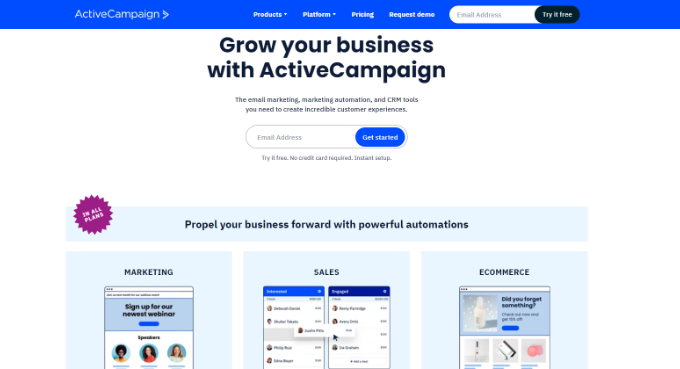
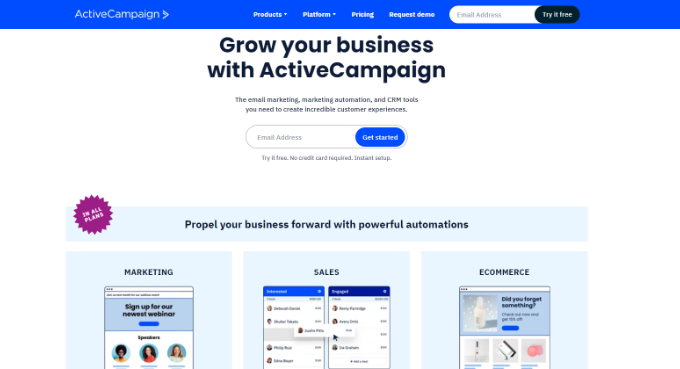
ActiveCampaign is another HubSpot alternative that offers powerful features. Just like HubSpot, you get marketing automation, email marketing, eCommerce marketing, and CRM tools. Plus, it easily integrates with over 900 apps, WordPress plugins, and other platforms.
Pros:
- Easily automate email and marketing tasks
- Create forms, landing pages, popups, and more
- AI-powered predictive sending feature
- Set up split automation
- Conduct A/B testing
- 24/7 chat and email support
- Custom reporting option
Cons:
- There is no free version
- It can be difficult for beginners to navigate and use ActiveCampaign
Why We Choose ActiveCampaign: What makes ActiveCampaign different from others is its AI-power predictive sending feature and superior reporting features. It uses AI to send emails when users are most likely to engage. Besides that, most of the features it offers are cheaper than HubSpot.
Pricing: ActiveCampaign premium plans start from $29 per month (billed annually). If you want the Predictive Sending feature and advanced reporting options, then you can upgrade to higher pricing plans.
7. Drip (Email Marketing + Automation)
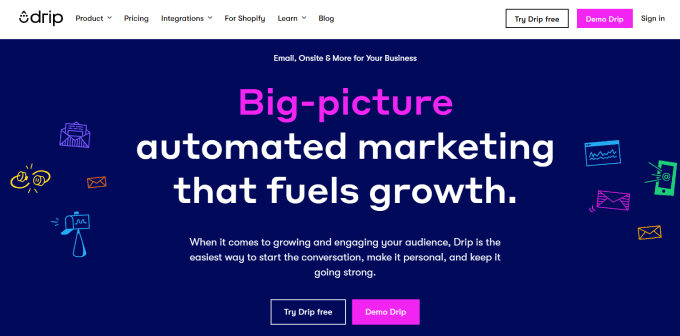
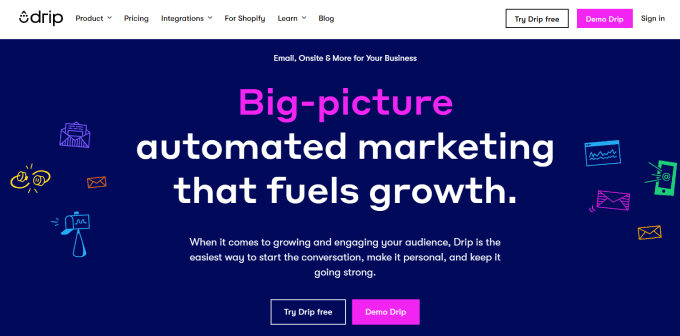
Drip is a popular email marketing platform that allows you to create automated email sequences and release them based on users’ actions. It offers pre-built templates and a visual builder. Plus, it integrates with over 200 tools. Plus, you can create different segments in your contact list.
Pros:
- Easy-to-use email automation tool
- Use pre-built templates and visual builder to customize emails
- Set up automated email campaigns
- A/B test your emails
- Easily segment audience
- Get detailed analytics and reports of your email performance
Cons:
- It doesn’t offer a free version
- Lacks other features offered by HubSpot like a CRM, marketing and sales platform, and more
Why We Choose Drip: If you’re looking for a HubSpot alternative that’s great for email marketing automation, then Drip is the best option. It’s very easy to use, and you can create automated workflows with ease. Plus, there are different email templates and customization options to choose from.
Pricing: Drip will cost you $39 per month, and you get a 14-day free trial.
8. GrooveHQ (Customer Support Solution)
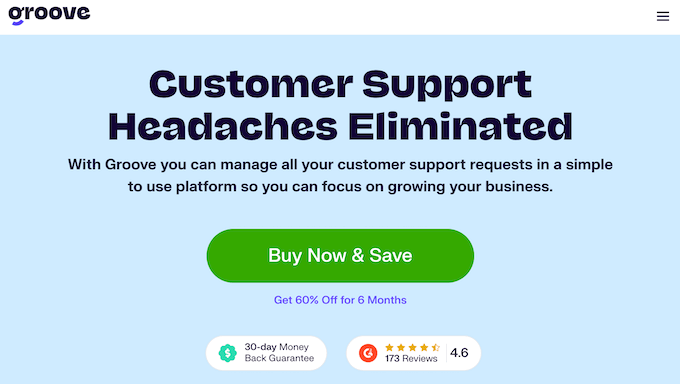
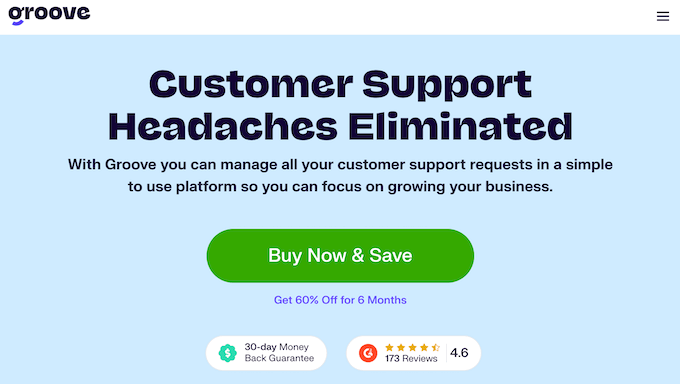
GrooveHQ is the best help desk plugin for WordPress and small businesses. It is a great HubSpot alternative for customer service and offers features like shared inboxes, live chat, knowledge base, and more. GrooveHQ also integrates with popular CRMs, apps, and payment platforms.
Pros:
- Complete customer support solution
- Add live chat and email support to your site
- Receive support requests in shared inboxes
- Manage your customers from a beginner-friendly dashboard
Cons:
- Lacks other CRM and marketing automation features
- There is no free version
Why We Choose GrooveHQ: If you’re looking for a HubSpot alternative just for your customer support tasks, then GrooveHQ is for you. It streamlines your support workflow and offers robust features at affordable prices.
Pricing: GrooveHQ pricing plans start from $4.80 per user per month.
9. Freshsales CRM (Sales-Focused CRM)
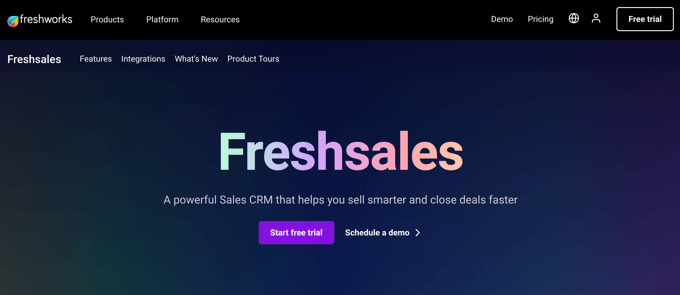
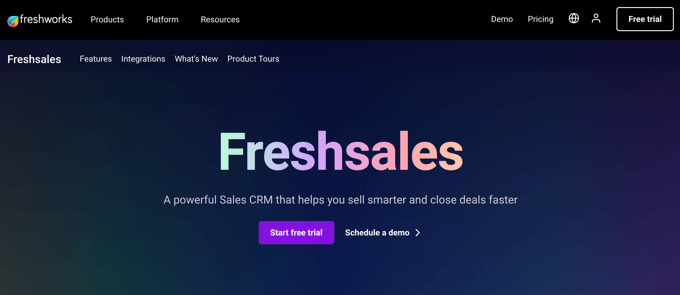
Freshsales by Freshworks is a sales-focused CRM that is another HubSpot alternative you can consider. It is beginner-friendly to use and offers features like live chat, email, phone, social media management, marketing and email automation, custom reports, and multiple AI-powered tools.
Pros:
- Easily manage and organize contacts
- Send personalized messages across multiple channels
- Use built-in chat, email, and phone to connect with customers
- Create custom reports and dashboards
- AI-powered contact scoring
- Get insights and the next best action through AI
- AI-powered forecasting
Cons:
- The free version doesn’t offer reporting features
- You get more features with HubSpot’s CRM, even in the free plan
Why We Choose Freshsales CRM: After going through multiple HubSpot alternatives, Freshsales is great for sales teams. It offers affordable pricing plans and basic features.
Pricing: Freshsales CRM is available for free. There are premium plans starting from $15 per user per month that offer more features.
10. FunnelKit Automations (Marketing Automation for WooCommerce)
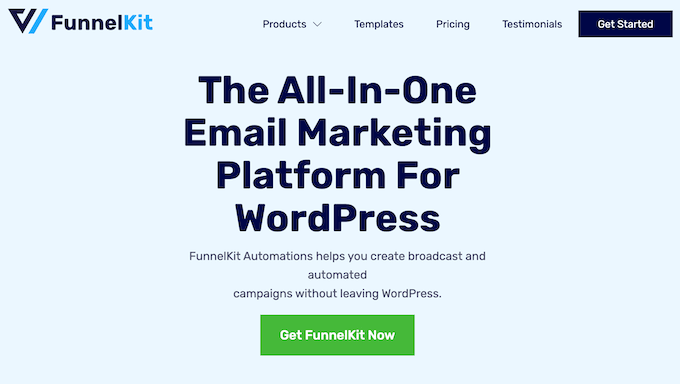
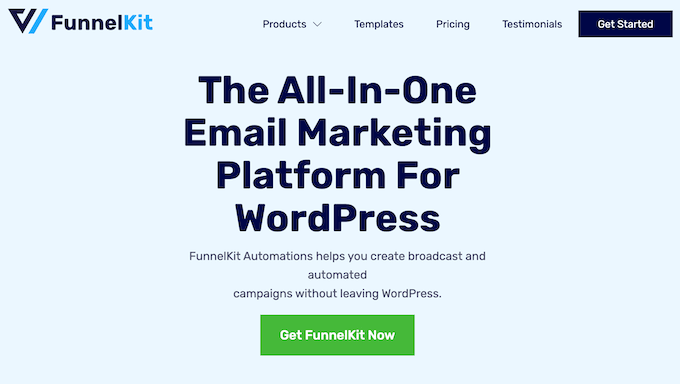
FunnelKit Automations is one of the best marketing automation plugins for WooCommerce stores. It helps you create automated workflows, launch email and SMS campaigns, create drip sequences, and more. You can use it to reduce abandoned carts, nurture leads, send automated coupons, and more.
Pros:
- Use drag and drop builder to create campaigns
- Set up automated email workflows
- Send personalized emails and SMS messages to your audience
- Segment customers into different lists or categories
- Conduct A/B tests with different variants
- View detailed analytics and improve campaign performance
Cons:
- Limited customer support options
- The free plugin offers basic features compared to HubSpot
- Premium plans can be expensive for small businesses
Why We Choose FunnelKit Automations: It is the best marketing and email automation solution for WooCommerce store owners. All its features are designed specifically for WooCommerce, which makes it easy to increase retention and boost sales.
Pricing: FunnelKit prices start from $99.50 per year. There is also a free FunnelKit WordPress plugin you can use to get started.
11. Pipedrive CRM (Affordable CRM for Sales Team)
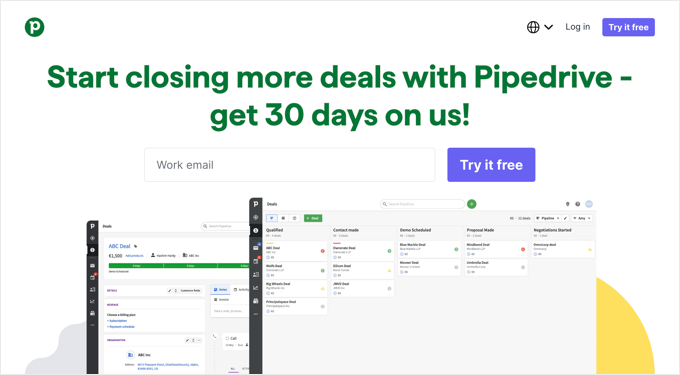
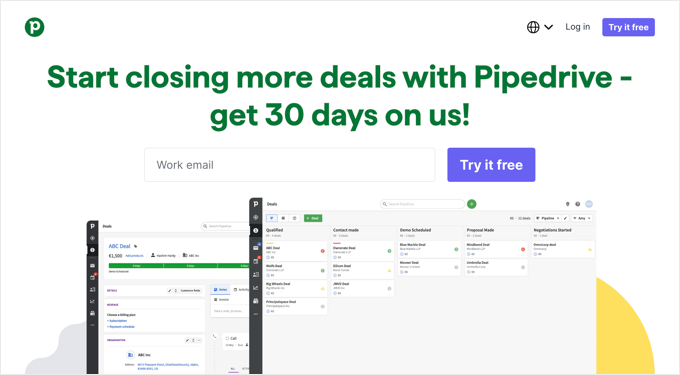
Pipedrive CRM is the next HubSpot alternative on our list, and one of the most affordable. It is a sales-driven CRM solution that helps manage your sales pipeline, set up sales reporting, track activity, sales forecasting, and more. Pipedrive also easily integrates with email marketing services and other WordPress plugins.
Pros:
- Simple and easy-to-use interface
- Easily monitor your sales activities and communications
- Set up marketing automation
- Get metrics customized for your business
- 400+ integrations with tools, plugins, and apps
- Affordable pricing plans
Cons:
- There is no free version
- Lacks advanced reporting and automation features
Why We Choose Pipedrive CRM: If you’re looking for an affordable CRM for your sales needs, then Pipedrive CRM is the best HubSpot alternative.
Pricing: Pipedrive offers 5 different pricing plans that start from $9 per user per month.
12. FluentCRM (Email Automation for WordPress)
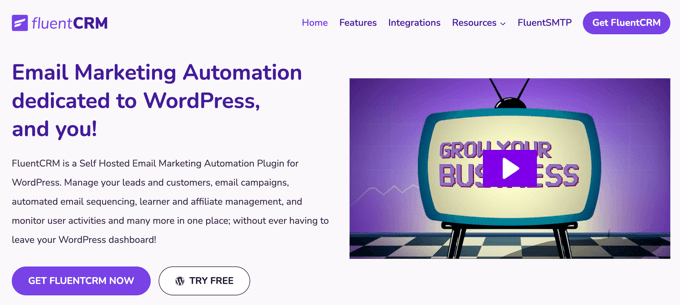
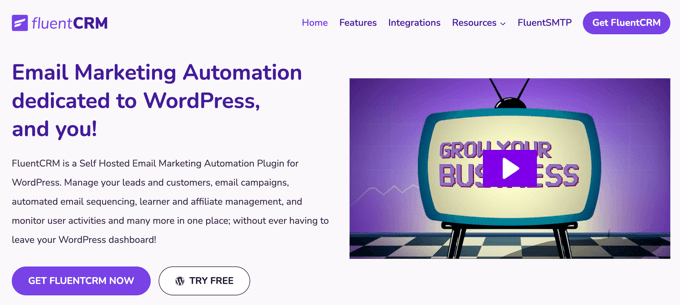
FluentCRM is a self-hosted CRM and email automation plugin for WordPress. What makes it different from HubSpot is that all the data is stored in your WordPress database instead of a cloud service. Plus, it offers features like email campaign management, email sequencing, and more.
Pros:
- Beginner friendly interface
- Store your data in the WordPress database
- Set up email automation
- Create email drip campaigns
- Get in-depth reports
- Easily integrates with eCommerce WordPress plugins
Cons:
- The free plugin offers limited features compared to HubSpot
- Lacks social media and CMS features
Why We Choose FluentCRM: It is a great HubSpot alternative if you have a WordPress site and want to manage customers, email campaigns, and automated workflows from your WordPress dashboard. Plus, it keeps your data secure and doesn’t rely on a third-party cloud service.
Pricing: FluentCRM pricing plans start from $90 per year. There is also a FluentCRM free WordPress plugin.
13. EngageBay (All-in-One Marketing Platform)
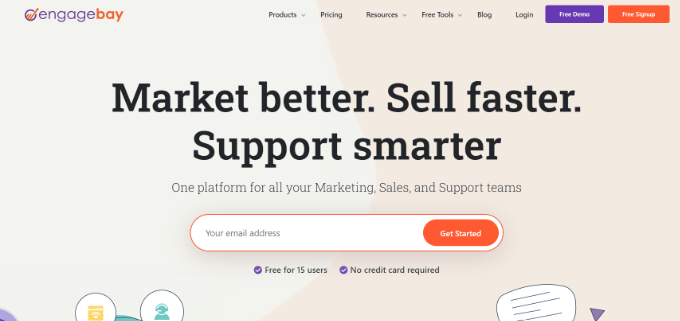
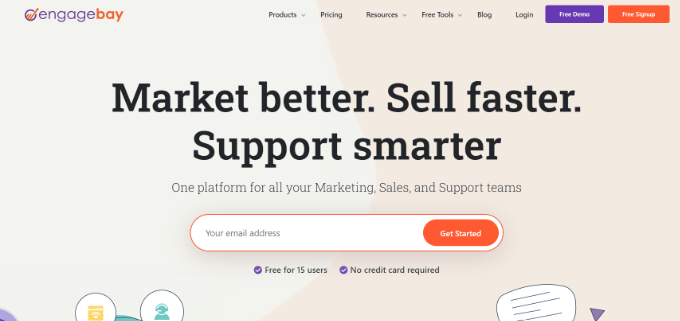
EngageBay is a powerful all-in-one platform for your marketing, sales, and customer support needs. It is a great replacement for HubSpot, as you get almost similar features even in the free version. For instance, you can create email broadcasts, access CRM, helpdesk, live chat, and more.
Pros:
- Store and manage contacts in CRM
- Set up marketing automation
- Use email builder and choose pre-built email templates
- Manage support tickets with the help desk
- Add live chat to your site
Cons:
- Free version only allows 250 contacts
- Limited integration options compared to HubSpot
Why We Choose EngageBay: EngageBay is a like-for-like alternative to HubSpot. The free version offers similar features, and even its paid plans are more affordable than HubSpot.
Pricing: You can get started with EngageBay for free. Its paid pricing plans start from $12.74 per user per month.
Which HubSpot Alternative Should You Use?
After testing multiple software and plugins, we believe that Constant Contact is the best HubSpot alternative.
It is a complete marketing and email automation solution that offers powerful features at affordable prices compared to HubSpot. You can easily create email campaigns, conduct A/B tests, get a marketing CRM, manage social media, set up SMS marketing, build landing pages, and more.
On the other hand, you may also want to check out Brevo (formerly Sendinblue) and Omnisend. Both of them offer similar features as HubSpot, but in lower prices.
We hope this article helped you learn about the best HubSpot alternatives. You may also want to see our ultimate guide to WordPress SEO and the best WooCommerce plugins.
If you liked this article, then please subscribe to our YouTube Channel for WordPress video tutorials. You can also find us on Twitter and Facebook.
WORDPRESS
7 Best WooCommerce Points and Rewards Plugins (Free & Paid)
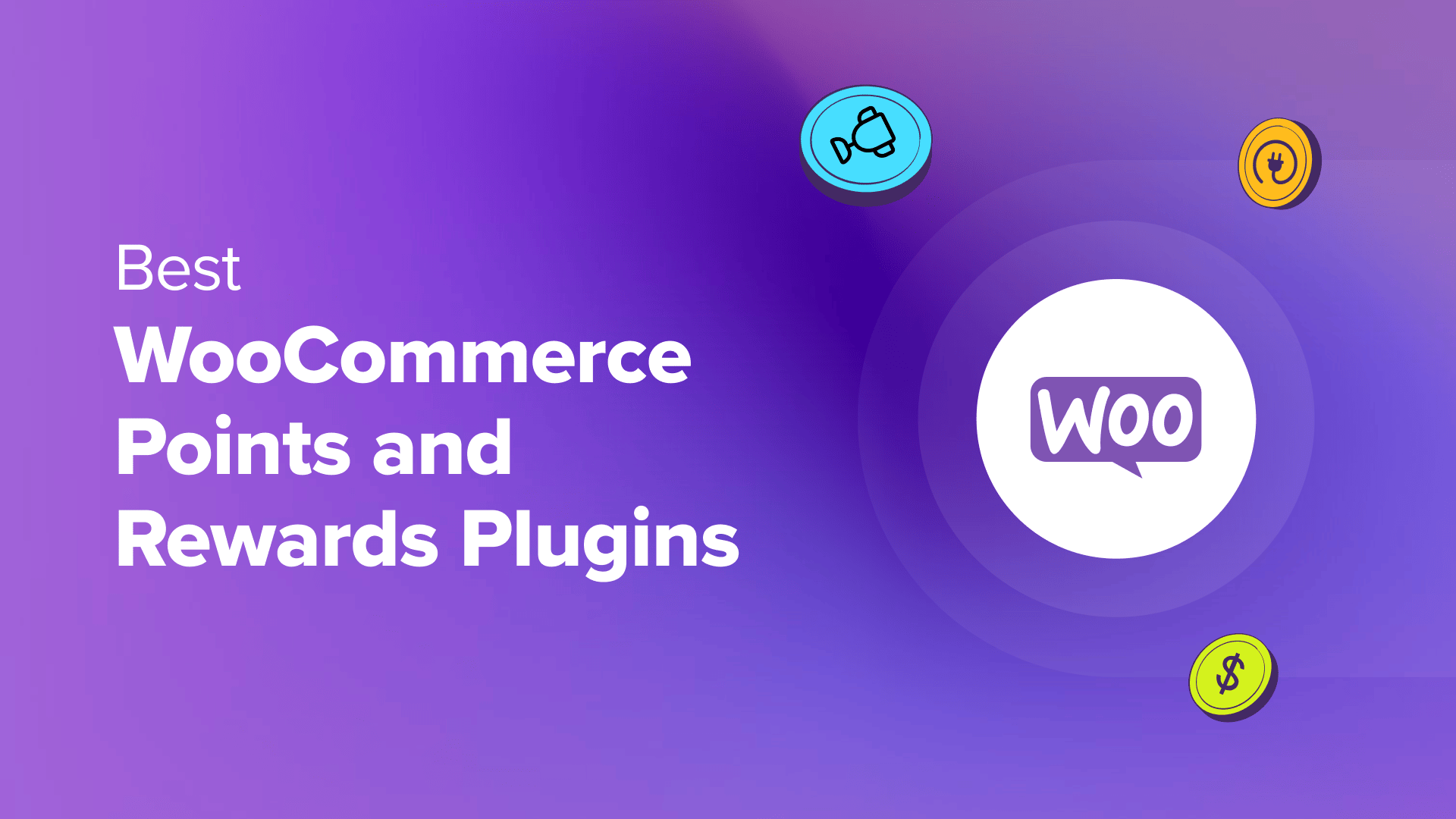
Are you looking for a points and rewards plugin for your WooCommerce store?
Since there are hundreds of reward system plugins available on the market, choosing the right one for your needs can be intimidating.
To help you easily choose the right one for your site, we tested some of the most popular plugins on the market. While testing, we examined different factors like ease of use, features, and pricing.
In this article, we will show you some of the best WooCommerce points and rewards plugins.
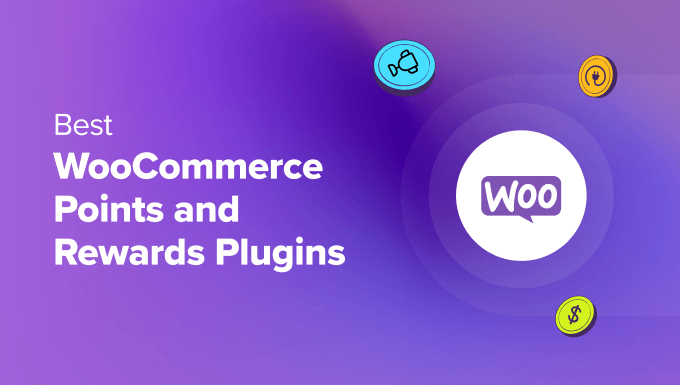
In a hurry? No worries! Here are our top picks so you can quickly choose the best WooCommerce points and rewards plugin for your site.
How We Test & Review WooCommerce Points Plugins
A WooCommerce points and rewards plugin allows you to offer incentives to customers with points for their purchases and actions. These points can then be redeemed for different rewards like free products, discounts, free shipping, and other benefits.
Picking the right plugin for your WooCommerce store can be tricky because there are hundreds of options. To help you out, we tested and reviewed some of the best WooCommerce rewards plugins on the following criteria:
- Hands-on testing – Over the last 16+ years, we’ve tested thousands of WooCommerce plugins. We went through multiple WooCommerce points and rewards plugins and shortlisted the 7 best options.
- Easy of Use – When testing the plugins, we considered how easy they were to use and configure. We looked for options that were beginner-friendly, offered a simple setup process, and didn’t require coding.
- Features and Other Benefits – In addition to offering a reward system for your WooCommerce store, we also looked for other features and benefits.
Why Trust WPBeginner?
At WPBeginner, we have over 16 years of experience in WordPress, design, and online marketing. Our team of WordPress experts extensively reviews each plugin that is featured in this article and thoroughly tests them on real websites. To learn more, see our complete editorial process.
That said, let’s look at some of the best WooCommerce rewards and points plugins.
1. Loyalty Program by Advanced Coupons
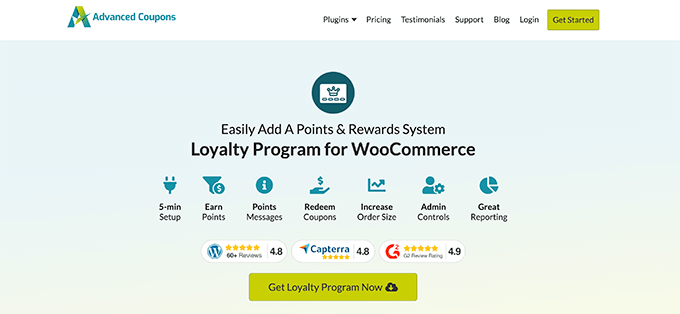
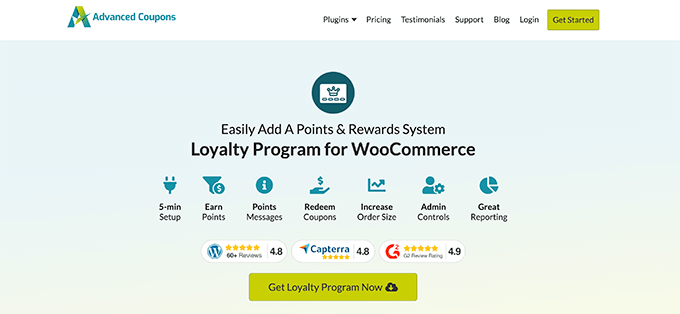
Loyalty Program by Advanced Coupons is the best WordPress coupon code plugin. It offers a WooCommerce loyalty program feature that makes it very easy to add points and rewards to your online store.
In our testing, the plugin was very easy to set up. The best part is that you can use the default settings out of the box and start a loyalty program within a few minutes.
Advanced Coupons also makes it super simple for customers to keep track of the points they’ve earned. You can add customizable notices to inform customers about their points, how the reward system works, and how they can easily redeem the points at any time.
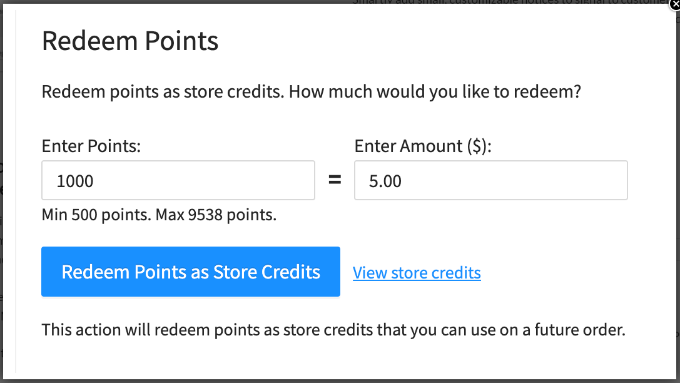
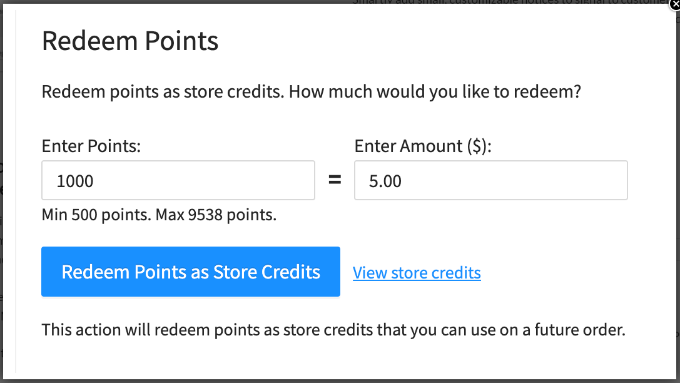
Another interesting feature we found during our testing was the different ways you can allow customers to earn points. With a click of a button, you can reward customers for purchasing products, leaving a review, commenting on a blog post, and more.
Besides that, Advanced Coupons offers other features like free gift coupons, BOGO deals, shipping discounts, and more. It also lets you set up conditional logic where a coupon can automatically applied based on products in the cart, subtitle, or recently added products.
Pros:
- Create a loyalty program within minutes
- Select how customers can earn points
- Show personalized notices for points earned
- Allow customers to easily redeem points
- View reports of points earned and redeemed
Cons:
- The loyalty program feature isn’t available in the free version
Why We Recommend Advanced Coupons: After testing different points and rewards WooCommerce plugins, Advanced Coupons is the best option for all types of online stores. It is beginner-friendly and offers lots of features compared to other plugins on the list.
Pricing: You’ll need the Advanced Coupons ‘Plugin Bundles’ plan to access the Loyalty Program option, which will cost $119 per year.
2. FunnelKit Cart


FunnelKit Cart (formerly called WooFunnels) is a user-friendly WooCommerce sales funnel builder. It lets you create high-converting lead pages, upsells, and checkout pages, as well as offer rewards to customers to boost sales.
With FunnelKit, you can gamify the shopping experience for customers. When a user adds items to the cart, they can unlock a special gift when the price reaches a certain threshold. Basically, it lets you add milestone-based rewards and incentives to your WooCommerce cart.
For example, if a customer adds items worth $25, they can enjoy free shipping. If they spend $50 or more, they get an additional 10% discount.
When testing the plugin, we found that it offers 3 types of rewards. These include free shipping, a discount coupon, or a gift.
Besides that, FunnelKit offers other features to boost sales on your online store. For example, you get a template library, pre-built automation options, A/B testing, conversion pixel tracking, integrations, and more.
Pros:
- Add rewards to your cart
- Easily optimize your sales funnel for conversions
- Beginner-friendly to use and set up
- Seamless integration with other plugins and themes
- A/B test your sales funnels
Cons:
- Upsell or cross-sell features are not available in the free version
- Limited templates in the free version
Why We Recommend FunnelKit Cart: If you’re looking for a WooCommerce plugin that lets you optimize your sales funnel and add a reward system to cart pages, then we highly recommend FunnelKit Cart.
Pricing: FunnelKit Cart prices start from $99.50 per year. There is also a free version you can use to get started.
3. YITH WooCommerce Points and Rewards
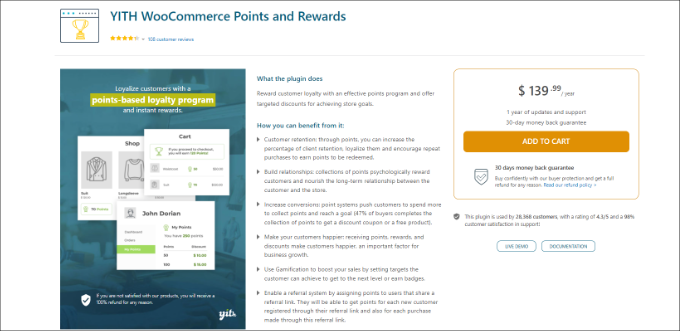
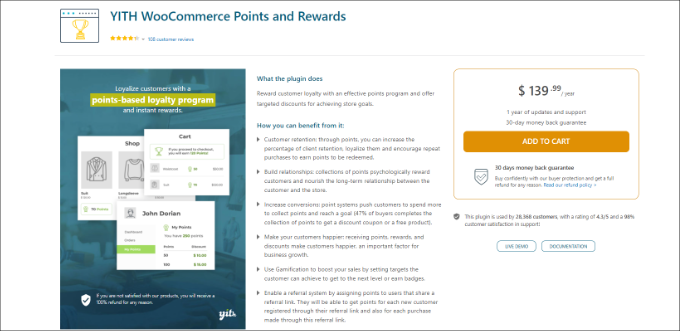
YITH WooCommerce Points and Rewards is the next plugin on our list. It helps you create a loyalty program for your online store and reward customers for their actions.
Our first impression was that the plugin would be complicated to use. However, that’s not the case. It is very easy to use and offers different settings to customize the points system.
For instance, you can automatically assign points for each purchase or manually award points to different customers. There are 4 types of points to choose from, which include assigning a fixed amount of points, setting a percentage amount, setting a fixed amount based on product price, or not assigning any points.
Besides that, YITH WooCommerce Points and Rewards offers a bunch of extra points options. You can reward customers when they register, first login, referral link signup, customer’s birthday, and more. The plugin also shows custom banners to encourage users to spend more and collect more points.
Pros:
- Automatically award points to customers
- Show custom banners to encourage more points
- Send email notifications to customers regarding their rewards
- Allow customers to view and redeem earned points
- Easily track users and the points they’ve earned
- Award extra points based on user actions
Cons:
Why We Recommend YITH WooCommerce Points and Rewards: It is perfect for anyone who wants to add a reward program to their WooCommerce store. The plugin is very easy to use and offers lots of options to customize the points system.
Pricing: YITH WooCommerce Points and Rewards is a premium plugin that will cost you $139.99 per year.
4. Points and Rewards for WooCommerce
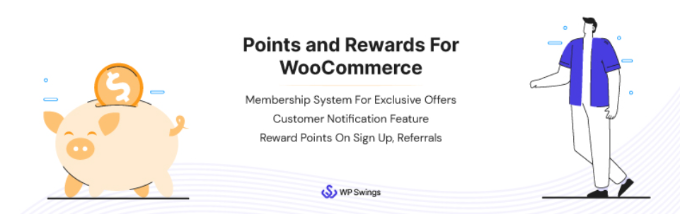
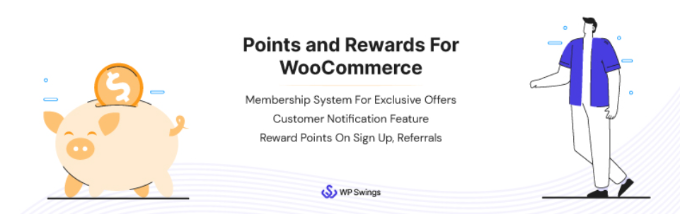
Points and Rewards for WooCommerce is a free plugin that offers almost all the features you’d find in a premium plugin to create a loyalty program for your eCommerce store.
For instance, you can award points to customers based on different actions like signing up, clicking a referral link, spending above a specific amount, purchasing a particular product, and more.
One feature that stood out for us was that store owners could assign points on previous orders that were fulfilled before installing this plugin. It’s a great way to increase customer loyalty and boost sales.
Other than that, the plugin also offers different user levels and badges to customers. It even offers a spin-to-win wheels option where users can win more points.
Pros:
- Simple and easy-to-use plugin
- Seamless integration with WooCommerce
- Assign points on previous orders
- Allow customers to redeem points in the cart or at checkout
- Membership system for exclusive offers
Cons:
- Doesn’t offer personalized banners
- Points expiration and product purchase are not available in the free version
Why We Recommend Points and Rewards for WooCommerce: If you want a free plugin for setting up points and rewards in WooCommerce, then this is the best option. It offers great features that you’d find in different premium plugins.
Pricing: The Points and Rewards for WooCommerce plugin is free to use.
5. WPLoyalty
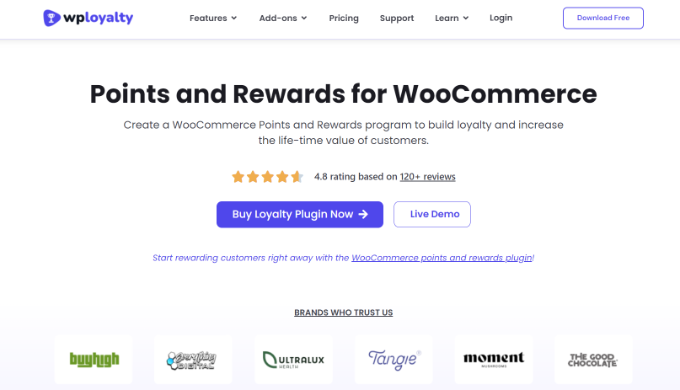
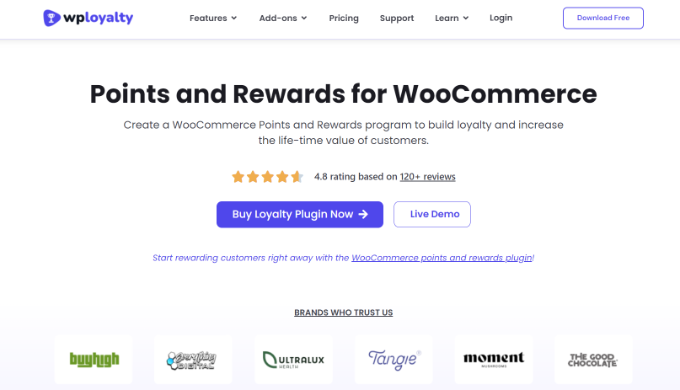
WPLoyalty is a powerful WooCommerce rewards and points plugin that allows you to create customized loyalty programs. It offers lots of features and lets you reward customers for multiple actions.
We particularly like the feature of customized campaigns and rewards. The plugin comes with pre-built campaigns that you can use for your WooCommerce store. For example, you can create a campaign for points for purchase, rewards based on spending, writing a review, birthdays, and more.
Besides that, it is very easy to customize each campaign and set the point system. WPLoyalty lets you add different levels to the loyalty program, set an expiration date, send email notifications, and integrate with multi-currency plugins.
The best part is that you can choose from different reward types. These include percentage discounts, free shipping, free products, and more.
Pros:
- Create customizable loyalty programs
- Choose from pre-built campaigns
- Beginner-friendly to use
- Set expiration date for campaigns
- Reward customers based on multiple actions
- Manage customers and points with easy to understand dashboard
Cons:
- The free version has limited features
Why We Recommend WPLoyalty: It is a perfect plugin for new WooCommerce websites that want a premium points and rewards plugin. The plugin is packed with features and offers affordable pricing plans along with a free version.
Pricing: WPLoyalty prices start from $9 per month. There is also a free version you can use to get started.
6. WooCommerce Points and Rewards
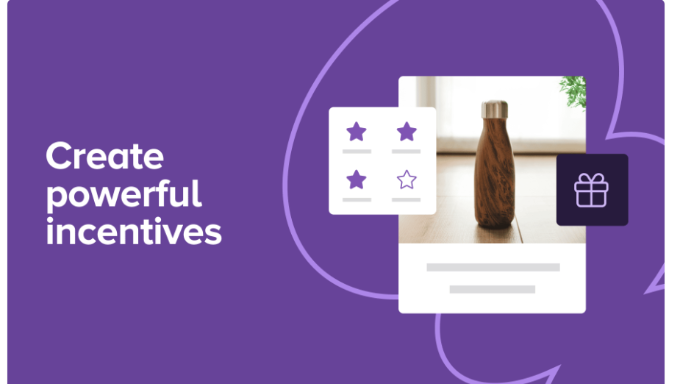
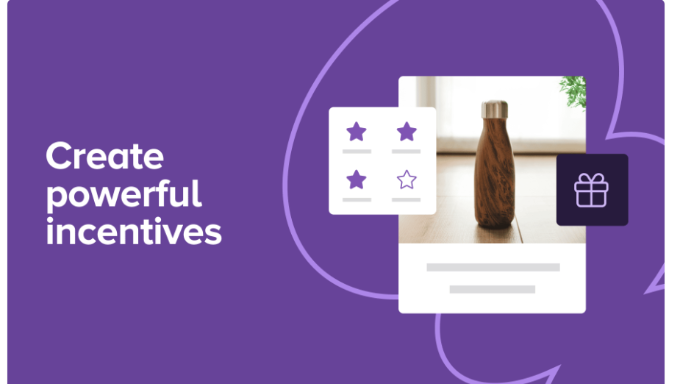
WooCommerce Points and Rewards is a WooCommerce extension that lets you award points for purchases and other actions performed by a user. It is a basic and clean plugin that makes it very easy to set up a loyalty program.
When testing the plugin, we found that you can only redeem the points for discounts. Unlike other WooCommerce points and rewards plugins, there isn’t an option to offer other incentives to customers.
That said, you can define the value of points for each purchase and action. It also lets you control the maximum discount that can be applied to the cart or any product. Plus, the plugin shows a log of all the points earned by customers and lets you manage them from the WordPress dashboard.
Pros:
- Clean and beginner-friendly plugin
- Offer points that can redeemed for discounts
- Easily manage customer points from your dashboard
- Award points for different user actions
- Control values of points and discounts
Cons:
- Lacks features offered by other premium plugins
- Expensive pricing plan
Why We Recommend WooCommerce Points and Rewards: The plugin is great for WooCommerce store owners who want to offer points to customers that can only be redeemed as discounts.
Pricing: WooCommerce Points and Rewards will cost you $159 (billed annually).
7. Gratisfaction


Gratisfaction is another free WooCommerce loyalty plugin. The plugin lets you award points to users based on actions and allow them to redeem the points for discounts.
The best part about using Gratisfaction is that it offers a wide range of customer actions for awarding points. For example, you can offer points for subscribing to an email list, sharing on social media, watching a video, and more.
Besides that, you get pre-built templates to create multiple types of programs, including loyalty programs, instant win campaigns, contests, giveaways, and purchase-to-win campaigns.
Pros:
- Pre-built campaign templates
- Reward points based on different actions
- Create multiple campaigns
- Lightweight and simple plugin
Cons:
- Lacks customization options
- Offers only discounts as rewards
Why We Recommend Gratisfaction: We recommend this plugin to anyone looking for a free WooCommerce loyalty plugin and who wants to create other types of campaigns to boost sales.
Pricing: Gratisfaction is a free WordPress plugin.
Which Is the Best WooCommerce Points and Rewards Plugin?
Overall, we found Loyalty Program by Advanced Coupons to be the WooCommerce points and rewards plugin.
It gives you full control over the points you might want to award for different user actions. For instance, users can earn points for purchasing products, leaving comments, reviewing a product, and more.
Plus, you can offer different incentives like free shipping, free products, discounts, BOGO deals, and other rewards to customers for redeeming their points.
With all these features, affordable pricing plans, a free plugin version, and a beginner-friendly interface, Advanced Coupons is the best solution for creating a loyalty program in WooCommerce.
FAQs about WooCommerce Points and Rewards Plugins
Here are some commonly asked questions about points and rewards plugins for WooCommerce.
1. How do I add reward points in WooCommerce?
There are lots of WooCommerce plugins you can use to create a loyalty program and award points to customers. These can be for performing different actions or purchasing products. We recommend using the Advanced Coupons plugin because it offers a lot of features and is very easy to use.
2. How do I increase sales in WooCommerce?
There are different ways to boost sales in WooCommerce, such as providing discounts, running flash sales or giveaways, and offering points to customers that they can redeem for free prizes.
3. Is Shopify better than WooCommerce?
Shopify is considered to be more user-friendly, but WooCommerce offers more flexibility and features. For more details, please see our comparison of WooCommerce vs Shopify.
Best Guides for Your WooCommerce Store
Here are some additional resources you can go through to take your WooCommerce store to the next level:
We hope this article helped you learn about the best WooCommerce points and rewards plugins. You may also want to see our guide on the best live chat software for small businesses and how much it costs to build a website.
If you liked this article, then please subscribe to our YouTube Channel for WordPress video tutorials. You can also find us on Twitter and Facebook.
-

 PPC6 days ago
PPC6 days ago20 Neuromarketing Techniques & Triggers for Better-Converting Copy
-
SEARCHENGINES6 days ago
Daily Search Forum Recap: April 15, 2024
-

 SEO7 days ago
SEO7 days agoReddit Post Ranks On Google In 5 Minutes
-

 PPC3 days ago
PPC3 days ago19 Best SEO Tools in 2024 (For Every Use Case)
-

 PPC6 days ago
PPC6 days ago4 New Google Ads Performance Max Updates: What You Need to Know
-

 SEO5 days ago
SEO5 days agoGoogle Clarifies Vacation Rental Structured Data
-
SEARCHENGINES5 days ago
Daily Search Forum Recap: April 16, 2024
-

 MARKETING5 days ago
MARKETING5 days agoWill Google Buy HubSpot? | Content Marketing Institute


![Elementor Pro Discount (Apr 2024) [70% OFF, Save $150] Elementor Coupon](https://articles.entireweb.com/wp-content/uploads/2024/04/1713729377_Elementor-Pro-Discount-Apr-2024-70-OFF-Save-150-400x240.png)
![Elementor Pro Discount (Apr 2024) [70% OFF, Save $150] Elementor Coupon](https://articles.entireweb.com/wp-content/uploads/2024/04/1713729377_Elementor-Pro-Discount-Apr-2024-70-OFF-Save-150-80x80.png)










![Elementor Pro Discount (Apr 2024) [70% OFF, Save $150] Elementor Pro Plugin](https://articles.entireweb.com/wp-content/uploads/2024/04/1713729367_79_Elementor-Pro-Discount-Apr-2024-70-OFF-Save-150.png)

