Meet Studio by WordPress.com, our new, free, open source local WordPress development environment.
WORDPRESS
Ready to Sell More Books on Your Author Website?

Are you ready to learn how to sell more books from your author website?
Maybe Amazon is proving to be too competitive, or perhaps you just want more freedom to do discounts and promotions, either way, there’s definitely a right way, and wrong way, to go about it.
Fortunately, our friends over at the Alliance of Independent Authors are always committed to putting out great content, and creating a better publishing industry overall, and I was really thrilled to come across this detailed piece. Read on for all their recommendations and be sure to follow them on Facebook and Twitter, and tune into their podcast!
The Ultimate Guide to Selling Books on your Author Website
When cosy mystery bestseller Morgana Best was interviewed by ALLi in 2018, alongside the great advice she offered to indie authors she asked an important question: “Why build your empire on rented land?”
“Own and develop your own real estate,” Morgana said. “Send readers to your own website or your own app – to anything you own.” Excellent advice.
“Direct selling” as it is known, selling books to readers on your own author website, is one of the seven pillars of Self-Publishing 3.0. and we are seeing more and more of our most successful members doing this. It’s easy to see why. Direct sales not only bring higher revenue, they allow us to learn more about our readers, create a direct relationship with them, and strengthen our author platform in numerous ways.
When you adopt a direct-selling mindset, your website becomes your central hub online. It’s the first thing that readers find in search engines when they google your name. It’s where you establish your author brand. It’s where you begin the job of captivating and engaging them, offering them reader magnets that encourage them to sign up for your list, as well as the opportunity to buy your books.
Readers are immersed in what you are about as soon as they arrive on your site. Its look, feel and content encompass everything you do, who you are, and your promise to them.
Your aim over time is to build a sustainable business on your own terms and not put all your publishing eggs in somebody else’s basket. But it’s important to say that the recommendation to make your own website your primary sales tool is not a recommendation to take your books off other retailers. Online retailers like Amazon, Apple, Kobo and others make amazing things happen for authors, every day.
It is, however, about recognizing the difference between two kinds of readers who buy oyur books from Amazon, Apple, Kobo or other online-bookstore. The first are those who go there looking for your kind of book and find yours. The second are those who go to that store specifically to buy your book, because they read a review, or heard you on a podcast, or were pulled in by your book launch, or they saw your ad or other promotion.
In the first case, the retailer introduces the reader to your book. Your score! In the second, your book brought the reader to the retailer. Their score!
Of course, most authors are delighted to have a reader make a purchase any which way that suits them. As we are delighted to see our books borrowed from a library or downloaded as part of a subscription. Generally speaking, authors want to be read more than we want to sell.
And none of us wants to be in the business of dictating what our readers should do, or what format they should read in, or where they should buy their books.
But where the reader is agnostic about where they purchase, or where they’d actively like to purchase in the way that’s most advantageous for you, it makes sense to have the second kind of reader buy directly from you.
And to use the online retail stores like Amazon and the rest strategically, to grow your readership.
It’s not either-or but both.
Like everything in self-publishing, this gets easier the more books you have.
Selling direct is not the easy option, or the quickest way to build your author business but having your own transactional website at the core of your booksales strategy is highly recommended by ALLi and one of the seven pillars of the Self-publishing 3.0 campaign.
Advantages of Selling Books on your Author Website
There are a few immediate and obvious advantages to selling books directly on your own site.
Better Income
Instead of moving through a chain ofdistribution and retail intermediaries, all of whom take a cut from the profit on the sale, you skip over the middlemen and net the full profit on the book, minus a small transactional fee.
For example, through a basic Paypal gateway, that fee is currently 2.9 percent of the payment plus 30 cents per transaction. Woo Commerce (an open-source payment solution developed alongside WordPress) allows you to use PayPal Powered by Braintree on a WordPress website. The first $50,000 in transactions are free: after that, you pay 2.9% + 30 cents per successful credit card or digital wallet transaction. It also allows you to take Stripe: credit card payments at 2.9% + 30 cents per successful credit card transaction, as long as your yearly charges are below $1 million.
Even premium solutions like Payhip charge only 5% per transaction, a far sight less than the minimum 30% charged by retailers like Amazon, Kobo and others. (See more on payment solutions below).
Paid Immediately
Owning your own transactional site allows you to cut out payment lag, as well as the middleman fees. If you publish through a rights buyer like a traditional publisher, royalties can take many months, even years, to arrive. If you publish through online platforms like Amazon, Kobo, Apple, Google, and others you will get paid sooner, 30 to 90 days after the sale. But selling directly to readers on your own author website, you receive your money immediately.
Reader Connection
When you publish your books through a traditional publisher, not only do you have no control over payments but you don’t get any information about your readers. It’s the same with the self-publishing platforms. The reader details and data is their asset, not yours. None of them share reader emails or information with their authors.
However, when you’re selling direct, you can create an integration and collect email addresses and import straight to your mailing list.
Commercial Control
At ALLi we have seen authors who’ve been selling well (some as many as six figures) on Amazon or another outlet (usually having spent a fortune on ads to take readers to those stores) suddenly finding their sales plummet. They don’t know why.
They cannot know why. They have no control, no data, no asset, and no way to leverage years of work and investment. The only way to avoid this fate is to build your own piece of publishing real estate on the Internet. Then, if things go wrong, you have some understanding as to why and you take steps to rectify.
Similarly, if you are experiencing success, it’s not a mystery. You’ll be able to assess what made it happen–and do more of that.
Creative Freedom
Direct selling delivers the highest possible level of independence and flexibility.
The wonderful thing about selling direct is that how you publish, promote and sell your books is limited only by your own creativity, the quality of your offerings and your ability to attract readers.
You are free to experiment and explore, communicate directly with your readers and ask for feedback, and realize all the creative advantages of being truly indie.
Selling Books on your Author Website: The Challenges
There are also some disadvantages to selling directly from your website.
- The biggest one is that your sales won’t count towards any kind of ranking (whether that’s on Amazon or a media bestseller list). A lot of authors leverage their success in online retailers, as algorithms make them more visible to new readers.
- If you sell in the EU there are tax issues as VAT is due in the country where the purchaser, rather than seller, is located .
- Many of the digital sales software like Payhip (see below) will deal with the taxation issues on your behalf but some fail to deal with it adequately so, as ever, it’s important to check terms and conditions first.
- If you’re not technically minded, then you may find some of the initial set up takes time and thought. You will have to set up your sales pages on your website including using website plugins and software to host files, sync with mailing lists using BookFunnel integrations and take payments in order to make the customer journey simple.
- You have a lot of freedom and control if you run sales directly from your website. But this also means you have an array of choices and opportunities. Too much abundance can be overwhelming.
Selling Books on your Author Website: Getting Transactional
To sell books on your author website, you need your website to be transactional. It’s fine for authors who are traditionally published to have a brochure site that shows off their books and leads them to a retail link elsewhere to buy. They are only receiving a single-figure percentage of each sale. Indie authors, for whom selling direct can make a significant difference, need a transactional website.
It is one of the biggest advantages of digital bookselling over physical sales: that the reader encounters a buy button just when they are reading all about your book and deciding they like the sound of it. They don’t have to hike to the bookstore, they can buy it there and then. Make sure they can.
For an indie author, your own transactional website can also:
- host your author blog, vlog, or podcast
- offer reader magnets to encourage sign-ups and sales
- generate coupons and other incentives for targeted book promotions
- host crowd funders, patronage, and other special projects
- integrate your other sales outlets and streamline sales across multiple channels: allowing you to have one point of purchase which shows readers all their buying options.
- display your social media accounts: allowing you to connect your overall web presence, and all that you do, in one central place
- encourage traffic that makes you attractive to other influencer indies in your genre for collaborations
With a transactional website in place, many authors move beyond the book to incorporate premium products and services on their website. ALLi has identified ten business models for authors who have embraced self-publishing 3.0 (see below).
A single book can lead to foreign language and media rights, teaching and services, appearances and speaking gigs, and patronage as well as book sales.
Many authors can’t rely exclusively on high-volume book sales alone to build a profitable business from their words, perhaps because they don’t write and publish books frequently enough, or they are in a low-selling genre. Other authors choose to expand beyond the book because sales margins are more profitable with other products and services. Others like how a variety of products allows them to expand their writing mission and approach it in different ways.
Such authors have websites that offer some of the following, in addition to books in print, e-book, audiobook, large-print, and workbook editions: a teaching platform for courses; a coaching or consultancy hub; a place to attract clients for freelance work; a place to offer, and take payment for, other services, tools, or products that have nothing to do with your books; a membership website that offers a premium product or experience to close readers; a place to recommend other services, tools, or products that can bring in affiliate income; a donate button and encouragement for readers to express appreciation through donation; any other creative offerings you can think of that further your influence and impact, mission and passion, that your readers would love.
Recommendations:
- Use PR to build buzz (and links) that point directly to your online store.
- Have prominent links in your emails and newsletters that lead directly to your books and other products and services
- Make it as quick and easy as possible for readers to buy ebooks, audiobooks and other digital products from your site. e.g. Don’t ask for street addresses or other details that are unnecessary to your author business.
Guiding Readers
As authors, we often underestimate the influence we can have with readers. Help your readers to understand the changes that are happening in publishing, why they are positive for you, and how they can become part of your success.
Few readers understand publishing so they are surprised to be told that when they spend £10 in a bookshop, an author is lucky to receive £1 of that. They think all writers are rich, that if they’ve heard of you, you must be famous. They are truly shocked to hear that most authors earn less than the minimum wage.
They mostly have no idea about what difference it makes to us when they buy directly or how much a direct purchase (or donation) means to us. For many, these are behavior-changing facts.
Yes, there are those readers who will never buy anywhere but Amazon or Apple Books or Kobo, or whichever online retailer store they most love. They are set up to buy there and that convenience outweighs all else for them. That’s fine and understandable and utterly their prerogative. But many other readers, especially those who most love your work, are not put off by that at all, if they know that’s what you’d prefer.
They want to do what you want them to do. So tell them.
Let them know buying direct is your preferred method for their online purchase, that you do best if the purchase is made that way, and at no extra cost to them.
Recommendations:
- Take time to spread the word among readers that the world has changed and ask for their help in letting their reading friends know that a revolution is happening.
- You can have a page on your website that explains the maths to readers.
- You can include direct purchase in a list of other ways they can support you, e.g. reviews, pre-orders and word of mouth, as Tim Clare has done in this great post.
- You might also want to have a donation button or Patreon page where they can offer further support if they wish.
- As part of ALLi’s Self-Publishing 3.0 campaign we provide Buy Direct badges which say: “Support indie authors, buy direct, browse my bookstore”. You can use these badges to link to your bookstore on each page. (Scroll to the bottom of the campaign page to see and download your badge).
The Email List
Your email list works in conjunction with your author bookstore. When a reader makes a purchase, you now have their email, and thus a direct, inexpensive line to them. That open line of communication with your readers also allows you to get their unfiltered feedback.
Set up a list for your purchasers with a nice autoresponder, where you thank them for buying, give them some fun facts or behind-the-books information, ask them how they are enjoying the book, invite them to review it and generally cultivate a good relationship with them.
Very often, our books require a little education so readers understand what you want them to know and value. With this direct line of communication with your customers, you can ensure they know enough about your books to appreciate their value.
It’s also always easier to sell to somebody who has bought something of yours already than a cold customer. A reader who has enjoyed one of your books and some email communication with you is very open to buying new books, other products, seasonal promotions and so on.
Recommendation:
- Take every opportunity to build your email database and use it for more than just selling.
- Pursue reviews. Funnel feedback from reviews into writing and publishing decisions in your next book.
- Educate readers about your books so they enjoy their full value. The happier they are, the more likely they are to recommend your book to reader friends and buy from you again.
- Let shoppers know when you have a new book out and direct them to your sales page.
Selling Books on your Author Website: The Platforms
Payhip
Payhip is an e-commerce platform that enables anyone to sell digital products and memberships directly to their fans and followers. They take care of VATMOSS and also have added benefits such as: an affiliate system, PDF stamping to discourage illegal sharing of your books, coupons and various discounting methods. You can also customize the design of your checkout system for customers to include your own branding. Last, you can be paid direct to your PayPal or Stripe account in seconds.
WooCommerce
WooCommerce helps you sell products, services and books from a WordPress site. It’s a free WordPress plugin but has options for additional features available as extensions. WooCommerce enables you to keep 100% control over your data, and there’s also support for mobile devices. WooCommerce themselves say that it’s easy to use especially for beginners as you don’t need to know any code. You can also add an unlimited number of product images, add reviews and product ratings, and they have an easy customer management system for refunds and client accounts.
Selz
Selz helps you sell eBooks direct to your customers, fans and followers. Selz provides all the tools you need and they handle payment processing, digital fulfillment and customer relationship management. Selz also PDF stamp to prevent illegal downloading
Shopify
Shopify is a commerce platform that allows you to set up an online store and sell your products. You can also sell your products in person with Shopify POS. You can sell physical and digital products as well as services, consultations, ticketed events, classes and more. Another benefit of Shopify is the number of integrations it has.
For a great article comparing commerce options, read this.
Selling Books on your Author Website: A Note about Blockchain for Books
Authors who are set up for direct sales are well prepared for a technology that many feel has the potential to revolutionize how books are bought and sold: the blockchain. Some authors are already actively preparing for when that technology becomes significant in the books’ world.
The blockchain is a simple way of storing information in a distributed manner, a concept known as “decentralization,” as there is no single central server or distributor responsible. Understanding the potential of this new technology means understanding the features of blockchain, how it connects to new kinds of currency, and how transactions operate in a trading environment that is decentralized.
A blockchain allows one person to transfer a unique piece of digital property to another in a way that is:
- guaranteed safe and secure
- open, visible, and agreed by all
- unable to be subsequently modified.
Until now, any exchange of assets required an intermediary, such as a bank or credit card company, to complete the transaction. Blockchain allows instant value exchange without such intermediaries. It also allows income to be seamlessly split between the author and anyone else involved in the making of the book e.g editors, translators, narrators, retailers, at the point of transaction. Micropayments can be collected in any digital currency added to an author’s wallet.
For blockchain to fulfill its potential, two more key conditions must shift, both of which are in authors’ hands to a greater or lesser degree: more empowered authors, more informed readers.
The Future: Self-Publishing 3.0
Most authors set up for direct sales find it is only a small proportion of their income to date but very few are making it a central plank of their author-business. How many authors, for example, take their social media advertising to their own website for digital file download? How many of us take ourselves seriously as publishers and business owners, able to use self-publishing retailers like Amazon to deliver sales while simultaneously recognizing that we are in competition with them for those sales?
How many of us take time to educate their readers about what it means to the author to have a direct purchase from them—how we gain in that transition?
How many of us are set up for bulk sales through special-sales outlets? For crowdsourced subscription, or patronage?
Five centuries of conditioning and a mass consumer culture are not overturned in a decade, but the economic tide is turning in favor of the smaller, more personal outlet. The rise in the maker movement, in personal branding, in mindful consumption, in mobile phone sales, are all favorable consumer trends for authors.
We can not only benefit from these positive trends ourselves. With our influential community, we can be part of deepening and expanding their societal impact.
Selling Books on your Author Website: Case Study Joseph Alexander
What and how do you sell direct from your website?
“We sell PDF editions of our music books on our website www.fundamental-changers.com. We sell all of our books except for the ones that we have enrolled in KU.We use Fastspring to host the PDFs because they take care of the VATMOSS issues and also allow us to imprint any PDF with the customer’s email address to deter file sharing. All our product pages have links to both the Amazon store (localised via genius link) and a “buy the PDF” option. For example: https://www.fundamental-changes.com/book/100-classic-blues-licks-for-guitar/“
What lessons have you learned from selling direct?
“Unless your books are in KU, then there’s no excuse for not selling your books via your site. Non-fiction authors can easily sell PDFs to the whole world, and fiction authors too can deliver other digital versions through Bookfunnel. This means you can sell to the whole world rather than just the Amazon territories.
However, as with any online business, you’ll still need to drive people to your website to get the sale. One downside is that any sale from your website doesn’t count towards helping your book rank on Amazon. Generally we are set up to push people to Amazon because even though we make less money per unit on Amazon, the organic visibility we get there will generally lead to higher rankings and more sales in the long term. However, having PDF editions that are available for people in (for example) Russia allows them to buy our books if they are not able to access Amazon.
One big lesson is that you are responsible for collecting and paying VAT when a PDF is purchased in Europe. Make sure your digital delivery service will account for this and ideally supply the data directly to the individual country’s tax dept.”
Any tips for selling direct?
- Have an easy use sales page with a clear call to action.
- Build your mailing list. I sound like a broken record, but you can of course collect the email addresses of every digital customer and send those direct to your email service provider. If you have your lead magnet set up in your Amazon books you should be building a mailing list anyway.
- When you have PDF editions you can run discounts and whatever type of promotion you think of. Anyone who buys a PDF edition from us gets an email with a 20% off voucher for their next purchase.
- Normally we’ll do some sort of Christmas sale. Simply by offering a discount and sending an email to a list we earned 5 figures in three days, just from PDFs in December.
- Pricing and a smooth customer experience should be your highest concerns. Selling $2.99 eBooks might not be worth it after advertising costs are taken into account, but a compilation edition could go for more. At a low price, it’ll be difficult to send people to your site from (say) Facebook and make a profit.
- But… could you afford to break even if it meant that you were building your mailing list?”
Resources and Free Downloads
Download our free monthly book marketing planner.
Check out our Book Cover Collaboration service.
Check out all the episodes of our book promotion podcast anywhere you listen to podcasts!
Check out my Author Central page on Amazon.
Be sure to sign up for our newsletter on the right hand side of our blog homepage. If you haven’t opened a recent one your registration may have lapsed.
Definitely follow us on Instagram for book marketing tips and some much needed levity!
And contact us if you’ve been considering hiring a team, it doesn’t cost anything to find out more, but it may make all the difference in how much progress you make in 2023!
WORDPRESS
Your New Favorite Way to Develop WordPress Locally – WordPress.com News
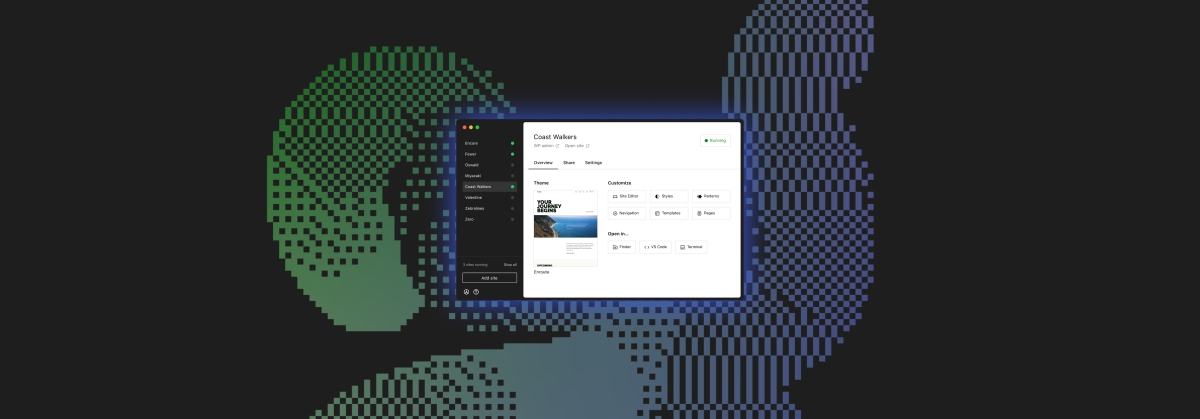
Say goodbye to manual tool configuration, slow site setup, and clunky local development workflows, and say hello to Studio by WordPress.com, our new, free, open source local WordPress development environment.
We’ve built Studio to be the fastest and simplest way to build WordPress sites locally.
Designed to empower developers, designers, and site builders, Studio offers a seamless solution for creating and running WordPress sites directly on your local machine, as well as showcasing work-in-progress sites with your clients, teams, and colleagues.
Check out a few of our favorite features in the video below:
A new way to develop WordPress locally, available for free
Studio is now available to use for free on Mac*, and you can get up and running with a new local site in just a few minutes:
- Download Studio for Mac.
- Install and open Studio.
- Click Add site, and you’re done!
Once you have a local site running, you can access WP Admin, the Site Editor, global styles, and patterns, all with just one click—and without needing to remember and enter a username or password.
You can even open your local sites in your favorite development tools, such as VS Code, PhpStorm, Terminal, and Finder, making it even easier to add Studio to your existing development workflow.
Plus, Studio is open source; feel free to fork away on GitHub.
*A Windows version of Studio is coming soon, and you can request early access here.
Effortlessly share your work and keep moving forward
In the realm of web development, showcasing local work has often been a challenge when projects live solely on your machine. With Studio’s demo sites, you have a convenient, built-in solution for sharing your progress with your team, clients, or designers.
These publicly-accessible demo sites, hosted on WordPress.com, are a convenient way to share your work without the need for complex server setups or lengthy deployments. In less than 15 seconds, you can have a shareable link to your local site that stays active for seven days.
The best part? Demo sites can be refreshed to reflect your latest build, allowing you to easily convey any updates or changes!
Breaking free from traditional constraints
Unlike traditional local environment tools like MAMP or Docker, Studio takes a fresh approach to local WordPress development. Studio is a lightweight and efficient solution that minimizes overhead and maximizes simplicity by forgoing the need for web servers, MySQL servers, or virtualization technologies.
Behind the scenes, Studio uses WordPress Playground, the WebAssembly-powered PHP binary. Thanks to this technology, there is no need to use a traditional web server, making your development experience much quicker and smoother.
Say goodbye to complex setups and compatibility issues. Studio makes it easier than ever to build and manage WordPress sites locally.
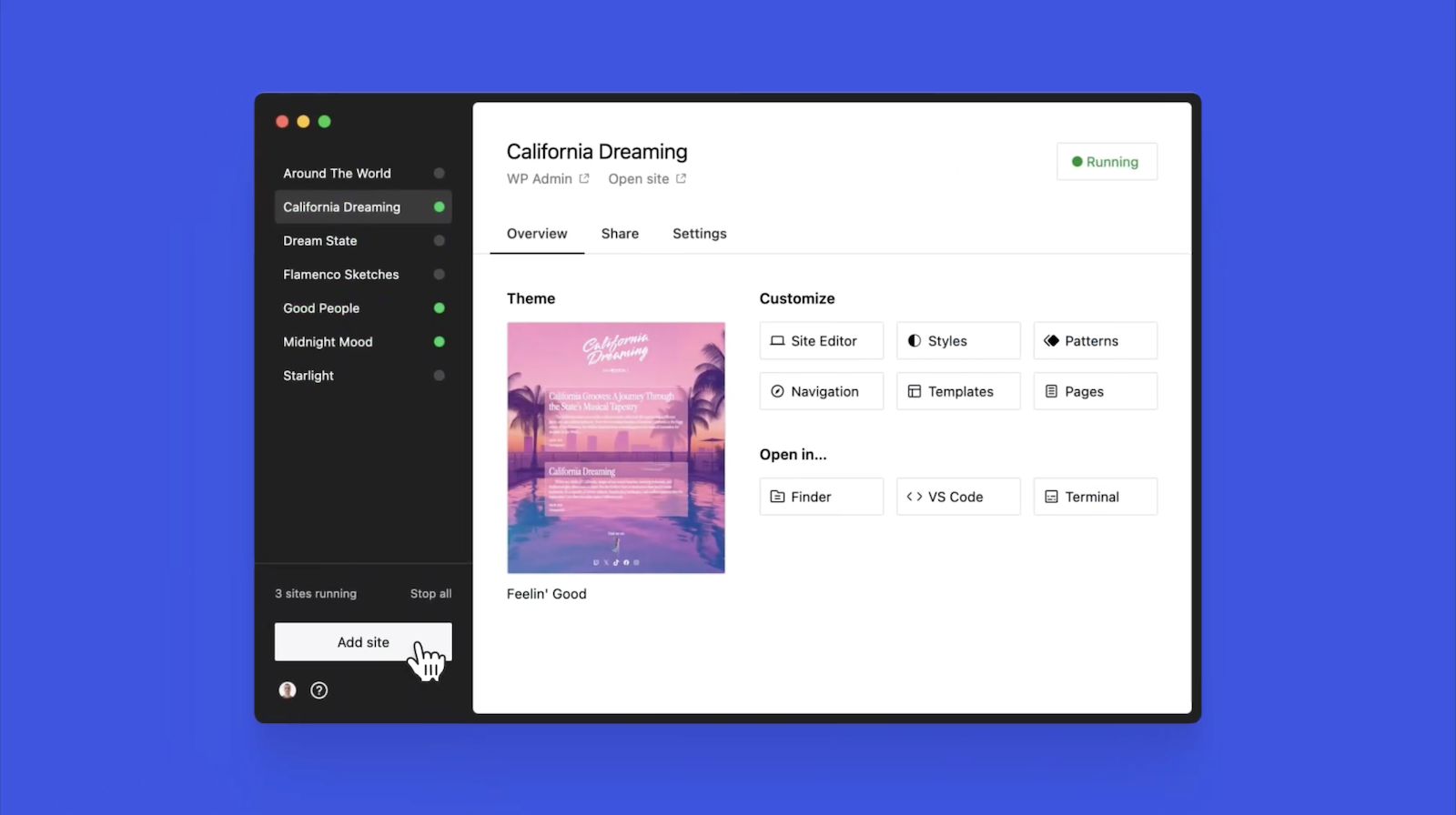
Let’s get building
At WordPress.com, we’re committed to making your website management experience seamless. In the last few years alone, we launched staging sites with synchronization features, SSH and WP-CLI access, global edge caching, GitHub Deployments, and more.
Studio is yet another powerful feature to add to your toolkit. Stay tuned for more exciting updates, and remember to follow our blog to stay in the loop.
And, of course, download Studio today. Your local development workflow will thank you.
Major kudos to the Studio team on this launch! Antonio Sejas, Antony Agrios, Kateryna Kodonenko, Philip Jackson, Carlos García Prim, David Calhoun, Derek Blank, Siobhan Bamber, Tanner Stokes, Matt West, Adam Zielinski, Brandon Payton, Berislav Grgicak, Alexa Peduzzi, Jeremy Massel, Gio Lodi, Olivier Halligon, Matthew Denton, Ian Stewart, Daniel Bachhuber, Kei Takagi, Claudiu Filip, Niranjan Uma Shankar, Noemí Sánchez, and our beta testers.
Join 110.2M other subscribers
WORDPRESS
Smooth Transition: A Comprehensive Guide to Migrating from WooCommerce to Shopify

Are you considering migrating from WooCommerce to Shopify but feeling overwhelmed by the process? Fear not! This comprehensive guide is designed to walk you through every step of the migration journey, ensuring a smooth transition for your online store. Whether you’re looking to capitalize on Shopify’s user-friendly interface or seek better scalability for your growing business, this guide has covered you. Let’s dive into the essential steps and strategies for seamlessly migrating from WooCommerce to Shopify.
Understanding the Migration Process
Assessing Your Current WooCommerce Setup
Before embarking on the migration journey, take a thorough inventory of your current WooCommerce setup. Identify your products, categories, customers, and any customizations you’ve made to your store. This assessment will provide a clear roadmap for transferring your data to Shopify without missing any crucial elements.
Choosing the Right Shopify Plan
Shopify offers a range of plans tailored to different business needs, from basic to advanced. Take the time to evaluate your requirements and select the plan that aligns best with your budget and growth goals. Whether you’re a small startup or an established enterprise, Shopify has a plan to suit your needs.

Preparing Your Data for Migration
Backing Up Your WooCommerce Data
Before initiating the migration process, creating a backup of your WooCommerce data is essential. This ensures that you have a safety net in case anything goes awry during the transition. Export your product listings, customer information, order history, and other relevant WooCommerce data.
Importing Your Data into Shopify
Once you’ve backed up your WooCommerce data, it’s time to import it into Shopify. Shopify provides tools and apps that streamline the data migration process, making it easy to transfer your products, customers, and orders seamlessly. Follow the step-by-step instructions provided by Shopify to upload your data accurately.
Additionally, if you’re migrating from WooCommerce to Shopify, it’s crucial to understand the specific steps involved in this process. Ensure that you follow the recommended procedures and utilize the available resources to facilitate a smooth transition.

Designing Your Shopify Store
Choosing a Theme
One of the perks of migrating to Shopify is access to a wide range of professionally designed themes. Browse Shopify’s theme library to find a design that reflects your brand identity and complements your products. Whether you prefer a minimalist aesthetic or a bold, eye-catching layout, Shopify has a theme to suit your style.
Customizing Your Theme
Once you’ve selected a theme, customize it to align with your brand’s look and feel. Shopify’s intuitive drag-and-drop editor makes it easy to tweak your theme’s layout, colors, fonts, and imagery without any coding knowledge required. Experiment with different customization options until you’re satisfied with the overall design of your Shopify store.

Configuring Your Settings and Features
Setting Up Payment Gateways
Shopify offers a variety of payment gateways to accommodate different customer preferences. Configure your preferred payment methods, including credit cards, PayPal, Apple Pay, and more, to provide a seamless checkout experience for your customers. Ensure that your payment gateways are integrated securely to protect sensitive customer information.
Managing Shipping Options
Streamline your shipping process by configuring your shipping settings in Shopify. Set up shipping zones, rates, and fulfillment preferences to ensure accurate shipping costs and delivery times for your customers. Shopify’s built-in shipping tools make it easy to manage your shipping logistics efficiently.

Launching Your Shopify Store
Testing Your Store
Before going live with your Shopify store, thoroughly test its functionality to identify and resolve any issues. Conduct test transactions, navigate the checkout process, and review your store’s performance on different devices and browsers. Address any bugs or discrepancies to ensure a smooth launch for your Shopify store.
Announcing Your Launch
Once you’re satisfied with the functionality and design of your Shopify store, it’s time to announce your launch to the world. Generate excitement among your audience by promoting your new store on social media, email newsletters, and other marketing channels. Offer exclusive deals or discounts to incentivize customers to explore your new Shopify storefront.
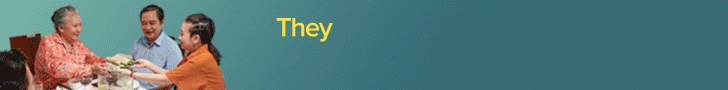
Post-Migration Optimization
Monitoring Performance Metrics
After migrating to Shopify, monitor your store’s performance metrics to gauge its success. Track key metrics such as traffic, conversion rates, and average order value to identify areas for improvement. Use Shopify’s built-in analytics tools or integrate third-party analytics platforms to gain valuable insights into your store’s performance.
Continuously Improving Your Store
Optimize your Shopify store based on the insights gleaned from your performance metrics. Experiment with different marketing strategies, product offerings, and user experience enhancements to maximize your store’s potential. Continuously seek customer feedback and iterate on your store’s design and functionality to stay ahead of the competition.
Conclusion
In conclusion, migrating from WooCommerce to Shopify can be a manageable task. By following the steps outlined in this comprehensive guide, you can navigate the migration process with confidence and ease. From assessing your current setup to launching your new Shopify store and beyond, this guide equips you with the knowledge and tools to make a smooth transition. Embrace Shopify’s opportunities for scalability, flexibility, and growth, and watch your online business thrive in its new home.
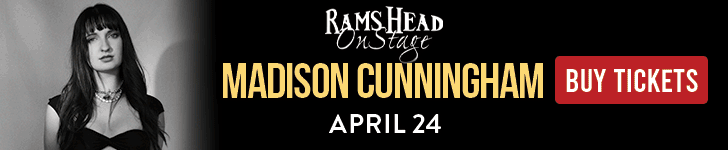
Related
WORDPRESS
WordPress Block Patterns Give You Superpowers – WordPress.com News
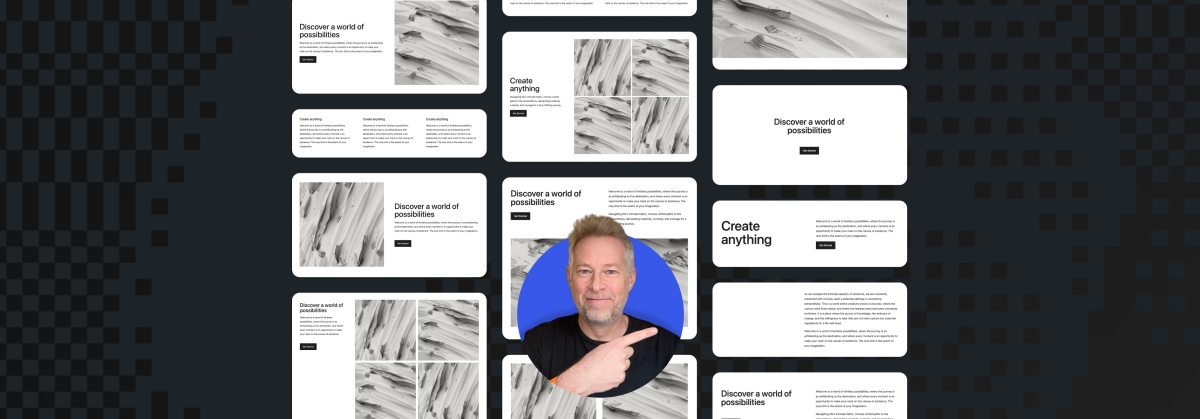
Few WordPress features offer more return on your learning investment than block patterns.
With the power of block patterns you’ll be a WordPress superstar in no time, whether you’re an establish pro or just starting out. Block patterns are professionally designed layouts that you can add your site in a single click. What makes them especially powerful is that once they’re inserted, you can edit and customize every aspect. (Or, you can leave them be!)
In today’s Build and Beyond video, Jamie Marsland walks you through everything you need to go to become a block pattern expert, in under four minutes.
Get started on your site today with a free trial:
Join 110.2M other subscribers
-

 PPC6 days ago
PPC6 days ago19 Best SEO Tools in 2024 (For Every Use Case)
-

 MARKETING7 days ago
MARKETING7 days agoEcommerce evolution: Blurring the lines between B2B and B2C
-
SEARCHENGINES5 days ago
Daily Search Forum Recap: April 19, 2024
-
SEARCHENGINES6 days ago
Daily Search Forum Recap: April 18, 2024
-

 WORDPRESS6 days ago
WORDPRESS6 days agoHow to Make $5000 of Passive Income Every Month in WordPress
-

 SEO7 days ago
SEO7 days ago2024 WordPress Vulnerability Report Shows Errors Sites Keep Making
-
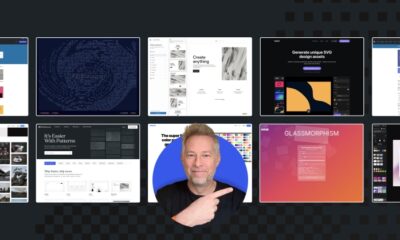
 WORDPRESS7 days ago
WORDPRESS7 days ago10 Amazing WordPress Design Resouces – WordPress.com News
-

 SEO6 days ago
SEO6 days ago25 WordPress Alternatives Best For SEO








![Astra Theme Coupon 2024 (Apr) [40% Discount, Save $400] Astra Pricing Plans on discounts](https://articles.entireweb.com/wp-content/uploads/2024/04/1713797772_611_Astra-Theme-Coupon-2024-Apr-40-Discount-Save-400-400x240.png)
![Astra Theme Coupon 2024 (Apr) [40% Discount, Save $400] Astra Pricing Plans on discounts](https://articles.entireweb.com/wp-content/uploads/2024/04/1713797772_611_Astra-Theme-Coupon-2024-Apr-40-Discount-Save-400-80x80.png)
![Elementor Pro Discount (Apr 2024) [70% OFF, Save $150] Elementor Coupon](https://articles.entireweb.com/wp-content/uploads/2024/04/1713729377_Elementor-Pro-Discount-Apr-2024-70-OFF-Save-150-400x240.png)
![Elementor Pro Discount (Apr 2024) [70% OFF, Save $150] Elementor Coupon](https://articles.entireweb.com/wp-content/uploads/2024/04/1713729377_Elementor-Pro-Discount-Apr-2024-70-OFF-Save-150-80x80.png)




You must be logged in to post a comment Login