SOCIAL
Twitter’s Professional Accounts are Now Open to All Users

Twitter’s moving to the next stage with its new Professional Profiles option, with all users now able to convert their account to a Professional Profile within their settings.
???? Now globally available for everyone, Professional Accounts are a new tool on Twitter that allows you to have a unique and clearly defined presence on the platform.
— Twitter Business (@TwitterBusiness) March 29, 2022
As you can see in this sequence, now, all Twitter users can go through the conversion process within their account settings, which then gives you access to a range of additional features, like a new business information display, product listings, a newsletter module (for those that have a Revue newsletter) and more.
Twitter first began testing its Professional Profiles in April last year, with selected brands taking part in the initial beta program. Twitter then started inviting more businesses to sign-up, before opening it to all applicants in September.
Now, you no longer need Twitter’s approval to convert your profile, you can simply choose to have a Professional Profile or not within your profile options.
Though there are some provisos.
In order to qualify for a Professional Account, you need to adhere to these regulations.
- You must not have a history of repeatedly violating the Twitter User Agreement
- You must have a complete profile with an account name, a bio, and a profile picture
- Your authentic identity must be clear on your profile. Your profile must not feature another person’s identity, brand, or organization, nor does it use a fake identity intended to deceive others. Profiles that feature animals or fictional characters are ineligible unless directly affiliated with your brand or organization. Parody and fan accounts are not eligible for Professional Accounts.
So some basic parameters to avoid impersonation. But barring that, you’re free to sign up and try the new listings out.
It could be a good way to help maximize engagement with your business, or at the least, get a little more reach and brand awareness from your in-app listing.
Seems like it could be worth an experiment either way – and you can switch your account back to a personal profile at any time, if you find it’s not working for you.
To convert your Twitter profile to a Professional Account:
- Go to either your profile settings or swipe open the sidebar when on your Home timeline in the app. If you’re in the sidebar, scroll until you see the “Twitter for Professionals” tab and select it. If you’re in your profile settings, scroll until you see “Switch to Professional” and select it
- Once you’ve entered the conversion flow, select “Get Started”
- Select a category for your Professional Account and select “Next”
- Choose either “Business” or “Creator” and select “Next”
- Congratulations! You are now a Professional on Twitter!
You can read more about Twitter’s Professional Accounts conversion process here.






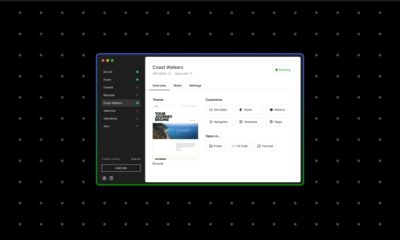











You must be logged in to post a comment Login