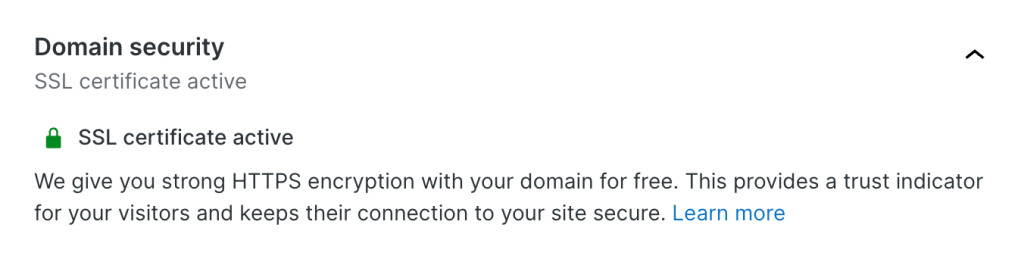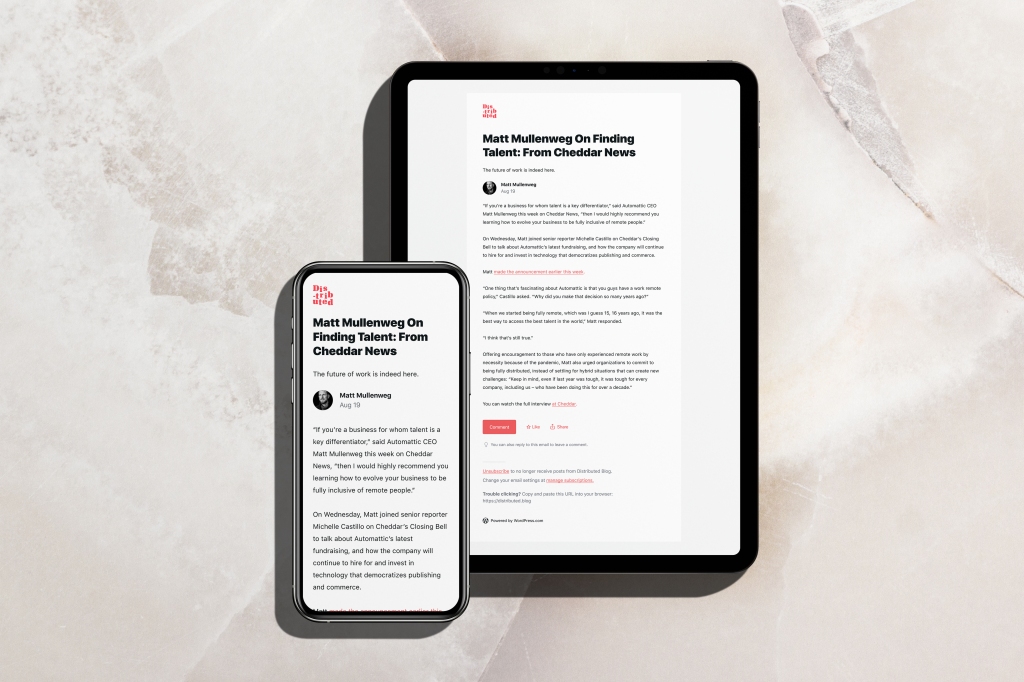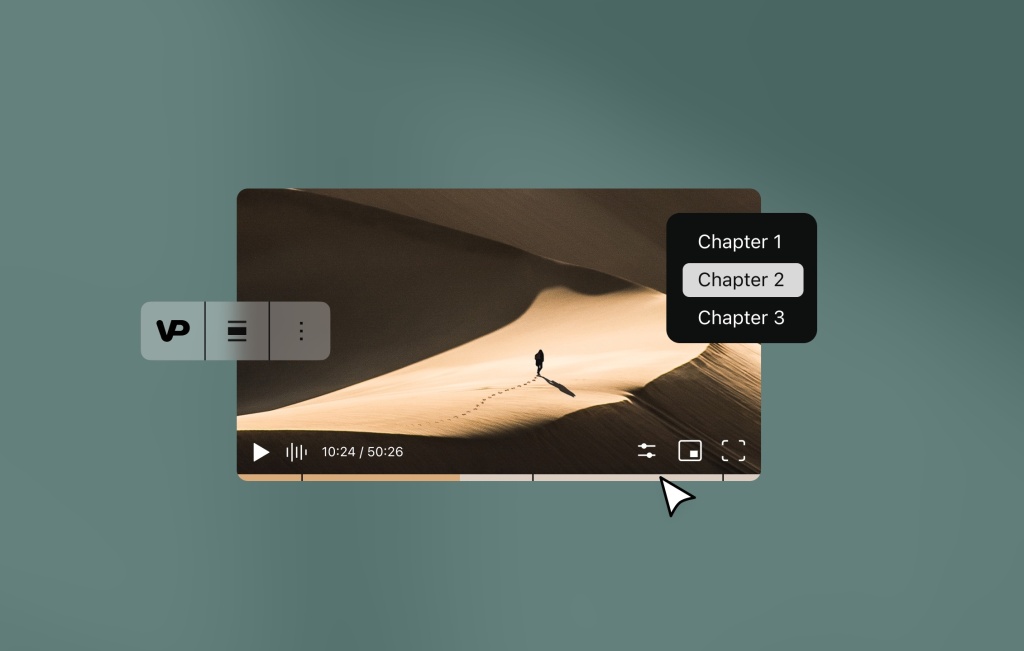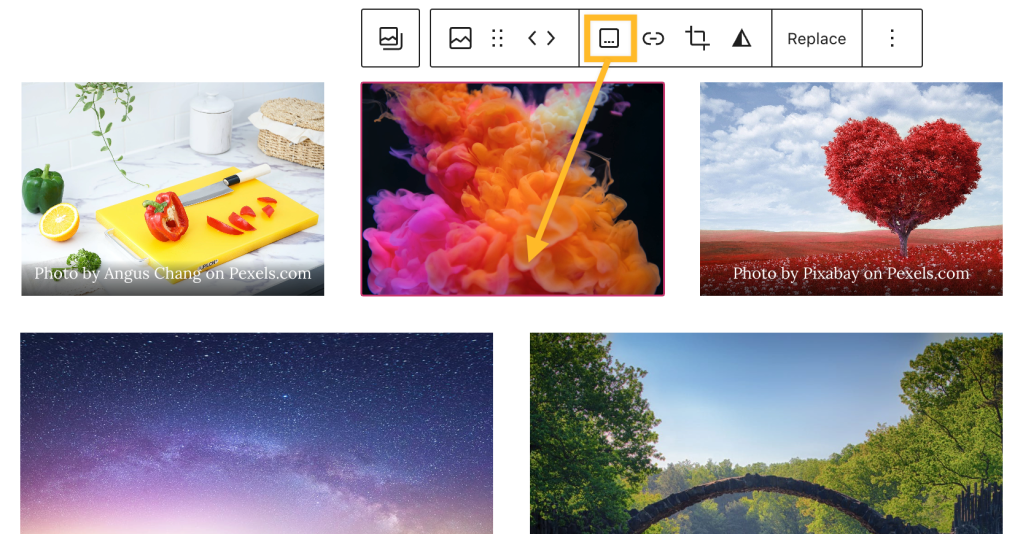Newsletters? Spam protection? Image galleries? We have you covered, no plugin needed.
WORDPRESS
6 Surprising Things You Can Do on WordPress.com Without a Plugin – WordPress.com News
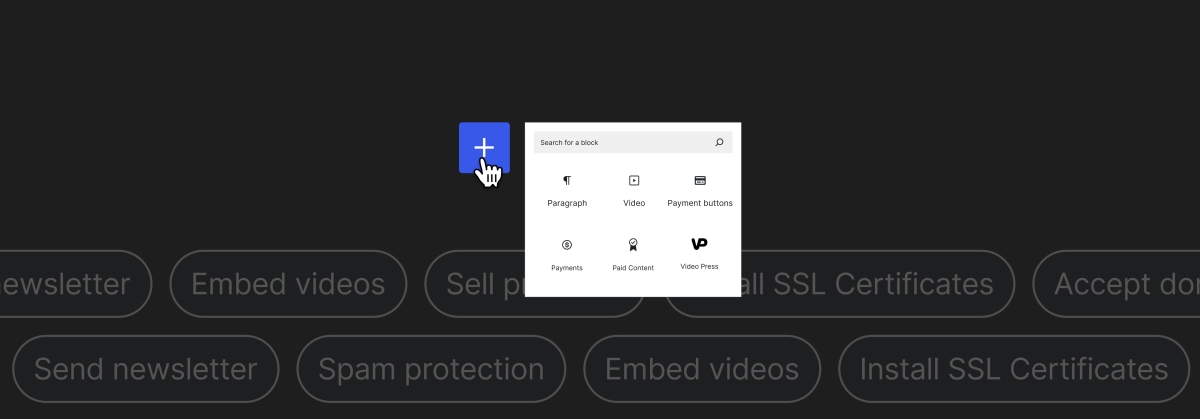
“WordPress” and “plugins” are often thought to be synonymous. The two go together like peanut butter and jam, like summer and watermelon, like yin and yang . . . you get the idea. It often seems like you can’t have one without the other. While plugins are indeed one way to supercharge your WordPress.com site, the truth is that there’s a lot you can do without ever installing a plugin. In fact, I can almost guarantee that our out-of-the-box WordPress.com experience is more powerful than you think.
(Quick reminder: WordPress plugins are available and installable on our Creator and Entrepreneur plans.)
Today, we’d like to highlight six surprising things you can do with WordPress.com from the moment you start building a website.
Sell digital products and accept donations
There’s no plugin needed to make a living or earn some cash on the side by selling digital products like ebooks, songs, or photographs on WordPress.com. With our built-in payment blocks Payment Buttons, Pay with PayPal, and Donations Form, you’re one click away from collecting money on your website. Best of all? Most of these blocks can be used on any plan, including Free, the exception being the PayPal block, which requires the Explorer plan or above.
Simply connect your Stripe account to get started selling today.
Prevent spam
Just like the spam comments and messages you’re trying to block, the number of anti-spam plugins has proliferated in recent years. Luckily, you don’t need any of them, because Akismet, an Automattic product, is baked into every WordPress.com website and provided at no extra cost. With advanced filtering that blocks 99.99% of spam, you’ll never have to worry about unwanted visitors again.
Install SSL certificates
On WordPress.com websites, SSL certificates are provided free of charge and automatically installed for you. This feature provides important security against hackers and other malicious actors, particularly if your website collects user information of any kind. At other hosts, you’ll often have to either pay extra or install your own (expensive) plugin in order to add an SSL certificate. Not at WordPress.com. Learn more about our SSL process here.
Send newsletters
Since 2009 WordPress.com has had the built-in functionality of sending new posts as emails. That’s right, you don’t need a third-party service or platform (like Mailchimp or Substack) to send newsletter emails to your audience. Using a Subscribe block gives visitors a simple and convenient way to enter their email and get your posts right to their inbox.
You can also set up paywalls (with the Paywall block) and paid content tiers, allowing for multiple subscription levels. Additionally, you can view and manage subscriber details from the Subscribers page (found under “Jetpack” on the left-side menu). Learn more at WordPress.com/newsletters.
Embed videos
Videos can be a vitally important part of your website and content flow, but uploading them can be a pain in the neck—if you’re not using WordPress, that is. If you’re embedding a video from another source, like Vimeo or YouTube, use our built-in blocks of the same name. And here’s a helpful tip: you don’t even need to select the block first. Simply copy and paste the video link right into the editor, and WordPress will automagically do the rest.
For embedding your original video files (.mov, .mp4, .mwv, etc.), Automattic’s very own VideoPress block offers a straightforward and robust solution. With caption and chapter support, as well as detailed data and insights on views, once you try out VideoPress you won’t look back. This feature is available on Explorer plans and above.
Insert impressive image galleries
Well-done imagery on a website can mean the difference between an engaged visitor and a bounced visitor. Rather than experimenting with overly complicated plugins, use the various image blocks that come with WordPress. Our Gallery, Slideshow, and Image Compare blocks are especially fun and offer a range of easy-to-use customizations that don’t overwhelm. Plus, these blocks are always optimized for mobile.
Start building today
This is just a sampling of what you can do with WordPress.com. We didn’t even mention some of our favorite blocks, including: table of contents, music/podcast player, countdown timer, tables, and so much more.
Ready to explore these powerful built-ins? Get started today:
You may still find that using plugins solves your specific needs a bit better than what’s already built into the editor. If that’s the case, consider our world-class Creator or Entrepreneur plan.
Join 111.6M other subscribers