SOCIAL
Facebook Adds Post Creation Capacity to Creator Studio App
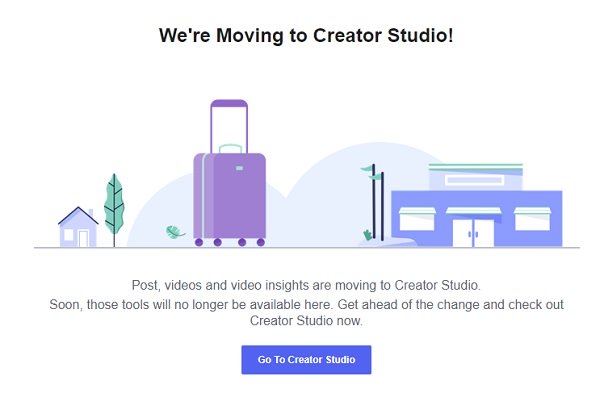
Hey, remember how, back in February, Facebook launched a new Creator Studio app which was designed to make it easier to manage your Facebook and Instagram posts on the go, and get more insights on content performance?
It’s probably hard to forget, given that if you schedule anything through your Facebook Page on desktop, you now have to do so through Creator Studio.

If you don’t recall, a quick reminder – while Creator Studio looks good and does, indeed, provide more access to a broader range of stats, a key flaw in its design is that you can’t actually create posts within the app. You need to create your posts on your Facebook Page, then schedule them – and once they’re scheduled, you can then move them around within the Creator Studio app.
Which is a bit annoying, and the main reason why the app has an average 2.6 star rating on the App Store.

Well, gordyseeley, Trill River and BIG IRV 23, you’re criticisms have been heard – this week, Facebook has announced that it’s adding the capability to create posts within Creator Studio in the latest version of the app.

Yes, they should have had this from the start. Yes, it makes no sense that you couldn’t ‘create’ anything within ‘Creator Studio’. But Facebook’s heard you, and it’s added it in. Maybe now people will find more use in the new app.
As you can see in these screenshots, when you tap the post composer option in the top right of the main screen, you’ll now be able to select a post type. You then choose your video/image (if required), add in the details, and you’ll be able to either save it as a draft, post it straight away, or schedule your update for later.
In addition to this, Facebook’s also adding some new video post updates:
- Video metadata fields – Add a title and description to your videos to give viewers more information about your content and entice them to watch.
- Thumbnail selection – Upload a thumbnail from your mobile phone’s library or use our thumbnail selector to pick one from the video you’ve uploaded
Aside from the limitation of not being able to create posts (which is now being corrected), it actually is a good app, and there’s a range of ways in which you can use the tools to get a better understanding of post performance, while also managing your scheduled content.
The new updates are being rolled out from today, so if you don’t have the post creation option yet, you will soon.
