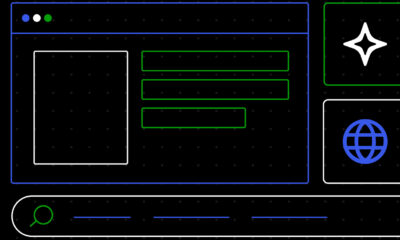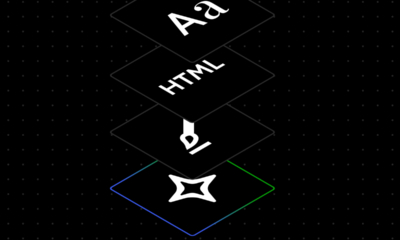WORDPRESS
A Guide to WordPress.org Badges – WordPress.com News
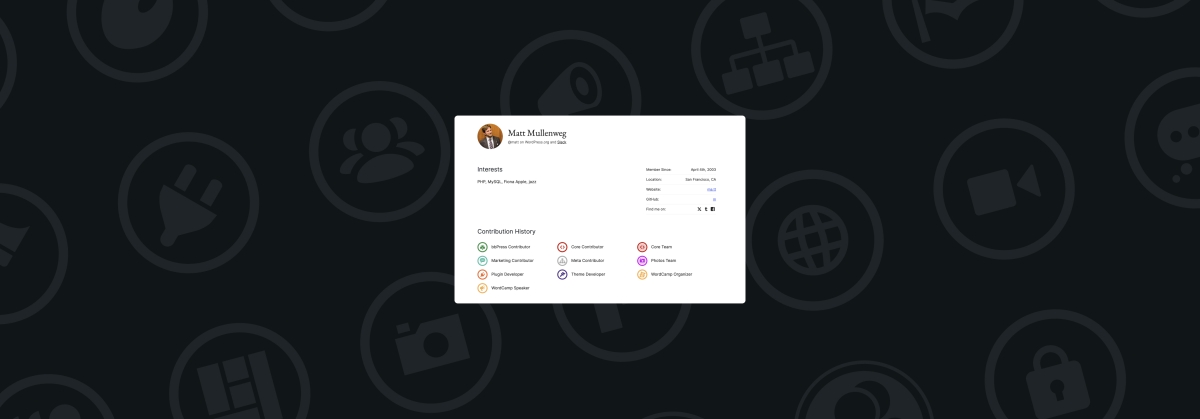
WordPress is an open source project, meaning anyone can contribute to the software, regardless of skill level. You probably first think of writing code, but it goes beyond that: whether you’re submitting patches, translating content, or organizing events, your contributions matter and are essential to the ongoing success of the WordPress project.
This collective effort ensures WordPress remains accessible, secure, and innovative. Plus, it’s a chance to work alongside passionate individuals who share a love for WordPress and the open web.
When you contribute, you not only get that warm fuzzy feeling that comes with giving back, but you also get a virtual badge on your WordPress.org profile. Today’s post is going to explore the ins and outs of these meaningful additions to your WordPress C.V.
What are WordPress.org profile badges?
In the WordPress community, badges aren’t just for scouts—they’re symbols of contributors’ dedication to the power of the open web and professional achievement. No matter your role in the WordPress ecosystem, profile badges highlight your contributions to the open source project that powers over 40% of the web.
If you’ve been part of the WordPress open source project in any capacity, you have a WordPress.org profile that looks something like this (you can find Daniel’s, which is pictured below, here: https://profiles.wordpress.org/danielbachhuber):
Note: this is your WordPress.org profile, not your WordPress.com profile.
What may be different about your own profile are all those cool badges—or lack thereof. If you don’t have (m)any, you’re probably thinking, “Those are cool! How do I get those?”
Think of these badges as your WordPress resume. They are visual markers that help showcase your contributions to the core WordPress project. As you can see, these badges appear on your WordPress.org profile, giving others a glimpse into your involvement and expertise.
Badges are earned for a number of contribution types—in fact, there are 30 different badges you can show off. Whether you’re writing code, answering questions in the forums, helping translate WordPress into other languages, or organizing meetups and WordCamps, there’s a badge for nearly every type of contribution.
Beyond just being a fun visual, though, profile badges are a way to build your reputation within the WordPress ecosystem and signal to others that you’re an engaged, knowledgeable, and reliable member of the community.
Why badges matter
Profile badges are more than just digital stickers—they come with a few tangible benefits:
- Get recognized for your efforts: Whether you’re a plugin developer or an accessibility contributor, badges are a public way of being recognized for your hard work. It’s a way for the community to say, “Thank you!”
- Build credibility: If your career is related to WordPress, your badges are a symbol of your expertise and commitment. Potential clients or hiring managers can see your dedication to the platform, which can set you apart from other providers or job candidates.
- Increase your networking opportunities: Badges can also serve as a way to connect with others who share similar interests. If you’re active in the WordPress community, your badges show that you’re invested, making it easier to forge connections with others who are just as passionate.
Badges are a reflection of your journey within the WordPress community.
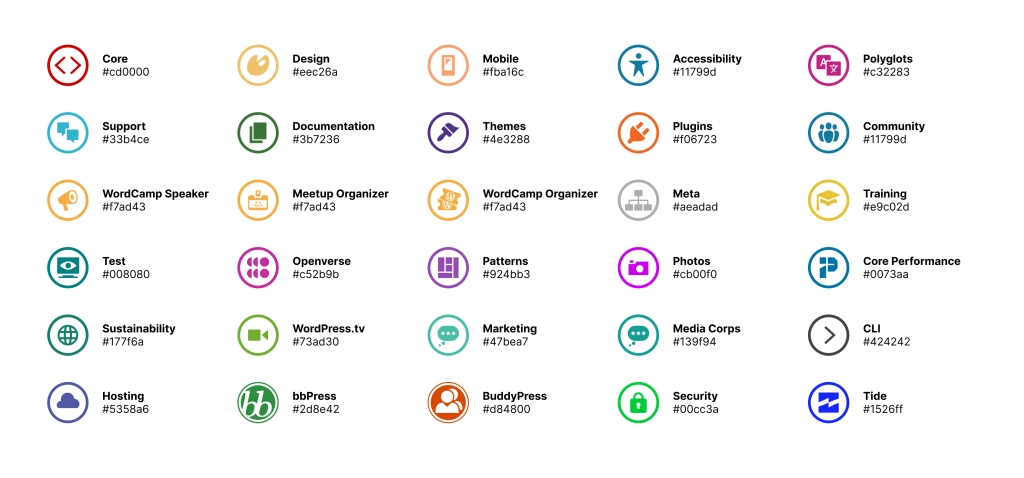
All the possible WordPress.org profile badges.
How to earn WordPress.org profile badges
Earning WordPress badges is all about getting involved. All you need to do is create your profile (if you haven’t already) and start contributing. Here’s a breakdown of some common badges and how you can earn them:
1. Core Contributor
The Core Contributor badge is awarded to those who contribute directly to WordPress Core. This can include submitting code patches, testing new features, or reporting bugs during development cycles.
To earn this badge, you don’t have to be a coding wizard—there are plenty of ways to contribute to WordPress core, even if you’re just getting started with development. Testing, providing feedback, and reporting bugs are all valuable contributions that can help you earn this badge.
2. Meetup Organizer
If you’re passionate about building local WordPress communities, organizing a meetup is a great way to get involved. To earn this badge, you’ll need to officially register your meetup group through WordPress.org and organize regular events. It’s a fantastic way to contribute to the community and make connections with fellow WordPressers in your area.
Don’t forget about WordPress.com’s free hosting offer for any local meetup website.
3. Accessibility
This badge is awarded to contributors who help ensure that WordPress remains inclusive and usable for everyone. Work in this area includes testing themes and plugins for accessibility compliance, contributing code that improves accessibility features, and helping write documentation and best practices. Your efforts here make WordPress more user-friendly for all. By working towards this badge, you’re playing a crucial role in making the web a more accessible place, one improvement at a time.
4. Polyglots (Translation)
WordPress is a global platform, and the Polyglots team is responsible for translating it into hundreds of languages. If you’re multilingual, contributing to translations is an incredibly valuable way to give back to the community.
To earn this badge, you can join the Polyglots team and start translating WordPress Core, themes, and plugins into your native language. Every contribution counts, whether it’s a single string or an entire project.
5. Support
The WordPress support forums are a lifeline for users around the world, and those who actively help others solve their WordPress problems can earn the Support badge. Whether you’re answering questions, providing advice, or sharing your knowledge, this badge is for those who make the forums a valuable resource.
Earning this badge is simple: Get involved in the support forums and help other users navigate their WordPress questions.
This is just a sampling of what’s available. Remember, there are 30 total badges to earn!
Show your commitment to the WordPress community
While digital trophies are fun and all, WordPress.org profile badges are more than that—they’re a visual and visible reflection of your commitment to the WordPress community and open source project. No matter the type of contribution you’ve made, every badge tells a story of how you have helped make WordPress what it is today.
Whether you have one badge or all thirty, every contribution pathway is meaningful. Make it your own and go deep, go wide, or do both in contributing to this one-of-a-kind project and community.
No matter your skill level, there’s always more to do in this grand quest of democratizing publishing for the entire world. Get involved, make a difference, and show off your badges with pride.
Join 109M other subscribers