WORDPRESS
HostGator Review: A Simple Host for Simple Sites

Pros
- Easy setup
- Extra tools for WordPress users
- DDoS protection included with all plans
Cons
- Inconsistent, frequently poor, customer service, especially for complex issues
- Low storage amounts on shared hosting plans
HostGator is a popular hosting company that currently powers over 707,000 websites. HostGator offers hosting packages for websites of all shapes and sizes, ranging from shared hosting to dedicated hosting.
I signed up for a HostGator plan and thoroughly reviewed HostGator’s plans, pricing, functionality and security. I also reached out to customer service to establish how effective HostGator’s live chat, email and phone teams are. You can learn more about the process I’ve used for reviewing and testing HostGator by reading how we test web hosting services.
Overall, I found HostGator’s service acceptable for basic websites, especially sites with a North American audience. The tools are easy to use and the performance is decent. Site speed varies a lot by region and isn’t great outside of North America. There are also issues with customer service, so I don’t recommend HostGator for a site with complex needs.
HostGator plans and pricing: You can find the type of hosting to fit your needs and budget

HostGator offers several types of web hosting: web (shared) hosting, WordPress hosting, e-commerce hosting, virtual private server hosting, dedicated hosting and reseller hosting.
Here’s a quick overview of HostGator’s plans for each type of web hosting:
Hosting type
Best for
Price
Shared hosting
Blogs, for-fun hobby sites and small business websites
$3.75-6.25 a month, renews at $10-20 a month
WordPress hosting
Users starting a blog, for-fun hobby site or small business website on WordPress
$4.50-14 a month, renews at $15-27 a month
eCommerce hosting
Online stores built with WordPress
$10-13 a month, renews at $25-40 a month
VPS hosting
Medium-to-large business websites or sites with complex data needs
Starts at $37-96 a month, renews at $86-149 a month
Dedicated hosting
Large business websites or sites with complex data/server customization needs
Starts at $92-142 a month, renews at $182-291 a month
Shared hosting is the best option for most first-time site owners so I’ll explore those plans in detail and share some brief information about the other types of hosting packages HostGator offers. Reseller plans aren’t covered here, as those plans are intended for users who want to create a hosting company, not regular website creators.
All prices listed here are based on a three-year term, as those plans offer the steepest discounts.
Shared hosting plans
Shared hosting — referred to by HostGator simply as “web hosting” — is designed for sites with low data storage and traffic needs. Sites on these plans are placed on servers shared with hundreds of other sites, sharing resources like processing power and bandwidth.
All HostGator shared hosting plans include:
- Pre-installed WordPress
- Free domain for the first year
- SSL certification for the first year
- Unmetered bandwidth
- 99.9% uptime guarantee
- 24/7 customer support via live chat
- Basic email hosting for one account
The table below provides a detailed explanation of the HostGator shared hosting plans, with cost based on purchasing a three-year plan.
I was particularly pleased to see that the Baby and Business plans both offer a content delivery network, which uses interconnected servers to store data in caches all over the world so visitors’ browsers can quickly pull data from the cache closest to them. Both of these plans also provide a small amount of dedicated resources, such as bandwidth, via virtual central processing units.
Plan name
Storage
Security features
Additional features
Cost
Hatchling
10GB SSD
N/A
N/A
$3.75 a month for first term, $10 a month on renewal
Baby
20GB SSD
Malware scanning
CDN, 2vCPUs
$4.50 a month for first term, $15 a month on renewal
Business
50GB SSD
Malware scanning, daily backups and domain privacy
CDN, 3 vCPUs
$6.25 a month for first term, $20 a month on renewal
WordPress hosting plans
WordPress hosting through HostGator is shared hosting with pre-installed WordPress — a popular content management system, or CMS, for managing content like blog posts — and multiple virtual central processing units — CPUs — to boost performance. You’ll be responsible for maintaining and updating the WordPress software, including themes and plugins, yourself.
The Baby WordPress hosting plan is the most affordable option for this type of hosting, starting at $4.50 a month and renewing at $15 a month. The most expensive option for HostGator WordPress hosting is the Pro Plan, starting at $14 a month and renewing at $27 a month.
eCommerce hosting
HostGator also offers advanced WordPress hosting with everything you’ll need to start an online store, including the Yoast SEO plugins. Several YITH plugins — independent tools created for the e-commerce plugin WooCommerce — are also included for booking and appointments, gift cards and wishlist creation. These plans are managed, so WordPress updates and daily backups will be conducted for you.
The Online Store plan starts at $10 a month and renews at $25 a month. The Online Store + Marketplace plan starts at $13 a month and renews at $40 a month.
VPS hosting
Virtual private server hosting or VPS hosting gives you access to a virtual server with dedicated resources, such as bandwidth and processing power. The lowest-tier HostGator VPS plan includes 120GB of solid-state drive — SSD — storage and two-core CPUs.
The most affordable HostGator VPS hosting package is Snappy 2000, starting at $37 per month and renewing at $86. Snappy 8000 sits at the other end of the price range, starting at $96 a month and renewing at $149.
Dedicated hosting
Dedicated hosting gives you an entire physical server. You can use all of its storage — starting at 1TB HDD or 512GB SSD — bandwidth and processing power. You’ll also get full control over your server’s digital configuration.
Value Server is the most affordable HostGator dedicated hosting plan, starting at $92 and renewing at $182 a month. Enterprise Server is the most expensive option, starting at $142 a month and renewing at $291 a month.
HostGator ease of use: One of the most user-friendly web hosts
Now that we’ve explored the hosting packages, it’s time to look at what happens after you’ve selected a plan. I used the Hatchling plan for this part of my HostGator review and examined three aspects of using HostGator: purchase process, account management and website and server management.
Purchase process
Buying a plan from HostGator is remarkably easy. You can enter your domain, HostGator account credentials and billing information all on the same page.
There are a couple of things I dislike about the purchase process. The first issue is that you don’t see renewal pricing on the plans page; it’s found instead in small text under your term length on the purchase page. This renewal cost is easily overlooked if you’re in a hurry to buy your plan.
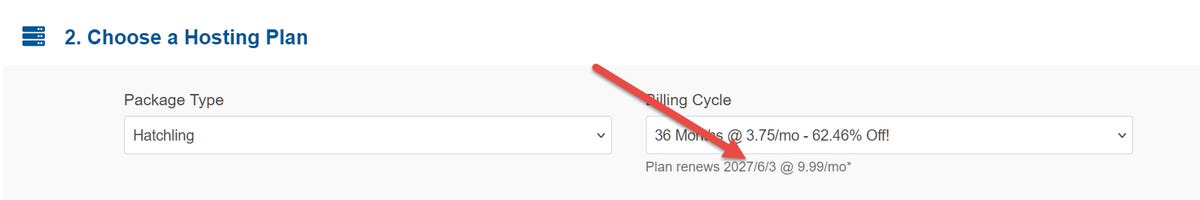
The other issue is in the Add Additional Services area. Nearly every web host offers some upsells during the checkout process, but HostGator automatically signs you up for the SiteLock Essentials service.
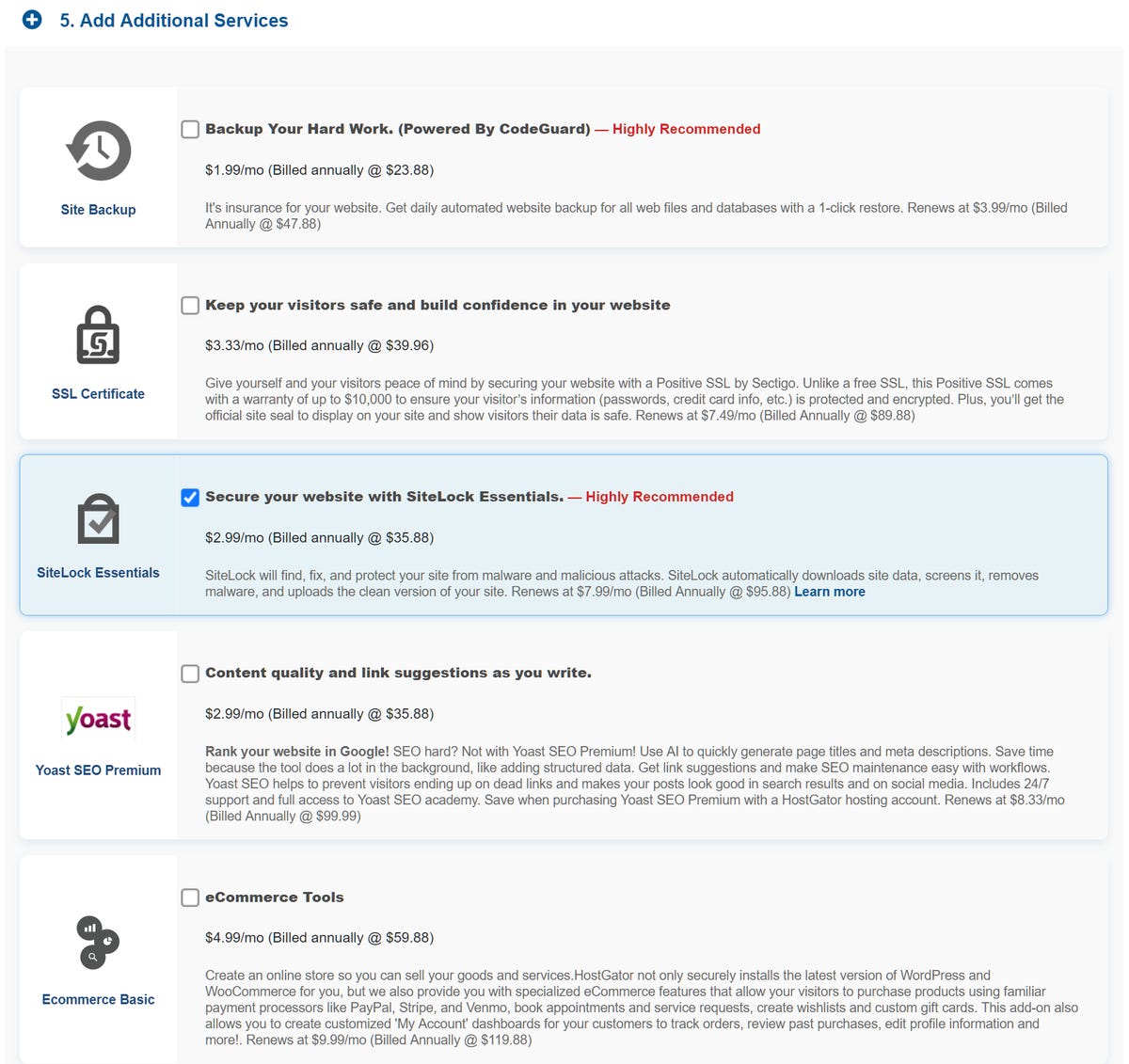
SiteLock Essentials is highlighted to stand out when you’re scrolling, but I dislike automatically opting users into extra services. Moreover, this add-on comes with its own renewal pricing, jumping from $35.88 to $95.88 a year and it’s billed annually even if you choose a three-year hosting plan.
Account management
When I entered my HostGator account for the first time, I had the opportunity to create a PIN to verify my account ownership during customer service interactions. A personal identification number is a great security measure, except it didn’t work on my first attempt:
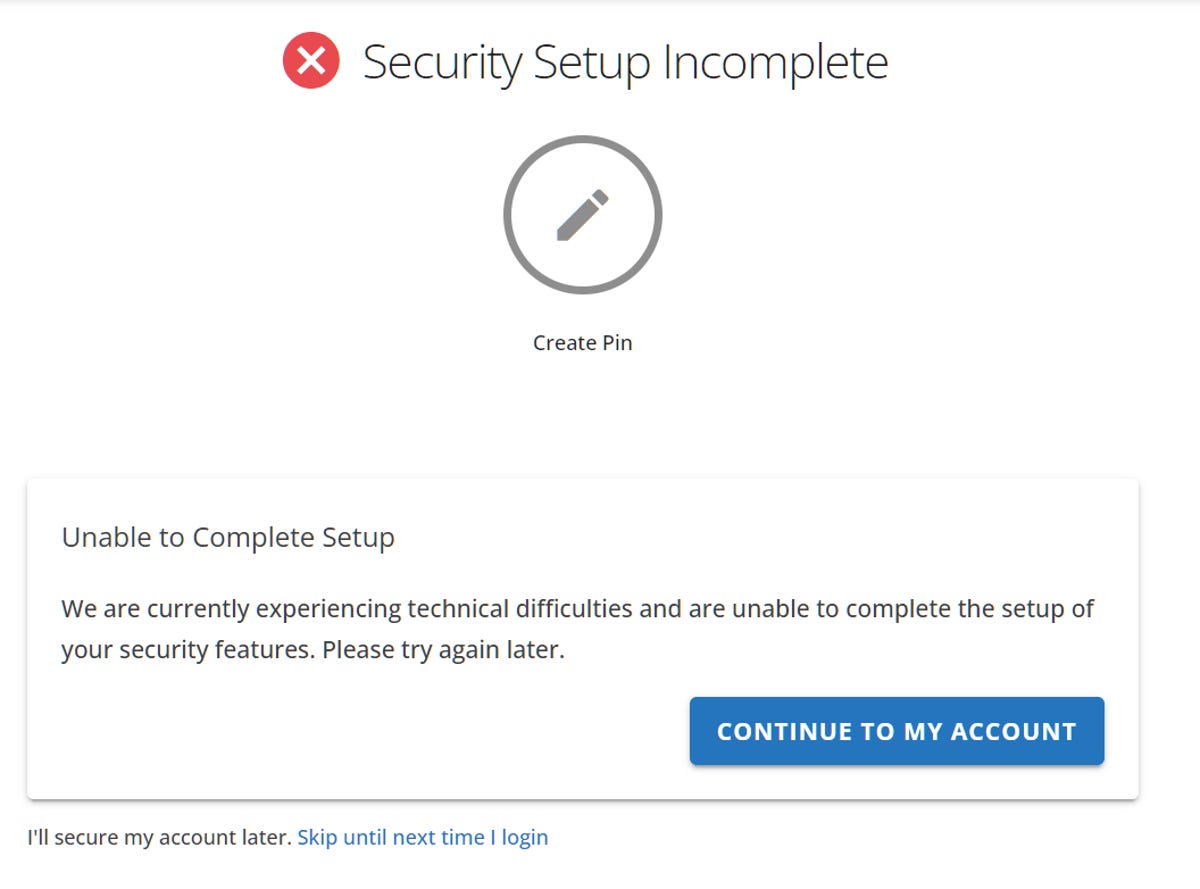
I was able to move on to the account dashboard without creating my PIN but I received a warning that I could only skip creating a PIN four times. This was concerning, especially since the error wasn’t my fault. Thankfully, I managed to create a PIN on the third attempt.
I liked what I saw once I got into the HostGator account dashboard. The dashboard is easy to navigate, and there’s a guided tour to help you understand what (and where) the important areas are.
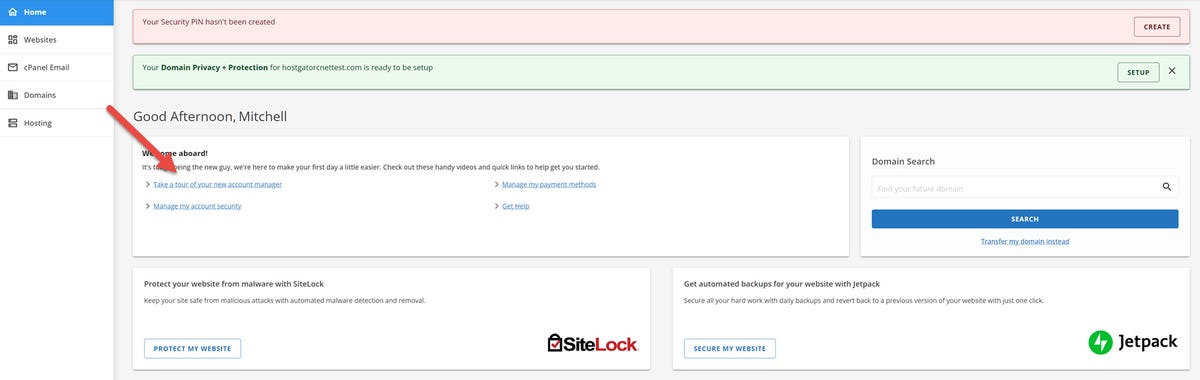
Billing and account management is accessed through a drop-down menu connected to the profile image in the top right corner. I’d have preferred these areas to be more visible, but this is a common placement for account management links, so I can’t fault HostGator for it.
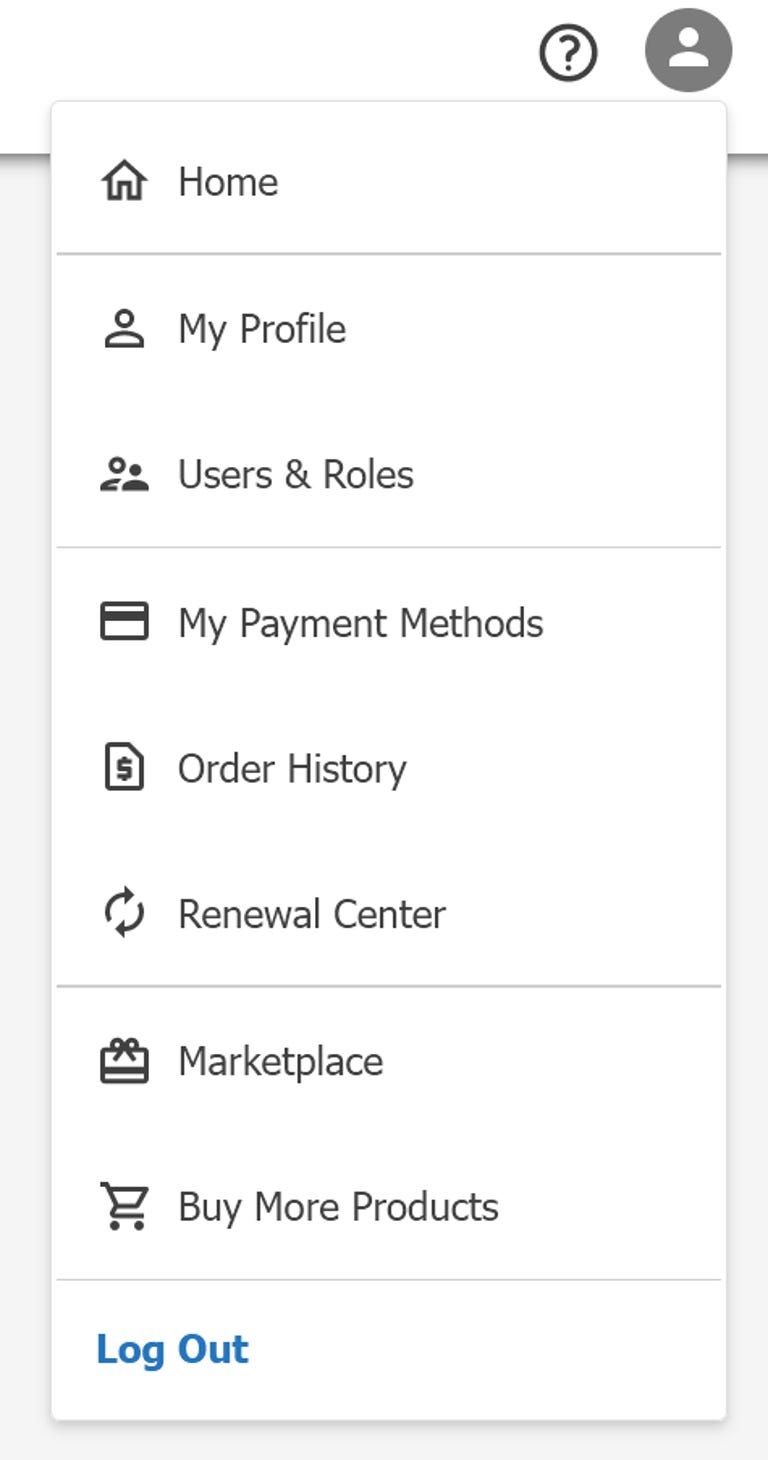
There’s one big downside to HostGator’s account management area: Every time I logged in after the first time, HostGator redirected me to a page trying to convince me to buy backups through the WordPress plugin Jetpack. Jetpack is great, but I don’t appreciate being sent to a purchase page before accessing my account dashboard.
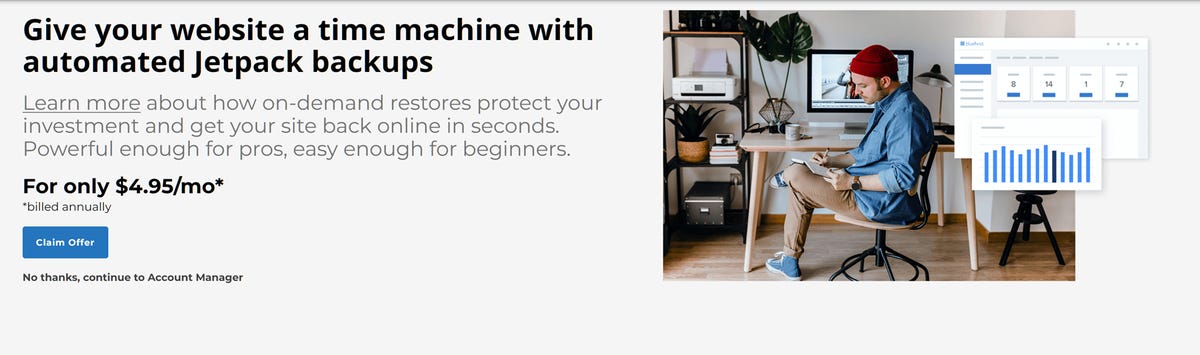
Website and server management
Shared plans on HostGator feature pre-installed WordPress, so I could access my WordPress dashboard from the Websites area of HostGator immediately.
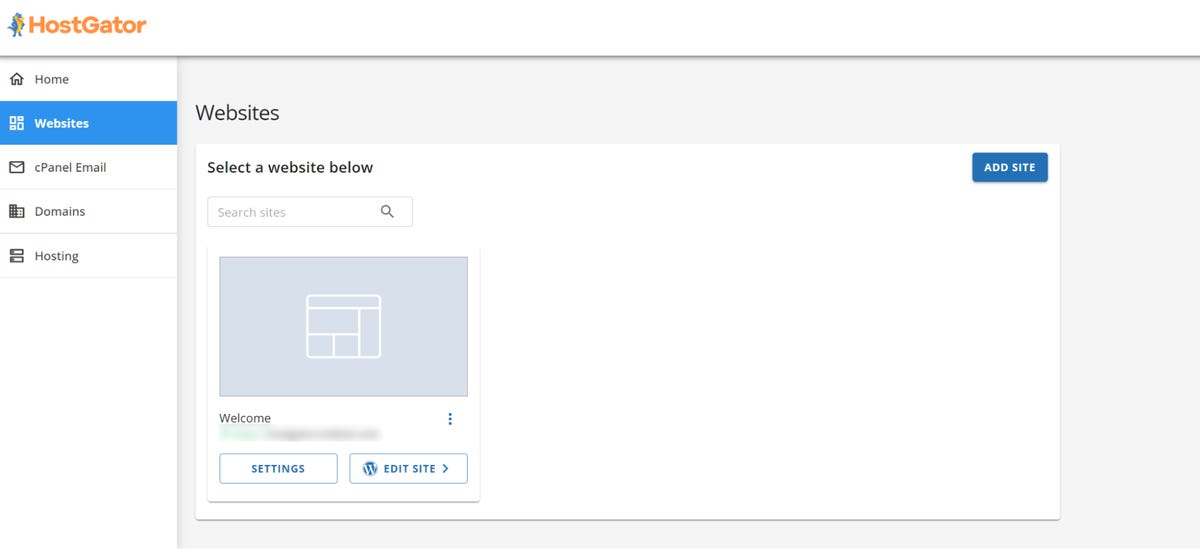
I also appreciated that HostGator automatically set my site to display a Coming Soon page and provided a site launcher with a pre-launch checklist:
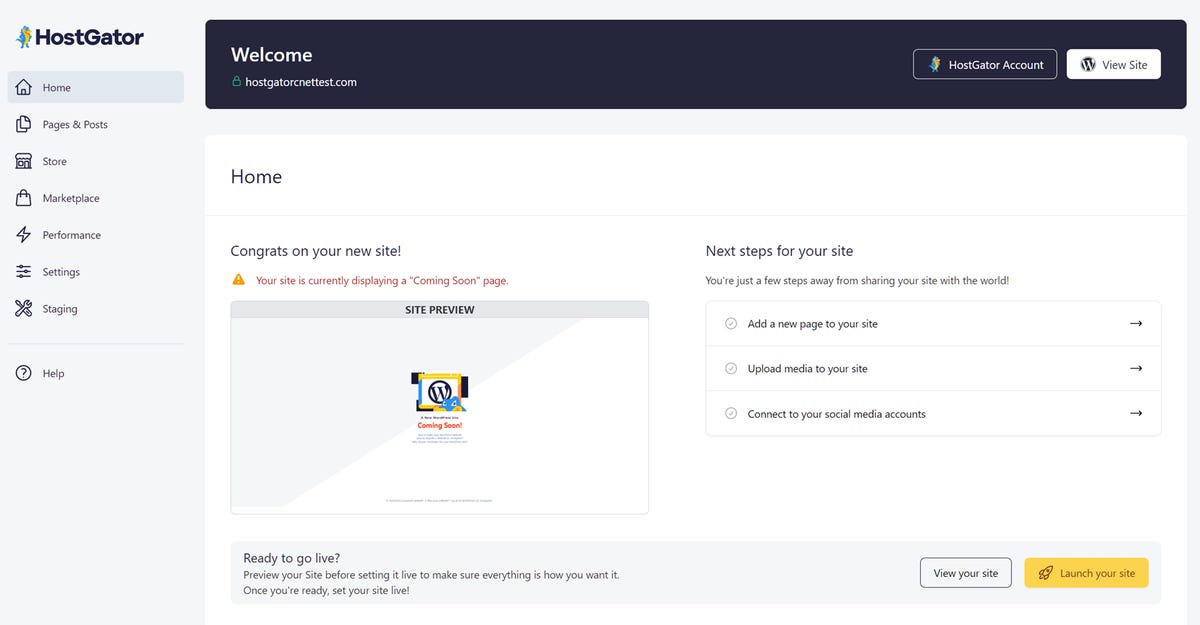
This area also provides tools for you to:
- View your pages and posts
- Connect WooCommerce and perform basic store management
- Easily access premium tools and services
- Control settings for caching, backups and more
I liked how beginner-friendly this tool is and how it lets you interact with several core WordPress functions in one place. You’ll still need to learn how to use your WordPress dashboard, but there’s a lot you can do from this page.
When I started building my site, I discovered that my plan included Wonder Blocks, a tool for creating pre-formatted blocks like FAQ blocks. I didn’t see this listed in the Hatchling features list, so it was a pleasant surprise, as these blocks make it easy to create an attractive web page in minutes.
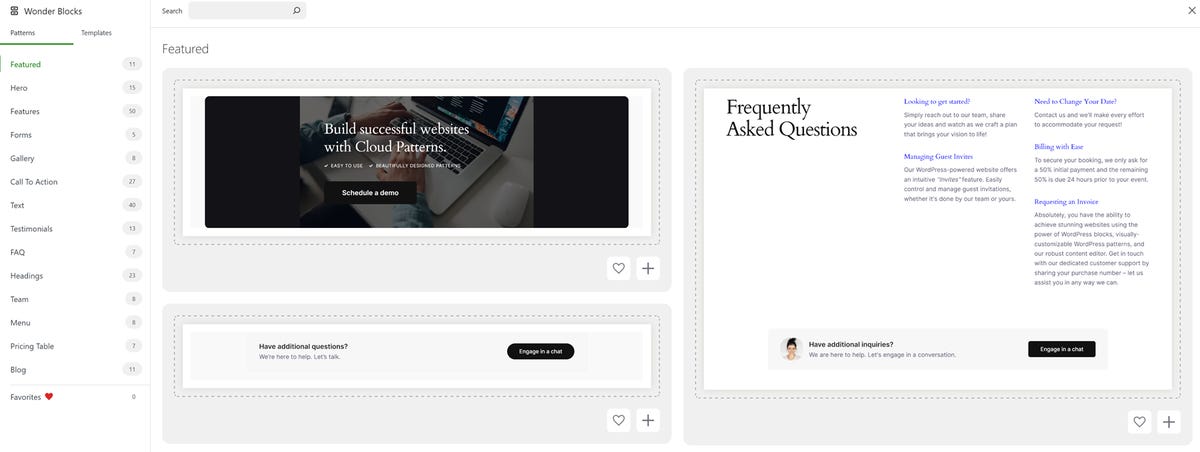
Overall, HostGator provides solid tools for getting set up with WordPress. What about the server side of things?
Since this is shared hosting, HostGator does the important stuff, like keeping your operating system and security software up to date. You can go years without needing to focus on the more technical side of things (beyond essential WordPress software updates) unless you’re transferring a site from another host.
If you do want to view or manage more advanced settings, you can access them by going to Websites and clicking the Settings button under your site. This leads to an area where critical site information is displayed:
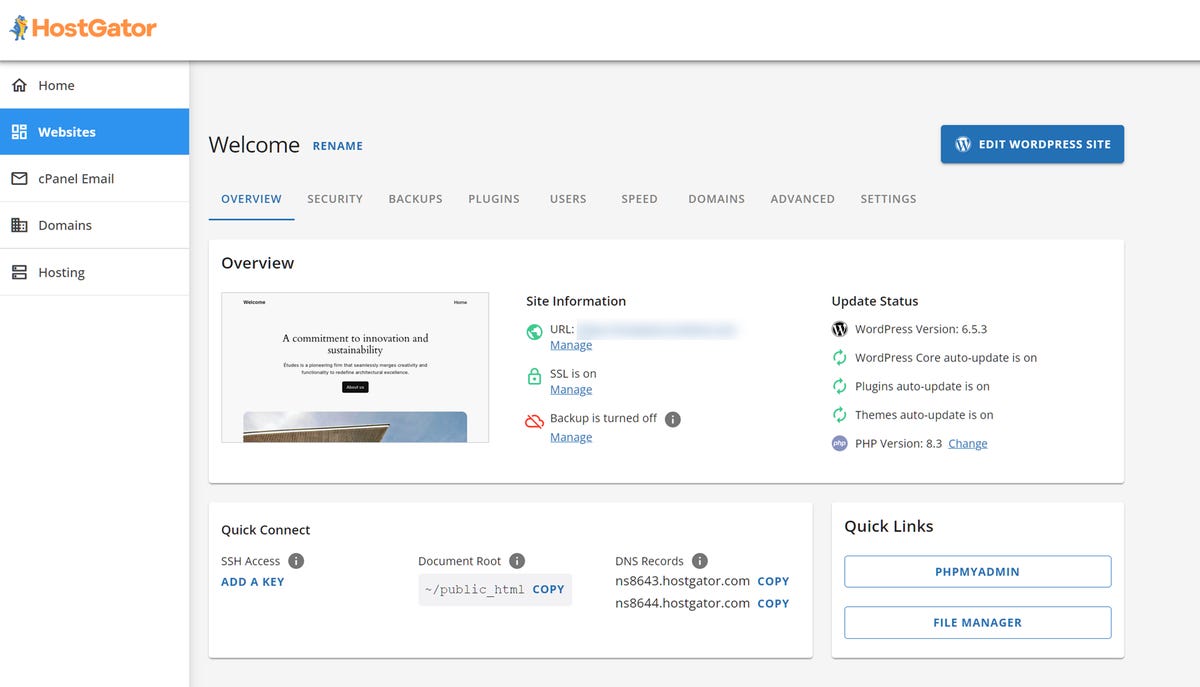
To quickly access the cPanel itself, you can select Hosting in the sidebar and click on cPanel in the Quick Links area.
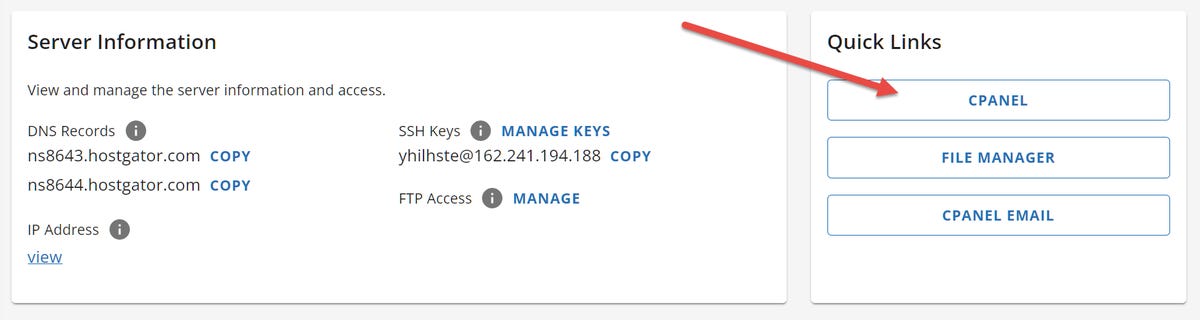
Overall ease of use
HostGator’s purchase process is one of the simplest I’ve encountered, and the beginner-friendly account management area makes it easy to perform basic domain, site and account management tasks. HostGator also offers excellent tools to simplify launching and managing your site within WordPress.
I had an issue creating my PIN, but research suggests this isn’t a common experience. What is a shared — and frustrating — is the aggressive attempt to sell you on Jetpack every time you log in.
Still, HostGator is generally intuitive, so it gets a 9/10 ranking in this category.
HostGator performance: Good enough for basic use
Next, I created a test site using the WordPress theme Total to test three aspects of HostGator’s site performance:
- Performance tools are software — and sometimes hardware — configurations used to improve site speed and reliability.
- Uptime is the amount of time a website spends online.
- Speed is how quickly a site loads.
I conducted these tests over the course of one week to collect enough data to get a good idea of how well HostGator’s shared servers operate.
Performance tools
The Hatchling plan doesn’t offer many performance tools. There aren’t any performance tools listed for Hatchling in the plan comparison table for shared hosting. I was surprised to find caching settings in my site’s Settings area.
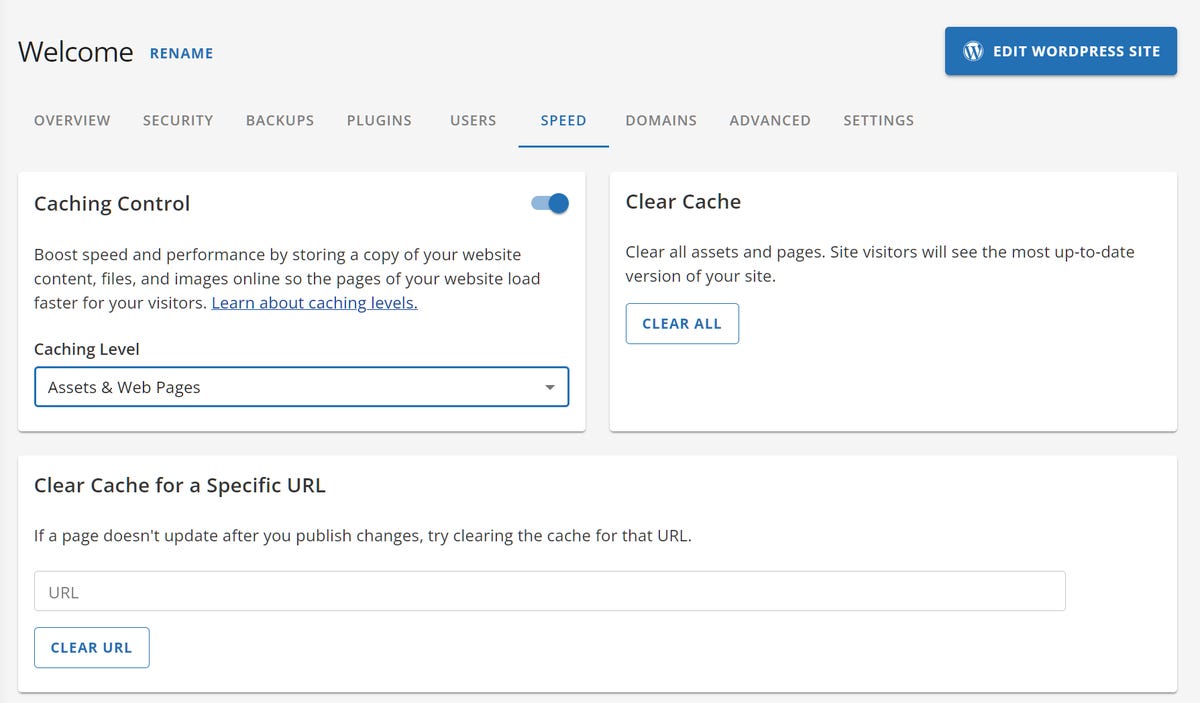
These settings let you set up basic caching to increase your website speed by storing data in an easy-to-access space so browsers don’t need to pull from your site’s server. I also like the option to refresh the cache to ensure that visitors see the most up-to-date version of your site.
HostGator offers additional performance tools at higher tiers of hosting:
- Additional central processing units for more processing power, increasing the amount of bandwidth you have.
- Content delivery networks or CDNs to distribute data to global servers so visitors’ browsers can pull information from a server close to their location, improving loading times.
These features can further improve loading speeds and uptime.
Uptime
HostGator offers a 99.9% uptime guarantee, meaning a website shouldn’t be down for more than ten minutes per week. Some web hosts provide the same guarantee, but the best web hosts go beyond this to offer a full 99.99% guarantee, ensuring that a site won’t go down for more than two minutes a week due to server errors.
HostGator’s 99.9% guarantee is on par with a lot of other web hosts, though, so the real question is: Does HostGator’s service live up to that guarantee?
I monitored uptime for my HostGator test site for one week using Better Stack. During this time, my site went down twice, for a total of seven minutes. This does live up to its guarantee, although it’s cutting it pretty close.
Based on these results, HostGator gets a 6/10 ranking for uptime.
Speed
I ran several speed tests over one-week using WebPageTest. The test page I created for this purpose had two images and two text blocks to simulate a real homepage. I enabled HostGator’s built-in caching but didn’t add any additional optimization tools.
I conducted my tests at various times of day and performed tests for a variety of locations to determine what the user experience would be like for users in different parts of the world. Ideally, I hoped to see loading times of three seconds or less in most regions, as bounce rates increase by 32% when loading time goes from 1 – 3 seconds.
I used my tests to calculate average loading times — measured in seconds — for the following locations (remember, lower is better):
Location
California
London, UK
Germany
India
Dubai
Australia
Mobile
2.62
2.99
3.09
4.11
4.2
3.73
Desktop
1.71
2
2
3.02
3
2.74
These numbers suggest that HostGator has an average mobile loading time of 3.45 seconds and an average desktop loading time of 2.41 seconds. This earns it an overall speed rating of 7/10 — with a 6/10 for mobile and an 8/10 for desktop — with a couple of caveats:
- Mobile loading times vary greatly depending on the device you use and the plan you have; the number here is my attempt to create an accurate average, but it may not perfectly represent the mobile experience for all users.
- If your website is aimed at a North American audience, the 1.71-second average brings the speed ranking up to a 9/10 for your audience.
Overall performance
My HostGator test site had mediocre uptime, but the site speed was pretty good for a website without any additional measures to improve loading times. Overall, HostGator gets a 6/10 ranking for performance.
HostGator security: You’ll get the fundamentals, but not much else
HostGator provides a firewall to prevent malicious software from infecting your site, meeting the minimum security standard for a high-quality web hosting company.
Another benefit provided to all HostGator users is Distributed Denial of Service protection to prevent your server from being overwhelmed by malicious traffic.
Some plans also include automated backups and WordPress updates to increase security.
Overall, HostGator’s security is average for a web hosting company. The one common security protocol HostGator lacks with its base shared hosting tier — Hatchling — is malware scanning to detect and eliminate malicious software that sneaks through the firewall. Malware scanning for HostGator sites is only available through the SiteLock Essentials add-on or a more advanced plan, like the Baby/Business shared hosting plans and the WordPress hosting plans.
HostGator customer support: Great live chat and knowledge base, but lackluster phone and email support
The next stage of my HostGator review involved exploring the two main avenues HostGator offers for customer support: the knowledge base for self-directed troubleshooting and direct communication via live chat, email and phone.
Knowledge base
The HostGator knowledge base offers comprehensive resources on most basic website hosting and creation functions, plus some more advanced topics. The search function is highly visible, making it easy to find the article you need.
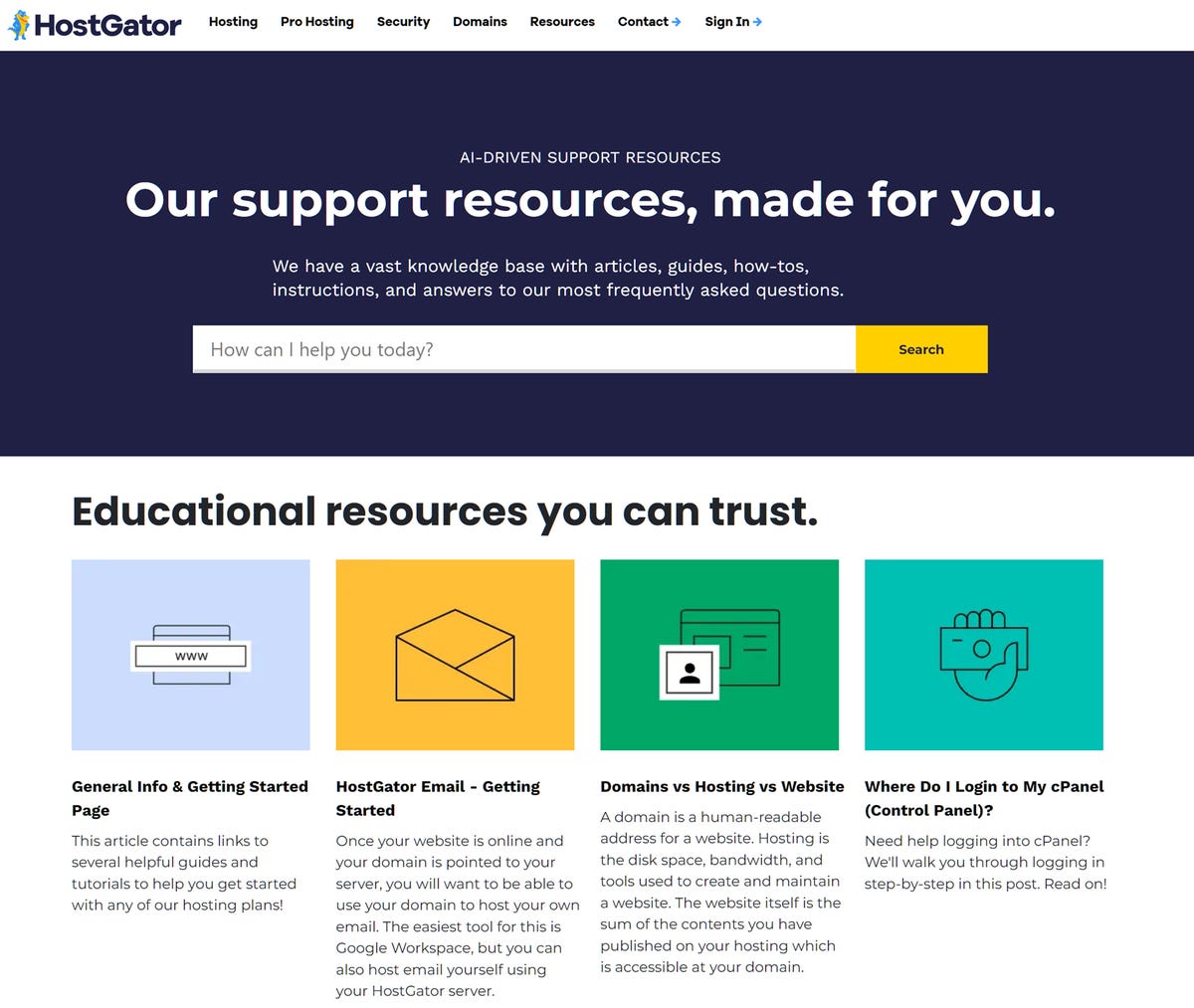
Individual resource pages use headers, concise text and images to make tutorials easy for even a beginner to follow. Several of the pages I looked at also included video tutorials.
All of this earns the HostGator Knowledge Base a 10/10 rating.
Direct communication
I ran into a minor error during site creation, reached out to HostGator via live chat and was connected to an agent in three minutes. After half an hour of back-and-forth communication, the agent escalated my complaint to a higher level of tech support and told me to expect an email “soon.”
I got a phone call an hour later. I once again asked them to send me an email, since it was the end of my workday. When I didn’t receive an email the next day, I reached out again via live chat. The live chat representative fixed my initial issue within a few minutes.
This fix brought new errors, so they offered to schedule a call with a more advanced tech support team. I asked them to schedule it for 2:30 PM EDT. I spent an hour waiting for a phone call that never came. Once again, I had to reach out myself.
I eventually got my issue fixed, and everyone I spoke to was polite and attempted to help. I also understand that live chat attendants are typically trained on fixing minor issues, and escalating high-level tech concerns to other teams is normal. If they tell me I’ll receive an email, I expect to receive an email, and if they tell me they’re scheduling a call, I expect to receive it at the scheduled time.
Based on the complete lack of communication I received when my tickets were escalated, I’m giving HostGator’s customer support channels the following rating:
- 10/10 for live chat
- 0/10 for email support
- 5/10 for phone support
Overall customer service
I spent a lot of time debating how to rank HostGator’s customer service. The knowledge base is great, and I received excellent support from the live chat specialists, but things fell apart when my issues had to be escalated. They called me when I specifically asked for an email, and when I asked for a call, I didn’t hear anything back at all.
I settled on a 6/10 for overall customer support. The knowledge base and live chat will usually meet customers’ needs, but the failure of email and phone support means you might be out of luck if you encounter a more complex problem.
Reputation
I may know a thing or two about web hosting, but I’m just one user. The next question becomes: what have other users experienced while working with HostGator?
The answers seem pretty mixed. HostGator has a 4.1 out of 5 rating on TrustPilot, but 24% of the reviews are one star, and poor customer service is a top complaint. There are also allegations on TrustPilot that the company is review-bombing its own page with five-star reviews from employees and other plants, although these haven’t been proven.
There are more red flags on HostGator’s Better Business Bureau page: HostGator isn’t BBB accredited, and there’s a Pattern of Complaint warning citing repeated accusations of deceptive business practices. Specifically, HostGator has consistently failed to honor its money-back guarantee.
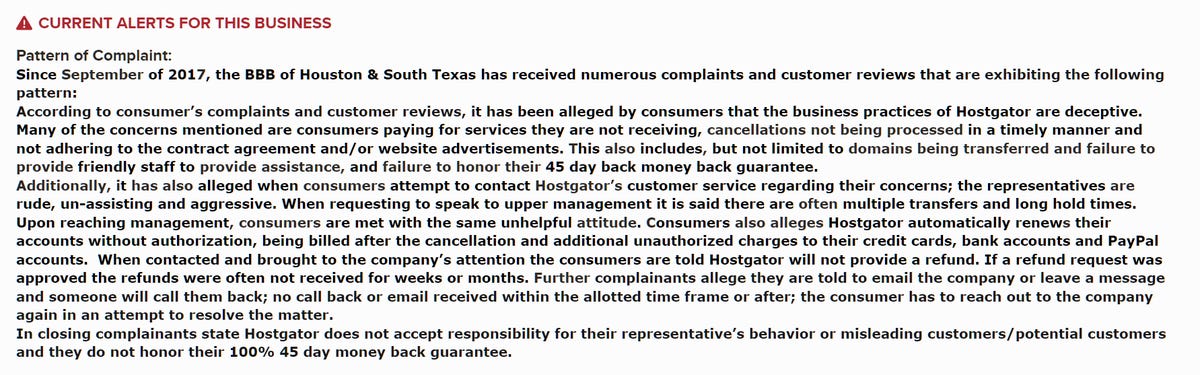
All in all, it seems like HostGator’s customer service is poor across the board. HostGator may even use deceptive practices to keep people on its services.
HostGator value: Middle-of-the-pack prices
Based on the pricing plans and all of the data collected during testing, how does HostGator stack up in terms of value?
There’s one more thing I need to do before I can answer that question: take a look at the competition.
Here’s a quick overview of three popular hosts:
Host
Starting plan name
Starting plan features
Starting plan costs
Additional notes
GoDaddy
Web Hosting Economy
25GB storage, free domain for first year, free SSL for first year, site migration, automated daily backups
Starts at $6 a month, renews at $10 a month (based on three-year term)
Lacks key security protocols, lots of additional fees and upsells
DreamHost
Starter
50GB storage, free domain for first year, free SSL certificate, WordPress installer and website builder, automated WordPress updates, daily backups, ModSecurity Firewall
Starts at $2.59 a month, renews at $6 a month (based on three-year term)
Automated system frequently denies signups, live chat isn’t always available
A2 Hosting
Startup
100GB storage, free SSL certificate, unlimited email accounts, free site migration, WordPress auto-install, WordPress auto-updates, security tools suite
Starts at $3 a month, renews at $13 a month (based on one-year term)
Phone customer service can be slow
Let’s break this down a bit:
- HostGator’s starting pricing is slightly more expensive than comparative plans at DreamHost or A2 Hosting, but notably less than GoDaddy’s.
- HostGator’s renewal pricing is the same as GoDaddy’s, which sits between the DreamHost and A2 Hosting prices.
- HostGator’s features are largely in line with what you’ll get from other hosts, including essentials like secure socket layer — SSL — certification and basic security protections. It doesn’t offer much storage — the Baby plan only offers 10 GB, and the most expensive shared hosting plan only offers 40 GB.
As for performance, HostGator’s speed is on the high side of average and the uptime is on the low side of average. The customer service is unreliable, which unfortunately seems common among the similarly-priced hosts I’ve tested so far.
In short, HostGator’s pretty average, providing better value than some hosts — like GoDaddy — and less value than others — like A2 Hosting. Based on these comparisons, HostGator earns a value ranking of 6/10.
HostGator: Is it right for you?
In the beginning, I was excited to dive into HostGator. HostGator is a household name among web hosts, and if you take the TrustPilot rating at face value, it seems like a good company.
I discovered some things I liked during my HostGator review: the easy-to-use account management area, caching settings, pre-installed WordPress and the HostGator WordPress site management tools. Uptime and speed testing were pretty average, and the latter can be improved with free caching plugins for WordPress.
There are some major drawbacks to HostGator. The aggressive upsells are annoying and the customer service is inconsistent across channels, providing extremely limited support for complex issues.
So, what’s the official ranking?
Let’s start with the rankings for each category:
- Ease of use: 9/10
- Performance: 6/10
- Customer support: 6/10
- Value: 6/10
Averaging these numbers out, HostGator receives an overall ranking of 7/10. HostGator’s a solid choice if you want to create a basic site for an affordable price, especially if your audience is North American. Due to the poor customer service, I wouldn’t recommend it for any site with complex needs.
HostGator’s reputation is mixed. The TrustPilot rating is 4.1, but a considerable 24% of reviews give the company one star. The Better Business Bureau says HostGator isn’t BBB accredited. There’s also a Pattern of Complaint warning that HostGator has been repeatedly accused of deceptive business practices.
HostGator and GoDaddy both have their pros and cons. HostGator offers better value and easy-to-navigate tools, but GoDaddy has better customer service and site performance.
GoDaddy doesn’t own HostGator. HostGator is owned by Endurance International Group, a hosting conglomerate that merged with Web.com to create Newfold Digital in 2021. GoDaddy isn’t part of Newfold Digital.


















