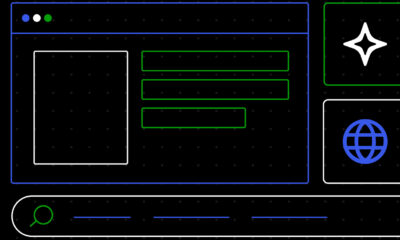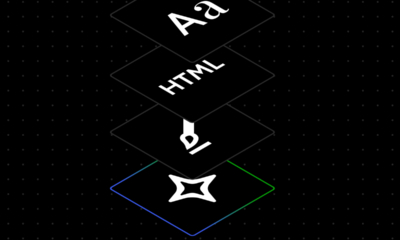WORDPRESS
How to Accept Venmo in WordPress

There are a couple of situations in which you may want to have your WordPress accept Venmo. The most obvious one is if you want to add it as a payment method in your WooCommerce shop. In addition to credit and debit cards, you should always consider offering other payment methods to accommodate the maximum possible number of users. Most commonly, WordPress merchants add a PayPal button since this is a widely popular payment method. Adding Stripe is another great way to increase your shop conversions. For freelancers, there are a number of PayPal alternatives to use in case you don’t want to use this particular method. By adding Venmo to this roster you’re allowing even more users to complete purchases through your shop and this can only be beneficial for your business bottom line.
Another situation in which you may want to add Venmo to WordPress is if you want to set up some form of donation system for your website. This can work for websites selling NFTs, for blogs with partially or completely gatewayed content, and so on. If you have a following and you want to give them a chance to support your work via occasional donations or payments, Venmo can be a great solution.
Generally speaking, adding Venmo is a smart call. However, it’s not for everyone, unfortunately. If you don’t have a considerable US-based visitor demographic, Venmo is probably not for you. Still, it being basically free, you don’t have anything to lose by having your WordPress accept Venmo.
Now, let’s see how you can set it all up. We’ll cover two plugin methods and you will decide which one works better for you.
Note: If your intention is to use Venmo as a way to collect donations, remember that Venmo is now a PayPal company and that if you’re already using PayPal for your donations, for instance using the GiveWP plugin, you can now simply enable Venmo payments as well.