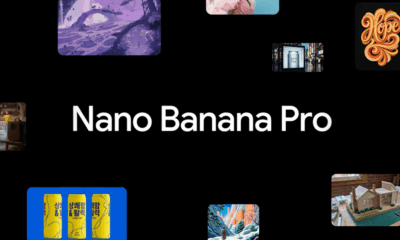WORDPRESS
17 Best WordPress Mailchimp Plugins for 2023 (Free and Paid)
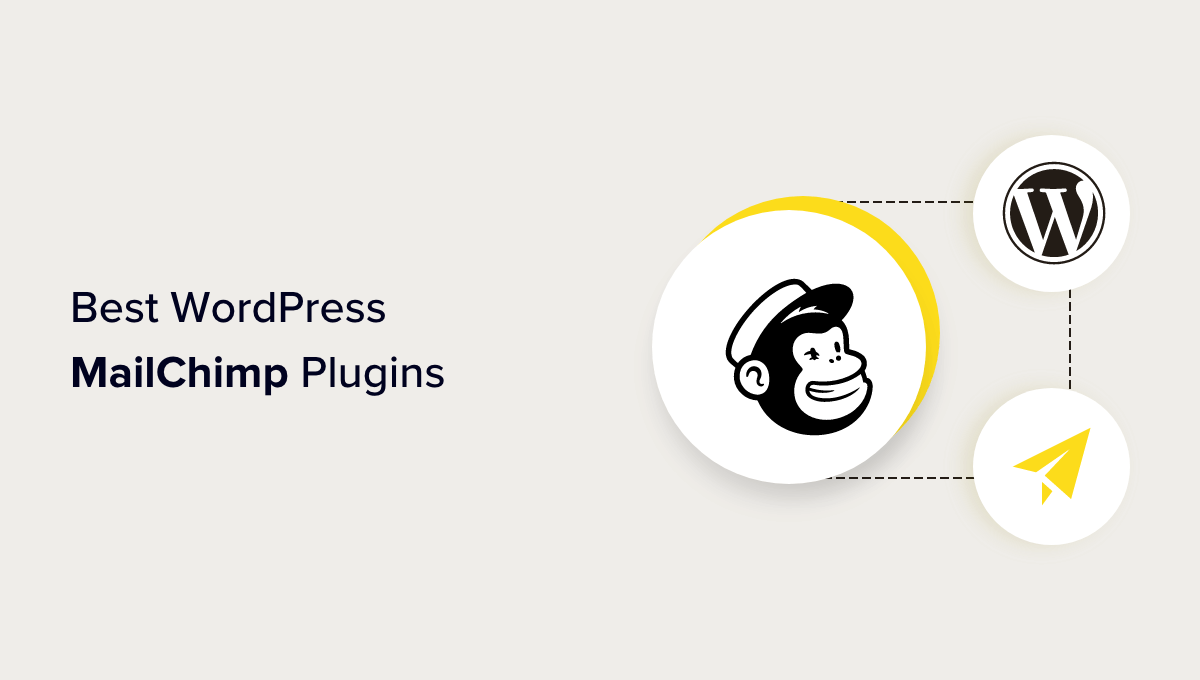
Do you want to integrate Mailchimp with your WordPress site and want to find the best plugins?
Mailchimp is a popular email marketing service that lets you create email campaigns, send automated messages, and more. With the right plugin, you can grow your email list, automate workflows, and make the most out of the service.
In this article, we’ll show you the best WordPress Mailchimp plugins that you can use for your business.
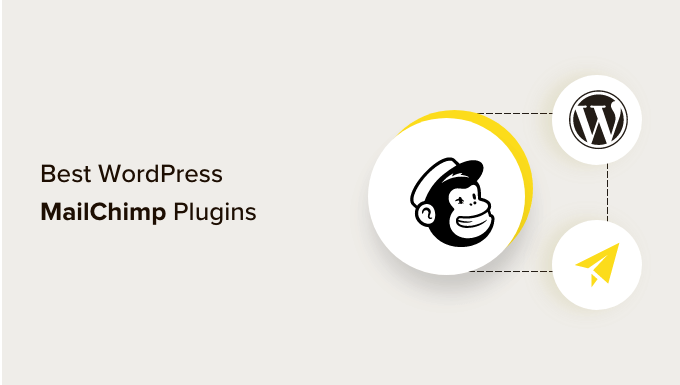
Why Use WordPress Mailchimp Plugins?
If you’re just getting started with email marketing, then you must have come across Mailchimp. It is one of the best email marketing services in the market. The best part is that you can get started for free and send up to 1,000 emails every month.
With Mailchimp, you can set up emails, create campaigns, and manage your subscribers with ease. It also integrates with other third-party plugins and tools for WordPress.
For instance, you can use it with lead generation software to grow your email list. Or you can connect it with a WordPress contact form plugin and automatically collect email addresses in Mailchimp.
You can even set up automation with Mailchimp using the right plugin. For example, automatically send an email using Mailchimp when publishing a new blog post. This way, your audience is immediately notified about new content, news, announcements, and sales.
That said, let’s look at some of the best Mailchimp plugins you can choose for your business.
1. WPForms
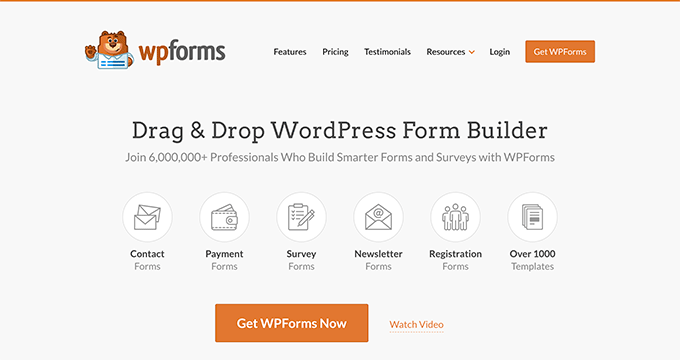
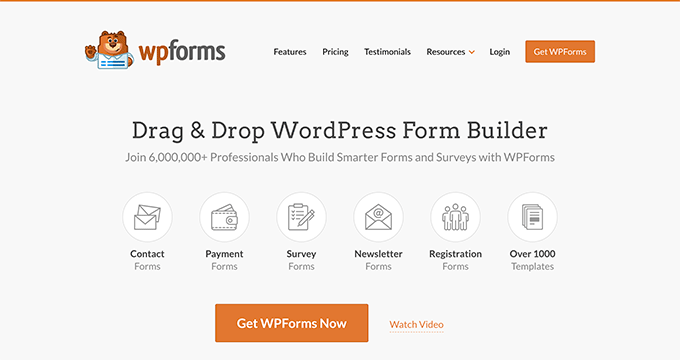
WPForms is the best WordPress form builder plugin for WordPress that lets you easily create Mailchimp signup form with its powerful drag-and-drop form builder.
With its Mailchimp addon, you can create a newsletter signup form and select which audience or group the subscribers should be added to in Mailchimp. This makes it very easy to save form entries and add them to your email list.
Besides that, you also get options to unsubscribe, archive, delete, and record events. The Mailchimp addon also lets you mark subscribers as VIPs, so you know your high-value customers.
By integrating Mailchimp with WPForms, you can assign Mailchimp tags to segment subscribers. Or use WPForms smart tags to save additional information about subscribers in their Mailchimp profiles.
Pros:
- Beginner-friendly plugin with drag-and-drop builder
- Tons of pre-built form templates
- Smart conditional logic
- Easily integrates with Mailchimp
- Built-in spam protection
- Automated workflows
Cons:
- Offers a Lite version, which is available for free but with limited features
- Mailchimp integration is not available in the Lite version, only Constant Contact
Why Use This Plugin: If you’re looking to create different WordPress forms and want to collect subscribers’ contact information in Mailchimp, then WPForms is the best plugin.
Pricing: WPForms pricing plans start from $49.50 per year. However, you’ll need the Plus plan to use the Mailchimp addon, which will cost $99.50 per year. There is also a WPForms Lite version you can use for free.
2. Uncanny Automator
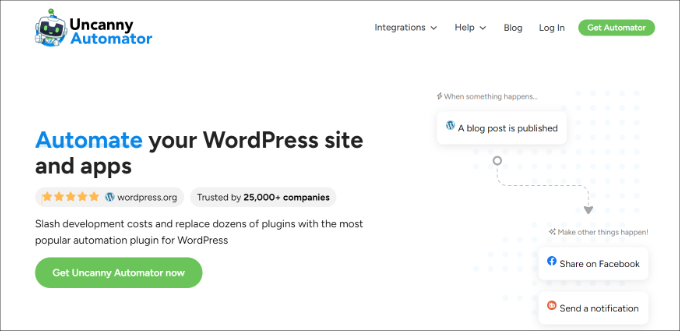
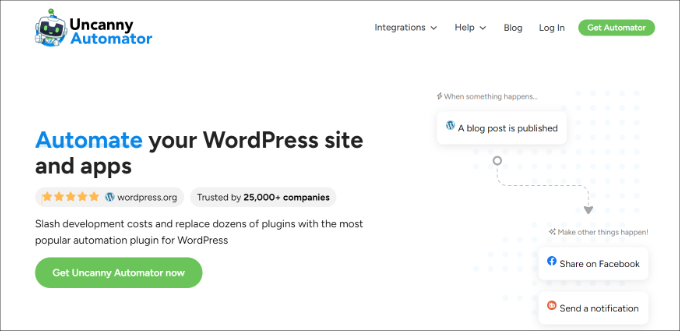
Uncanny Automator is the best WordPress automation plugin. You can think of it as Zapier but for WordPress. Uncanny Automator offers different recipes that you can create for Mailchimp and automate workflows.
You can choose from hundreds of actions and triggers to create an automated recipe. It helps 2 or more WordPress plugins to talk to each other.
For example, let’s say a user cancels their membership on MemberPress. They’re then automatically unsubscribed from the Mailchimp audience. Similarly, if a user completes an online course on LifterLMS, then a tag is automatically added to the user’s profile in Mailchimp.
Aside from Mailchimp, Uncanny Automator integrates with over 130 different plugins and social media apps. Plus, its recipe builder is user-friendly, and you don’t need to edit code to set up automation.
Pros:
- Easy-to-use recipe builder
- Supports over 130 integrations, including Mailchimp
- Choose from over 500 triggers and 300 actions
- Automate workflows without touching code
Cons:
- The premium version can be a bit expensive for startups or businesses on a tight budget
Why Use This Plugin: If you’re looking for a way to automate your workflows between Mailchimp and other plugins on your WordPress site, then Uncanny Automator is the perfect solution for you.
Pricing: Uncanny Automator prices start from $149 per year.
3. WP WooCommerce Mailchimp
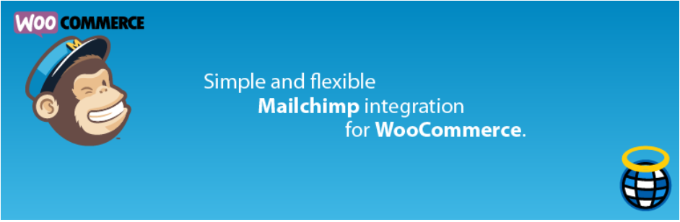
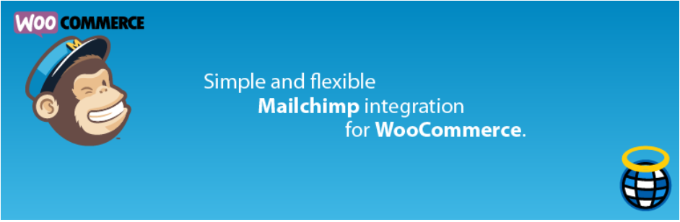
WP WooCommerce Mailchimp is a free WordPress Mailchimp plugin. It helps you add customers to your email list automatically.
You can select which Mailchimp list the subscribers should be added to. The plugin lets you choose when to collect customers’ email addresses. For instance, you can collect information when a customer places an order, the order is processed, or when the order is completed.
Other options offered by the plugin include asking permission from customers to subscribe to the email list, editing the opt-in field text, and more.
Pros:
- Simply and free-to-use plugin
- Automatically add customers to your email list in Mailchimp
- Add interest groups to further segment customers
- Multiple opt-in settings
Cons:
- Limited opt-in customization options
Why Use This Plugin: If you have a WooCommerce store, then the WP WooCommerce Mailchimp plugin is a great plugin to automatically add customers to specific email lists. This way, you can create custom email campaigns for each customer group and send personalized messages.
Pricing: WP WooCommerce Mailchimp is a free WordPress plugin.
4. OptinMonster


OptinMonster is the best lead generation and conversion optimization software. It helps you get more leads, grow your email list, and boost conversions.
OptinMonster easily integrates with Mailchimp, and you can gather email addresses through different campaigns in your Mailchimp account.
With OptinMonster, you can create all types of campaigns, like a simple popup, floating bar, full-screen welcome mats, and more. There are lots of pre-built campaign templates to choose from. You can then use its drag-and-drop campaign builder to easily customize your campaigns.
Plus, it offers powerful display rules that let you show personalized messages based on user behavior. You can learn more by following our ultimate guide to using Mailchimp and WordPress.
For instance, you can show a campaign when a user is about to leave your site with an exit-intent popup. Or display campaigns based on the time a user spends on a page, visit a specific page, and more.
Pros:
- Drag and drop campaign builder
- Pre-built campaign templates and customization options
- Powerful display rules to show campaigns
- Simple integration with Mailchimp and other email marketing services
- Mobile friendly popups
Cons:
- The free version has limited features
Why Use This Plugin: OptinMonster and Mailchimp are an explosive combination to have on your website. It’s perfect for anyone who wants to create attractive and nonintrusive popup campaigns using OptinMonster and collect email addresses in Mailchimp.
Pricing: OptinMonster pricing plans start from $9 per month (billed annually).
5. MC4WP: Mailchimp for WordPress


MC4WP: Mailchimp for WordPress is a free plugin that lets you add signup forms to your WordPress site. It easily integrates with Mailchimp and collects email addresses from the sign-up form.
The plugin is simple and easy to use. It even integrates with other form builders and plugins like WooCommerce, WPForms, AffiliateWP, and more.
While the plugin is free to use, it doesn’t offer the customization options or form templates that you’d get in other form plugins, like WPForms. There are only a handful of form fields to choose from and limited customization options.
Pros:
- Simple interface and is easy to use
- Easily integrates with Mailchimp
- Free to use
- It also integrates with other form plugins
Cons:
- Limited customization options
- No form templates
Why Use This Plugin: The plugin is best for anyone who wants a free WordPress plugin that creates basic sign-up forms and integrates with Mailchimp.
Pricing: MC4WP: Mailchimp for WordPress is a free to use plugin.
6. SeedProd
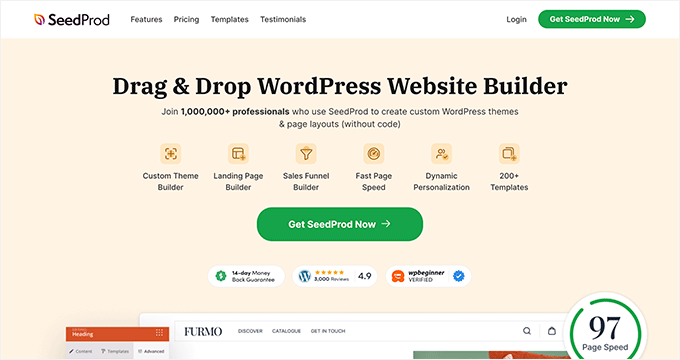
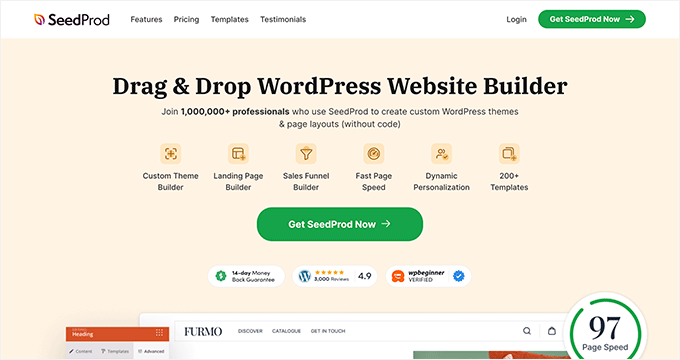
SeedProd is the best WordPress website builder that helps you create custom themes and landing pages without editing code or hiring a developer.
SeedProd easily integrates with Mailchimp. This way, you can create custom landing pages with subscription forms and collect email addresses in Mailchimp.
Besides that, you can also select which segment or group to add your subscribers to in Mailchimp, enable double opt-in, and more.
Other features offered by SeedProd include a drag-and-drop theme builder, pre-built theme and landing page templates, lots of customization options, and more.
Pros:
- Super easy to use
- Drag and drop theme and landing page builder
- Easily integrates with Mailchimp
- Multiple customization options
Cons:
- The free version has limited customization options
Why Use This Plugin: If you’re looking for a plugin that lets you design and create custom landing pages and works seamlessly with Mailchimp, then SeedProd is the perfect solution.
Pricing: You’ll need at least the Plus plan in SeedProd to use Mailchimp integration. This will cost you $99.50 per year.
7. Another Mailchimp Widget


Another Mailchimp Widget is the next Mailchimp WordPress plugin on our list. The plugin lets you add clean and basic sign-up forms for your WordPress site.
You can show the signup form through a shortcode or use a widget. The plugin also shows different lists from your Mailchimp account. You can select a list and group to add new subscribers.
That said, there are not many customization options or templates to choose from. The plugin just lets you edit the first and last name labels and show a success message and a failure message. The form also only contains 3 fields, which include first name, last name, and email.
Pros:
- Lightweight and easy-to-use plugin
- Automatically add subscribers to lists and groups in Mailchimp
- Add sign-up form using shortcode
- Free to use
Cons:
- Limited customization options
- Cannot add additional form fields
Why Use This Plugin: The plugin is best for anyone looking for a free option to add simple Mailchimp signup forms. It is lightweight, and you can add the form anywhere using a shortcode.
Pricing: Another Mailchimp Widget is 100% free to use.
8. Thrive Themes
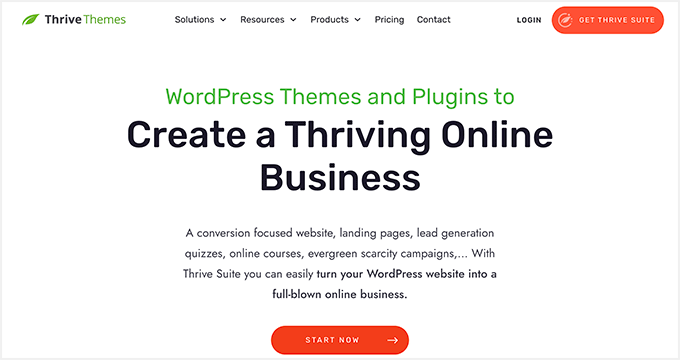
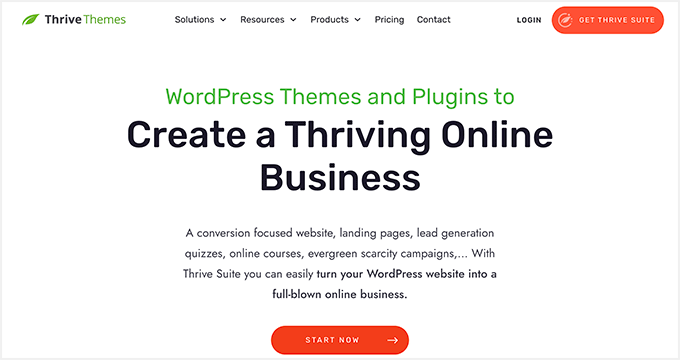
Thrive Themes offers powerful tools to build high-converting WordPress sites without editing code. It is a complete suite of plugins that help you build, convert, sell, and engage.
Thrive Themes suite includes popular tools like Thrive Leads, Thrive Architect, Thrive Theme Builder, Thrive Quiz Builder, Thrive Ovation, and more.
You can easily integrate Mailchimp with Thrive Theme and then use the email marketing software with different tools in the suite.
For instance, you can connect Mailchimp’s API with Thrive Themes and then use Thrive Leads to gather email addresses. Or use Thrive Apprentice to build online courses and integrate it with Mailchimp for all your email needs.
Pros:
- Offers 9 powerful tools for different purposes
- Easy to set up and use
- Mailchimp easily integrates with different tools
- 24/7 customer support
Cons:
- Thrive Theme suite is only for WordPress
Why Use This Plugin: The plugin is great for anyone looking for a complete marketing toolkit for their WordPress site and wants to integrate Mailchimp as well. You can do so much with Thrive Themes tools, from creating landing pages to building online courses, popups, quizzes, and more.
Pricing: The Thrive Themes suite will cost $299 per year.
9. MemberPress


MemberPress is the best WordPress membership plugin that’s beginner-friendly to use. You can use it to create a membership site, lock content based on user roles, set up content dripping, sell online courses, and more.
MemeberPress easily integrates with different email marketing tools, including Mailchimp. This allows you to add your members to Mailchimp and segment them based on their membership levels. You can then create targeted email campaigns for each segment.
MemberPress also lets you send custom fields to Mailchimp and add additional user information. By default, it will only send the email address and first name to Mailchimp. But you can edit the settings to map other fields as well.
Pros:
- Easy to set up and use
- Create unlimited membership levels
- Easily integrates with Mailchimp
- Offers powerful content access controls
- Offers a drag-and-drop online course builder
Cons:
- Limited payment options
- Mapping custom fields in Mailchimp can be tricky for beginners
Why Use This Plugin: MemberPress is one of the best Mailchimp plugins because it makes it very easy to create a membership site. Plus, it helps you manage all your email needs by seamlessly integrating with Mailchimp.
Pricing: MemberPress is a premium plugin with prices starting from $179.50 per year.
10. RafflePress
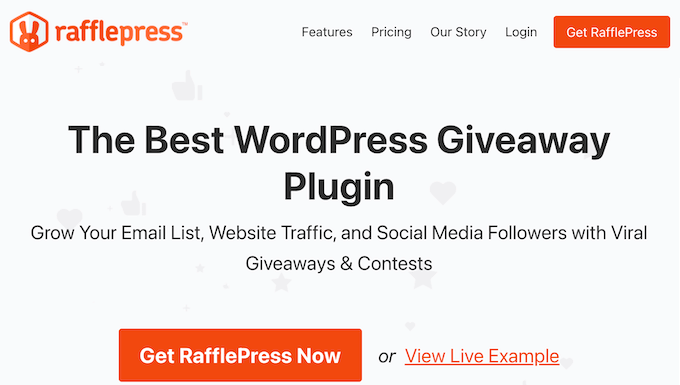
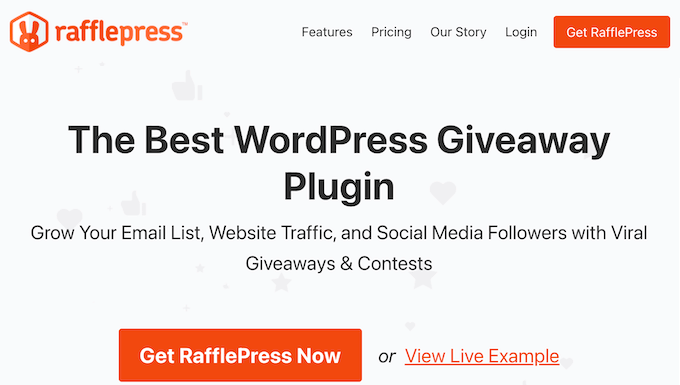
RafflePress is the best WordPress giveaway plugin that helps you run viral giveaways to grow your email subscribers, social followers, and website traffic.
The plugin easily integrates with Mailchimp. You can add an option in your giveaway content to join your email newsletter and integrate it with Mailchimp. This way, when users enter their email addresses, they’re automatically added to Mailchimp.
Besides that, RafflePress offers a drag-and-drop giveaway builder, pre-built templates, social media integration, a custom giveaway landing page, and more.
Pros:
- Drag and drop giveaway builder
- Use pre-built giveaway templates
- Fraud protection
- Seamless integration with Mailchimp
Cons:
- The free version doesn’t include Mailchimp integration
- Limited customization options in the free version
Why Use This Plugin: The plugin is perfect for anyone who wants to run a viral giveaway and collect email addresses in Mailchimp. Both plugins smoothly integrate with each other.
Pricing: You’ll need at least the RafflePress Pro plan to unlock email integrations. This will cost you $99.50 per year.
11. Formidable Forms
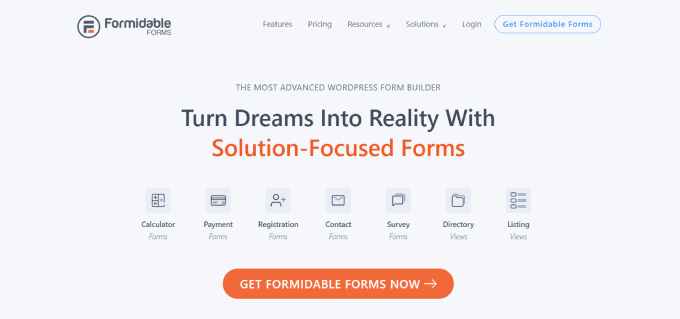
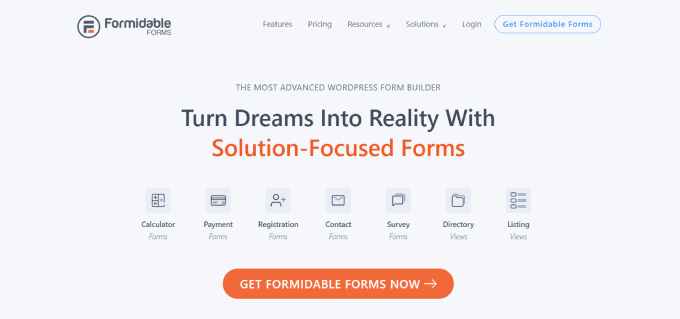
Formidable Forms is another popular contact form plugin for WordPress, and it also offers a Mailchimp addon. Formidable Forms lets you create complex and advanced forms without editing code.
For instance, you can create advanced calculators like mortgage calculators, time sheet forms, amortization calculators, registration forms, content download forms, web applications, and more.
With the Mailchimp addon, you can automatically send contacts gathered from the form over to Mailchimp. You also get options to sort leads with tags and groups in Mailchimp.
Other options include selecting a single or double opt-in, asking users to update their information when filling out the form, and more.
Pros:
- Create complex forms and web applications
- Drag and drop form builder
- Multiple customization options
- Seamless integration with Mailchimp
- Create all types of WordPress forms
Cons:
- High learning curve for creating complex forms
- No Mailchimp integration in the free version
Why Use This Plugin: Do you want to create advanced and complex WordPress forms and manage leads in Mailchimp? If yes, then Formidable Forms is perfect for you. It offers pre-built form templates, a drag-and-drop form builder, lots of customization options, and more.
Pricing: Formidable Forms is a premium WordPress plugin. You’ll need at least the Plus plan to unlock Mailchimp integration, which is priced at $99.50 per year.
12. MailChimp Forms by MailMunch


MailChimp Forms by MailMunch is one of the best free WordPress Mailchimp plugins on our list. The plugin deeply integrates with Mailchimp and lets you create beautiful opt-in forms for your website, eCommerce site, or blog.
With different opt-in forms, you can grab user’s attention and grow your email list. MailChimp Forms by MailMunch lets you create opt-in forms like popups with exit, sidebar widgets, top bars, scroll boxes, landing pages, and embedded forms.
Besides that, you can add additional information about your subscribers in Mailchimp. For instance, it lets you collect first and last names, email addresses, phone numbers, birthdays, and more.
The plugin offers other features as well. For instance, you can A/B test Mailchimp opt-in forms, enable welcome emails, and more. However, MailChimp Forms by MailMunch doesn’t offer many display rules or templates compared to OptinMonster.
Pros:
- A free plugin that’s easy to use
- Easily connects with Mailchimp
- A/B test opt-in forms
- Enable Google reCAPTCHA protection
- GDPR compliant
Cons:
- Limited opt-in forms options
- Display rules are not that powerful
- Not many customization options
Why Use This Plugin: If you’re looking for a free Mailchimp WordPress plugin to create opt-in forms for your site and grow your email list, then MailChimp Forms by MailMunch is among the best free solutions in the market.
Pricing: MailChimp Forms by MailMunch is a free WordPress plugin.
13. Easy Digital Downloads
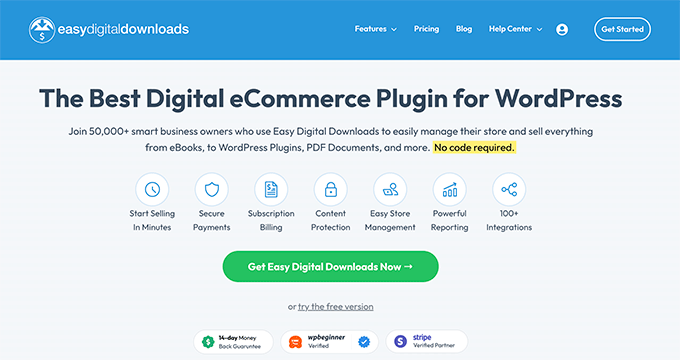
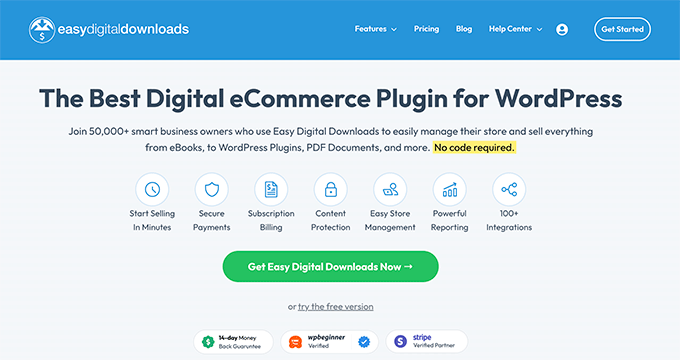
Easy Digital Downloads (EDD) is among the best eCommerce plugins for WordPress, and you can use it to sell digital products on WordPress. The plugin comes with powerful features and lets you create beautiful digital stores.
We use Easy Digital Downloads to sell our software, like WPForms and MonsterInsights. With that, we can easily say that it’s the best eCommerce platform for your site.
Easy Digital Downloads offers different extensions, including a Mailchimp extension. This helps you connect your email lists in Mailchimp to Easy Digital Downloads. When a customer purchases a product and enters an email address, it’s automatically saved in Mailchimp.
You can also show different email lists at checkout and let customers choose which list they’d like to subscribe to. EDD also supports Mailchimp’s eCommerce tracking, which shows the products that are driving the most subscribers.
If you’re using the Free Downloads extension in Easy Digital Downloads, then you can integrate it with Mailchimp. This way, you can grow your email list faster by offering free downloads.
Other than that, you can also use email templates offered by Mailchimp to run email campaigns, A/B test different email versions and improve email deliverability.
Pros:
- Beginner-friendly to use
- Works smoothly with any WordPress theme
- Set up software licensing and sell all kinds of digital goods
- Easily integrates with Mailchimp
Cons:
- Selling non-digital products can be complicated
- You’ll need third-party to sell external or affiliate products
Why Use This Plugin: Easy Digital Downloads makes it very easy to sell digital products. It is the best Mailchimp WordPress plugin, as you get to do so much more with your eCommerce website. For instance, automatically add customers to email groups, send targeted messages, create segments, and more.
Pricing: Easy Digital Downloads pricing plans start from $99.50 per year.
14. MC4WP: Mailchimp Top Bar
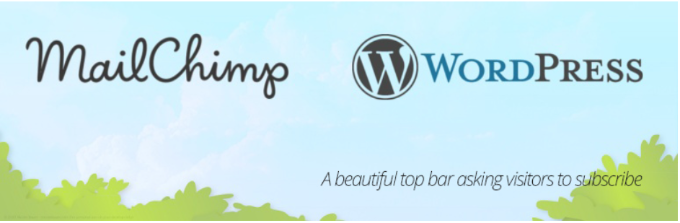
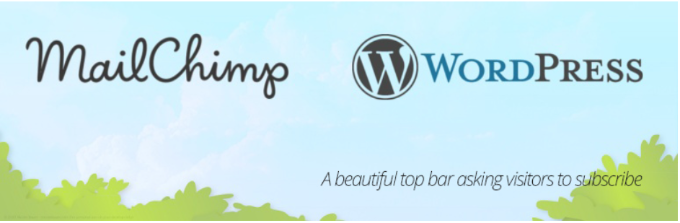
MC4WP: Mailchimp Top Bar is a WordPress Mailchimp plugin that lets you add a customization sign-up bar at the top of your WordPress website.
You can show a beautiful sign-up bar at the top of the page to attract user attention. The best part, it automatically connects with your Mailchimp account and adds new subscribers to your preferred list or group.
The plugin offers decent customization options. You get to change the bar color, and text color, edit the text for the message and button, and more.
Pros:
- Create stunning sign-up bars
- Easily integrates with Mailchimp
- Choose your Mailchimp lists and groups
- Basic customization options
- The plugin is 100% free
Cons:
- Only limited to creating sign-up bars
- There are no additional display rules
Why Use This Plugin: If you’re looking for a plugin to add a sign-up bar only, then this is the right plugin for you. It’s free to use and allows users to quickly enter their email address and subscribe to your emails.
Pricing: You can use the MC4WP: Mailchimp Top Bar plugin for free.
15. Featured Images in RSS for Mailchimp & More


Featured Images in RSS for Mailchimp & More is a free Mailchimp plugin that lets you add featured images to your RSS feed.
The plugin is super easy to use and offers different image size options, image alignment settings, image-to-text padding, and more. You can also use it with your WooCommerce store to show product photos in Mailchimp RSS campaigns.
Pros:
- Simple and easy to use
- Show featured images in the Mailchimp RSS feed
- Free to use plugin
Cons:
- Limited customization options in the free version
- You cannot set custom image size in the free version
Why Use This Plugin: If you want to ensure that your blog post featured images appear in the RSS feed, then this is the plugin to use. You can set a particular image size and customize the image’s appearance in the feed.
Pricing: Featured Images in RSS for Mailchimp & More is a free WordPress plugin.
16. MonsterInsights
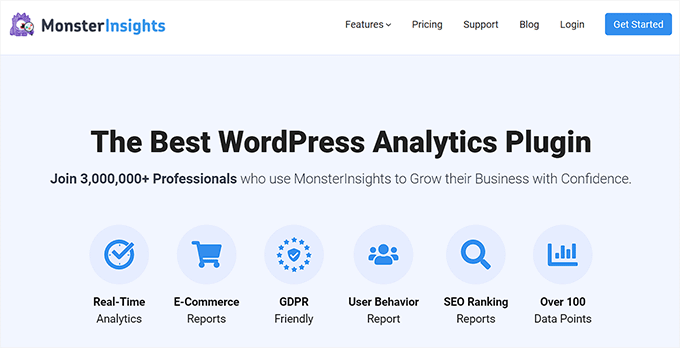
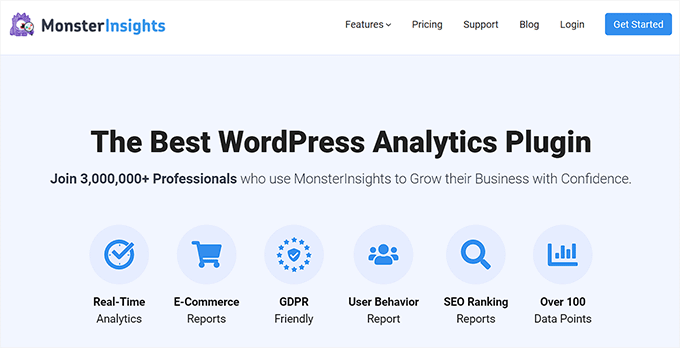
MonsterInsights is the best Google Analytics plugin for WordPress that lets you enable Mailchimp form tracking in WordPress. It helps you set up Google Analytics in WordPress without editing code or hiring a developer.
For instance, you can use its Forms addon to track Mailchimp signup forms on your site. The plugin also shows reports inside your WordPress dashboard, so you can easily view data without having to leave your website.
You can see which Mailchimp form is performing the best. This way, you get to optimize low-converting forms while promoting high-performing forms even more.
Pros:
- Set up Google Analytics in WordPress
- View dashboard reports to make decisions
- Track Mailchimp forms conversions
- Set up advanced tracking like eCommerce tracking
Cons:
- Forms addon is not available in the MonsterInsights Lite version
Why Use This Plugin: Do you want to track Mailchimp forms on your website and see which campaign is performing the best? Then MonsterInsights is the perfect solution for you. It is beginner-friendly and helps set up tracking without touching a single line of code.
Pricing: The MonsterInsights Forms addon is available in the Pro plan, which costs $199.50 per year. There is also a MonsterInsights Lite version that you can use for free, but it doesn’t include the Forms addon.
17. Contact Form 7 Extension For Mailchimp


Contact Form 7 Extension For Mailchimp is a free plugin that lets you integrate Contact Form 7 with Mailchimp. All your Contact Form 7 entries will be automatically added to an email list in Mailchimp.
The plugin is flexible and easy to set up. You can choose a predefined list to add new contacts to in Mailchimp. The plugin also lets you choose between single or double opt-in, as well as show an opt-in checkbox.
Pros:
- Simple and easy interface
- Easily connect mailing lists from Mailchimp
- Add mailing list tags to subscribers
- Show a single or double opt-in
Cons:
- The plugin works only if you’re already using Contact Form 7
- Not many customization options
Why Use This Plugin: If you are already using Contact Form 7 on your WordPress site, then this plugin is for you. It lets you pair Contact Form 7 with Mailchimp.
Pricing: Contact Form 7 Extension For Mailchimp is 100% free to use.
Which WordPress Mailchimp Plugin Should You Use?
After going through multiple plugins, choosing the best Mailchimp WordPress plugin depends on your needs. You can use multiple plugins in combination and integrate Mailchimp with your site.
For instance, if you’re looking to add different forms on your site and collect emails, then WPForms is the best plugin. You get multiple form templates, a drag-and-drop form builder, lots of customization options, and easy Mailchimp integration.
On the other hand, if you’re looking to get more email subscribers in Mailchimp, then we recommend OptinMonster. It offers pre-built templates, lots of campaign options, and powerful display rules.
Similarly, you can use Uncanny Automator and connect Mailchimp with other plugins and tools on your website. This way, you get to automate different tasks and let the plugin handle everything for you.
We hope this article helped you pick the best WordPress Mailchimp plugin. You may also want to see our list of best WooCommerce plugins and how to create a free business email address.
If you liked this article, then please subscribe to our YouTube Channel for WordPress video tutorials. You can also find us on Twitter and Facebook.