WORDPRESS
11 Best Shopify Alternatives & Competitors (2024 Comparison)

Looking for the best Shopify alternatives? You’re in the right place.
Shopify is the most popular hosted ecommerce solution on the market, but it isn’t for everyone.
Fortunately, there are lots of other great Shopify alternatives out there that you can use instead. Below, I’ve reviewed and compared my favorites.
The best Shopify alternatives – comparison
TL;DR:
- Sellfy – Best for most users. Simple, powerful, and user-friendly.
- Squarespace – Powerful website builder with built-in ecommerce store builder.
- BigCommerce – Solid option for enterprise stores.
#1 – Sellfy
Sellfy is my overall favorite Shopify alternative. It’s much easier to use and has a few other benefits that make it a better choice for beginners.
My biggest issue with Shopify is that it locks you into using its in-house payment gateway (Shopify Payments). If you want to use something like PayPal or Stripe, for example, Shopify will take a cut of your sales in additional transaction fees—not good.
So the fact that Sellfy doesn’t charge any transaction fees regardless of the payment gateway you use—and has no other hidden costs—is enough reason alone to switch over.
Personally, I also find Sellfy much easier to work with. The dashboard feels much less cluttered than Shopify, the process of adding products and customizing your store is much quicker, and the UI generally just feels a lot easier to navigate.
I also really like the fact that Sellfy comes with a built-in print-on-demand catalog, so you can sell your own custom merch with on-demand fulfillment, and only pay for what you sell. With Shopify, you’d need to install a third-party print-on-demand app for that, and you’d probably pay extra for it. Sellfy gives you it out of the box.
That said, I wouldn’t recommend Sellfy for larger businesses with high turnovers as it caps your sales between $10k and $200k per year depending on your plan. It isn’t quite as flexible or extensible as Shopify either as you don’t have access to the Shopify App Store.
Key features
- Sell all types of products. Digital downloads, print-on-demand merchandise, subscriptions, physical products, and more.
- Store Customizer. Build a beautiful storefront complete with a shopping cart in minutes with customizable design themes.
- Marketing features. Boost sales with discount codes, email marketing, upsells, affiliate marketing, and more.
- Payment gateway integration. Collect payments through Stripe or PayPal with easy gateway integration (and you won’t have to pay extra fees as you would with Shopify).
Pros and cons
Pricing
Plans start from $29/month, save $84 with a yearly plan and even more if you pay for two years upfront. Get started with a 14-day free trial.
Read our Sellfy review.
#2 – Squarespace
Squarespace is another great Shopify alternative, especially for beginners. It’s more of a ‘general’ website builder than Shopify, but it has all the ecommerce features you need to create your online store.

Squarespace can get you off the ground faster than Shopify, and it allows for more front-end customizations. I particularly like its template library.
There are over a hundred Squarespace website themes to choose from, including 60 free themes for online stores—and they all look great. In comparison, you only get 12 free themes to choose from on Shopify.
But while Squarespace stores are way easier to set up and manage if you only want a very basic, well-designed ecommerce website with a limited number of products, you might outgrow it eventually.
After all, Squarespace is a CMS first and foremost—selling feels more like a ‘secondary’ feature.
Whereas, Shopify is a dedicated ecommerce platform so it’s much more scalable as your business grows. It offers more robust shipping tools, multi-currency localization, etc. And it’s easier to expand Shopify by installing additional apps as you grow.
Key features
- Store builder. Squarespace’s website builder is excellent and makes it easy to build your store in no time.
- Theme library. Squarespace offers a lot more free themes than Shopify, including 60+ designed specifically for online stores.
- Store management tools. Manage your day-to-day ecommerce operations with features for order management, shipping, inventory tracking, etc.
- Squarespace POS. Like Shopify, Squarespace offers a POS app, included with the Commerce plan and above. And you don’t have to upgrade to POS Pro to get access to important functionality like you do with Shopify.
Pros and cons
Pricing
Plans start from $25/month, save 32% when you pay annually. Get started with a 14-day free trial.
#3 – Payhip
Payhip is the best alternative to Shopify for selling digital products. I’d recommend it if you’re planning to sell ebooks, online courses, or any kind of downloadable files.
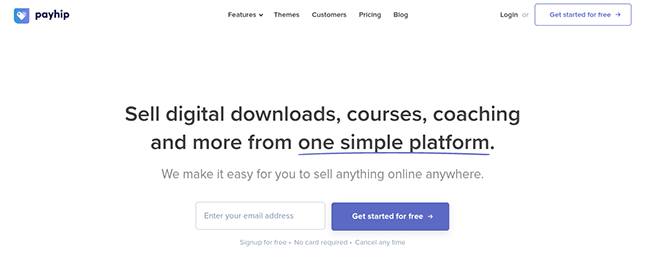
The thing is: You can sell digital downloads on Shopify too, but it isn’t really designed for that. It requires you to install the Digital Downloads app, and even then, it’s not ideal, as the UI is bloated with features you won’t need like inventory management and shipping tools.
Payhip, on the other hand, is purposely designed for selling digital downloads out of the box. As such, it comes with a bunch of useful features for digital product sellers, like automated fulfillment (customers can download files instantly after purchase and are emailed a link to the download page), PDF stamping, software license generation, etc.
It even comes with a built-in online course builder and player, so you can create and sell eLearning products.
Another feature I like is automated sales tax collection. Payhip automatically detects when customers are based in the EU/UK, applies VAT to their transactions, and reports and submits VAT collected to the relevant tax authorities for you. This is a huge load off your shoulders and will save new sellers a lot of headaches.
Payhip’s pricing is super straightforward too. All plans include all features and unlimited products and revenue. And unlike Shopify, it offers a free forever plan subject to a 5% transaction fee on sales.
Key features
- Digital downloads. Payhip is loaded with features to help you sell digital downloads including automated file delivery, PDF stamping, and more. You can also sell physical products.
- Online courses. Unlike Shopify, Payhip comes with a built-in course creator so you can build and sell eLearning courses.
- Marketing tools. Grow your Payhip store and sell more products with affiliate marketing tools, coupons, cross-sells, review management, and more.
- VAT & Taxes. Let Payhip handle digital EU & UK VAT for you. The platform automatically collects and submits it to relevant tax authorities so you don’t have to.
Pros and cons
Pricing
Free forever plan available (with +5% transaction fees). Paid plans start at $29/month (+2%) transaction fees.
Read our Payhip review.
#4 – Podia
Podia is another solid alternative to Shopify for digital product sellers, but it isn’t suitable for selling physical products.
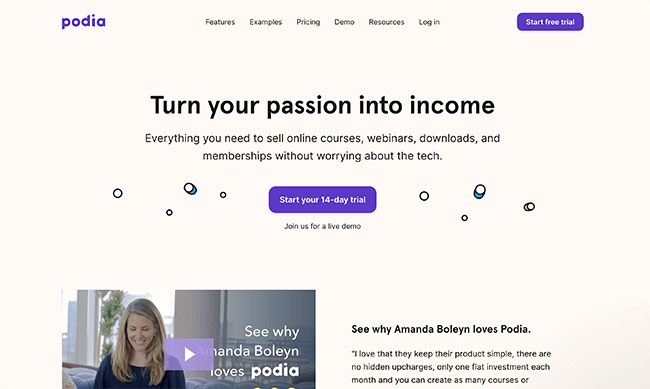
Like Shopify, Podia comes with all the features you need to set up your store and start selling: a website builder, integrated checkout/cart, email marketing tool, etc.
However, it doesn’t come with any inventory management or shipping features. And you can’t use it to sell physical products—only digital products like downloads, courses, webinars, and community memberships.
My favorite Podia feature: Communities. You can set up a members-only community space (kind of like a forum) on your website in literally a few clicks, where you and your community can have awesome, multimedia conversations.
Then, you can set up subscription memberships that give your customers access to your community. Set up different plan tiers with different rewards, or bundle up different products together with your community.
Shopify doesn’t offer anything similar to this as far as I’m aware, at least not out of the box.
Another thing that Podia offers but Shopify doesn’t is a free plan. You can create your whole website and start selling digital downloads on Podia for free, but free users will be charged an extra 10% transaction fee.
Key features
- Sell digital products. Podia gives you all the features you need to sell and deliver all kinds of digital products to your customers.
- Email marketing. Use Podia’s built-in email marketing tools to nurture your leads, including email templates, an email designer, opt-in forms, automations, and more.
- Website builder. Podia offers a no-code, point-and-click website builder and fully customizable site templates so you can get set up quickly.
- Communities. Create your own online communities in a few clicks, then sell community memberships through your store.
Pros and cons
Pricing
Free plan available with 10% fees. Paid plans start from $9/month with 8% fees, and you can save up to 55% with yearly billing.
Read our Podia review.
#5 – BigCommerce
BigCommerce is a good option for enterprise stores. It’s one of Shopify’s biggest rivals, with a very similar feature set and pricing.
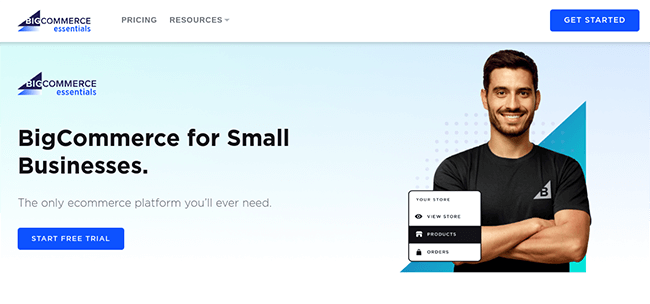
Like Shopify, BigCommerce is a fully hosted, all-in-one ecommerce solution that has everything you need to sell online in one place.
That includes an online storefront builder, integrated checkout, discount/coupon engine, built-in blog, reporting and analytics tools, shipping tools, marketing features, product/inventory management, and lots more.
Most of the important features are included out of the box, but BigCommerce also has an app store where you can find plugins/integrations that extend its functionality—and this makes it very scalable. The BigCommerce app marketplace isn’t quite as big as Shopify’s app store, but it’s still pretty extensive.
BigCommerce also doesn’t charge any additional transaction fees to use leading payment gateways, whereas Shopify does. So you’re free to use Stripe/PayPal/any other processor to collect payments without having to worry about hidden fees.
There are two versions of BigCommerce to choose from: Enterprise and Essentials. Essentials is good for beginners/small businesses, whereas Enterprise is built for high-volume sellers with more complex needs.
Enterprise is API-driven so your devs can connect it to your existing applications, and it comes with more robust security than Essentials, plus advanced features like multi-storefront.
Key features
- Website builder. Create a mobile responsive online storefront in minutes.
- Multi-storefront. build and manage multiple storefronts from one dashboard
- POS. Unify online and offline sales with POS integrations.
- Ecommerce features. Manage your store with features like order/product management, real-time shipping quotes, reporting tools, etc.
- Sales channels. Expand your reach by connecting your BigCommerce store to other sales channels like Amazon, Facebook, Instagram, eBay, etc.
Pros and cons
Pricing
Plans start from $39/month, save 25% with annual billing. Get started with a 15-day free trial.
#6 – WooCommerce
WooCommerce is the best choice if you’d prefer to build your store on WordPress. It isn’t a hosted solution like Shopify, so you’ll need to pay for web hosting separately—we’d recommend Nexcess.
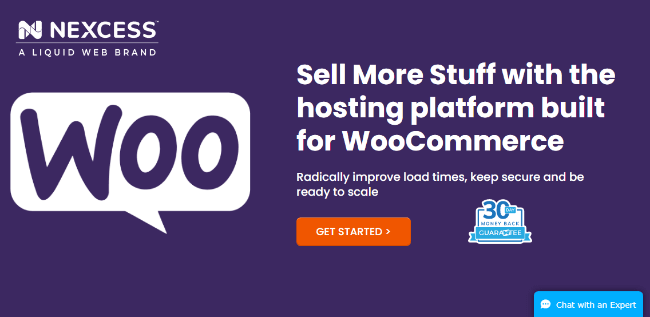
One of the main reasons sellers don’t like to build their stores on Shopify is that it’s closed-source. You’re basically renting someone else’s software to build and manage your store. So, you don’t have as much control/ownership as you get if you use open-source software, and you can’t customize it at the server level either.
That’s why many people choose to build their websites on WordPress instead. Unlike Shopify, WordPress is completely open source and gives you total control over everything. The only problem is that it doesn’t offer ecommerce features out of the box—you need to install a plugin.
That’s where WooCommerce comes in. It’s a powerful ecommerce plug-in for WordPress that turns your WP site into a fully functional online store. And it can do pretty much everything Shopify can and more.
Once you’ve installed and activated it on your WP site, you’ll be able to set up a checkout, add/manage products and inventory, and start selling.
Remember that you’ll need web hosting to start selling with WordPress/WooCommerce, so the first step is to sign up for Nexcess. Nexcess offers managed hosting that’s fast, reliable, and comes with WooCommerce pre-installed, so you can get off the ground quickly
Key features
- Visual Editor. Use Block Themes to customize the way your store looks in the no-code visual editor.
- Optimized checkout. Boost conversions with a checkout experience that’s designed to convert
- Marketing features. Utilize upsells, SEO tools, and other features to get more business
- Shipping features. Print shipping labels from your WooCommerce dashboard
- WordPress integration. Install the WooCommerce plugin on your WordPress website in a few clicks, or get started with a hosting provider that comes with WooCommerc pre-installed
Pros and cons
Pricing
Nexcess managed WooCommerce hosting packages start from $21/month, and get 2 months free with yearly billing. Plans are backed by a 30-day money-back guarantee.
#7 – Shift4Shop
Shift4Shop is a fantastic free alternative to Shopify. It’s the only platform I know of that offers a complete, enterprise-level, turnkey eCommerce solution with absolutely no subscription costs or transaction fees—but there is a catch.
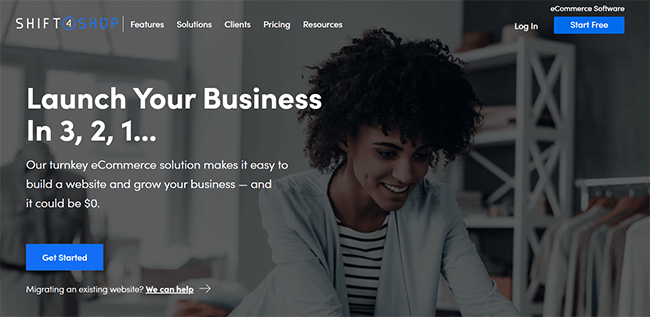
With Shift4Shop’s free plan, you get all the features that you get with Shopify (if not more) without having to pay any monthly subscription costs.
Plus, unlimited bandwidth and products, no revenue caps, and a free domain name and SSL certificate. Shift4Shop won’t even take a cut of your sales as they don’t charge any transaction fees either.
The only proviso is that you have to process a minimum of $500 in sales per month, and you must use Shift4—the platform’s in-house payment gateway—as that’s how they earn their money. You also have to be a US merchant.
If you don’t qualify for the free plan, the paid subscription is great value for money too. It comes with a similar feature set to Shopify and a fantastic single-page checkout.
I also prefer Shift4Shop’s theme library. There are 100+ free themes to choose from (in comparison, there are only around a dozen on Shopify) and more are added every day.
Key features
- Website builder. Build any kind of online store in minutes using Shift4Shop’s no-code website builder and collection of free & premium themes.
- Shopping cart. Make it easy for customers to transact with Shift4Shop’s optimized, big-free checkout and cart.
- Store management. Keep track of your orders, products, and inventory with store management tools.
- Marketing. Use the built-in blog for content marketing and take advantage of other social media, SEO, and email marketing tools to drive sales.
Pros and cons
Pricing
Shift4Shop offers one plan that is free for qualifying merchants who use Shift4, or starts at $29/month otherwise.
#8 – Big Cartel
Big Cartel is a good alternative for small shops and independent artists/makers. Basically, anyone who doesn’t need all the bells and whistles and just wants the essentials.
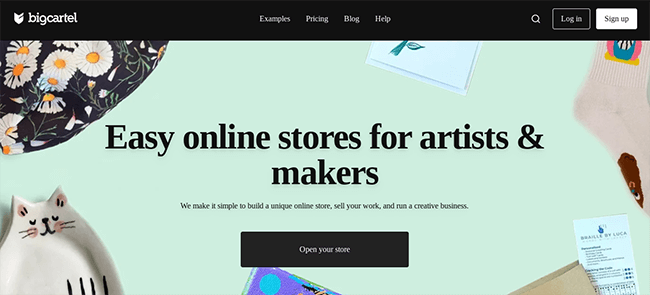
The best thing about Big Cartel is the price. It’s super cheap, with a free plan and paid plans starting at a fraction of the cost of Shopify (plus no extra transaction or listing fees).
I like the way Big Cartel stores look too. Their templates are a lot ‘trendier’ than the ones you get on Shopify and offer good front-end customization options.
The user interface is super simple, which makes it easy to add products, track inventory, run discounts, etc. And the sales tax autopilot is a nice feature.
All in all, I’d recommend Big Cartel over Shopify for smaller operations. But it offers fewer integrations and apps than Shopify and is much less scalable, so it’s less suitable for high-turnover stores, and you might outgrow it eventually.
Key features
- Customizable templates. Big Cartel offers a large library of well-designed ecommerce templates.
- Selling tools. All the core features you need to sell both online and in-person.
- Analytics. Keep track of your performance with real-time stats and gather insights to inform your strategy
- Store management. Track inventory and shipping, manage sales tax, and have all the other features you need to manage your online business.
- Discounts. Set up discounts and run promotional offers to boost sales.
Pros and cons
Pricing
Free plan available. Paid plans start from $9.99/month.
#9 – Volusion
Volusion is another all-in-one platform with a similar feature set and pricing to Shopify.
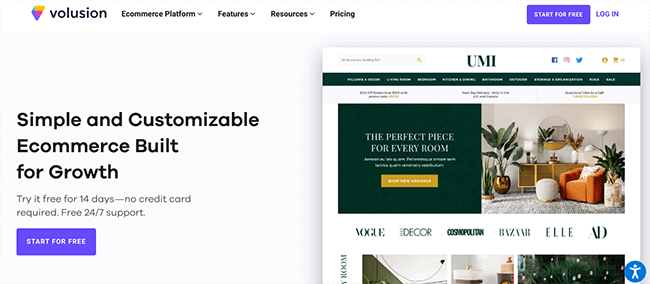
I like Volusion’s checkout, and its selection of store themes is a little better than Shopify’s in my opinion. It also offers better SEO management and reporting tools. And on some plans, you get neat features like a built-in CRM, ratings and reviews system, etc.
However, its sales tools fall a little short—they’re not quite on par with Shopify. It’s not suitable for selling digital products either, and it doesn’t include a blogging tool like Shopify.
Frustratingly, also like Shopify, Volusion charges both a monthly subscription fee and additional transaction fees if you don’t use its in-house payment gateway. However, these fees are a little lower than Shopify’s.
Key features
Pros and cons
Pricing
Plans start from $35/month, save up to 10% when you pay yearly. Get started with a 14-day free trial.
#10 – Wix
Wix is a good choice for beginners who want to build a very basic ecommerce store.
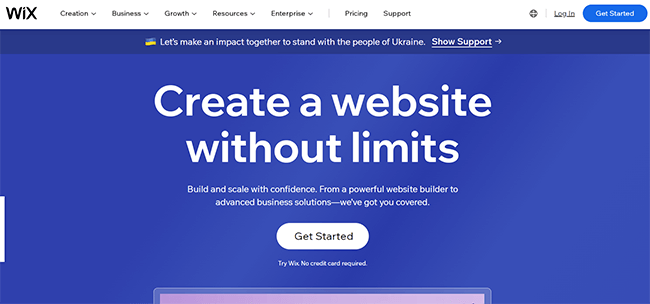
Its frontend design/customization features are better than Shopify’s, as are its website templates, and it’s super easy to use.
However, it isn’t a dedicated ecommerce platform like Shopify—it’s more of a general-purpose website builder—so it’s missing a few of the bells and whistles.
You still get most of the important stuff, though, like a site builder, website templates, checkout, marketing tools (website chat, lead generation, etc.), tools for social selling, shipping tools, etc.
And it’s much cheaper than Shopify too. Just keep in mind that things like storage space, users, and access to features are restricted on lower-tier plans.
Key features
Sell in person with retail and mobile POS. Sync online and in-person sales, payments, and inventory.
Pros and cons
Pricing
Wix plans start at $10 a month, but ecommerce features are only included in the Core plan and above, which start from £14/month. Try it free with a 14-day money-back guarantee.
#11 – Weebly
Weebly is a good option if you’re on a tight budget. It’s much cheaper than Shopify with paid plans starting at less than half the price, and a pretty good free plan too.
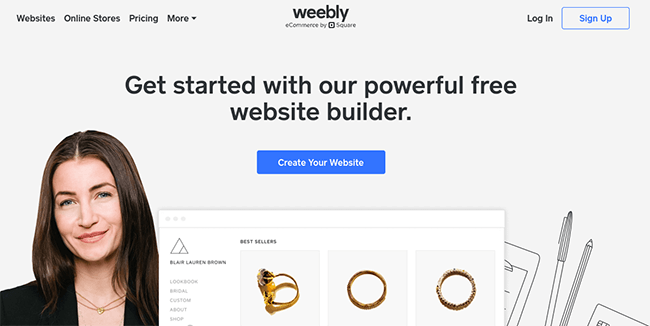
In the past, Weebly was best known as a general site builder rather than an ecommerce platform like Shopify. People would use it to create brochure-style sites and portfolios, but not online stores.
That’s changed in recent years, however—it’s now one of the best ecommerce platforms for beginners.
They’ve added a bunch of ecommerce templates and all the features you need to start selling, including an integrated checkout, tools for inventory, order, shipping, and tax management, built-in email marketing and SEO tools, and more.
There are over 200+ apps in Weebly’s app marketplace that you can install to extend its functionality further too. This isn’t as many as Shopify, but it’s not bad.
Key features
Pros and cons
Pricing
Free plan available. Paid plans start from $8/month paid annually.
Final thoughts
That concludes our comparison of the 11 best Shopify alternatives on the market this year.
The best choice for your ecommerce business will depend on factors including the products you plan to sell, the features you need, your budget, etc.
I’d suggest taking advantage of the free trials on offer to try a few of your favorites and see which one you like best.
For more advice on starting your online store, check out our roundup of the best products to sell online, and read about the top ecommerce marketing strategies of the year. You might also like these interesting ecommerce statistics.
Disclosure: Our content is reader-supported. If you click on certain links we may make a commission.


















