AFFILIATE MARKETING
A Step by Step Guide for 2023

So you want to learn how to become an Amazon affiliate?
It seems simple, but you should be careful.
If done improperly, you can lose your chances of being an Amazon affiliate forever.
In this article, you’ll learn:
- How to become an Amazon affiliate
- Rules and requirements of the program
- How much it pays
- Common mistakes to avoid
- Best Amazon affiliate promotion tools
And more.
Let’s get started.
About the Amazon Affiliate Program
The Amazon Affiliate program, called Amazon Associates, is an affiliate program for almost everything sold on the Amazon marketplace.
It’s free and easy for anyone to sign up to the Amazon associates, and it’s a great way to start making some extra money with affiliate marketing.
As an Amazon Associate, you have access to a backend area where you can view your reports, link clicks, and earnings, and you can also make shortened affiliate links to almost any product on the marketplace.
How Much Does the Amazon Affiliate Program Pay?
The Amazon Associates program pays different commission rates for different Amazon product categories.
The highest commission rate you can earn through the Amazon Affiliate program is 10% for luxury beauty and coins. The lowest is 1% for physical video games and video game consoles.
Here is a breakdown of the categories and commission rates for the Amazon associates program. You can learn more about their special program fees here.
You can also check out our Amazon affiliate program review, where we break down everything you need to know.
Amazon Associates Program Rules
There are a few rules that you have to comply with in order to keep your account in good standing.
There are some guidelines that, if not followed, can lead to the permanent banning of your account.
- Affiliate Disclosure: To comply with Amazon Associates and Federal Trade Commission (FTC) guidelines, all Amazon affiliates must disclose their partnership with their audience. Your affiliate disclosure must be on every page where affiliate links may be and it must be clearly visible and obvious to the reader or viewer.
- Site Disclosure: In addition to an affiliate disclosure on every page that you recommend Amazon products, affiliates must also have a general site disclosure that appears somewhere obvious on their website. The site disclosure should say: “As an Amazon Associate, I earn from qualifying purchases.” A popular place to put this disclosure is in the footer so it’s seen on every page.
- Link Shortening: Amazon provides affiliates with a link shortener directly on the website. Affiliates are not permitted to use other link cloaking or shortening methods like Bitly or Pretty Links.
- Promotional Limitations: Amazon associates must adhere to the program’s promotional limitations, such as: you cannot promote your affiliate links offline, in books, DMs, private emails, or in softwares or plugins.
What Are The Requirements to Become an Amazon Affiliate?
Getting approved for the Amazon Associates affiliate program isn’t too difficult. However, not everyone gets accepted. Although this is a great program for beginners, they don’t let every single person in. Here are some general requirements to be approved for the Amazon Associates program.
- Online Presence: To become an Amazon affiliate, you must have an online presence in the form of a website, app, blog, or YouTube channel.
- Privacy Policy: If you have a website or blog, you are required to have a privacy policy to be eligible for the Amazon affiliate program.
- Content Eligibility: To qualify for the Amazon associates program, your content must be free of materials that are: obscene, violent, false or deceptive, promote discrimination, promote illegal activity, directed towards children, contain Amazon trademarks, or violate any intellectual property rights.
- 3 Sales to Qualify: When you get approved to be an Amazon associate, you’re still in the “approval phase” for the first 180 days. One of the first requirements you must satisfy is making 3 qualified sales through your links within the first 6 months. Don’t use your own link to make purchases – this violates the terms of your affiliate account.
Common Mistakes to Avoid
When you sign up to become an Amazon associate, make sure you thoroughly go over the rules, regulations, and requirements.
The last thing you want is to build up a great income with Amazon Associates and find out you were violating a rule and getting your entire account banned. Here are some common mistakes to avoid as an Amazon affiliate.
- Not properly disclosing your Amazon affiliate marketing partnership.
- Displaying pricing on your website or social media – this is only allowed via apps and plugins that constantly refresh with Amazon’s API.
- Cloaking or shortening your affiliate links – use Amazon’s SiteStripe feature to shorten your links, and you’ll be fine.
- Applying before you’re ready to promote – if you don’t make any sales in the first 6 months, your account will be closed.
- Sharing affiliate links via email marketing – this is a no-no.
- Putting your affiliate links in ebooks, physical books, PDF downloads, or any kind of marketing material aside from social media or website content.
How to Become an Amazon Affiliate
Now that you know some of the most important info, let’s learn how to become an Amazon associate.
- Create a website
- Head to the Amazon Associates page
- Sign up and input your information
- Fill out the websites, apps, topics, and products section
- Your associate ID & website descriptions
- Fill out the traffic and monetization section
- Verify your identity
Create a Website
In order to be eligible for the Amazon associate program, you need some kind of online presence. This can be a website, blog, YouTube channel, or even an app.
If you already have an active online presence, you can skip this step.
But if you don’t, a niche website is a great idea to make money with the Amazon associate program! Learn how to make a money-making niche website here.
Head to the Amazon Associates Page
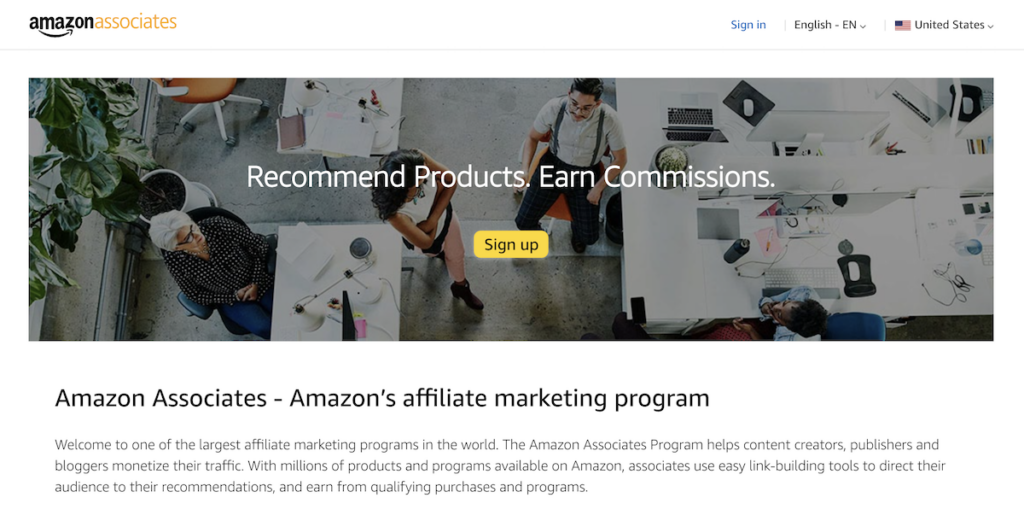
Once you have your online presence set up, it’s time to start the actual application process to become an Amazon associate.
Head to the Amazon Affiliate Program page and click “Sign Up”.
Once you click this, Amazon will ask you to sign into your existing Amazon account. If you don’t have one, you can click “Create Your Amazon Account” to get started.
Sign Up and Input Your Information
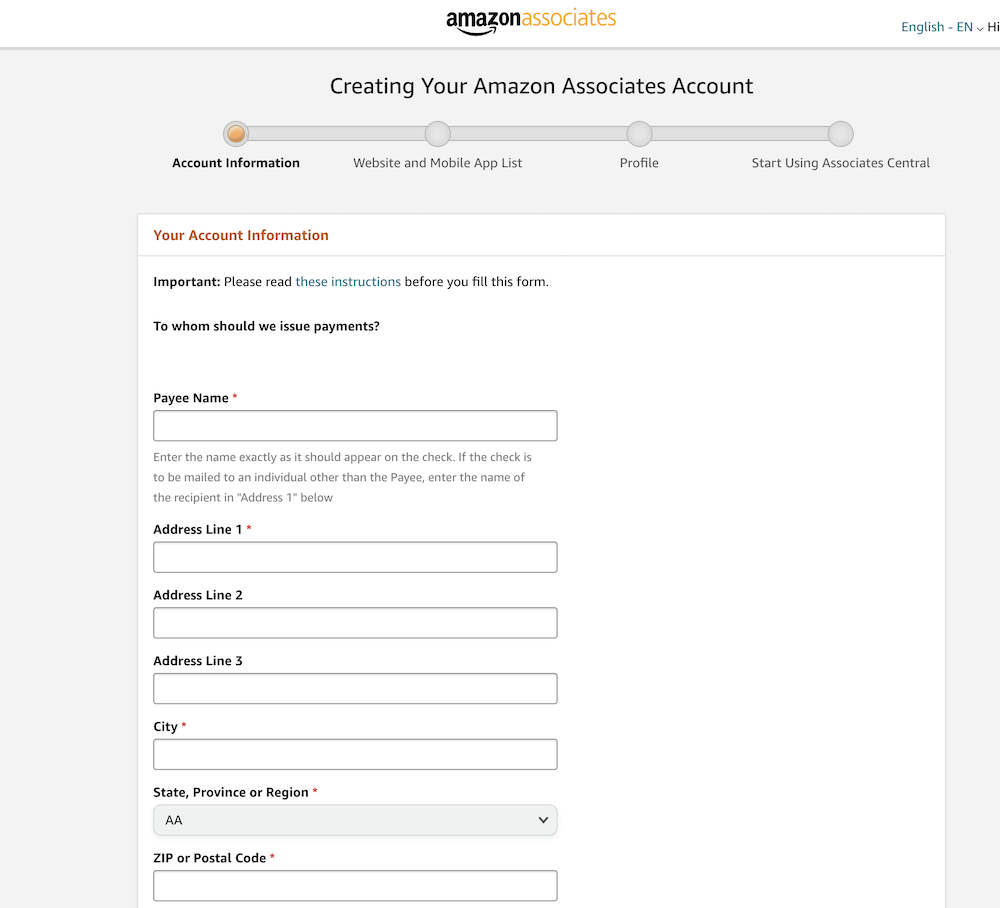
Once you either sign up or log in, you need to enter your Payee information, including your name, address, and phone number.
Websites, Apps, Topics, and Products
Once you fill out your personal information, the application will ask you to provide your websites or apps. If you have multiple of either, you can add them all.
Tip: this section is where you’ll put your websites, blogs, YouTube channels, etc.
Add every website that you plan to use your Amazon affiliate links on to this list, and then click “Next”.
Your Associate ID and Website Description
On the next page you’ll be able to choose your preferred Amazon Associate ID.
You can choose any Amazon Associates ID that you want. Be aware that this ID will appear in your affiliate links, so try to avoid any personal identifying information.
You can use the name of your website or business or choose a random name or string of letters to use as your Associate ID.
Next, it will ask you to describe your websites and/or apps and choose the niche. Here, you can write how people use your website or app and what type of content you produce.
Also, you can include how you plan to recommend Amazon products in your content.
The Traffic & Monetization Section
The Traffic & Monetization section of this page will ask you how you drive traffic to your websites or apps.
If you don’t know how you plan to drive traffic yet, Social Networks and SEO are great ways to drive traffic.
The rest of this page features drop-down menus to choose how you monetize your content, how you create links on your website, how many visitors you get, and your primary reason for joining the Amazon Affiliate program.
Verify Your Identity
After you fill out everything in your application, you need to input your payment information and verify your identity.
Selecting “Call Me Now” will give you a phone call to the mobile number you provided and an automated message with a PIN to type in on your application, and then you’re done!
How to Get Your Amazon Affiliate Links
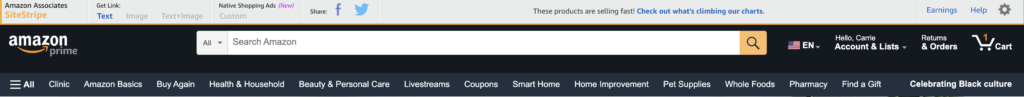
Once your account is created, you will be taken directly to the Amazon Associates Central dashboard. This is where you can view your performance, download reports, make links, and more.
The easiest and fastest way to get your affiliate link for Amazon products is by using Associates SiteStripe.
SiteStripe is a toolbar that appears at the top of every page on Amazon and allows you to quickly grab a product link. You can choose text links, image links, or text and image combined.
SiteStripe also has a link-shortening feature to shorten your Amazon affiliate link into a branded Amazon link for sharing anywhere you want.
This special toolbar should appear on your regular Amazon account once you become an Amazon Associate. You can learn more in Amazon’s SiteStripe documentation here.
There are almost endless ways to promote affiliate links from any program – Amazon is no different!
The key to seeing success as an affiliate marketer is to pick a method, learn it, and do it consistently.
Niche websites are one of the best ways to promote Amazon affiliate links, but they’re not the only way. You can also promote your Amazon affiliate link on social media, or create videos on YouTube, TikTok, or Reels.
Here are some of our most popular articles on how to earn money with the Amazon affiliate program.
If you are new and want to learn how to do affiliate marketing in general, Niche Pursuits can help with that too.
If that’s you, you might be interested in affiliate marketing for beginners or you can learn where to post affiliate links.
There are a handful of tools and plugins that are incredibly helpful for anyone running a niche website and promoting the Amazon Associate program.
Here are a few of our favorite plugins and tools for Amazon affiliate marketing.
AAWP

AAWP is easily one of the top plugins for WordPress for Amazon affiliates. You can create comparison tables, single product boxes, multiple product boxes, and more, and it’s fully customizable.
You can read a full AAWP review here. Or you can simply:
AMZ Image
If you just want to insert an image from Amazon into your post that already has your affiliate link attached, AMZ Image is the perfect plugin for you.
Spencer Haws (creator of Niche Pursuits) created this plugin and it has great reviews from some of the top niche bloggers in the game.
Amalinks Pro
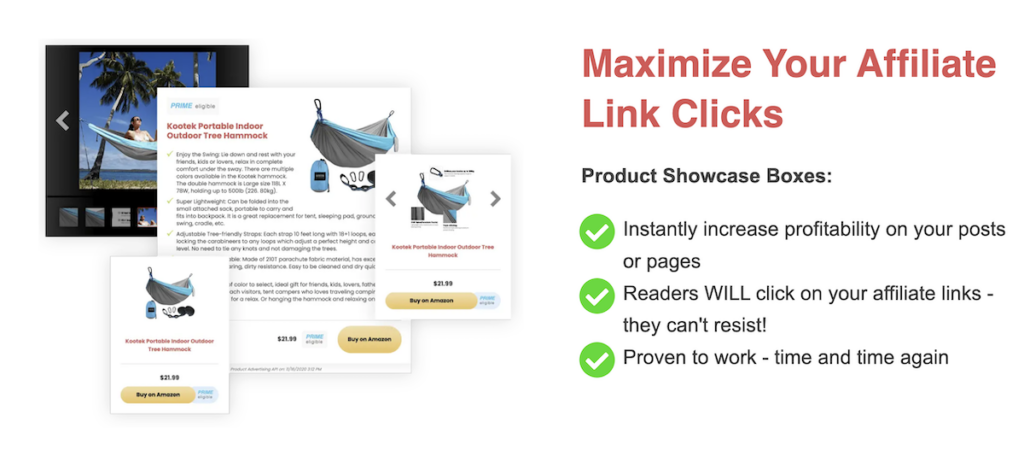
The AMAlinks Pro plugin allows you to create custom buttons and showcase product boxes for any Amazon products.
This plugin has an Amazon product advertising API feature to pull up-to-date prices, and you can also use it without the API if you don’t yet have access.
Learn more in our AMAlinks Pro review.
Table Labs
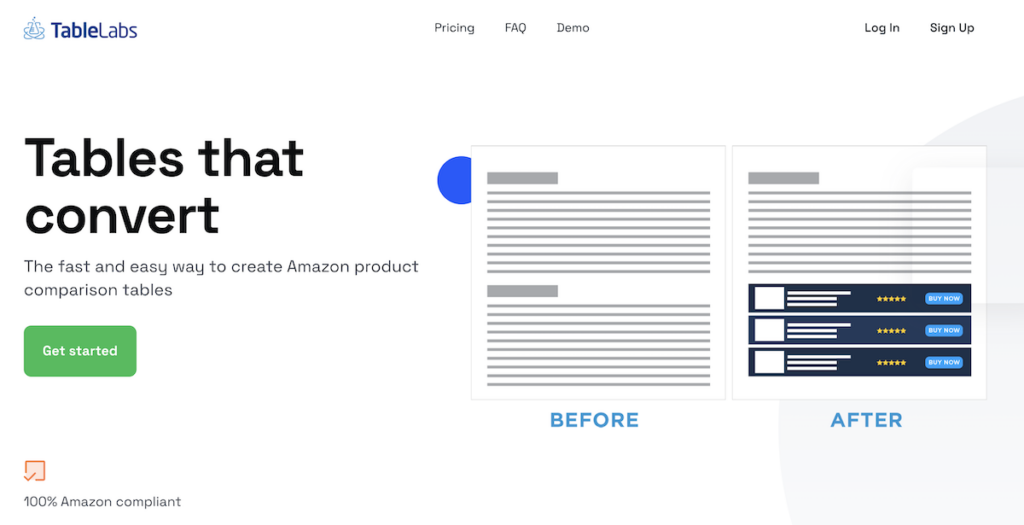
Table Labs is another tool created by Spencer Haws, and this is a great plugin for beautiful comparison shopping tables for your Amazon affiliate links.
Conclusion
Learning how to become an Amazon affiliate isn’t hard. In fact, the signup process is pretty simple and straightforward.
The hard part is keeping all the rules and requirements in mind and learning how to effectively promote your Amazon affiliate links to earn the most revenue from this affiliate program.
If you’re ready to hit the ground running and start a website monetized with the Amazon affiliate program, consider taking the Authority Site System training from Authority Hacker to set yourself up for success.

![How AEO Will Impact Your Business's Google Visibility in 2026 Why Your Small Business’s Google Visibility in 2026 Depends on AEO [Webinar]](https://articles.entireweb.com/wp-content/uploads/2026/01/How-AEO-Will-Impact-Your-Businesss-Google-Visibility-in-2026-400x240.png)
![How AEO Will Impact Your Business's Google Visibility in 2026 Why Your Small Business’s Google Visibility in 2026 Depends on AEO [Webinar]](https://articles.entireweb.com/wp-content/uploads/2026/01/How-AEO-Will-Impact-Your-Businesss-Google-Visibility-in-2026-80x80.png)
















You must be logged in to post a comment Login