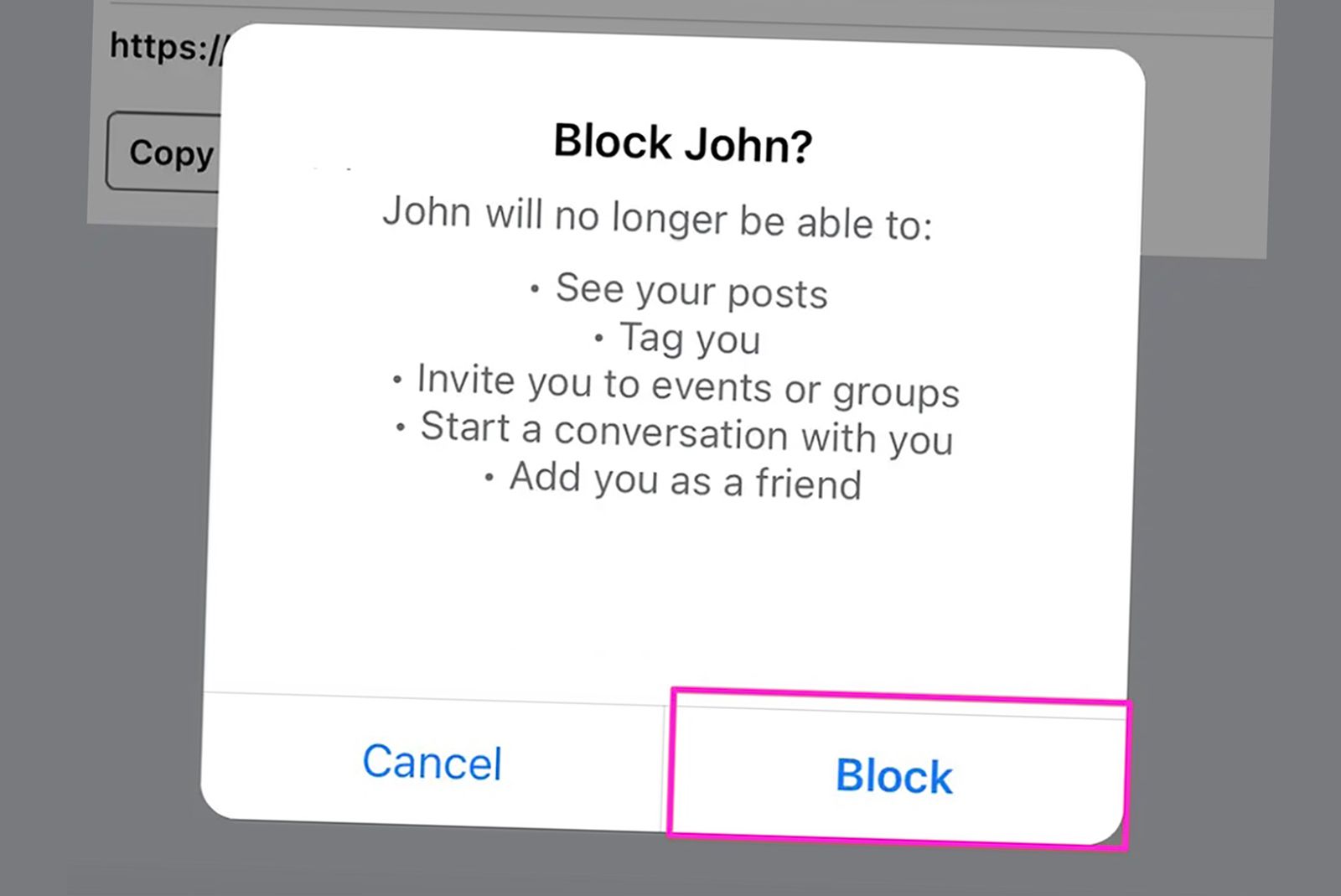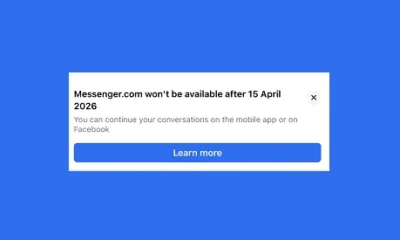How to block someone on Facebook
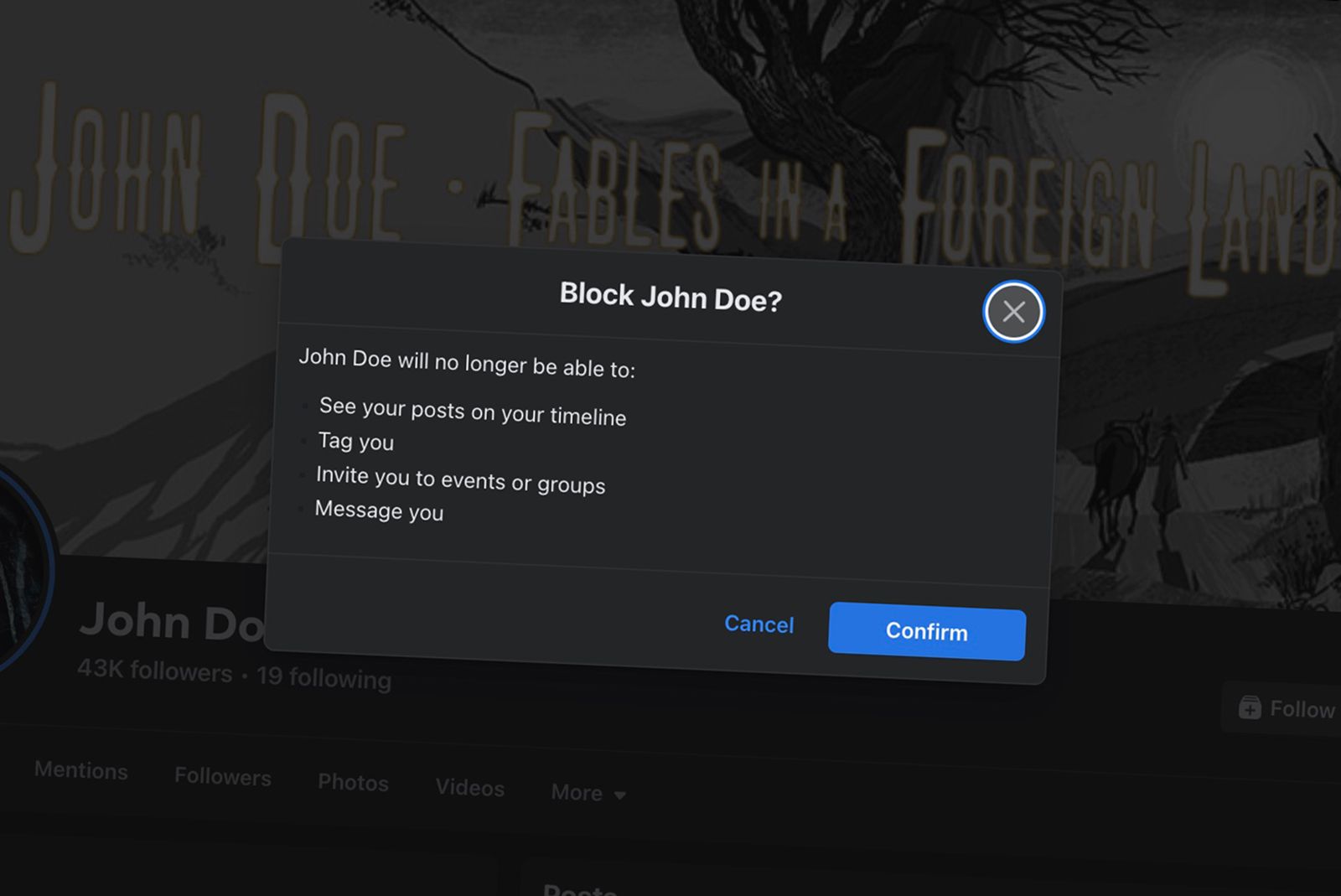
We’ve all been in a situation where sometimes blocking a person is the best solution. Over the years, Facebook has updated so much it might be hard to figure out how to block someone. Whatever the reason may be, it’s actually still fairly easy to block another Facebook user. Here’s how, plus what happens after you block them and everything else you need to know.
How to block someone on Facebook
Desktop users
Log in to Facebook on the web, and then follow these steps:
- Click your profile picture in the top right of Facebook.
- Select Settings & Privacy, and then go to Settings > Privacy.
- Click Blocking in the left menu.
- In the Block users section, click “add to block list”.
- Enter the name of the profile you want to block, and then click Block.
If you can’t find a profile using the above method, then simply go to the profile you’d like to block. From there, select the … option on the right of their profile, and then choose Block.
Mobile users
Log in to the Facebook mobile app and then follow these steps:
- Search for the person’s Facebook profile and select it.
- Tap on the … option next to the Message button.
- Tap Block from the menu that pops ups.
Want to see who you’ve blocked on Facebook?
To see a running list of all the profiles you’ve blocked, log in to Facebook on the web and click your profile picture in the top right. Select Settings & privacy > Settings > Privacy > Blocking.
In the Block users section, click Edit and then See your blocked list to see a list of profiles you’ve blocked on Facebook. From here, you can unblock a profile too.
When you unblock a profile, you won’t automatically be friends with that person again on Facebook. If you block a profile and then unblock it, you’ll need to send that profile a new friend request.
What happens when you block someone on Facebook?
When you block someone on Facebook, their profile will no longer be able to tag you or see things you post on your timeline. Blocking a person will also unfriend them from your profile.
Why would you block a Facebook user?
If someone is harassing you or making you feel uncomfortable on Facebook, use the block feature. You can immediately silence them and prevent them from accessing your profile and contacting you.
Want to know more?
Facebook has an entire support page dedicated to unfriending and blocking users, if you need further details.
Pocket-lint also has the following guides on Facebook and Messenger: