GAMES
Here’s Everything You Need to Know About As Dusk Falls Multiplayer and Accessibility Features

Look at how multiplayer, the Companion App, and Accessibility work in As Dusk Falls, launching July 19.
The launch of As Dusk Falls is just around the corner! Today we’re sharing some of our most frequently asked questions about this upcoming original interactive drama from developer Interior/Night. With unique features like cross-platform multiplayer, a companion app, and a Broadcast mode, you can learn all about what to expect when the game launches July 19 for Xbox Series X|S and PC with Xbox Game Pass, PC Game Pass, Windows, and Steam, and on Xbox One and supported mobile phones, tablets, and lower-spec PCs via Xbox Cloud Gaming.
Multiplayer
Is As Dusk Falls local co-op, or online?
Both! The game supports both local co-op and online, or even a mix of both. In local co-op, up to 8 players can play together on the same screen by connecting additional input devices. For online multiplayer, you can send your friends invites from the game screen. When using online multiplayer, each person must own a copy of the game and have an active Xbox Live subscription.
How do I host a multiplayer game?
Select “Play with Friends,” create a new profile, and the lobby set-up screen will pop up. Select “Go Online,” “Invite Friends,” and then choose who from your friends list you would like to invite to play. Press “B” or “Go Back” to return to the lobby set-up screen. At this point you can also add any local users via other input devices (e.g. the Companion App, Controllers). When all Online Friends have selected “Ready,” the host can start the session.
Does As Dusk Falls have online matchmaking?
No, it does not. You’re able to invite your friends to play or connect additional input devices to have friends join locally.
How does co-op work in this narrative crime drama?
Throughout the story, you’ll be tasked with making decisions that impact the outcome of the storyline. All players share the same point of view but will individually vote for what decision they’d like to see play out. All votes are weighted equally, and the choice with the most votes wins, so you may not always get your way! There are limited override options and ties will result in a randomly picked outcome.
How do overrides work?
The host can set how many overrides are available, and throughout the game each player will have a number of overrides to use. If a player overrides a decision, the decision they voted for is automatically chosen. However, if another player feels just as strongly that a different way should be picked, they can override as well! Use your overrides carefully and be ready to argue your case when you override your friends.
Is multiplayer cross platform?
Yes. As Dusk Falls is available for Xbox Series X|S and PC with Xbox Game Pass, PC Game Pass, Windows, and Steam, and on Xbox One and supported mobile phones, tablets, and lower-spec PCs via Xbox Cloud Gaming. You must own a copy of the game to play, but you can join your friends no matter what platform they are on.
Can I play the game by myself?
Absolutely! While we think the game is fun when played with friends, it’s fun to play solo as well. In a solo playthrough you’ll have total control over the decisions made and where the story goes.

Streaming
I’m a streamer, are there unique features that would benefit me?
Yes, there is a Broadcast Mode in the game that allows you to integrate your Twitch chat into your playthrough. Users in your chat will be able to vote for options in game, allowing them to take part in where the story goes.
How does Broadcast Mode work?
When launching the game, select “Broadcast Mode”. Enter the name of your Twitch Channel (which only works for channels associated with existing Twitch accounts). You should receive a message that you’ve successfully connected to your channel.
Once the game begins, viewers will have the ability to vote on outcomes via the stream’s chat window. Each choice is shown with a special hashtag/number (#3, #4, etc). Players enter in the number of their choice in the Twitch chat panel. Your viewer’s screen names appear briefly on the screen as votes are added. The choice with the most votes wins.
Note that as the streamer, you still have the power to override your viewers. You’re also required to handle all quick time events (QTEs).
Can I invite friends to play co-op while in Broadcast Mode?
No, the game does not support both modes simultaneously. However, your friends can join in on the voting by typing their choices in your chat.

The As Dusk Falls Companion App
What is it?
The As Dusk Falls Companion App is a free app available on iOS or Android devices. It allows you to control actions within the game, including quick time events and voting. It does not broadcast the game to your phone, it acts as an input device – like a controller or mouse and keyboard. Your Android phone’s operating system must be running version 4.4 (Kitkat). iOS phones will need OS 12.0 or better.
How do I use the Companion App?
Download and install the As Dusk Falls Companion App. Ensure that your device that is running the app is connected to the same Wi-Fi that the device running your game is connected to.
When starting a game on your PC or console, choose or create a saved game profile. Next, choose “Change Input Device.” This leads to a screen with a short code. Enter the code in the As Dusk Falls controller app and you can now control your game cursor!
Does everyone that join local co-op using their phone need a copy of As Dusk Falls?
No. A copy of the game is needed to start a lobby, but up to 7 additional phones can connect for local co-op without needing additional copies of the game.
Accessibility
Are there accessibility features in As Dusk Falls?
Absolutely. We believe as many people as possible should be able to play and enjoy As Dusk Falls. Our Accessibility features can be found under the Settings menu on the game’s main screen or the game’s pause menu. Our accessibility features include:
Text To Speech Settings
- Menu Narration – Enables menu UI to be read aloud by the screen reader.
- Gameplay Narration – Enables in-game UI and important gameplay elements to be read aloud by the screen reader.
- Text to Speech – Enables chat text from other players to be read aloud.
- Speech to Text – Transcribes audio chat between players.
On-Screen UI
- Flatten Choice UI – Enabling this will remove the slightly angled appearance of interactive choices, making them appear flat on screen.
- Lower Case Only – Sets UI text for hotspots and action choices to being lower case only.
- Choice Color – Sets the text and background colors of on-screen choices and hotspot UI. The default is white text on a black background.
- Options Background – Allows the player to set the background transparency of in-game UI. The default is partially transparent.
Gameplay Adaptations
- Hotspot Display Type – Allows the player to have all the hotspots to stay on screen after being discovered, or to have them all appear from the beginning of the scene.
- Quick Action Types – Allows the player to remove mashing interactions, or to set all interactions to require a single button tap.
- Extended QTE Timer – All Quick Time Events (QTE) have 10 second timer to finish. For the Mash, it will have a longer amount of time to do the same amount of mash.
- Choice Timer – Allows the player to disable timers in all choice scenes and Timed Hotspots.
- Extended Override Timer – Extends the override timer from 10 seconds to 20 seconds.
- Broadcast Mode Timer – Allows the player to set the choice timer length when in Broadcast Mode.

Additional Settings
Within the game’s broader set of options players can adjust other elements to improve their experience.
- Subtitles – Allows the player to enable subtitles during the game.
- Closed Captions – Allows the player to enable text descriptions for in-game sound effects and non-spoken audio.
- Subtitles Size – Adjusts the size of on-screen subtitles.
- Subtitle Background – Allows the player to set the transparency of subtitle background. The default is partially transparent.
- Subtitle Color – Allows the player to set the text color and background color of subtitles simultaneously. The default is white text on a black background.
- Cursor Sensitivity – Allows the player to change the sensitivity of the current profile’s cursor.
- Cursor Size – Allows the player to change the size of the cursor.
- Controller Remapping – Allows the player to remap gameplay inputs on their controller to suit their preferences. Input customization is organized by action (eg. Select/Basic Quick Action, Cancel Selection, Override, Quick Action)
- Mouse & Keyboard Remapping – Allows the player to remap gameplay inputs on their mouse and keyboard to suit their preferences. Input customization is organized by action (eg. Select/Basic Quick Action, Cancel Selection, Override, Quick Action)
Have more questions about As Dusk Falls? Check out AsDuskFalls.com for more frequently asked questions and stay tuned to @asduskfallsgame on Twitter.
As Dusk Falls is available July 19 for Xbox Series X|S and PC with Xbox Game Pass, PC Game Pass, Windows, and Steam, and on Xbox One and supported mobile phones, tablets, and lower-spec PCs via Xbox Cloud Gaming.

As Dusk Falls
Xbox Game Studios
$29.99
As Dusk Falls is an original interactive drama from INTERIOR/NIGHT that explores the entangled lives of two families across thirty years. Starting in 1998 with a robbery-gone-wrong in small town Arizona, the choices you make have a powerful impact on the characters’ lives in this uncompromising story of betrayal, sacrifice and resilience.
Replay the story again and again to uncover vastly different outcomes for the characters and explore hidden nuances behind every decision. Will your characters survive unscathed? What kind of people will they ultimately become?
Drive the lives and relationships of multiple characters in a decades-spanning story told across two intense books.
Uncompromising Crime Drama. The cinematic story is brought to life by the performance of actors that are digitally rendered into a beautiful art style, creating a unique experience that plays like a motion graphic novel.
Sacrifice vs Survival. Can you break free from your family’s toxic influence? What will you sacrifice for the ones you love? Can you overcome your past? Your decisions will shape the characters’ fates.
Interwoven Destinies. Follow two families in their struggle to survive, protect, and endure through challenges rooted in the previous generations’ mistakes.
Experience Together. Reveal insights about yourself and those you play with as you discover the underlying values of your decisions in cooperative gameplay with up to 8 players at a time, locally or online (or a mix). The As Dusk Falls companion app makes making choices in game easy, just use your phone or tablet to vote with or against your friends. (Online console multiplayer requires Xbox Game Pass Ultimate or Xbox Live Gold, subscriptions sold separately).
GAMES
This Week’s Deals with Gold and Spotlight Sale

GAMES
The German Empire Marches to Italy in a Free Expansion Today

We have a new expansion for our WW1 Italian Front FPS game Isonzo releasing today! It’s the first part of our Caporetto season of free expansions, and features a whole new faction with the arrival of the German Empire on the Italian Front, and brings a new map for the Offensive game mode. There will be two more releases in the Caporetto season, each one with a new map to ultimately link together into a three map Caporetto Offensive.
The German faction comes with more than ten new weapons, as well as historically accurate uniforms and equipment. This first Caporetto map sees you taking part in the early stages of the Twelfth Battle of the Isonzo, with German troops assaulting Italian positions on the road to Caporetto. Historically it was a military disaster for Italy which brought down the government – but maybe things can go differently with you on the battlefield?
The update sees new uniforms and equipment from the German Empire for Isonzo’s six classes: Rifleman, Assault, Engineer, Officer, Marksman and Mountaineer. For those who aren’t familiar with the game, each class has different weapon, gear and perk options that allow you to specialize your play style within the overall focus of the class. For instance, Marksmen are always sharpshooters, but a lot depends on your loadout. You could be a long-range sniper and observer identifying and eliminating high value targets with a scoped rifle, or you could equip body armor to take and hold a front line position with deadly accurate mid-range fire. Every class has choices to make in this regard.

In Isonzo’s signature Offensive game mode, one side must attack and break through multiple defensive lines. Thick layers of barbed wire, trenches, and whatever extra defenses the enemy engineers put together will stand in the way of a successful attack. Objectives can be taking and holding key points, or planting dynamite to sabotage enemy supply stashes or heavy artillery guns.
The new Caporetto map – the first of three in the season – is a huge battlefield based on the strategically important Monte Kolovrat. There are five defensive lines, where each line has two objectives for the attackers before they can advance further. While in the historical Battle of Caporetto both German and Austro-Hungarian forces were involved, in Isonzo we’ve chosen to focus on the German contribution, so the map recreates the stunning German advance from the town of Tolmein all the way to Kolovrat Ridge. It’s a damp, overcast day when the attack begins, and the attackers must first cut their way through lines of wire to break into a devastated town – including capturing a church defended by multiple heavy machine gun positions. Fortunately, in Isonzo there are many tactical options available to deal with such strong points: artillery barrages, smokescreens, snipers, rifle grenades, even poison gas. From there, it becomes a literal uphill battle for the German attackers as they begin to climb towards the peak of Kolovrat Ridge. They’ll need to sabotage bunkers and capture command posts while navigating rocky trenches and steep forested slopes. At the penultimate fourth defensive line there is a huge siege mortar to sabotage and a cluster of houses providing cover to the Italian defenders – then it’s one last climb to reach the final objective: Hill 1114. If the Germans can take it, the Italians will finally be the ones fighting uphill as their reinforcements stream in to try and counterattack.

Of course, things are no walk in the park for the defenders either – although it’s easier to maneuver when going downhill, and it’s much simpler for officers to deploy flares to call in support, the extensive trench lines can become a liability once the Germans get a foothold, providing cover as they advance. Some of the Italian defensive positions can be exposed against the sky, making it easy for German marksmen to pick off targets. Italian engineers should make good use of their construction abilities to put down additional sandbags and lay out extra wire to prevent German assault troops sneaking through the trees to flank trenches with their grenades or light machine guns.
As we mentioned before, historically the Battle of Caporetto was a disaster for the Italians. Appalling leadership led to poorly motivated and unprepared troops falling apart in the face of the combined Austro-Hungarian and German armies using cutting edge infiltration tactics. The Italian soldiers were not allowed to retreat until too late, and in the end hundreds of thousands would surrender. After Caporetto the top Italian general was fired and replaced by someone far more competent, who managed to turn the war around for the Italians. In Isonzo, it’s a more fair fight where both sides have an equal chance of winning, if they can use all the tactical options available better than their opponents.
The release will also bring other improvements to the game, including a prestige mode and higher level cap. Additionally, for those who want more options for visual customization of their character, the Royal Units DLC is releasing alongside the free expansion and contains uniforms from the German Kingdoms of Bavaria and Württemberg. Though part of the German Empire, these states had their own distinctive uniforms which we’ve carefully recreated with the same accuracy and attention to detail as with the other uniforms in the game.

The Battle for Caporetto Begins…
Isonzo is available right now on the Microsoft Store for Xbox, and the free Caporetto expansion is out today! Plenty of time to master the art of mountain warfare before the German Empire joins the action on the Italian Front. Follow us to get the latest development news as we add the finishing touches!
We’ll see you in the trenches!

Isonzo
BlackMill Games
$29.99
World War One expands to the mountains of the Italian Front – beautiful but deadly in equal measure. Inspired by the two year struggle for control of the Isonzo river valley and the Alps during World War One, Isonzo elevates the WW1 Games Series, figuratively and literally.
From the makers of Verdun and Tannenberg…
Take part in historical offensives from the Sixth Battle of the Isonzo to the Strafexpedition. Reflecting the course of the actual battles, as the attackers advance the fighting will shift through vastly different landscapes within a single offensive: from hillside fortresses to mountain trenches and fierce urban combat on city streets. Everything is recreated based on research and field trips, from sound effects and uniforms down to the houses, vineyards and trenches you’ll be fighting over.
The new Offensive game mode puts you right in the middle of key historical offensives on the Italian Front. Lead the charge across stunning Italian landscapes as you choose your path to victory – cut paths through barbed wire, flank your enemies by following mountain trails, or man a mortar to blast a way through. Shape a dynamic battlefield by laying sandbags and wire, placing ammo crates, deploying trench periscopes or sniper shields, and more.
Call in support with a unique historically accurate flare system: flare guns can mark targets for artillery or biplane flybys, or different colored flares can be used to guide your team. Once the big guns have softened up the enemy, finish the job at close quarters with an Arditi dagger or mountaineer’s pickaxe. Man heavy machine guns, mortars and even mountain guns for more direct fire support.
Choose from six classes based on historical combat roles and build your loadout from a selection of weapons, equipment and perks linked to that class, giving flexibility and variety while staying grounded in what real soldiers might have carried. You’ll be operating wire cutters, bandaging yourself and wounded teammates, and blowing the whistle to start an assault. One shot can kill and even lighter injuries can lead to quickly bleeding out.
Being an effective soldier in Isonzo is not just about being a good marksman. Mastering the terrain is also key – the mountain can be a friend or foe. Learn how to navigate well to maintain cover and surprise your enemies or support your allies.
Finally… watch out for the dreaded poison gas. You’ve never experienced WW1 action quite like this!
Isonzo key features include:
• MOUNTAIN WARFARE: Assaulting mountain fortifications, battling through ruined towns, and fording rivers are just a few of the challenges you’ll face as you fight your way through numerous enemy positions
• TACTICAL MULTIPLAYER FPS: Choose your role and loadout carefully to survive this high altitude combat – play a sniper to pick off the enemy engineers before they can cut your wire, use rifle grenades to clear enemy machine guns, and much more
• WORLD WAR ONE GAMEPLAY: Historical Offensive game mode based on real battles and focused on the unique challenges of Alpine warfare. Fight with 30+ WW1 weapons, poisonous gas attacks, and intense artillery barrages
• BUILD FOR VICTORY: Place your own wire, sandbags, trench periscopes, and more! Whether you’re digging in or on the attack, shaping the battlefield to your advantage will be key to victory
• FACES OF WAR: Make every class your own by picking from a variety of historically class-appropriate uniforms, accessories and headgear. As a finishing touch, you can even pick your mustache from several famous period-accurate styles!
• AUTHENTIC WW1 ATMOSPHERE: Accuracy in everything from maps and weaponry to music and the uniforms – fight for the Kingdom of Italy, the German Empire or the Austro-Hungarian Dual Monarchy
MORE GAMES IN THE AUTHENTIC WW1 GAME SERIES
Immerse yourself in more WW1 action with our other standalone titles Tannenberg and Verdun. Experience trench warfare on the Western Front in Verdun, or maneuver for control of key sectors in Tannenberg on the Eastern Front. These authentic WW1 shooters let players choose from a range of squads from across the war, as they fight for control of the ever-changing frontlines.
GAMES
Transport Fever 2: Console Edition is Bringing the Full Transport Tycoon Experience to Xbox

Today, we proudly share a sneak peek into the development of Transport Fever 2: Console Edition, and how we managed to bring the full transport tycoon experience to Xbox.
Transport Fever is a very popular and highly rated transportation tycoon franchise on PC. Its latest entry, Transport Fever 2, delivers a level of size and detail never before seen in the genre. The goal of the game is to build a successful transportation company by constructing railroads, streets, water and air lines. Starting in the 19th century, the player connects towns and industries to transport both passengers and cargo. In addition to a customizable free game mode, there is also a fully-fledged campaign mode with challenging missions set in real-world transportation history.
After the huge success of Transport Fever 2 on PC, it was only logical to bring the experience to consoles as well. Not only that, but no efforts were spared to give the console community the full experience that made the game great on PC. In order to achieve this, the engineers at Urban Games had to pull some rabbits out of their engineers’ hats.
Always providing the freshest layer of paint
One of the most cherished features of Transport Fever 2 are its highly detailed vehicles. The game comes with more than 200 lovingly hand-modeled trains, ships, and airplanes, each sporting multiple 4k textures and normal maps.
On PC, it is easily affordable to have all the models and textures in memory whenever needed, as a typical rig has 16 GB of RAM and a GPU with a dedicated extra memory. Consoles, however, are built differently. They have a unified architecture with an overall smaller amount but ultra-fast memory. The key to make it work on consoles is texture streaming, which allows to clear textures of models that are not in view anymore. Moreover, this technology is used in Transport Fever 2 to constantly load textures at the highest affordable resolution to present the stars of the show, like the classic Class A 3/5 steam locomotive, in their best coat of paint at all times.
Keeping the ground like a console pro
A trademark of Transport Fever 2 are its huge maps. During development of the game, it was always paramount to provide a real sense of scale. The engine should allow for maps where a high-speed train, such as the famous Japanese Shinkansen, can really make use of its superior speed. So, a lot of effort was put into designing a highly effective terrain rendering pipeline that can handle maps of more than 120 sq miles of size with a detail resolution of almost 1 yard. Central to this is a dynamic terrain tessellation algorithm on the CPU that, while costing a bit of extra memory, makes sure the engine can render these maps on a wide variety of PCs.

Now, enter the world of consoles with their incredibly well-designed GPUs and graphic APIs. Here, the hardware can be leveraged very well for terrain rendering by making use of the GPU tessellation feature. This feature generates the render mesh for the terrain fully on the graphics card, saving valuable processing time for the complex economy and city growth simulations. While generating more triangles, the hardware approach still costs less memory overall due to its efficiency. So vast maps can be viewed from a bird’s view high up in the sky and seamlessly zoomed in down to individual rocks on a riverbank.
Inspiring the inner architect
Finally, let’s talk about constructions, a central and defining part of the Transport Fever 2 experience. Constructions are large assemblies that consist of dozens of assets, street segments, ground decals and terrain modifications. Think of structures like airports, train stations, docks, highway crossings, and many more. Anything that is needed to build a vast transportation empire.
For a smooth construction experience, it is key that the player really feels that he has precise control over the building placement. On PC, constructions are typically built using the mouse. As the average PC user is very well adjusted to this method of input, it is sufficiently performant to calculate the entire construction each frame and place it under the cursor. However, on consoles, the best way of building constructions is to have them always kept in the center of the screen and move the camera along the map for placement. And moving the camera needs to be as smooth as silk.

So, for the console release of Transport Fever 2, the construction preview pipeline was overhauled. All dynamic calculations are now performed in the background while a static preview of the structure and its underlying ground plan are shown. Not only are constructions now completely stable in terms of FPS, but they also give feedback to the player on what environment features the construction would tear down when built.
Let’s get tycooning on console
We are very excited to bring the Transport Fever franchise to consoles for the first time ever with the release of Transport Fever 2: Console Edition on Xbox Series X|S and Xbox One in February 2023, and we hope you will enjoy it as much as we did developing it.
-

 PPC5 days ago
PPC5 days ago19 Best SEO Tools in 2024 (For Every Use Case)
-
SEARCHENGINES7 days ago
Daily Search Forum Recap: April 17, 2024
-

 SEO7 days ago
SEO7 days agoAn In-Depth Guide And Best Practices For Mobile SEO
-
SEARCHENGINES6 days ago
Daily Search Forum Recap: April 18, 2024
-
SEARCHENGINES5 days ago
Daily Search Forum Recap: April 19, 2024
-

 MARKETING6 days ago
MARKETING6 days agoEcommerce evolution: Blurring the lines between B2B and B2C
-

 SEO6 days ago
SEO6 days ago2024 WordPress Vulnerability Report Shows Errors Sites Keep Making
-
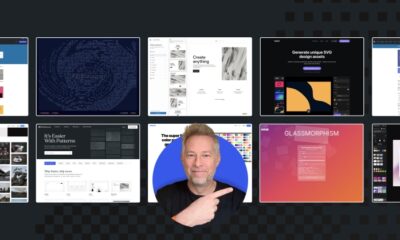
 WORDPRESS6 days ago
WORDPRESS6 days ago10 Amazing WordPress Design Resouces – WordPress.com News





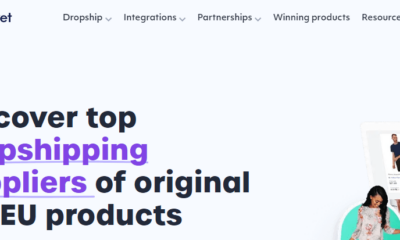

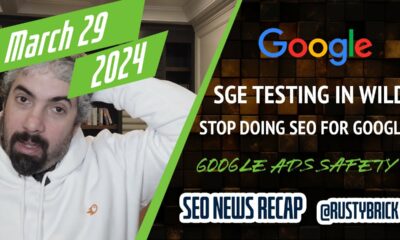









You must be logged in to post a comment Login