PPC
Competitor Monitoring: 7 ways to keep watch on the competition

George Prodanov is the Head of Paid Media at Love Energy Savings – the UK’s leading utilities marketplace.
Competitor monitoring is a key ingredient of marketing. An understanding of how your rivals go about customer acquisition and retention can inform your own marketing strategy, as well as help you navigate the business landscape more effectively.
Digital marketing offers a wide variety of innovative ways to monitor your competitors’ marketing operations at little to no cost.
Here are seven smart competitor tracking tactics to hone your competitive edge:
1. Track Your Competitors using Google Auction Insights
When it comes to competitor analysis in paid search, Google’s Auction Insights is one of the most valuable first-party data sources available. This report can be a good way to benchmark your relative performance across a specific keyword (or keyword set) against that of other advertisers.
Auction Insights offers six primary metrics: impression share, overlap rate, position above rate, top of page rate, absolute top of page rate, and outranking share. Additionally, you can segment the report by time, device, and campaign type.
Keep in mind that you will only be able to see insights for keywords for which you have accumulated sufficient historical data. During periods of inactivity, you will also lose sight of competitor data. Furthermore, the Auction Insights report won’t include any data for keywords that aren’t in your account but may be in the accounts of your competitors.
Inside the Google Auction insights report
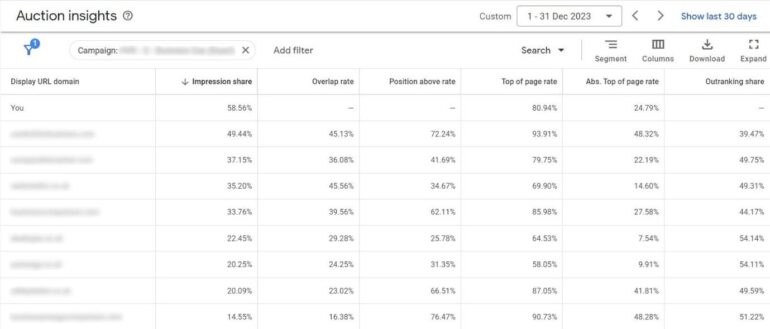
Tracking Auction Movements Over Time
To track advertiser activity, first select the keyword or keyword set you wish to monitor. Then click ‘Auction insights’ which will open the report. Specify the date range you wish to cover and press ‘Download’. To break down the report by units of time, select ‘More options’ and under ‘Segments’ pick one or more of the following: Day, Week, Month, Quarter, Year, or Day of the Week. Lastly, choose your preferred file format and hit ‘Download’.
You can pivot the data and plot advertiser activity over time, allowing you to gauge who’s in the auction and when, as well as how aggressively they may be bidding. Additionally, you can reverse-engineer your competitors’ ad schedules based on their activity by Day of the Week and Time of Day. Regularly casting an eye on auction movements can help you spot trends and patterns that can inform your marketing strategy.
If you plan to track competitors on an ongoing basis, labelling your chosen keyword set can be a good way to streamline the report for future use. Alternatively, you can schedule a recurring report to be delivered via email.
Mapping Your Competitors’ Keyword Presence
In addition to tracking auction movements, you can use this report to help you plot your competitors’ keyword coverage and ad frequency.
Consider a scenario where you’re marketing multiple products and wish to analyze how your competitors allocate their budgets across these products. You could create keyword segments corresponding to each product and use Action Insights to analyze your competitors’ presence across the different segments.
To effectively compare these segments, you’d have to convert Auction Insights metrics from percentages to absolute values. To do this, make note of the total impressions for each keyword segment prior to opening Auction Insights. Then open the report separately for each segment and multiply total impressions by your competitor’s impression share to convert percentages into actual numbers. For instance, if a keyword segment has 1,000 impressions and a competitor has 75% impression share, this means your competitor received 750 impressions (1,000 * 75%).
Now you’ve derived the impression counts for each competitor, you can also calculate the number of top of page and absolute top of page impressions. To do this, multiply total impressions by the Top of Page and Absolute Top of Page rates respectively. For example, if an advertiser has a 60% Top of Page rate and a 30% Absolute Top of Page rate, that means they’ve received 450 Top of Page impressions (750 * 60%) and 225 Absolute Top of Page impressions (750 * 30%).
By calculating absolute values, you’re able to see how many impressions, impressions (top of page) and impressions (abs. top of page) each of your competitors has received across each of your product segments.
Mapping impression distribution by keyword segment
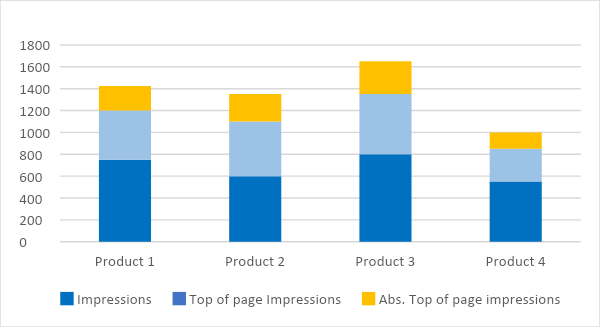
To take this analysis a step further, you could extrapolate competitor impression data in order to estimate clicks, spend, sales, revenue, gross profit and even customer lifetime value (CLV).
2. Generate Keyword Ideas from Competitor Websites with Google Keyword Planner
While the default way to discover new keywords is by inputting seed keywords into Google Keyword Planner, you can also use it to generate keyword ideas based on your competitors’ websites.
Google Keyword Planner will scan their website and generate a list of keyword ideas based on the site’s content. The resulting report will show you insightful metrics, including average monthly searches, three-month change, YoY change, and top of page bids. To further refine your search, use filters such as language, location, network, and date range. To download the report, click on the download icon located at the top right.
Repeating the process for multiple competitors and consolidating the reports can be a quick and easy way to maximize your keyword coverage.
Fast-Track Your Negative Keyword Research
Google Keyword Planner can also be a good way of learning what not to do without having to spend any money in the first place. Use this report to anticipate low-intent search queries and fast-track your negative keyword research.
To do this, click on the ‘Keyword (by relevance)’ column header to sort the report by how relevant each keyword is to your business. Then download the data and work your way up from the bottom of the report to identify irrelevant searches and expand your negative keyword lists.
3. Perform Keyword Gap Analysis Using Third-Party Software
Because Google has direct access to real-time search data from its platform, it’s better placed to provide accurate reporting than any external party.
However, Google Ads only discloses competitor data on keywords for which you have accumulated historical data, and the insights are limited to a handful of performance metrics. Moreover, even if you’re actively in the auction, you won’t be able to see competitor data for keywords that aren’t in your account.
To further your keyword expansion you can overlay Keyword Planner data with reports from third-party SEO tools such as Ahrefs, SEMrush, SpyFu, or Moz Pro.
Using Ahrefs’ Paid Report
The report will show you keywords your competitors are bidding on including keyword difficulty score, associated ad copy and landing page, estimated average CPC (cost-per-click) and traffic volume. One particularly useful feature is the ad history, which uses Gantt charts to neatly visualize which advertisers have been bidding on each keyword and when.
You can filter your report by date range, country, position, volume, keyword difficulty, CPC, traffic volume, and more. Combining filters such as CPC and keyword difficulty score could be a quick way to identify untapped opportunities. For example, a high CPC may indicate higher commercial value, which, coupled with a low keyword difficulty score, may point to low-hanging fruit on organic search.
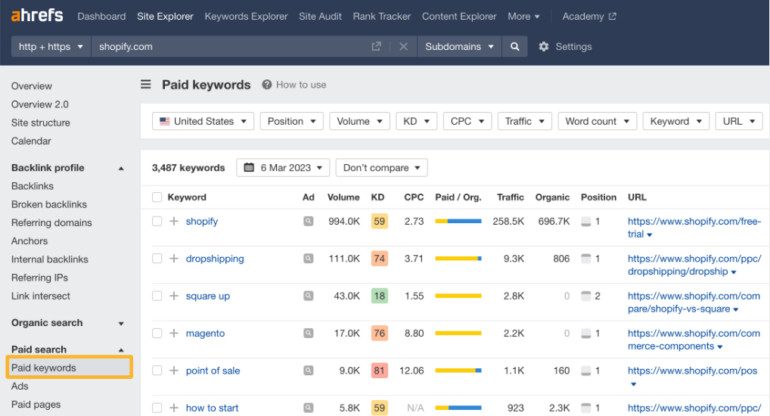
Ahrefs and other such tools rely on web crawling and clickstream data to approximate the metrics included in their reports. These are neither exhaustive lists nor an accurate reflection of the true numbers which remain hidden inside the Google black box.
Therefore, third-party reports should be used as a guide rather than as an absolute source of truth. Still, using insights from third-party software in conjunction with first-party data from Google can make for a more comprehensive competitor analysis.
4. Explore Your Competitors’ Google Search, Display, and YouTube Ads
Google announced the launch of the Ads Transparency Center in March 2023 in an effort to enhance transparency around the digital advertising ecosystem.
The Google Ads Transparency Center provides visibility into advertisers and their ads across Google Search, Google Display Network, as well as YouTube.
To see your competitors’ ads, navigate to Google Ads Transparency Center, select the date range, location, and ad format, and search by advertiser or website.
Competitor ads in Google Ads Transparency Center
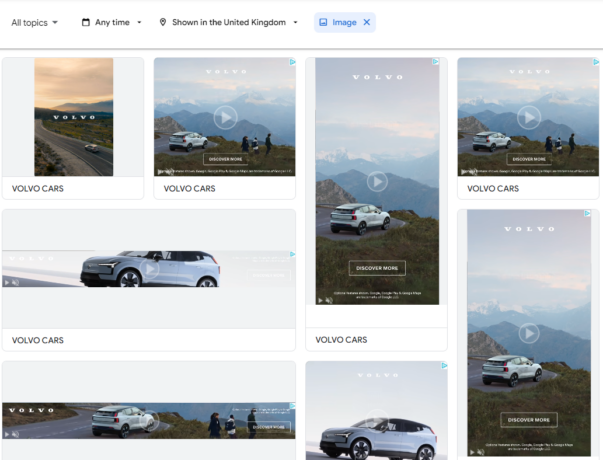
Downloading Google Ads:
You may wish to download your competitors’ ads for further analysis or to include in your swipe file for future reference. Unfortunately, while Google allows you to view the ads, it doesn’t provide a direct download feature. This means you will require a workaround.
One way of downloading the ads is using a screen capture browser plugin such as GoFullPage to download the page as an image or a PDF. Then upload the file into ChatGPT and convert into text format. Alternatively, for long-form PDFs, use a free Optical Character Recognition (OCR) tool such as OCR Space. You can use ChatGPT to perform semantic analysis to unpick the underlying messages or organize the data to your liking.
To download video ads, click on the ad you wish to download. Next, right-click on the embedded YouTube video and select ‘Copy video URL’. Then paste the URL into a free YouTube video downloader such as yt1s.ltd. Choose the video quality you would like and download the file(s).
5. Explore Your Competitors’ Facebook and Instagram Ads
Meta, formerly Facebook, launched its Ad Library in March 2019. The Meta Ad Library, similar to the Google Ads Transparency Center, is a searchable database which provides visibility of the ads run by advertisers across Facebook, Instagram, Audience Network or Messenger.
In contrast to the Google Ads Transparency Centre, the Meta Ad Library offers more comprehensive insight into each advertiser. It allows you to filter ads by date range, language, platform, media type and active status.
Furthermore, the library includes metrics such as launch date, ad status, platform placement as well as the different ad versions. Clicking on each ad takes you to the landing page associated with that ad along with the campaign UTM still intact.
In addition, some ads may show estimated audience size, amount spent and number of impressions. Drilling down into individual ads could provide a breakdown of ad delivery metrics including impressions by location, age, and gender.
To view your competitors’ ads, navigate to Meta Ads Library and select a country and ad category, then search by keyword or advertiser.
Competitor ads in Meta Ads Library
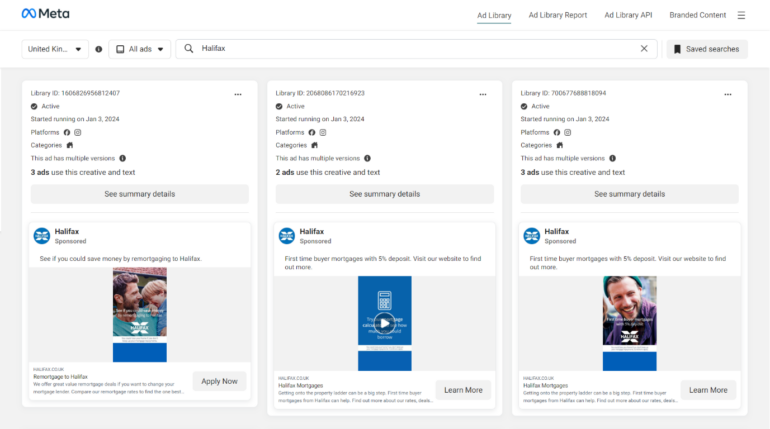
Downloading Meta Ads:
Unlike Google’s Ads Transparency Center, all ads in the Meta Ad Library are clickable and the ad text is copiable. You can bulk copy the ad text, by pressing ‘Ctrl + A’ to select all content on the page, then copy-paste your selection into Chat GPT and ask it to organize the text in a format of your choosing.
To download image and video ads, simply right-click each ad and select ‘Save image as’ or ‘Save video as’ respectively.
6. Unveil Your Competitor’s Tech Stack
Knowing what technology powers your competitors and how they deploy it can be a competitive advantage in itself. Competitive intelligence tools such as Wappalyzer, SimilarTech, BuiltWith, or WhatRuns are designed to reveal the technology profile of any website in seconds. This allows you to take a sneak peek under the hood of your competitors’ digital framework and draw meaningful insights.
Such insights can help you spot opportunities, be it adopting a more cost-effective A/B testing tool or smarter analytics software. Furthermore, tracking changes over time can give away your competitors’ strategic direction. For example, the consistent reliance on specific software might suggest its effectiveness and potential return on investment.
Conversely, a pattern of trial and error with certain technologies can signal their ineffectiveness or failure to deliver the intended result. This knowledge enables you to learn from the mistakes of others and avoid incurring unnecessary costs.
Analyze Your Competitors’ Digital Systems with Wappalyzer
Simply add the Wappalyzer extension from the Chrome Web Store. Then, navigate to your competitor’s website and click on the extension icon.
Wappalyzer will generate a comprehensive list of the technologies associated with that website, from analytics and marketing software to CMS, payment systems, web frameworks, server technologies, and many more.
Inside the Wappalyzer Chrome extension
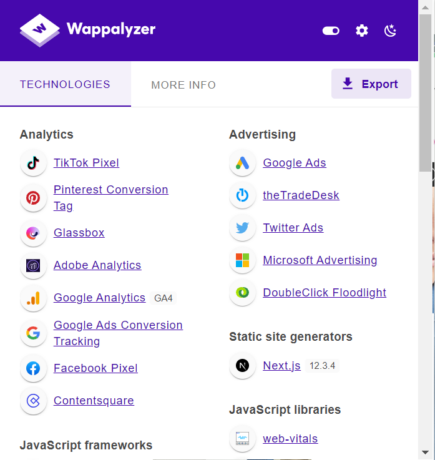
7. Build Your Own Competitor Monitoring System for Free
While there are various “all-in-one” competitor intel solutions out there, you can easily build a fully automated surveillance system yourself. Here are three ways to do so without spending any money:
Set up a Competitor Monitoring Inbox
Create a new email inbox solely dedicated to tracking your competitors and subscribe to each of their newsletters. This is a simple, yet effective way to automatically collect competitor marketing communications all in one place. This way you can be the first to see your competitors’ latest eCRM campaigns and draw inspiration from a steady stream of new ideas with minimal time and effort.
Set up Social Listening Accounts
In a similar vein to a monitoring inbox, you can set up social media accounts solely dedicated to following the competition. Choose the social media platform(s) that are most relevant to your industry and follow your main competitors. This will enable you to monitor their social media content and observe how they engage their customers in the public domain.
Track Landing Page Changes
Visualping is a website monitoring tool designed to track changes on specific web pages. All you need to do is specify the URLs of the pages you wish to track and the tracking frequency. When a change is detected, you will receive an email alert accompanied by a snapshot of the old and new versions. This can be an effective way to track competitor landing page optimizations, pricing changes, job posts and new content. Currently, the free version allows you to monitor the changes on up to five pages for free.
Closing Thoughts
The main challenge of competitive analysis lies not in the collection of data, but in its accurate interpretation. Just because you know a competitor is doing something doesn’t mean you can infer its commercial impact. Moreover, even if you successfully gauge the cause and effect of your competitor’s actions, replicating them doesn’t guarantee you the same business outcome.
The more pieces of the puzzle you put together, however, the more likely you are to accurately identify the missing components. Of course, knowledge for the sake of knowledge is not the end goal. Competitor intelligence can only become a strategic asset when acted upon. Ultimately, the purpose of competitor analysis is to convert insights into actions that advance your business objectives.

![How AEO Will Impact Your Business's Google Visibility in 2026 Why Your Small Business’s Google Visibility in 2026 Depends on AEO [Webinar]](https://articles.entireweb.com/wp-content/uploads/2026/01/How-AEO-Will-Impact-Your-Businesss-Google-Visibility-in-2026-400x240.png)
![How AEO Will Impact Your Business's Google Visibility in 2026 Why Your Small Business’s Google Visibility in 2026 Depends on AEO [Webinar]](https://articles.entireweb.com/wp-content/uploads/2026/01/How-AEO-Will-Impact-Your-Businesss-Google-Visibility-in-2026-80x80.png)















