SEARCHENGINES
Pinging XML Sitemaps Help Get New Content Indexed More Quickly In Google

Google’s John Mueller said that pinging Google that your sitemap file has been updated can help Google index your new content quickly. He said it is simply Google practice to ping Google with when your sitemap file is updated.
Of course, this does not guarantee indexing. Google still does not index everything, so just because you might ping Google about a new URL, it does not mean Google will index it.
John Mueller wrote on Twitter “Pinging a sitemap is a bit different than just providing it in the robots.txt — by pinging, you’re actively flagging a change in the sitemap file. If you’re keen on having new content indexed quickly, that’s a good practice.”
Here are those tweets in context:
@JohnMu in the sitemap docs it says “ping us” changedhttps://developers.google.com/search/docs/crawling-indexing/sitemaps/build-sitemap?hl=en#addsitemap but then it says “specify the path to your sitemap in the robots.txt.” 1/2
— Dan Smullen (@dansmull) October 12, 2022
Pinging a sitemap is a bit different than just providing it in the robots.txt — by pinging, you’re actively flagging a change in the sitemap file. If you’re keen on having new content indexed quickly, that’s a good practice.
— ⛰ johnmu is not a cat ⛰ (@JohnMu) October 12, 2022
Google wrote “Google doesn’t check a sitemap every time a site is crawled; a sitemap is checked only the first time that we notice it, and thereafter only when you ping us to let us know that it’s changed. Alert Google about a sitemap only when it’s new or updated; don’t submit or ping unchanged sitemaps multiple times.”
Use the ping tool. Send a GET request in your browser or the command line to this address, specifying the full URL of the sitemap. Be sure that the sitemap file is accessible: https://www.google.com/ping?sitemap=FULL_URL_OF_SITEMAP
There are other methods listed there as well.
So get to your pinging!
Forum discussion at Twitter.
Source: www.seroundtable.com



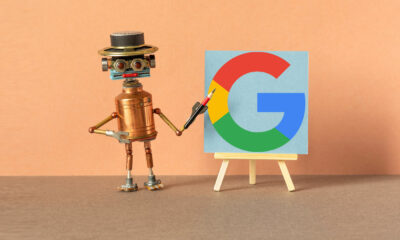









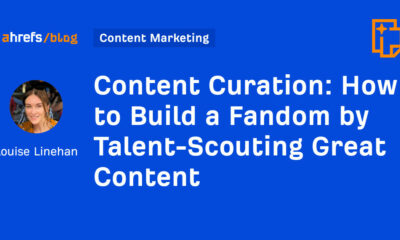

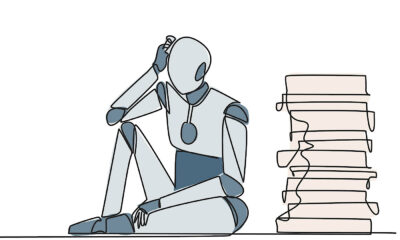



You must be logged in to post a comment Login