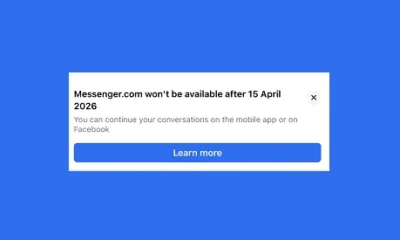SOCIAL
Crafting an Effective Posting Strategy

November 17th, 2023
In today’s digital age, a well-crafted social media presence is essential for professional photographers seeking to elevate their business. In this article, we explore the art of creating a strategic social media posting schedule that can drive growth and success for your photography business.
Step 1: Identify your target audience.
The first step in creating a social media post schedule is to identify your target audience. Who are you trying to reach with your social media presence? Once you know who your target audience is, you can tailor your content to their interests and needs.
For example, if you are a professional photographer who specializes in family portraits, your target audience might be parents with young children. You could post content about tips for getting great family photos, ideas for family photo shoots, and behind-the-scenes photos from recent family portrait sessions.
What do you want to achieve with your social media presence? Do you want to increase brand awareness, drive traffic to your website, or generate leads? Once you know your goals, you can create content and schedule posts that will help you to achieve them.
For example, if your goal is to increase brand awareness, you could share high-quality photos and videos of your work, as well as behind-the-scenes content that gives your followers a glimpse of your personality and your creative process. If your goal is to drive traffic to your website, you could share links to your blog posts, portfolio, and booking page. Don’t worry, you can do both!

Not all social media platforms are created equal. Some platforms, such as Instagram and Pinterest, are more visual and are a good choice for photographers. Others, such as LinkedIn, are more professional and are a good choice for B2B businesses.
Choose the social media platforms that your target audience is most active on. You don’t need to be on every platform, but you should be on the ones where your ideal clients are spending their time.
Step 4: Research the best times to post on each platform.
Each social media platform has different peak times for engagement. For example, people are more likely to be active on Instagram on weekday afternoons and evenings, while people are more likely to be active on LinkedIn on weekday mornings.
Research the best times to post on each platform and schedule your posts accordingly. This will help you to reach your target audience when they are most likely to see them.
According to the HootSuite article, Best Time to Post on Social Media in 2023
“…the best time to post on social media overall is 9:00 AM PST (12:00 PM EST) on Mondays. But every network has its own sweet spot.
- The best time to post on Facebook is 10:00 AM PST on Mondays.
- The best time to post on Instagram is 9:00 AM PST on Mondays.
- The best time to post on Twitter is 9:00 AM PST on Fridays.
- The best time to post on LinkedIn is 1:00 PM PST on Mondays.
- The best time to post on TikTok is 1:00 PM PST on Sundays.”
Step 5: Develop post ideas and consider frequency.
If you’re a professional photographer looking to expand your client base, here are some content suggestions and posting ideas for you:
Weekly posts
Photo of the week: Choose one of your best photos from the past week and share it with your followers.Tag your subject so they see it and share with others.
Behind-the-scenes (BTS) content: Give your followers a glimpse of what it’s like to work with you. This could include photos and videos from photo shoots, or tips and tutorials related to photography.
Engagement post: Encourage interaction, feedback, or participation by taking a poll, asking a question or occasionally running a contest or giveaway.
Testimonials from past clients: Social proof is important, so share testimonials from past clients to show potential clients that you are a trusted and respected photographer.
Monthly posts
- Blog post or article: If you have a blog, share a link to a new post or article that you have published. This is a great way to drive traffic to your website and establish yourself as an expert in your field.
- Seasonal Events/Promotions: Promote seasonal events or holidays with relevant content. For example, you could offer a special discount on family portraits during the Holiday season or share photos of spring weddings on your Instagram feed.
- Sample Session: Highlight a recent shoot you’re proud of. It’s an excellent opportunity to showcase your expertise and unique style throughout a complete session. This could contain BTS video, final images, and a testimonial from the client.
Special posts
Contests, Collaborations, or Giveaways: Elevate your social media presence with a giveaway event – a surefire way to rapidly gain new followers.
Not sure where to begin? Take a look at our example and adjust it so it feels authentic to your brand:
- Post caption: To celebrate the art of photography and express my gratitude for your incredible support, I’m excited to announce a fantastic giveaway! One lucky winner will receive a professional photoshoot with me, valued at $500.
- Image: [Include an engaging and eye-catching image showcasing your photography work.]
- Instructions to include in the caption: To participate and have a chance to win:
- Follow @YourPhotographyProfile
- Like this post.
- Tag a friend in the comments who’d love a professional photoshoot.
- Share this post on your stories and tag @YourPhotographyProfile for an extra entry.
- This is your chance to capture unforgettable moments and create stunning memories. The winner will be randomly selected and announced on [Date]. Good luck, and let’s create magic together!
Pro tip: With any contest or giveaway, ensure you specify the contest duration, eligibility criteria, and any terms and conditions in the post or in a separate post or page on your profile.
Step 6: Create a content calendar.
A content calendar is a tool that helps you to plan and schedule your social media posts in advance. It can be as simple as a spreadsheet or as complex as a project management tool.
Your content calendar should include the following information:
- Date and time of post
- Social media platform
- Type of content (image, video, text, link)
- Topic of content
- Hashtags
Creating a content calendar will help you to save time and ensure that you are consistently posting high-quality content.
Here are several free social media content calendar tools that are suitable for small-scale or personal use. While they may have limitations compared to paid options, they can still be quite effective.
- Buffer Free Plan: Offers a limited free plan that allows you to schedule posts on a few social media platforms and provides basic analytics.
- Hootsuite Free Plan: A free plan with limited features that include scheduling posts for up to three social profiles, basic analytics, and content curation.
- Later Free Plan: A free plan with basic scheduling features for Instagram, Twitter, Facebook, and Pinterest.
- TweetDeck: Owned by Twitter, is a free tool for managing Twitter accounts. It allows you to schedule tweets and monitor your Twitter activity.
- SocialBee Free Plan: Offers a limited free plan that provides basic content scheduling features for Twitter, LinkedIn, and Facebook.
- Social Media Scheduler by Adobe Express: formerly ContentCal, the free version of this plan allows you to manage social accounts on TikTok, Instagram, Facebook, X (Twitter), Pinterest, and LinkedIn, create and schedule posts, and collaborate with others. The free plan has a limit of two scheduled posts per month.
- Zoho Social Free Plan: A free plan with limited features, suitable for small businesses or personal use.
Between running a business and the creative side of being a photographer, it can feel challenging to set aside time for social media. Figure out what type of planning schedule (monthly, weekly, etc) works best for you and set aside time to schedule posts. Use these tips to maximize your time:
- Mix up your content types. Don’t just post photos all the time. Mix it up with videos, text posts, and links to your blog or website.
- Be consistent. Try to post on a regular basis, such as once a day or several times a week. This will help you to stay top-of-mind with your followers.
- Use relevant hashtags to reach a wider audience. Hashtags are a great way to get your content seen by more people. When you use relevant hashtags, your posts will show up in the search results for those hashtags. For example, if you post a photo of a family portrait, you could use hashtags like #familyphotography, #portraitphotography, and #childrensphotography.
- Engage with your followers. Social media is a two-way street. It’s not just about posting content and hoping that people will see it. You also need to engage with your followers. This means responding to comments, liking and commenting on other people’s posts, and participating in conversations.
- Use social media analytics to track your progress. Most social media platforms offer analytics tools that can help you to track your progress. These tools can show you how many people are seeing your posts, how many people are engaging with your content, and what type of content is resonating with your audience.
A well-executed social media posting schedule is a cornerstone for professional photographers aiming to expand their business. By embracing diversity in content, maintaining consistency, utilizing relevant hashtags, actively engaging with followers, and harnessing the insights provided by social media analytics, photographers can harness the full potential of this dynamic collection of platforms.