SOCIAL
Snapchat Adds New Features to Facilitate Fun Interaction, Including Emoji Polls and Bitmoji Reactions
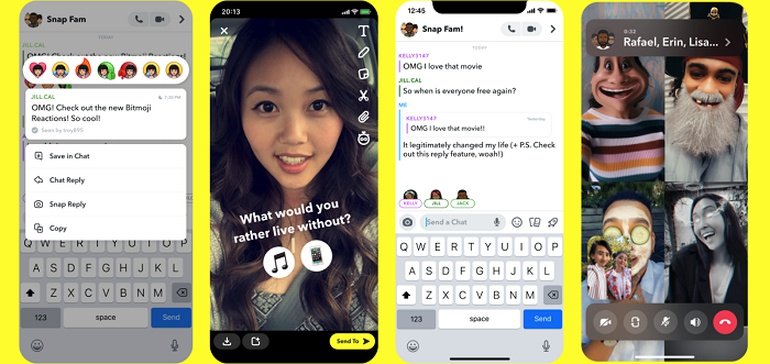
Snapchat has added a range of new features to welcome the new year, including poll stickers, individual chat replies in group discussions and its own take on reply reactions, each of which is designed to better personalize your in-app experience.
Here’s a look at each of the new additions.
First off, Snap’s added Poll Stickers, which enable you to create emoji-focused polls that you can share in Snaps and Stories.
As you can see in this example, the new poll stickers provide a fun way to measure your friends’ responses to whatever question you choose.
As explained by Snapchat:
“Our visual Polls work across iOS and Android, so all your friends can weigh in and show their thoughts. Plus, our Polls were designed with transparency in mind – you can see how your friends voted to help ensure responses stay thoughtful and kind.”
The fact that you can see the responses points to the more light-hearted nature of the option, though it’ll no doubt also lead to some angst and concern as well due to misuse.
The new poll stickers are now available in the sticker folder in the app.
Snapchat’s also adding a new option to reply to individual messages within an ongoing group chat, enabling you to specifically address any comment with a separate chat thread.

The functionality will be familiar to those who engage in group chats on Messenger, given Meta added the same functionality back in 2019. The option will make it easier to ensure your messages are understood, while additionally providing more context to all group chat members.
To use the individual reply option, you’ll now be able to hold down on a message in a chat then tap ‘Reply’.
Snap’s also rolling out Bitmoji Reactions, which are similar to the reaction options in other social apps, but utilize your Bitmoji character for a more personal touch.

As you can see here, within a chat thread, you’ll now be able to choose one of seven Bitmoji reactions, providing a quick way to respond to messages, while also incorporating Bitmoji use.

And finally, Snapchat’s updated its video and audio calling interface in order to “make live conversations more fun”.

The new process makes it easier to add Lenses in video calls, a key engagement element for Snap’s video calling option, while you’ll also now be able to preview who’s on a group call before you join.
These are all relatively minor tweaks in the broader scheme, but each, again, adds an element of fun, which will help Snap boost engagement and interaction within its group chat and calling options.
Essentially, all of these options replicate elements of other social apps, though with a Snap-specific tilt, and that capacity may help expand Snap interaction, by providing familiar tools in a new context, feeding into Snap usage.
Each of the new features is now live in the latest version of the app.
Source link

















You must be logged in to post a comment Login