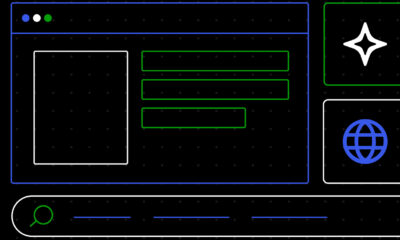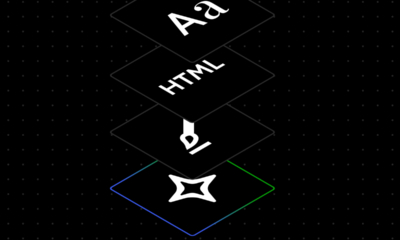WORDPRESS
Analysing Features, Pricing, and User Experience
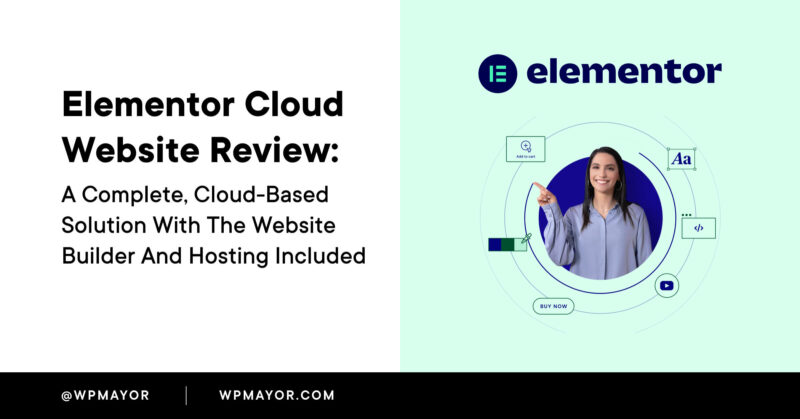
When I started building my website with WordPress, I stumbled upon Elementor’s plugin. This powerful website builder, known for its drag-and-drop interface, has been my go-to tool, thanks to its user-friendly interface and wide array of design options.
Since then, Elementor decided to take things up a notch by expanding into the hosting space.
Elementor Hosting is a hosting service tailor-made for WordPress users, seamlessly integrated with Elementor’s page builder and WooCommerce. With Elementor hosting, you get a streamlined experience from site creation to publication, all within the Elementor platform.
This article will dive into Elementor’s hosting service, examining its features, pricing, and overall value, providing an in-depth Elementor Hosting review.
What is Elementor Hosting
Elementor Hosting is a managed web hosting service provided by Elementor, the industry-leading WordPress website builder.
I’ve found that Elementor Hosting is designed to seamlessly merge web hosting services with the advanced capabilities of the Elementor page builder. This unique integration creates an all-in-one platform that empowers you with everything you might need for website creation, hosting, and management.
In a single package, you gain access to the Elementor Pro website builder, valued at $99 per year, alongside the freedom to install preferred plugins.
Keep reading this full hands-on Elementor Hosting review to decide if this is the right option for you.
Who is Elementor Hosting for?
Elementor Hosting is designed for users who want to create, manage, and host WordPress websites using the Elementor website builder.
Here’s a closer look at who might find Elementor Hosting particularly beneficial:
- Web developers and designers: Elementor is a great choice for people who regularly build websites for clients and appreciate its versatility and extensive design capabilities.
- Small- and medium-sized businesses: Ideal for entrepreneurs looking to establish or enhance their online presence with a polished web design without shelling out hefty design fees.
- Bloggers and content creators: Elementor Hosting is suitable for individuals seeking a user-friendly platform that enables them to concentrate on content creation.
- E-commerce store owners: Elementor Hosting comes with WooCommerce, which is great for people with an online store.
- Marketing and SEO professionals: Perfect for marketing professionals requiring quickly editable and optimized web assets.
Core Features of Elementor Hosting
Elementor Hosting is tailored to offer a seamless experience for users who wish to design, manage, and host websites easily. You get everything under one roof — editor, theme, and hosting.
Before we get into how you can easily build a website with Elementor Hosting, let’s have a look at the features.
Below are the core features that make Elementor Hosting stand out.
Page Builder
Elementor is the #1 Page Builder plugin for WordPress, and it comes free of cost with Elementor Hosting. You get all the following features of Elementor Page Builder to build your WordPress website:
- Drag-and-Drop Editor: Elementor’s website builder is renowned for its user-friendly drag-and-drop interface, allowing users to build websites without any coding knowledge.
- Responsive Design: Every design or element you create will be responsive, ensuring your site looks great on all devices.
- Live Editing: See the changes you make in real-time, offering a true what-you-see-is-what-you-get experience.
Pre-Designed Templates
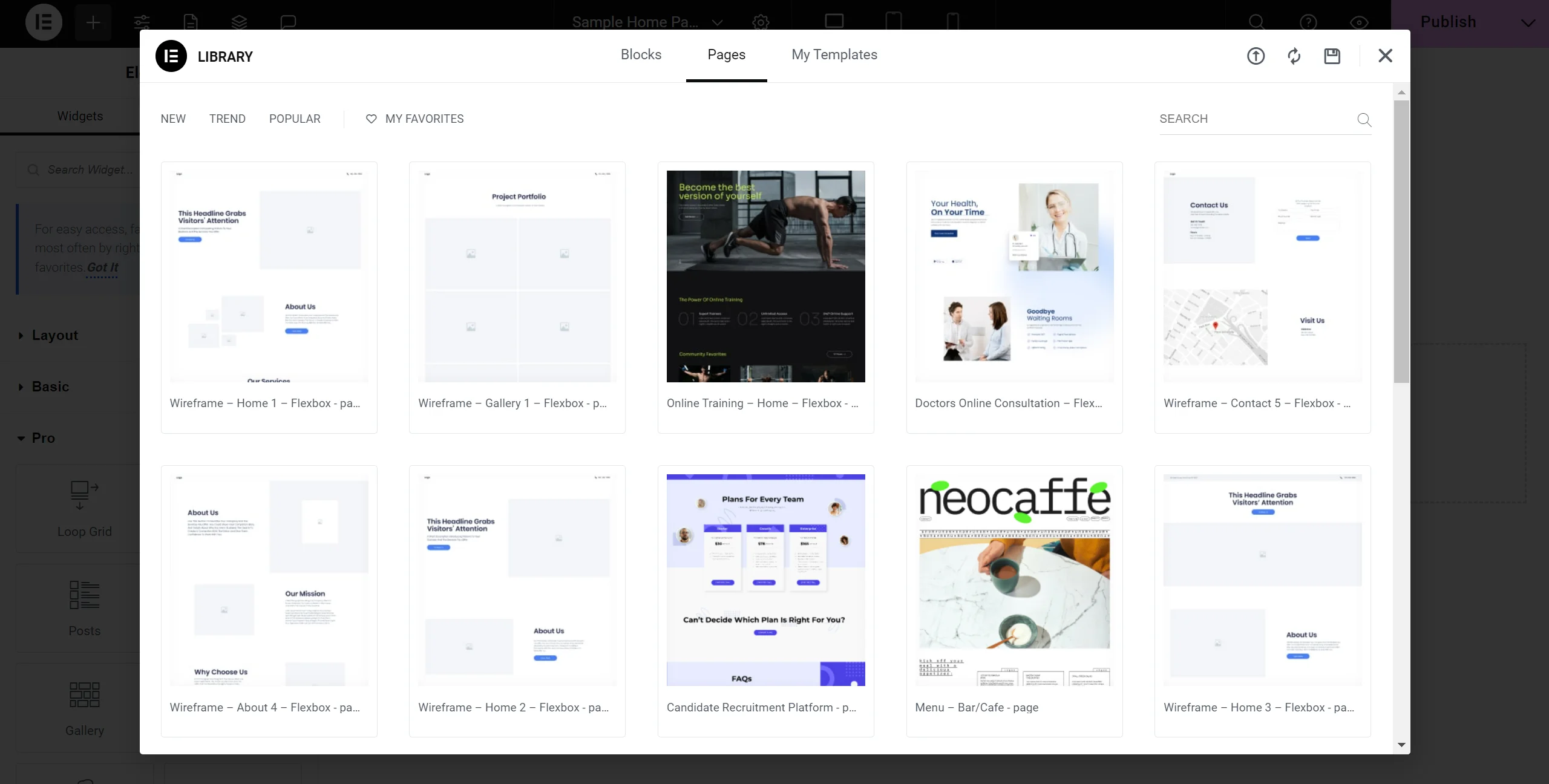
When building a website with Elementor Page Builder, you can choose from an empty canvas, wireframe designs, or a design from a large library of all-inclusive website templates.
- Extensive Template Library: Access to a vast library of pre-designed templates suited for various industries and purposes.
- Blocks and Sections: Apart from full-page templates, Elementor also offers blocks and sections to quickly build custom pages.
- Template Import/Export: Easily import templates from other projects or export them for use in different websites.
Customization Options
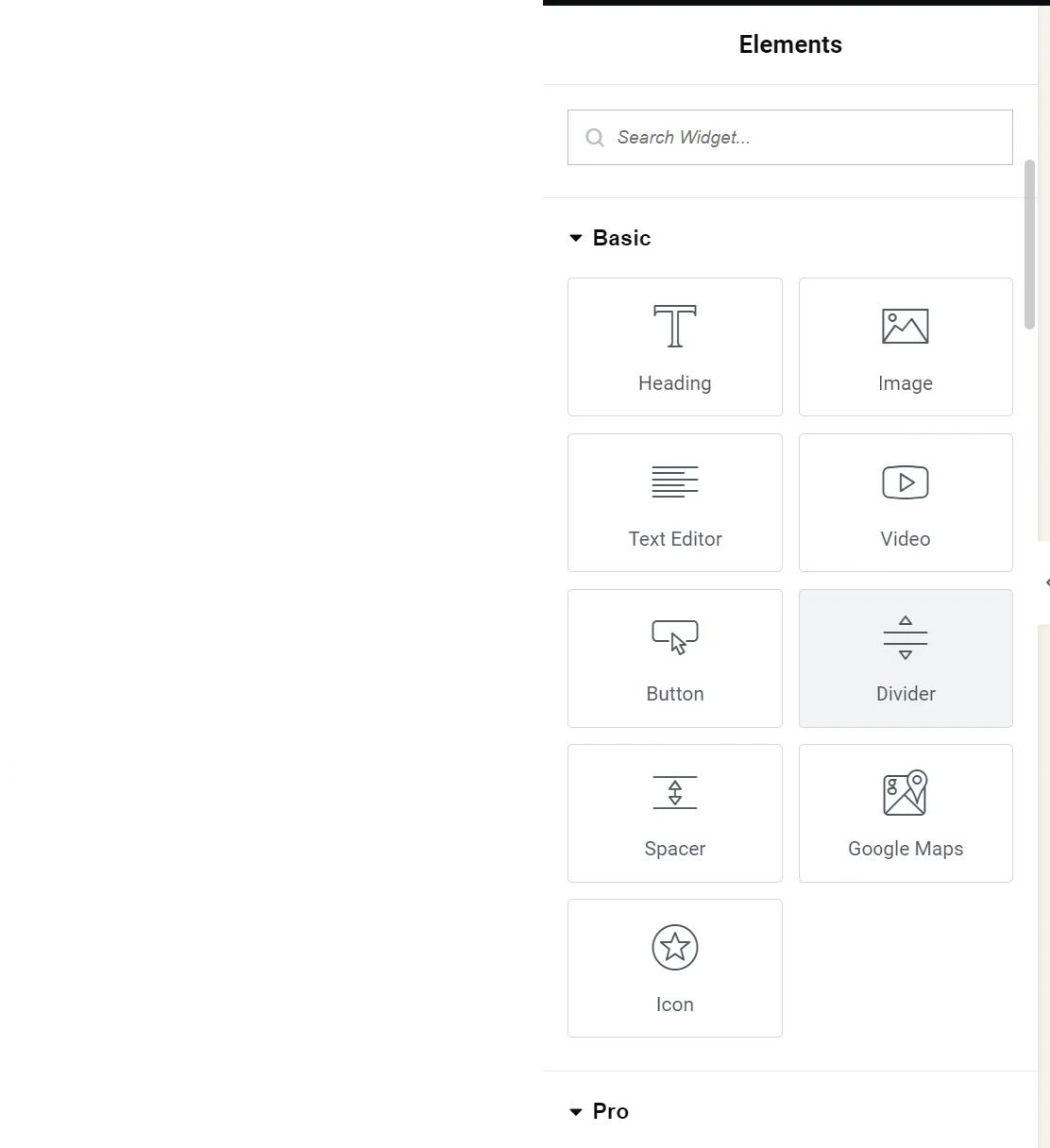
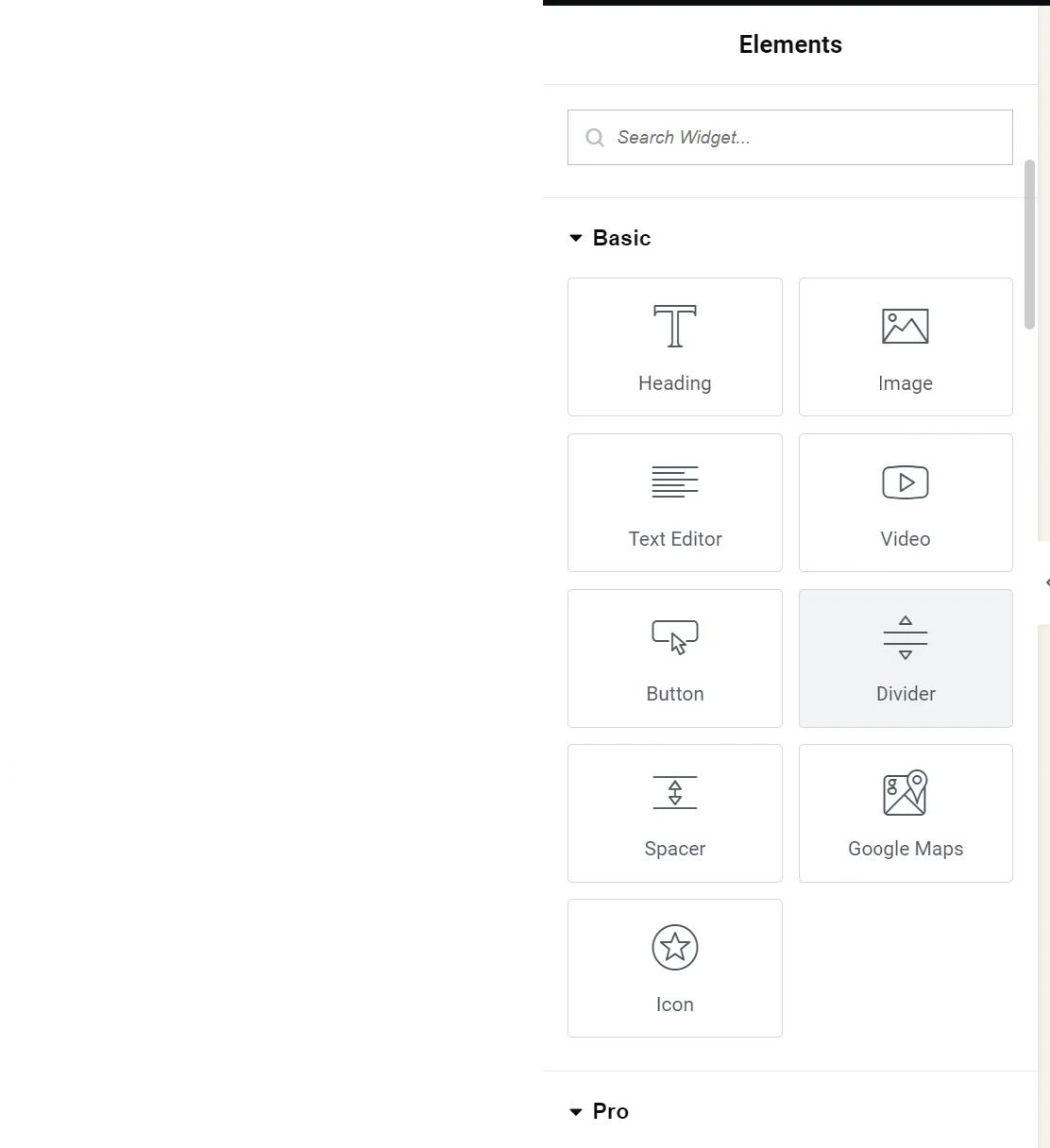
With Page Builder, you get a comprehensive collection of widgets and global settings to add different functionalities to your web pages, such as sliders, buttons, and forms.
- Widgets: A wide range of widgets are available to add functionality to your pages, such as buttons, headings, sliders, and more.
- Theme Builder: Gain control over your website’s theme, allowing you to design headers, footers, single posts, and archive pages.
- Global Settings: Customize and maintain a consistent design across your website with global settings for colors, fonts, and other styling options
Performance and Security
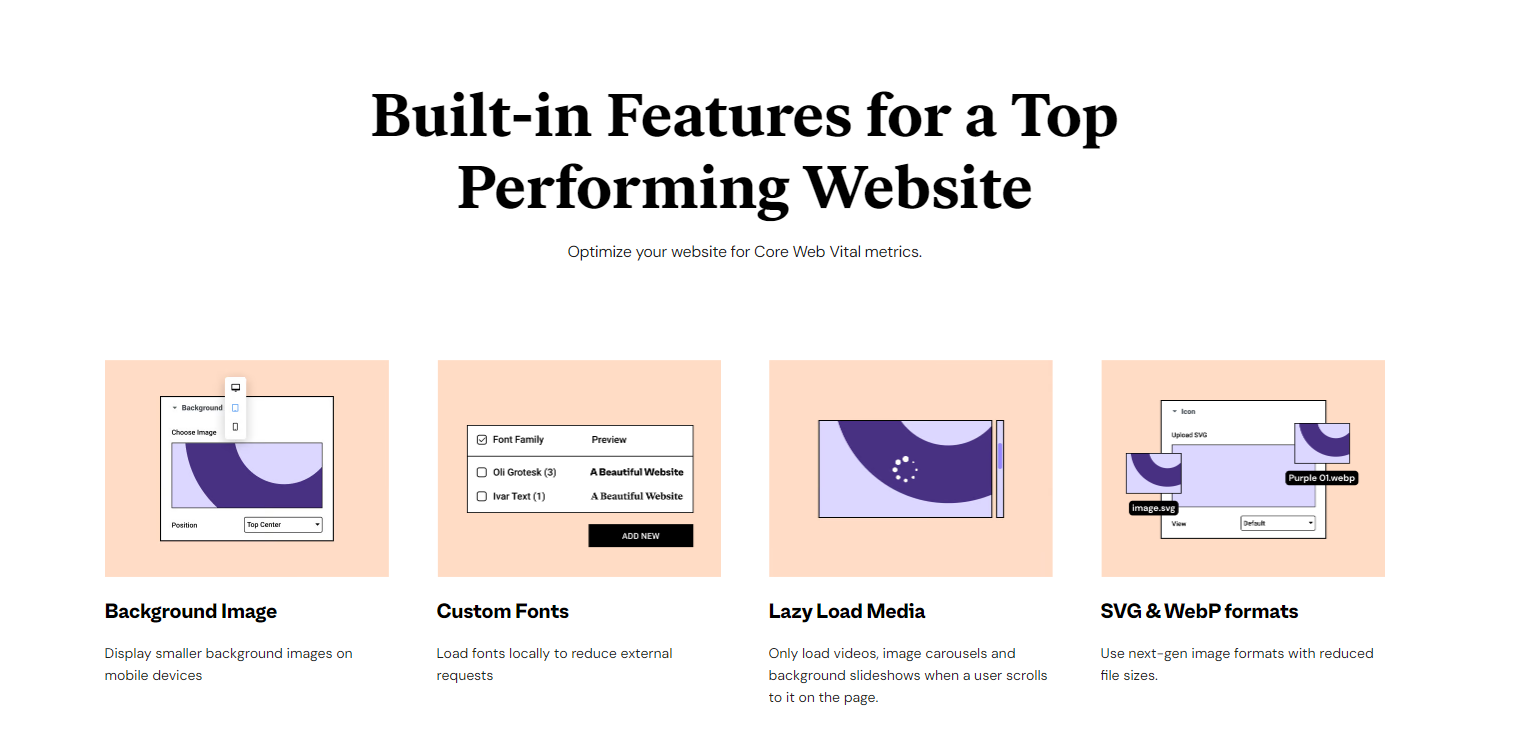
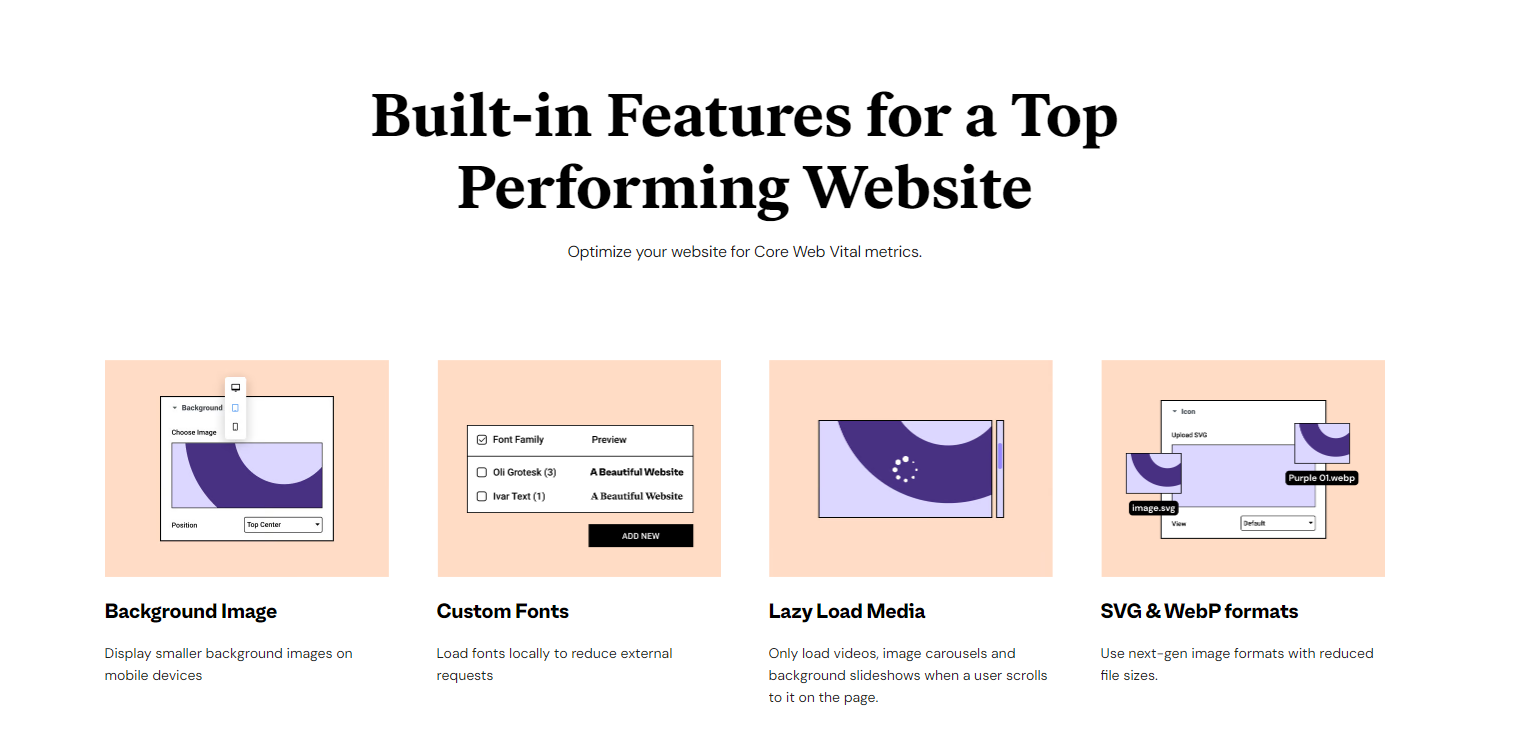
- Optimized for Speed: Elementor Hosting is optimized for performance, ensuring fast loading times for your website.
- Secure Hosting: Implementing the latest security measures to protect your website from online threats.
Integrations with Other Tools
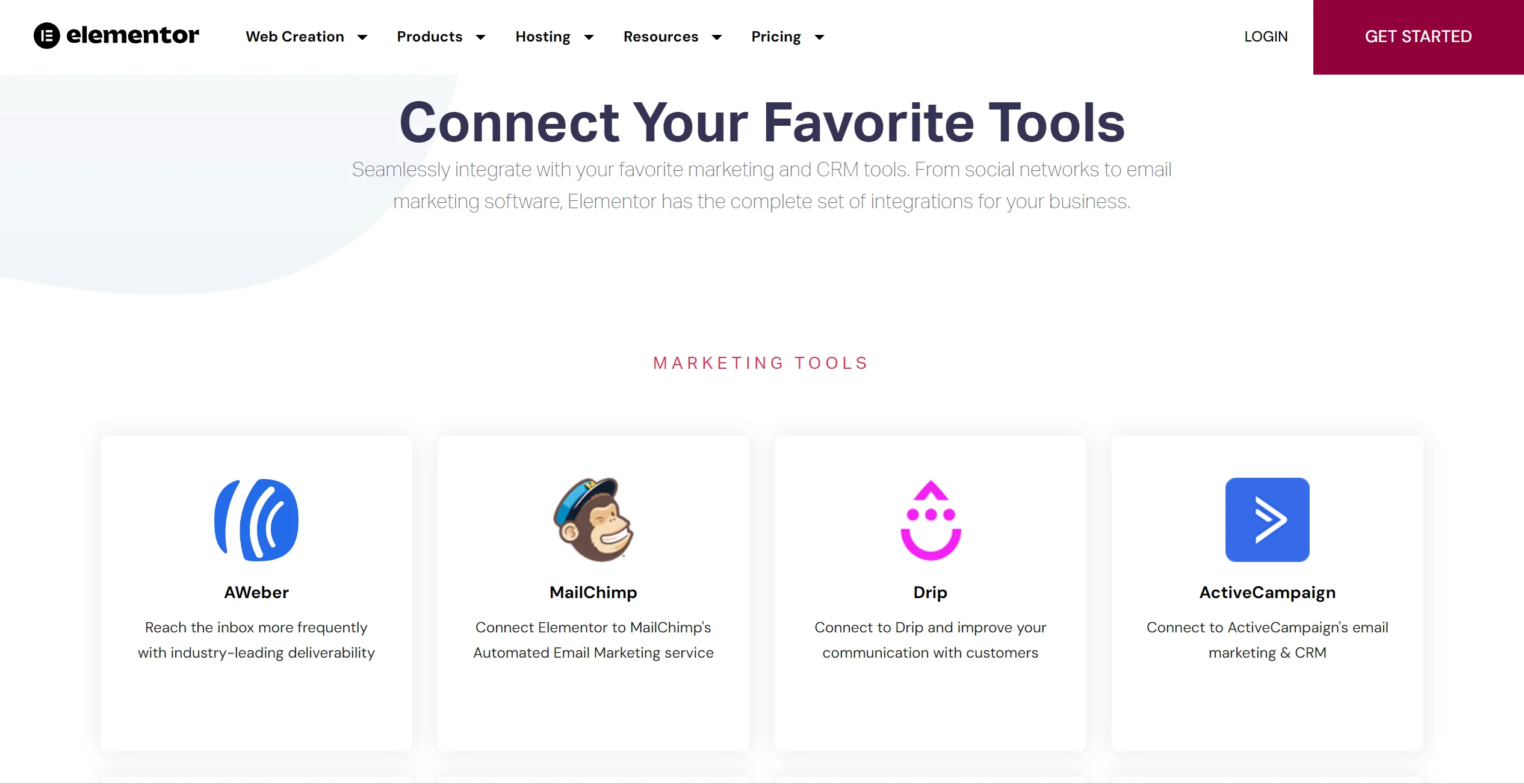
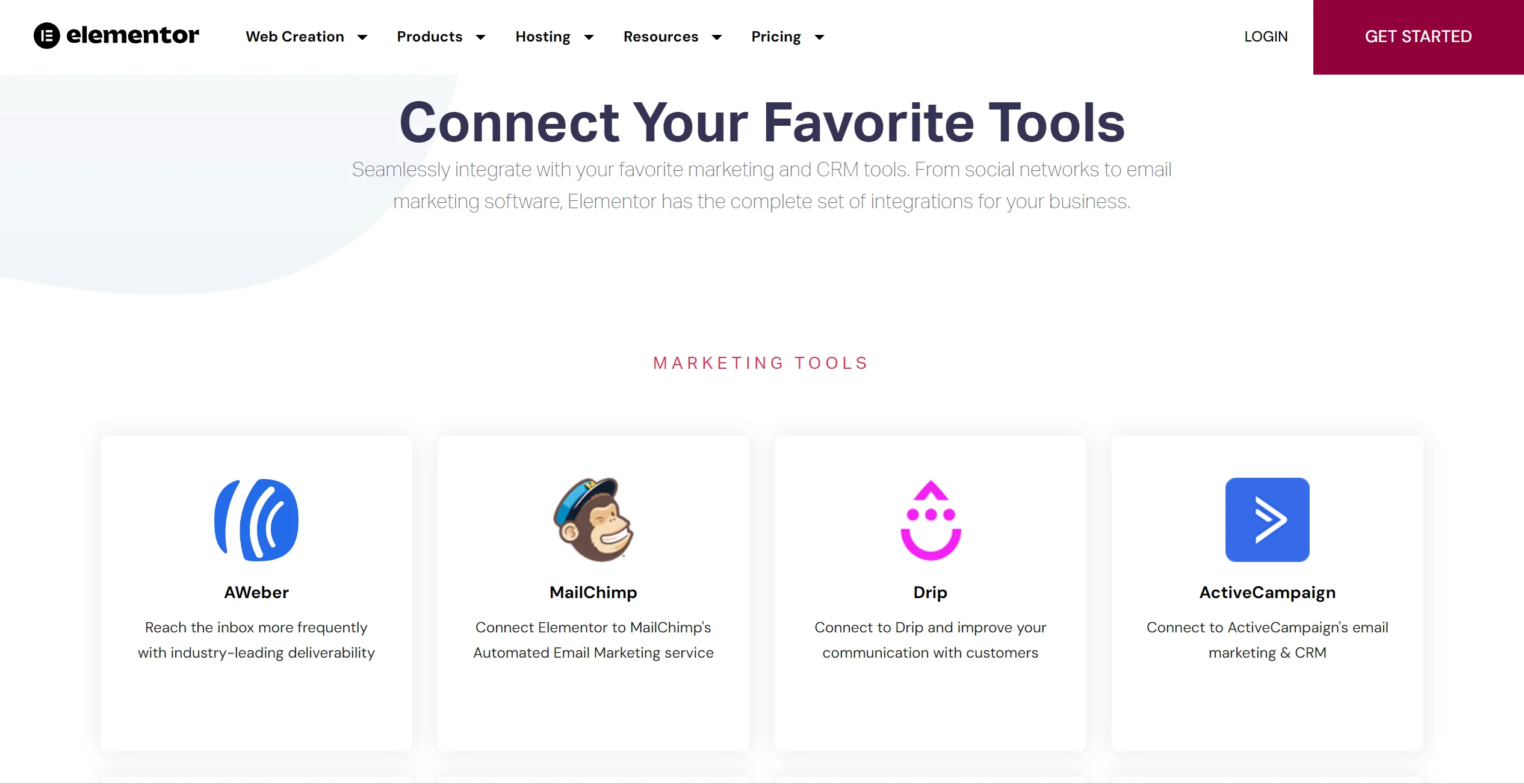
- WordPress Ecosystem: Seamless integration with the vast array of WordPress plugins and themes, expanding the functionality of your website.
- Marketing Tools: Integration with popular marketing tools and platforms, such as MailChimp, HubSpot, and ConvertKit, to enhance your marketing efforts.
- eCommerce: Full compatibility with WooCommerce, allowing you to build and manage an online store directly within your website.
Elementor Hosting Dashboard
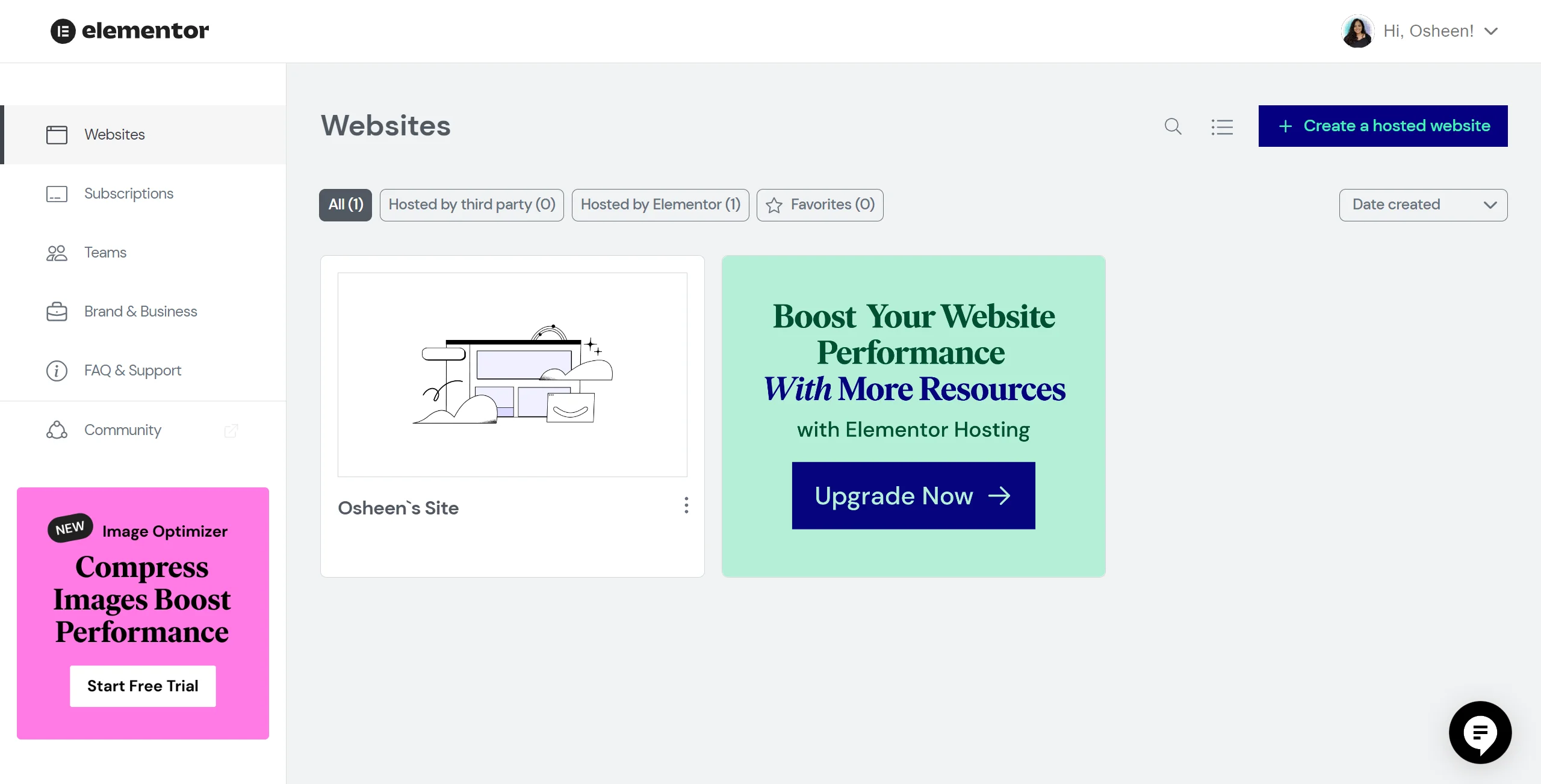
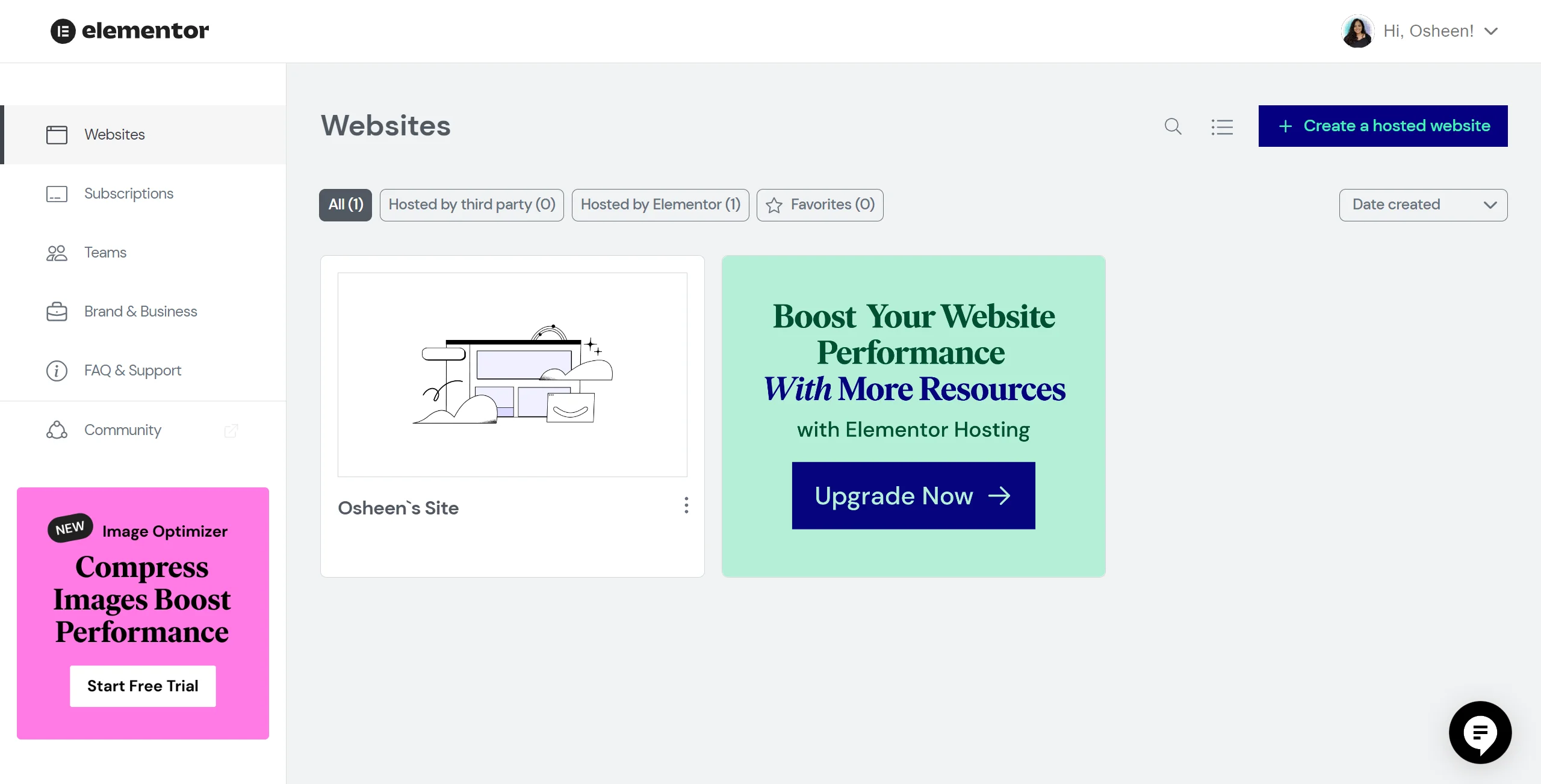
Elementor hosting has an easy-to-navigate dashboard where you can manage your site(s), teams, and subscriptions. You can choose which websites you’re hosting with Elementor Hosting and which ones you’re hosting somewhere else. Accessing the site’s dashboard gives you access to:
- Manage Domains: Simplifies custom domain setup with an intuitive process. Initially assigns a temporary staging domain.
- Email Account: Easily set up email sending post-domain connection. Partnered with Zoho Mail, Google Workspace, and Microsoft 365 for custom business emails.
- Backups: Access automatic daily backups and initiate manual backups for data security.
- Advanced: Provides tools like staging sites, phpMyAdmin, and SFTP details for advanced management. Creating staging sites is effortless with supported plans.
Onboarding Experience with Elementor Hosting
Starting my journey with Elementor Hosting was a breeze, thanks to its seamless onboarding process. From signing up to getting my website up and running, the platform guided me every step of the way, ensuring a smooth and hassle-free experience.
Here are the steps that you can also follow to set up your WordPress website with Elementor Hosting:
Step 1: Sign Up
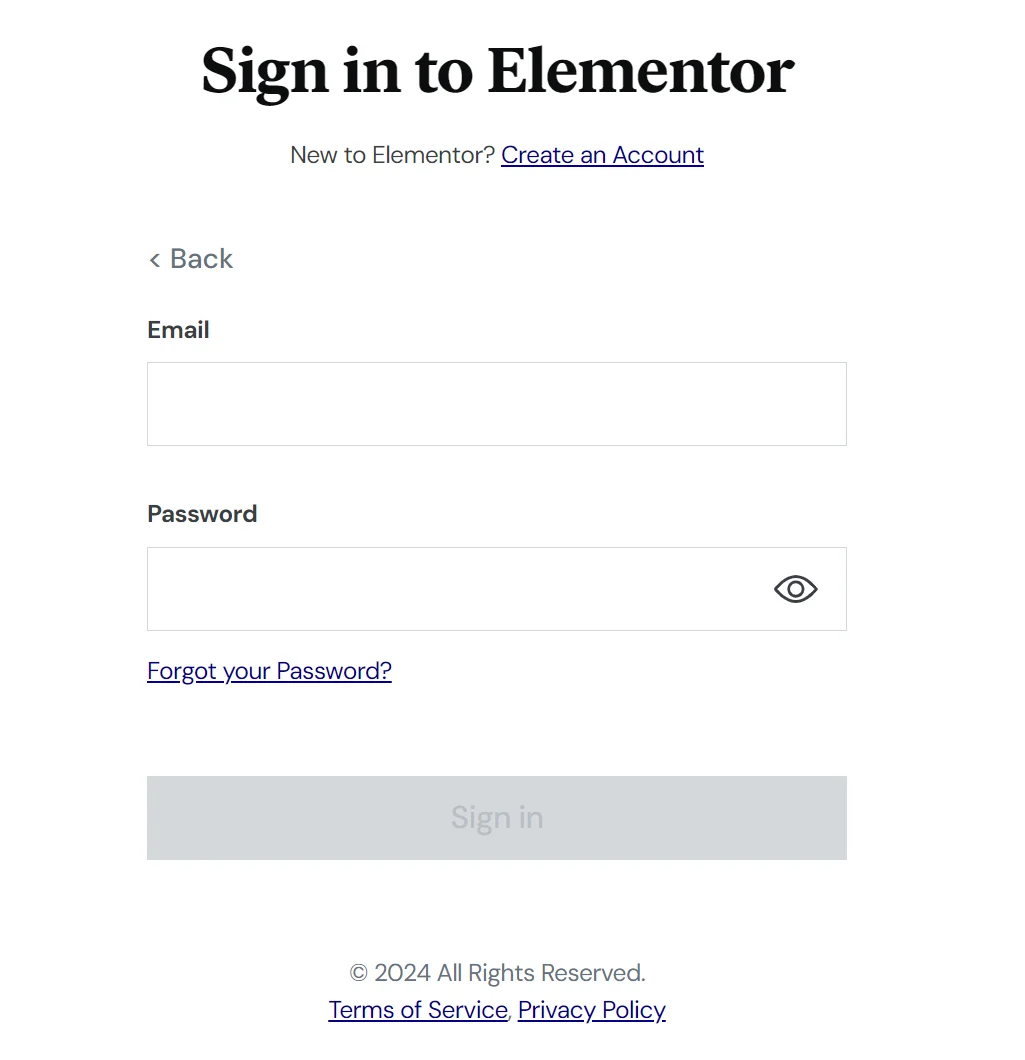
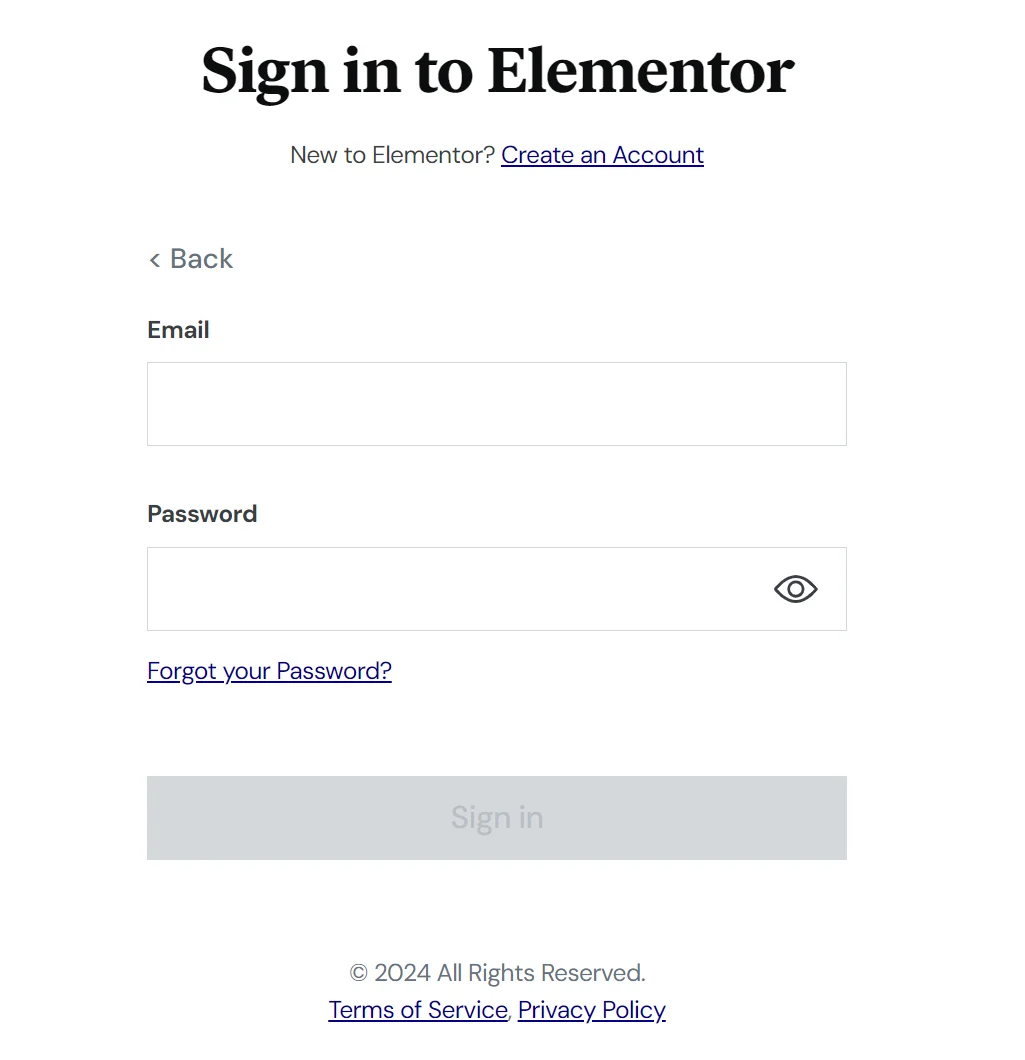
- Plan Selection: Choose the hosting plan that best fits your needs. Elementor Hosting offers various plans based on the size and requirements of your website.
Step 2: Website Setup
- Domain Configuration: You can either register a new domain through Elementor or connect an existing domain to your Elementor hosting account.
- WordPress Installation: Elementor Hosting automatically installs WordPress for you, eliminating the need for manual setup.
Step 3: Elementor Plugin and Theme Installation
- Automatic Installation: The Elementor plugin and Hello Elementor theme are automatically installed on your WordPress site. This ensures you have the essential tools to start designing your website immediately.
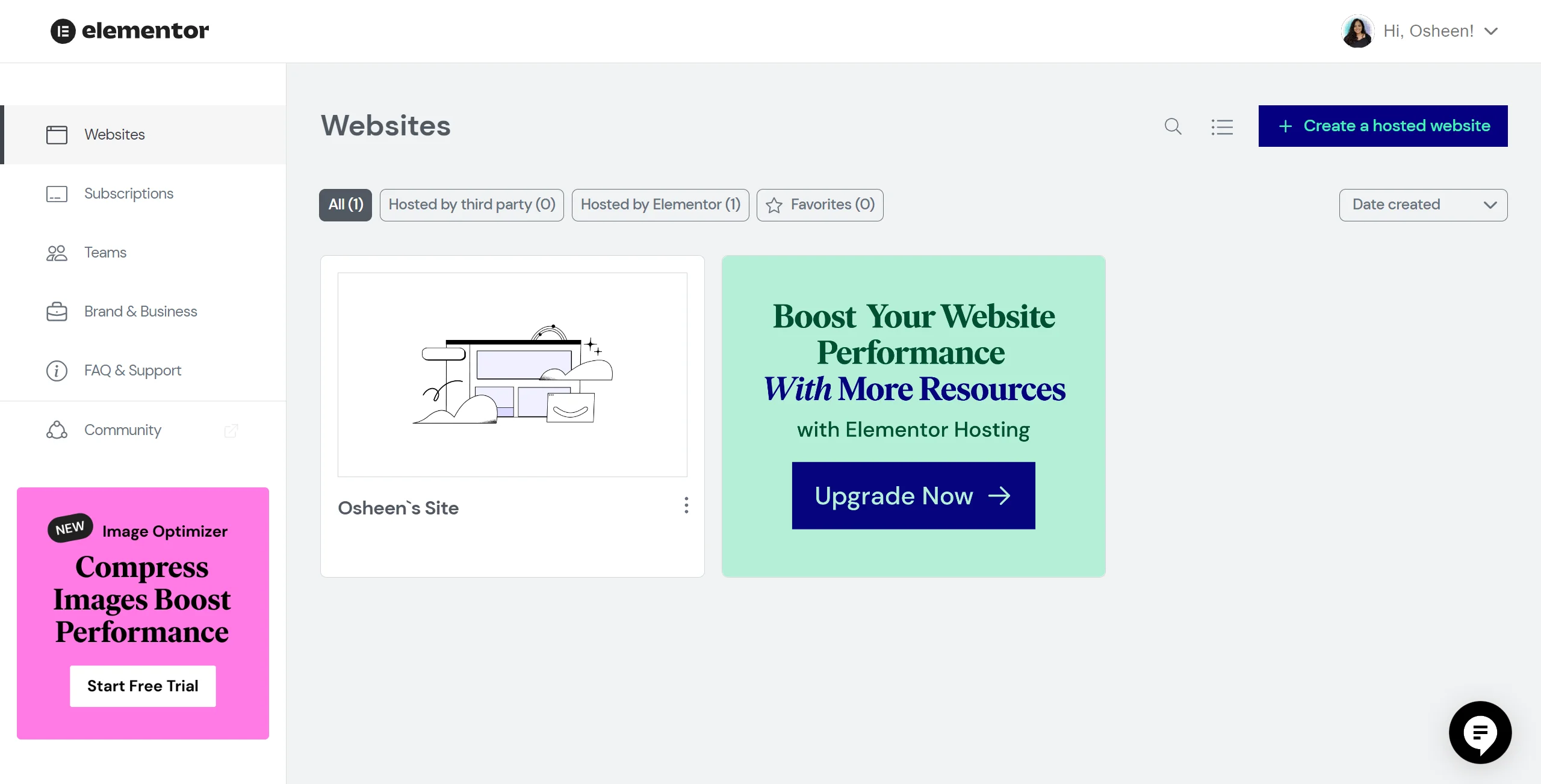
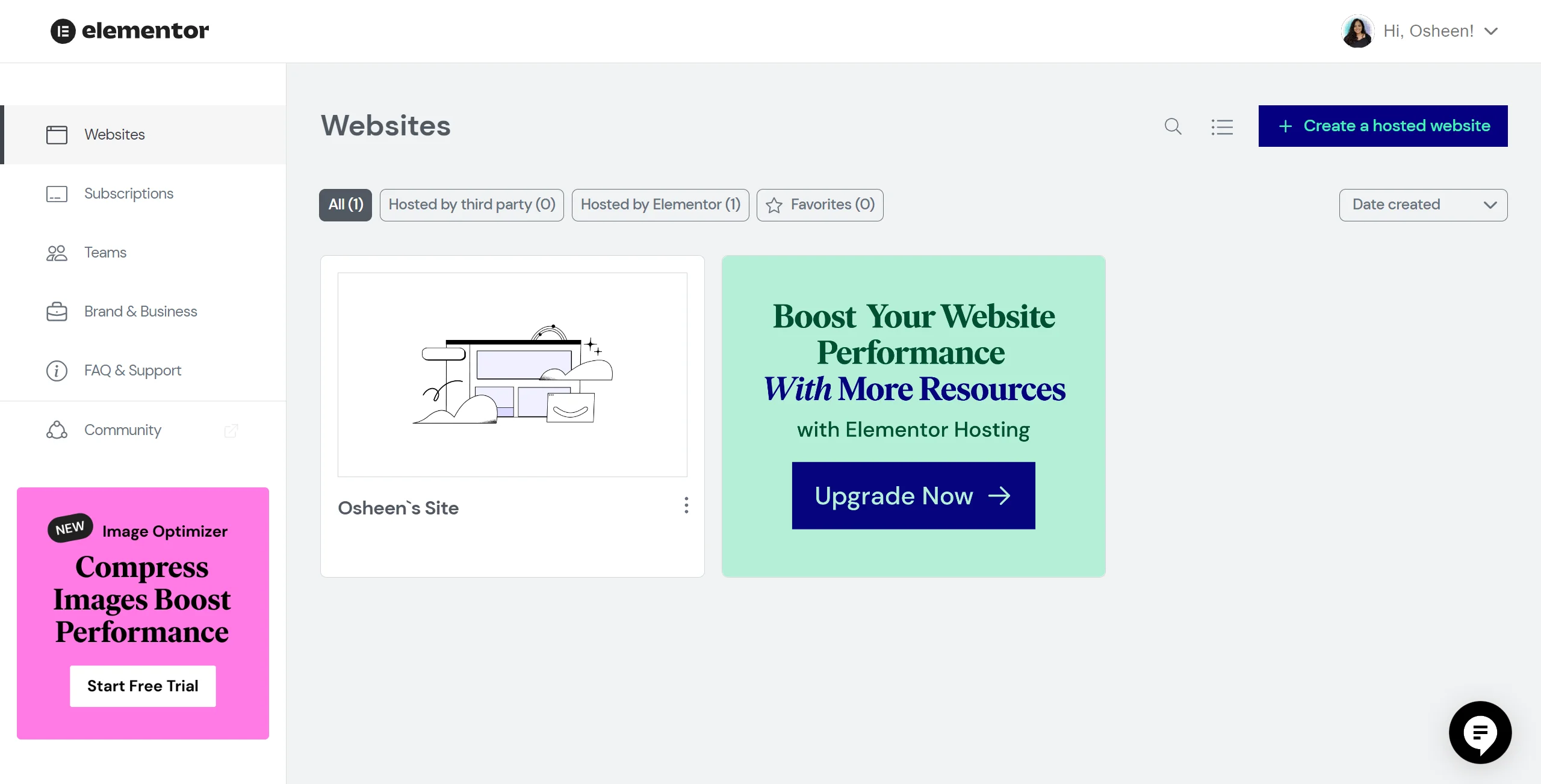
- Activation: Log in to your WordPress dashboard, where you’ll find the Elementor plugin and theme already activated.
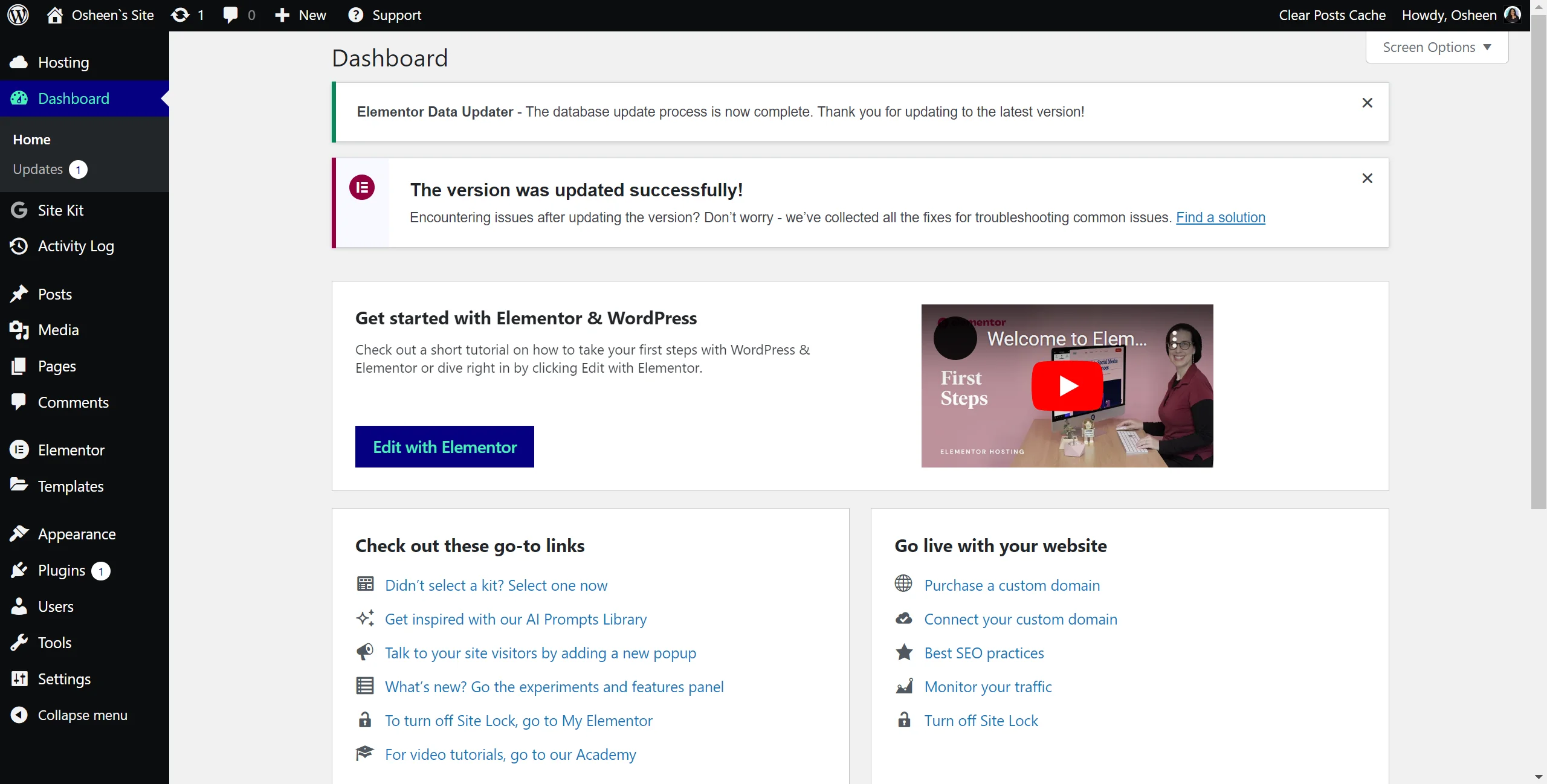
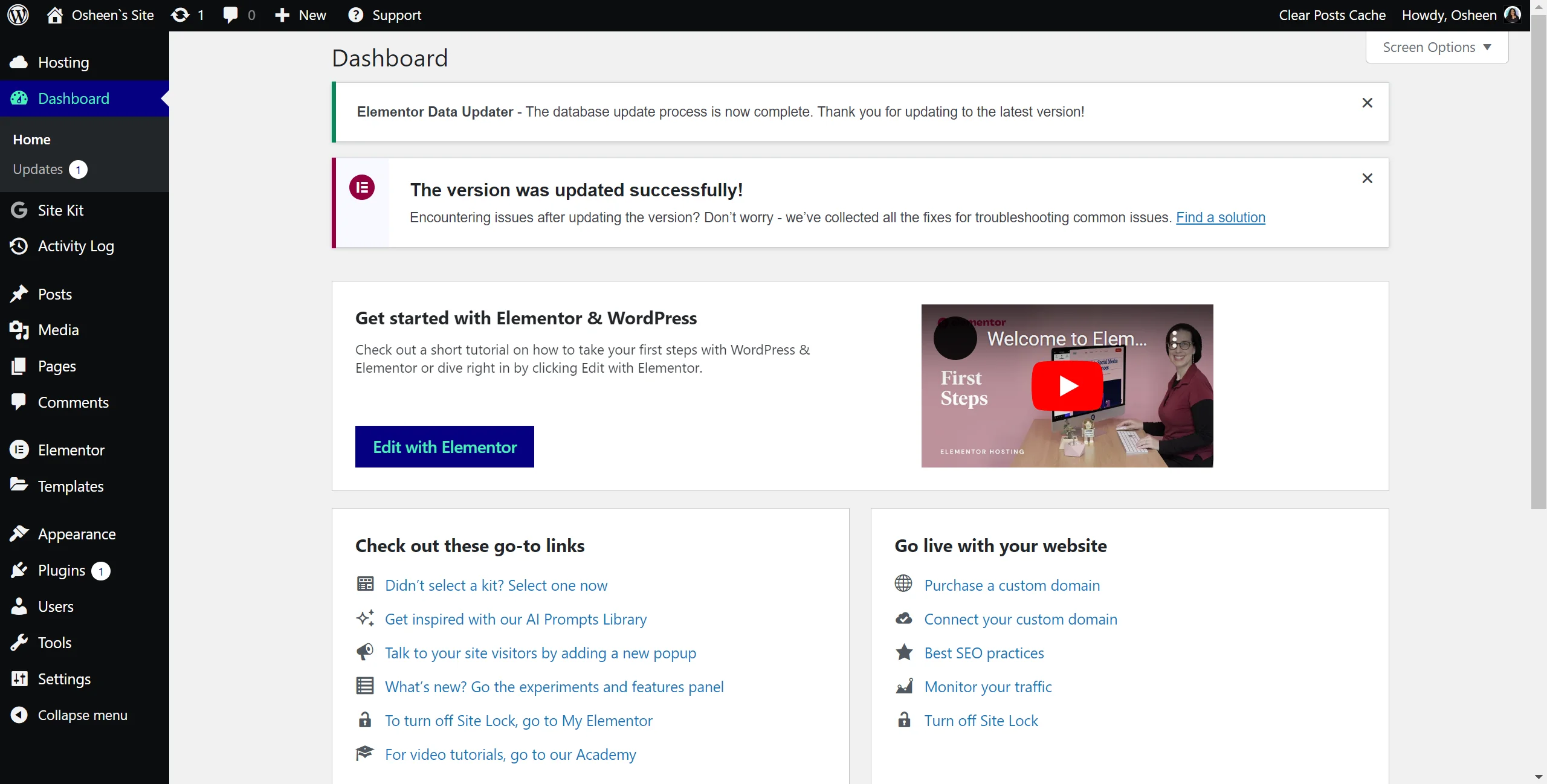
Step 4: Template Selection and Customization
- Template Library Access: Upon entering the Elementor editor, you’ll have access to a wide range of pre-designed templates. Choose one that fits your website’s purpose.
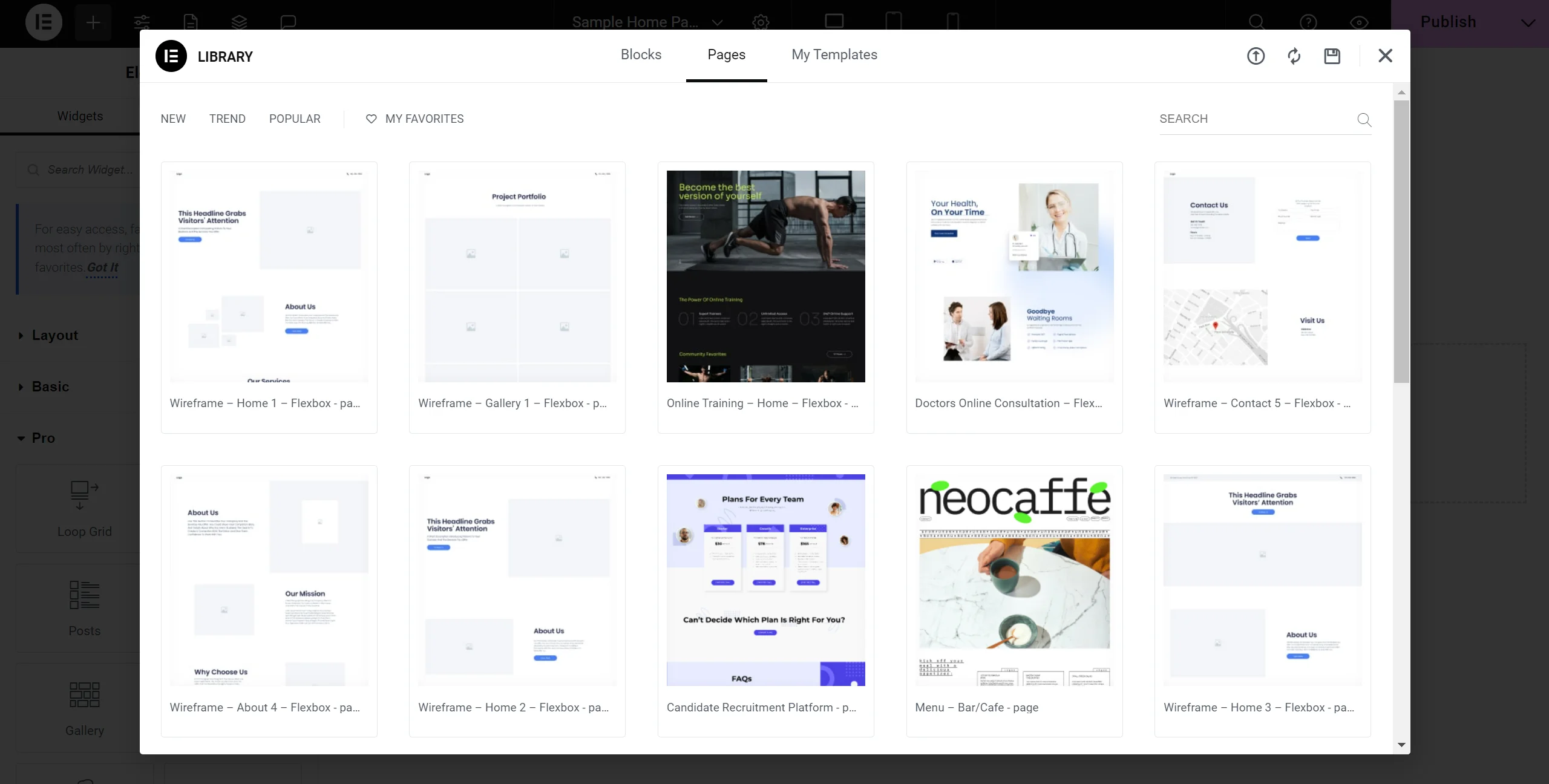
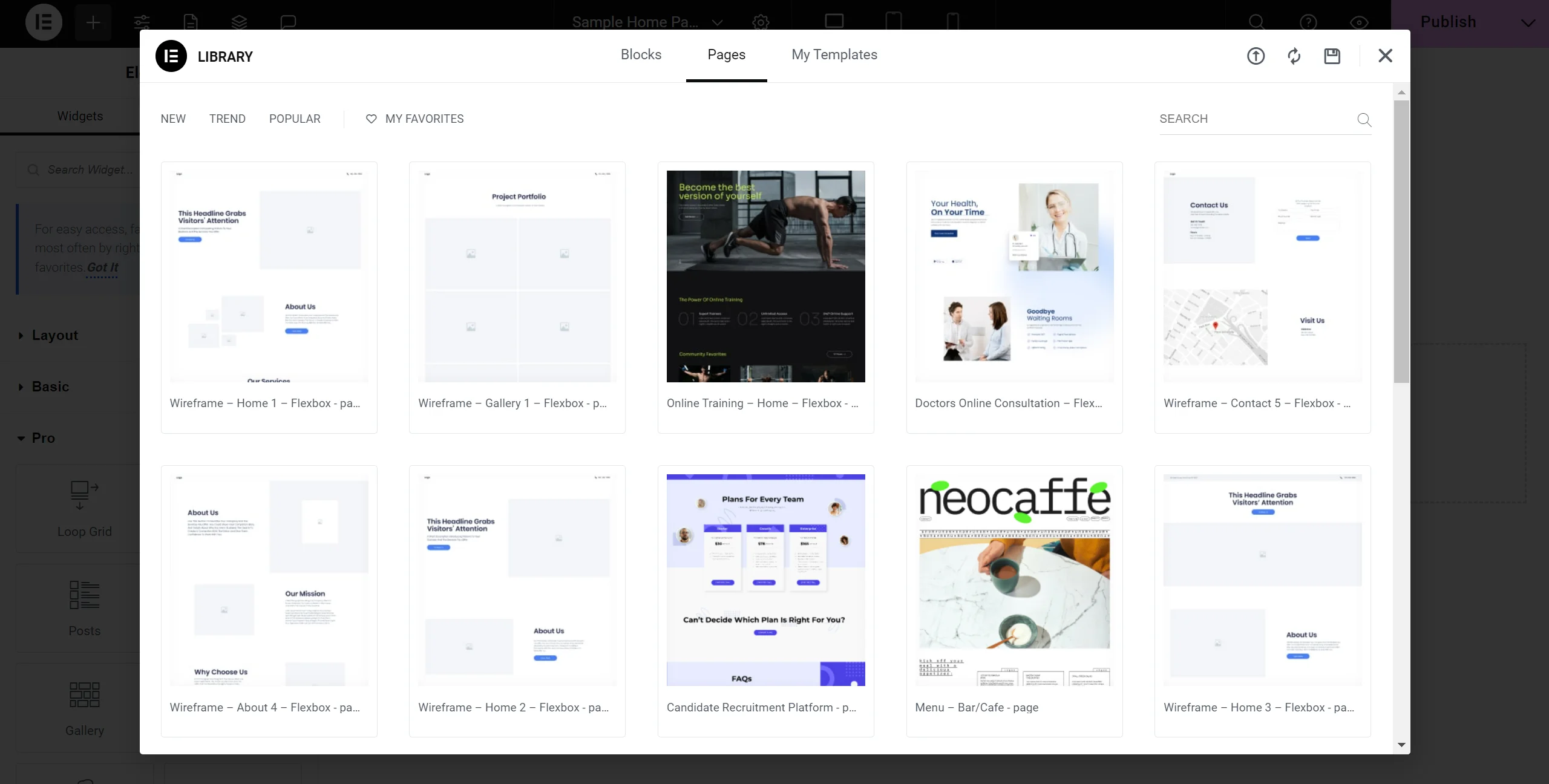
- Customization: Utilize the drag-and-drop editor to customize your chosen template. You can change text, images, layout, and more to match your brand. Here, I have chosen the interior design agency template from Elementor.
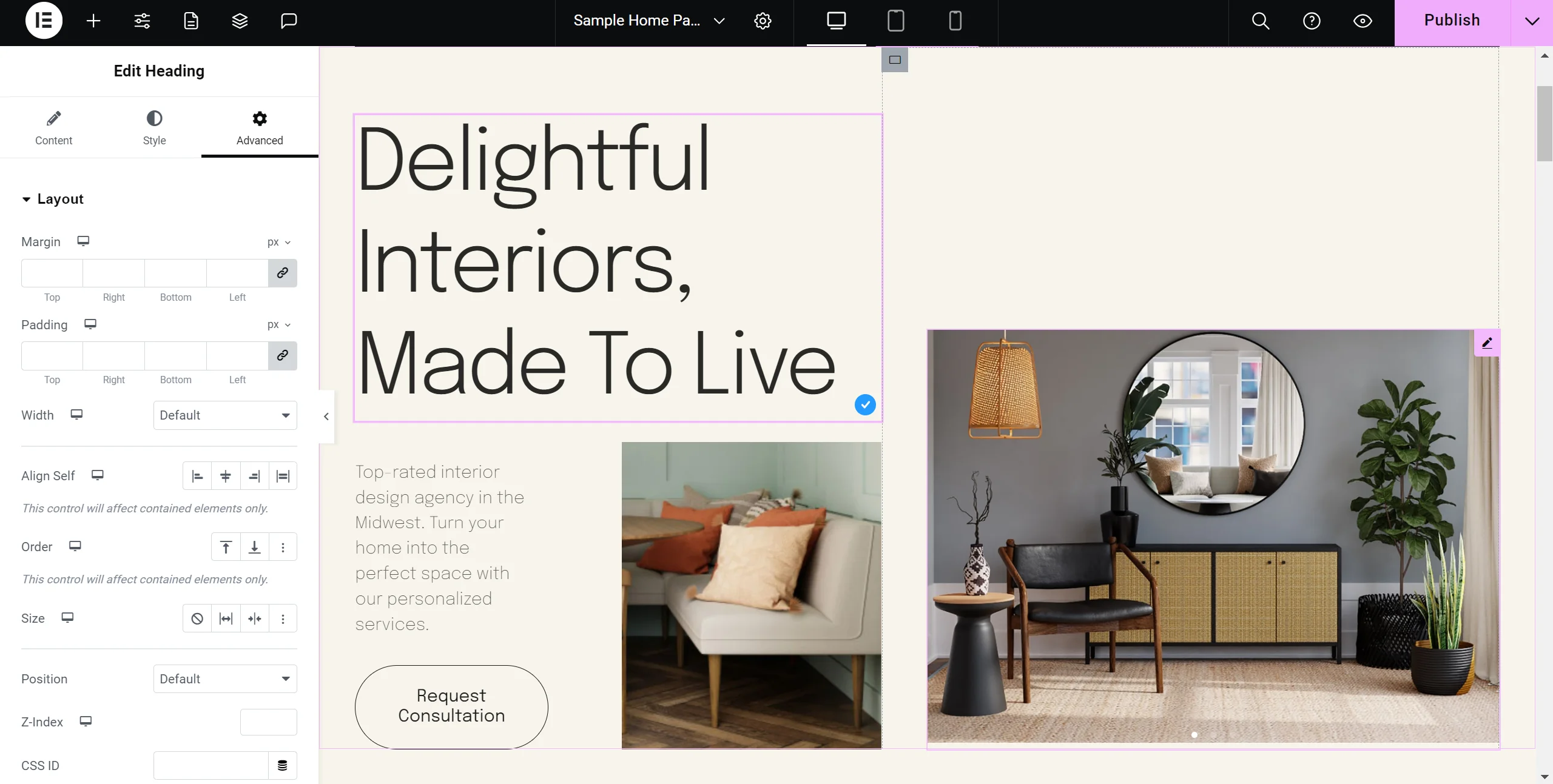
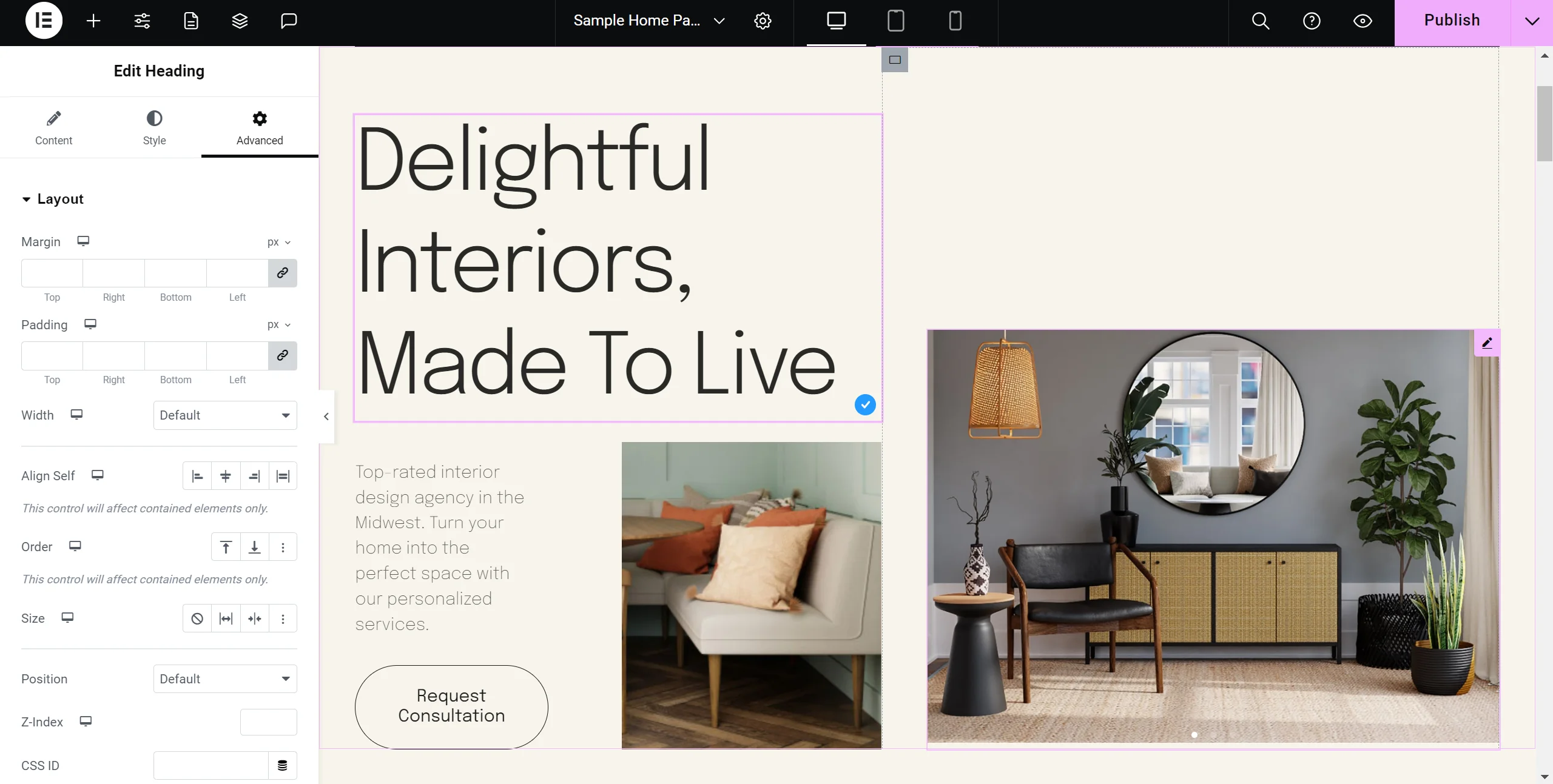
Step 5: Website Launch
- Preview and Test: Before going live, preview your site and test all functionalities to ensure everything works as expected. With Elementor’s responsive design, you can check how every element looks across all devices.
- Publish: Once you’re satisfied with your website, hit the publish button.
Congratulations, your website is now live!
Plans and Pricing
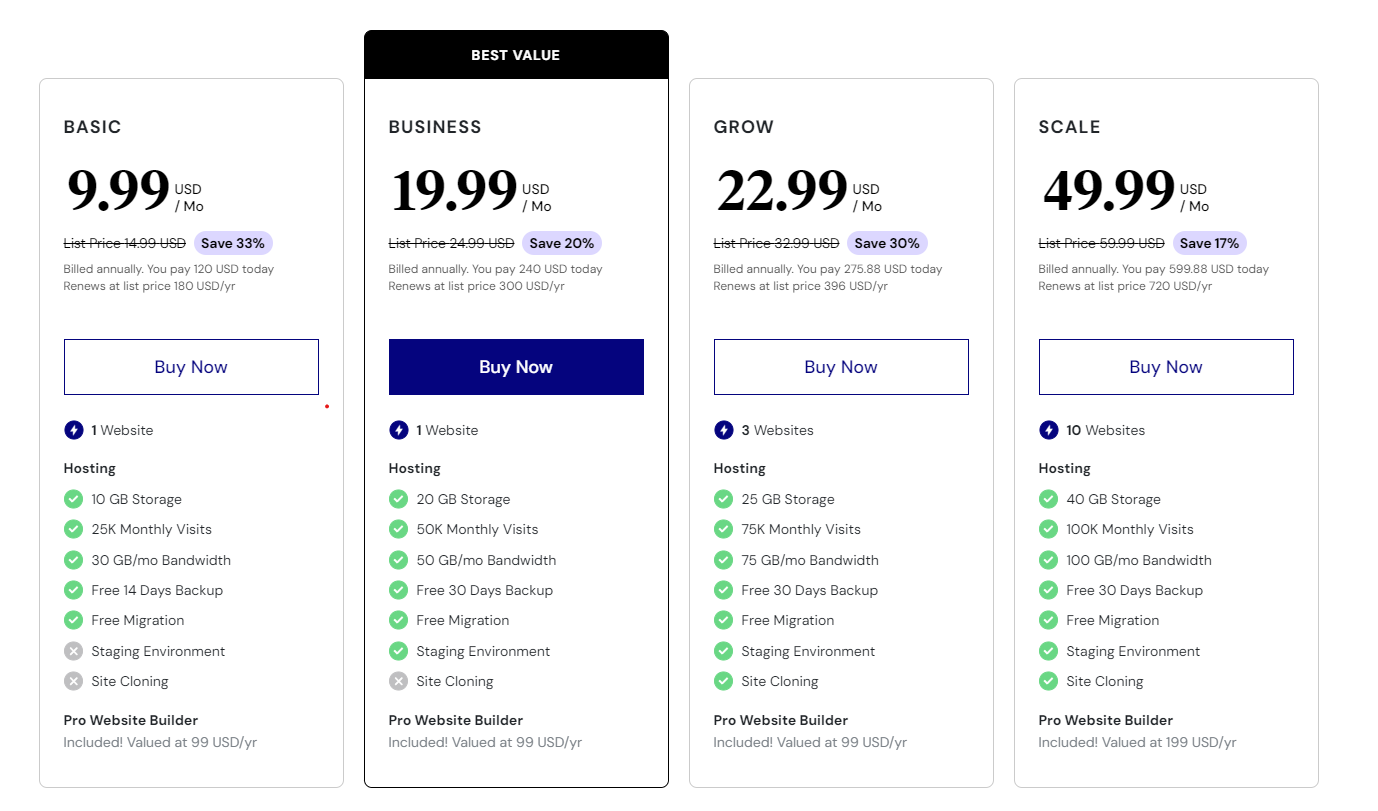
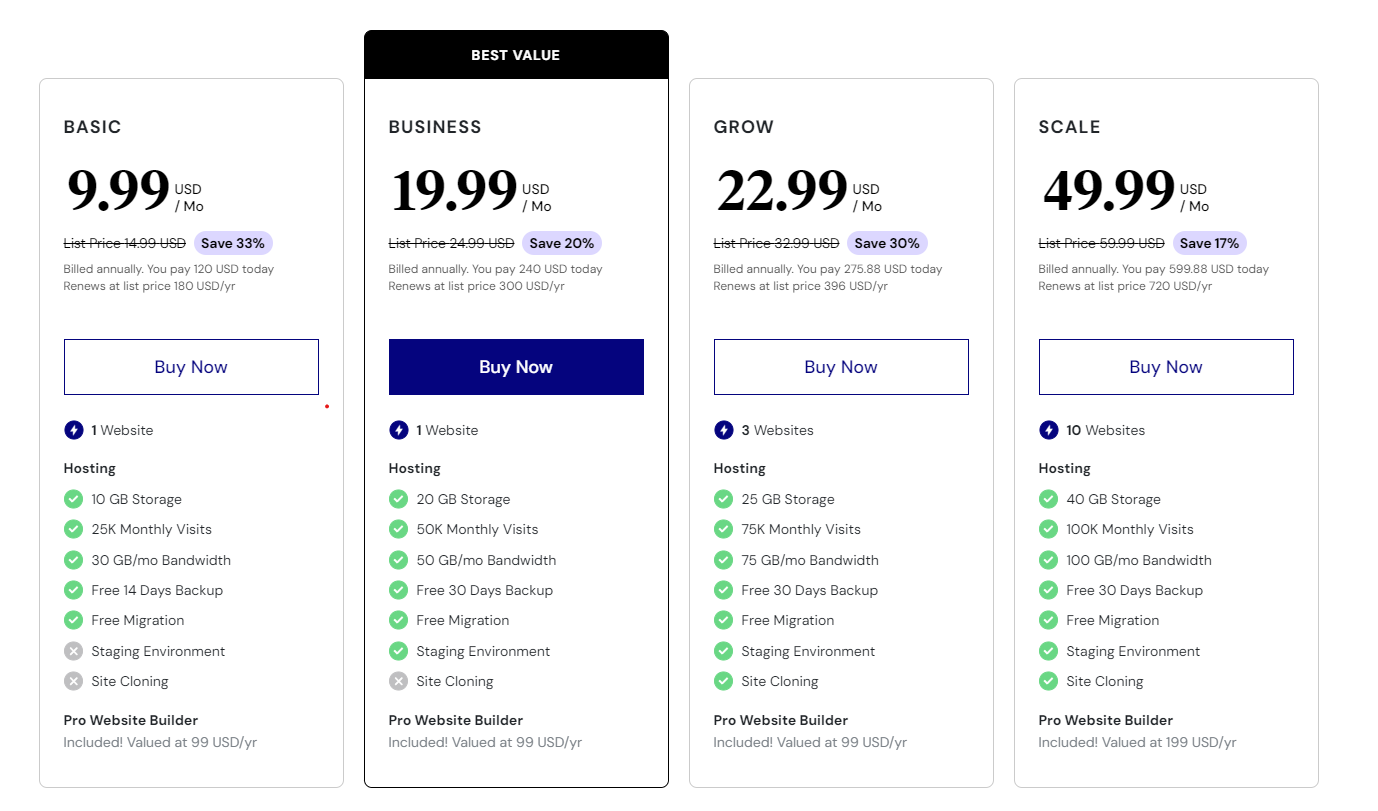
Elementor offers different tiers of hosting plans tailored to various needs, from personal blogs to business websites.
Basic Plan
- Price: $9.99/month (discounted from $14.99)
- Features: Includes Elementor Pro, 10 GB storage, 25K monthly visits, and 30 GB/mo bandwidth.
Business Plan
- Price: $19.99/month (discounted from $24.99)
- Features: Everything in Basic plus more storage and bandwidth for higher traffic sites.
Grow Plan
- Price: $49.99/month (discounted from $59.99)
- Features: Includes all Business plan features with increased storage, bandwidth, and monthly visitor limits to support growing websites.
Scale Plan
- Price: $299.99/month (discounted from $349.99)
- Features: Includes all Grow plan features with expanded resources, advanced performance optimization, and priority support.
Educational resources
Elementor offers a wealth of educational resources designed to help users learn, grow, and excel in web creation. These resources cater to a wide range of audiences, from beginners to advanced users, covering various aspects of using Elementor and web design in general.
Below is an overview of the key educational resources provided by Elementor.
1. Elementor Academy
The Elementor Academy is a comprehensive learning hub filled with courses and tutorials aimed at enhancing your web creation skills. Whether you’re looking to understand the basics of using Elementor or delve into advanced design techniques, the academy has something for everyone.
2. Help Center
The Help Center is your go-to resource for detailed articles and guides on troubleshooting, FAQs, and step-by-step instructions on using Elementor features. It’s a valuable resource for solving specific issues you might encounter while working with Elementor.
3. Elementor Blog
The Elementor Blog is an excellent source of inspiration, tips, and the latest trends in web design and marketing. It features articles written by web design professionals and Elementor experts on everything from cloning your websites to new features and the latest releases.
Customer Feedback and Reviews
Per user reviews, while Elementor Hosting shines, there are complaints about its support lacking efficacy.
Nonetheless, Elementor Hosting is praised by individuals building personal websites and agency owners alike.
Check out the positive Elementor Hosting reviews received on Trustpilot, and you’ll be instantly convinced.
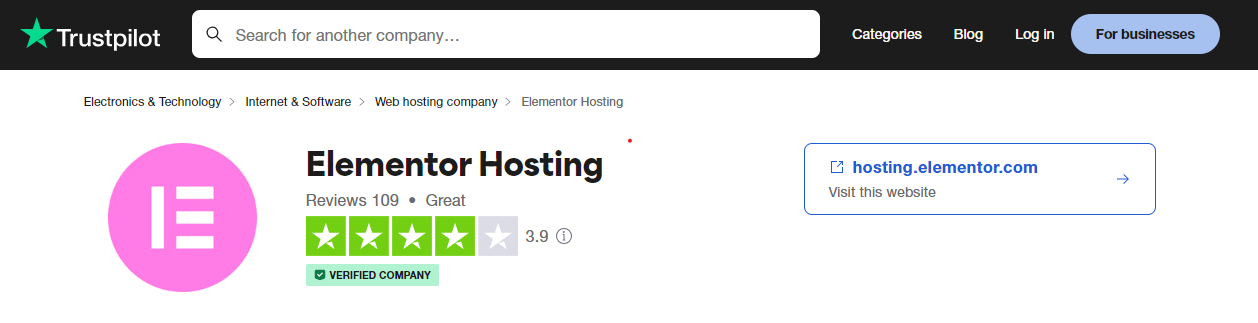
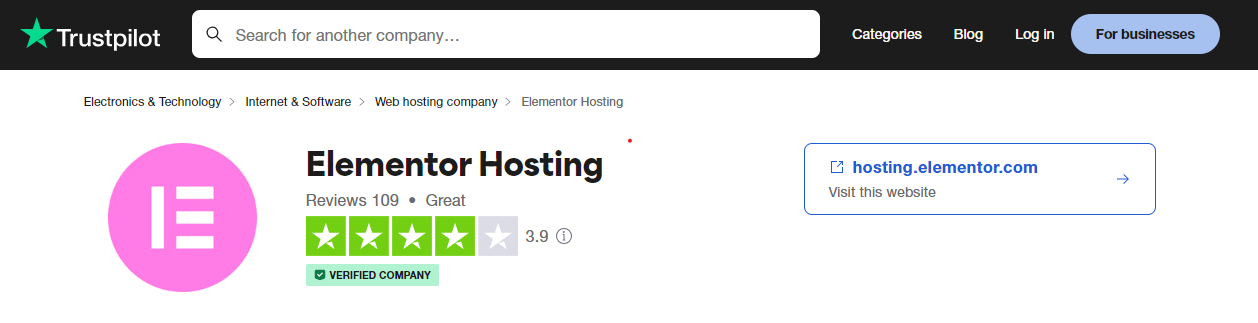
Final thoughts
Overall, I think Elementor Hosting is a great choice that will work well for various types of websites that web designers, business owners, bloggers, e-commerce entrepreneurs, or simply someone with a passion for web design are trying to build.
It simplifies the entire website-building process by eliminating the need to purchase hosting separately. At the same time, you also get great pricing that comes included with Elementor Pro at no extra cost. Furthermore, the performance and speed optimizations tailored for WordPress and Elementor ensure that websites hosted on this platform look great and deliver an exceptional user experience.
In a world where being online has become crucial, Elementor Hosting can help users create their web designs with ease, style, and comfort.
Keep reading the article at WP Mayor. The article was originally written by Osheen Jain on 2024-04-01 07:00:00.
The article was hand-picked and curated for you by the Editorial Team of WP Archives.