SEO
The Pros & Cons To Consider
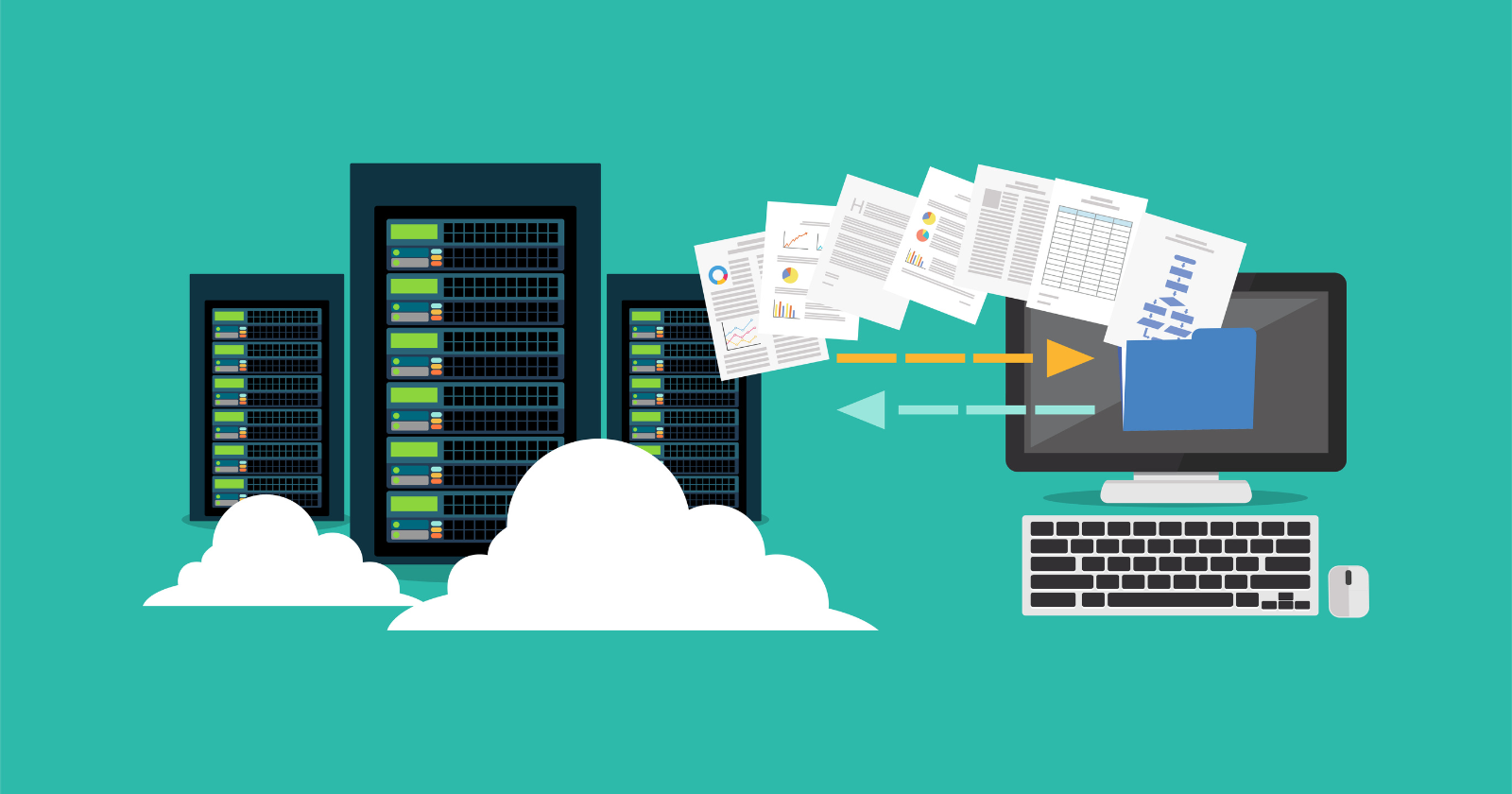
Rendering is crucial to your website’s operations, enabling Google to retrieve your webpages, decipher the code, and understand its content and structure.
The rendering process then converts this code into a webpage with which users can interact.
Every webpage should be designed with the end person in mind, so choosing the most effective type of rendering is imperative when creating your website.
Each rendering technique has pros and cons, so in the first of our JavaScript series, we will cover server-side rendering (SSR).
Read on to discover what server-side is, how the server-side process works, and its advantages and disadvantages.
What Is Server-Side Rendering (SSR)?
Server-side rendering is where your site’s content is rendered on the web server rather than the browser. This server prepares an HTML file with user-specific data and sends it to the user’s machine.
The browser then interprets the content and displays the page, giving the user a fully rendered HTML page without waiting for JavaScript or CSS files to load.
Many think this method is favorable for SEO compared to client-side rendering, but let’s first see how SSR works.
The Server-Side Rendering Process
As we’ve discussed, server-side rendering enables website content to appear quickly by eliminating the need to download and run application code.
But how is your HTML rendered on the server in response to navigation?
- The user opens their browser and requests to open the webpage.
- The server creates rendered content in a viewable HTML file and sends it to the user. The CSS is also displayed on the browser, but the page is not yet interactive.
- Meanwhile, the browser downloads the JavaScript of the page, which is readily available on the server.
- The user can now interact with the site and the different elements.
- The browser implements the JavaScript (Document Object Model or DOM is fully rendered).
- The page is now fully loaded and can respond to the interactions of the user journey.
Many popular JavaScript frameworks, including Angular and React, use server-side rendering.
Social media giants such as Facebook and Twitter also use rendered content before it’s sent to the user.
But what are the unique pros and cons of using SSR? Here are the advantages and disadvantages:
| Server-Side Rendering Advantages | Server-Side Rendering Disadvantages |
| Content theoretically easier to crawl and be indexed. | It can cause compatibility issues. |
| Faster load times. | Higher server load for bigger applications. |
| Ideal for static websites. | It will incur costs for the business. |
| More accurate user metrics. | It can sometimes cause inefficient caching. |
| Slow page rendering inactivity. |
The Advantages Of Server-Side Rendering
Faster Load Time
SSR only updates the parts of the HTML that need updating, so it generates faster page transitions between pages and much quicker First Contentful Paint (FCP).
Even users with slow internet connections or outdated devices can immediately interact with your webpages.
Remember, the less time a user has to look at a loading screen, the better for your SEO.
Easy To Index
Indexing SSR sites is much easier for search engines than client-side rendered sites. The content is rendered before the page is loaded, so they don’t need to run JavaScript to read and index it.
Ideal For Static Websites
SSR is excellent for static webpages as it’s faster to pre-render a static (or unchanging) page on the server before sending it to the client.
More Accurate User Metrics
SSR enables you to keep a healthy, optimized website by quickly and accurately gathering metrics.
Unlike client-side rendering, SSR will inform the server as your user moves from one page to another.
Evaluating how they navigate your site and interact with your content will help you continually improve the user interface (UI) and user experience (UX).
Excellent Social Media Optimization
SSR also optimizes your pages for social media.
This means you’ll get a nice preview with the page title, description, and image whenever you share your webpage’s content via social media.
The Disadvantages Of Server-Side Rendering
Higher Server Load For Bigger Applications
The server bears the full burden of the requests for users and bots.
Rendering bigger, more complex applications on the server side can increase the loading time because it is a single bottleneck.
Increase In Expenses
SSR can get complex and expensive when it becomes difficult to maintain and debug and is more prone to errors.
You’ll need to use your own company’s server to install an SSR application, which means higher running costs.
Compatibility Issues
SSR can be incompatible with some third-party libraries and tools, including JavaScript code.
Slow Page Rendering Inactivity
Even though the user can view the page right away, they must wait for the JavaScript download to complete before interacting with it.
Inefficient Caching
Efficient caching is important for data retrieval performance, but SSR means each page’s HTML is different.
It’s harder to catch this on a content delivery network (CDN), so users who load a page that hasn’t been cached on the CDN will experience a longer page load time.
Server-Side Rendering Frameworks
Delivering rendered content to the browser is vital for frontends on SSR applications to load quickly.
Many of the frameworks we’ve highlighted support running the same application in Node.js, rendering it to static HTML, and finally hydrating it on the client.
Some of the most popular frameworks used to support SSR for web development are:
- Angular Universal – used to render an angular application on the server side.
- Ember.js – a JavaScript framework focused on scalable single-page applications.
- Gatsby.js – a React-based framework that’s ideal for building static websites.
- Next.js – a JavaScript, open-source framework built on top of React.
- React – an open-source JavaScript framework and library for building reusable UI components.
- Vue.js – a JavaScript framework developers mainly implement to create interactive user interfaces.
Is Server-Side Rendering Better?
SSR is effective for boosting your SEO performance because it indexes your pages before they are loaded in the browser.
It benefits the organization that builds the web application by tracking engagement metrics to fuel constant improvement for the end client.
Ultimately, you need to decide how it stacks up to client-side rendering or dynamic rendering when choosing your web framework and architecture and the type of features you require.
More Resources:
Featured Image: hanss/Shutterstock



![How AEO Will Impact Your Business's Google Visibility in 2026 Why Your Small Business’s Google Visibility in 2026 Depends on AEO [Webinar]](https://articles.entireweb.com/wp-content/uploads/2026/01/How-AEO-Will-Impact-Your-Businesss-Google-Visibility-in-2026-400x240.png)
![How AEO Will Impact Your Business's Google Visibility in 2026 Why Your Small Business’s Google Visibility in 2026 Depends on AEO [Webinar]](https://articles.entireweb.com/wp-content/uploads/2026/01/How-AEO-Will-Impact-Your-Businesss-Google-Visibility-in-2026-80x80.png)













