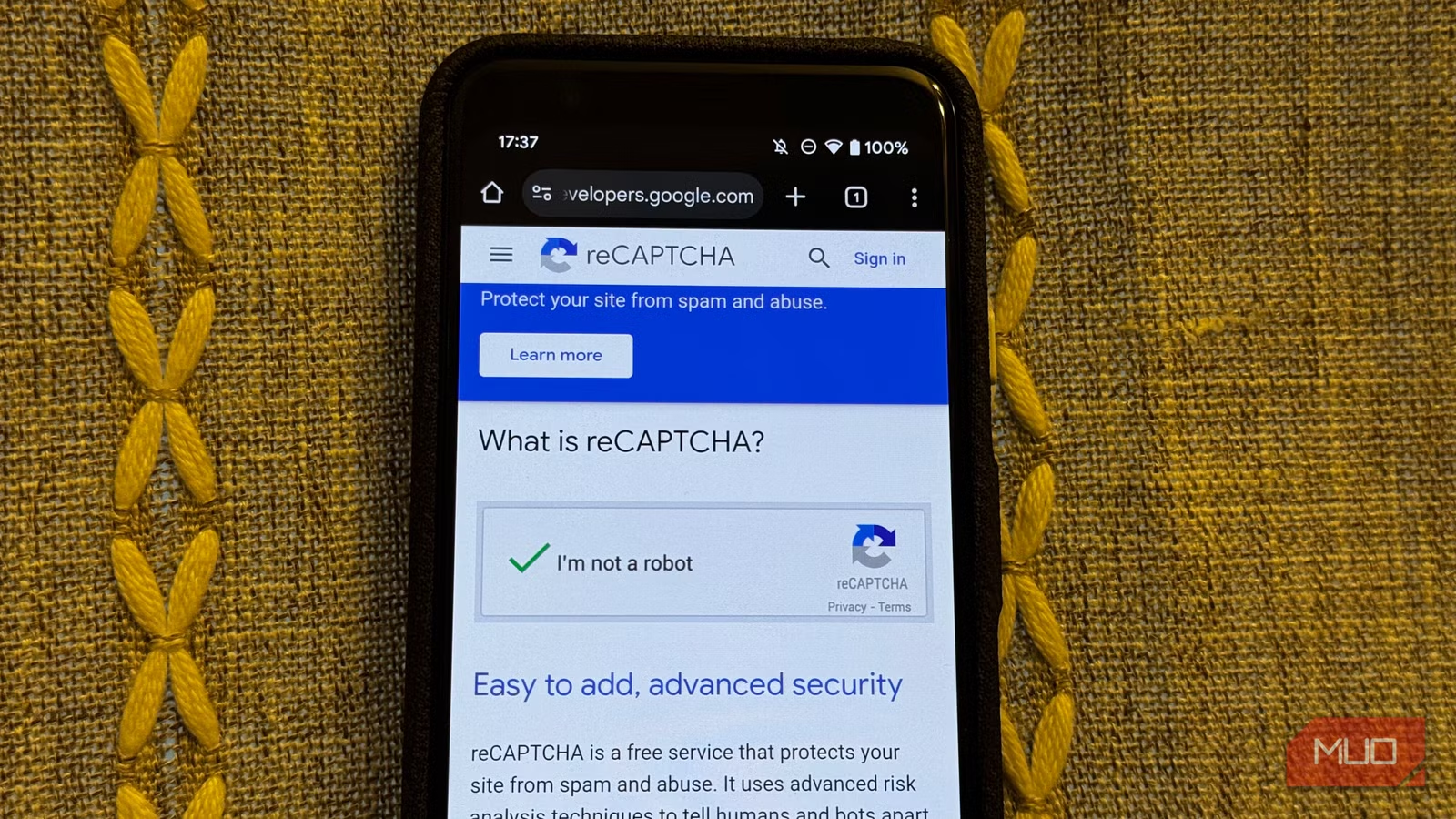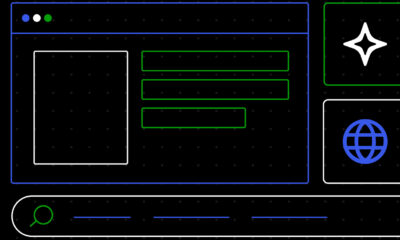SEARCHENGINES
Google Rolling Out New Search Settings Interface

Ashwarya, Google Search Community Manager, posted that Google Search will soon roll out “a new experience to make access to key items easier on the Search Results Page on the web.” In short, it is a new way to access Google Search Settings on desktop and mobile.
This brings some of those settings on the footer of the Google search results higher up on the page.
I should note that this is not really new, what is new, is that Google is officially announcing it as rolling out now. But many of you already had this new user interface already.
Actions such as send feedback, privacy, and terms can now be found behind the settings icon (gear icon) at the top of the page on desktop. These changes will also apply to mobile web, where actions such as send feedback, language, privacy, and terms can now be found behind the menu button (☰) at the top corner, Ashwarya explained.
Here is a screenshot of how this looks on desktop:
Here is how it looks on mobile:
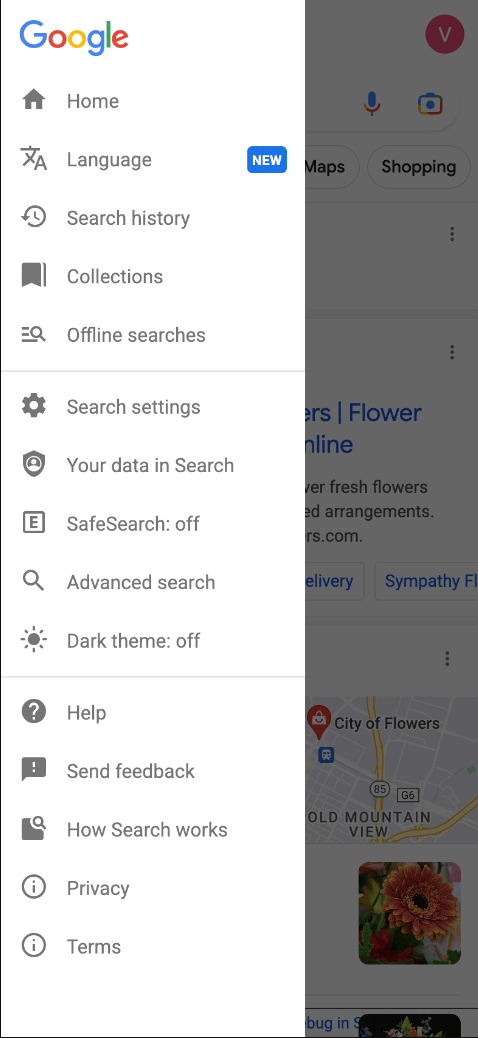
Again, many of you saw this already but now Google is officially posting it.
Forum discussion at Google Web Search Help.