WORDPRESS
What is an Ecommerce Platform? How They Work & How To Pick

Virtual Marketplaces Unleashed: Ecommerce platforms are digital spaces where businesses can sell products and services online, removing the need for a physical storefront and expanding their reach.
One-Stop Shop: These platforms provide an all-encompassing solution for managing an online store, including product listing, payment processing, inventory management, and customer service tools.
Building without Borders: Ecommerce platforms allow businesses to reach a global audience, breaking down the geographical limitations and enabling sales across the world.
Customization is Key: The success of an ecommerce site often depends on its ability to adapt and customize according to business needs and customer preferences, making flexibility a crucial feature.
Ecommerce platforms do a lot—hosting, order management, inventory, website building, marketing, and so much more. For many merchants, it’s all they need to get going.
But, there are many platforms, and they aren’t all the same. They aren’t all even the same type of platform, really.
The platform you end up choosing depends on you—more specifically, what you sell, who you sell it to, the quantity and frequency of your sales, and many other factors.
To get the most out of the ecommerce platform you end up choosing, you are going to want to narrow down two things:
1. What type of ecommerce site do you run?
2. What type of platform do you need?
Keep reading to learn more about each question to ensure you understand what ecommerce platform is best for your online business.
What is an Ecommerce Platform?
An ecommerce platform is a piece of ecommerce software that enables brands to build, launch, and manage their online stores. They are the foundation of any ecommerce store, on top of which other functionalities can be added.
Some platforms are built for large, enterprise ecommerce brands with more complex functionality requirements and more development resources for customization.
Other platforms are designed to allow smaller brands to quickly spin up great-looking storefronts without investing much in web development or design resources.
Many ecommerce platforms are inclusive of all the functionalities required for selling online, such as hosting, domain name, inventory management, order management, CRM, marketing, content management, shopping cart, checkout, payment gateway, and website builder.
The platform you choose will depend on the type of ecommerce site you are running, of course. So, let’s start there.
Types of Ecommerce Websites
An ecommerce site can be broadly classified based on its functionality, the type of transactions it facilitates, and the users it’s designed for. For our purposes, the first two will be most relevant.
Let’s look at the various types of ecommerce sites.
Business-to-consumer (B2C)
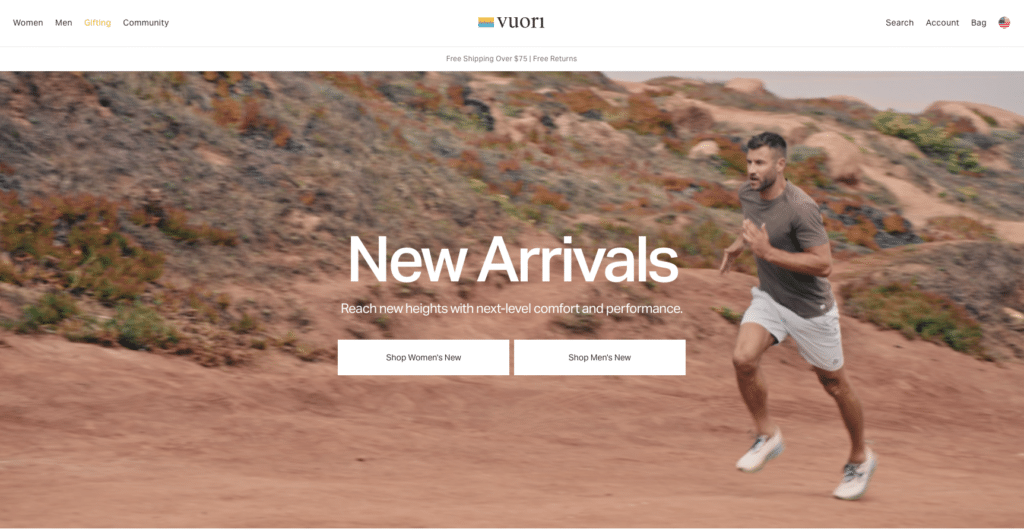
These websites facilitate transactions between businesses and individual consumers.
B2C is the most common type of ecommerce website, with online retailers or resellers selling products or services directly to consumers.
A sub-category of this is the more recent direct-to-consumer (DTC) model, where manufacturers and brands skip the middleman and sell directly to customers.
Examples: Target, Amazon, Vuori, Quince, and other retail ecommerce websites
Business-to-business (B2B)
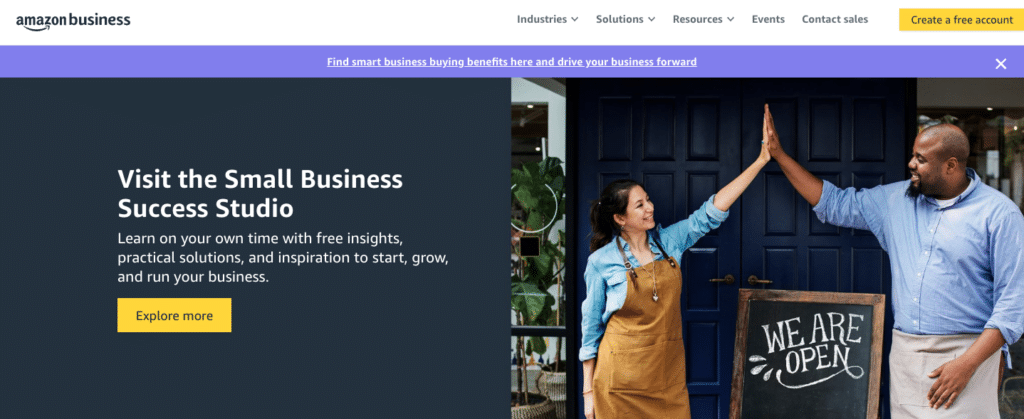
B2B ecommerce websites facilitate sales between two businesses.
They enable brands to buy and sell goods or services in bulk from other ecommerce businesses.
These sites often feature specialized functionalities to accommodate the complex needs of business transactions, such as bulk pricing, order fulfillment, and invoicing.
Examples: Alibaba, Amazon Business, and Grainger
Consumer-to-consumer (C2C)
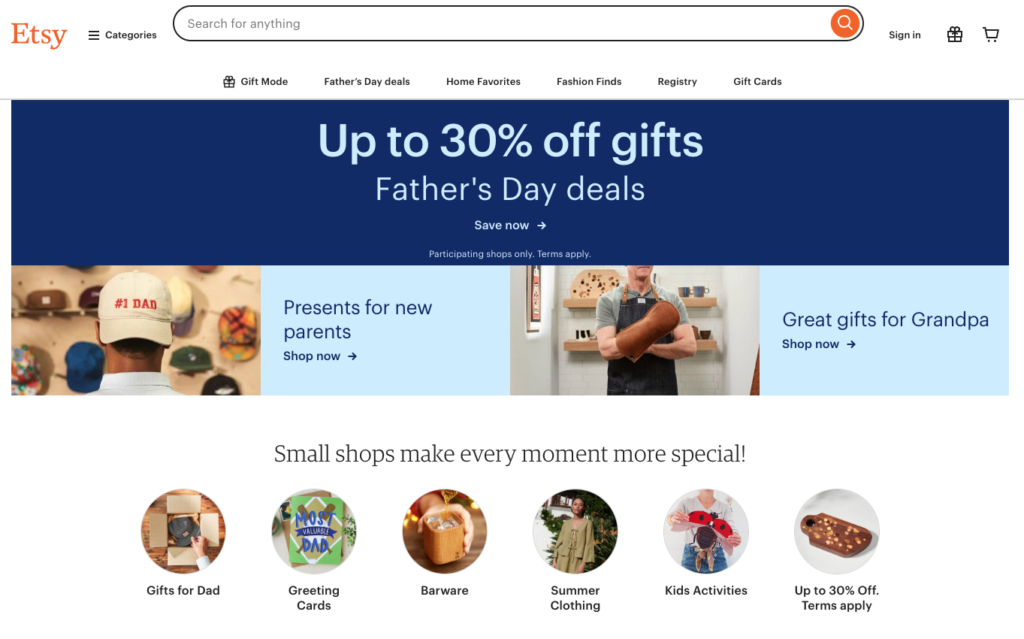
C2C websites facilitate transactions between individual consumers.
These peer-to-peer marketplaces allow individuals to sell, buy, and exchange goods or services with each other.
Examples: eBay, Craigslist, and Etsy
Consumer-to-business (C2B)
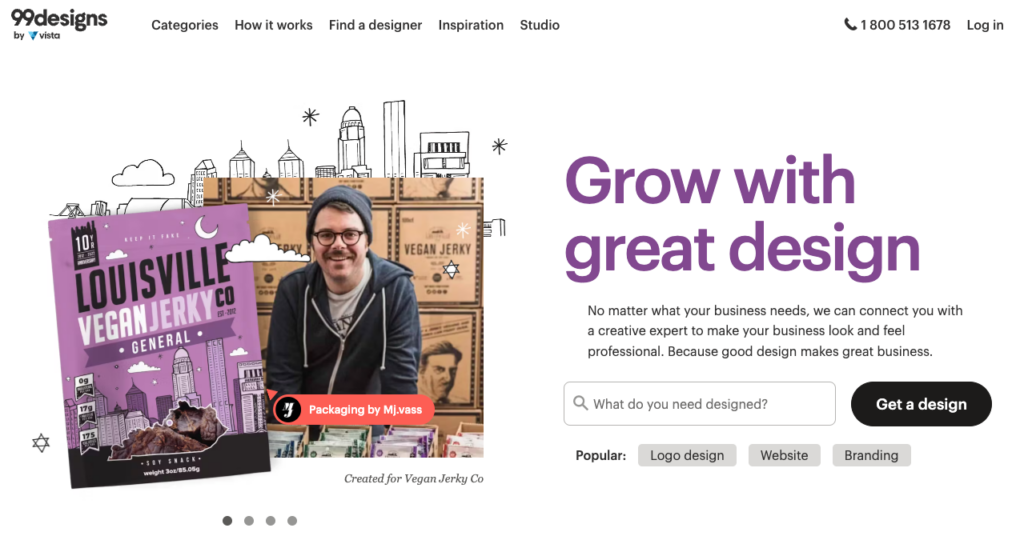
In a C2B model, individuals offer products or services to businesses.
This can include freelance work, crowdsourced projects, or marketplaces where businesses can solicit contributions or products from the public.
Examples: Upwork, 99designs, and Fiverr
Types of Ecommerce Platforms
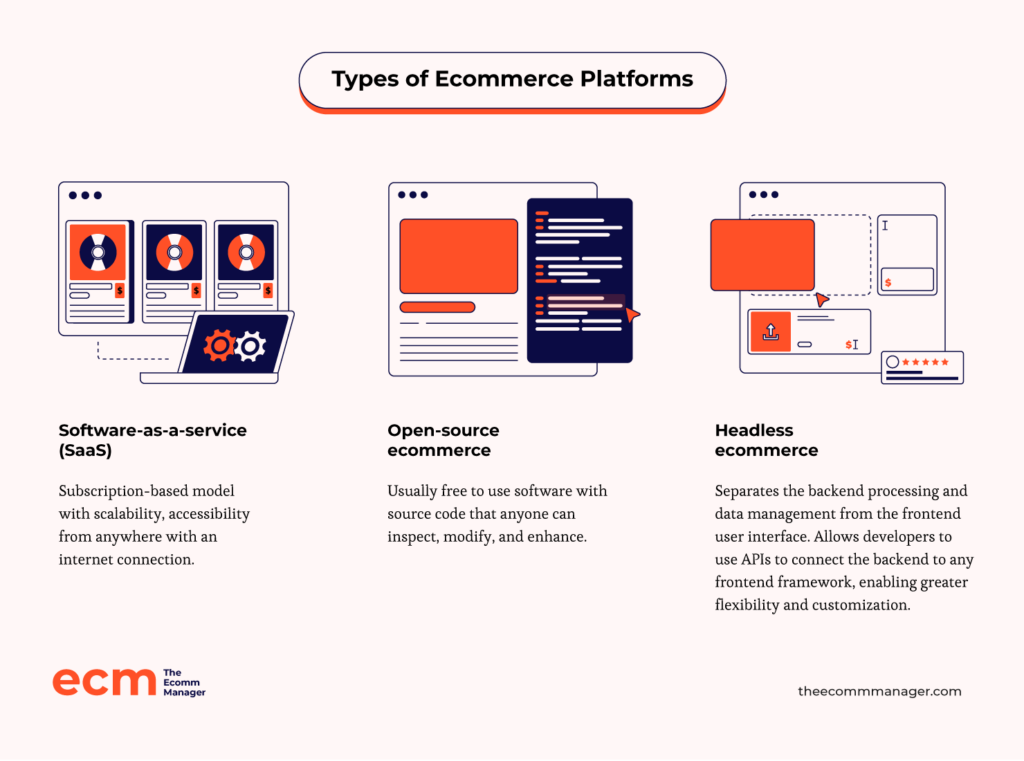
As I mentioned, ecommerce platforms take various forms to serve various types of brands. In short, different strokes for different folks.
In that spirit, let’s look at each of these different platform types to better understand the folks they may be best for.
Software as a service (SaaS) ecommerce platforms
SaaS ecommerce platforms are cloud-based systems that brands pay a monthly (or yearly) subscription to use.
These platforms are user-friendly, specifically designed for individuals without extensive technical expertise to easily set up and manage their online stores.
They are also highly scalable, able to accommodate growth in traffic, product catalogs, and order volumes with ease. Typically, they have a wide range of built-in features and integrations for payments, shipping, marketing, and analytics, eliminating the need for complex third-party integrations.
Additionally, SaaS platforms are maintained and updated by the provider, ensuring that businesses are always running the latest version with the latest features and security patches, without the need for manual updates.
Notable examples: Shopify, Adobe Commerce Cloud (Magento), and BigCommerce
Open source self-hosted ecommerce platforms
Open source ecommerce platforms are solutions that brands can freely download, modify, and host on their own servers or hosting environments.
They offer extensive customization capabilities but require more technical know-how to set up and maintain.
While open source platforms may have lower upfront costs compared to proprietary or SaaS solutions, they often demand more technical resources and ongoing maintenance efforts from the business or hired developers.
Brands choose open source self-hosted platforms for the high level of control and customization they provide, as well as avoiding recurring subscription fees. However, the potential cost savings should be weighed against the technical expertise required.
Notable examples: WooCommerce (for WordPress), Magento Open Source, PrestaShop
Headless ecommerce platforms
A headless ecommerce platform separates the front-end (what the customer sees) from the back-end (where data is stored and managed).
This allows developers to create customized shopping experiences optimized for different devices like websites, mobile apps, or even voice assistants.
With a headless platform, developers use APIs to retrieve product data, cart info, and order processing from the back-end. They can then build unique front-end interfaces tailored to specific devices or channels.
This architecture provides more flexibility than traditional ecommerce platforms. The front-end and back-end can be updated independently, enabling faster innovation cycles.
Headless platforms empower businesses to deliver engaging shopping experiences across multiple touchpoints and sales channels without being limited by a one-size-fits-all approach.
Notable examples: Commercetools, Elastic Path, Shopify Headless Commerce (Shopify Plus).
B2B ecommerce platforms
B2B ecommerce platforms are designed for businesses that sell to other businesses, not directly to consumers. These platforms handle complex pricing, bulk ordering, and custom catalogs required for B2B transactions.
Key features include detailed product catalogs, account management for different customer levels, quote and order management tools, and connections to enterprise systems.
B2B platforms also offer personalized pricing, volume discounts, and approval workflows for orders and quotes.
Many B2B ecommerce solutions provide self-service portals, allowing businesses to manage their accounts, place orders, and access invoices without direct sales interactions.
Notable examples: Shopify Plus, Handshake, OroCommerce
Specialty Ecommerce Platforms
There are some cases where you need something very new or novel when it comes to defining what ecommerce platform is best for your storefront.
These platforms may be additive to your main platform, but could be important nonetheless.
Social commerce platforms
Social media platforms have integrated ecommerce capabilities, allowing businesses and individuals to sell products directly through social profiles and posts.
Users can browse, discover, and purchase items without leaving the social platform, facilitating impulse purchases driven by social trends.
While lacking robust ecommerce features of traditional platforms, social commerce platforms provide a convenient embedded shopping experience.
Notable examples: Instagram Shopping, Facebook Marketplace
Mobile commerce platforms
Mobile commerce platforms are ecommerce solutions specifically designed for mobile devices like smartphones and tablets.
They offer dedicated mobile apps or highly optimized mobile-friendly websites to cater to the growing number of users who shop on the go.
Mobile commerce platforms prioritize features like responsive design, streamlined checkout processes, and seamless integration with mobile wallets and payment methods to enhance the mobile and in-store shopping experience.
Small business ecommerce platforms
These platforms are designed specifically for small companies, enabling them to easily (and affordably) sell products or services online. Key features include website hosting, online shopping carts, and payment processing tools.
These platforms are user-friendly and affordable, enabling small businesses to create professional online stores without needing a lot of technical skills or resources.
They provide templates and tools to manage inventory, orders, and customer data.
Many small business ecommerce platforms also integrate with popular payment and shipping services, as well as marketing tools. This provides small businesses with a complete package to run their online operations.
While not as customizable as platforms for larger businesses, small business ecommerce solutions balance functionality with affordability, making it easier for small companies to enter the world of ecommerce.
Notable examples: Squarespace, Wix, Shopify, and Ecwid
Lucky you! We’ve got you covered. Just share your needs in the form below and you’ll get free access to our dedicated software advisors who match and connect you with the best vendors for your needs.
Wanna Find The Perfect Ecommerce Tools For Your Store?
How Does an Ecommerce Platform Work?
An ecommerce platform works by providing a centralized system that handles the core functionalities required for online selling. This includes:
- Product management: Allowing merchants to create product catalogs, add descriptions, images, pricing, inventory levels, etc.
- Shopping cart: Enabling customers to browse products, add items to a virtual cart, and proceed to checkout.
- Checkout process: Securely collecting customer billing/shipping details and facilitating payment processing through integrated gateways.
- Order management: Automatically tracking orders, updating inventory, generating invoices/receipts, and coordinating with shipping carriers.
The platform acts as the intermediary, connecting the online storefront with back-end systems like inventory management, payment processors, and shipping providers through APIs and integrations.
It provides a user-friendly interface for customers to shop, while giving merchants tools to manage products, process transactions, track sales data, and more from the admin dashboard.
Many platforms also allow for customizing the storefront design, adding marketing/promotional features, integrating analytics, and leveraging third-party plugins and apps.
How Do You Choose Your Perfect Ecommerce Platform?
Picking the right ecommerce platform for your business is a big deal. You can’t just go with whatever and hope for the best.
It takes some work to figure out which platform will be the perfect fit. Here’s what you need to do:
- Understand your business needs. Take a good look at your company’s size, who you’re selling to, what products you offer, and what sales goals you have.
- Know the must-have features. Make a list of the essential features like product management tools, payment options, SEO capabilities, and mobile-friendly design.
- Map out your tech setup. Think about how the platform needs to connect with other tools you use like CRM software, enterprise systems, marketing tools, accounting software, etc.
- Evaluate ease of use. Consider the technical know-how required to get the platform up and running smoothly. Look for platforms that offer user-friendly features for small business owners.
- Check design compatibility. Ensure the platform integrates well with your existing website’s design and layout, or offers customizable templates if you’re building a new site.
- Weigh the costs. Compare subscription fees, transaction fees, and any extra costs against the platform’s features and support offerings. Make sure it fits your budget.
- Consider future growth. Make sure the platform can scale up as your business grows, handling more traffic and a larger product catalog.
- Explore support options. Look for 24/7 support, online community forums, documentation, and dedicated account managers. Check customer reviews and case studies.
- Try it out yourself. Use free trials or demo versions to get a hands-on feel before making your decision.
If you are at the point where you are walking through these steps, check out our deep dive into how to choose an ecommerce platform to get the full story.
In it, we talk about all the roles an ecommerce platform can play and reveal the factors you must consider as you make your choice.
What are the Key Features of Ecommerce Platforms?
As we’ve discussed, ecommerce platforms can do a lot. Thus, there’s a lot to look out for as you begin your search.
There are certain features that every platform should include, no matter what type of business you run.
Key features of ecommerce platforms include:
- Product management. Tools to add, organize, and manage product listings, descriptions, images, pricing, etc.
- Shopping cart and checkout. A secure and user-friendly cart system with a smooth checkout process and multiple payment gateway integrations.
- Payment processing. Secure handling of various payment methods (credit card, digital wallet, etc.), taxes, shipping rates, and currency conversions.
- Order management. Tracking orders, managing inventory levels, updating order status, and facilitating returns/exchanges through automation.
- Customer management. Creating customer profiles, storing order history and preferences, and enabling customer segmentation.
- SEO and marketing tools. Features to improve search engine visibility, run email campaigns, offer discounts, and implement loyalty programs.
- Mobile compatibility. Responsive design or dedicated mobile apps for an optimized shopping experience on smartphones/tablets.
- Security features. SSL certification and PCI compliance to safeguard customer information and transactions.
- Analytics and reporting. Dashboards and reporting capabilities to analyze ecommerce sales, customer behavior, site performance, etc.
- Integration capabilities. APIs and integrations with third-party services like shipping, payments, accounting software, etc.
- Customer support. Documentation, tutorials, forums, live chat, customer service lines for self-service and 24/7 assisted support.
For an in-depth look at these and other essential features, check out our post on the must-have features to look for in your ecommerce platform.
Ecommerce Platform Pricing Comparisons
When exploring the best ecommerce platforms for your business, understanding the variety of plan options, pricing structures, and add-ons is crucial to finding the best fit for your needs.
Ecommerce platforms typically offer a range of pricing plans to accommodate businesses of all sizes, from startups to large enterprises. The monthly cost can be anywhere from free (with significant limits) to $2,000+ (for super customizable enterprise needs).
Here’s a generic comparison table showing the various plan types:
Plan Type
Average Price
Common Features Included
Example Platforms
Startup/Basic
$20 – $30 per month
• Basic website hosting
• Product listing limits
• Basic support
• Standard payment processing feesShopify Basic, Wix, Squarespace
Professional
$80 – $300 per month
• Unlimited products
• Advanced analytics
• Improved customer support options
• Lower transaction feesShopify, BigCommerce, WooCommerce
Enterprise
$300 – $2000+ per month
• Custom domain
• Full customization capabilities
• Priority support
• Advanced security featuresShopify Plus, Magento, Salesforce Commerce
Free
$0
• Limited product listings
• Basic features
• Higher transaction fees
• Community-based supportWeebly, Ecwid, Big Cartel
Your choice of an ecommerce platform plan should align with your business size, growth expectations, and specific needs.
Consider starting with a basic plan for cost-effectiveness, with the option for scalability as your business grows.
In our roundup of the top ecommerce platforms, you can see the starting subscription prices for each below.
Click the “Compare Software” button to see a more in-depth comparison chart for these platforms.
Use our comparison chart to review and evaluate software specs side-by-side.
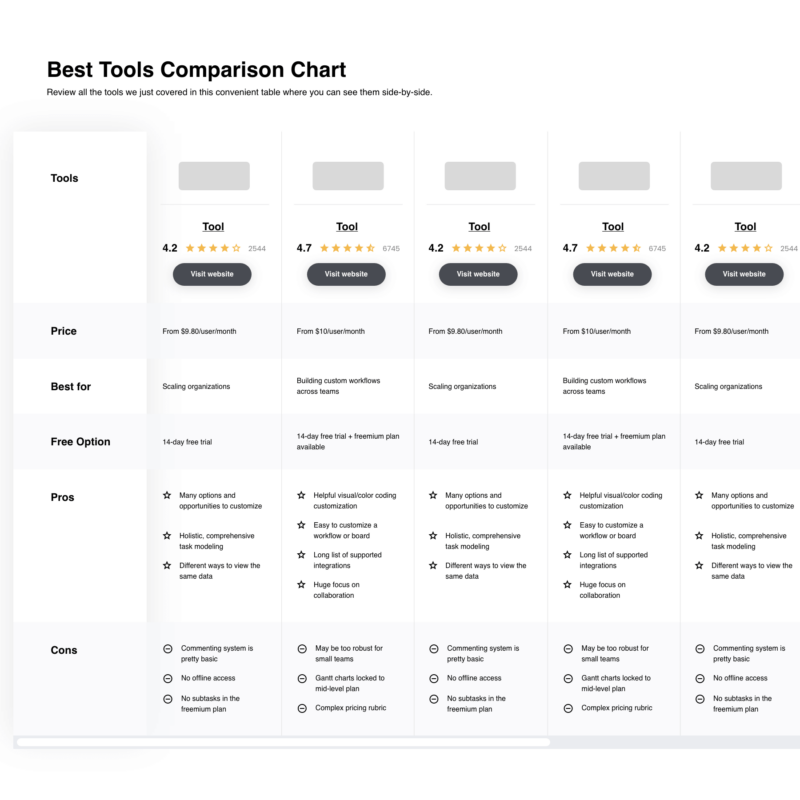
Compare Software Specs Side by Side
Final Thoughts
Ecommerce platforms are powerful tools for launching your online store and making it accessible to your target audience.
As you search for the right one for your brand, you need to consider what type of ecommerce brand you are, what your goals for scaling are, how much your are willing to spend at the outset, and the features you need right away.
For many platforms, you can start from their lowest tier and scale upward with ease as your brand grows.
That sort of scalability is vital for the future success of your brand. It also means you won’t be dealing with a replatforming debacle somewhere down the road.
To make your purchase journey easier, check out these helpful posts for finding your perfect platform:
The world of ecommerce moves fast—and so do you. Subscribe to our newsletter with the latest insights for ecommerce managers from leading experts in ecomm.
There are several great ecommerce platforms for small businesses, including Shopify, BigCommerce, and WooCommerce.
- Shopify: User-friendly and turnkey, Shopify requires no coding skills and integrates well with marketing tools like Amazon Marketing Services to help grow your business.
- BigCommerce: An affordable option with robust features, although it may lack some advanced marketing tools.
- WooCommerce: Highly customizable and affordable, ideal for businesses looking for a tailored solution with extensive flexibility.
Large businesses should consider enterprise ecommerce platforms like Adobe Commerce, BigCommerce Enterprise, and Shopify Plus.
- Adobe Commerce (Magento): Offers extensive features including marketing, analytics, security, and support—ideal for sustained growth.
- BigCommerce Enterprise: Provides robust features at a similar price to Magento, suitable for growing businesses.
- Shopify Plus: A high-cost option with comprehensive enterprise-level support and features, perfect for businesses that have outgrown smaller platforms.
For improving customer experience, look for ecommerce platforms that offer high customization, mobile compatibility, and seamless integration with marketing tools.
- Customization: Platforms should allow real-time customization to tailor the store to each customer.
- Mobile compatibility: Ensure the platform works well on tablets, smartphones, and desktops.
- Integration: The platform should integrate smoothly with email marketing, social media (especially Facebook and Instagram), and other marketing tools to enhance customer engagement and satisfaction.How do you determine which ecommerce features your business needs?



















