AFFILIATE MARKETING
HD YouTube Videos With Medium And Canva! | by Deon Christie | ILLUMINATION | Mar, 2023

Linking Medium With YouTube Videos And Canva For Exposure!
Medium Non-Members Can Read The Full Story HERE!
What you will learn from this article.
Understanding content marketing strategies first.
Linking Medium and YouTube strategy in a nutshell.
Turning Medium stories into HD YouTube videos.
Medium YouTube videos page one in 60 seconds!
Importance of creating a free Canva website.
This is where Google video ads will play their part.
Content marketing strategy recap.
Understanding content marketing strategies first.
Linking between YouTube and Medium is a rather effective content marketing strategy. And it really is not all that difficult to do. But first, you need to understand what content marketing strategies are.
One of the primary reasons I failed to make money online for quite a while, is that I didn’t have several content marketing strategies in place. I was just chasing the “next best thing”. All the while gathering knowledge about an arsenal of different content marketing strategies.
Content marketing strategies when it comes to making money online. Is all about the journey you take your reader on, ultimately leading to your sales offer. Without ever having to sales pitch anyone.
Because your content marketing strategy path must be interesting enough and raise sufficient curiosity. Doing that means that by the time your reader or visitor reaches your affiliate offer, for instance, they already have their credit card ready.
Meaning your content must solve a problem, without your reader or visitor having to purchase anything. Once you solved a problem your reader or visitor is struggling with, you become your reader or visitor’s “last stop”. Because they have “found what they were looking for”.
Now, I can carry on with all the different content marketing strategies out there, but that would be an eBook with hundreds of thousands of words. Because there are so many different content marketing strategies it’s overwhelming.
The “key” however, is to combine different strategies and see which ones make up the most profitable content marketing strategy. For the purpose of this demonstration, I am going to show you how to leverage YouTube through Medium without having any fancy video-creating tools.
Several of these strategies are mentioned in other Medium stories I have published, combined into different content marketing strategies. This one in turn is merely a different sequence of combining the strategies.
And I will also provide proof that this works for me. So keep reading because I saved the proof for last. But whether my strategy will work for you remains to be seen and will depend on how well you follow the illustrated guides which I will also include.
This is why you will find that there will be other Medium stories included in this article with step-by-step instructions to complete each step. Like the one below, for instance, covering content marketing strategies in more detail.
Because this content marketing strategy is rather vast, it will be (near) impossible to get everything into one Medium story. More like an eBook. So please note that the included Medium stories form a large part of guiding you through this strategy.
Linking Medium and YouTube strategy in a nutshell.
It all starts with turning your Medium stories into HD YouTube videos, this is done completely free. Because you will have access to all the tools you need to make this strategy work for you too.
Admittedly, yes, it is quite a bit of work, but once fully set up. The results you will see later make it so worth the time and effort. In a nutshell, breaking this content marketing strategy into steps, we will be looking at it in the following order.
Turn Medium Stories Into HD YouTube Videos.
Upload Your Video To YouTube.
Rank Your Video Page One On YouTube.
Cloak Your Medium Story URL.
Create Your Free Medium Website.
Use The Website URL Instead.
Run A $25 Google Video Ad Campaign.
Basically, seven steps. Once completed, you would have established the link between YouTube and Medium. But you will also be getting free traffic from Canva to your website. Effectively combining three sites instead of only two.
Medium (147.3 Million Visitors Per Month)
YouTube (30.6 Billion Visitors Per Month)
Canva (374.3 Million Visitors Per Month)
That is a combined monthly visitor count of around 31.2 BILLION visitors per month. I think that on its own must be reason enough to give this content marketing strategy a shot.
Turning Medium stories into HD YouTube videos.
Getting started with step one, turning your Medium stories into HD YouTube videos. Because HD YouTube videos play a role when it comes to the SEO part of ranking YouTube videos.
But we will get to “rank your YouTube video page one in under 60 seconds” during the course of this content marketing strategy. Below is an example of one of my Medium stories I turned into an HD YouTube video with Canva.
Included in the video description you will find the link to the Medium story related to the video. But try and keep the videos short (30 seconds to 90 seconds), sending a clear and objective message as opposed to covering too many details with a longer video.
If you watch the above video on YouTube, you will notice the cloaking technique I use to cloak all my links. From article links to Medium story links, basically, all links I use online. But why is that?
That is because this cloaking strategy, also makes the cloaked link indexable in search engines. That is how I “index” affiliate offers in search engines. For this, however, you will need your own hosted domain. Because this is done with a plugin called Pretty Links Lite.
Any link that is cloaked with this plugin, will then turn that link into a URL slug. Kind of like a blog post or article URL, which makes it indexable in search engines. Because it points back to your primary domain.
But there are other link-cloaking tools in the event you don’t have your own hosted domain yet. Among some of the favourites you might have heard about are the ones mentioned below.
Tiny URL.
Bitly.
Chrome URL Shortening Browser Extension.
If however, you do have your own hosted domain, I strongly suggest using the Pretty Link Lite plugin. Because it offers the option to include a meta description for every cloaked link too. A must-have tool for any affiliate marketer.
Pretty Links Lite Plugin (affiliate link).
This is a video I created for one of my Medium stories. And it is still ranking for search phrases (video tags) like “medium writing and affiliate marketing”, “affiliate marketing and medium writing”, “medium writing with affiliate marketing”, and “affiliate marketing writing on medium”. One month later!
Now the search volume for these tags is not all that staggering, but the point is targeting. I try thinking of tags people would be more likely to enter into their browsers. And there’s a lot of interest in making money on Medium.
Just quickly coming back to the video length, why only 30–90 seconds long? Well, because apart from ranking your video. I will also show you how to get USA-targeted Google ads video views for $0.012 cents per 30-second video view.
You will then need to use this video, and shorter videos perform better with Google video ads. But you also have the advantage of leveraging a “call-to-action” button to a URL other that the video URL. So, keep reading because we will get to that in a bit.
The step-by-step guide on how to turn Medium stories into HD YouTube videos is already published in another Medium story. You might want to follow the steps as set out and illustrated in the Medium story below.
Medium YouTube videos page one in 60 seconds!
I can suggest the tools I use to help with video ranking, like keyword research, choosing the best title, thumbnail, etc. These are free browser extensions used by a lot of YouTube users.
It tells you your ranking position for the suggested tags, or search phrases. But it does a whole lot more, besides, it’s free to use. Yes, there is an upgraded version, but you really don’t need to upgrade.
I can assure you that the free version will work just fine to get started. Getting your videos on page one of YouTube is the objective here. And these tools will help you with that because it does me.
Tube Buddy (affiliate link)
VidIQ (affiliate link)
These two video SEO tools simplify a lot of tasks for me on YouTube, and I have been using them for years on all my YouTube channels (13). When you focus on YouTube video SEO, there are a few areas of paramount importance, and they are.
Video Title.
Video Description.
Video Thumbnail.
Video Language.
Title And Description Language.
Video Tags (search phrases/keywords).
Video Hashtags.
Recording Date.
Adding Videos To Playlists.
Video End Screen.
Video Cards.
Video Subtitles.
But the step-by-step illustrated guide on how to rank your videos in 60 seconds or less is already covered in another Medium story. Therefore, you might what to read the story below and follow along to get your video ranking on YouTube page one.
However, ranking a video on YouTube page one upon uploading it is the easy part. Maintaining that ranking position will depend on the activity on the video, feeding the algorithm as it were. The more responsive people are to your video, the longer you will maintain the ranking position.
To the best of my understanding, the YouTube algorithm will place more importance on the activity on a video. It is an indication of something that people are looking for. Therefore, justifies preference.
This is why I am sharing the Google video ads strategy at the end of this article. That is to maintain constant activity, and therefore also maintain your video ranking position.
You should now be able to find ranking a YouTube video rather logically if you followed along, especially with the other Medium story included above. All guides are illustrated and explained, making them rather easy to follow.
Watch us rank videos on page one in 60 seconds and get targeted visitors from the two largest search engines on Earth! Google and YouTube! That’s 147 billion visitors per month! — Source
Importance of creating a free Canva website.
Creating a Canva website, a tool you may or might not have heard of. Is part of the Google video ads strategy with your medium story videos. Because you need a link to use with the “call-to-action” button.
These free Canva one-page websites are accepted with Google ads, which is why you need this website link. No more waiting only for your Google to be “not approved”.
Basically, the benefit of this advertising strategy is that you get traffic to three links. Your Medium story YouTube video, the Medium story URL in the video description, and your (Canva) Medium website with the call-to-action button.
Pay Only For Views Exceeding 30 Seconds.
GEO Location, Interest, Topic, And Age Targeted.
Pay $0.012 Cents Per 30-Second View.
Website Views Through Call-To-Action.
But that is just a quick introduction to what is yet to come during the course of this article. Before you create your Medium website with Canva, you must first have a professional Medium profile.
You don’t want people to visit your Medium website, and then your Medium profile and find little to nothing of interest. Or find a faceless profile for instance without any “About” section.
So, please start with your Medium profile before creating your Medium website with Canva. A complete guide is available in the Medium story below. It will guide you step-by-step on how to create a professional Medium profile.
With your Medium website, you want to redirect to different areas with your Medium profile. Personally, I link to the following from my Medium website, which, by the way also receives traffic from Canva with over 370 million visitors per month.
Medium Profile.
Medium About Page.
Medium Publications I Am Editor To.
Below I have included the link to my personal Medium website for redirecting visitors to Medium. Just to give you a better idea of what I find working rather well for me. But it is only a guide.
Just use the guideline, add your own creativity, and your one-page Medium website with Canva will be up and running in no time. Don’t forget that the primary purpose of this website with this particular content marketing strategy.
Is that you will need an acceptable Google ads URL for the “call-to-action” button. Because you will already have a YouTube video link, with the Medium story link in the video description. So, you need another acceptable URL for the call-to-action.
Either way, it all points back to your Medium profile, Medium stories, and Medium publications in the event you already have your own. But if you do not yet have your own Medium publications, then simply redirect to your Medium stories and profile.
The step-by-step guide on how to create your Medium website with Canva is covered in the article below. Therefore, completing this part of the content marketing strategy will require you to follow along.
This is where Google video ads will play their part.
Getting your Google video ad up and running is the final step, but under this subheading, you will also be able to see some results I had by spending a ridiculously tiny amount of money. $25 in fact!
Just a quick recap of the gears you will need to make this traffic machine effective and operational. Everything is completely free, with the exclusion of the gigantic $25 Google video ad investment.
Medium Story YouTube Video.
Cloaking Method.
Free Medium Website.
Allow me to share with you how I stumbled across this really cheap traffic with Google video ads. I was just messing about on YouTube, to see which other “buttons” can be useful. Because that’s what I do, I figure stuff out.
I accidentally clicked the 3 dots next to the “view the video on YouTube” option inside my videos dashboard. A drop-down menu had the option to “promote”. Promote? And curiosity lead me to explore this. So, here we are. But more about exactly how to do that in a bit.
Above you can see a screenshot of my Medium “previous 30 days” analytics. In other words, before I tested this video ad strategy with just one video. I am yet to get into creating a video for every Medium story, all 176 of them, and counting.
But I first had to share this strategy with my valued Medium readers because I know it works, and like a charm too. On the first test run, admittedly, it was not millions of views. But that is beside the point.
It’s not the quantity, but the quality of your visitors and readers that count. Moving on to the “next and current 30 days period” analytics, there is a noticeable change. Below you will notice the spikes in views during the times I ran the video ad.
But you might also want to pay attention to the increase in reads. Because that is where your true power lies with Medium. Reads mean that those are the people interested enough in your content to read the entire Medium story.
Around a 250% growth, as you can see above. You can also see the traffic spikes on the days that I ran the Google video ad. Also, notice how the growth increased and then even stabilized at a much higher average than the previous 30 days’ analytic result.
But before we carry on, as I have mentioned in other Medium stories. This is my new Medium profile, which I started on October 6, 2022. So, the illustration includes the entire growth duration since the Medium profile was created.
For a brand new Medium profile, I am rather satisfied with the results. But the fact that the content marketing strategies I test work, now that is the real reward!
As seen above in the screenshot. Notice how February outgrew the other months by far. Why? Well, February was the month that I took my own strategy for another test drive, so I can have some proof to present.
This a strategy I have used and am using to this day for affiliate marketing, so, I decided to give the same strategy a try with Medium. I figured that because it could drive traffic and generate sales with affiliate marketing.
Then I saw no reason it would not work with Medium, as you can drive traffic to any link with this strategy. As you can see, it clearly had an enormous difference in high-quality growth.
As mentioned earlier, I have spent very little on these Google Ads. R450 (ZAR — South African Rand). Which is around $25! For a high-quality follower increase of +285, and a Medium subscribers increase of +23. For $25?
Trust me when I say, you are going to have a hard time getting that kind of results (and quality) with $25 elsewhere. Especially considering that these followers and subscribers gained are extremely active. And I mean really active and responsive! Because they are targeted!
As seen above, from 176 medium stories there are 2378 responses. Now if that’s not an active audience, then I don’t know what is. Which is why I say, I doubt you will find that kind of quality for $25 elsewhere.
Creating your Google video ad with your Medium story YouTube video is also laid out step-by-step in the Medium story below. Therefore you might want to follow along with this one too, and get this entire strategy properly assembled.
Content marketing strategy recap.
Basically, you just run a video ad, redirecting to your YouTube video with your Medium story (cloaked) URL in the video description. Then include your Medium website URL for the call-to-action redirect.
That way focus all your YouTube traffic efforts on your Medium profile, and in doing so build a responsive Medium audience for mere pennies, literally (well less than pennies actually)!
Simply take your time and follow along with the step-by-step guide Medium stories included. They are completely illustrated, and I tried making them as easy as possible to understand the steps.
This is a rather time-consuming content marketing strategy, but I can assure you that it will be worth your time. Because this will work with any niche, I am just applying the strategy to focus on Medium traffic.
With your Medium website, you can create multiple such websites redirecting to any URL really. Because these Canva website URLs are accepted everywhere, it can be a much larger traffic opportunity than only Medium.
May this strategy work even better for you than it does for me. After you tested it, please let us know in the comments how it worked out for you. I am curious to know how many people this will be working for.
Today all my website traffic is generated from my own efforts, efforts that I have perfected over the years that have created up to 16,364 targeted visitors per day and returned revenue in excess of (See For Yourself Inside) per month! — Source
AFFILIATE DISCLOSURE: Some of the links in this post are links to affiliate offers. If you visit them to make a purchase, I will earn a commission. The decision is yours, and whether or not you decide to buy something is entirely up to you. All offers come with a full money-back guarantee!
Free Stuff For My Medium Subscribers.
All new subscribers on Medium will receive 4 free gifts. 2 of my top traffic eBooks, and 2 free memberships (invitation only) for buyer traffic tools I use. Subscribe to me (Deon Christie) on Medium and your free stuff will be emailed to you asap. Medium has no affiliation, nor do they endorse the free giveaway in any way. It is my personal free giveaway to all new Medium subscribers.
AFFILIATE MARKETING
Samsung: 6-Day Workweek For Execs, Company in Emergency Mode

Four-day workweeks might have all the buzz, but one major tech company is going in the opposite direction.
Samsung is implementing a six-day workweek for all executives after some of the firm’s core businesses delivered lower-than-expected financial results last year.
A Samsung Group executive told a Korean news outlet that “considering that performance of our major units, including Samsung Electronics Co., fell short of expectations in 2023, we are introducing the six-day work week for executives to inject a sense of crisis and make all-out efforts to overcome this crisis.”
Lower performance combined with other economic uncertainties like high borrowing costs have pushed the South Korean company to enter “emergency mode,” per The Korea Economic Daily.
Related: Apple Is No Longer the Top Phonemaker in the World as AI Pressure and Competition Intensifies
Executives at all Samsung Group divisions will be affected, including those in sales and manufacturing, according to the report.
Samsung had its worst financial year in over a decade in 2023, with the Wall Street Journal reporting that net profit fell 73% in Q4. It also lost its top spot on the global smartphone market to Apple in the same quarter, though it reclaimed it this year.
Though employees below the executive level aren’t yet mandated to clock in on weekends, some might follow the unwritten example of their bosses. After all, The Korea Economic Daily reports that executives across some Samsung divisions have been voluntarily working six days a week since January, before the company decided to implement the six-day workweek policy.
Entrepreneur has reached out to Samsung’s U.S. newsroom to ask if this news includes executives situated globally, including in the U.S., or if it only affects employees in Korea. Samsung did not immediately respond.
Research on the relationship between hours worked and output shows that working more does not necessarily increase productivity.
A Stanford project, for example, found that overwork leads to decreased total output. Average productivity decreases due to stress, sleep deprivation, and other factors “to the extent that the additional hours [worked] provide no benefit (and, in fact, are detrimental),” the study said.
Related: Samsung’s Newest Galaxy Gadget Aims ‘To See How Productive You Can Be’
Longer hours can also mean long-term health effects. The World Health Organization found that working more than 55 hours a week decreases life expectancy and increases the risk of stroke by 35%.
The same 55-hour workweek leads to a 17% higher risk of heart disease, per the same study.
AFFILIATE MARKETING
John Deere Hiring CTO ‘Chief Tractor Officer,’ TikTok Creator

This article originally appeared on Business Insider.
Agriculture equipment company John Deere is on the hunt for a different kind of CTO.
The brand on Tuesday announced a two-week search to find a “Chief Tractor Officer” who would create social media content to reach younger consumers.
One winning applicant will receive up to $192,300 to traverse the country over the next several months showcasing the way John Deere products are used by workers, from Yellowstone National Park to Chicago’s Wrigley Field and beyond.
“No matter what you do — whether it’s your coffee, getting dressed in the morning, driving to work, the building you go into — it’s all been touched by a construction worker, a farmer, or a lawn care maintenance group,” Jen Hartmann, John Deere’s global director of strategic public relations, told AdAge.
To kick off the search, John Deere tapped NFL quarterback Brock Purdy (who will presumably be a bit busy this Fall to take the job himself) to star in a clip in which he attempts to set out on a road trip in an industrial tractor.
Suited up in the obligatory vest, work boots, and John Deere hat, Purdy’s progress is interrupted by teammate Colton McKivitz hopping into the cab while a string of messages floods in from other athletes and influencers expressing interest in the job.
The clip also represents the first time that the 187-year-old company has used celebrities to promote itself, Hartmann told AdAge.
According to the contest rules, entrants have until April 29 at midnight to submit a single 60-second video making their pitch for why they should be the face and voice of the company.
In addition, entrants must live in the 48 contiguous states or DC — sorry Hawaii and Alaska residents. Interestingly, any AI-generated submissions are prohibited, too.
Videos will be judged against four categories — originally, creativity, quality, and brand knowledge — after which five finalists will be chosen and notified after May 17.
AFFILIATE MARKETING
How to Capitalize On This Thriving Talent Pool to Drive Your Company’s Growth

Opinions expressed by Entrepreneur contributors are their own.
As business operations shift, executives and entrepreneurs are increasingly turning to an on-demand workforce that is simultaneously empowered by technology and drawn to purpose-driven projects.
Consider Upwork, whose 2020 Future of Workforce Pulse Report revealed that nearly 80% of hiring managers engaging freelancers feel confident about doing so. These hires provide coveted expertise — on a project-to-project basis — that entrepreneurs need to scale their operations without incurring long-term overhead costs.
This new market paradigm also promotes dynamism, with 79% of businesses agreeing that freelance talent enables greater innovativeness. Perhaps most telling, 84% of hiring managers utilizing it feel more assured about adapting to future disruption, compared to just 69% of those relying solely on full-time staff.
By capitalizing on freelance marketplaces, entrepreneurs can amplify employer branding, augment capabilities and future-proof organizations, even amid turbulence. As nearly 60% of hiring managers plan to increase engagement with freelancers over the next two years, the time is now for executives to realize their inherent potential.
Related: Navigating the Great Reshuffle: Why Your Employer Brand is Key in Recruiting Talent
The job market continues to shift
After a season of massive hiring, we’re back to seeing layoffs and downsizing. Companies are feeling the bloat—from unused office spaces with rising rent to oversized employee structures — and are shifting focus to hiring only the most essential positions. This leaves a critical talent gap needed for complex projects and specialized tasks. Highly skilled and specialized independents can fill this void.
A few key benefits to engaging them:
• Access to niche experts: Platforms like Toptal and Guru provide access to elite professionals from leading Fortune 500 companies and innovative startups. Whether the need is for a machine learning specialist, growth strategist or financial modeler, entrepreneurs can now curate on-demand teams that boast specialized skillsets, enabling them to focus investment on projects with the highest strategic value.
• Enhanced agility: Leading corporations increasingly “rent” skills by tapping freelance experts for initiatives involving new technologies or while entering unfamiliar markets. With niche contributors available to plug knowledge gaps, owners can explore ideas that once seemed unrealistic due to internal constraints—unlocking inventiveness and first-mover advantage.
• Stronger employment brand: Blending full-time employees with project-based freelancers signals a commitment to modernization and work-life balance. Offering both engaging work and flexibility will help draw exceptional candidates and help you compete with corporate giants for top-tier talent.
Related: Can Retirees Thrive in the Gig Economy? Navigating a Changed Workforce
Tips for capitalizing on gig talent
Having explored the forces reshaping work, executives may wonder how to effectively leverage freelance platforms. After all, how can you know you’re getting your money’s worth if a hire isn’t physically present full-time?
• Define projects clearly: Contract hires thrive when expectations and deadlines are established upfront. So, clearly, detail needs around deliverables, success metrics, required skills and projected time investments. Staying ahead when it comes to communication and expectations will help avoid headaches, including delays.
• Build loyalty with talent: The best independent professionals have options regarding the projects they accept. Study their profiles to discern passions and incentives. Offer interesting work, flexibility and strong communication to motivate interest and improve results.
• Manage collaboration: Provide steady context, feedback and guidance at each project stage, but also foster autonomy, even while directing efforts toward strategic goals. A dynamic balance of these qualities drives optimal outcomes.
• Continue expanding your talent pool: Add proven freelancers to an internal database for repeat engagements, and notify talent about new initiatives for which their expertise would provide an edge. Uncovering additional ways, freelancers can enhance the business deepens the relationship.
Related: Fill Your Talent Gap by Sourcing Candidates From the Veteran Community
Top platforms for connecting with talent
Now comes the hard part: finding contractors who bring fractional expertise sets. There are a growing number of platforms, of course, but I’ve found that the following stand out as leaders:
Fiverr: Ideal for execs seeking design, digital marketing, writing, video and admin support. Known for affordability and ease of posting jobs. It taps a global talent pool, too.
Upwork: A flexible platform that spans more than 150 skills. Used by everyone from small businesses to global enterprises. Strong at IT, development, design, finance and consulting.
Toptal: Focuses exclusively on the top 3% of talent. Best for expert software developers, designers, project managers and finance experts. All contributors are extensively vetted.
Contra: A growing independent platform that vets and connects both job candidates and hiring companies. Best of all, it doesn’t take a commission from projects.
Related: 3 Strategies to Optimize Your Hiring Process and Find the Best Employees
The numbers speak for themselves: businesses engaging freelance professionals report greater confidence and competitiveness, as well as the ability to withstand turbulence, yet legacy beliefs can still cause hesitancy among those keen to hire. Supported by such specialized collaborators, companies can explore new horizons unencumbered by a one-time narrow view of staffing models.
-

 SEO6 days ago
SEO6 days agoGoogle Limits News Links In California Over Proposed ‘Link Tax’ Law
-

 SEARCHENGINES6 days ago
SEARCHENGINES6 days agoGoogle Core Update Volatility, Helpful Content Update Gone, Dangerous Google Search Results & Google Ads Confusion
-
SEARCHENGINES7 days ago
Daily Search Forum Recap: April 12, 2024
-

 SEO6 days ago
SEO6 days ago10 Paid Search & PPC Planning Best Practices
-

 MARKETING6 days ago
MARKETING6 days ago2 Ways to Take Back the Power in Your Business: Part 2
-

 MARKETING4 days ago
MARKETING4 days ago5 Psychological Tactics to Write Better Emails
-
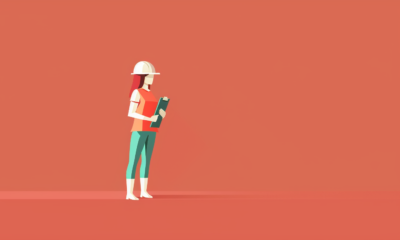
 PPC6 days ago
PPC6 days agoCritical Display Error in Brand Safety Metrics On Twitter/X Corrected
-

 SEARCHENGINES5 days ago
SEARCHENGINES5 days agoWeekend Google Core Ranking Volatility














