AFFILIATE MARKETING
How to Become an Amazon Affiliate: A Step-by-Step Walkthrough

Learning how to become an Amazon affiliate will allow you to promote your favorite products. You can share these affiliate links on social media, podcasts, blogs, websites, and several other platforms.
Each time you make a sale, you will also earn a small commission in the process. Keep reading for a step-by-step walkthrough to signing up for Amazon affiliate marketing.
1. Basic Sign-Up Procedures for Amazon Associates
The first step on your path to becoming an Amazon affiliate is to sign up for Amazon Associates. Follow these instructions to do that:
- Go to the Amazon Associates website.
- On the home screen, you’ll see a yellow Sign up button. Click on it.
- Choose the address and person you want Amazon to pay (which, in this case, will be you). You’ll need to enter your name, phone number, and home or business address.
- Tap Next after adding this information.
Once you’ve set up your account, you can start thinking about reliable ways to earn on Amazon. You can check out that guide after you’ve finished reading this one.
2. Continue Your Sign-Up Process
Before you’re ready to get started with Amazon affiliate marketing, you’ll need to add some other essential bits of information.
Adding Websites and Mobile Apps
You’ll need to tell Amazon where you plan to share the links you create with your Amazon Associates account. After entering your initial bits of information, you will see a section titled Your Websites and Mobile Apps on the next page.
In the boxes, add any websites or social media accounts where you plan to use Amazon affiliate links. You can, for example, use these links as one of the ways to make money with your website. But if you have something like a YouTube channel, you can enter that instead (or in addition to anything else).
Before commencing, you must add at least one link. Select Next once you’ve added that link, and confirm whether your website is aimed at minors or not.
Building Out Your Amazon Associates Profile
Before you complete your Amazon Associates application, you’ll need to create a profile. The most important areas to consider on the next page are:
- The type of content you create.
- The type of website you run.
You’ll also need to pick a store ID, enter the CAPTCHA that you see, and tell Amazon how you heard about the affiliate program.
Once you’ve filled out this page, you’ll *almost* be ready to start promoting Amazon products. If your content is appropriate, you shouldn’t have any problems getting accepted into the program.
3. Entering Your Payment Information
Of course, it’s quite pointless signing up for Amazon Associates if you don’t enter a payment method to receive commissions. Here’s how to add a payment option to your account:
- Sign into your Amazon Associates account, click on your email address, and then select Account Settings.
- Under Payment and Tax Information, choose Change Payment Method.
- Select Bank account > Add a new bank account and enter your details.
After submitting your payment information, it’s also a good idea to update your tax details. You can do that by going to Account Settings > Payment and Tax Information > View/Provide Tax Information.
Sometimes, the Amazon Associates website can be quite unresponsive. You can try refreshing your browser or trying a new one, but it should start working again before too long.
4. Creating and Sharing Affiliate Links
Once you’ve successfully signed up for Amazon Associates, you’re ready to start recommending your favorite products to others. To do that, you will need to create and distribute affiliate links.
You can create three types of affiliate links:
Below, you’ll find the instructions for creating and sharing affiliate links on Amazon Associates.
- Go to Amazon and sign into the same account associated with your affiliate profile.
- Search for the product you’d like to recommend and click on it.
- At the top of the screen, you should see a SiteStripe banner. Expand this to choose the type of affiliate link you’d like to share.
- Copy and paste the link or code for the product. Then, go to your website and share it on the appropriate page.
If you’ve joined Amazon Associates because you want to launch an online business, consider checking out our top tips for succeeding as an online business.
5. Viewing Your Analytics
Analyzing which products are selling the most is essential for anyone who wants to be a successful long-term Amazon affiliate. Fortunately, viewing your analytics is quite easy.
You can view your 30-day analytics by scrolling down on the homepage. Here, you’ll find a graph outlining total clicks, earnings, and more.
Amazon Affiliate Program Requirements
Once you’ve learned how to become an Amazon affiliate and signed up for an account, you must comply with some essential requirements.
Minimum Sales
When you sign up for Amazon Associates, you need to make at least three sales in 180 days for your account to remain active. If you don’t meet this threshold, Amazon will likely close your affiliate account.
While conventional advice will tell you to wait until you have an audience before signing up, it’s actually a good idea to sign up as soon as you start whichever project you’re commencing with. You’ll learn much more quickly about affiliate marketing by having real-world experience.
The sales deadline serves as motivation to promote effectively and build brand loyalty early on. Even if your account gets closed for not reaching the sales threshold, you can still sign up for another account later. So, the risk is minimal.
Affiliate Link Disclaimers
When you share affiliate links, you must add a disclaimer wherever you put them. For example, on my own website, I start my blog posts with the following:
*This article contains affiliate links. If you purchase from them, I may earn a small commission at no additional cost to you.
You should also mention that you’re a participant in the Amazon Associates program on the footer of your website. Furthermore, mentioning that you’re an Amazon affiliate in your privacy policy is also a smart idea.
Maximize Your Earnings By Becoming an Amazon Affiliate
Now that you know how to become an Amazon affiliate, you’ve got the essential information you need to sign up for an account.
You’re also in a better position to create and share engaging links, along with understanding the Amazon affiliate program requirements you must adhere to. So, why not create your own account and begin the learning process?

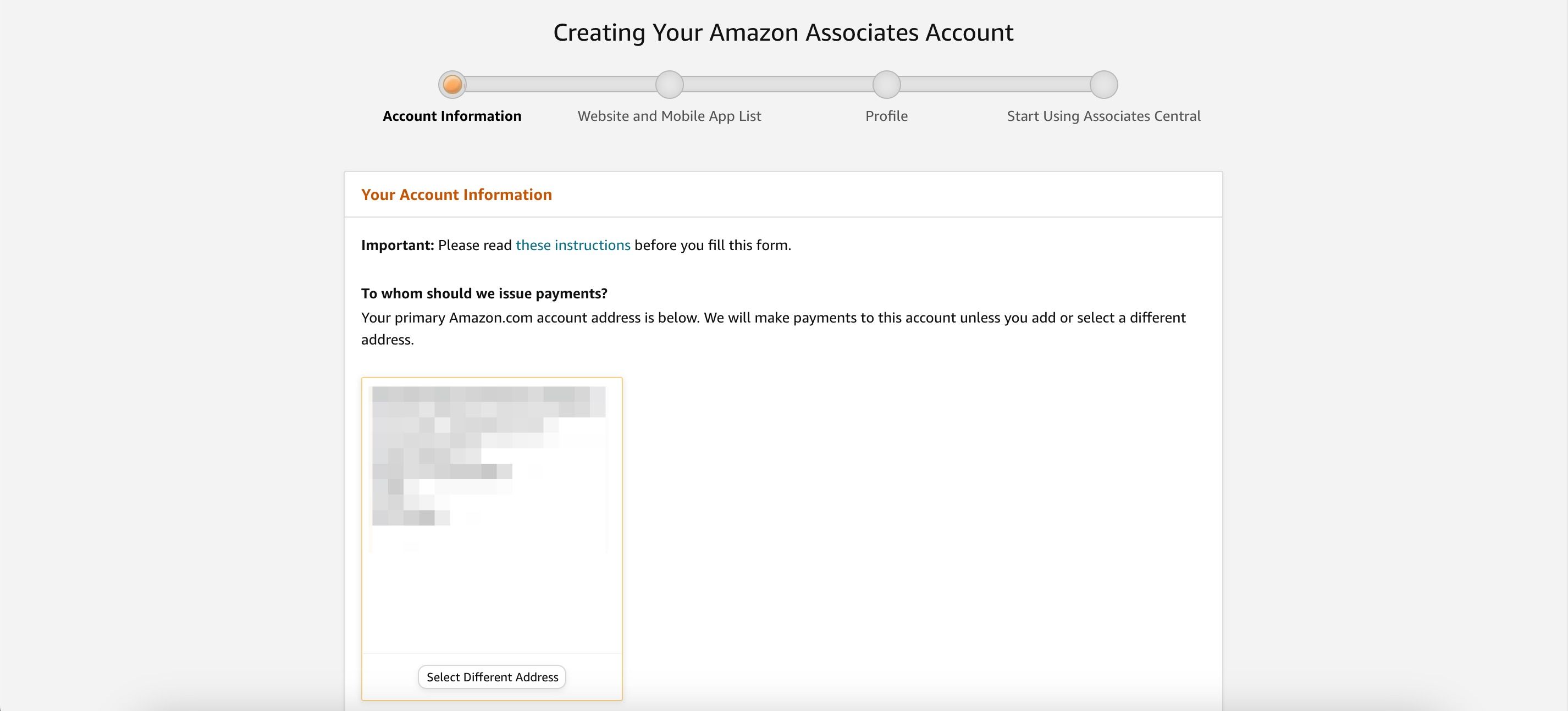
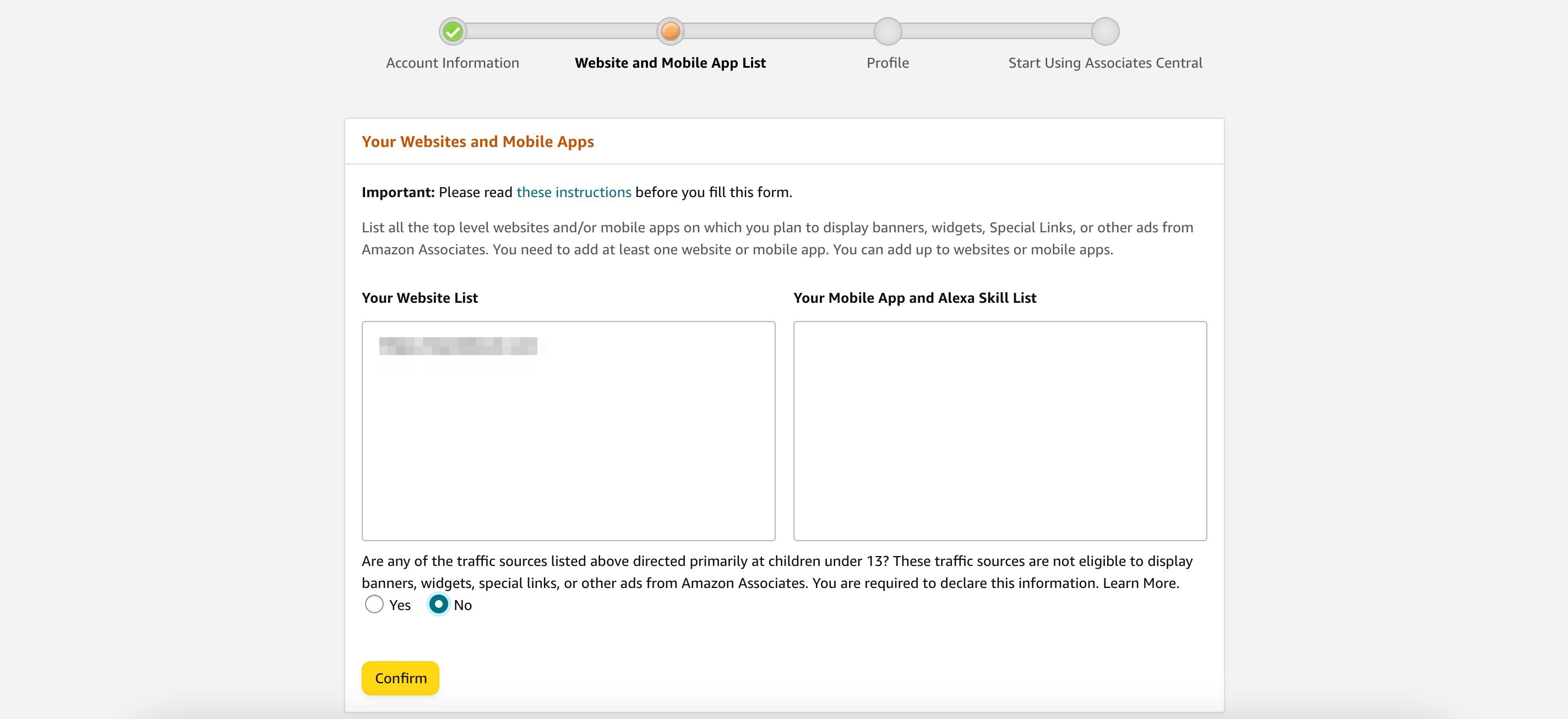
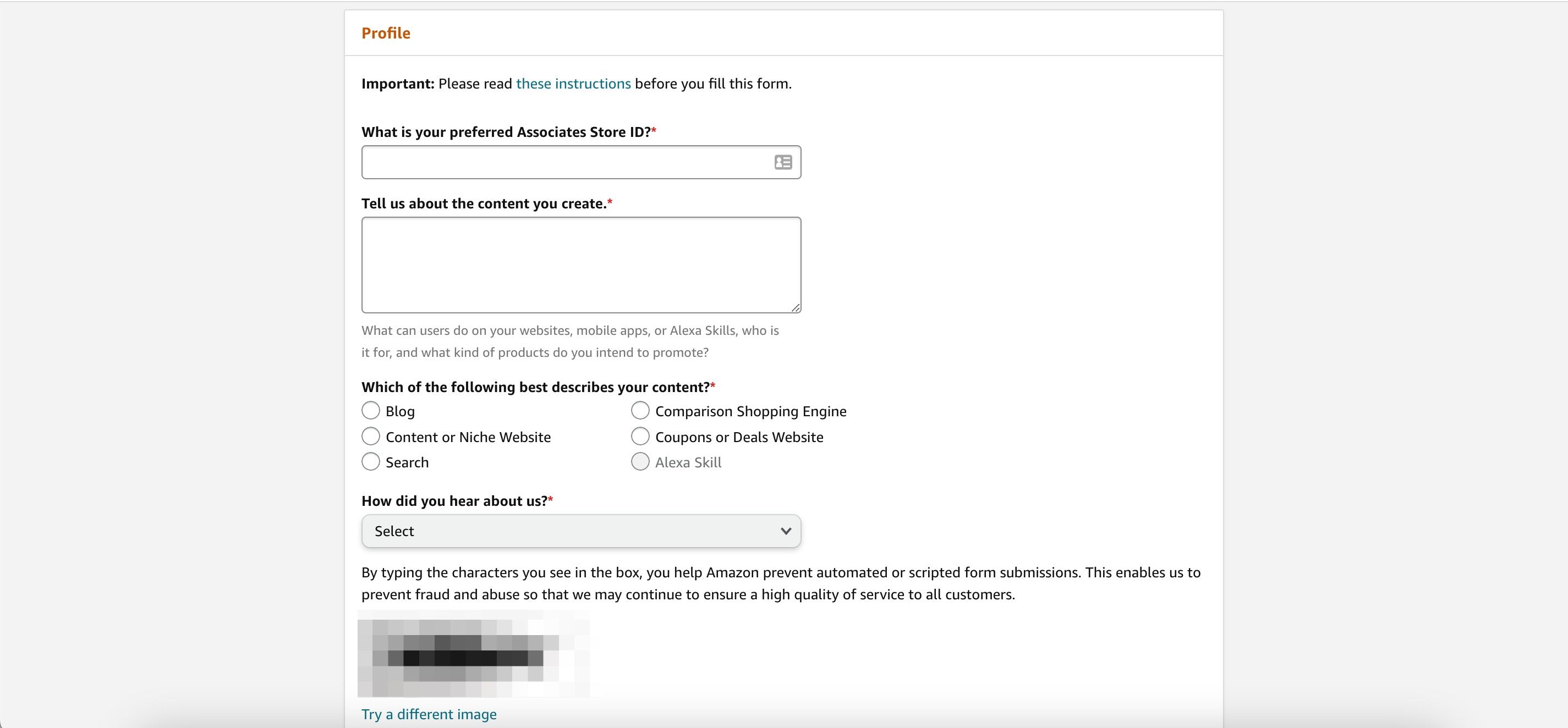
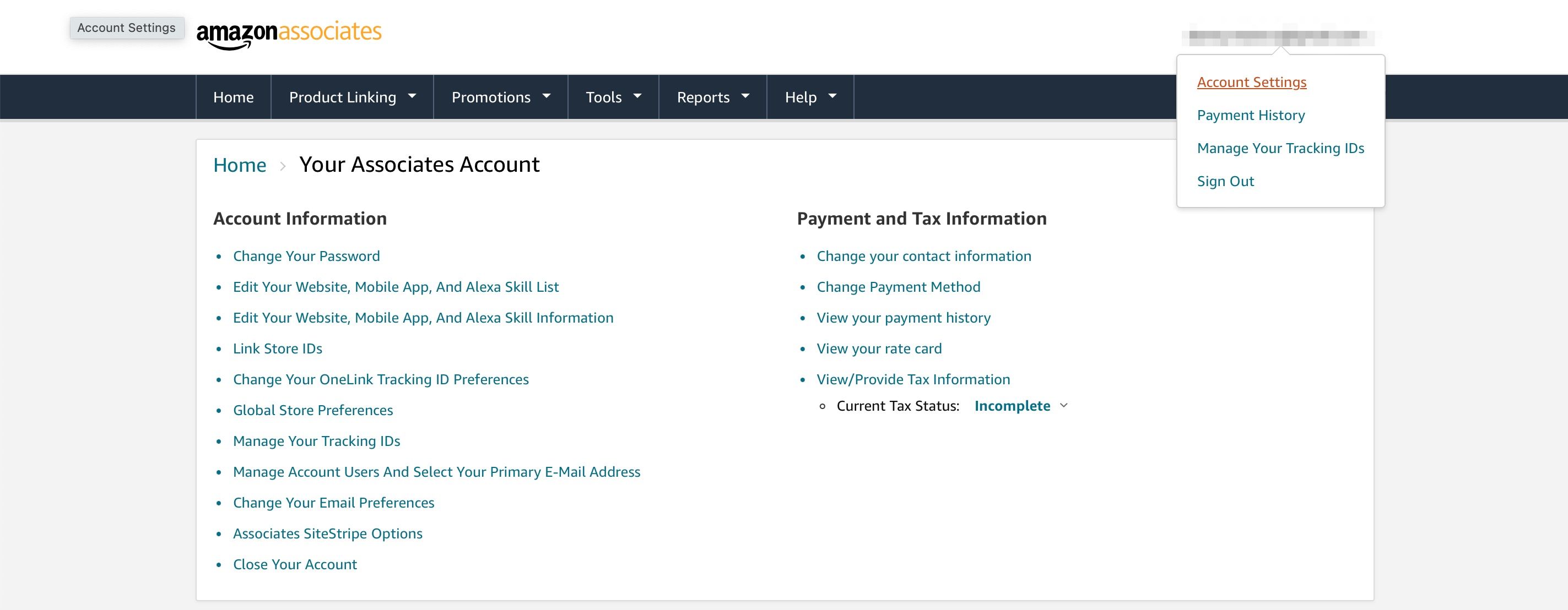
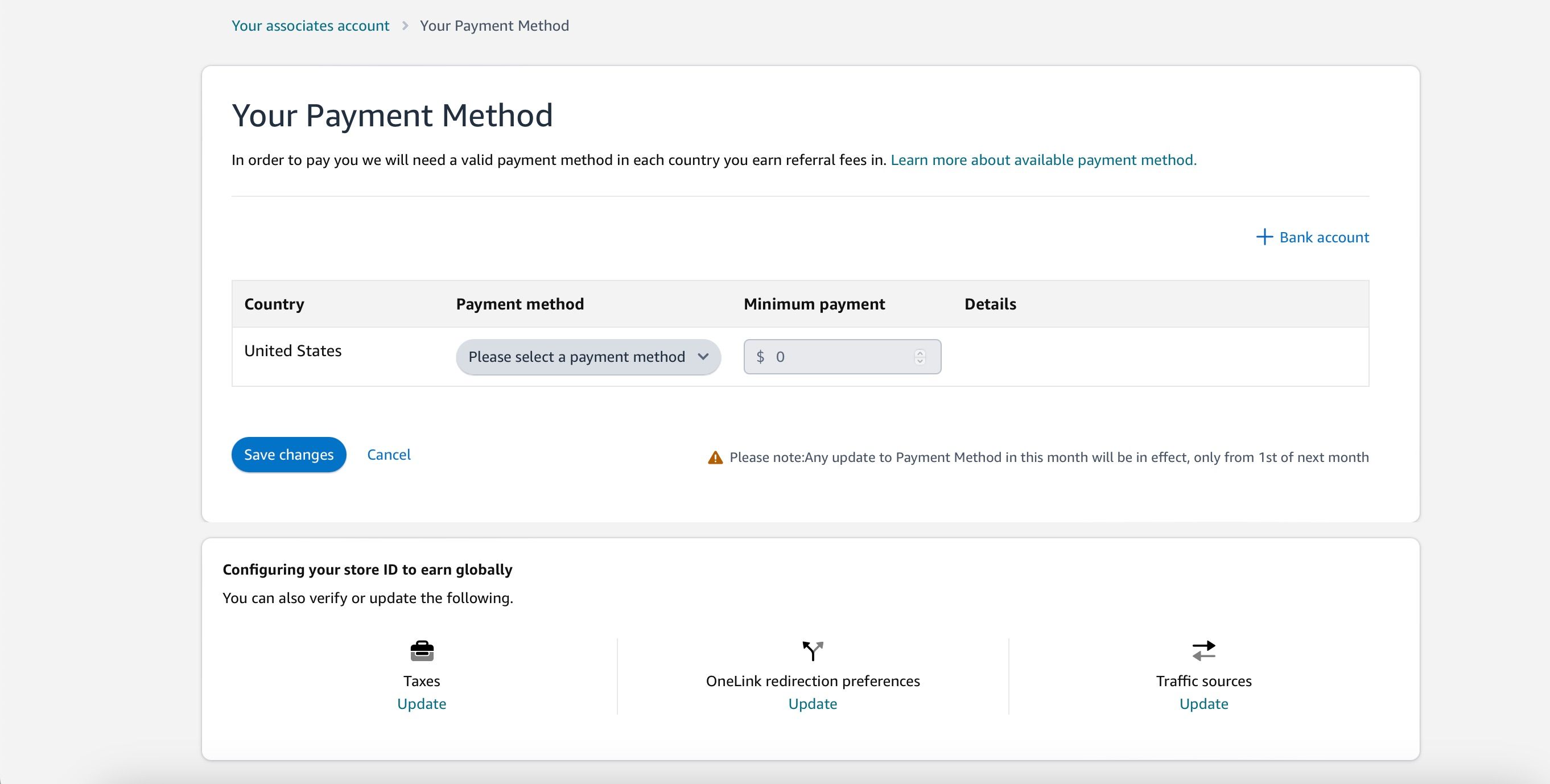
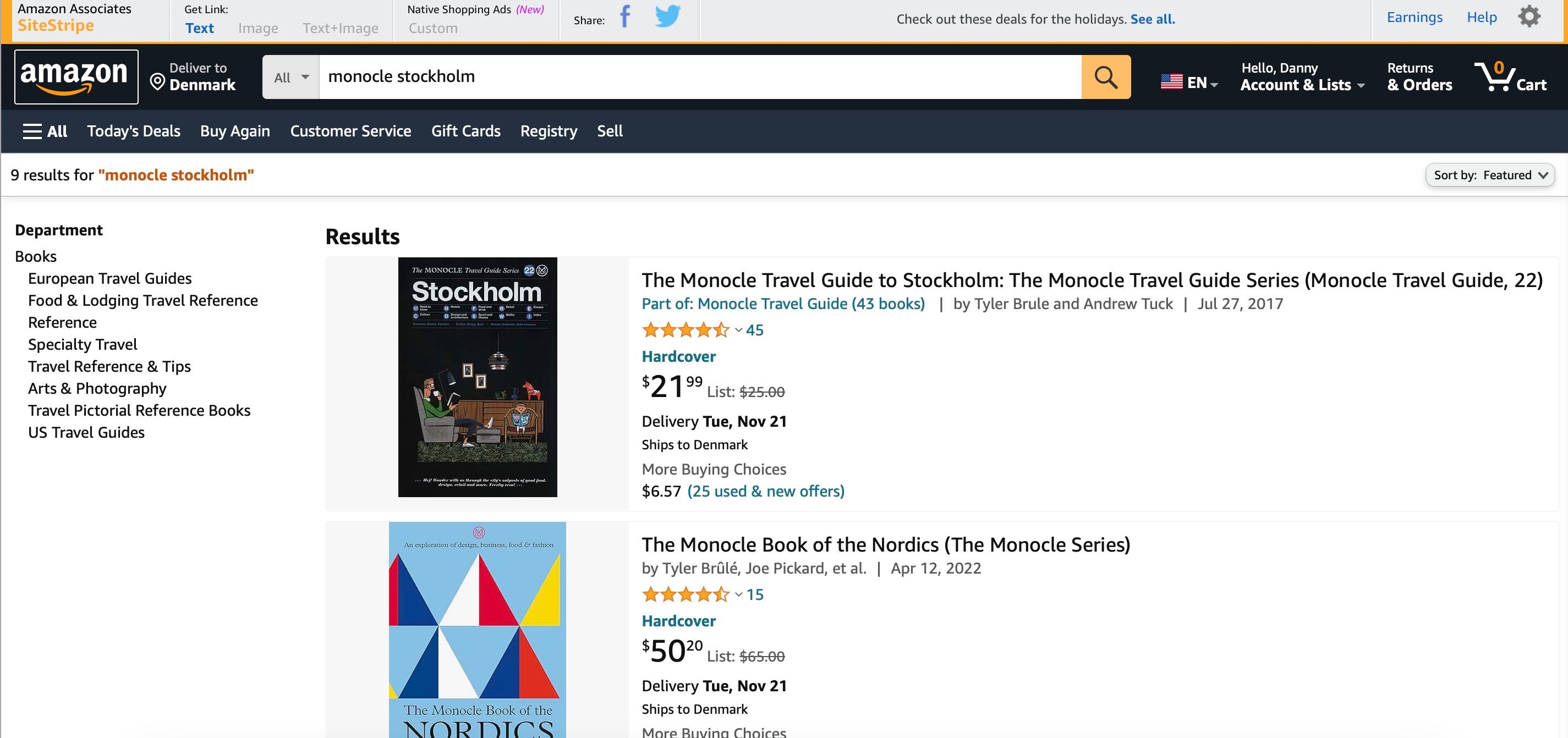
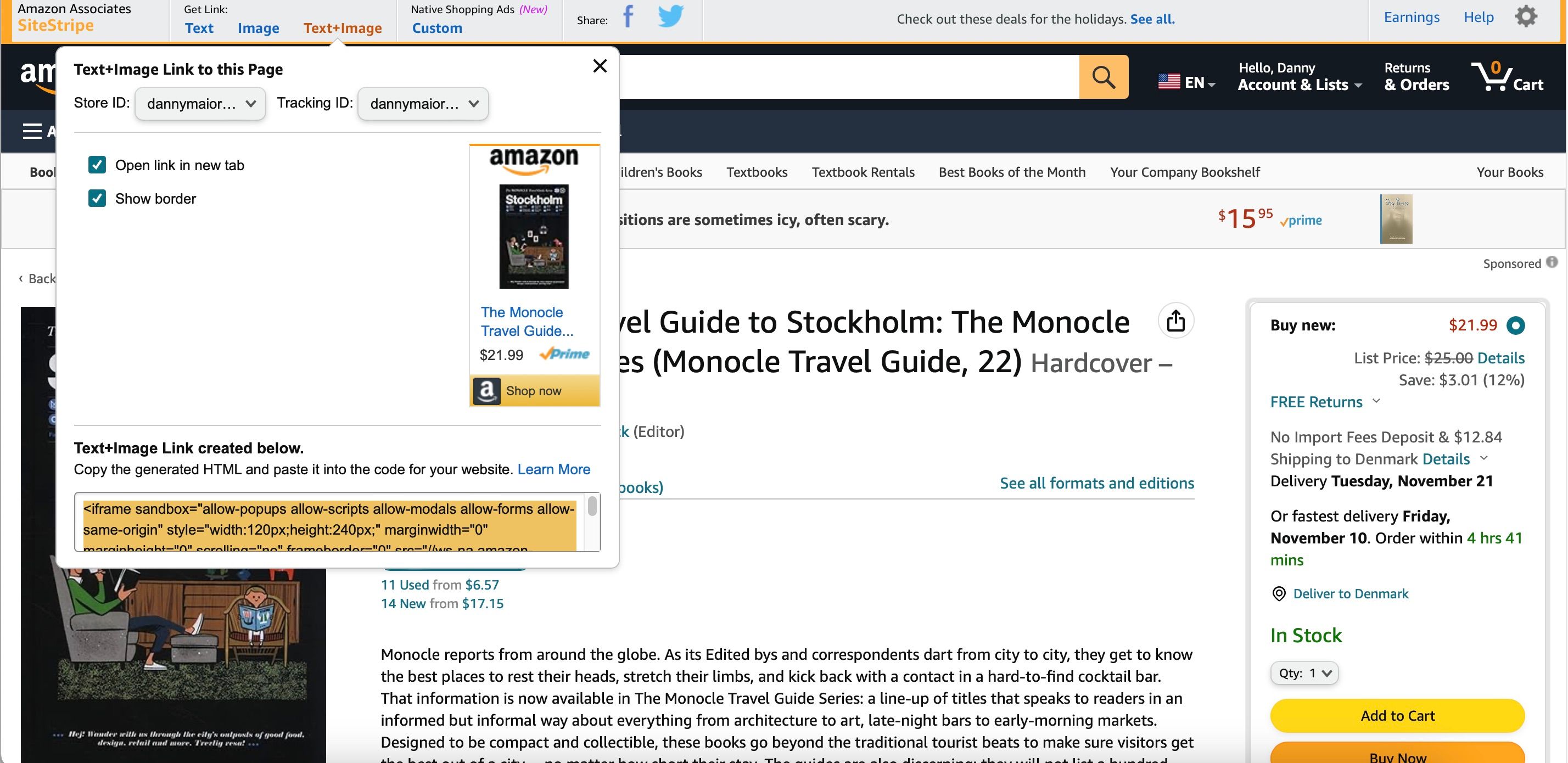
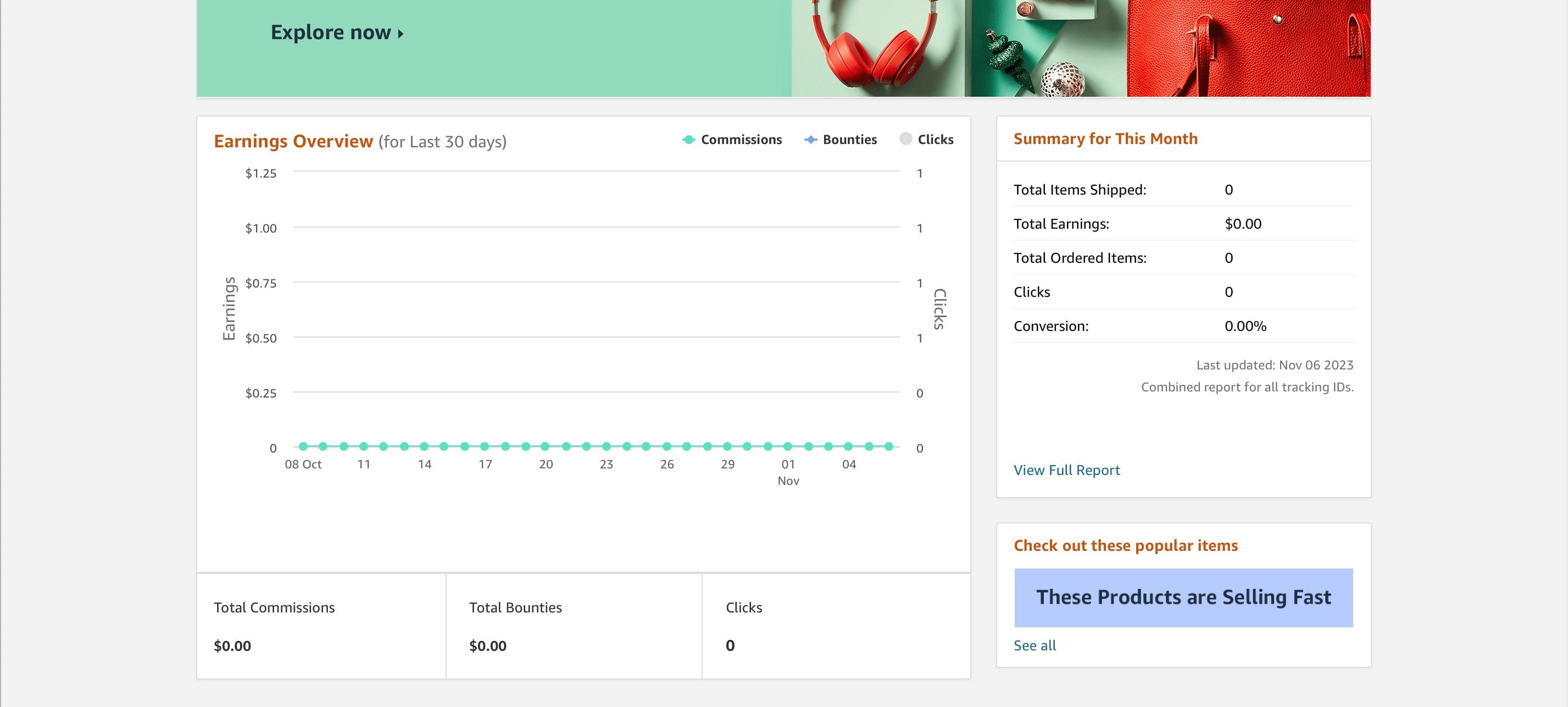
![How AEO Will Impact Your Business's Google Visibility in 2026 Why Your Small Business’s Google Visibility in 2026 Depends on AEO [Webinar]](https://articles.entireweb.com/wp-content/uploads/2026/01/How-AEO-Will-Impact-Your-Businesss-Google-Visibility-in-2026-400x240.png)
![How AEO Will Impact Your Business's Google Visibility in 2026 Why Your Small Business’s Google Visibility in 2026 Depends on AEO [Webinar]](https://articles.entireweb.com/wp-content/uploads/2026/01/How-AEO-Will-Impact-Your-Businesss-Google-Visibility-in-2026-80x80.png)















