Google Ads and SMBs: How to drive results on a low budget
Whether you’re a small business owner or an agency that works with SMBs, you’ve likely encountered issues with low ad budgets. SMBs are often spread thin and, especially in light of business shifts due to COVID, their ad budgets are, too.
However, low budgets don’t have to mean small returns for SMBs or their agency partners.
What is Google Ads? How does it work?
If you’re an SMB owner just getting started, here’s how it works: Google Ads offers paid advertising options for businesses of all sizes to promote their products and services across Google platforms like Search, YouTube, Shopping, and more. Ads display at the top of search results, in the local map packs, before and during YouTube videos, or on websites across the internet that opt into Google’s AdSense.
Google Ads, often referred to as pay-per-click (PPC), works on an auction system. Individual businesses submit a bid for their ads to show up in these ad locations for a greater chance at visibility with their target audiences.
At a fundamental level, Google looks at your bid amount, multiplies it by your Quality Score (a numeric estimate of the quality of your ads and their associated landing pages), and ranks the top ads in their advertising spots. If your ad is displayed, you pay only when your ad is clicked (hence pay-per-click).
How do small businesses use Google Ads?
The Ads bidding process may seem intimidating or cumbersome for small businesses investing in paid online advertising for the first time, but Google estimates that businesses profit $8 for every $1 spent on Google Ads. This can be a huge gain for SMBs and local businesses.
PPC allows businesses to target their audiences based on their particular demographics and locations — a big deal for franchise and brick-and-mortar businesses. SMBs can show up in maps, above search results, on affiliated websites that opt-into Google’s display ads, and even in pre-roll ads on YouTube.
In her SMX virtual session, “Small Budget Tactics That Pack A Serious Punch,” Amalia Fowler, director of marketing services at Snaptech Marketing, emphasized how paid ads can take a small business to the next level.
The critical element for low-budget Google Ads accounts, though, is ensuring the integrity of your account foundation and structure. A poor setup can ruin a business just as quickly as a wasteful campaign.
How much should a small business spend on Google ads?
How much your individual SMB should spend on online advertising depends on multiple factors like your industry, your total ad budget, and the competition in your space.
When determining your SMB ad budget, it’s critical to look at how many of your leads become customers and how much each new customer is worth to your business. If a new customer pays $500 for your product or service, how much are you willing to pay to get them as a lead?
Fowler quickly pointed out that leads do not always equal clients or customers. So, knowing your conversion rate is also critical to determining how much your business should spend.
Choosing an insufficient budget means you’ll run out of money fast and see minimal results. However, there’s also the potential for wasted ad spend when you throw money at paid advertising without a strategy.
Is it worth using Google Ads for SMBs?
As with most PPC questions, it depends. “With very small budget accounts, you typically only have the ability to capture demand or create it — not both,” Fowler said. Prioritizing your SMB’s goals, budget, and capacity to respond to new inquiries can tell you if it’s worth investing in paid advertising.
For example, if your lawn care franchise can only handle 100 customers a week, then an ad campaign that drives 200 inquiries may be too much (and could hurt your business if you can’t positively respond to all the leads in a timely manner).
Small businesses also have to understand the ad process. When campaigns don’t get instant results, small and medium-sized companies can’t rely on upping their ad spend as a band-aid measure like larger accounts might. Instead, you have to employ patience and sometimes even reduce other campaigns to focus on a few that work well.
What is a low budget Google Ads account?
Certain industries have higher budgets by nature, like law, finance, and other competitive local businesses, so “low budget” will differ by category. Fowler categorizes small business spend on Google Ads by accounts that have budgets under $5,000 a month. Some even spend less than $1,000 a month and can still see a positive impact.
“In low budget accounts, when you have less to work with, maximizing your returns becomes that much more important,” she said. Low budget accounts should focus on a few effective campaigns instead of spreading money over too many campaigns. Fowler recommends looking at what campaigns get the most qualified leads per month (those leads that turn into clients) and to invest your spend there.

How long does it take to see results in Google Ads for SMBs?
Patience is key when it comes to seeing results for small businesses. How quickly you see results can depend on your advertising budget and strategy, but partnering with an experienced expert in small business advertising can help.
If you don’t see immediate results, the answer may not be to fiddle with everything in the account right away. In fact, that could hurt your visibility and waste money. Many small businesses panic when they see clicks and impressions numbers increasing and conversion (phone calls, form fills, and sales) numbers flat-lining.
Seeing real revenue-boosting results can take time, though, especially on a lower budget. Here are a few of Fowler’s best tips from her SMX virtual presentation:
Low Budget Ad Tactics for SMBs
Avoid head terms and broad match/broad match modified. Fowler recommends SMBs with lower budgets focus on middle- and longer-tail keywords and add locations where possible. This helps you find qualified leads searching in your specific area who may be further down the funnel and ready to purchase.
Focus on quality score. Fowler calls it a “low budget advertiser’s best friend.” If Google’s auction system has two critical elements (how much you can pay and your Ads Quality Score) and you’re at your budget cap, the next area of focus has to be QS.
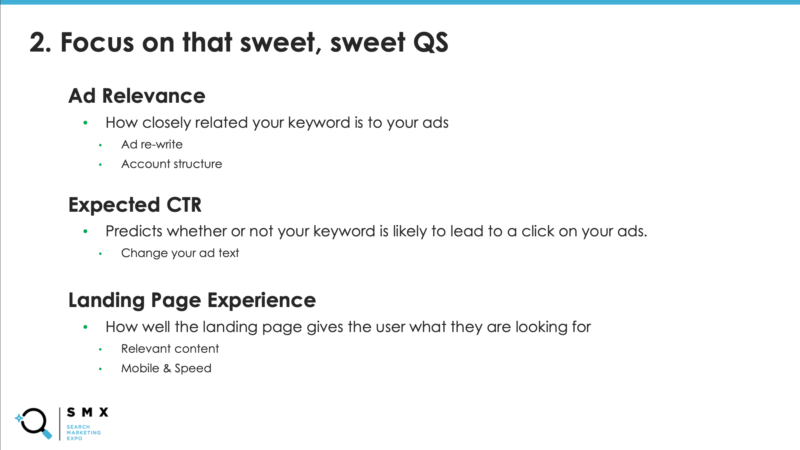
“Quality Score is an estimate of the quality of your ads, keywords, and landing pages. Higher quality ads can lead to lower prices and better ad positions,” says Google. If you don’t have money, invest time in improving those key elements.
Adjusting by audiences. “If you find an audience that’s taking off like gangbusters, create campaigns around those audiences,” Fowler recommended. Strategies include using competitor data and using your best-performing keywords to target landing pages. She also recommends focusing on how-to searches that don’t have direct purchase intent and using your FAQ pages as landing pages.
Exclude what’s not performing well. If you’ve given it time and you’re seeing that certain campaigns or elements are NOT bringing in as many leads or customers as others, nix them. Fowler recommends assessing geographies, demographics, keywords, and landing pages that are underperforming and putting that money into the campaigns that are getting your best results.
React quickly to Google changes. As Google adjusts and experiments, it’s critical that low-budget small business accounts adapt quickly. When your budget is under $5000 a month, any wasted spend can be a big hit to your leads.
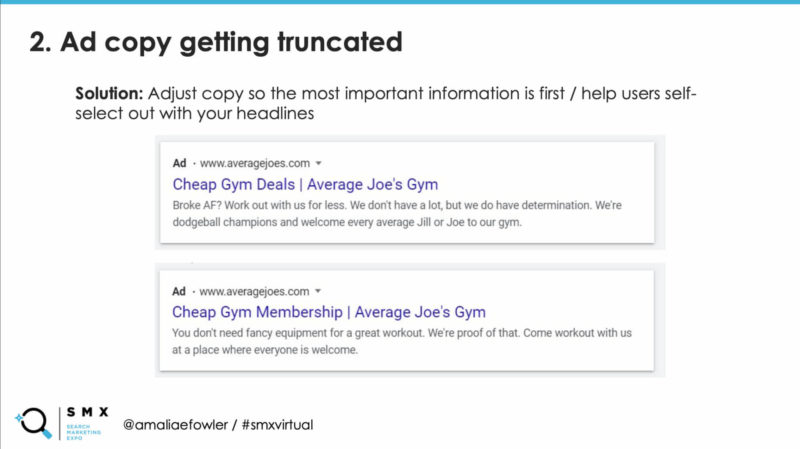
Fowler mentions that her team noticed their ad copy was being truncated, so they adjusted their descriptions and moved up calls to action to ensure they weren’t missed.
Having a small budget doesn’t mean you have to settle for small results with online advertising. To watch the full session from Fowler on “Small Budget Tactics That Pack A Serious Punch,” register for the on-demand sessions of SMX virtual.
Author: Carolyn Lyden serves as the Director of Search Content for Search Engine Land and SMX. With expertise in SEO, content marketing, local search, and analytics, she focuses on making marketers’ jobs easier with important news and educational content.
AI
Exploring the Evolution of Language Translation: A Comparative Analysis of AI Chatbots and Google Translate

According to an article on PCMag, while Google Translate makes translating sentences into over 100 languages easy, regular users acknowledge that there’s still room for improvement.
In theory, large language models (LLMs) such as ChatGPT are expected to bring about a new era in language translation. These models consume vast amounts of text-based training data and real-time feedback from users worldwide, enabling them to quickly learn to generate coherent, human-like sentences in a wide range of languages.
However, despite the anticipation that ChatGPT would revolutionize translation, previous experiences have shown that such expectations are often inaccurate, posing challenges for translation accuracy. To put these claims to the test, PCMag conducted a blind test, asking fluent speakers of eight non-English languages to evaluate the translation results from various AI services.
The test compared ChatGPT (both the free and paid versions) to Google Translate, as well as to other competing chatbots such as Microsoft Copilot and Google Gemini. The evaluation involved comparing the translation quality for two test paragraphs across different languages, including Polish, French, Korean, Spanish, Arabic, Tagalog, and Amharic.
In the first test conducted in June 2023, participants consistently favored AI chatbots over Google Translate. ChatGPT, Google Bard (now Gemini), and Microsoft Bing outperformed Google Translate, with ChatGPT receiving the highest praise. ChatGPT demonstrated superior performance in converting colloquialisms, while Google Translate often provided literal translations that lacked cultural nuance.
For instance, ChatGPT accurately translated colloquial expressions like “blow off steam,” whereas Google Translate produced more literal translations that failed to resonate across cultures. Participants appreciated ChatGPT’s ability to maintain consistent levels of formality and its consideration of gender options in translations.
The success of AI chatbots like ChatGPT can be attributed to reinforcement learning with human feedback (RLHF), which allows these models to learn from human preferences and produce culturally appropriate translations, particularly for non-native speakers. However, it’s essential to note that while AI chatbots outperformed Google Translate, they still had limitations and occasional inaccuracies.
In a subsequent test, PCMag evaluated different versions of ChatGPT, including the free and paid versions, as well as language-specific AI agents from OpenAI’s GPTStore. The paid version of ChatGPT, known as ChatGPT Plus, consistently delivered the best translations across various languages. However, Google Translate also showed improvement, performing surprisingly well compared to previous tests.
Overall, while ChatGPT Plus emerged as the preferred choice for translation, Google Translate demonstrated notable improvement, challenging the notion that AI chatbots are always superior to traditional translation tools.
Source: https://www.pcmag.com/articles/google-translate-vs-chatgpt-which-is-the-best-language-translator
Google Implements Stricter Guidelines for Mass Email Senders to Gmail Users

Beginning in April, Gmail senders bombarding users with unwanted mass emails will encounter a surge in message rejections unless they comply with the freshly minted Gmail email sender protocols, Google cautions.
Fresh Guidelines for Dispatching Mass Emails to Gmail Inboxes In an elucidative piece featured on Forbes, it was highlighted that novel regulations are being ushered in to shield Gmail users from the deluge of unsolicited mass emails. Initially, there were reports surfacing about certain marketers receiving error notifications pertaining to messages dispatched to Gmail accounts. Nonetheless, a Google representative clarified that these specific errors, denoted as 550-5.7.56, weren’t novel but rather stemmed from existing authentication prerequisites.
Moreover, Google has verified that commencing from April, they will initiate “the rejection of a portion of non-compliant email traffic, progressively escalating the rejection rate over time.” Google elaborates that, for instance, if 75% of the traffic adheres to the new email sender authentication criteria, then a portion of the remaining non-conforming 25% will face rejection. The exact proportion remains undisclosed. Google does assert that the implementation of the new regulations will be executed in a “step-by-step fashion.”
This cautious and methodical strategy seems to have already kicked off, with transient errors affecting a “fraction of their non-compliant email traffic” coming into play this month. Additionally, Google stipulates that bulk senders will be granted until June 1 to integrate “one-click unsubscribe” in all commercial or promotional correspondence.
Exclusively Personal Gmail Accounts Subject to Rejection These alterations exclusively affect bulk emails dispatched to personal Gmail accounts. Entities sending out mass emails, specifically those transmitting a minimum of 5,000 messages daily to Gmail accounts, will be mandated to authenticate outgoing emails and “refrain from dispatching unsolicited emails.” The 5,000 message threshold is tabulated based on emails transmitted from the same principal domain, irrespective of the employment of subdomains. Once the threshold is met, the domain is categorized as a permanent bulk sender.
These guidelines do not extend to communications directed at Google Workspace accounts, although all senders, including those utilizing Google Workspace, are required to adhere to the updated criteria.
Augmented Security and Enhanced Oversight for Gmail Users A Google spokesperson emphasized that these requisites are being rolled out to “fortify sender-side security and augment user control over inbox contents even further.” For the recipient, this translates to heightened trust in the authenticity of the email sender, thus mitigating the risk of falling prey to phishing attempts, a tactic frequently exploited by malevolent entities capitalizing on authentication vulnerabilities. “If anything,” the spokesperson concludes, “meeting these stipulations should facilitate senders in reaching their intended recipients more efficiently, with reduced risks of spoofing and hijacking by malicious actors.”
Google’s Next-Gen AI Chatbot, Gemini, Faces Delays: What to Expect When It Finally Launches

In an unexpected turn of events, Google has chosen to postpone the much-anticipated debut of its revolutionary generative AI model, Gemini. Initially poised to make waves this week, the unveiling has now been rescheduled for early next year, specifically in January.
Gemini is set to redefine the landscape of conversational AI, representing Google’s most potent endeavor in this domain to date. Positioned as a multimodal AI chatbot, Gemini boasts the capability to process diverse data types. This includes a unique proficiency in comprehending and generating text, images, and various content formats, even going so far as to create an entire website based on a combination of sketches and written descriptions.
Originally, Google had planned an elaborate series of launch events spanning California, New York, and Washington. Regrettably, these events have been canceled due to concerns about Gemini’s responsiveness to non-English prompts. According to anonymous sources cited by The Information, Google’s Chief Executive, Sundar Pichai, personally decided to postpone the launch, acknowledging the importance of global support as a key feature of Gemini’s capabilities.
Gemini is expected to surpass the renowned ChatGPT, powered by OpenAI’s GPT-4 model, and preliminary private tests have shown promising results. Fueled by significantly enhanced computing power, Gemini has outperformed GPT-4, particularly in FLOPS (Floating Point Operations Per Second), owing to its access to a multitude of high-end AI accelerators through the Google Cloud platform.
SemiAnalysis, a research firm affiliated with Substack Inc., expressed in an August blog post that Gemini appears poised to “blow OpenAI’s model out of the water.” The extensive compute power at Google’s disposal has evidently contributed to Gemini’s superior performance.
Google’s Vice President and Manager of Bard and Google Assistant, Sissie Hsiao, offered insights into Gemini’s capabilities, citing examples like generating novel images in response to specific requests, such as illustrating the steps to ice a three-layer cake.
While Google’s current generative AI offering, Bard, has showcased noteworthy accomplishments, it has struggled to achieve the same level of consumer awareness as ChatGPT. Gemini, with its unparalleled capabilities, is expected to be a game-changer, demonstrating impressive multimodal functionalities never seen before.
During the initial announcement at Google’s I/O developer conference in May, the company emphasized Gemini’s multimodal prowess and its developer-friendly nature. An application programming interface (API) is under development, allowing developers to seamlessly integrate Gemini into third-party applications.
As the world awaits the delayed unveiling of Gemini, the stakes are high, with Google aiming to revolutionize the AI landscape and solidify its position as a leader in generative artificial intelligence. The postponed launch only adds to the anticipation surrounding Gemini’s eventual debut in the coming year.
-

 PPC4 days ago
PPC4 days ago19 Best SEO Tools in 2024 (For Every Use Case)
-

 PPC7 days ago
PPC7 days ago4 New Google Ads Performance Max Updates: What You Need to Know
-

 MARKETING7 days ago
MARKETING7 days agoWill Google Buy HubSpot? | Content Marketing Institute
-
SEARCHENGINES6 days ago
Daily Search Forum Recap: April 16, 2024
-

 SEO6 days ago
SEO6 days agoGoogle Clarifies Vacation Rental Structured Data
-

 MARKETING6 days ago
MARKETING6 days agoStreamlining Processes for Increased Efficiency and Results
-
SEARCHENGINES5 days ago
Daily Search Forum Recap: April 17, 2024
-

 PPC7 days ago
PPC7 days agoHow to Collect & Use Customer Data the Right (& Ethical) Way



