PPC
Your Guide to Winning with Performance Max Campaigns
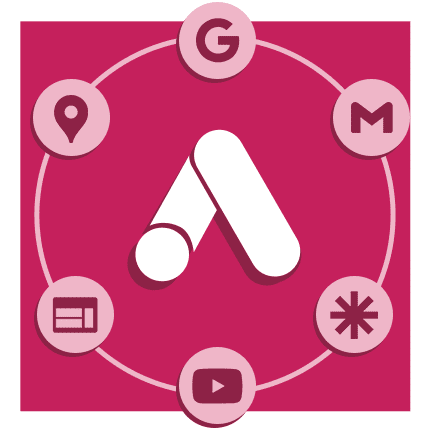
The first mention of Performance Max dates back to 2020, but it is still considered the new kid on the block for businesses and marketers alike.
For many business owners, and especially eCommerce store owners, there has always been that search for the Holy Grail to simplify online advertising. With many options available, it was difficult for many to choose where to start. For those unfamiliar with the Google Ads ecosystem, it became a very expensive lesson, with many chalking it up as an expensive lesson in futility.
Then came a shift in the landscape, with the release of their automated behemoth, Smart Shopping. This new campaign option offered the likes of many amateur shop owners a simplistic way to take their first steps into the online advertising universe. This made for a simplified process for users to easily showcase all their products, putting most of the decision-making in the hands of Google.
Whilst this provided some relief for many, there were still boundaries. For one, the ability to extract pertinent data to review and assess was one of them, as was providing the opportunity to the inexperienced to expand into the other Google advertising ecosystem (YouTube, Display, etc.) where their products may flourish. This provided a void for advertisers to expand their reach and required something to fill the gap.
That was until now!
With the announcement that Google is sunsetting the Smart Shopping campaign, the talk moved quickly to how this will be handled. There was the mention of a “one-click” solution to transition across to this new kid on the block, which was music to the ears of those still not familiar with the Google advertising network. Whilst this may sound like the perfect solution for most, not having that understanding of what you’re working with, could be the difference between the success and failure of your efforts.
This is why I want to equip you with a full understanding of what Performance Max is, and how you can go about implementing the moving parts to set it up for success.
Introducing Performance Max
Performance Max is the latest installment from Google’s war chest of advertising tools. Unlike other automated options of its predecessors, Performance Max harnesses the power of its advertising ecosystem and enables advertisers to serve their ads across YouTube, Gmail, Discover, Search, Shopping & Display networks from a single campaign.
In their own marketing efforts, Google has made it sound simple to get these new campaign types in place, and in some ways, they have. Simply provide your ad copy, upload inspirational product images, add links from your YouTube account, and connect to your Google Merchant Center and you’re only a button click away from unleashing its power. From there, Google’s all-powerful machine learning systems will seek out and find the perfect customer and serve your ads to whichever platform they may be using at the time.
So now, instead of having to create multiple ads and assets for specific channels, you get to “throw it all together” and let Google work its magic, managing its potential to full effect across their advertising landscape.
Performance Max campaigns leverage their automated bidding and targeting technology, creating tailored ads and putting them in front of customers, no matter where they are on the Google Ads network. From the average person, this sounds too good to be true, especially those that are happy to let Google have complete control over their funds.
To help you get the most out of Performance Max, let’s break it down into the many parts that go into making it work.
Anatomy of a Performance Max campaign
Unlike other previous campaign types, such as Search which focus on text-based queries, from this single campaign, you can now show ads to other platforms that include Shopping, Search, YouTube, Display, Local, Gmail and Discovery.
As an automated campaign type, all you need to do is add your assets, select your goal and let Google proceed to do the job by showing your ad to the right person, on the right network, to give you the best possible chance of success. It sounds like the holy grail of advertising and whilst you will see results, having a better understanding of how to put it all together will go a long way to its success.
So where to begin.?
Whilst you’ve read this far, let’s presume that you have a good understanding of the basic campaign settings for creating a Google Ads campaign, including your budget, location, language, etc. As these are generally pre-determined when you plan your campaign and the goals you want to achieve, there are some areas to take into consideration when doing so.
With Performance Max campaigns, you have 2 options with the bidding strategy. Maximize Conversion or Maximize Conversion Value. While there are only these options to choose from, your success is based on choosing the right one. Whichever goal aligns with the outcome you are wanting to achieve, we suggest not putting in any limitations such as a target ROAS or CPA when starting out, and allowing Google to “spread its wings” to jump-start the campaign.
There is one caveat within the settings and that is the Final URL Expansion section. If there is a page on your site that Google believes is more relevant than the landing page you want to direct them to, it will send them there. This does take some control out of your hands, but it is based on your historical conversion data combined with the characteristic profile data it has on users. If there are pages that you specifically do not want to be included, you have that option through the Add the URLs you want to exclude option.
Asset Groups
Asset groups can be similarly described as the “new ad groups” of these Google Ad campaigns. Within these asset groups, you have the infrastructure to create themed assets, including imagery, video, shopping products, and text ad copy, that will provide an inventory for Google to showcase across its advertising platform. Keep in mind that if you are not utilizing your own video or YouTube channel, Google will create one as part of the asset group. If this is not an option, you can contact your Google rep to remove the Performance Max campaign from the video network.
Listing Groups
Within each asset group, you can manually select which products you want to be served up across the Google Shopping network. These listing groups can be segmented by Category, Brand, Item ID, Condition, Product Type, Channel, and Custom Labels. While there is no right or wrong way to set these up, I suggest breaking them down so they align with your themed Asset Group. For example, you may have an Asset Group for Nike and it would make the most logical sense to only include the range of Nike products, especially if you’re using keywords as an audience signal to find your customers.

For those a little more advanced, you can take advantage of using custom labels to get granular with the products that you want to include, such as top sellers, on-sale items or even by a price point. Aligning your products is a key element here, so ensure you spend time looking at how you want to segment these out in comparison to the audience that you will be targeting.
Audience Signals
Creating these signals will guide Google’s machine learning models on the way to better optimize your campaign. One caveat with this is that these campaigns may show ads to audiences outside of these signals if Google’s machine learning indicates that there is a likelihood of attaining a conversion that falls within your goals.
When starting out, it’s always good to have a solid foundation of audience signals in place to get things going. This initial information is going to help your campaign ramp up and optimize performance faster. Whilst having all your products and signals in one group is the simplest way to start, ideally, every audience should get its own asset group and intended audience. These audiences should include:
- All website visitors
- Competitor terms and website
- In-Market with a combination of relevant and “outside-the-box”
- Affinity
- Customer match list or All converters
- Converting keywords
- Brand
These are not the specific audiences that you’ll be targeting but the characteristics of those audiences Google will use to find the right customer.
*Top tip – If you’re looking to create a large number of asset groups by combining categories and audience signals, Google Ads Editor is going to be your best friend. Whenever you duplicate an asset group from within the Google interface, the Listing Group defaults back to all products and you’ll need to segment it each time. If it is duplicated in the Google Ads editor, it will retain the original segmentation of the products.
All Done, What’s Next?
Absolutely nothing!
Not quite but you do need to understand that these new campaigns take time to work through the learning process, gathering all the data from your assets and signals, to achieve the goals you have in place. While this doesn’t mean you won’t see some early wins, and you should, it just means you’ll have to be a little more patient. Generally speaking, this can take up to 5-6 weeks from the time you hit the GO button for new campaigns, which for some can be a nervous period.
Now, this doesn’t necessarily mean you can walk away and let it do “its thing” for the next few weeks. As they say, a champion team will always beat a team of champions, and this is no different when talking about your Google Ads account. Relying on a single campaign, as many did with Smart Shopping, can be fraught with danger. Whilst Performance Max campaigns utilize all of the advertising networks that Google has to offer, you want to ensure that you’re not missing any opportunities.
For starters, a Brand campaign.
I suggest running a branded search campaign alongside to ensure that Performance Max is not taking all the glory in sales and converting the low-hanging fruit of those people looking for your business. Although there is hope that it will eventually become available, you’ll still need to speak to your Google rep about adding your brand name, and its derivations, as negative search terms to Performance Max.
Running a standard shopping campaign can also be beneficial, especially if you have core products that need to be front and center with your audience. There is a lot more control, and data to analyze, which can help with improving the overall account, too. The Performance Max campaign will help with “filling in the gaps”, especially with the additional channels it has to market to.
You should also look to run a Dynamic Remarketing campaign. Unlike the previous Smart Shopping that so many were used to running, the remarketing component was far superior, and a dedicated remarketing campaign will give you far more information to review and make decisions.
We live in a media-rich world, where platforms such as Instagram and TikTok rule. The reason they are the kings, or queens, of the social media world is the use of visual creatives. This is no different when it comes to Performance Max campaigns. Make sure you keep a stock of fresh visual images and videos and implement them into newly created themed asset groups for further testing.
But won’t this reset the learning cycle?
Thankfully, it won’t reset the learning phase for the entire campaign, just the newly created asset group.
Will Performance Max campaigns take traffic/sales from my other campaigns?
The short: it depends. Whilst they are known to “steal” impressions and clicks from other campaigns, there are reasons why. Part of the reason comes down to your ad ranking across all your campaigns. For Search based campaigns, if there is no exact match term in other Search campaigns, then it will be based on the highest ad ranking in your account. When it comes to competing against other YouTube and Discovery campaigns, it’s different again.
To clear up the confusion, here’s a table to give you an idea of which campaign will show:
| Campaign #1 | Campaign #2 | Campaign entered in the auction |
| Search campaign that matches user query exactly | Performance Max | Search Campaign |
| Search campaign that does not match user query exactly | Performance Max | Campaign w/ higher ad rank |
| Standard Shopping campaigns | Performance Max | Shopping Ads on Search/Shopping: Performance MaxShopping Ads on search partners: Performance MaxShopping Ads on Gmail & YouTube: Campaign with higher ad rank |
| Display campaigns (with no feed) | Performance Max | Campaign w/ higher ad rank |
| Display campaigns (with feed) | Performance Max | Dynamic remarketing: Performance MaxAll other display ads: Campaign w/ higher ad rank |
| Video campaigns | Performance Max | Campaign w/ higher ad rank |
| Discovery campaigns | Performance Max | Campaign w/ higher ad rank |
| Local campaigns | Performance Max | Campaign w/ higher ad rank |
| ACE campaigns | Performance Max | Campaign w/ higher ad rank |
Conclusion
As you can see, getting started with a Performance Max campaign isn’t as difficult as it may seem, and for those that are either new to Google Ads or crossing over from Smart Shopping, that journey has been made simpler.
Whilst the above will get you up and running, there is still much that can be done through review and testing, as well as working on accompanying campaigns to complement the performance of your account.
If you’d like to find out how to get the most out of Google Ads for E-commerce, you can contact me at Digital Darts.

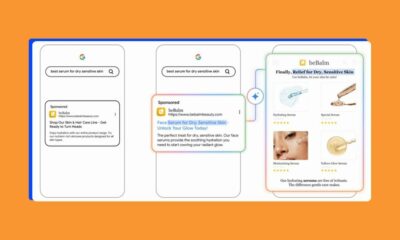













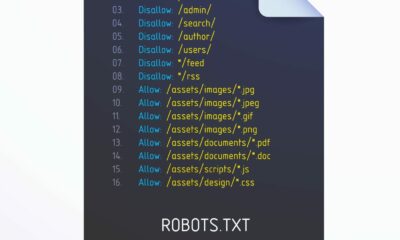



You must be logged in to post a comment Login