SEO
10 Steps To Boost Your Site’s Crawlability And Indexability

Keywords and content may be the twin pillars upon which most search engine optimization strategies are built, but they’re far from the only ones that matter.
Less commonly discussed but equally important – not just to users but to search bots – is your website’s discoverability.
There are roughly 50 billion webpages on 1.93 billion websites on the internet. This is far too many for any human team to explore, so these bots, also called spiders, perform a significant role.
These bots determine each page’s content by following links from website to website and page to page. This information is compiled into a vast database, or index, of URLs, which are then put through the search engine’s algorithm for ranking.
This two-step process of navigating and understanding your site is called crawling and indexing.
As an SEO professional, you’ve undoubtedly heard these terms before, but let’s define them just for clarity’s sake:
- Crawlability refers to how well these search engine bots can scan and index your webpages.
- Indexability measures the search engine’s ability to analyze your webpages and add them to its index.
As you can probably imagine, these are both essential parts of SEO.
If your site suffers from poor crawlability, for example, many broken links and dead ends, search engine crawlers won’t be able to access all your content, which will exclude it from the index.
Indexability, on the other hand, is vital because pages that are not indexed will not appear in search results. How can Google rank a page it hasn’t included in its database?
The crawling and indexing process is a bit more complicated than we’ve discussed here, but that’s the basic overview.
If you’re looking for a more in-depth discussion of how they work, Dave Davies has an excellent piece on crawling and indexing.
How To Improve Crawling And Indexing
Now that we’ve covered just how important these two processes are let’s look at some elements of your website that affect crawling and indexing – and discuss ways to optimize your site for them.
1. Improve Page Loading Speed
With billions of webpages to catalog, web spiders don’t have all day to wait for your links to load. This is sometimes referred to as a crawl budget.
If your site doesn’t load within the specified time frame, they’ll leave your site, which means you’ll remain uncrawled and unindexed. And as you can imagine, this is not good for SEO purposes.
Thus, it’s a good idea to regularly evaluate your page speed and improve it wherever you can.
You can use Google Search Console or tools like Screaming Frog to check your website’s speed.
If your site is running slow, take steps to alleviate the problem. This could include upgrading your server or hosting platform, enabling compression, minifying CSS, JavaScript, and HTML, and eliminating or reducing redirects.
Figure out what’s slowing down your load time by checking your Core Web Vitals report. If you want more refined information about your goals, particularly from a user-centric view, Google Lighthouse is an open-source tool you may find very useful.
2. Strengthen Internal Link Structure
A good site structure and internal linking are foundational elements of a successful SEO strategy. A disorganized website is difficult for search engines to crawl, which makes internal linking one of the most important things a website can do.
But don’t just take our word for it. Here’s what Google’s search advocate John Mueller had to say about it:
“Internal linking is super critical for SEO. I think it’s one of the biggest things that you can do on a website to kind of guide Google and guide visitors to the pages that you think are important.”
If your internal linking is poor, you also risk orphaned pages or those pages that don’t link to any other part of your website. Because nothing is directed to these pages, the only way for search engines to find them is from your sitemap.
To eliminate this problem and others caused by poor structure, create a logical internal structure for your site.
Your homepage should link to subpages supported by pages further down the pyramid. These subpages should then have contextual links where it feels natural.
Another thing to keep an eye on is broken links, including those with typos in the URL. This, of course, leads to a broken link, which will lead to the dreaded 404 error. In other words, page not found.
The problem with this is that broken links are not helping and are harming your crawlability.
Double-check your URLs, particularly if you’ve recently undergone a site migration, bulk delete, or structure change. And make sure you’re not linking to old or deleted URLs.
Other best practices for internal linking include having a good amount of linkable content (content is always king), using anchor text instead of linked images, and using a “reasonable number” of links on a page (whatever that means).
Oh yeah, and ensure you’re using follow links for internal links.
3. Submit Your Sitemap To Google
Given enough time, and assuming you haven’t told it not to, Google will crawl your site. And that’s great, but it’s not helping your search ranking while you’re waiting.
If you’ve recently made changes to your content and want Google to know about it immediately, it’s a good idea to submit a sitemap to Google Search Console.
A sitemap is another file that lives in your root directory. It serves as a roadmap for search engines with direct links to every page on your site.
This is beneficial for indexability because it allows Google to learn about multiple pages simultaneously. Whereas a crawler may have to follow five internal links to discover a deep page, by submitting an XML sitemap, it can find all of your pages with a single visit to your sitemap file.
Submitting your sitemap to Google is particularly useful if you have a deep website, frequently add new pages or content, or your site does not have good internal linking.
4. Update Robots.txt Files
You probably want to have a robots.txt file for your website. While it’s not required, 99% of websites use it as a rule of thumb. If you’re unfamiliar with this is, it’s a plain text file in your website’s root directory.
It tells search engine crawlers how you would like them to crawl your site. Its primary use is to manage bot traffic and keep your site from being overloaded with requests.
Where this comes in handy in terms of crawlability is limiting which pages Google crawls and indexes. For example, you probably don’t want pages like directories, shopping carts, and tags in Google’s directory.
Of course, this helpful text file can also negatively impact your crawlability. It’s well worth looking at your robots.txt file (or having an expert do it if you’re not confident in your abilities) to see if you’re inadvertently blocking crawler access to your pages.
Some common mistakes in robots.text files include:
- Robots.txt is not in the root directory.
- Poor use of wildcards.
- Noindex in robots.txt.
- Blocked scripts, stylesheets and images.
- No sitemap URL.
For an in-depth examination of each of these issues – and tips for resolving them, read this article.
5. Check Your Canonicalization
Canonical tags consolidate signals from multiple URLs into a single canonical URL. This can be a helpful way to tell Google to index the pages you want while skipping duplicates and outdated versions.
But this opens the door for rogue canonical tags. These refer to older versions of a page that no longer exists, leading to search engines indexing the wrong pages and leaving your preferred pages invisible.
To eliminate this problem, use a URL inspection tool to scan for rogue tags and remove them.
If your website is geared towards international traffic, i.e., if you direct users in different countries to different canonical pages, you need to have canonical tags for each language. This ensures your pages are being indexed in each language your site is using.
6. Perform A Site Audit
Now that you’ve performed all these other steps, there’s still one final thing you need to do to ensure your site is optimized for crawling and indexing: a site audit. And that starts with checking the percentage of pages Google has indexed for your site.
Check Your Indexability Rate
Your indexability rate is the number of pages in Google’s index divided by the number of pages on our website.
You can find out how many pages are in the google index from Google Search Console Index by going to the “Pages” tab and checking the number of pages on the website from the CMS admin panel.
There’s a good chance your site will have some pages you don’t want indexed, so this number likely won’t be 100%. But if the indexability rate is below 90%, then you have issues that need to be investigated.
You can get your no-indexed URLs from Search Console and run an audit for them. This could help you understand what is causing the issue.
Another useful site auditing tool included in Google Search Console is the URL Inspection Tool. This allows you to see what Google spiders see, which you can then compare to real webpages to understand what Google is unable to render.
Audit Newly Published Pages
Any time you publish new pages to your website or update your most important pages, you should make sure they’re being indexed. Go into Google Search Console and make sure they’re all showing up.
If you’re still having issues, an audit can also give you insight into which other parts of your SEO strategy are falling short, so it’s a double win. Scale your audit process with tools like:
7. Check For Low-Quality Or Duplicate Content
If Google doesn’t view your content as valuable to searchers, it may decide it’s not worthy to index. This thin content, as it’s known could be poorly written content (e.g., filled with grammar mistakes and spelling errors), boilerplate content that’s not unique to your site, or content with no external signals about its value and authority.
To find this, determine which pages on your site are not being indexed, and then review the target queries for them. Are they providing high-quality answers to the questions of searchers? If not, replace or refresh them.
Duplicate content is another reason bots can get hung up while crawling your site. Basically, what happens is that your coding structure has confused it and it doesn’t know which version to index. This could be caused by things like session IDs, redundant content elements and pagination issues.
Sometimes, this will trigger an alert in Google Search Console, telling you Google is encountering more URLs than it thinks it should. If you haven’t received one, check your crawl results for things like duplicate or missing tags, or URLs with extra characters that could be creating extra work for bots.
Correct these issues by fixing tags, removing pages or adjusting Google’s access.
8. Eliminate Redirect Chains And Internal Redirects
As websites evolve, redirects are a natural byproduct, directing visitors from one page to a newer or more relevant one. But while they’re common on most sites, if you’re mishandling them, you could be inadvertently sabotaging your own indexing.
There are several mistakes you can make when creating redirects, but one of the most common is redirect chains. These occur when there’s more than one redirect between the link clicked on and the destination. Google doesn’t look on this as a positive signal.
In more extreme cases, you may initiate a redirect loop, in which a page redirects to another page, which directs to another page, and so on, until it eventually links back to the very first page. In other words, you’ve created a never-ending loop that goes nowhere.
Check your site’s redirects using Screaming Frog, Redirect-Checker.org or a similar tool.
9. Fix Broken Links
In a similar vein, broken links can wreak havoc on your site’s crawlability. You should regularly be checking your site to ensure you don’t have broken links, as this will not only hurt your SEO results, but will frustrate human users.
There are a number of ways you can find broken links on your site, including manually evaluating each and every link on your site (header, footer, navigation, in-text, etc.), or you can use Google Search Console, Analytics or Screaming Frog to find 404 errors.
Once you’ve found broken links, you have three options for fixing them: redirecting them (see the section above for caveats), updating them or removing them.
10. IndexNow
IndexNow is a relatively new protocol that allows URLs to be submitted simultaneously between search engines via an API. It works like a super-charged version of submitting an XML sitemap by alerting search engines about new URLs and changes to your website.
Basically, what it does is provides crawlers with a roadmap to your site upfront. They enter your site with information they need, so there’s no need to constantly recheck the sitemap. And unlike XML sitemaps, it allows you to inform search engines about non-200 status code pages.
Implementing it is easy, and only requires you to generate an API key, host it in your directory or another location, and submit your URLs in the recommended format.
Wrapping Up
By now, you should have a good understanding of your website’s indexability and crawlability. You should also understand just how important these two factors are to your search rankings.
If Google’s spiders can crawl and index your site, it doesn’t matter how many keywords, backlinks, and tags you use – you won’t appear in search results.
And that’s why it’s essential to regularly check your site for anything that could be waylaying, misleading, or misdirecting bots.
So, get yourself a good set of tools and get started. Be diligent and mindful of the details, and you’ll soon have Google spiders swarming your site like spiders.
More Resources:
Featured Image: Roman Samborskyi/Shutterstock
SEO
How To Write ChatGPT Prompts To Get The Best Results

ChatGPT is a game changer in the field of SEO. This powerful language model can generate human-like content, making it an invaluable tool for SEO professionals.
However, the prompts you provide largely determine the quality of the output.
To unlock the full potential of ChatGPT and create content that resonates with your audience and search engines, writing effective prompts is crucial.
In this comprehensive guide, we’ll explore the art of writing prompts for ChatGPT, covering everything from basic techniques to advanced strategies for layering prompts and generating high-quality, SEO-friendly content.
Writing Prompts For ChatGPT
What Is A ChatGPT Prompt?
A ChatGPT prompt is an instruction or discussion topic a user provides for the ChatGPT AI model to respond to.
The prompt can be a question, statement, or any other stimulus to spark creativity, reflection, or engagement.
Users can use the prompt to generate ideas, share their thoughts, or start a conversation.
ChatGPT prompts are designed to be open-ended and can be customized based on the user’s preferences and interests.
How To Write Prompts For ChatGPT
Start by giving ChatGPT a writing prompt, such as, “Write a short story about a person who discovers they have a superpower.”
ChatGPT will then generate a response based on your prompt. Depending on the prompt’s complexity and the level of detail you requested, the answer may be a few sentences or several paragraphs long.
Use the ChatGPT-generated response as a starting point for your writing. You can take the ideas and concepts presented in the answer and expand upon them, adding your own unique spin to the story.
If you want to generate additional ideas, try asking ChatGPT follow-up questions related to your original prompt.
For example, you could ask, “What challenges might the person face in exploring their newfound superpower?” Or, “How might the person’s relationships with others be affected by their superpower?”
Remember that ChatGPT’s answers are generated by artificial intelligence and may not always be perfect or exactly what you want.
However, they can still be a great source of inspiration and help you start writing.
Must-Have GPTs Assistant
I recommend installing the WebBrowser Assistant created by the OpenAI Team. This tool allows you to add relevant Bing results to your ChatGPT prompts.
This assistant adds the first web results to your ChatGPT prompts for more accurate and up-to-date conversations.
It is very easy to install in only two clicks. (Click on Start Chat.)
For example, if I ask, “Who is Vincent Terrasi?,” ChatGPT has no answer.
With WebBrower Assistant, the assistant creates a new prompt with the first Bing results, and now ChatGPT knows who Vincent Terrasi is.
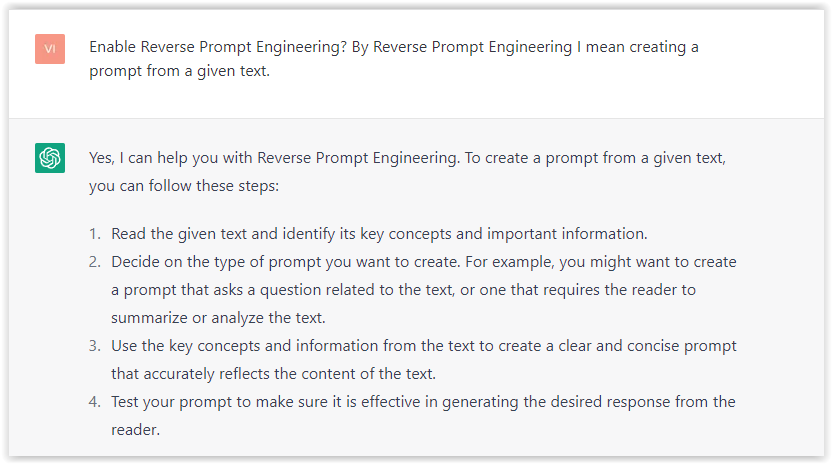 Screenshot from ChatGPT, March 2023
Screenshot from ChatGPT, March 2023You can test other GPT assistants available in the GPTs search engine if you want to use Google results.
Master Reverse Prompt Engineering
ChatGPT can be an excellent tool for reverse engineering prompts because it generates natural and engaging responses to any given input.
By analyzing the prompts generated by ChatGPT, it is possible to gain insight into the model’s underlying thought processes and decision-making strategies.
One key benefit of using ChatGPT to reverse engineer prompts is that the model is highly transparent in its decision-making.
This means that the reasoning and logic behind each response can be traced, making it easier to understand how the model arrives at its conclusions.
Once you’ve done this a few times for different types of content, you’ll gain insight into crafting more effective prompts.
Prepare Your ChatGPT For Generating Prompts
First, activate the reverse prompt engineering.
- Type the following prompt: “Enable Reverse Prompt Engineering? By Reverse Prompt Engineering I mean creating a prompt from a given text.”
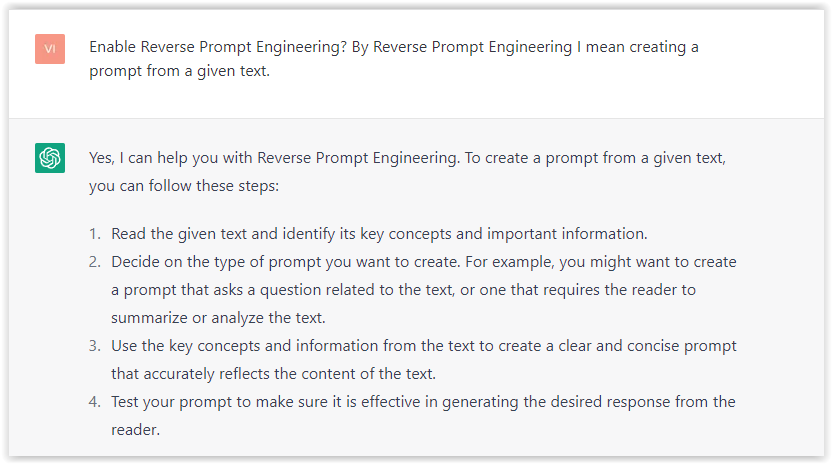 Screenshot from ChatGPT, March 2023
Screenshot from ChatGPT, March 2023ChatGPT is now ready to generate your prompt. You can test the product description in a new chatbot session and evaluate the generated prompt.
- Type: “Create a very technical reverse prompt engineering template for a product description about iPhone 11.”
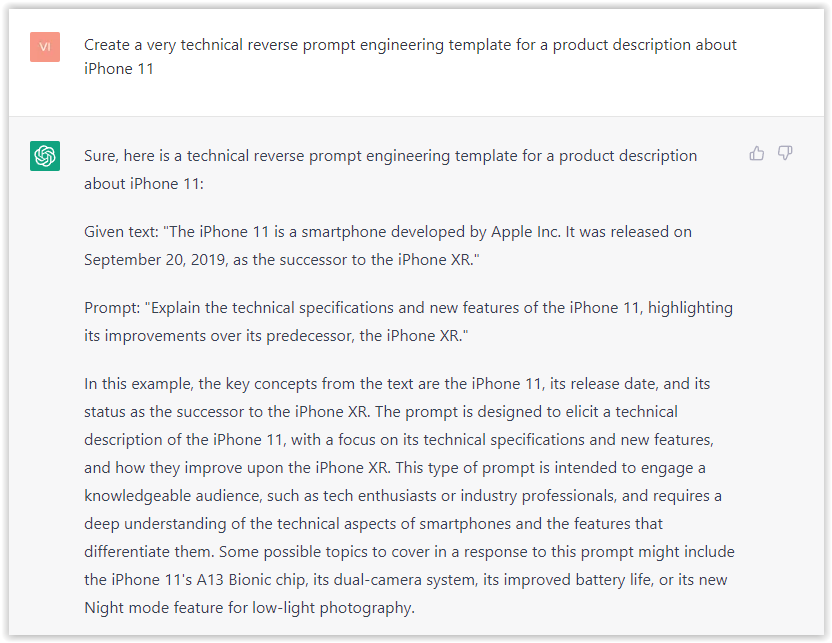 Screenshot from ChatGPT, March 2023
Screenshot from ChatGPT, March 2023The result is amazing. You can test with a full text that you want to reproduce. Here is an example of a prompt for selling a Kindle on Amazon.
- Type: “Reverse Prompt engineer the following {product), capture the writing style and the length of the text :
product =”
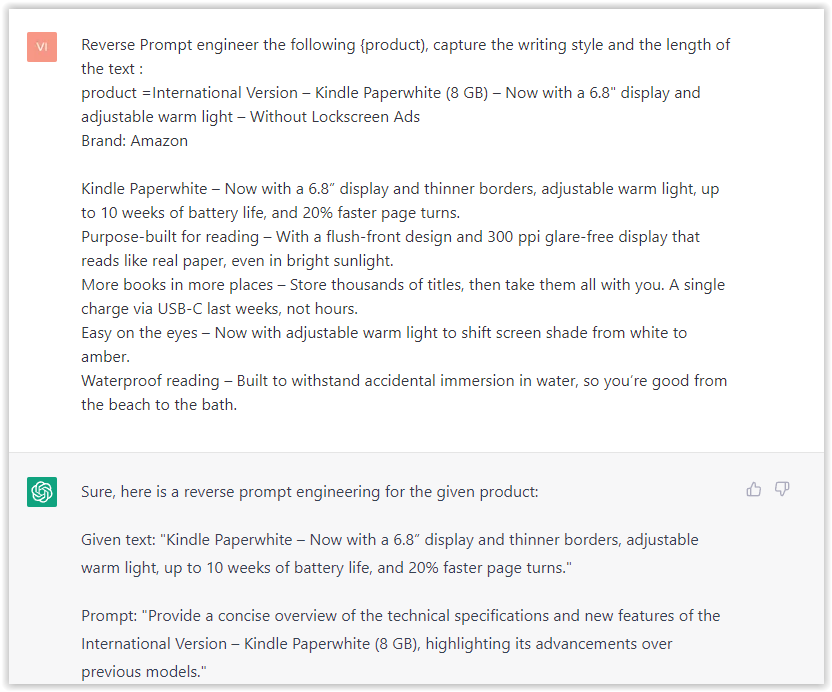 Screenshot from ChatGPT, March 2023
Screenshot from ChatGPT, March 2023I tested it on an SEJ blog post. Enjoy the analysis – it is excellent.
- Type: “Reverse Prompt engineer the following {text}, capture the tone and writing style of the {text} to include in the prompt :
text = all text coming from https://www.searchenginejournal.com/google-bard-training-data/478941/”
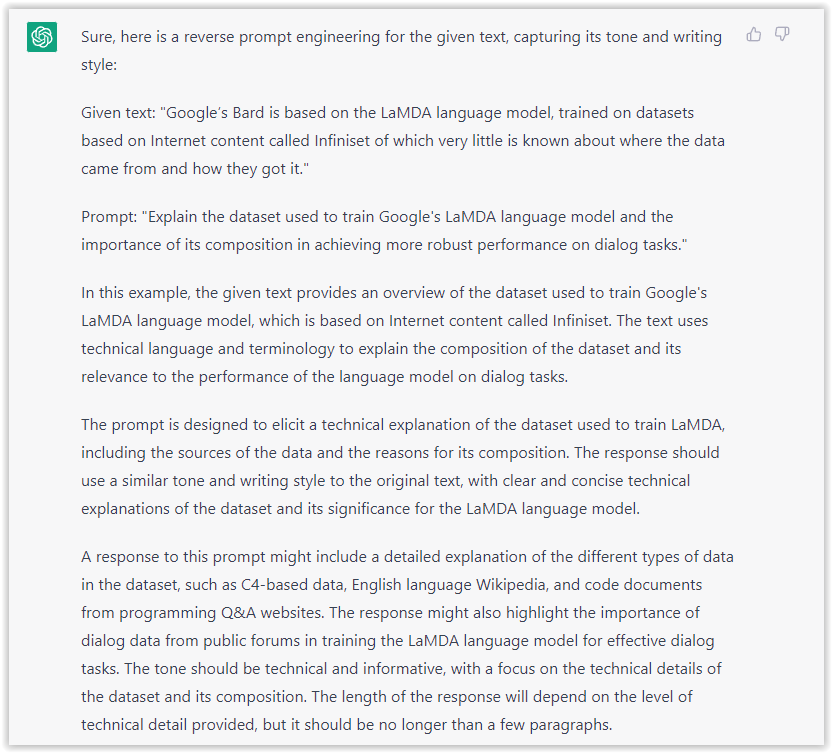 Screenshot from ChatGPT, March 2023
Screenshot from ChatGPT, March 2023But be careful not to use ChatGPT to generate your texts. It is just a personal assistant.
Go Deeper
Prompts and examples for SEO:
- Keyword research and content ideas prompt: “Provide a list of 20 long-tail keyword ideas related to ‘local SEO strategies’ along with brief content topic descriptions for each keyword.”
- Optimizing content for featured snippets prompt: “Write a 40-50 word paragraph optimized for the query ‘what is the featured snippet in Google search’ that could potentially earn the featured snippet.”
- Creating meta descriptions prompt: “Draft a compelling meta description for the following blog post title: ’10 Technical SEO Factors You Can’t Ignore in 2024′.”
Important Considerations:
- Always Fact-Check: While ChatGPT can be a helpful tool, it’s crucial to remember that it may generate inaccurate or fabricated information. Always verify any facts, statistics, or quotes generated by ChatGPT before incorporating them into your content.
- Maintain Control and Creativity: Use ChatGPT as a tool to assist your writing, not replace it. Don’t rely on it to do your thinking or create content from scratch. Your unique perspective and creativity are essential for producing high-quality, engaging content.
- Iteration is Key: Refine and revise the outputs generated by ChatGPT to ensure they align with your voice, style, and intended message.
Additional Prompts for Rewording and SEO:
– Rewrite this sentence to be more concise and impactful.
– Suggest alternative phrasing for this section to improve clarity.
– Identify opportunities to incorporate relevant internal and external links.
– Analyze the keyword density and suggest improvements for better SEO.
Remember, while ChatGPT can be a valuable tool, it’s essential to use it responsibly and maintain control over your content creation process.
Experiment And Refine Your Prompting Techniques
Writing effective prompts for ChatGPT is an essential skill for any SEO professional who wants to harness the power of AI-generated content.
Hopefully, the insights and examples shared in this article can inspire you and help guide you to crafting stronger prompts that yield high-quality content.
Remember to experiment with layering prompts, iterating on the output, and continually refining your prompting techniques.
This will help you stay ahead of the curve in the ever-changing world of SEO.
More resources:
Featured Image: Tapati Rinchumrus/Shutterstock
SEO
Measuring Content Impact Across The Customer Journey

Understanding the impact of your content at every touchpoint of the customer journey is essential – but that’s easier said than done. From attracting potential leads to nurturing them into loyal customers, there are many touchpoints to look into.
So how do you identify and take advantage of these opportunities for growth?
Watch this on-demand webinar and learn a comprehensive approach for measuring the value of your content initiatives, so you can optimize resource allocation for maximum impact.
You’ll learn:
- Fresh methods for measuring your content’s impact.
- Fascinating insights using first-touch attribution, and how it differs from the usual last-touch perspective.
- Ways to persuade decision-makers to invest in more content by showcasing its value convincingly.
With Bill Franklin and Oliver Tani of DAC Group, we unravel the nuances of attribution modeling, emphasizing the significance of layering first-touch and last-touch attribution within your measurement strategy.
Check out these insights to help you craft compelling content tailored to each stage, using an approach rooted in first-hand experience to ensure your content resonates.
Whether you’re a seasoned marketer or new to content measurement, this webinar promises valuable insights and actionable tactics to elevate your SEO game and optimize your content initiatives for success.
View the slides below or check out the full webinar for all the details.
SEO
How to Find and Use Competitor Keywords

Competitor keywords are the keywords your rivals rank for in Google’s search results. They may rank organically or pay for Google Ads to rank in the paid results.
Knowing your competitors’ keywords is the easiest form of keyword research. If your competitors rank for or target particular keywords, it might be worth it for you to target them, too.
There is no way to see your competitors’ keywords without a tool like Ahrefs, which has a database of keywords and the sites that rank for them. As far as we know, Ahrefs has the biggest database of these keywords.
How to find all the keywords your competitor ranks for
- Go to Ahrefs’ Site Explorer
- Enter your competitor’s domain
- Go to the Organic keywords report
The report is sorted by traffic to show you the keywords sending your competitor the most visits. For example, Mailchimp gets most of its organic traffic from the keyword “mailchimp.”


Since you’re unlikely to rank for your competitor’s brand, you might want to exclude branded keywords from the report. You can do this by adding a Keyword > Doesn’t contain filter. In this example, we’ll filter out keywords containing “mailchimp” or any potential misspellings:


If you’re a new brand competing with one that’s established, you might also want to look for popular low-difficulty keywords. You can do this by setting the Volume filter to a minimum of 500 and the KD filter to a maximum of 10.


How to find keywords your competitor ranks for, but you don’t
- Go to Competitive Analysis
- Enter your domain in the This target doesn’t rank for section
- Enter your competitor’s domain in the But these competitors do section


Hit “Show keyword opportunities,” and you’ll see all the keywords your competitor ranks for, but you don’t.


You can also add a Volume and KD filter to find popular, low-difficulty keywords in this report.


How to find keywords multiple competitors rank for, but you don’t
- Go to Competitive Analysis
- Enter your domain in the This target doesn’t rank for section
- Enter the domains of multiple competitors in the But these competitors do section


You’ll see all the keywords that at least one of these competitors ranks for, but you don’t.


You can also narrow the list down to keywords that all competitors rank for. Click on the Competitors’ positions filter and choose All 3 competitors:


- Go to Ahrefs’ Site Explorer
- Enter your competitor’s domain
- Go to the Paid keywords report


This report shows you the keywords your competitors are targeting via Google Ads.
Since your competitor is paying for traffic from these keywords, it may indicate that they’re profitable for them—and could be for you, too.
You know what keywords your competitors are ranking for or bidding on. But what do you do with them? There are basically three options.
1. Create pages to target these keywords
You can only rank for keywords if you have content about them. So, the most straightforward thing you can do for competitors’ keywords you want to rank for is to create pages to target them.
However, before you do this, it’s worth clustering your competitor’s keywords by Parent Topic. This will group keywords that mean the same or similar things so you can target them all with one page.
Here’s how to do that:
- Export your competitor’s keywords, either from the Organic Keywords or Content Gap report
- Paste them into Keywords Explorer
- Click the “Clusters by Parent Topic” tab


For example, MailChimp ranks for keywords like “what is digital marketing” and “digital marketing definition.” These and many others get clustered under the Parent Topic of “digital marketing” because people searching for them are all looking for the same thing: a definition of digital marketing. You only need to create one page to potentially rank for all these keywords.


2. Optimize existing content by filling subtopics
You don’t always need to create new content to rank for competitors’ keywords. Sometimes, you can optimize the content you already have to rank for them.
How do you know which keywords you can do this for? Try this:
- Export your competitor’s keywords
- Paste them into Keywords Explorer
- Click the “Clusters by Parent Topic” tab
- Look for Parent Topics you already have content about
For example, if we analyze our competitor, we can see that seven keywords they rank for fall under the Parent Topic of “press release template.”


If we search our site, we see that we already have a page about this topic.


If we click the caret and check the keywords in the cluster, we see keywords like “press release example” and “press release format.”


To rank for the keywords in the cluster, we can probably optimize the page we already have by adding sections about the subtopics of “press release examples” and “press release format.”
3. Target these keywords with Google Ads
Paid keywords are the simplest—look through the report and see if there are any relevant keywords you might want to target, too.
For example, Mailchimp is bidding for the keyword “how to create a newsletter.”


If you’re ConvertKit, you may also want to target this keyword since it’s relevant.
If you decide to target the same keyword via Google Ads, you can hover over the magnifying glass to see the ads your competitor is using.


You can also see the landing page your competitor directs ad traffic to under the URL column.


Learn more
Check out more tutorials on how to do competitor keyword analysis:
-

 PPC5 days ago
PPC5 days ago19 Best SEO Tools in 2024 (For Every Use Case)
-
SEARCHENGINES7 days ago
Daily Search Forum Recap: April 17, 2024
-

 SEO7 days ago
SEO7 days agoAn In-Depth Guide And Best Practices For Mobile SEO
-
SEARCHENGINES6 days ago
Daily Search Forum Recap: April 18, 2024
-
SEARCHENGINES5 days ago
Daily Search Forum Recap: April 19, 2024
-

 MARKETING6 days ago
MARKETING6 days agoEcommerce evolution: Blurring the lines between B2B and B2C
-

 SEO6 days ago
SEO6 days ago2024 WordPress Vulnerability Report Shows Errors Sites Keep Making
-

 WORDPRESS5 days ago
WORDPRESS5 days agoHow to Make $5000 of Passive Income Every Month in WordPress




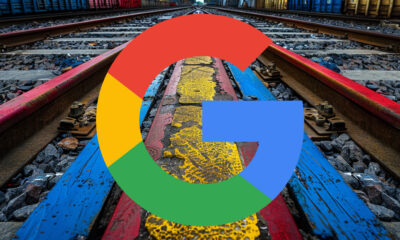










You must be logged in to post a comment Login