SEO
Google News Redesign Launches On Desktop
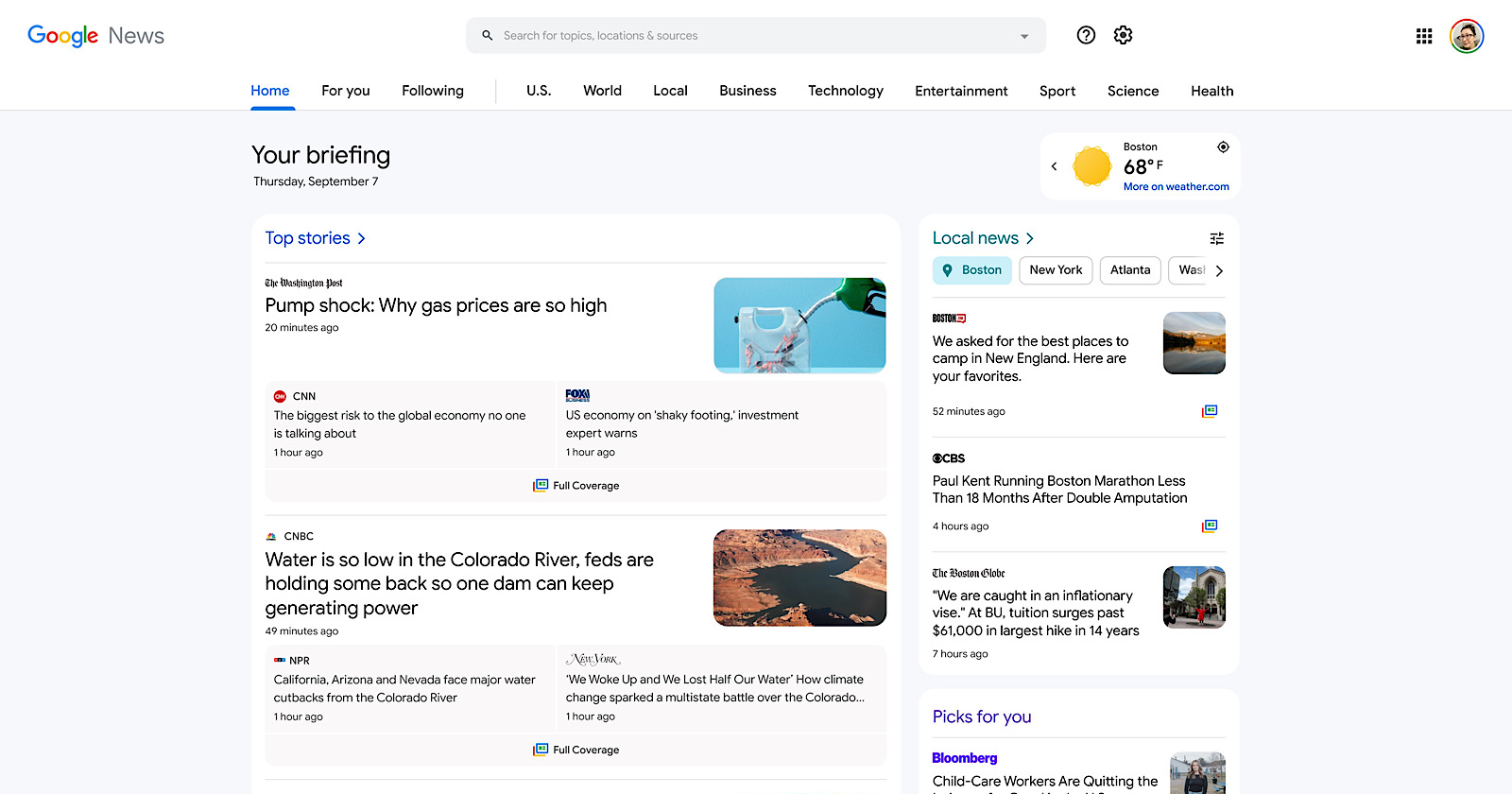
Google is launching a redesigned version of Google News on desktop that users can customize to meet their information needs.
This update adds:
- The ability to add filters
- Customizable topics
- An expanded Fact Check section
Google says the new look for Google News on desktop is inspired by feedback received from readers.
Today also happens to mark the 20th anniversary of Google News —one of the earliest tools for aggregating news stories in real time.
Here’s more about what’s new with Google News for desktop.
Updates To Google News On Desktop
New Filters
You can add filters to the local news section to pull in stories from multiple locations at once.
This makes it easier to keep up with important stories by bringing top stories, local news, and personalized picks to the top of the page.
Customizable Topics
You can customize the topics that appear in the new Google News desktop homepage.
You can add, remove or reorder topics by clicking the blue customize button in the top right of the Your Topics.
Expanded Fact Check
Google News on desktop now provides more context about stories in an expanded Fact Check section.
Now, you’ll now see the original claim made along with the fact-checked assessment from independent organizations.
Relaunching In Spain
Following an eight-year hiatus, Google News is returning to Spain with today’s launch on the desktop redesign.
Google Helping Journalists
In a blog post announcing the update to News on desktop, Google highlights the various ways it assists news publishers around the world.
Those initiatives include:
- Offering training, programs, funding, and products to journalists and newsrooms.
- Introducing the Global News Equity Fund, a multi-million dollar commitment to help bring more diversity and equity to the news industry.
- Awarding $1 million in funding to help journalists serving local and underrepresented communities.
- Investing in a local news advertising campaign placed with local outlets.

















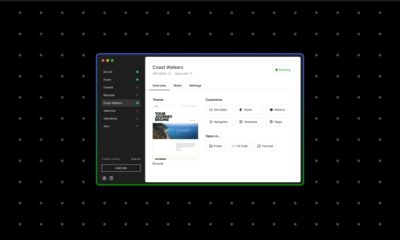

You must be logged in to post a comment Login