SEO
Google’s AI Now Chooses Your Local Ad Photos
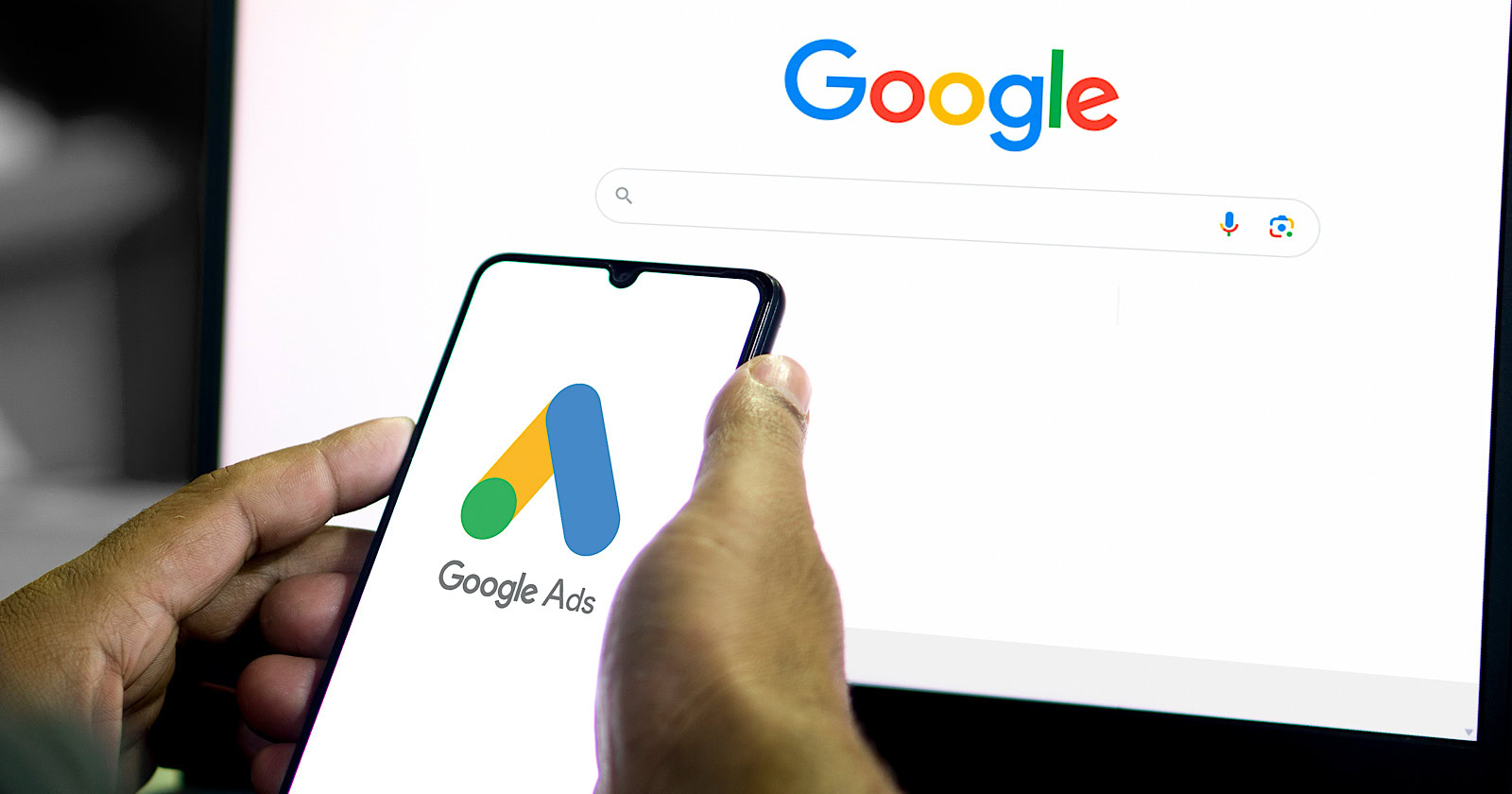
Google has announced a new update to its Local Services Ads (LSA) platform, implementing an automated photo selection feature.
Ginny Marvin, Google Ads Liaison, revealed that the company will now choose photos from advertisers’ LSA profiles to display in their ads.
Local Services advertisers: Starting today, we’ll begin selecting photos from your LSA profile to show in your ads. Photos will be selected based on their likelihood to increase engagement with your ad.
Some things to note with this update:
•Adding photos to your Local…— AdsLiaison (@adsliaison) August 7, 2024
According to the announcement, this change is designed to increase ad engagement. The selection process will be based on an image’s perceived likelihood of improving user interaction with the advertisement.
Key Points of the Update:
- Photo inclusion may affect ad ranking
- Google recommends uploading 3-5 images to LSA profiles
- Photos should be high-quality, relevant, and original
- Not all ads will consistently include photos
Impact On Advertisers
This update introduces a new variable for Local Services advertisers to consider.
While Google suggests that adding photos could improve ad rankings, the actual impact remains to be seen.
Advertisers may need to reassess their visual content strategies in light of this change.
Photo Requirements & Recommendations
Google says photos must be high quality, relevant to the advertiser’s work, and original.
The company explicitly states that copied or stolen images are not permitted. Advertisers can manage their photos through the Profile and Budget page in their LSA dashboard.
Variable Photo Display
It’s important to note that photo inclusion in ads is not guaranteed. Google states that ad appearance will vary depending on user queries and other unspecified factors.
This variability may present challenges for advertisers seeking to control their ad presentation consistently.
As this feature rolls out, local service providers using Google’s advertising platform must monitor its effects on their ad performance and adjust their strategies accordingly.
How This Can Help You
This LSA update matters for digital marketers and local businesses.
It changes how visuals impact local service ads, potentially shaking up ad performance and user engagement.
What it means for LSA advertisers:
- Better visibility: Good photos could boost your ad placement.
- More clicks: Eye-catching visuals might up your CTR.
- Edge over competitors: Quick adapters could get ahead.
- Time-saver: No more manual image selection headaches.
What it means for marketers and agencies:
- New optimization angles: Fresh ways to tweak LSA campaigns.
- Added value for clients: Guide them on nailing their LSA imagery.
- Data insights: Track how this change impacts performance metrics.
Keep a close eye on your LSA performance and be ready to pivot. Savvy marketers can turn this update into a win for their local ad game.
Featured Image: Mamun sheikh K/Shutterstock



![How AEO Will Impact Your Business's Google Visibility in 2026 Why Your Small Business’s Google Visibility in 2026 Depends on AEO [Webinar]](https://articles.entireweb.com/wp-content/uploads/2026/01/How-AEO-Will-Impact-Your-Businesss-Google-Visibility-in-2026-400x240.png)
![How AEO Will Impact Your Business's Google Visibility in 2026 Why Your Small Business’s Google Visibility in 2026 Depends on AEO [Webinar]](https://articles.entireweb.com/wp-content/uploads/2026/01/How-AEO-Will-Impact-Your-Businesss-Google-Visibility-in-2026-80x80.png)













