SEO
How To Add Internal And External Links That Get Clicks And Conversions
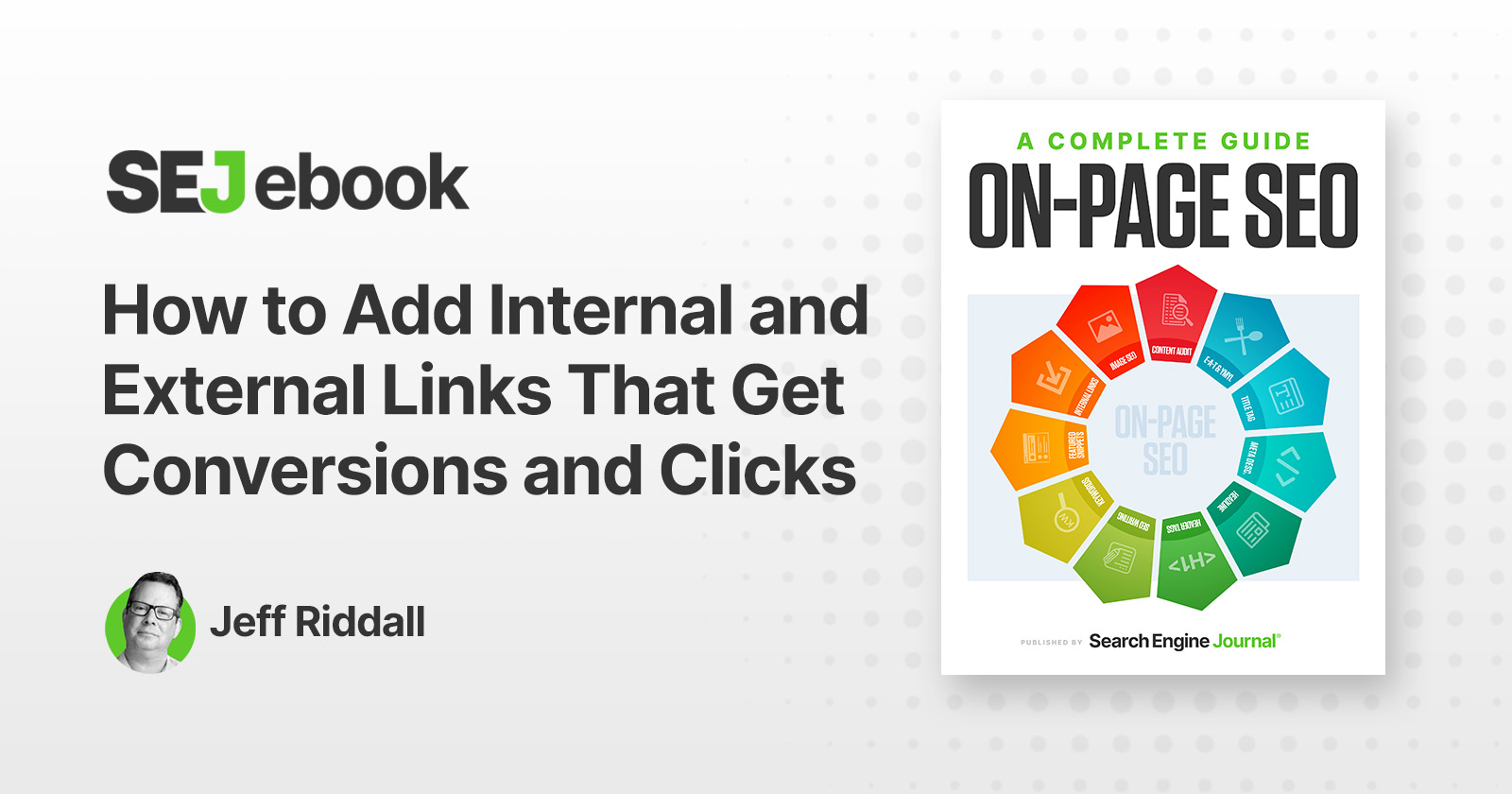
Internal and external links have a significant role to play in guiding website visitors to the answers they seek about your products and services.
Each link should lead your audience to the next relevant piece of content they need to continue their information gathering and/or customer journey.
Links are the lifeblood of the web, connecting each piece of content to the next. Search engines use both internal and external links to determine, in part, which pages are most authoritative on any given subject.
As such, both internal and external links play an important role in SEO.
Why Are Internal Links Important?
Internal links are used by Google and other search engines to better understand the structure of a website.
They enable site owners to let their visitors and the search engines know which pages are most important.
For example, the top-level sections in a website’s navigation (e.g., Products, Services, About Us, Resources) tell the search engines what the site owner believes to be the most important content.
Search engine spiders crawl the various links within a site to determine its structure, and those pages closer to the top of the hierarchy are naturally considered more important.
After all, you wouldn’t want to bury your most important content several layers deep within your website where it would be difficult to find.
Always keep in mind that you are ultimately creating your website and all of the content within it to provide readily accessible answers to your target audience’s questions.
Why Do External Links Matter?
Google and other search engines value links. If you link to an external website, search engines perceive this as an endorsement of the content being linked to.
External links can be used to cite a source, provide verification for information, and offer further context for the reader.
Again, Google’s modus operandi is delivering the right content to the right people at the right time. It doesn’t really care where the answers live, so sometimes it makes sense to link to the right piece of external content. You can’t be expected to have all of the answers.
For example, there may be an excellent article published on a highly relevant and well-respected industry website that directly or indirectly relates to a product or service offered by your organization.
If the information in this article will benefit your audience by answering additional questions they may have or shedding more light on a topic, it certainly behooves you to link to such an article.
Where, When, And How Should Links Be Added?
When you’re looking at adding links to new or existing website content, put yourself in the shoes of a member of your audience. Think about how they will want to engage with it and where a link might help.
If you have not already, take a step back to map out your typical customer journey. This will help guide which pieces and/or types of content you control should link through to other pieces, from awareness to consideration to intent, and on to conversion.
Do not be afraid to incorporate clear calls to action (CTAs). These are helpful for those customers who are ready to click through to the next logical step in their journey and/or those who are not ready and may require additional information.
Today, most customer journeys are not linear. It’s important to provide options depending on where your customers find themselves in their search for answers, products, or services, and you do that with links.
Are there topical keywords and/or concepts within your new or existing piece of content that require elaboration or raise questions?
Do you have additional content to answer those questions (in blog posts or FAQs, for example) or do you know where the answer lies? Can you conduct some research to find it?
By linking to content that provides relevant answers to these questions via the actual keywords (a.k.a., anchor text), you provide the search engines with an important signal to help tie the questions and answers together.
Your most prominent links and calls to action can naturally be tied to a button or image, such as a banner, and placed strategically to better catch the attention of your website visitors.
Visual UX analytics tools like click heatmaps can and should be used to monitor how visitors are engaging with your content and which links they are (or are not) clicking on.
Further, tools like a Path Analysis Report in Google Analytics 4 can be used to determine the paths taken by website visitors from page to page and any on-page actions taken.
 Screenshot by author, October 2021
Screenshot by author, October 2021Data from tools such as these can help to inform and optimize your ongoing internal and external linking strategy.
Having identified where and when to add links, there are a couple of items to consider when linking.
Open In A New Window/Tab
When linking externally, you may want to have the link to the external web page/content open in a new window or tab.
This way, when the reader is done looking at the “related” content, they can easily close this second window, navigate back to your original article, and continue on with their journey.
Internal links generally do not need to open in a new window as you are not directing your reader away from your property.
However, there may be instances where this makes sense; for example, when linking to an associated Help documentation on a software website.
Far too often, I click on a link and am taken to an external website within the same browser/window, then click on another link that takes me to a second external site.
Suddenly, I’ve lost track of where I started.
Yes, I could hit my browser Back button or review my browsing history. But I am not making an extra effort to find the original article if the author didn’t think it was important enough for me to stick around in the first place.
Follow Or Nofollow
As a website owner, you have the option of designating your links as Follow or Nofollow by tagging the link with a <rel=”no follow”> attribute.
All other links are Follow by default.
Using Nofollow tells search engines that support it not to assign any value to the link in relation to the page it has been included on. It literally means that you do not want Google to follow that link and crawl the corresponding page.
It’s worth noting that Google has clearly indicated they take this attribute as advice and not as a directive.
Virtually all of your internal links will be Follow links, but there may be circumstances where you choose to have Nofollow external links on your site.
There are also attributes for links to paid, sponsored, or user-generated content where you cannot confidently vouch for it or have control over it.
See Should You Use Nofollow, Sponsored, or UGC Links? to learn more about when to use each one.
Add Links, But Don’t Overdo It
While using internal and external links adds value for your audience and the search engines, as with all things SEO, it is also important not to overdo it.
In fact, Google recently indicated that having too many links on any given page can actually have an adverse effect, as it will dilute the value of those links.
Google uses links to understand the structure of a website and if there are too many, it can become a jumbled mess.
However, if you’ve done a proper job of reviewing your content and incorporating links to other relevant complementary content, a logical structure should reveal itself.
If you review your content and it feels like there are too many links or links that do not really add value for your audience, reevaluate and edit with that in mind.
To Recap
Strategically adding and managing internal and external links remains an important SEO activity.
Links help guide Google, other search engines, and ultimately all website visitors through the logical structure of a website, highlighting those pieces of content deemed most important as they go.
A good linking strategy will roughly follow a customer journey, answering searchers’ questions or elaborating on topics with awareness content through to conversion via links and clear calls to action.
Always keep your user’s experience top of mind with linking, and you’ll naturally optimize for search, as well.
Featured Image: Paulo Bobita/Search Engine Journal









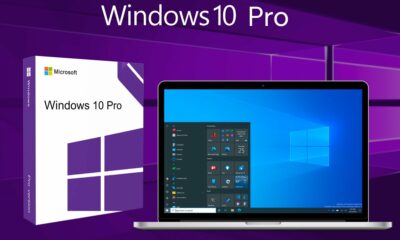

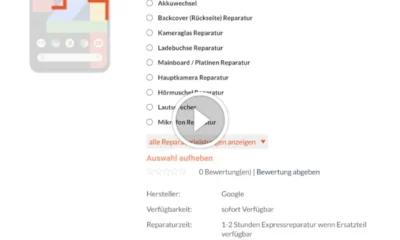





You must be logged in to post a comment Login