SOCIAL
How to Create & Optimize a LinkedIn Company Page
Most businesses in today’s digital-driven climate know the importance of social media and the reach it offers businesses.
Social media platforms allow businesses to communicate with customers during an emergency, highlight products and services, and even get real insight from customers about expectations, wants, and needs.
LinkedIn is certainly no exception to this.
The employment-oriented platform provides a professional atmosphere for many business operations including hiring, internal communication, and industry-related groups for information, events, and more.
However, all of these perks mean nothing if customers can’t find the business in the first place.
Or, if there isn’t enough information on the profile and a user loses interest – or the ability to learn what it needs about the company, the messaging really could be all for naught.
There is a bunch of different ways not having a LinkedIn profile could potentially hurt your business.
But the biggest reason for having one is the potential it creates for new business leads, partnerships, and opportunities that brands may just not find elsewhere.
Start a Company Page
The first step to ensuring people can do that is achieving organic visibility for your LinkedIn profile, not just on the platform, but through organic search and other tools that will drive traffic and, more importantly, engagement and relationships.
Start by creating your company page, if you haven’t already.
- You can do so by selecting the Work tab to the right of your profile icon in the top right corner of the window.
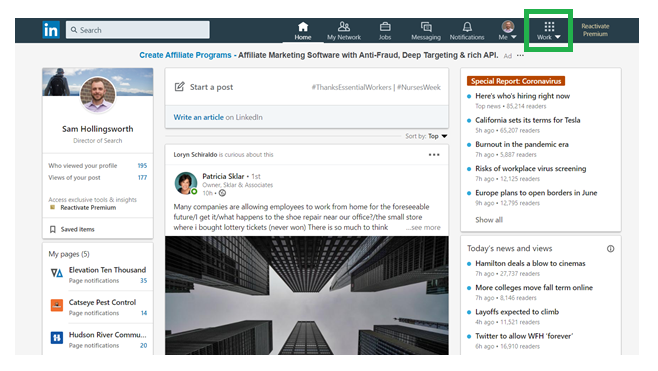
- Scroll to the bottom of that dropdown and you’ll find “Create a Company Page.”
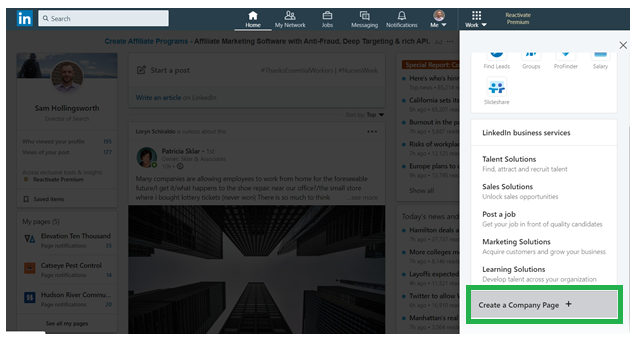
- To do so, you’ll need to select the page type based on your business.
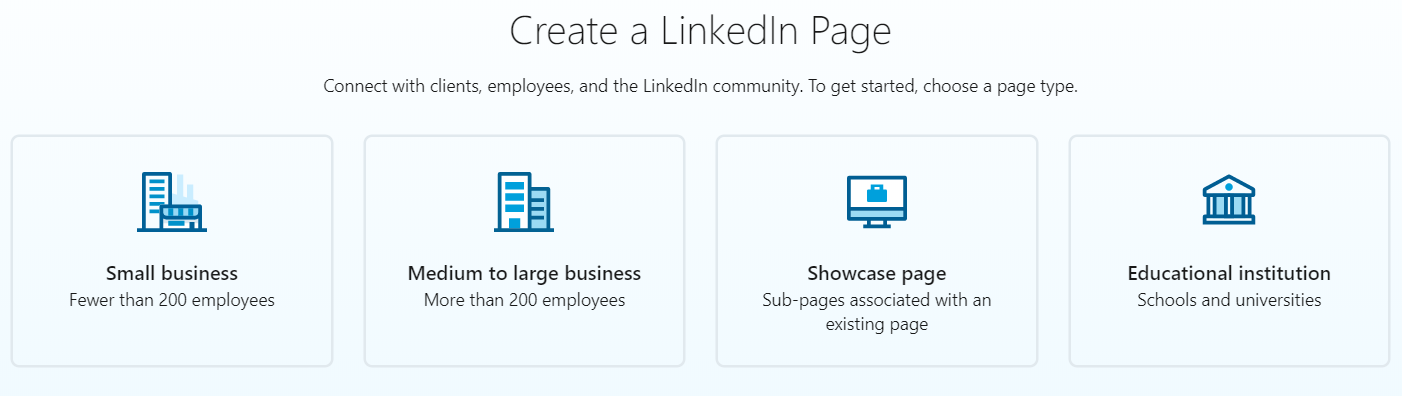
- Then you’ll begin populating important fields tied to Page Identity, Company Details, and Profile Details.
Make sure the Page Name is the official business name and consistent with all other online profiles.
This will ensure the Page is added as an official extension of the entity being built and indexed throughout Google and other search engines.
For the LinkedIn public URL, try to use something related to the official page name if the exact business name is unavailable. Try to use the official business name first, though.
Be sure the company details are accurate, especially the industry type. All of these inputs have an effect on the visibility of the Page.
For profile details, be sure to choose a logo that is consistent with the brand, namely the official logo that represents the company across the web.
It should be clear and meet the specific size recommendations of LinkedIn, which are 300 x 300px and either a JPG, JPEG, or PNG.
The same logo should be used for the brand on all social media and business profiles across the web.
For a tagline, use an approved brand slogan or tagline that summarizes the business but also entices a user to learn more about it and potentially trust it.
It’s recommended to also use keywords in it where possible, but it should be natural, and a keyword(s) should not just be added for “SEO reasons.”
You’ll need to check the verification box to confirm you have the right to act on behalf of the brand you are creating a page for as the last step on this page.
Then click “Create page” and you will then be prompted to start building your page out.
Build Out Your Page
Building out a Company Page is something that is commonly overlooked on LinkedIn and similar platforms.
But I shouldn’t be.
A complete profile is an optimized profile.
LinkedIn makes it well known that company profiles that are complete get more views – 30% more views per week, actually.
Similar stats exist for most, if not all, social media platforms.
LinkedIn also makes it easy to complete a profile.
In addition to laying out a step-by-step process for completing it, it also offers a checklist, which is visualized on the completion meter.
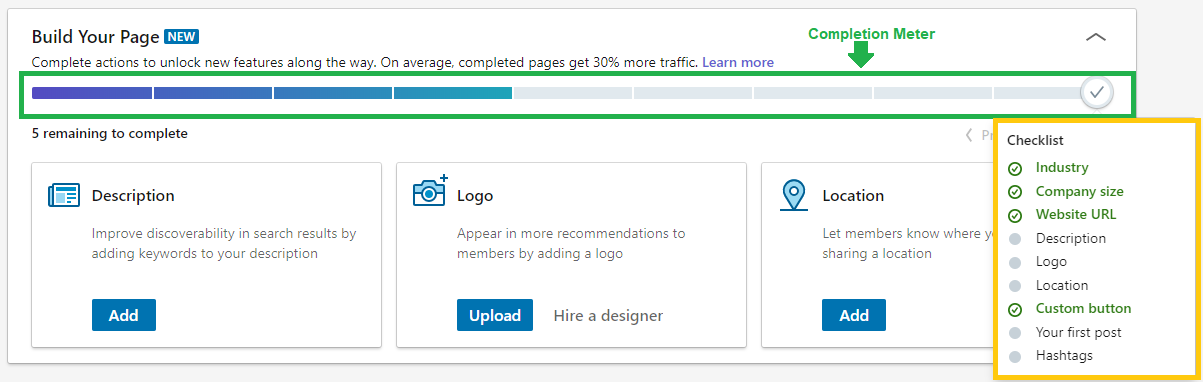
The completion meter, as it’s called by LinkedIn, will be available to page administrators from the admin dashboard officially called the Page’s Admin View until the page is 100% complete.
A page will be complete when the entire checklist is marked complete, including:
- Industry
- Company size
- Website URL
- Description
- Logo
- Street Address
- Custom button
- Your first post
- Hashtags
Moving down the checklist, the next field to complete is the description.
Even LinkedIn recommends including keywords here to help with visibility.
For instance, if your business is a car dealership, your description should include keywords like [car], [vehicle], and the flagship auto brand represented at the dealership, if there is one, just to name a few.
In addition to the page logo, which was covered above, a cover image is needed to optimize a brand profile. It should be 1,128px x 191px size and can be a JPG, JPEG, or PNG.
A cover image offers a bit more flexibility than a logo, so find a creative way to portray your business that can potentially make a first impression on many people and speaks to what the brand does and/or represents.
Like any online business profile, business location is important, especially for a brick-and-mortar location that people need to go to.
Consistency is important here just as it is with other mandatory fields in the profile.
The custom button feature offers five different call-to-action options:
- Visit website (default)
- Contact us
- Learn more
- Register
- Sign up
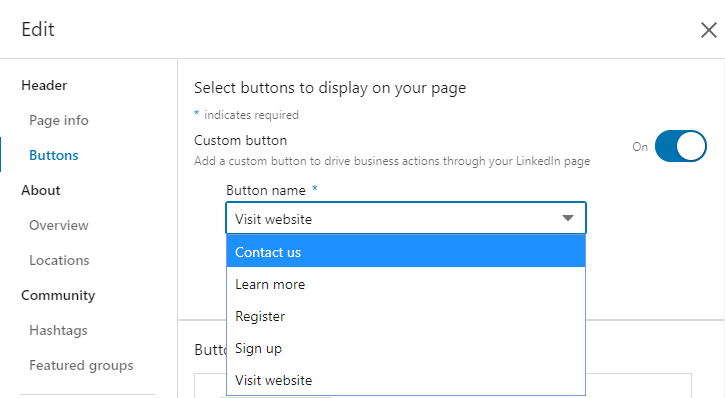
You can also, of course, customize where that CTA goes in respect to the URL destination for each specific action.
And there is the option to turn off the custom button completely in the upper-righthand corner.
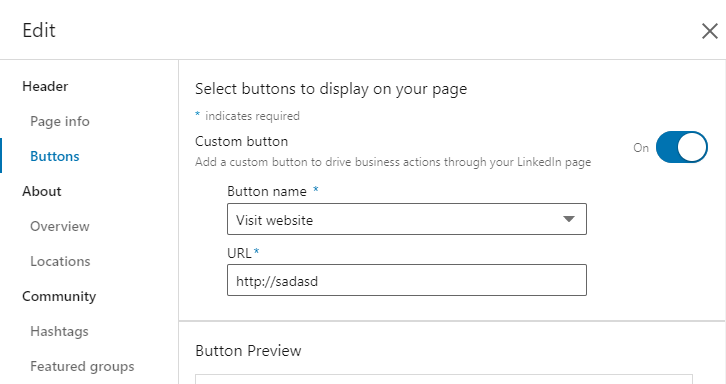
Lastly, before posting your first post to complete the profile-setup checklist, add three hashtags related to topics important to your brand.
They should be high-level topics directly related to the brand like #cars, #cardealership, #bmwdealer, #newyorkcity, etc. (when sticking with the car dealership example).
Getting Engagement & Building Trust
The entire point of building out and optimizing a company’s LinkedIn profile is to not just to get it noticed on the web but to attract potential customers to the brand and its page through quality engagement.
That engagement eventually builds trust with the brand and the people operating it, and that could ultimately be what drives leads and business.
Of course, the best brands don’t focus on sales and leads.
They focus on being a valuable asset to the people they reach, however that may be.
It’s always best to act with the customer in mind. Keep that in mind every time you’re posting to your LinkedIn company page.
Don’t just post to LinkedIn to show that your page is alive.
Post with a purpose and offer your audience value.
That will help make an impression that matters and keep your brand top of mind when the time comes to rely on the brand for a product or service.
Image Credits
All screenshots taken by author, June 2020
SOCIAL
Snapchat Explores New Messaging Retention Feature: A Game-Changer or Risky Move?
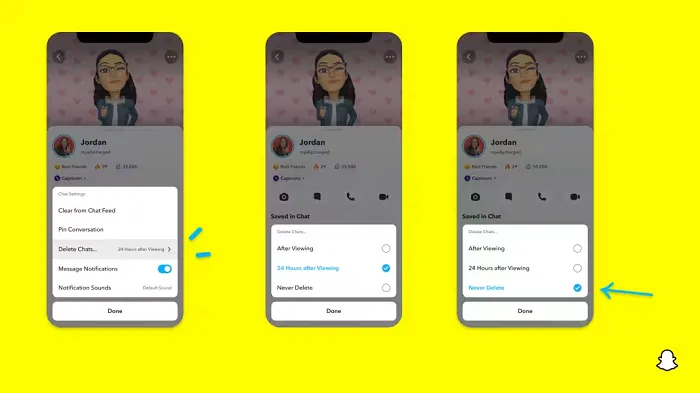
In a recent announcement, Snapchat revealed a groundbreaking update that challenges its traditional design ethos. The platform is experimenting with an option that allows users to defy the 24-hour auto-delete rule, a feature synonymous with Snapchat’s ephemeral messaging model.
The proposed change aims to introduce a “Never delete” option in messaging retention settings, aligning Snapchat more closely with conventional messaging apps. While this move may blur Snapchat’s distinctive selling point, Snap appears convinced of its necessity.
According to Snap, the decision stems from user feedback and a commitment to innovation based on user needs. The company aims to provide greater flexibility and control over conversations, catering to the preferences of its community.
Currently undergoing trials in select markets, the new feature empowers users to adjust retention settings on a conversation-by-conversation basis. Flexibility remains paramount, with participants able to modify settings within chats and receive in-chat notifications to ensure transparency.
Snapchat underscores that the default auto-delete feature will persist, reinforcing its design philosophy centered on ephemerality. However, with the app gaining traction as a primary messaging platform, the option offers users a means to preserve longer chat histories.
The update marks a pivotal moment for Snapchat, renowned for its disappearing message premise, especially popular among younger demographics. Retaining this focus has been pivotal to Snapchat’s identity, but the shift suggests a broader strategy aimed at diversifying its user base.
This strategy may appeal particularly to older demographics, potentially extending Snapchat’s relevance as users age. By emulating features of conventional messaging platforms, Snapchat seeks to enhance its appeal and broaden its reach.
Yet, the introduction of message retention poses questions about Snapchat’s uniqueness. While addressing user demands, the risk of diluting Snapchat’s distinctiveness looms large.
As Snapchat ventures into uncharted territory, the outcome of this experiment remains uncertain. Will message retention propel Snapchat to new heights, or will it compromise the platform’s uniqueness?
Only time will tell.
SOCIAL
Catering to specific audience boosts your business, says accountant turned coach

While it is tempting to try to appeal to a broad audience, the founder of alcohol-free coaching service Just the Tonic, Sandra Parker, believes the best thing you can do for your business is focus on your niche. Here’s how she did just that.
When running a business, reaching out to as many clients as possible can be tempting. But it also risks making your marketing “too generic,” warns Sandra Parker, the founder of Just The Tonic Coaching.
“From the very start of my business, I knew exactly who I could help and who I couldn’t,” Parker told My Biggest Lessons.
Parker struggled with alcohol dependence as a young professional. Today, her business targets high-achieving individuals who face challenges similar to those she had early in her career.
“I understand their frustrations, I understand their fears, and I understand their coping mechanisms and the stories they’re telling themselves,” Parker said. “Because of that, I’m able to market very effectively, to speak in a language that they understand, and am able to reach them.”Â
“I believe that it’s really important that you know exactly who your customer or your client is, and you target them, and you resist the temptation to make your marketing too generic to try and reach everyone,” she explained.
“If you speak specifically to your target clients, you will reach them, and I believe that’s the way that you’re going to be more successful.
Watch the video for more of Sandra Parker’s biggest lessons.
SOCIAL
Instagram Tests Live-Stream Games to Enhance Engagement
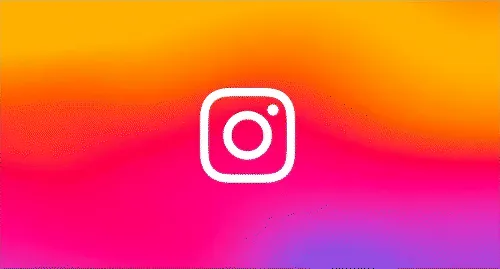
Instagram’s testing out some new options to help spice up your live-streams in the app, with some live broadcasters now able to select a game that they can play with viewers in-stream.
As you can see in these example screens, posted by Ahmed Ghanem, some creators now have the option to play either “This or That”, a question and answer prompt that you can share with your viewers, or “Trivia”, to generate more engagement within your IG live-streams.
That could be a simple way to spark more conversation and interaction, which could then lead into further engagement opportunities from your live audience.
Meta’s been exploring more ways to make live-streaming a bigger consideration for IG creators, with a view to live-streams potentially catching on with more users.
That includes the gradual expansion of its “Stars” live-stream donation program, giving more creators in more regions a means to accept donations from live-stream viewers, while back in December, Instagram also added some new options to make it easier to go live using third-party tools via desktop PCs.
Live streaming has been a major shift in China, where shopping live-streams, in particular, have led to massive opportunities for streaming platforms. They haven’t caught on in the same way in Western regions, but as TikTok and YouTube look to push live-stream adoption, there is still a chance that they will become a much bigger element in future.
Which is why IG is also trying to stay in touch, and add more ways for its creators to engage via streams. Live-stream games is another element within this, which could make this a better community-building, and potentially sales-driving option.
We’ve asked Instagram for more information on this test, and we’ll update this post if/when we hear back.
-

 SEO7 days ago
SEO7 days agoGoogle Limits News Links In California Over Proposed ‘Link Tax’ Law
-

 SEARCHENGINES6 days ago
SEARCHENGINES6 days agoGoogle Core Update Volatility, Helpful Content Update Gone, Dangerous Google Search Results & Google Ads Confusion
-

 SEO6 days ago
SEO6 days ago10 Paid Search & PPC Planning Best Practices
-

 MARKETING6 days ago
MARKETING6 days ago2 Ways to Take Back the Power in Your Business: Part 2
-

 MARKETING5 days ago
MARKETING5 days ago5 Psychological Tactics to Write Better Emails
-

 SEARCHENGINES5 days ago
SEARCHENGINES5 days agoWeekend Google Core Ranking Volatility
-
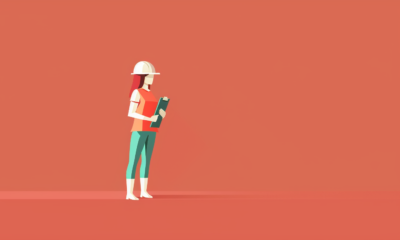
 PPC7 days ago
PPC7 days agoCritical Display Error in Brand Safety Metrics On Twitter/X Corrected
-

 MARKETING6 days ago
MARKETING6 days agoThe power of program management in martech





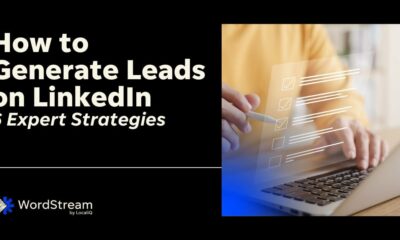





![New Report Highlights Key Tips to Maximize LinkedIn Performance [Infographic] New Report Highlights Key Tips to Maximize LinkedIn Performance [Infographic]](https://articles.entireweb.com/wp-content/uploads/2024/02/1707701164_New-Report-Highlights-Key-Tips-to-Maximize-LinkedIn-Performance-Infographic.webp-400x240.webp)
![New Report Highlights Key Tips to Maximize LinkedIn Performance [Infographic] New Report Highlights Key Tips to Maximize LinkedIn Performance [Infographic]](https://articles.entireweb.com/wp-content/uploads/2024/02/1707701164_New-Report-Highlights-Key-Tips-to-Maximize-LinkedIn-Performance-Infographic.webp-80x80.webp)
