MARKETING
How to Identify and Refresh Outdated Content

The author’s views are entirely his or her own (excluding the unlikely event of hypnosis) and may not always reflect the views of Moz.
When someone regularly adds new content to their sites, they face an inevitable question: What happens to my older articles?
The way blogging works is really unfair to your past work: It gets buried in archives, losing traffic and relevance.
Is there a way to keep your content always up-to-date? Yes, but first let’s discuss the why.
Why update your content?
Keeping your content fresh and updated is more than overcoming the unfairness of your past work fading away. It’s actually a legit marketing tactic that saves money and makes your users’ on-site experience smoother.
So let’s dive into why updating old content is so important:
1. User experience
The most obvious reason is that you want each of your site pages to be an effective entry landing page: Outdated content and broken links will likely result in bounces. These are lost leads and clients.
2. Search engine optimization
When it comes to SEO, content updates offer quite a few advantages:
-
Maintaining more consistent rankings, especially for those queries that deserve freshness. We’ve all seen this before: A competitor updates a page and suddenly gains 3-4 positions. It can be a temporary boost, but unless you perform an update to your page, it may last 12-18 months. Updating your old content on a regular basis will help you avoid these situations without necessarily chasing each particular loss.
-
Creating more helpful content (see what I did here?). What we knew about COVID three years ago has nothing to compare with what we know now. So, if you wrote an article on it back then, you will have a lot to add now. Adding new facts and guidelines to your old content makes it more in-depth — and yes, helpful — and that’s a ranking factor.
-
Making the most of your already-built link equity: Your old content may have attracted some backlinks and trust signals. You can benefit from those without investing in new links to your new articles.
-
Generating higher click-through thanks to a fresher date within your search snippet. I’m not aware of any organic search click-through study that would include dates in search snippets, but it’s safe to assume that in most cases, most people would be attracted to a fresher date, so if your search snippets include dates, it’s a good idea to make sure they’re pretty recent:
How to identify content that needs updating
So how to identify outdated content (also referred to as expired content or content decay)?
Here are a few methods:
Loss of rankings
If you’re monitoring your rankings, you will be notified of any loss.

There may be multiple reasons for rankings decline, but for content-based pages, it’s often about content getting outdated. Evaluate your target SERP to see if a more up-to-date page is over-ranking yours now.
For new keywords you’re not tracking positions for, you can analyze the ranking fluctuations using SE Ranking. The tool offers a handy SERP analytics feature that visualizes organic search result dynamics over time. It’s a great way to analyze how versatile any SERP is and how often you may need to update your target page to keep up:

Loss of traffic
For multi-page, content-heavy sites, it may be next to impossible to keep track of all the rankings. Therefore regular page-level traffic audits will help you catch a possibly outdated article.
Google Analytics is a pretty solid way to identify pages that have seen a decline in the loss of clicks from organic search. All you need is to limit your Acquisition channels to “Organic search”, click through to the “Landing Pages” tab, and use the “Compare” checkbox when selecting dates.
You can compare clicks to the same period of the previous month, or go further back, depending on how often you do that exercise:

Make sure to select the same days of the week when comparing, as the traffic over the weekends will likely be always lower. You can also compare month- to-month to catch more extended losses.
Once you know which settings work best for your site, you can save that report to save yourself trouble of clicking all those settings again.
You can also use Search Console to identify pages losing traffic. There’s an option to compare clicks using various time frames, but you can only go as far as 16 months back:

Search Console lets you sort your pages by those that lost the most clicks, which is a great way to identify your biggest losses:

Clicking any page in the chart will load a new report focusing on that page. This is when you can click to the “Queries” tab to find the actual keywords that are sending fewer clicks.
It’s also a good idea to set monitoring of your key competing pages, in order to be notified when those are updated. Visual Ping is a great tool for this, allowing you to monitor your competitors’ on-page SEO efforts and be alerted when they change anything on their sites:

In my niche, for example, I use the tool to monitor Wikipedia and Google pages to be alerted when there’s a change there. While I may not be able to ever compete with either, it’s a good way to know when there’s an update needed for my pages on the same topic.
Link equity
You probably know your most-linked-to pages (if not, you may find them using Link Explorer):

The logic here is that if a page is heavily (and naturally) linked but has no organic traffic, you’re probably facing one of two issues:
In both of these cases, updating and re-optimizing a page could help it gain some rankings and clicks.
Likewise, if you see links pointing to an article of yours steadily disappearing, that may mean that your content has gone very outdated and the editors have started removing the links. Linkchecker is an easy backlink monitoring tool that will help you catch that unfortunate trend in a timely manner.
How to update your old content
Simply republish to a new date (Spoiler: Not recommended)
A popular way to ensure your search snippet has a recent date is to simply republish it to a new date.
Well, according to Google, this is wrong:
“…it’s against our guidelines to artificially freshen a story when the publisher didn’t add significant information or demonstrated a compelling reason…”
It should be noted that it does help. While I cannot recommend anything that goes against Google’s guidelines, it’s really frustrating to try and explain it to clients, especially when their competitors repeatedly and successfully use this simple tactic.
Nonetheless, let’s take this method off the table.
Add “significant” information
Unfortunately, Google wouldn’t tell what amount of information could be considered “significant.”
So you will have to use your editorial judgment. Here are a few ideas to get you started:
-
Include fresh stats or more recent numbers.
-
Update your sources (and replace broken links). Linking to articles that go back years ago will tell Google (and your site users) that yours is quite outdated as well.
-
Update your screenshots / images and embed newer videos.
-
Add new tools, mention new trends or recent events that may have influenced what is described in the article.
-
Add internal links to your newer content.
-
Add your new CTAs, link to your new (and relevant) lead magnets, update the forms
-
Optimize your page better, and in a more natural way: WebCEO offers a cool tool allowing you to identify which keywords any page can be re-optimized for higher organic visibility.

While it’s not the only tool I tend to use, this one helps define the direction.
Next, I run my target keyword through Text Optimizer to find more angles, concepts and entities that can be used to expand my content and make it more relevant and in-depth:

Now, republish it to a new date to push it up on top of your site’s archives. There’s also a way to display the last updated date, without republishing (there are similar solutions on WP alternatives as well). However, that way it will remain deeper in your archives. If you update content often and don’t want all of those updates to appear on the front page, this is a good alternative method.
Redirect to a new page
This makes sense only if you have a few old articles on the same topic and you’re consolidating them into a single new one.
Another valid reason for redirecting is when you have dates in URLs.
In other cases, I’m not a fan of internal redirects if you can do without them, so I’d almost always try to keep existing URLs.
Make content updates part of your routine
For well-established, content-heavy sites, updating content should be part of your content marketing routine. In other words, it should happen on a consistent and regular basis. To make it happen, try one or a combination of the following tactics:
-
Depending on your new and old content volume, make sure a certain percentage of content being published on your site is an update. For example, for every five new articles on your site, one should be an update.
-
Treat article updates as new content. Many reputable blogs (like this one) pay staff writers the same amount of money for an updated article as for a new one.
-
Allocate time every month to analyzing rankings and traffic losses and see if there’s an update opportunity there. I recommend assessing your declining organic visibility at least once a month.
-
Depending on your new content frequency, define one day in your editorial calendar to article updates. For example, if you update your blog daily, allocate every Friday to an article update.
-
Make sure your updated content is promoted as new: Create social media updates to push it using all available channels and diverse messaging. I use Creatopy for that because it makes this process extremely productive by allowing content writers and promoters to collaborate on visual creatives.
It should be noted that updating your site is not just about SEO and clicks. Many of your static pages that are not necessarily created to attract organic traffic are often left outdated. These include About us page, TOS, privacy policy page, FAQ page, and more. Keep those updated as well, based on your company’s milestones and legislation changes.
Takeaways
Keeping your existing content updated helps your user experience and SEO by letting you benefit from the past effort and already acquired link equity. Fresher content likely attracts higher click-through thanks to dated search snippets.
To identify content that needs updating, assess your losses in rankings and traffic. It’s also a good idea to update well-linked content that has never ranked, for any reason.
Republishing an old article to a new date without updating it’s against Google’s guidelines. Adding significant information – like new sources, tools, stats, images and videos — lets you republish old articles and push them on top of your archives, increasing their chances to rank higher and attract more clicks.
And finally, to make sure your content updates are really effective, make them part of your content marketing routine.



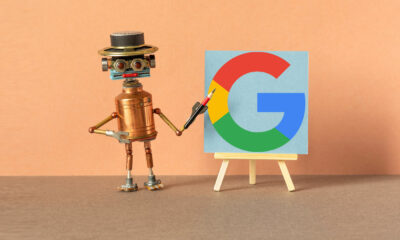







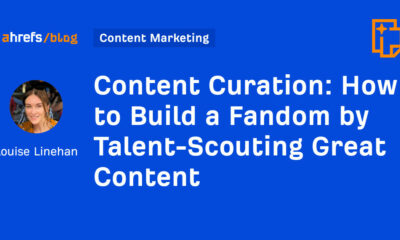

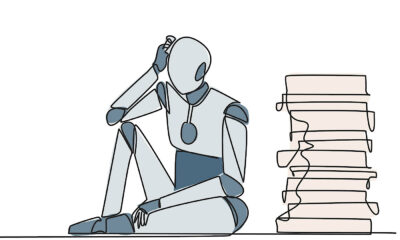





You must be logged in to post a comment Login