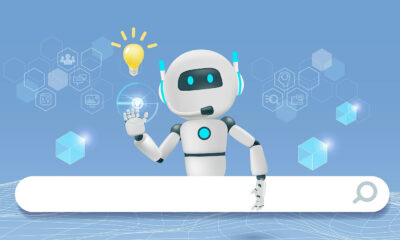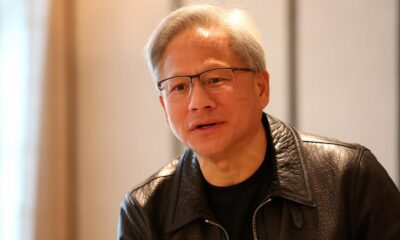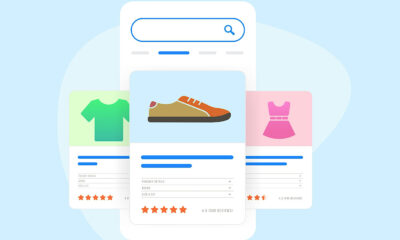MARKETING
How to Buy Ads on Netflix: Specs & Tactics for Marketers

Netflix, the streaming giant known for binge-watching and award-winning originals, sent shockwaves through the industry in 2022 by announcing an ad-supported tier. This move was likely fueled by a desire to reach new audiences, combat rising subscription costs, and potentially even fend off competition from other OTT platforms. These ads could lead to strong growth potential with advertisers eager to tap into Netflix’s massive user base.
If you’re unfamiliar with how Netflix works, it’s important to know that Netflix is an OTT (Over-the-Top) platform, meaning it delivers streaming content directly over the internet, bypassing traditional cable or satellite providers. It’s one of the most popular OTT platforms globally, but in the ad supported video on demand (AVOD) space, Netflix is a relative newcomer. Understanding this new facet of Netflix is crucial for marketers looking to capitalize on this advertising opportunity.
Interested in learning more about Netflix and its advertising offerings? You came to the right place. In this post, we’ll cover the foundational elements of Netflix ads including ad types, specs, advertising best practices, and more.
Why Did Netflix Start Offering Ads?
In November 2022, Netflix introduced an ad-supported tier. This move marked a significant shift, as Netflix was previously known for its commitment to an ad-free experience. The decision likely stemmed from a desire to tap into new revenue streams. With consumers increasingly cost-conscious, an ad-supported tier provided a way to attract budget-minded viewers while still offering a premium ad-free option, similar to established AVOD providers like Hulu and Peacock.
Initially, the launch was off to a slower start, with few people signing up for the ad supported tier and Netflix failing to meet guarantees, but things are quickly turning around and savvy advertisers are taking notice. Netflix boasts a massive user base, with roughly 270 million paid subscribers – a household name with immense reach. In fact, 40% of new Netflix sign-ups are choosing the ad-supported tier, translating to a total of 40 million users. Netflix’s ad platform presents a unique opportunity for marketers looking to reach a large and engaged audience.
“Our goal isn’t just to offer the same products and tools the industry has come to expect — although we’ve made a lot of progress on that front over the last year. It’s to build something bigger and better than what exists today. We want to shape the future of advertising on Netflix and help marketers tap into the amazing fandom generated by our must-watch shows and movies.”
Amy ReinhardPresident, Advertising at Netflix
How to Start Advertising on Netflix
So, you’re interested in capitalizing on Netflix’s massive audience? Here’s a breakdown of the three main ways to buy ads on their platform:
1. Netflix Ads Manager
This platform, powered by Microsoft, allows you to directly purchase ad space on Netflix. However, be prepared to meet their minimum spending requirements, which can be substantial and offer little room for negotiation.
2. Partnering with an Agency
While the minimum spend might be high for direct buys, streaming agencies like Tinuiti can be a valuable asset. They can not only help you navigate the intricacies of Netflix advertising, but also:
- Consolidate Streaming Data: The streaming landscape is fragmented, with viewers spread across multiple platforms. Agencies can collect data from these various platforms and turn it into a unified, actionable strategy for your advertising campaign.
- Expertise and Negotiation: Agencies bring a wealth of experience to the table. They can leverage their knowledge of the advertising landscape and potentially negotiate more favorable terms on your behalf.
3. Ad Tech Partners
Companies like Microsoft offer ad tech solutions that provide technical capabilities to streamline your advertising efforts. These partners typically take a more hands-off approach compared to agencies, focusing on the technical aspects of ad delivery and optimization.
The best option depends on your budget, experience level, and campaign goals. If you’re a large brand with a significant budget and an in-house marketing team, going directly through Netflix Ads Manager might be a good fit. However, for most businesses, partnering with an agency or ad tech provider can offer valuable support and expertise.
Ad Types & Specs for Netflix Ads
Now that you understand the different avenues for buying ads on Netflix, let’s dive into the nitty-gritty of ad formats and specifications:
Netflix Ad Types

Currently, Netflix offers two main ad types, pre-roll ads and mid-roll ads. Netflix notes that users can expect to see a few short ads per hour and that they aim to place ads during natural plot breaks for a more seamless experience.
Let’s take a look at each option…
- Pre-roll Ads: These commercials play before a program or movie begins, similar to traditional linear TV advertising.
- Mid-roll Ads: These ads appear in the middle of a program, typically inserted during natural breaks in the content.
During paused playback, ad breaks are displayed on the progress bar. As an ad break begins, the upper-right corner reveals the number of ads included in that break.
While Netflix advertising is fairly new, the platform has made a few important announcements to look out for in 2024. Netflix plans to introduce a new binge ad format for global advertisers, offering viewers an ad-free fourth episode after watching three consecutive episodes. Additionally, QR code integration in U.S. advertising will launch early in the year. Sponsorship opportunities, including Title, Moment, and Live Sponsorships, are also now available in the U.S. and will expand globally in 2024.
Netflix also offers live opportunities including WWE Raw (launching January 2025), which will air live on Netflix 52 weeks of the year, and the NFL Christmas games which Netflix just secured the rights to. These live events provide advertisers the opportunity to reach ad and ad-free members of Netflix in a live environment with traditional ad formats.
Last but not least, Netflix recently announced they are adding Pause Ads to their suite of custom ad units. This is currently in beta and is expected to be rolled out to the general marketplace in H2 2024.
Netflix Ad Specs
When it comes to advertising specs, it’s important to follow Netflix’s guidelines which include the following…
- Supported Lengths: Netflix accepts ads in 10, 15, 20, 30, and 60-second durations.
- File Format: Ads must be submitted in MP4 or MOV format.
- Aspect Ratio & Resolution: Maintain a 16:9 aspect ratio and a resolution of either 1920×1080 HD or 1280×720 HD.
- QR Codes on the Horizon: Netflix is preparing to support QR code integration within commercials, allowing viewers to seamlessly access additional information or promotions.
Hot Tip: Stay tuned for updates, as Netflix is constantly evolving its ad platform.
Why Advertise on Netflix?
Advertising on Netflix offers several unique advantages for advertisers including…
- Massive Reach – Netflix boasts a massive subscriber base worldwide (globally, there were around 270 million Netflix subscribers in Q1 2024), providing advertisers with access to a vast and diverse audience. These viewers are often highly engaged, spending significant time on the platform consuming content. In fact, Over 70% of Netflix’s ad-supported members watch for more than 10 hours a month – which is 15 percentage points higher than the nearest competitor according to Nielsen.
- Targeting – Netflix collects extensive data on user preferences and behavior, enabling precise targeting of advertisements based on demographics, interests, viewing history, and more. This targeted approach increases the relevance and effectiveness of ads, maximizing ROI for advertisers (more on this below).
- Global Reach and Localization – With a presence in numerous countries around the world, Netflix offers advertisers the opportunity to reach audiences on a global scale. Additionally, the platform’s localization capabilities enable tailored advertising campaigns to resonate with specific regional or cultural audiences.
- Unskippable Ads – Unlike some streaming advertising platforms, Netflix ads are unskippable, guaranteeing your message reaches viewers.
- Positive User Experience – Netflix prioritizes a positive user experience, so it’s unlikely viewers will see the same ad twice in a single episode. However, there’s a chance you might encounter the same ad later during your viewing session. It’s also important to note that children’s profiles maintain their ad-free experience.
- Ad Delivery & Blocking – Since ads are delivered server-side, ad blockers are ineffective on Netflix. Additionally, playback automatically pauses if you minimize the window while an ad is playing, ensuring your message is seen.
Best Practices When Advertising on Netflix
When advertising on Netflix, it’s essential to understand the platform’s unique capabilities and audience targeting options to maximize the effectiveness of your campaigns. Check out a few best practices you need to consider…
Explore Audience Targeting Capabilities
Netflix offers several audience targeting capabilities for advertisers on their ad-supported tier. These capabilities focus on three main areas: demographics, viewing habits, and content context. Here’s a breakdown:
Demographics:
- Age: Advertisers can target users by age groups, like 18-34, 35+, etc.
- Gender: Ads can be shown to specific genders (male or female).
- Location: Targeting can be set by country or even state (in the U.S.).
Viewing Habits:
- Genre: This lets advertisers target users based on the genres they watch, like comedy, drama, action, etc.
Content Context:
- Top 10: Ads can be placed before or after shows and movies on Netflix’s daily Top 10 list, ensuring high visibility.
Advertisers also have the option to choose where they don’t want their ads to appear. For example, they can avoid showing ads on programs with mature themes or content that may not align with their brand values.
By using a combination of these targeting options, advertisers can reach a more precise audience interested in their product or service. This increases the ad’s relevance to viewers and potentially improves the ad campaign’s effectiveness.
It’s also important to note that Netflix now has the ability to target advertiser first party data. The platform currently has two approved DMPs: Liveramp or Adobe. Advertisers who work with either of these DMPs can upload first party data for targeting or suppression.
It’s important to note that Netflix’s ad targeting is still evolving. While it doesn’t offer some of the more advanced options found on other platforms, they are working on expanding their capabilities.
Test Your Ad Creative
Just like any other marketing campaign, testing your ad creative on Netflix is vital for optimizing performance. Here are some key reasons to test your ads:
- Discover What Works: Testing allows you to compare different ad variations and identify which elements resonate most with your target audience. This could involve testing variations in messaging, visuals, calls to action, or even ad length.
- Data-Driven Decisions: Testing provides valuable data and insights. You can track metrics like click-through rates, completion rates, and brand recall to see which ad versions generate the best results. Don’t rely on guesswork. Testing helps you move beyond assumptions and identify what truly connects with viewers.
- Meet Audience Expectations: Netflix viewers anticipate premium content, including ads. Testing ad creative ensures that your commercials meet these expectations by delivering high-quality, engaging content that resonates with the audience.
- Optimize Performance: Testing allows you to refine your ad creative to achieve optimal performance. By experimenting with different elements such as messaging, visuals, and calls to action, you can identify the most effective combinations that drive engagement and conversion.
- Enhance Relevance: Testing helps ensure that your ad creative remains relevant to your target audience. By continuously testing and refining your approach, you can adapt to changing consumer preferences and market trends, ensuring that your ads stay impactful and resonant.
- Maximize ROI: Effective testing enables you to make data-driven decisions that maximize ROI. By identifying and scaling the best-performing ad creative, you can allocate your advertising budget more efficiently and achieve greater results.
Measure and Analyze Your Results
Netflix doesn’t offer 1:1 conversion measurement for ad buyers (yet) – but they do have brand awareness and lift studies they offer advertisers so keep this in mind when measuring and analyzing your results.
The platform did recently announce that this summer, Netflix will expand its buying capabilities to include The Trade Desk, Google’s Display & Video 360, and Magnite who will join Microsoft as the main programmatic partners for advertisers.
Starting in the second half of 2024, Netflix just announced that the following third party measurement partners (partnering to measure and verify the impact of advertiser campaigns) will also be added: Affinity Solutions, iSpotTV, NCSolutions, Videoamp, DCM and TVision.
They also announced Netflix will launch an in-house advertising technology platform, by the end of 2025. This will give advertisers new ways to buy, new insights to leverage, and new ways to measure impact.
Is Netflix Advertising Right For Your Brand?
Overall, Netflix advertising offers the unparalleled reach of a massive, highly-engaged audience. This can be a strategic choice for brands seeking broad awareness and brand association with premium content.
If you’re interested in exploring advertising opportunities on Netflix for your brand, consider reaching out to the Tinuiti team. Our expertise can provide guidance and assistance in navigating the complexities of advertising on the platform, maximizing your campaign’s effectiveness and ROI.
Don’t miss out on the opportunity to showcase your brand on one of the world’s largest streaming platforms—connect with Tinuiti today to get started.
MARKETING
YouTube Ad Specs, Sizes, and Examples [2024 Update]
![YouTube Ad Specs, Sizes, and Examples [2024 Update] YouTube Ad Specs, Sizes, and Examples](https://articles.entireweb.com/wp-content/uploads/2024/06/YouTube-Ad-Specs-Sizes-and-Examples.jpg)
Introduction
With billions of users each month, YouTube is the world’s second largest search engine and top website for video content. This makes it a great place for advertising. To succeed, advertisers need to follow the correct YouTube ad specifications. These rules help your ad reach more viewers, increasing the chance of gaining new customers and boosting brand awareness.
Types of YouTube Ads
Video Ads
- Description: These play before, during, or after a YouTube video on computers or mobile devices.
- Types:
- In-stream ads: Can be skippable or non-skippable.
- Bumper ads: Non-skippable, short ads that play before, during, or after a video.
Display Ads
- Description: These appear in different spots on YouTube and usually use text or static images.
- Note: YouTube does not support display image ads directly on its app, but these can be targeted to YouTube.com through Google Display Network (GDN).
Companion Banners
- Description: Appears to the right of the YouTube player on desktop.
- Requirement: Must be purchased alongside In-stream ads, Bumper ads, or In-feed ads.
In-feed Ads
- Description: Resemble videos with images, headlines, and text. They link to a public or unlisted YouTube video.
Outstream Ads
- Description: Mobile-only video ads that play outside of YouTube, on websites and apps within the Google video partner network.
Masthead Ads
- Description: Premium, high-visibility banner ads displayed at the top of the YouTube homepage for both desktop and mobile users.
YouTube Ad Specs by Type
Skippable In-stream Video Ads
- Placement: Before, during, or after a YouTube video.
- Resolution:
- Horizontal: 1920 x 1080px
- Vertical: 1080 x 1920px
- Square: 1080 x 1080px
- Aspect Ratio:
- Horizontal: 16:9
- Vertical: 9:16
- Square: 1:1
- Length:
- Awareness: 15-20 seconds
- Consideration: 2-3 minutes
- Action: 15-20 seconds
Non-skippable In-stream Video Ads
- Description: Must be watched completely before the main video.
- Length: 15 seconds (or 20 seconds in certain markets).
- Resolution:
- Horizontal: 1920 x 1080px
- Vertical: 1080 x 1920px
- Square: 1080 x 1080px
- Aspect Ratio:
- Horizontal: 16:9
- Vertical: 9:16
- Square: 1:1
Bumper Ads
- Length: Maximum 6 seconds.
- File Format: MP4, Quicktime, AVI, ASF, Windows Media, or MPEG.
- Resolution:
- Horizontal: 640 x 360px
- Vertical: 480 x 360px
In-feed Ads
- Description: Show alongside YouTube content, like search results or the Home feed.
- Resolution:
- Horizontal: 1920 x 1080px
- Vertical: 1080 x 1920px
- Square: 1080 x 1080px
- Aspect Ratio:
- Horizontal: 16:9
- Square: 1:1
- Length:
- Awareness: 15-20 seconds
- Consideration: 2-3 minutes
- Headline/Description:
- Headline: Up to 2 lines, 40 characters per line
- Description: Up to 2 lines, 35 characters per line
Display Ads
- Description: Static images or animated media that appear on YouTube next to video suggestions, in search results, or on the homepage.
- Image Size: 300×60 pixels.
- File Type: GIF, JPG, PNG.
- File Size: Max 150KB.
- Max Animation Length: 30 seconds.
Outstream Ads
- Description: Mobile-only video ads that appear on websites and apps within the Google video partner network, not on YouTube itself.
- Logo Specs:
- Square: 1:1 (200 x 200px).
- File Type: JPG, GIF, PNG.
- Max Size: 200KB.
Masthead Ads
- Description: High-visibility ads at the top of the YouTube homepage.
- Resolution: 1920 x 1080 or higher.
- File Type: JPG or PNG (without transparency).
Conclusion
YouTube offers a variety of ad formats to reach audiences effectively in 2024. Whether you want to build brand awareness, drive conversions, or target specific demographics, YouTube provides a dynamic platform for your advertising needs. Always follow Google’s advertising policies and the technical ad specs to ensure your ads perform their best. Ready to start using YouTube ads? Contact us today to get started!
MARKETING
Why We Are Always ‘Clicking to Buy’, According to Psychologists

Amazon pillows.
MARKETING
A deeper dive into data, personalization and Copilots

Salesforce launched a collection of new, generative AI-related products at Connections in Chicago this week. They included new Einstein Copilots for marketers and merchants and Einstein Personalization.
To better understand, not only the potential impact of the new products, but the evolving Salesforce architecture, we sat down with Bobby Jania, CMO, Marketing Cloud.
Dig deeper: Salesforce piles on the Einstein Copilots
Salesforce’s evolving architecture
It’s hard to deny that Salesforce likes coming up with new names for platforms and products (what happened to Customer 360?) and this can sometimes make the observer wonder if something is brand new, or old but with a brand new name. In particular, what exactly is Einstein 1 and how is it related to Salesforce Data Cloud?
“Data Cloud is built on the Einstein 1 platform,” Jania explained. “The Einstein 1 platform is our entire Salesforce platform and that includes products like Sales Cloud, Service Cloud — that it includes the original idea of Salesforce not just being in the cloud, but being multi-tenancy.”
Data Cloud — not an acquisition, of course — was built natively on that platform. It was the first product built on Hyperforce, Salesforce’s new cloud infrastructure architecture. “Since Data Cloud was on what we now call the Einstein 1 platform from Day One, it has always natively connected to, and been able to read anything in Sales Cloud, Service Cloud [and so on]. On top of that, we can now bring in, not only structured but unstructured data.”
That’s a significant progression from the position, several years ago, when Salesforce had stitched together a platform around various acquisitions (ExactTarget, for example) that didn’t necessarily talk to each other.
“At times, what we would do is have a kind of behind-the-scenes flow where data from one product could be moved into another product,” said Jania, “but in many of those cases the data would then be in both, whereas now the data is in Data Cloud. Tableau will run natively off Data Cloud; Commerce Cloud, Service Cloud, Marketing Cloud — they’re all going to the same operational customer profile.” They’re not copying the data from Data Cloud, Jania confirmed.
Another thing to know is tit’s possible for Salesforce customers to import their own datasets into Data Cloud. “We wanted to create a federated data model,” said Jania. “If you’re using Snowflake, for example, we more or less virtually sit on your data lake. The value we add is that we will look at all your data and help you form these operational customer profiles.”
Let’s learn more about Einstein Copilot
“Copilot means that I have an assistant with me in the tool where I need to be working that contextually knows what I am trying to do and helps me at every step of the process,” Jania said.
For marketers, this might begin with a campaign brief developed with Copilot’s assistance, the identification of an audience based on the brief, and then the development of email or other content. “What’s really cool is the idea of Einstein Studio where our customers will create actions [for Copilot] that we hadn’t even thought about.”
Here’s a key insight (back to nomenclature). We reported on Copilot for markets, Copilot for merchants, Copilot for shoppers. It turns out, however, that there is just one Copilot, Einstein Copilot, and these are use cases. “There’s just one Copilot, we just add these for a little clarity; we’re going to talk about marketing use cases, about shoppers’ use cases. These are actions for the marketing use cases we built out of the box; you can build your own.”
It’s surely going to take a little time for marketers to learn to work easily with Copilot. “There’s always time for adoption,” Jania agreed. “What is directly connected with this is, this is my ninth Connections and this one has the most hands-on training that I’ve seen since 2014 — and a lot of that is getting people using Data Cloud, using these tools rather than just being given a demo.”
What’s new about Einstein Personalization
Salesforce Einstein has been around since 2016 and many of the use cases seem to have involved personalization in various forms. What’s new?
“Einstein Personalization is a real-time decision engine and it’s going to choose next-best-action, next-best-offer. What is new is that it’s a service now that runs natively on top of Data Cloud.” A lot of real-time decision engines need their own set of data that might actually be a subset of data. “Einstein Personalization is going to look holistically at a customer and recommend a next-best-action that could be natively surfaced in Service Cloud, Sales Cloud or Marketing Cloud.”
Finally, trust
One feature of the presentations at Connections was the reassurance that, although public LLMs like ChatGPT could be selected for application to customer data, none of that data would be retained by the LLMs. Is this just a matter of written agreements? No, not just that, said Jania.
“In the Einstein Trust Layer, all of the data, when it connects to an LLM, runs through our gateway. If there was a prompt that had personally identifiable information — a credit card number, an email address — at a mimum, all that is stripped out. The LLMs do not store the output; we store the output for auditing back in Salesforce. Any output that comes back through our gateway is logged in our system; it runs through a toxicity model; and only at the end do we put PII data back into the answer. There are real pieces beyond a handshake that this data is safe.”
-
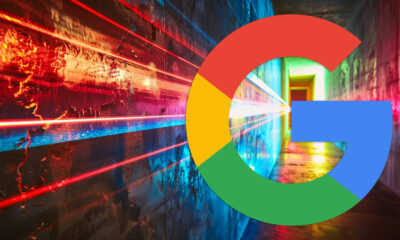
 SEARCHENGINES5 days ago
SEARCHENGINES5 days agoBillions Of Google goo.gl URLs To 404 In The Future
-

 SEO7 days ago
SEO7 days ago26 Common SEO Myths, Debunked
-
SEARCHENGINES4 days ago
Daily Search Forum Recap: July 22, 2024
-

 SEARCHENGINES6 days ago
SEARCHENGINES6 days agoGoogle Core Update Coming, Ranking Volatility, Bye Search Notes, AI Overviews, Ads & More
-

 SEO5 days ago
SEO5 days ago11 Copyscape Alternatives To Check Plagiarism
-

 SEO6 days ago
SEO6 days agoGoogle Warns Of Last Chance To Export Notes Search Data
-
SEARCHENGINES3 days ago
Daily Search Forum Recap: July 23, 2024
-

 AFFILIATE MARKETING6 days ago
AFFILIATE MARKETING6 days agoThe Top 5 AI Tools That Can Revolutionize Your Workflow and Boost Productivity