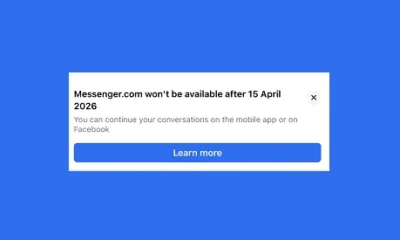Stop Facebook Memories Before They Have a Chance to Pop Up

Facebook Memories can be good for a laugh, a fond memory or a cringe from your high school days. But they might also bring back painful or otherwise less enjoyable memories for some people. Instead of being caught off guard by regrettable memories, you can customize your Facebook settings to hide them.
Here’s how to hide memories in the Facebook mobile app.
1. Open the Facebook app on your phone.
2. Tap the Menu button. On Android it will be in the top-right corner of the screen, and on iPhone it will be in the bottom-right corner.
3. Tap Memories.
4. Tap the Gear icon in the top-right corner to access Memories Settings.
5. You can choose between All Memories, Highlights or None. All Memories means Facebook will show you all your memories from that day, Highlights will only show you special videos and collections, and None means you won’t get notifications for any memories.
If you want something more specific, you can choose to hide memories involving specific users. Follow the steps above, but instead tap People in the Memories Settings page. You can type in a user’s name that you want to hide from your memories. They won’t be notified, and your selections are saved automatically.
You can also tap Dates in the Memories Settings page to hide memories from a specific date range. You can enter almost any span of time — a day, a week, month or an entire year — going back in time to 1900. When you’re done, tap Done and then tap Save.
For more on Facebook’s parent company Meta, check out how Meta plans to end NFT support on Facebook and Instagram and when we might get Meta’s augmented reality glasses.