SOCIAL
LinkedIn Adds New Option to Share a Post with Multiple Members at Once
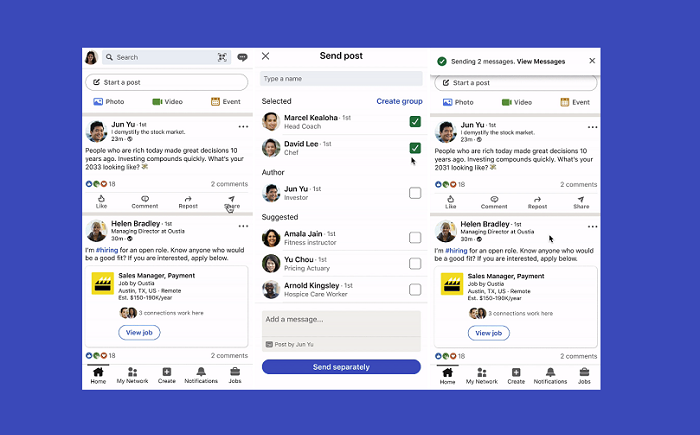
LinkedIn has added a new option to forward a LinkedIn feed post to multiple members at once, while you’ll also now be able to create a new group message when forwarding a post.
As you can see in this sequence, you’ll now be able to select multiple recipients when sharing a LinkedIn post, with the capacity to either forward the post to each member separately, or create a new chat group with the selected users. You can also add a personal note to your message to include your own thoughts or points.
It could be a good way to spark more in-depth discussions in the app, and encourage engagement, while you could also use this to introduce connections to each other over shared interests.
With more social media interactions switching to DMs, every platform is now working to optimize DM sharing, and provide additional ways to lean into more private engagement behavior.
LinkedIn also recently added new DM tagging options, to help categorize your messages, along with its ‘Focused Inbox’ approach, which separates your Inbox messages into ‘Featured’ and ‘Other’ folders, which can also help to streamline engagement.
LinkedIn recently reported that conversations in the app are up nearly 20% year-over-year, which is why it’s now looking to improve its DM options, and facilitate even more of these conversations.
And again, the broader usage shift has seen more and more people shying away from public posting, and the angst that can come with it, to enclosed group sharing – which LinkedIn is looking to better facilitate with this update.
LinkedIn’s rolling out the new multi-forwarding option to all users from this week.

















