PPC
How to Use the Facebook Ad Library to Improve Your Ads

More advertisers than ever rely on Facebook to promote their products and services to their customers. Over 10 million businesses advertise on Facebook and Instagram, and that number has nearly tripled over the past seven years.
Some veterans of Facebook advertising remember a time when costs on Facebook were cheap and ROI was unlimited. While Facebook advertising is still a really worthwhile investment for most businesses, the constant influx of new advertisers is pushing costs up and making the network more competitive. Last year, in 2022, Meta announced that CPMs on Facebook Ads increased by 18%!
Advertising on Facebook and Instagram increasingly means having to outperform your competitors. Luckily, there’s an underused tool for advertisers to level the playing field and see exactly what ads your competitors are running in the Facebook Ad Library. But that’s not all the Facebook Ad Library can help you with…
In this post, I’ll share:
- What the Facebook Ad Library is
- How to find your competitors’ ads in the Facebook Ad Library
- 4 more ways to use the Facebook Ad Library
Let’s dive in.
What is the Facebook Ad Library?
The Facebook Ad Library is officially named the Meta Ad Library. It’s a free tool where users can search and view active and past ads from any advertiser. It was originally launched in 2018 for ads related to political and social issues, but it has since expanded to include all advertisers on Meta’s platforms.
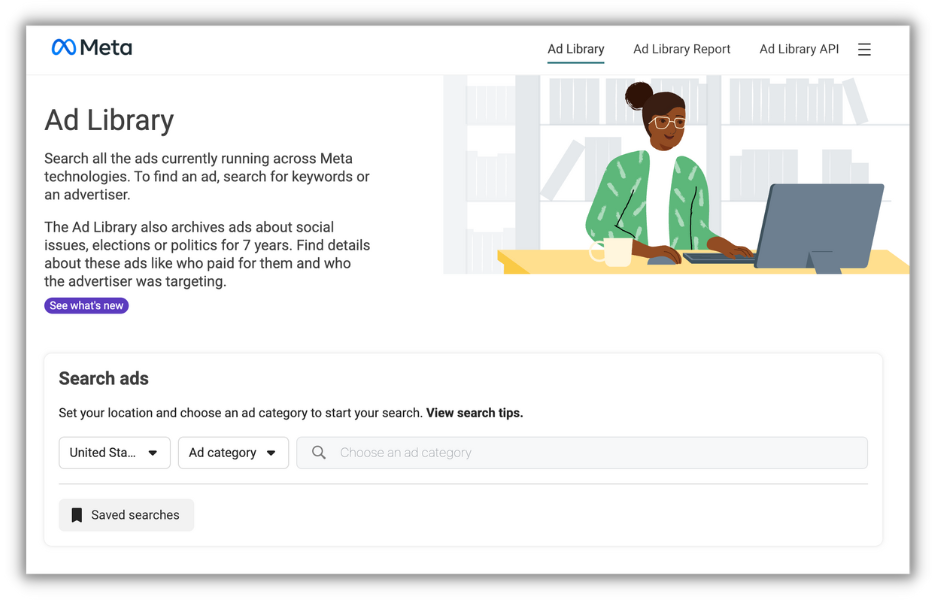
Facebook launched the Ad Library to increase transparency for its users. You can access the Facebook Ad Library directly at https://www.facebook.com/ads/library.
How to use the Facebook Ad Library
The Facebook Ad Library is a free, completely exhaustive, and transparent look into any advertiser on Facebook or Instagram.
Here’s how to use the Facebook Ad Library.
Open Facebook Ad Library and search
The first step is simple: Navigate to Meta Ad Library at https://www.facebook.com/ads/library.
Within the Facebook Ad Library, you’ll notice the search bar. Start out by selecting a country you want to see ads for and then select “All Ads” from the adjacent dropdown.
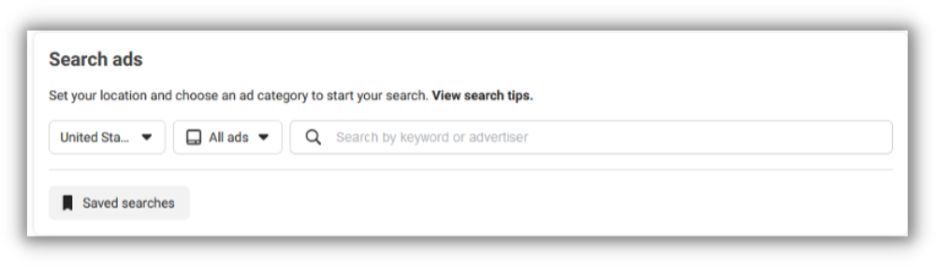
Type in a business name (like a competitor) or a specific topic or keyword in the search bar.
From there, you’ll be able to see all the relevant results for your search.
Click on a result
Each card includes details for different ads, including information like:
- Is the ad active or inactive?
- When did the ad start running? If inactive, when did it stop running?
- Which platforms (Facebook, Instagram) the ad ran on
- If the ad was flagged for any special categories (such as credit, employment, housing, or social issues)
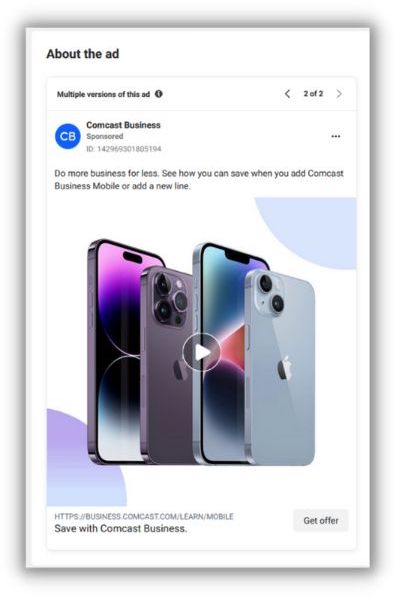
Additionally, beneath each ad in the Meta Ad Library, you’ll notice a “See ad details” button. Clicking that button will let you explore any variations of that ad running with different media, headlines, descriptions, or calls to action.
Add a filter
If you want to narrow down a specific element of the resulting ads, you can also add a filter from the Facebook Ad Library. With filters, you can review their specific ads by:
- Language
- Platform (Facebook, Instagram, Audience Network or Messenger)
- Media (Images, memes, images and memes, videos, and no image or video)
- Active status (Active or inactive)
- Active date (Any timeframe from the past seven years)

How to use the Facebook Ad Library to find your competitors’ ads
When it comes to doing research on your competition’s Facebook Ads, there’s no better place to start than using the Facebook Ad Library.
To see what ads a company is running on Facebook Ads (if any), you’ll navigate to the Ad Library, select the country your competitor is targeting with ads, and type in their business name.
Bear in mind that their ads will likely be linked to their Facebook page and will share the same name.
From there, you’ll be able to see all the associated ads for that advertiser from the past seven years. For instance, Comcast Business’ ~130 ads are all publicly available here:
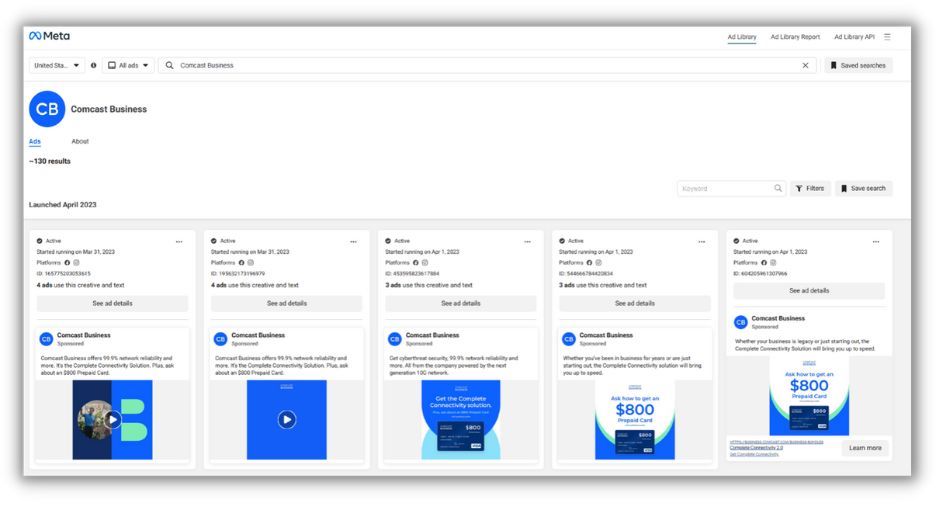
You can then click on each card to see details or use filters to find out even more information about your competitors’ ads.
Using the filters, you can view a competitor’s entire creative strategy from text, image, and video as well as see what ads they ran in past years during specific holidays or promotional periods!
4 more reasons and ways to use the Facebook Ad Library
Beyond just the ability to view a specific competitor’s Facebook ads, you can use the Facebook Ad Library to help with other aspects of your marketing strategy.
Find new ideas
Because you can search by keyword or topic, you can use the Facebook Ad Library to inspire new ideas for your own Facebook advertising strategy.
From the search bar, instead of typing in a specific brand, type in a keyword that’s relevant to your business. From here, Facebook will load thousands of recently created ads from other relevant businesses.
For instance, type in “taqueria,” and you’ll be able to browse thousands of restaurants’ real Facebook ads to see how other local businesses are using Facebook to advertise their specials, promotions, new locations, and even hire from Facebook.
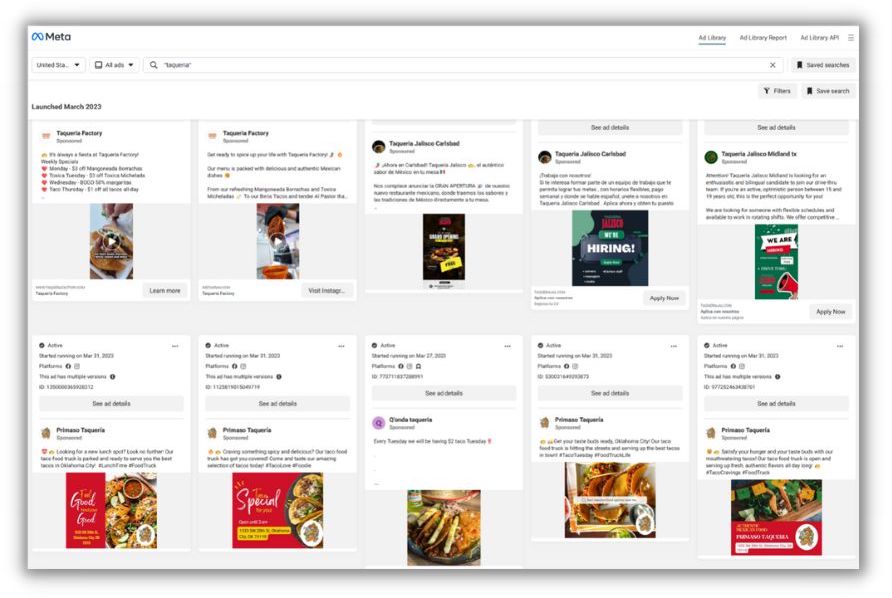
If you’re just getting started with Facebook Ads or just need fresh ideas, this can be a great way to see what a ton of other local businesses are creating every day and brainstorm new ideas for your social ads on Facebook and beyond!
Find opportunities to stand out
By searching for related ads within the Facebook Ad Library, you can find gaps that will help your ads stand out.
Search for ad keywords related to your business or for your competitors and analyze the results. You may find that many of the ads for businesses in your industry look similar, use the same type of language, or highlight the same value propositions.
Use this analysis to diversify your Facebook ads so you’re standing out. That might mean highlighting an out-of-the-box benefit, adopting a new ad style, or testing new words and phrases that can capture your audience’s attention.
Analyze your own ads
When was the last time you took a hard look at your own Facebook and Instagram ads? You can use the Facebook Ad Library to look at your business’s ad history.
Taking a peek at your results may highlight some opportunities to refresh and optimize your Facebook ads. Is it time to update your creative? Vary your ad copy? Test new calls to action? Feature a new product or service?
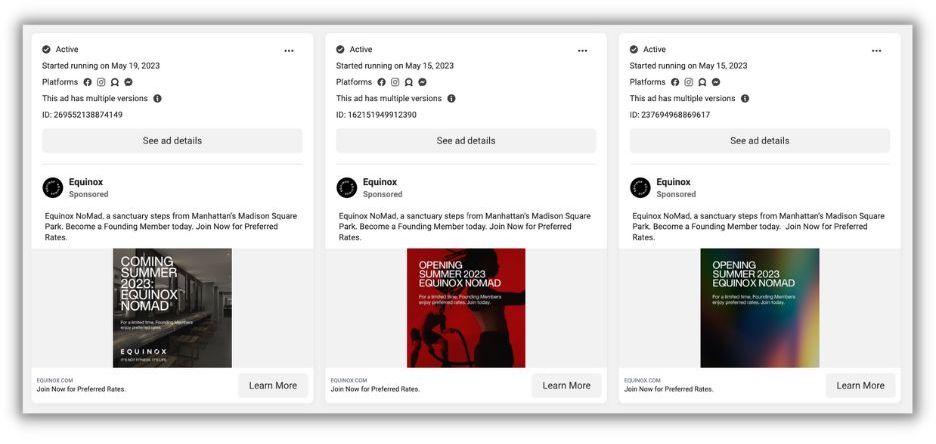
Just like you’re using the Facebook Ad Library to spy on your competitors, they may be using it to spy on you—so give them something exciting to look at!
Agency prospecting
Agencies can use the Facebook Ad Library when pitching prospective clients as well. Before even speaking to a prospect, you can use it to:
Check if your prospect is currently running any Facebook Ads
A highly technical pitch to a prospect brand new to social advertising may not be understood well. Even knowing if they’re running ads on Facebook or not lets you frame the conversation at their level. If they are running Facebook ads, you’ll be able to view their active ads and do research about their main goals, calls to action, and even provide concrete examples of how to improve their Facebook Ads.
See when your prospect last ran Facebook Ads
You may discover several inactive ads in their account–understanding when or how recently they paused their campaigns may give you insight into their challenges or goals as well. If you see a lot of ads coinciding around important holidays (Christmas, summer, back to school, etc.), you know that’s a big opportunity for their business and can leverage that into your pitch or even plan to reach out in advance of their upcoming campaigns.
Check the size of your prospect’s marketing team–or current agency
Beyond just seeing what ads a page is running, the Meta Ad Library also shows you who is responsible for that page and where they’re located. Right below the page’s name, click the “About” button to the right to see details about how long the business has been on Facebook and how many people manage that page. For instance, this local orthodontist seems to be managed by one person–likely wearing many hats in the practice!
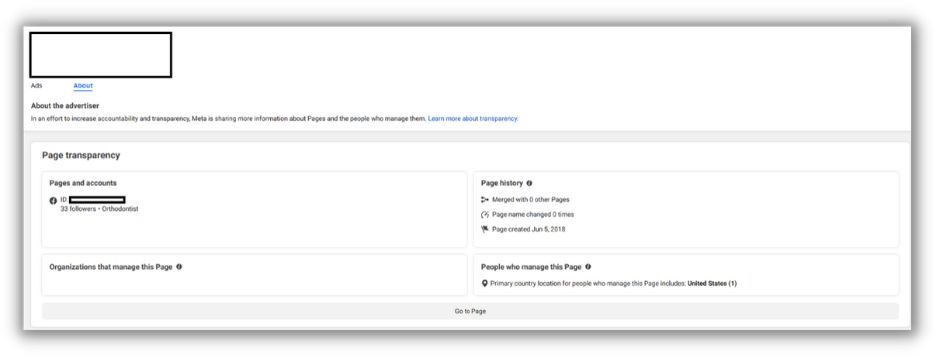
Larger companies might have full teams or agencies around the world working on their social campaigns. For instance, according to the Facebook Ad Library, Netflix boasts over 200 people dedicated to managing their Facebook page and campaigns from all over the world!
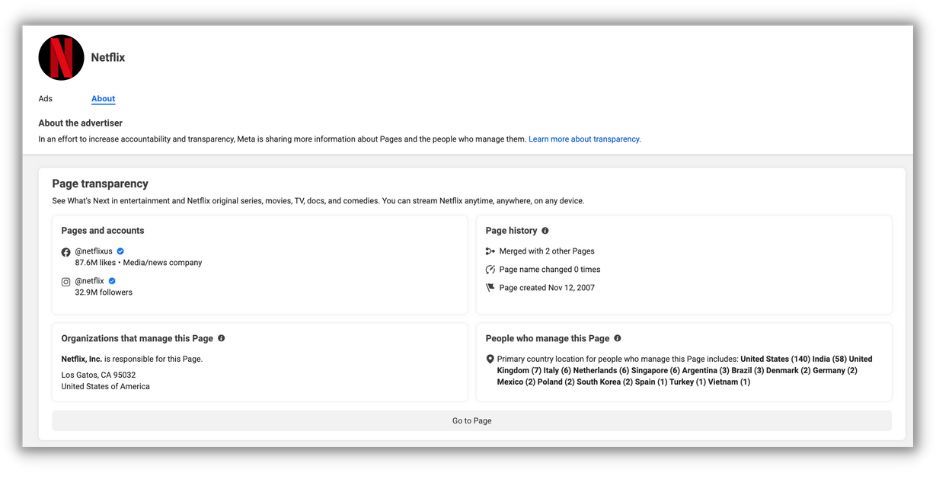
That many people managing their Facebook page either ensures that you’ll need to manage multiple stakeholders from the onset or even that they’re currently already partnered with a large agency managing their account. Probably both in this case!
Use the Facebook Ad Library to stand out from the competition
As more advertisers continue to flock to Facebook, competition is bound to rise. But the Meta Ad Library can be a great equalizer in that dynamic Facebook ads ecosystem. New ads are uploaded every day, and any smart advertiser–big or small–can use the Facebook Ad Library to keep an eye on the competition and find the best-performing ads anywhere on Facebook.

![How AEO Will Impact Your Business's Google Visibility in 2026 Why Your Small Business’s Google Visibility in 2026 Depends on AEO [Webinar]](https://articles.entireweb.com/wp-content/uploads/2026/01/How-AEO-Will-Impact-Your-Businesss-Google-Visibility-in-2026-400x240.png)
![How AEO Will Impact Your Business's Google Visibility in 2026 Why Your Small Business’s Google Visibility in 2026 Depends on AEO [Webinar]](https://articles.entireweb.com/wp-content/uploads/2026/01/How-AEO-Will-Impact-Your-Businesss-Google-Visibility-in-2026-80x80.png)















